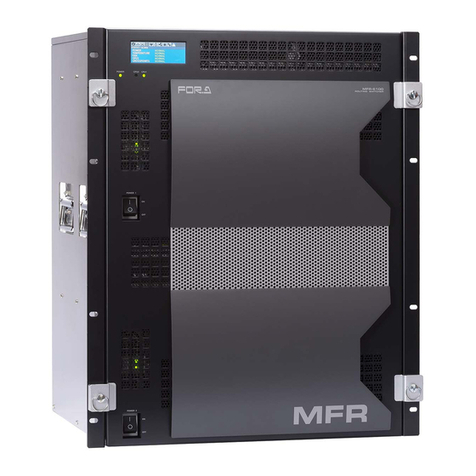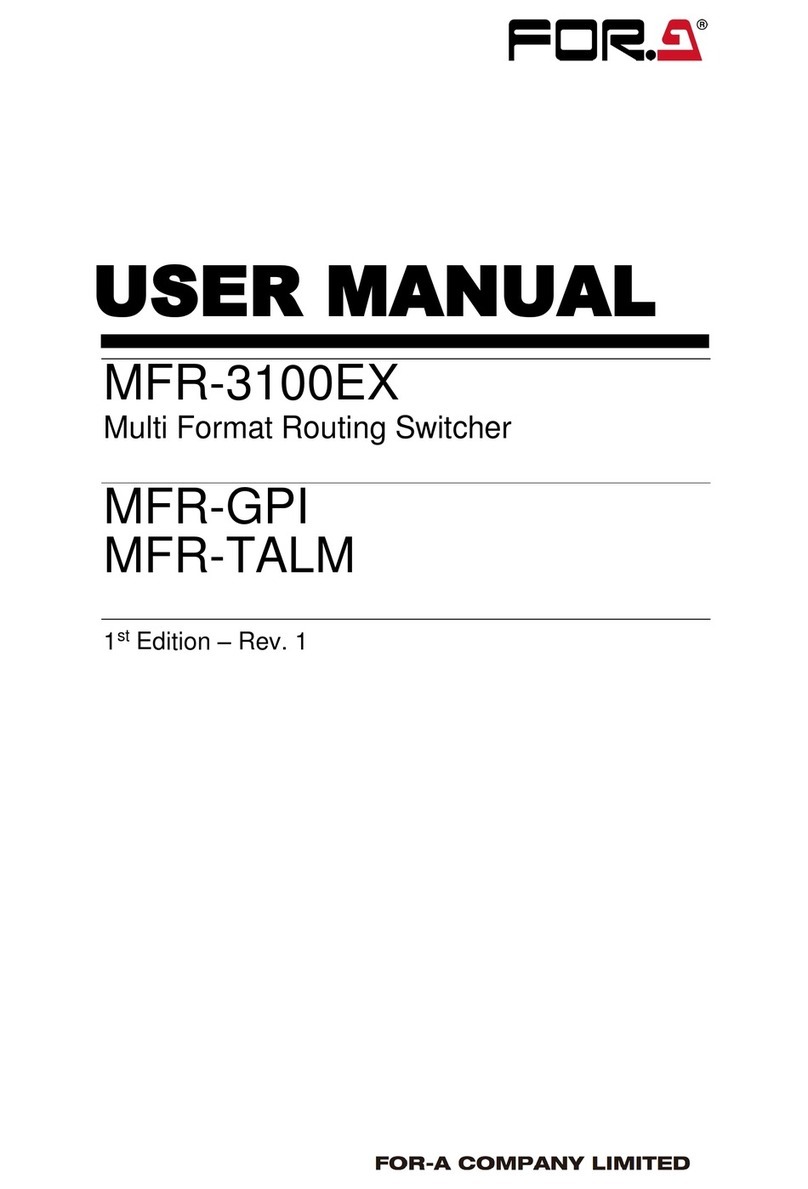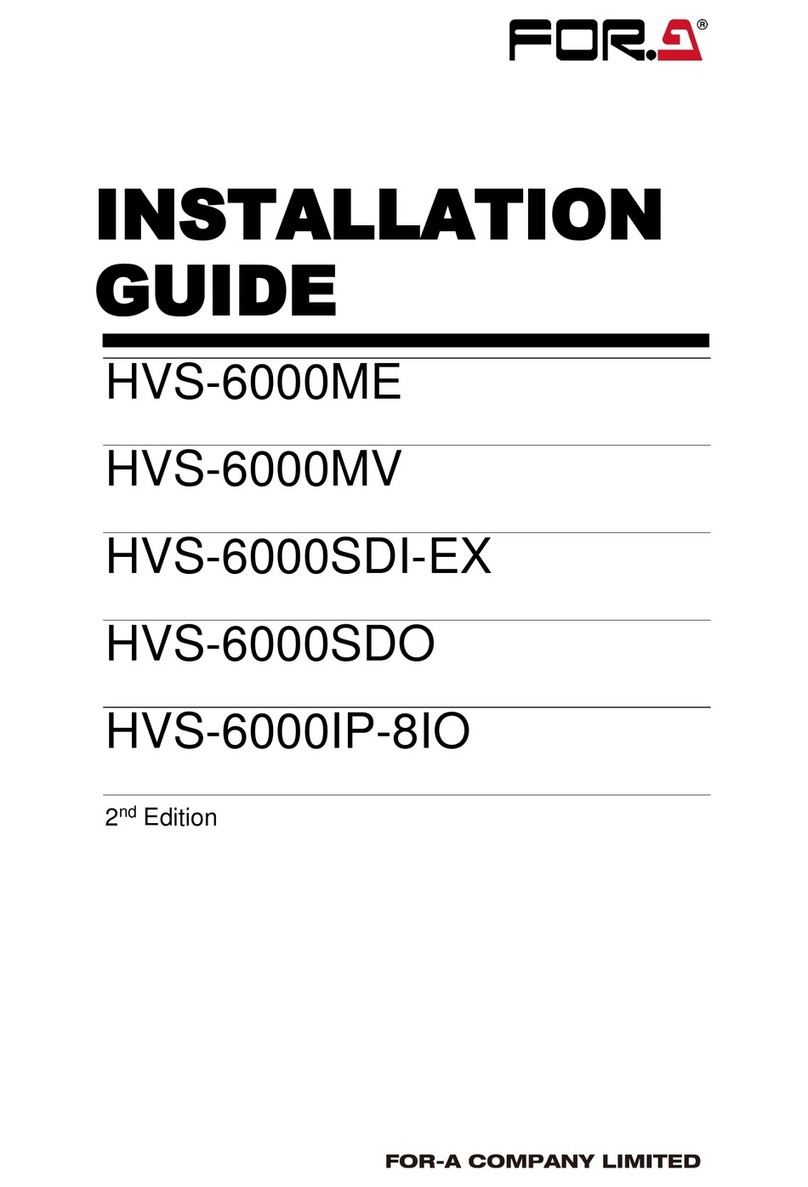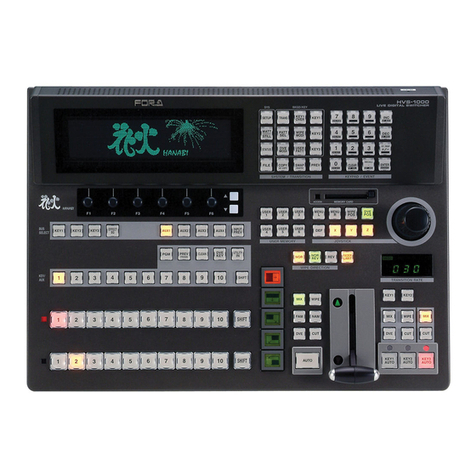9
8-10-1. Fader Limit ............................................................................................................... 80
8-10-2. Transition Rate......................................................................................................... 81
8-10-3. Endpoint Processing for DVE Transitions................................................................ 81
8-10-4. Background Layer of DVE images (Effect Background) ......................................... 82
9. Modifying Patterns.................................................................................................................... 83
9-1. Preset Pattern Groups....................................................................................................... 83
9-2. Modified Patterns .............................................................................................................. 83
9-3. Pattern Modify Example 1 (Pattern 20)............................................................................. 84
9-4. Pattern Modify Example 2 (Pattern 117)........................................................................... 85
9-5. How to Reset the WIPE Menu.......................................................................................... 86
9-6. WIPE Menu ....................................................................................................................... 87
9-6-1. No. 0-99...................................................................................................................... 87
9-6-2. No. 100-137................................................................................................................ 88
9-6-3. No. 140-147, 150-157, 161 and 162.......................................................................... 89
9-6-4. No. 170-181................................................................................................................ 90
9-6-5. No. 200-202................................................................................................................ 90
10. KEY......................................................................................................................................... 91
10-1. Luminance Key................................................................................................................ 92
10-2. Full Key............................................................................................................................ 93
10-3. Bus Key........................................................................................................................... 93
10-3-1. Key Link.................................................................................................................... 94
10-3-2. KEY INSERT MATT................................................................................................. 94
10-4. KEY INSERT AUX........................................................................................................... 95
10-5. Adjusting the Key Signal................................................................................................. 96
10-6. Chroma Key..................................................................................................................... 97
10-6-1. Creating a Chroma Key............................................................................................ 97
10-6-2. Chroma Key adjustments......................................................................................... 98
10-6-3. Advanced Example 1 (Using KEY INSERT AUX)................................................. 100
10-6-4. Advanced Example 2 (Images with a Specified Color Left) .................................. 100
10-7. Mask and Invert............................................................................................................. 101
10-7-1. Inverting Key and Background............................................................................... 101
10-7-2. Key Masks.............................................................................................................. 101
10-8. Key Edge....................................................................................................................... 103
10-9. Where KEY3 and KEY4 Appear ................................................................................... 104
10-10. Changing KEY Layer Order ........................................................................................ 104
11. DVE Effects on Keys............................................................................................................ 105
11-1. How to Enable 2D DVEs............................................................................................... 105
11-2. Changing Position......................................................................................................... 105
11-3. Changing Sizes or Aspect Ratios ................................................................................. 106
11-4. FADE............................................................................................................................. 107
11-5. Rotation......................................................................................................................... 107
11-5-1. Setting Example..................................................................................................... 108
11-6. CROP............................................................................................................................ 109
11-7. SUB EFFECT................................................................................................................ 110
11-7-1. MONO COLOR ...................................................................................................... 110
11-7-2. DEFOCUS.............................................................................................................. 110
11-7-3. PAINT COLOR....................................................................................................... 110