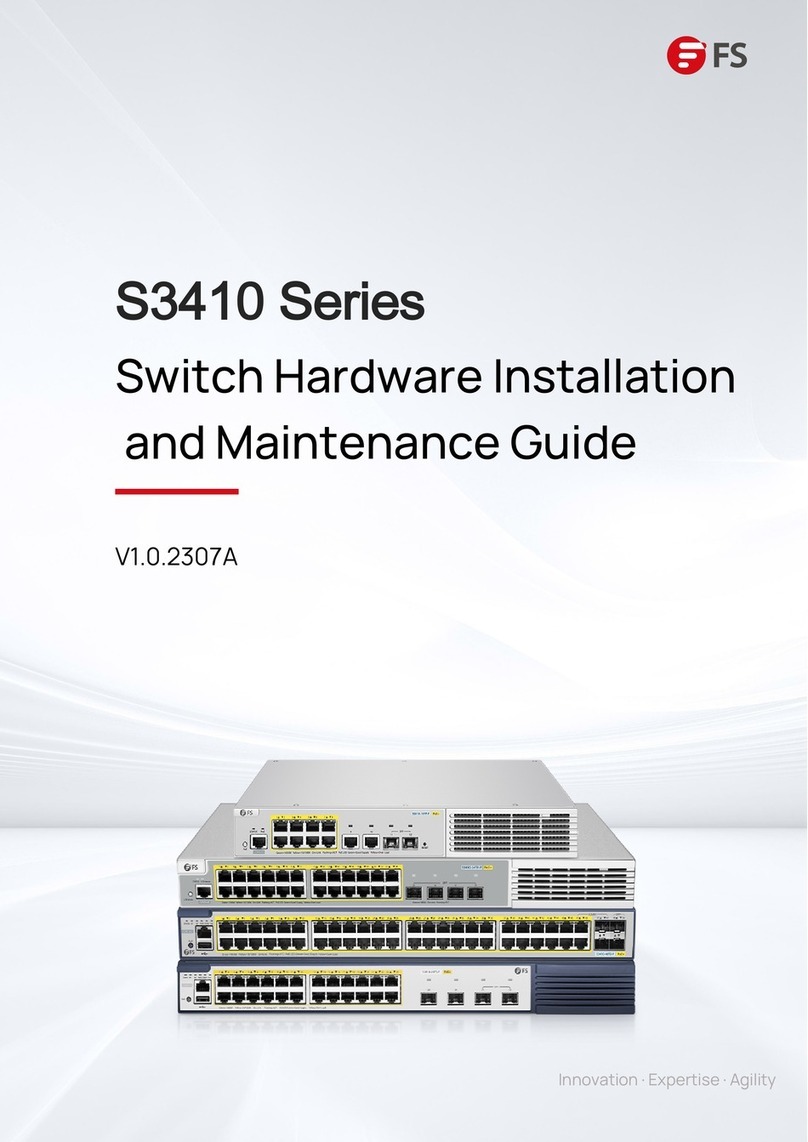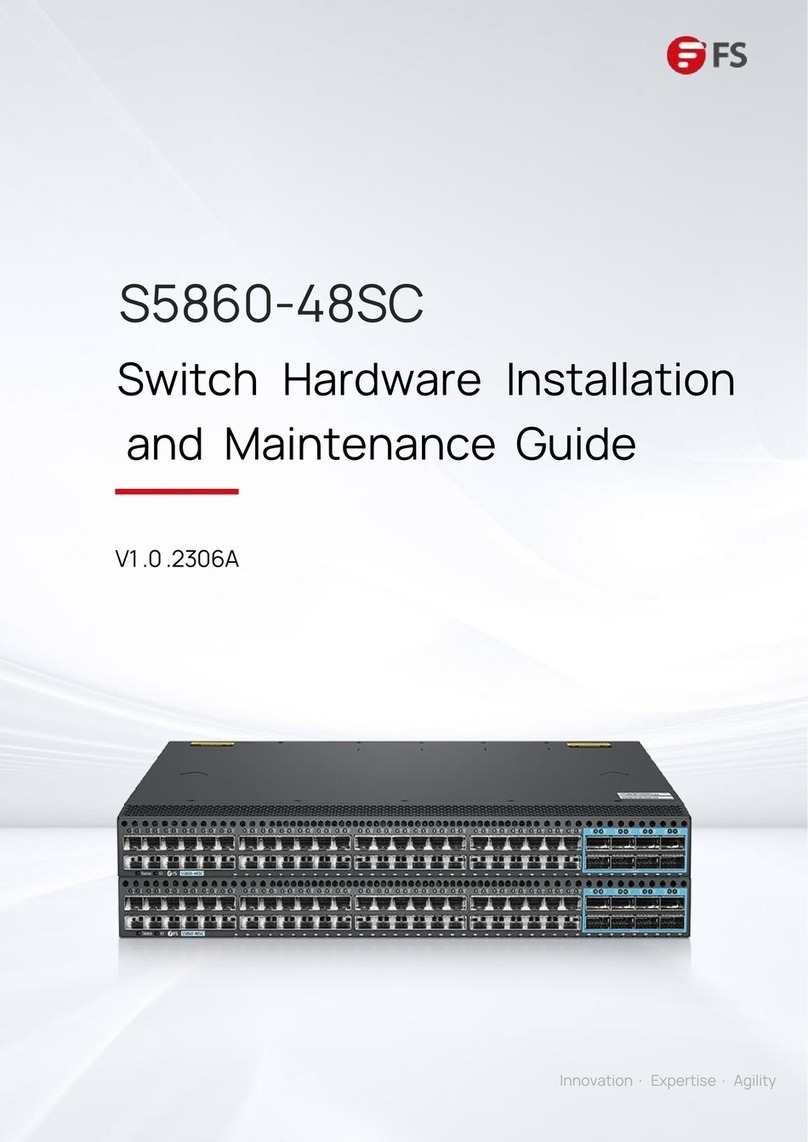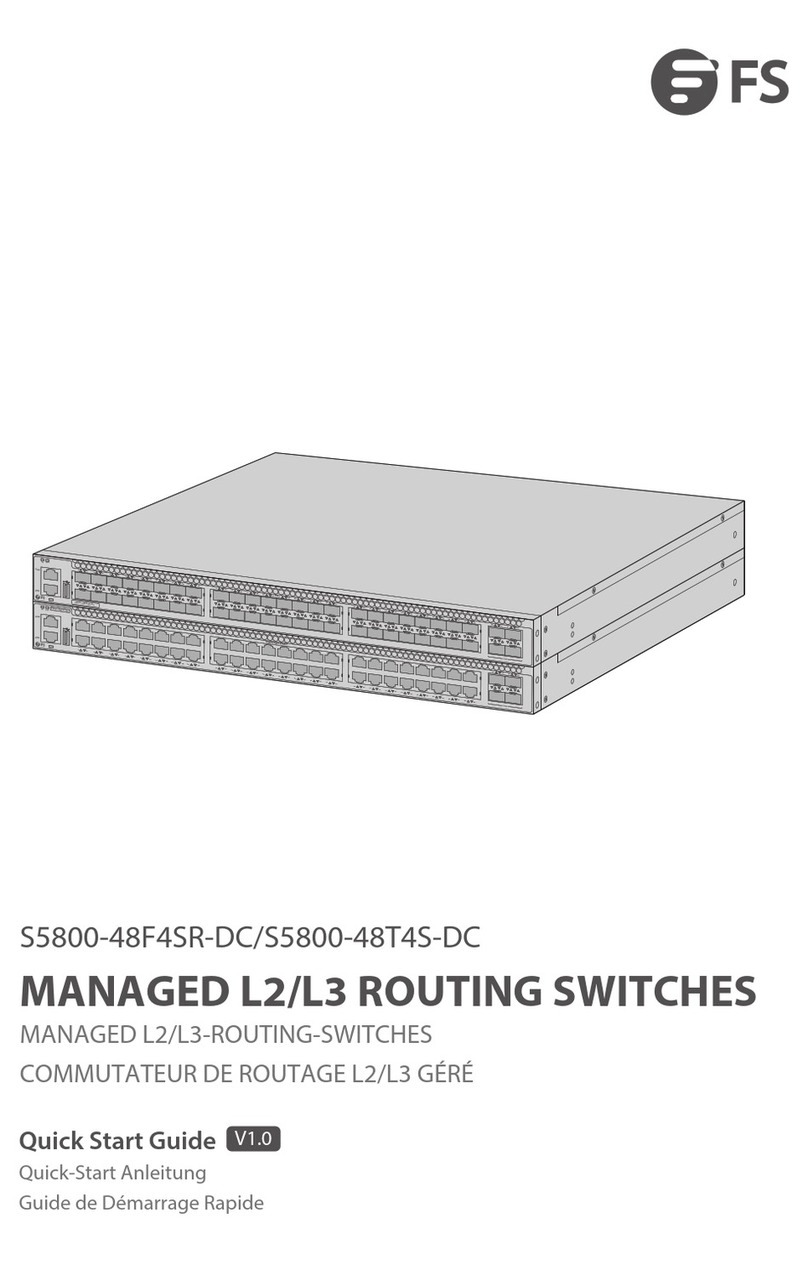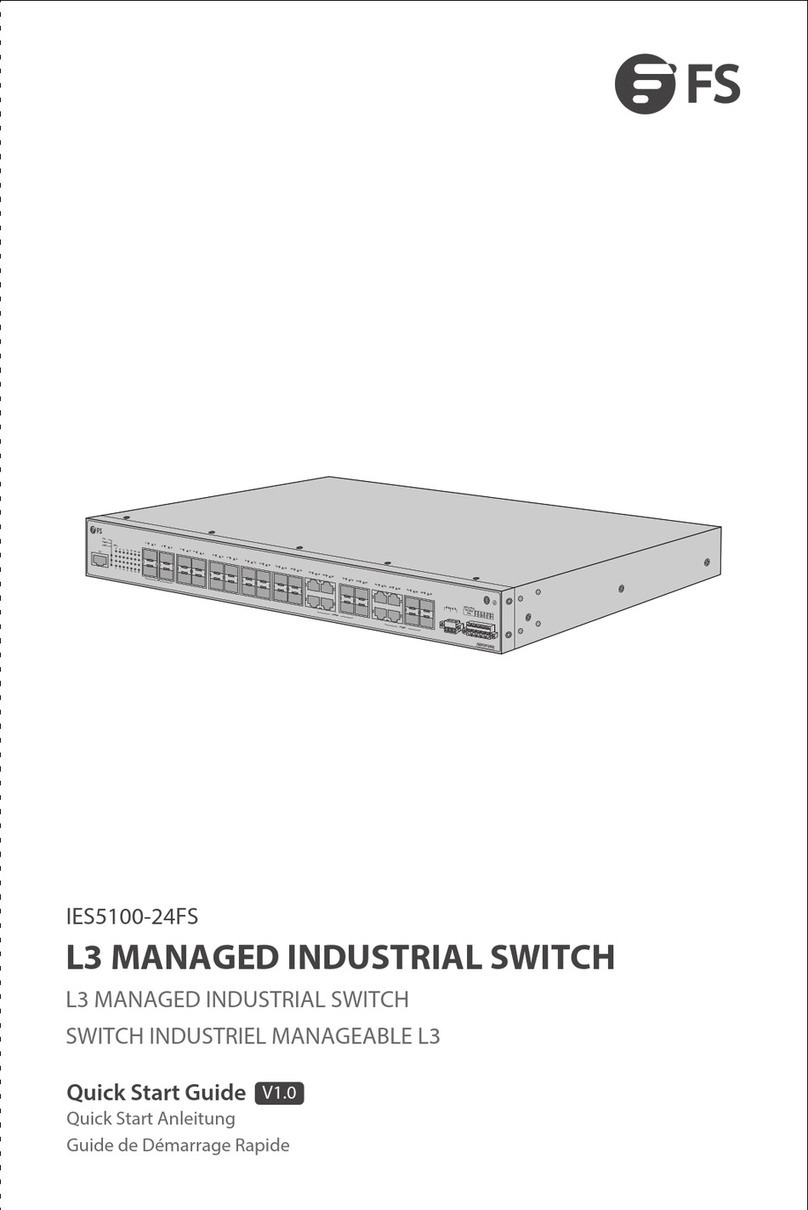S1900-8TP
PoE+
PWR
Left LED: Link/Act Mode Right LED: PoE Mode
1 2 3 4
Back Panel
Power Supply Fan Port
Grounding Point
3
EN
100-240V AC
50 / 60HZ
Installation Requirements
Site Environment:
Do not operate it in an area that exceeds an ambient temperature of 45°C.
The installation site must be free from leaking or dripping water, heavy dew, and humidity.
Ensure rack and working platforms are well earthed.
The installation site must be well ventilated. Ensure that there is adequate air ow around the
switch.
Be sure that the switch is level and stable to avoid any hazardous conditions.
Do not install the equipment in a dusty environment.
Desktop mounting: ESD bracelet (or ESD gloves)
Rack mounting: ESD bracelet (or ESD gloves), Phillips screwdriver, M6 Screws, Standard-sized 19"
wide rack with a minimum of 1U height available
Before you begin the installation, make sure that you have the following: