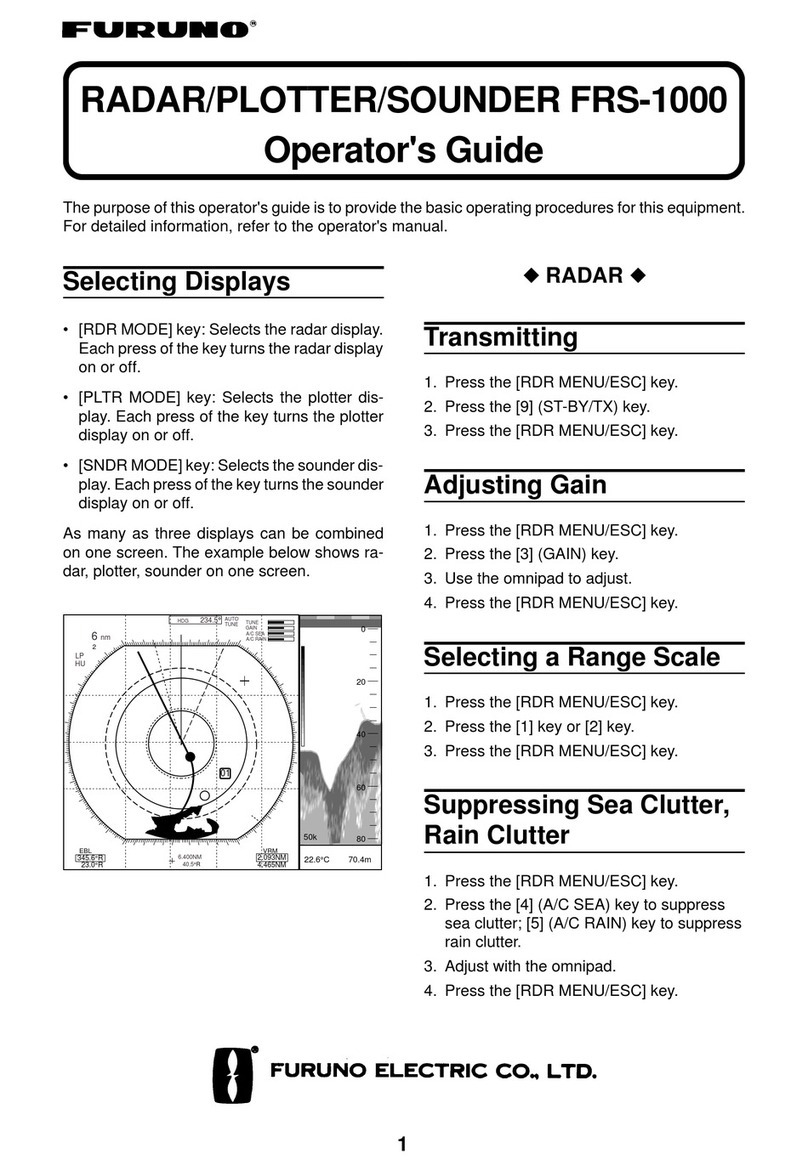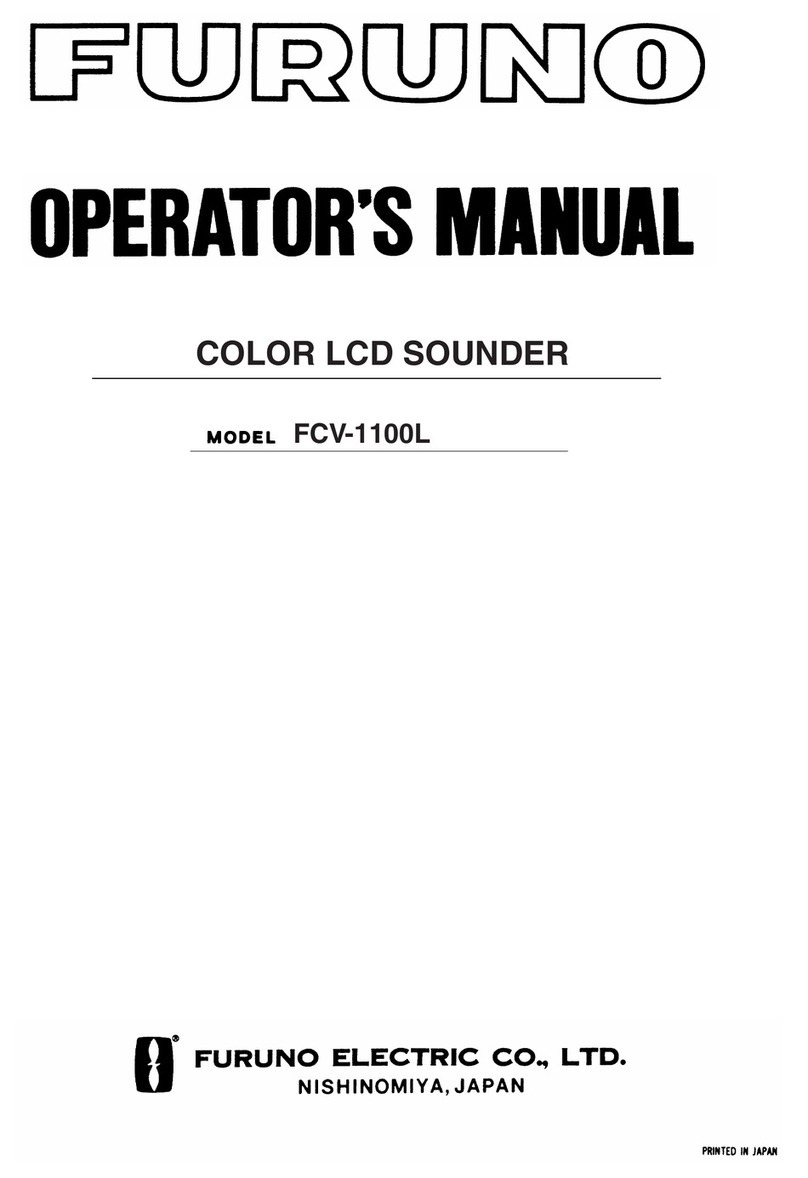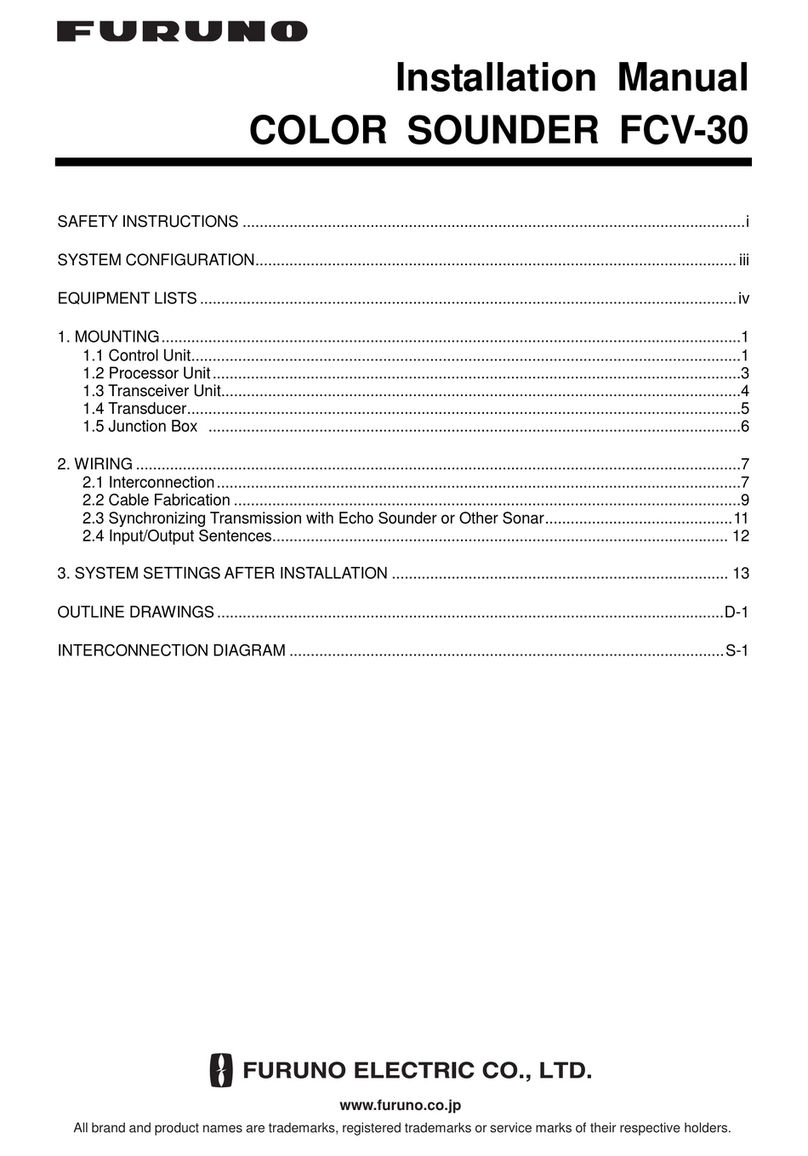Furuno FE-700 Manual
Other Furuno Marine Equipment manuals

Furuno
Furuno PG500R User manual
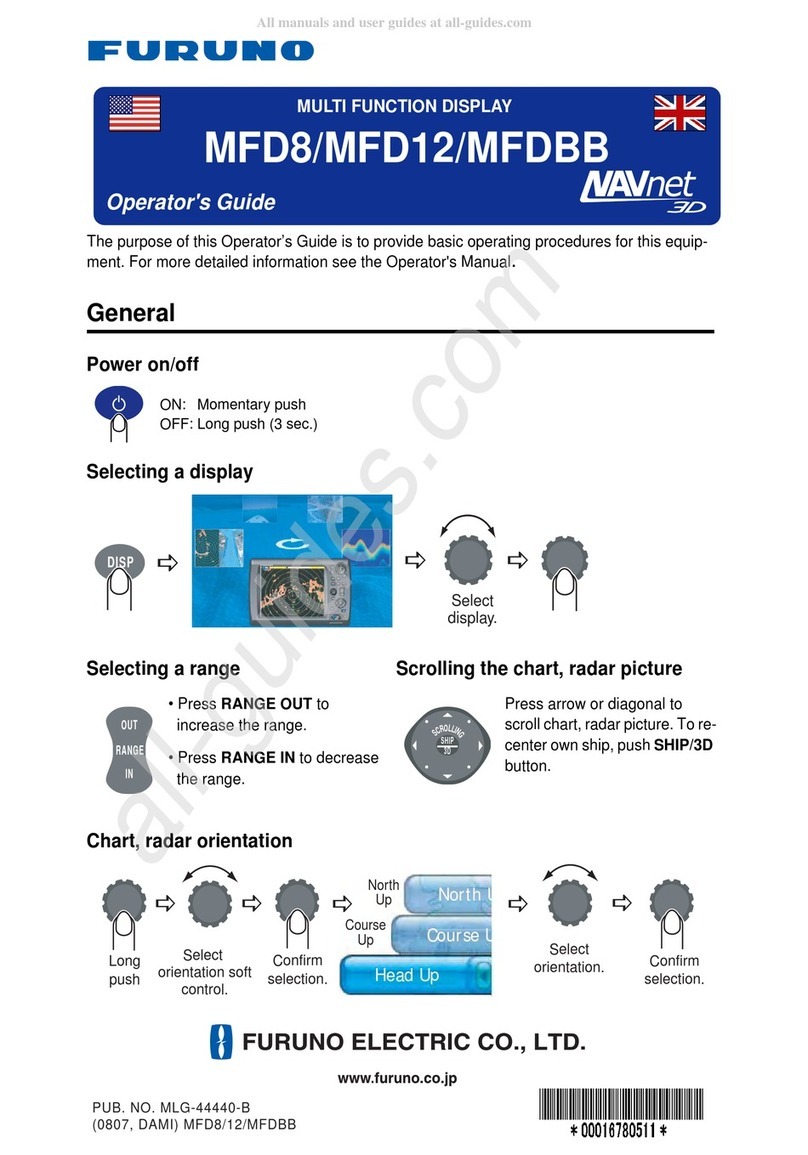
Furuno
Furuno MFD8 Manual
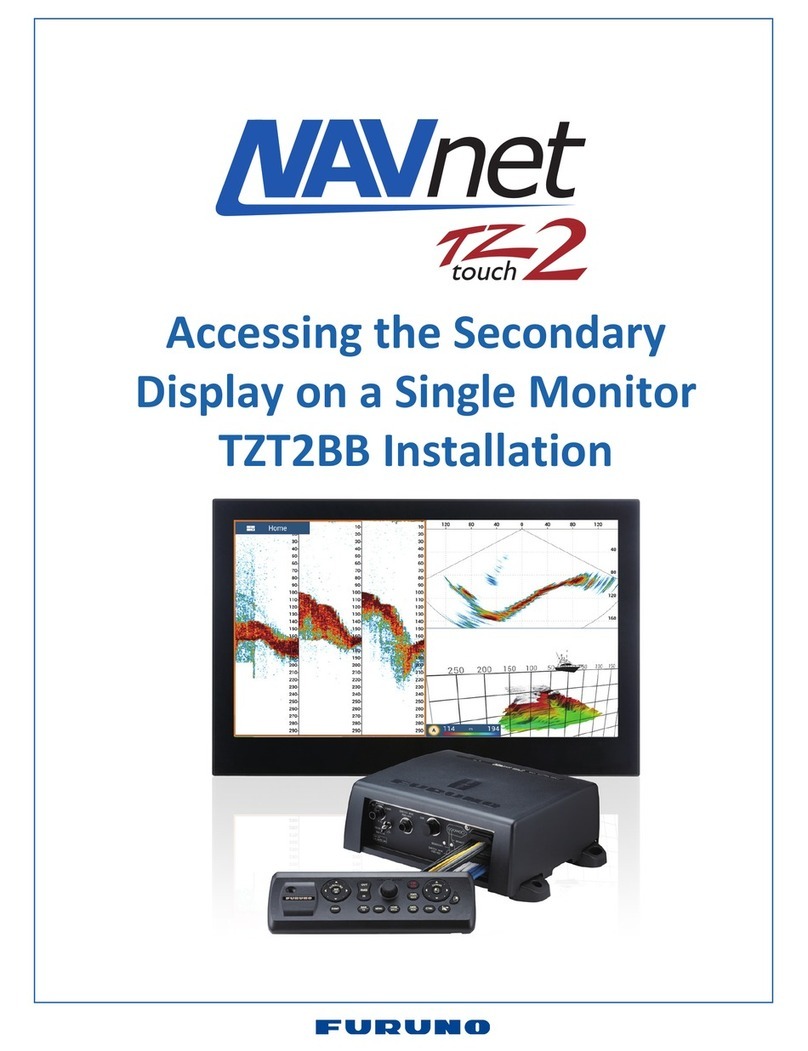
Furuno
Furuno TZT2BB User manual

Furuno
Furuno RD-33 User manual
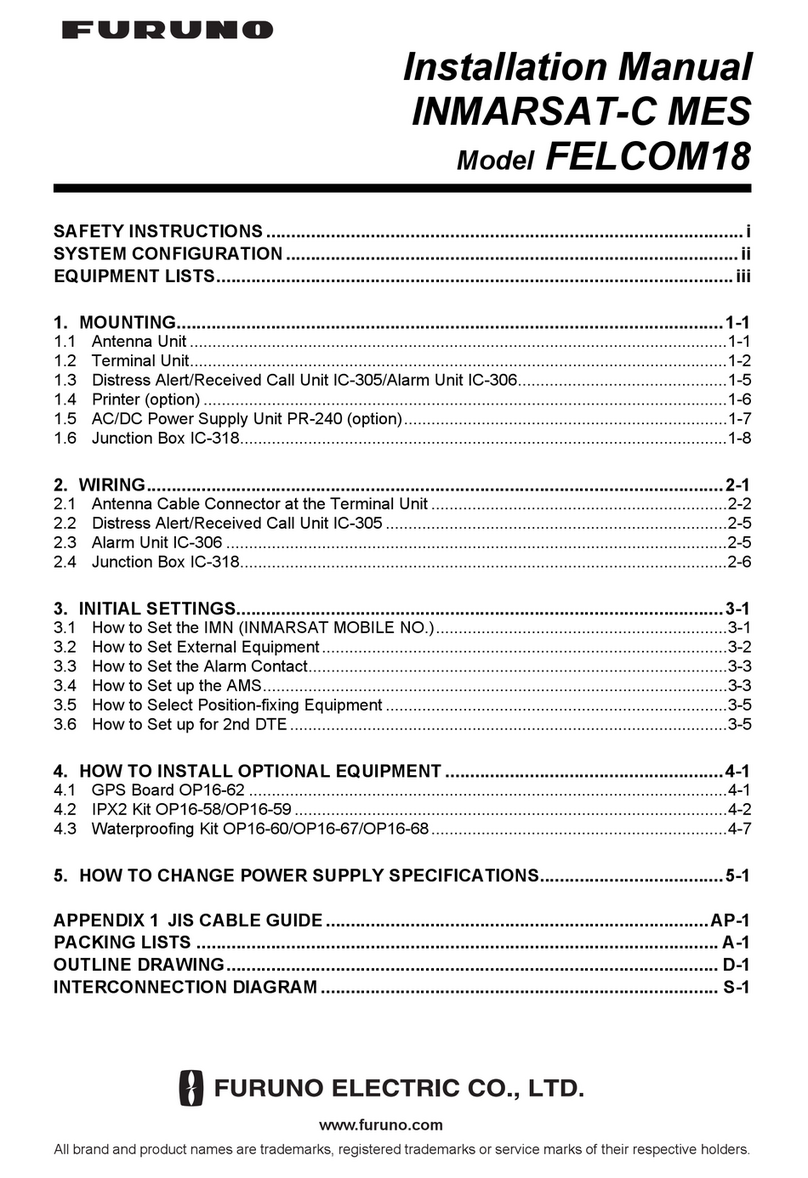
Furuno
Furuno FELCOM18 User manual

Furuno
Furuno FI-302 User manual
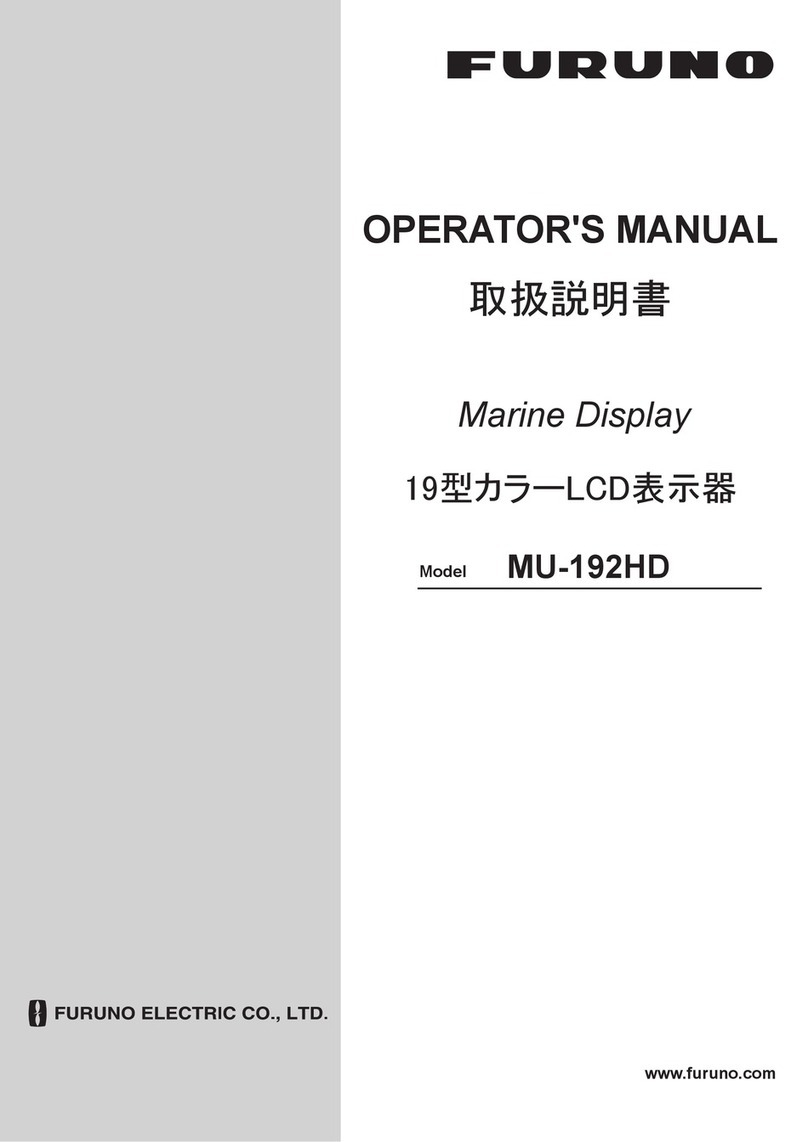
Furuno
Furuno MU-192HD User manual
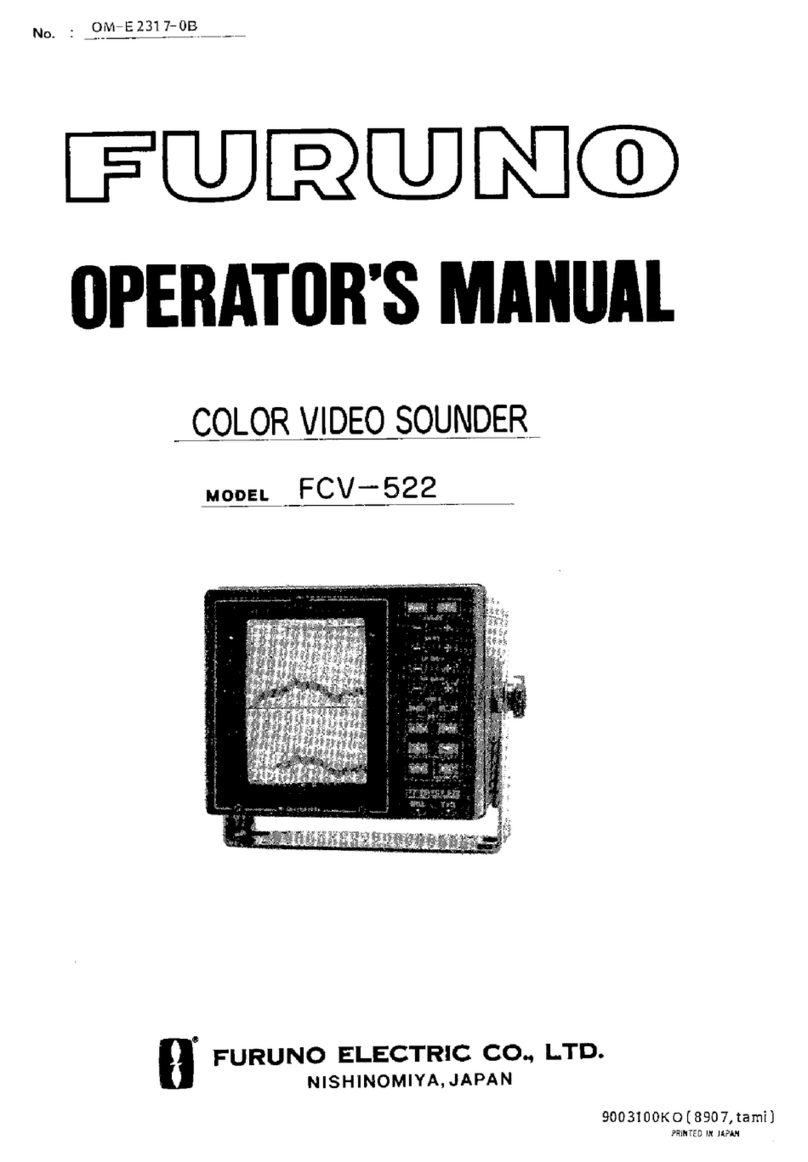
Furuno
Furuno Color Video Sounder FCV-522 User manual

Furuno
Furuno FE-800 User manual

Furuno
Furuno FI-304 User manual
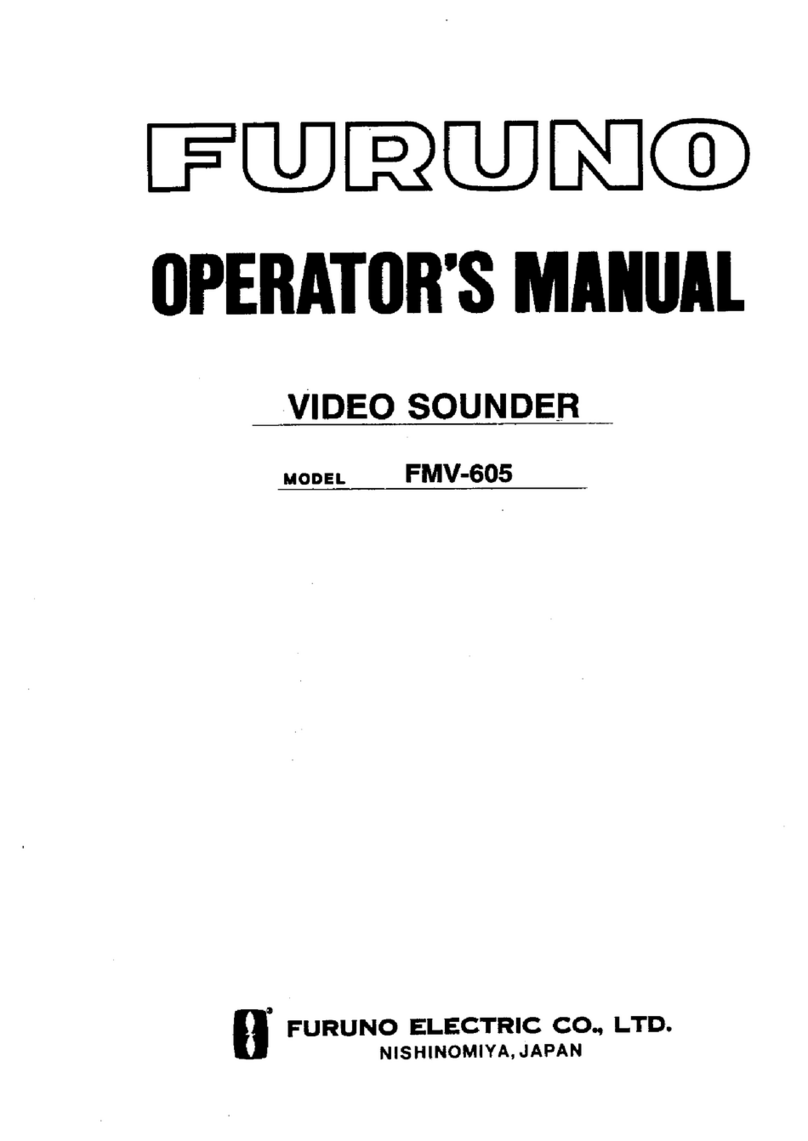
Furuno
Furuno FMV-605 User manual
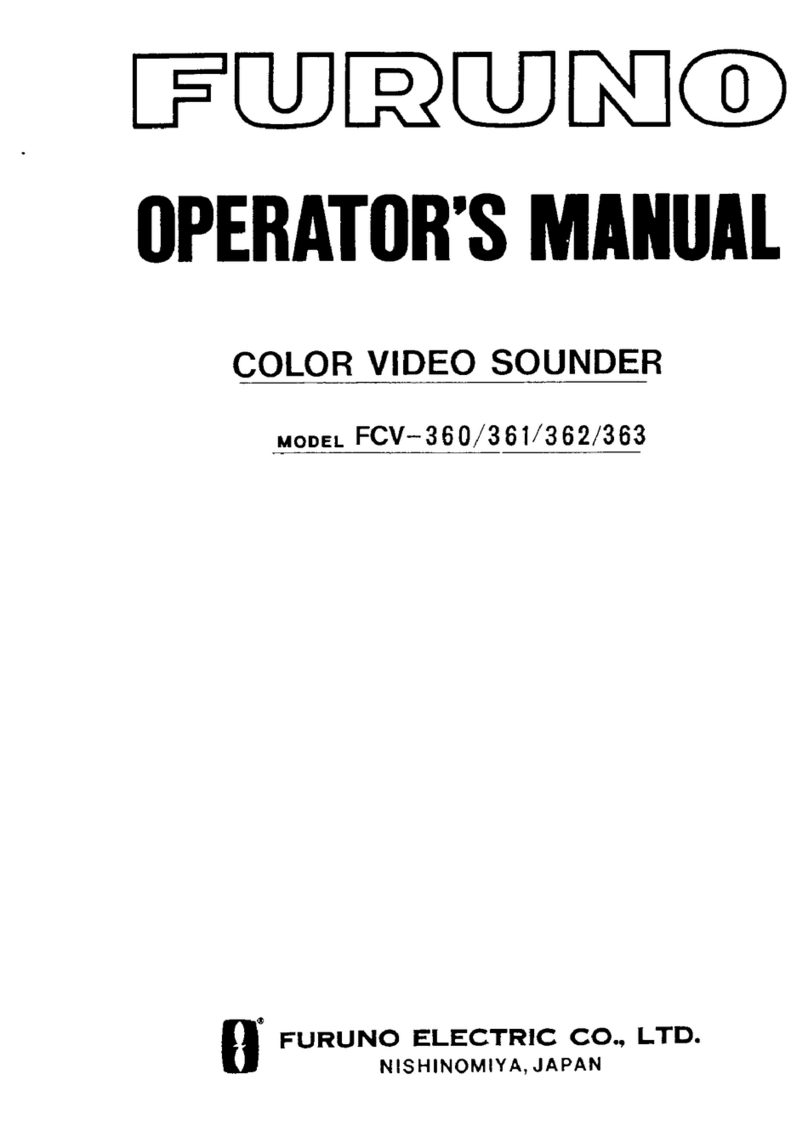
Furuno
Furuno FCV-360 User manual

Furuno
Furuno FI70BW Instruction Manual
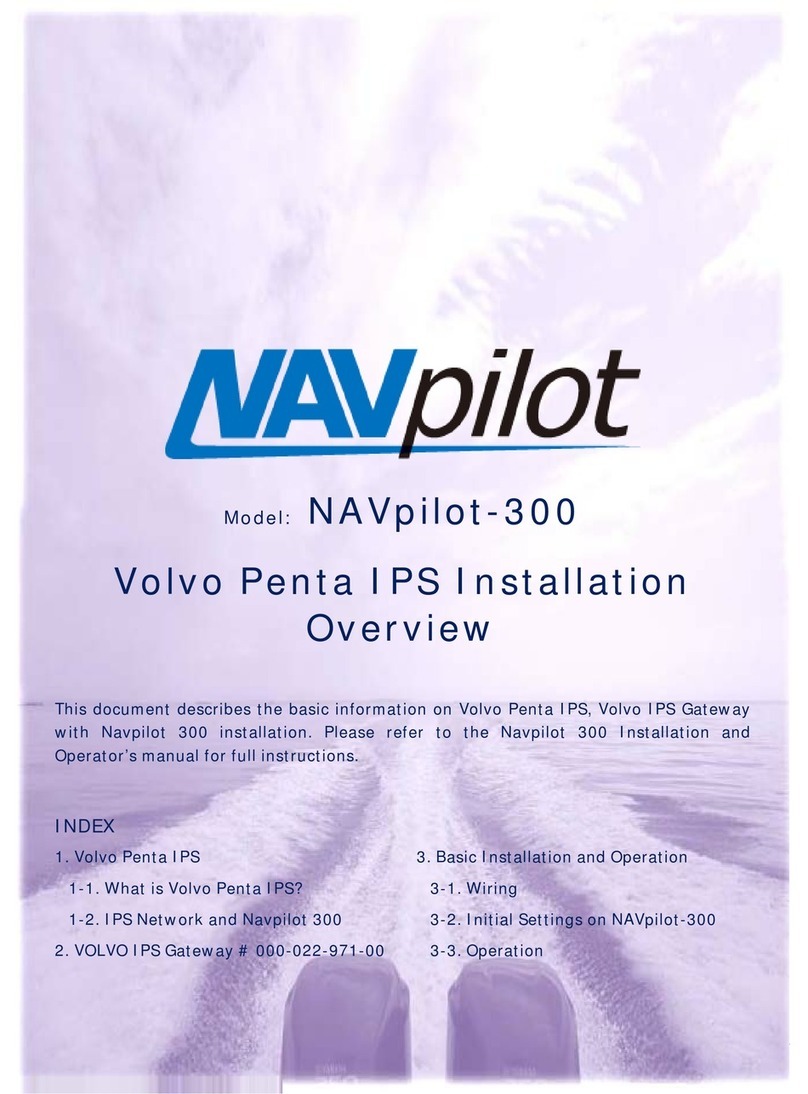
Furuno
Furuno NAVpilot-300 Installation guide

Furuno
Furuno FE-700 User manual
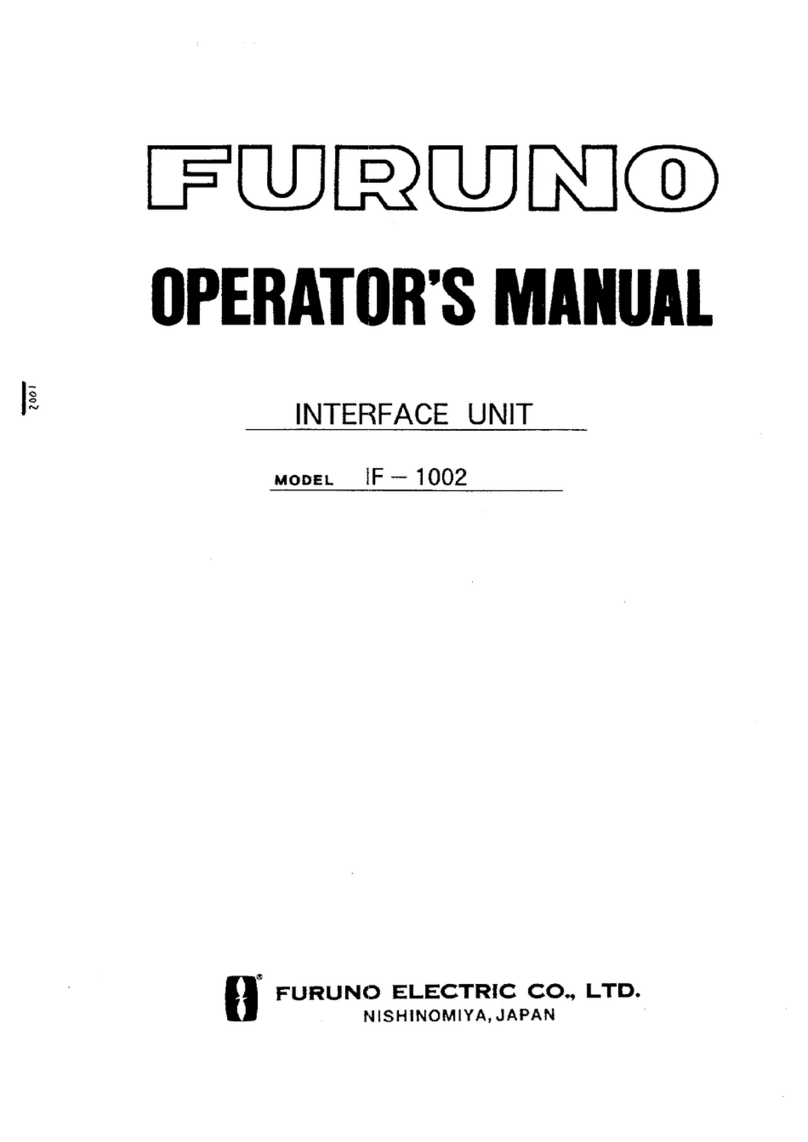
Furuno
Furuno IF-1002 User manual
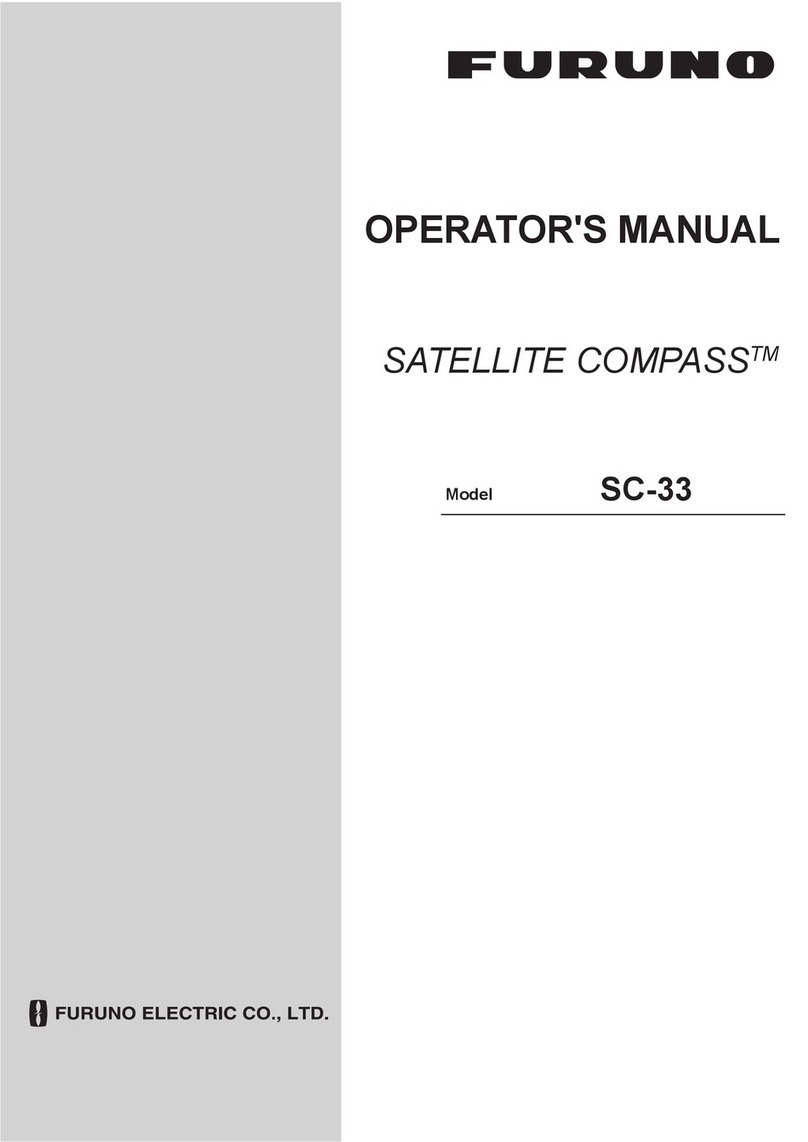
Furuno
Furuno SC-33 User manual
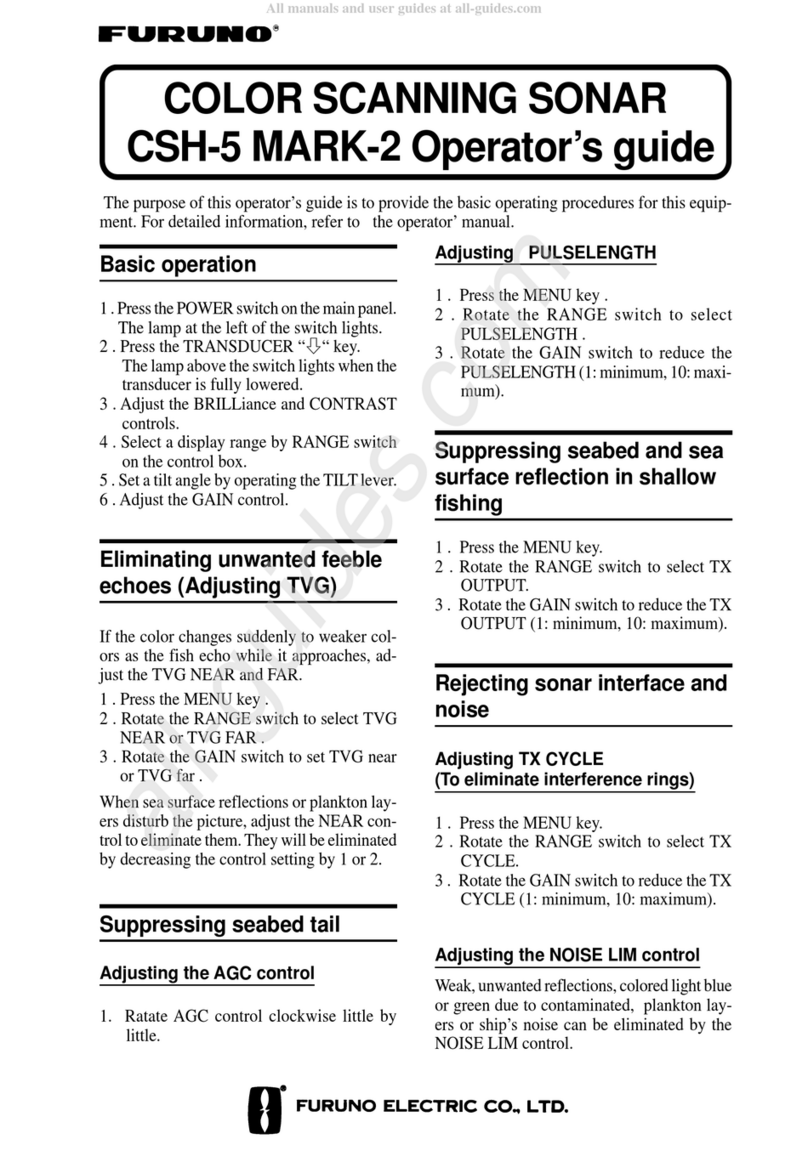
Furuno
Furuno CSH-5 MARK-2 Manual
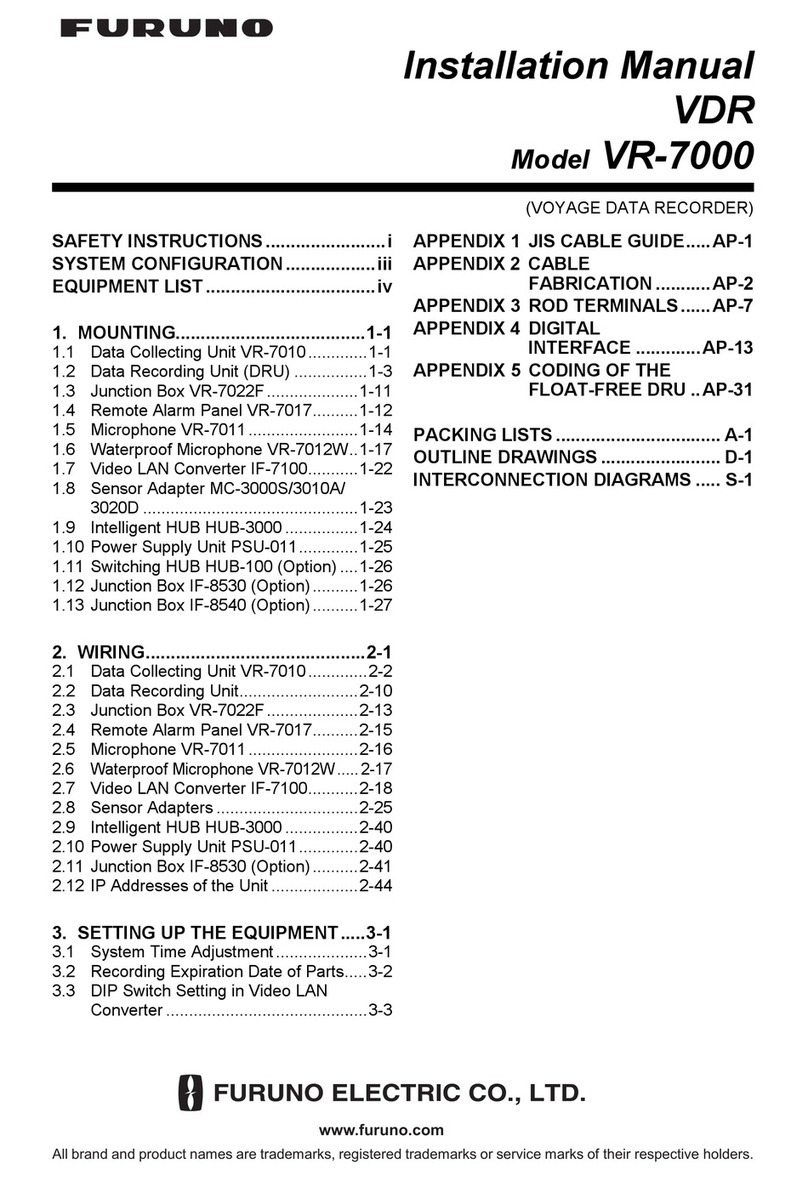
Furuno
Furuno VR-7000 User manual
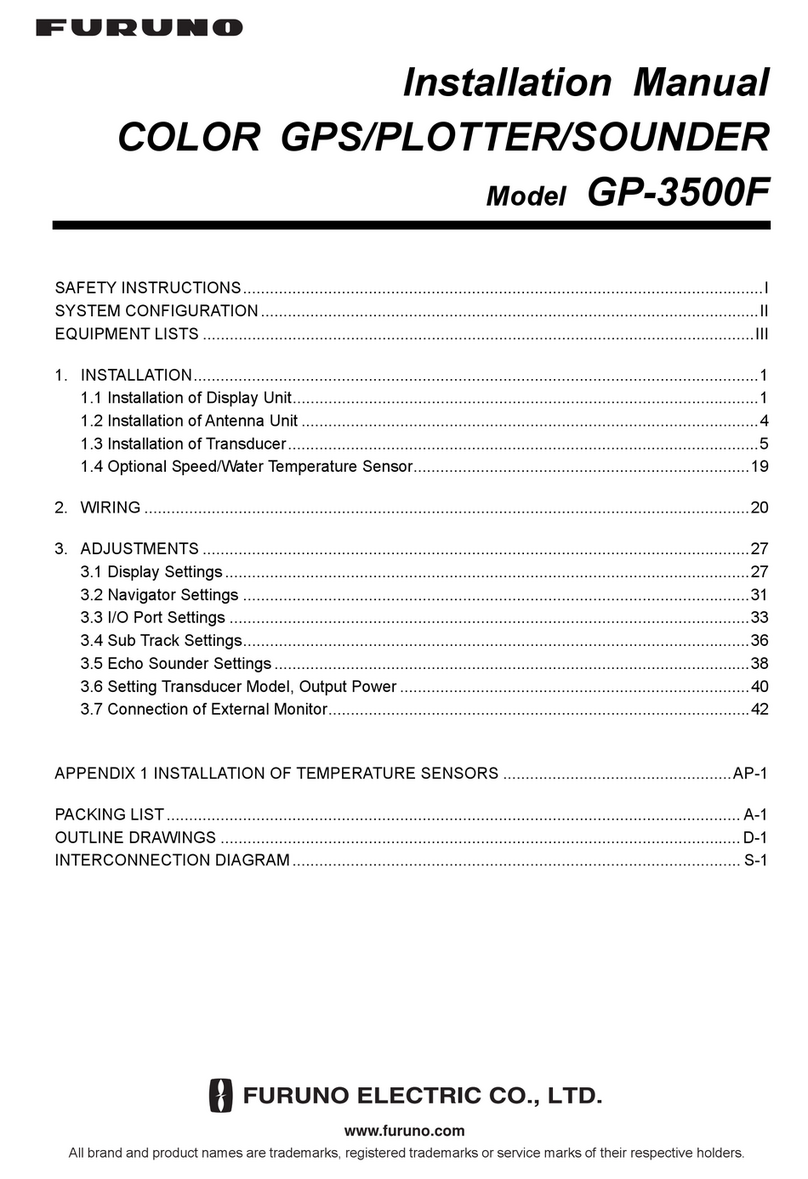
Furuno
Furuno GP-3500F User manual
Popular Marine Equipment manuals by other brands

GUIDANCE MARINE
GUIDANCE MARINE 20- Series Installer's guide

Raymarine
Raymarine ST60 Tridata Owner's handbook

Sonic
Sonic 2024 Operation manual

Quicksilver
Quicksilver 88688A25 Installation, operation and maintenance instructions

olympia electronics
olympia electronics ΒS-532/WP quick start guide

olympia electronics
olympia electronics ΒS-531/1/MAR quick start guide