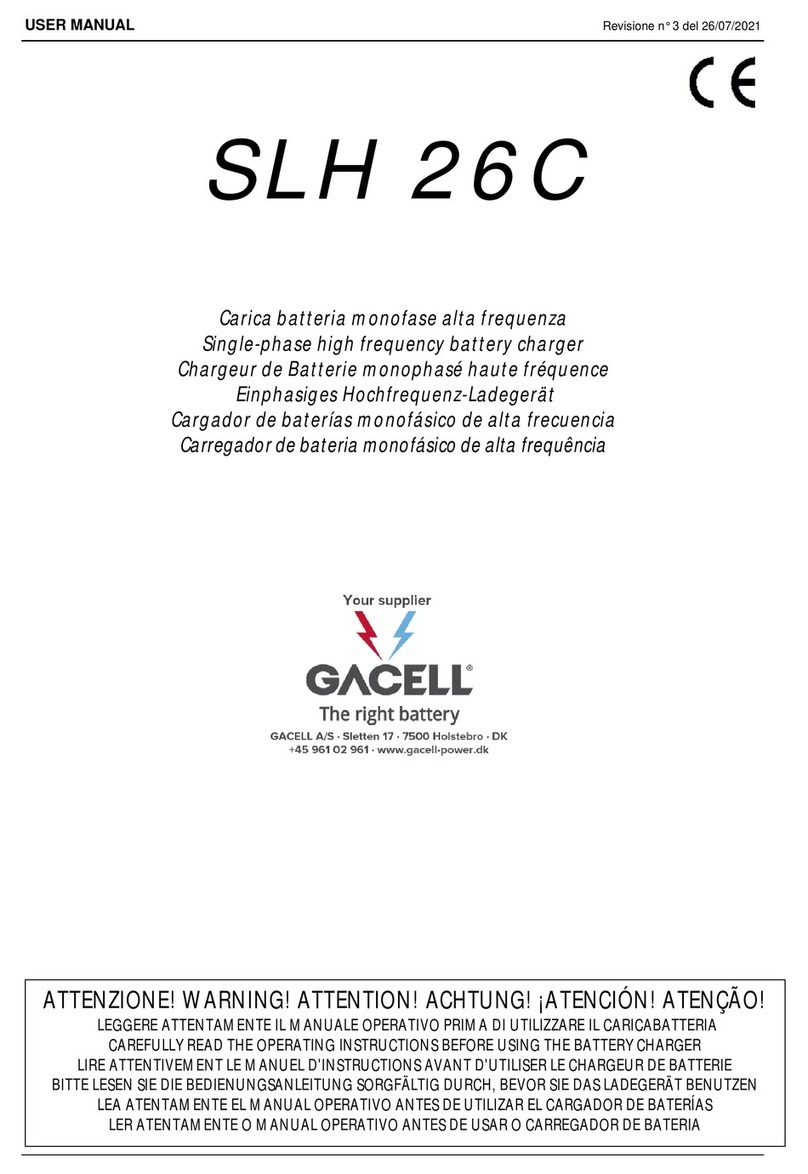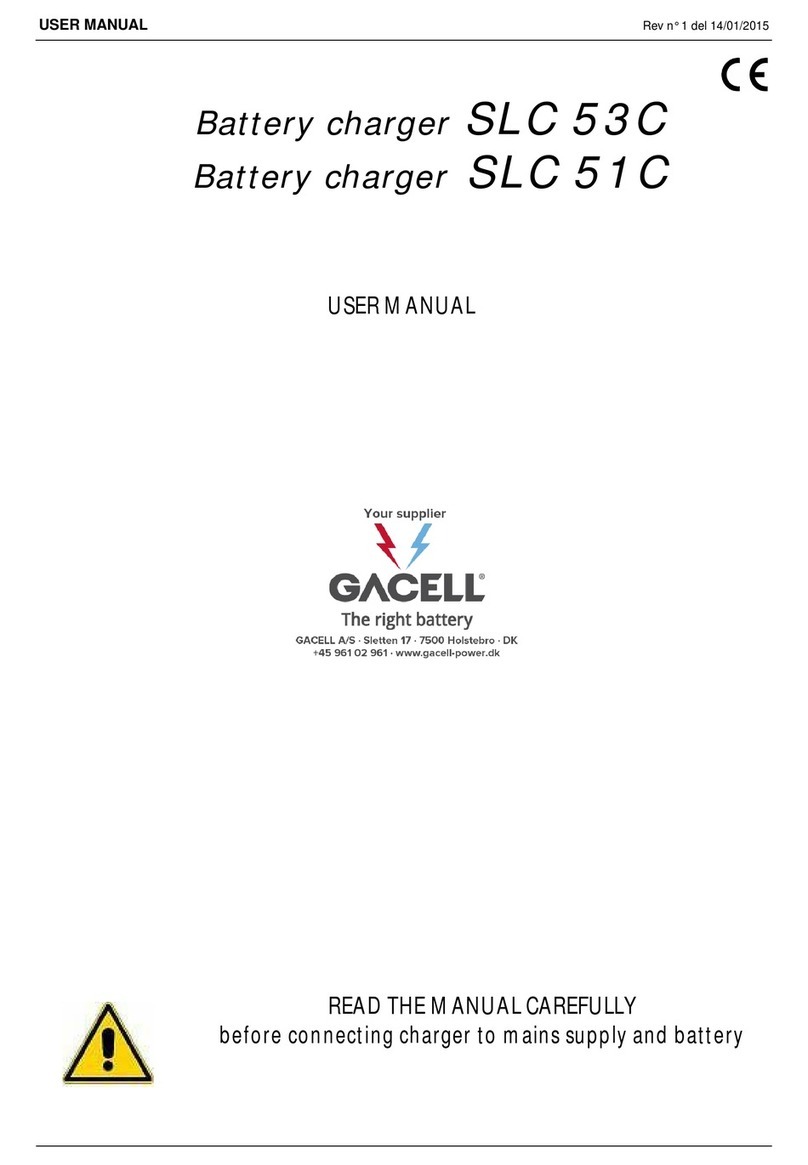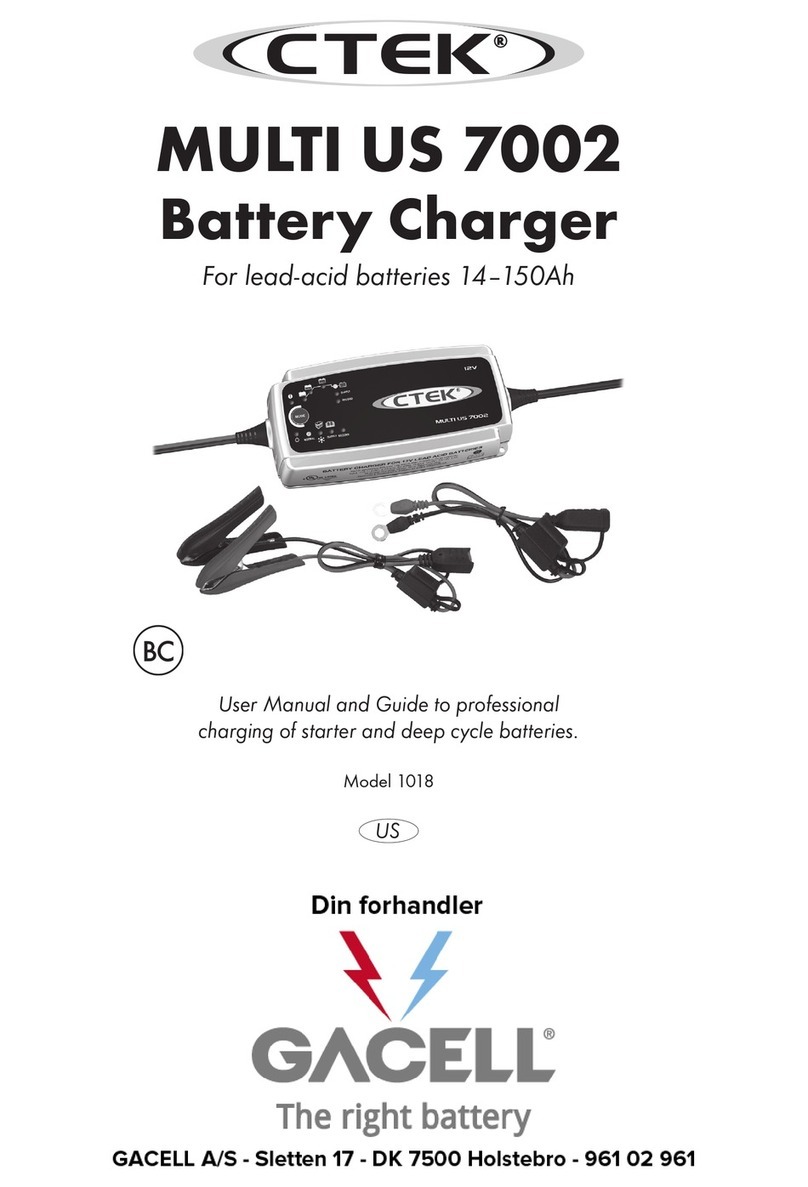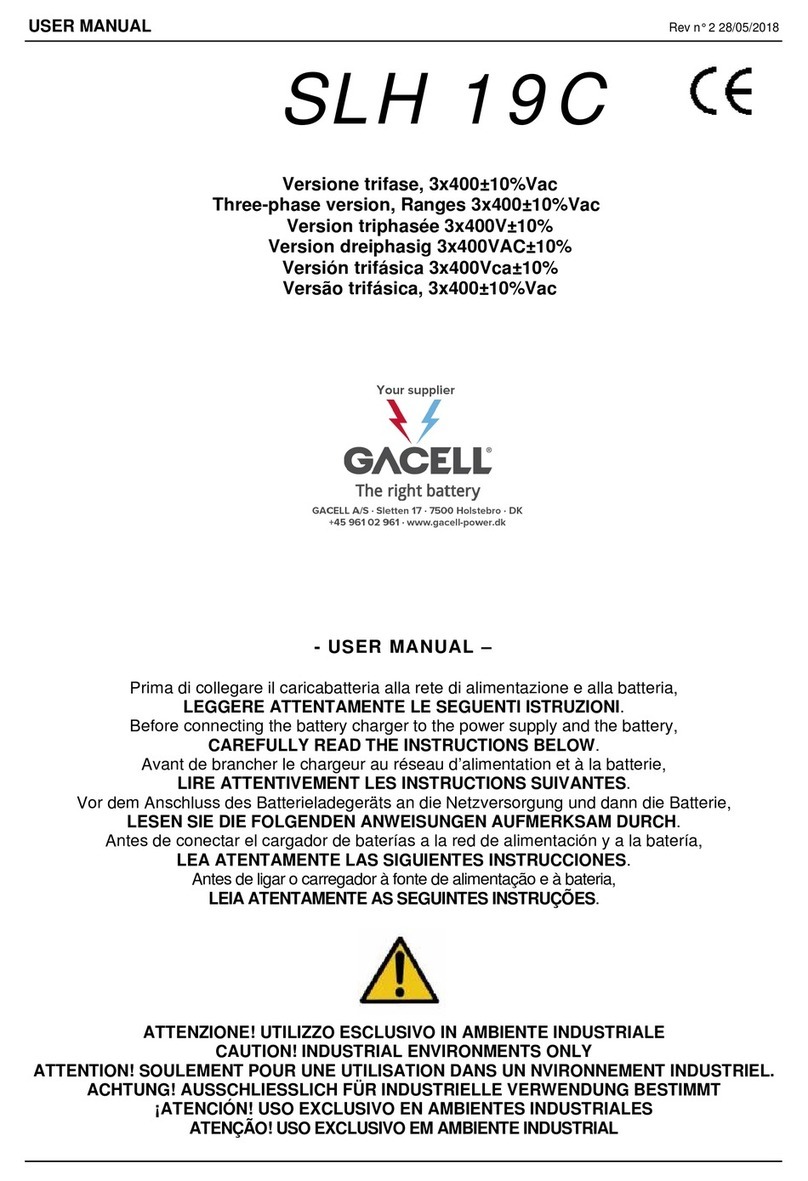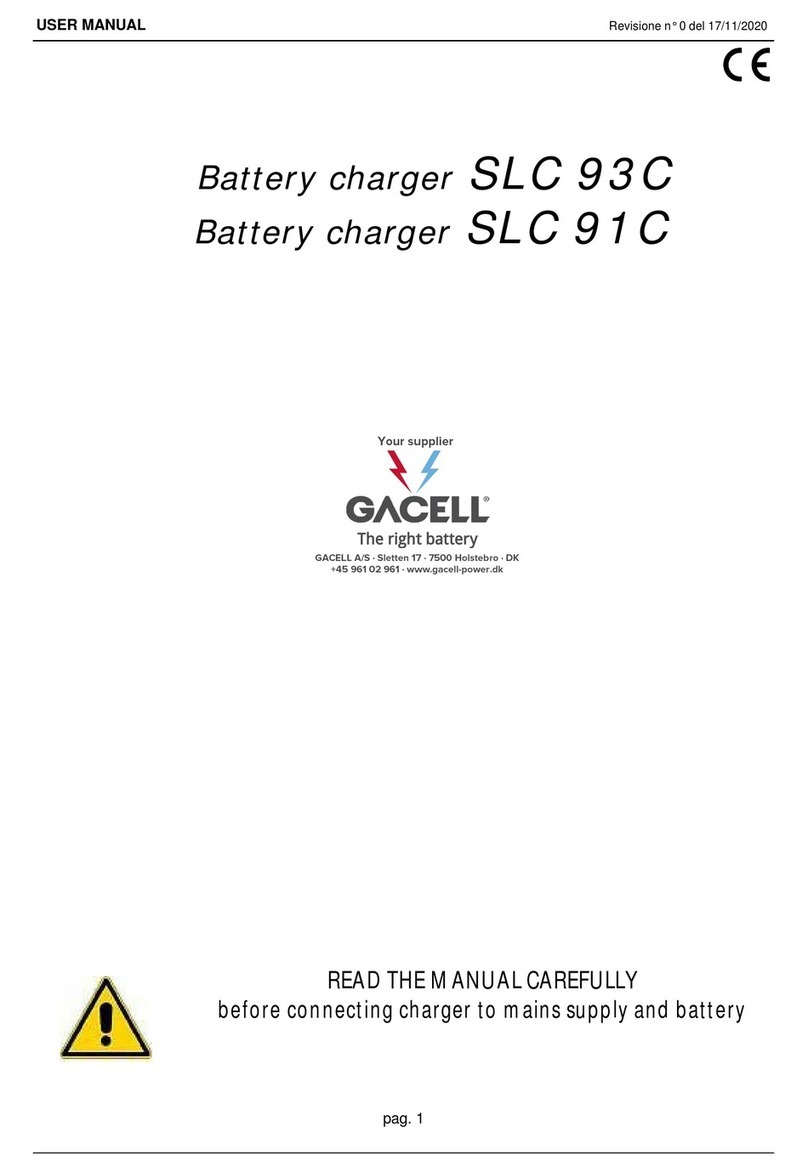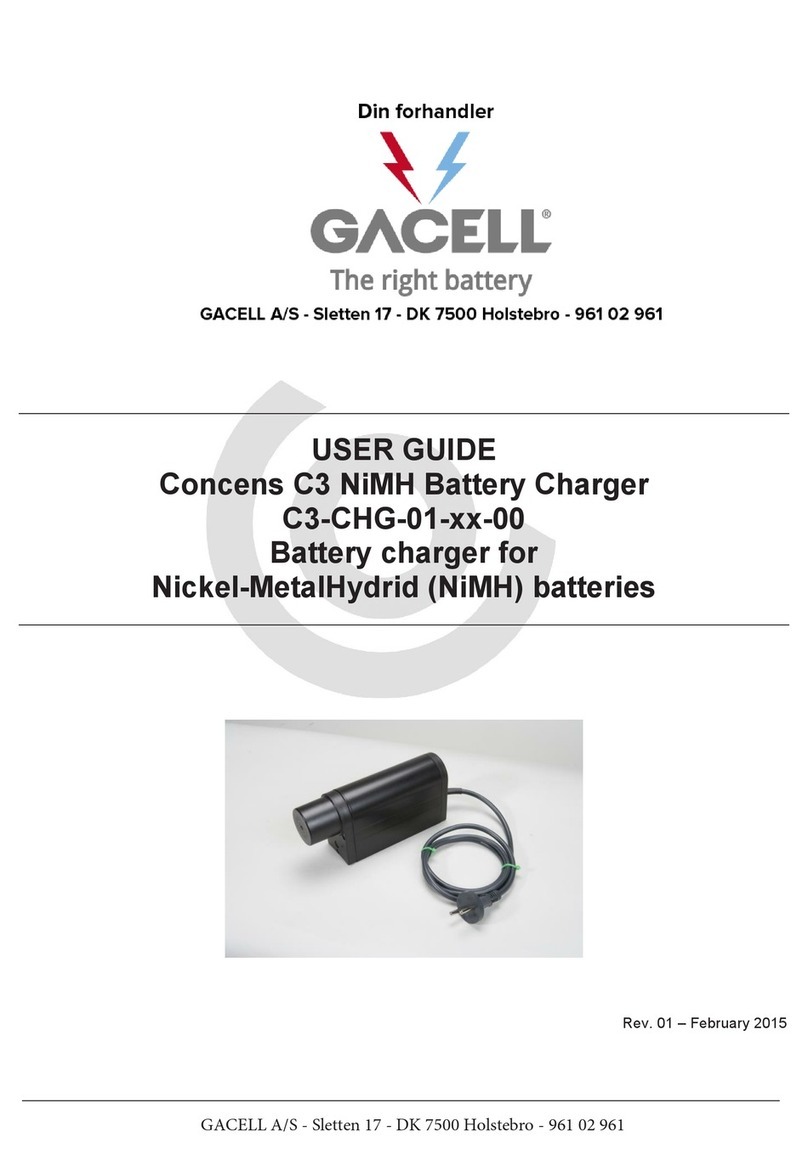MANUALE HF1000 Revisione n° 0 del 30/11/15
file : HF1000_Manuale Utente - Impostazione curve IT+GB+FR.doc
INSTALLAZIONE E AVVERTENZE PERLA SICUREZZA
•Errori di installazione ed utilizzo del caricabatteria possono determinare danni al caricabatteria ed incidenti
all’operatore.
•Solo personale specializzato ed autorizzato potrà eseguire interventi che richiedono l’apertura del caricabatteria.
•Se il funzionamento in sicurezza del caricabatteria non può più essere garantito, fermare il caricabatteria e assicurarsi
che non possa essere rimesso in funzione.
•Prima della messa in funzione del caricabatteria occorre verificare il buono stato delle guaine di isolamento dei cavi di
collegamento alla rete di alimentazione e dei cavi di batteria.
•Scollegare il collegamento alla rete di alimentazione prima di effettuare il distacco della batteria.
•Al fine di ridurre i rischi di incidente, assicurarsi che la curva di carica selezionata sia adatta al tipo di batteria. Non
cercare di caricare alcun altro tipo di batteria ricaricabile o non ricaricabile: queste batterie possono esplodere,
creando danni a cose o persone.
•ATTENZIONE !! La batteria genera gas esplosivi durante la carica. Nelle vicinanze delle batterie occorre quindi seguire
le seguenti avvertenze: non fumare ed evitare fiamme libere e/o scintille.
•Evitare assolutamente di posizionare il caricabatteria nelle immediate vicinanze della batteria che deve essere
caricata; Eventuali gas prodotti/emessi dalla batteria durante la carica, corrodono e danneggiano il caricabatteria.
Posizionare il caricabatteria il più lontano possibile dalla batteria per quanto consentito da cavi di batteria.
•ATTENZIONE !! La collocazione del caricabatteria deve avvenire tenendo in considerazione il fatto che lo stesso
contiene componenti elettrici/elettronici che possono produrre archi voltaici. Non deve essere esposto a pioggia, getti
d'acqua, umidità, fonti di vapore e lontano da fonti di calore. Soprattutto non deve essere installato in locali densi di
polvere.
•E’ assolutamente vietato posizionare e/o fissare il caricabatteria su piani di appoggio in materiali infiammabile (come
mensole e/o pareti di legno).
•Per facilitare lo scambio termico del caricabatteria, e quindi garantire la sua affidabilità, occorre posizionarlo in modo
che possa scambiare facilmente calore con l’ambiente. Deve essere pertanto montato in posizione verticale
(sfruttando i 4 fori di fissaggio).
•Per evitare pericoli di folgorazione, il caricabatteria deve essere collegato ad una presa di corrente collegata a terra.
Inoltre la presa di corrente a cui si collega il caricabatteria deve essere proporzionata alla potenza assorbita dallo
stesso e dovrà essere protetta da apparecchiatura elettrica a norma (fusibili o interruttore automatico) dimensionata
per una corrente almeno il 10% superiore all’assorbimento di corrente dichiarato sulla matricola dell’apparecchio.
•ATTENZIONE !! Verificare la compatibilità della spina rete in dotazione al caricabatteria : E’ sconsigliato l’uso di
adattatori; se la presa non fosse dotata di messa terra, non utilizzare l’apparecchio prima di aver fatto installare una
spina adatta da un tecnico qualificato.
•L’apparecchio di carica non necessita di alcuna manutenzione particolare, a parte le normali operazioni di pulizia da
effettuarsi regolarmente e periodicamente in base alla tipologia dell’ambiente di lavoro. Prima di iniziare la pulizia
dell’apparecchio, occorre scollegare il cavo di alimentazione alla rete e i cavi di collegamento alla batteria.
•La superficie esterna del caricabatteria può surriscaldarsi mentre il caricabatteria è in funzione e può rimanere calda
anche dopo lo spegnimento.
•Il caricabatteria non deve essere utilizzato come componente critico in dispositivi per il supporto medico o altri
sistemi.
•La mancata osservanza di queste istruzioni nell’installazione e nell’uso del caricabatterie può pregiudicare la
protezione fornita dall’apparecchio e invalidare la garanzia del fabbricante.
•Non consentire l’uso dell’apparecchio a persone (anche bambini) con ridotte capacità psico-fisico-sensoriali, o con
esperienza e conoscenze insufficienti, a meno che non siano attentamente sorvegliate e istruite da un responsabile
della loro incolumità. Sorvegliare i bambini, assicurandosi che non giochino con l’apparecchio.
•Le specifiche menzionate in questo manuale sono soggette a cambiamenti senza preavviso. Questa pubblicazione
sostituisce ogni informazione precedentemente fornita.