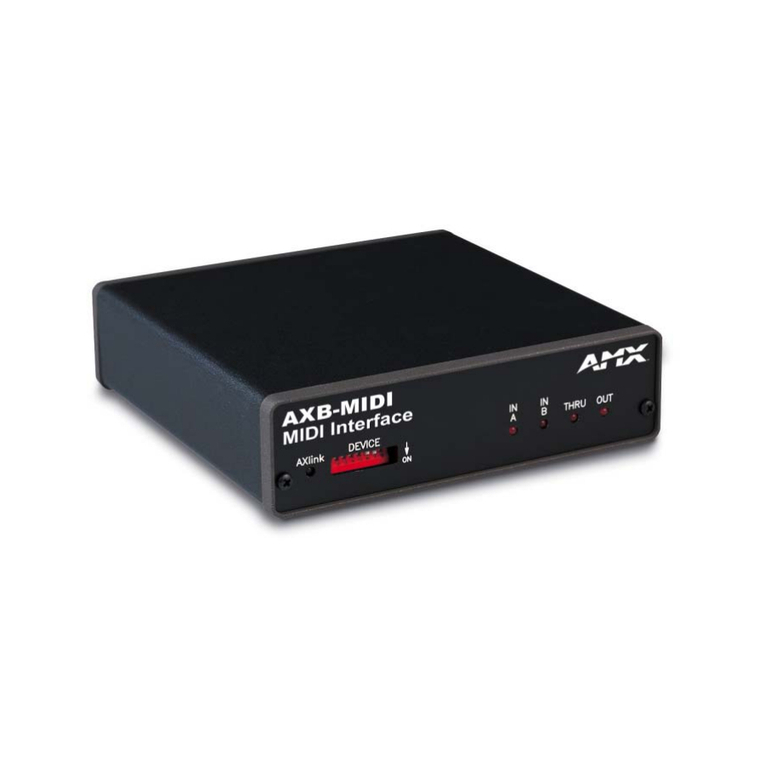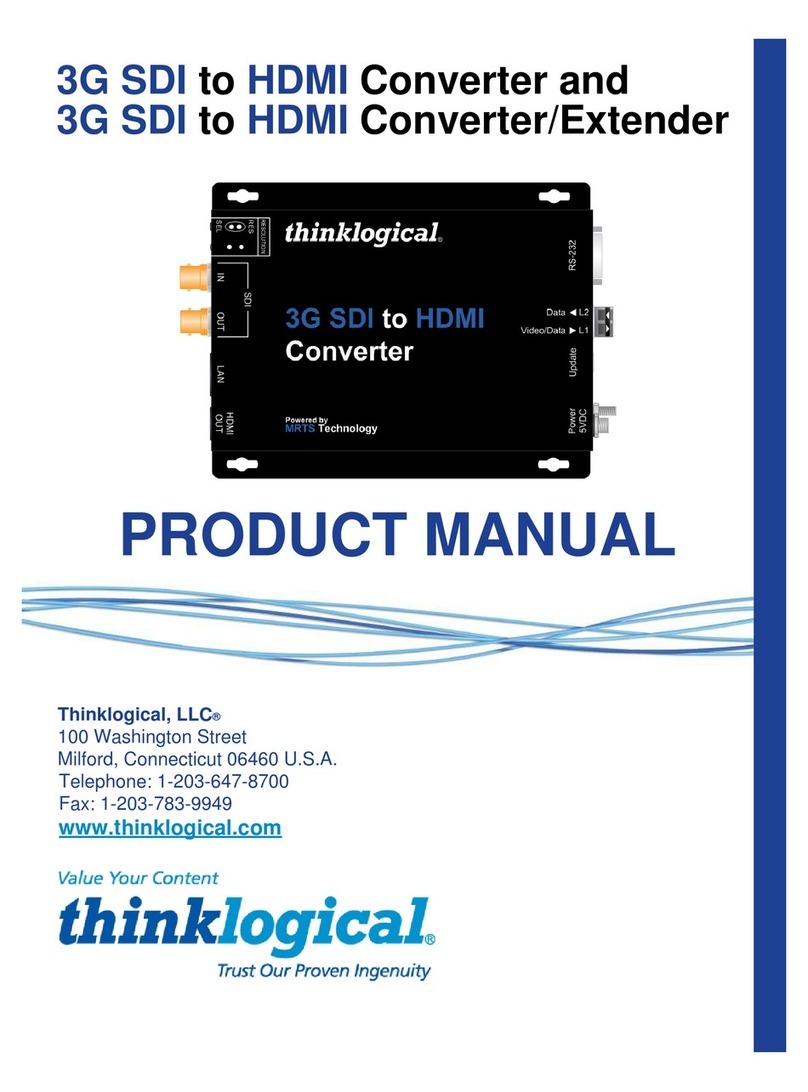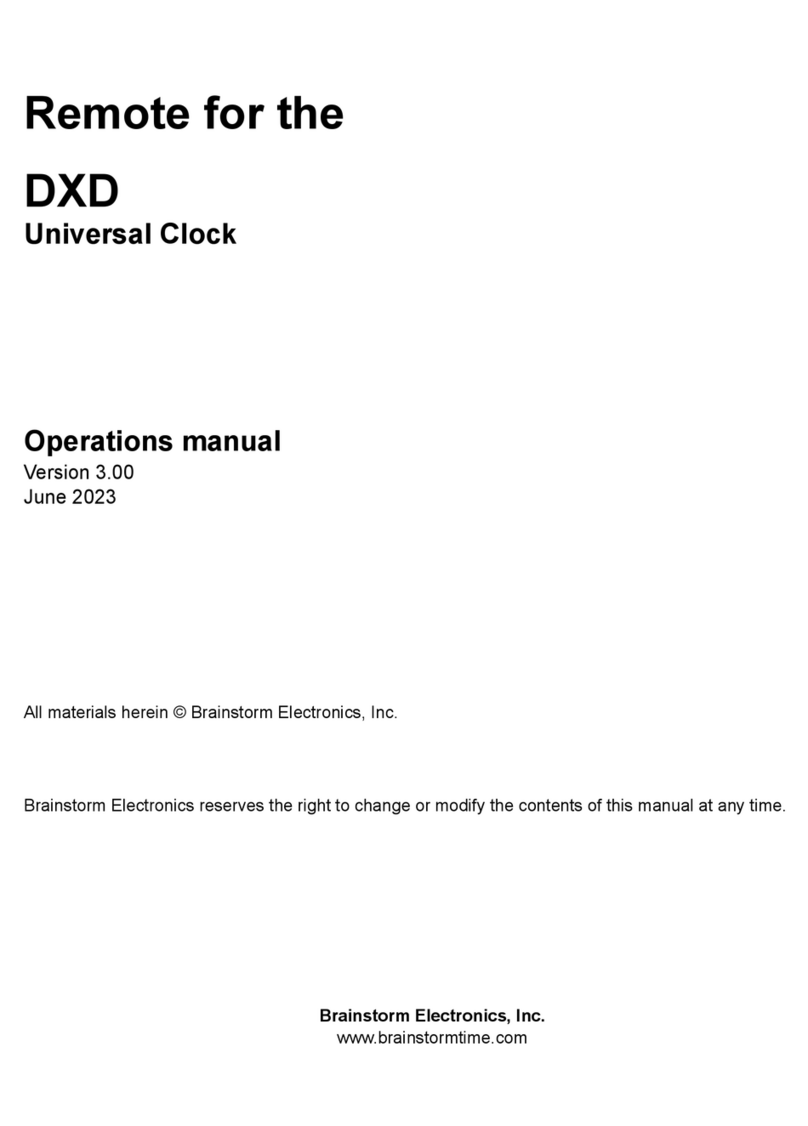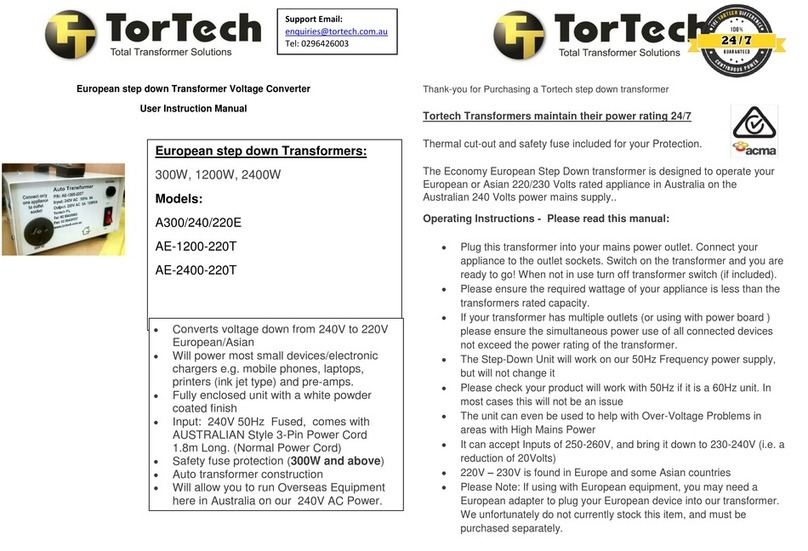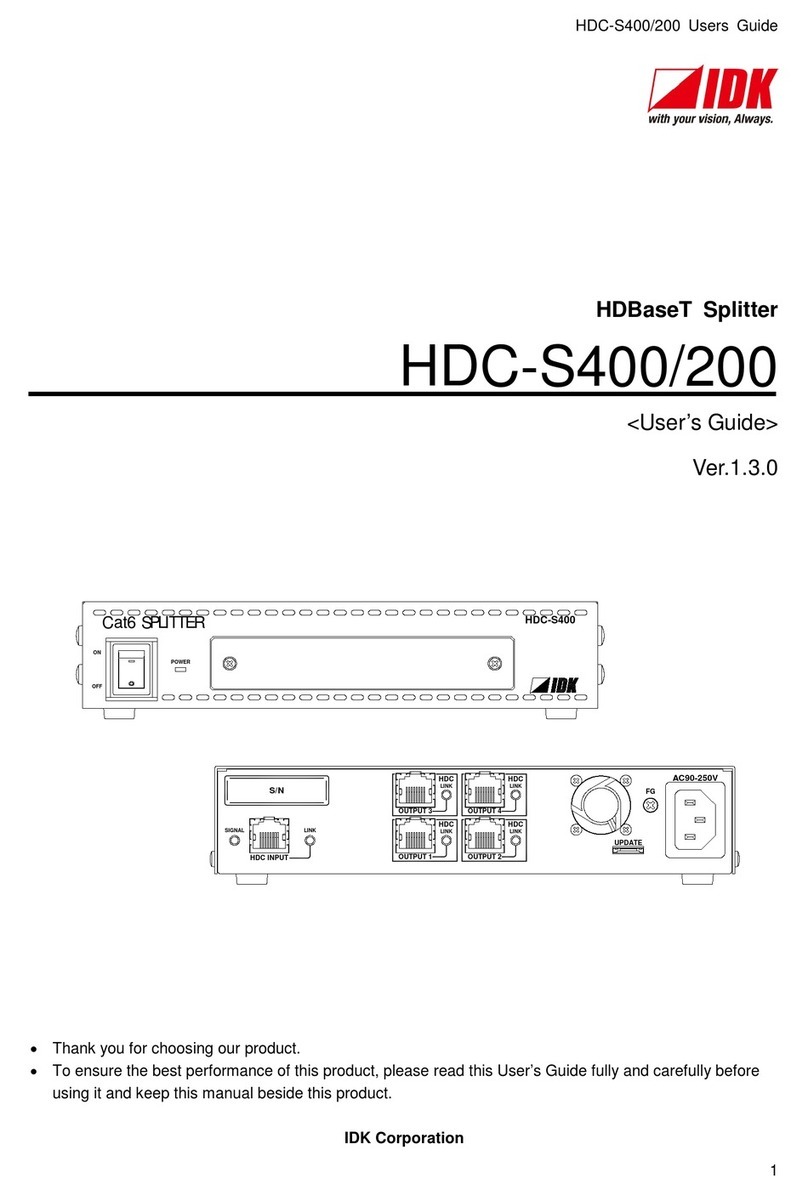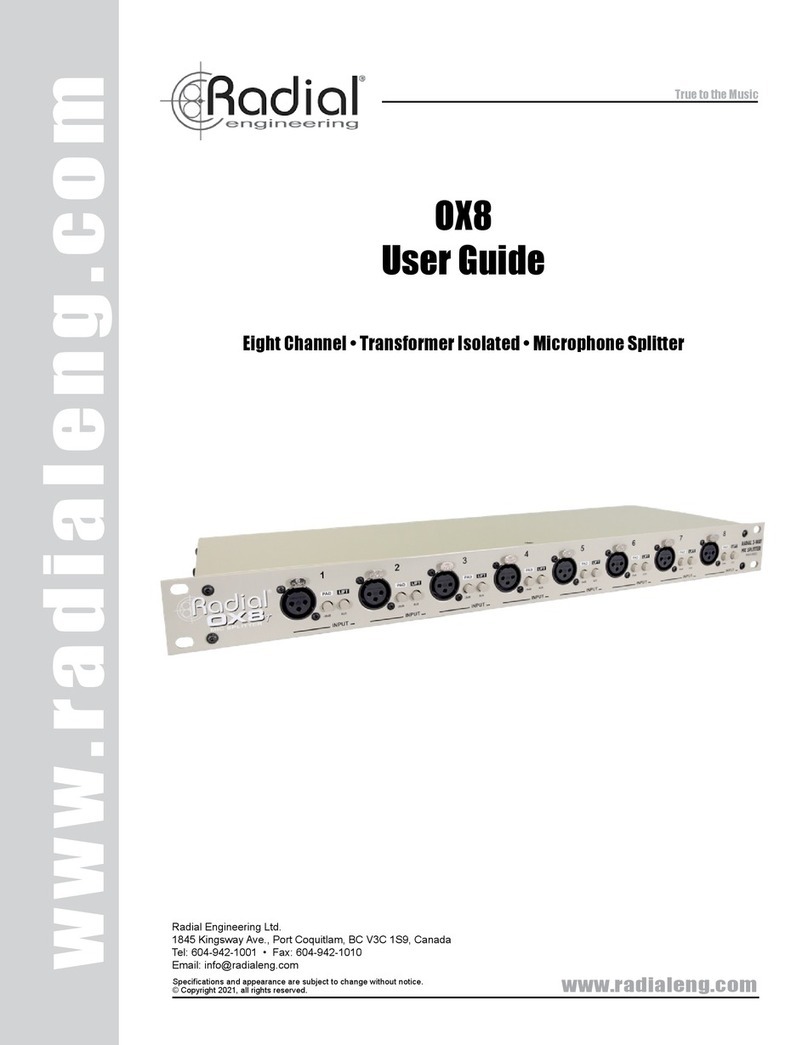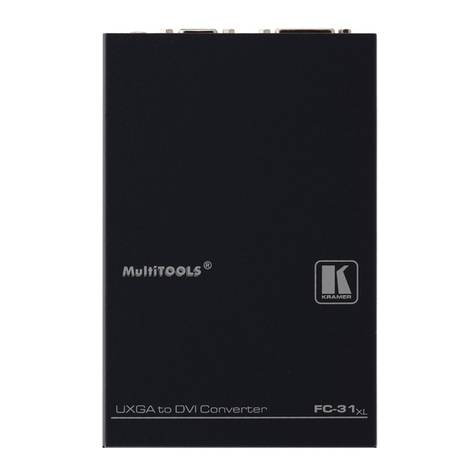Ganz ZN-S1000V User manual


INFORMATIONTOUSER
CAUTION
RISKOFELECTRICSHOCK,
DONOTOPEN
!
CAUTION:TOREDUCETHERISKOFELECTRICSHOCK,
DONOTREMOVECOVER(ORBACK).
NOUSERSERVICEABLEPARTSINSIDE.
REFERSERVICINGTOQUALIFIEDSEERIVCEPERSONEL.
Thissymbolisintendedtoalerttheusertothepresenceofun‐insulated
“dangerousvoltage”withintheproduct’senclosurethatmaybeofsufficient
magnitudetoconstituteariskofelectricshocktopersons.
!
Thissymbolisintendedtoalerttheusertothepresenceofimportant
operatingandmaintenance(servicing)instructionsintheliterature
accompanyingtheappliance.

ZN‐S1000VEInstallationGuide
07A.05 3
TableofContents
1.FEATURES...............................................................................................................4
2.PACKAGECONTENTS..............................................................................................5
3.PARTNAMES..........................................................................................................6
3.1.FrontPanel.........................................................................................................................6
3.2.BackPanel..........................................................................................................................7
4.CONNECTIONS........................................................................................................8
4.1.Connectors..........................................................................................................................8
5.CONFIGURATION..................................................................................................12
5.1.Setupnetworkenvironment...........................................................................................12
5.2.Viewvideoonwebpage..................................................................................................12
5.2.1.ViewvideousingIPAdminTool.................................................................................12
5.2.2.ViewvideousingIPaddress......................................................................................14
5.3.Reset.................................................................................................................................14
5.4.FactoryDefault.................................................................................................................14
6.WALL‐MOUNTING................................................................................................15
APPENDIX(A):SPECIFICATIONS................................................................................16
Summary.................................................................................................................................16
ElectricalCharacteristics.........................................................................................................16
EnvironmentCondition...........................................................................................................17
APPENDIX(B):POWEROVERETHERNET...................................................................18
PoEcompatibility....................................................................................................................18
Powerclassification.................................................................................................................18
APPENDIX(C):DIMENSIONS.....................................................................................19
APPENDIX(D):HEXADECIMAL‐DECIMALCONVERSIONTABLE..................................20
REVISIONHISTORY...................................................................................................21

ZN‐S1000VEInstallationGuide
07A.05 4
1.FEATURES
Streaming
•Dualstreamingmode(suchasdifferentcodec/resolution/bitrateandsoon.)
•De‐interlacingonDSP
•Burnt‐intextsupported
•Unicast/Multicastsupported
Video/Audio
•Videocompression:H.264/MPEG/MJPEG,25/30FPS@D1(PAL/NTSC)
•Audiocompression:G.711(µLaw,aLaw)/PCM
•Analogvideooutforexternalmonitors
•VideoMotionDetectionsupported
•Two‐waymonoaudiosupported
Network
•RTSP/HTTPprotocolsupported
•10/100Base‐TEthernet
AdditionalFeatures
•RS‐232,RS‐485supported
•USB2.0supported(Localstorage,WirelessLAN)
•SDmemorycardsupported
•PoEsupported
•Built‐inVideoContentAnalysis
•SDK(SoftwareDevelopmentKit)provided
VCA(VideoContentAnalysis)
•VCAPresence(Includedasbasic)
•VCASurveillance(Optional)

ZN‐S1000VEInstallationGuide
07A.05 5
2.PACKAGECONTENTS
Unpackcarefullyandhandletheequipmentwithcare.Thepackagingcontains:
Encoder
DCpoweradaptor
Mountingbrackets9Pinterminalblocks
ScrewsandanchorblocksQuickInstallationGuide
Note
i
Theabovecontentsaresubjecttochangewithoutpriornotice.

ZN‐S1000VEInstallationGuide
07A.05 6
3.PARTNAMES
3.1.FrontPanel
①SystemStatusLEDs
TheLEDsarelocatedontheleftsideofthefrontpanelandtheyindicatecertainsystem
information.
StatusThisLEDlightsupasorange.
DataThisLEDlightsupwhenthehostsystemisturnedonwithaconnectionismade.
(ThecolorofLEDsissubjecttochangeaccordingtothefirmwareversion.Tochangeits
setting,refertothesection4.5.12.LEDSettingoftheWebPageUser’sManual.)
②VideoInputBNCconnector
Asavideoinputconnector,connecttothecamera.
③SDmemorycardslot
InsertaSDmemorycardforlocalstorage.
④LoopoutBNCconnector
Asaloopoutconnector,connecttoadevicesuchasaVCRormonitor.
Status
Data Vin Vout
1CH Encoder
SD
○
1○
2○
3○
4

ZN‐S1000VEInstallationGuide
07A.05 7
3.2.BackPanel
⑤USB2.0port
InsertaUSBstoragedeviceorWi‐Fidevices.(RalinkRT73orRT3070chipsetbasedwireless
deviceisavailable.)
⑥LANconnector
UsetheRJ45LANconnectorfor10/100Base‐TEthernet.
⑦AudioIN/OUT
Theencoderhasonechannelmonoaudioinput/output.Astheoutputpowerfortheaudiois
low,anamplifierspeakerisneeded.
⑧DI/DO
TheencodersupportstwochannelsforeachofDIandDO.Refertothesection
“4.1.Connectors”formorespecificinformation.
⑨RS‐232/RS‐485
RS‐232CTerminalBlockisusedforsomedevicessuchasPOSterminalblock.RS‐485isusedfor
PTZcontrols.
⑩Reset
RebootthedevicesystemorresetthedevicetoitsFactorydefaultsettings.Refertothe
section“5.3.Reset”formorespecificinformation.
⑪Powerconnector
Connectthepoweradaptorforpowersupply.DC12V1Aadaptorisneeded.
⑫RS‐485terminationregisterswitch
SelectONorOFFforRS‐485terminationregister.
USB
DC12V
Ethernet Reset
DI
2Rx Tx1RS-232
Ain
CRS-485DO
21
Aout
1
1

ZN‐S1000VEInstallationGuide
07A.05 8
4.CONNECTIONS
4.1.Connectors
Videoconnection
ConnectthecameratotheVideoinputconnectorsonthebackpanelusing75ohmvideo
coaxialcableswithaBNCconnector.Eachvideochannelinputamongtheseconnectionscan
beloopedtootherequipmentsasCRTmonitorthroughExternalVideooutputconnector.
Note
i
Makesuretoconnecttheanalogvideoinputbeforeyouturnontheencoder.
Otherwise,thedevicemustberebootedtoseethenormaldisplayifthe
cameraisNTSC,becausetheencoderdefaultsettingisPALwithoutavideo
connection.
Audioconnection
ConnecttotheaudioinputdevicesuchasaMic.
Audioinputrange:0.01/3.3(Min/Max)
SensorInput(D/I)
Therearetwosensorinterfacetypes–VoltageTypeandRelayType.Theinterfacetypecanbe
controlledbythesoftware.Beforeconnectingsensors,checkdrivingvoltageandoutputsignal
typeofthesensor.Sincetheconnectionisdifferentaccordingtosensortype,becarefulto
connectthesensor.
Mic
Ain
Speaker
Aout

ZN‐S1000VEInstallationGuide
07A.05 9
Inputvoltagerange:0VDCminimumto5VDCmaximum,Max50mA
Inputvoltagethreshold:4.5V
SignalDescription
COMConnect(‐)cableofelectronicpowersourceforsensorstothisportasshown
inthecircuitabove.
D1~D2Connectoutputofsensorsforeachportasshowninthecircuitabove.
Caution
!
Donotexceedthemaximuminputvoltageorrelayrate.
Donotusevoltageandrelaytypesensortogether.
AlarmOutput(D/O)
Onlytherelaytypeissupported.
RelayRating:Max24VAC500mAor12VDC1A
Caution
!
Donotexceedthemaximumrelayrating.
+5V
+5V
DI1
DI2
COM
DI1
DI2
COM+
‐
RelayType VoltageType
+5VDC
+‐
+‐
Outputof
Sensor1
Outputof
Sensor2
Outputof
Sensor2
Outputof
Sensor1
Internal Internal
+
+
‐
‐

ZN‐S1000VEInstallationGuide
07A.05 10
DO 1
DO2
COM
RelayType
X
Max12VDC1A
or24VAC500mA
Power
Device
Device
Internal

ZN‐S1000VEInstallationGuide
07A.05 11
RS‐232C
RS‐232CTerminalBlockisusedforsomedevicessuchasPOSterminalblock.
RX
<RS- 232C Application>
TX GND
RX
TX
GND
TX
RX
GND
RS‐232CConnection
RS‐485
TheRS‐485serialportconsistsofTRX+(RX+)andTRX‐(RX‐)asfollowingthefollowingimage.
RS‐485Connection
485Device

ZN‐S1000VEInstallationGuide
07A.05 12
5.CONFIGURATION
5.1.Setupnetworkenvironment
ThedefaultIPaddressofyourIPdeviceis192.168.XXX.XXX.YoucanfindtheavailableIPaddress
fromtheMACaddressofyourdevice.PleasemakesurethedeviceandyourPCareonthesame
networksegmentbeforerunningtheinstallation.IfthenetworksegmentbetweenyourPCand
thedeviceisdifferent,changeyourPC’ssettingsasbelow.
IPaddress:192.168.xxx.xxx
Subnetmask:255.255.0.0
5.2.Viewvideoonwebpage
ViewthelivevideoonawebpageusingyourIPdeviceanditsIPaddress.Youcanusethe
IPAdminToolorentertheIPaddressonthewebpage.
5.2.1.ViewvideousingIPAdminTool
IPAdminToolautomaticallysearchesallactivatednetworkencodersandIPcamerasandshows
theproductname,IPaddress,MACaddressandetc.IPAdminToolisprovidedwithSDKatthe
followingSDKpath.
{SDKroot}\BIN\TOOLS\AdminTool\

ZN‐S1000VEInstallationGuide
07A.05 13
TousetheIPAdminToolandviewthelivevideoonawebpage:
1. StartIPAdminTool.Namesandinfoofcurrentlyactivateddevicesappearasalist.
2. Right‐clickonthedesireddeviceandselectWebview.
3. Clickpop‐upblockedandinstalltheActiveXsetup.exebyclickingtheRunorSave
button.YouneedtoinstalltheActiveXfordisplayingtheimages.
4. Followtheinstructionsofthedialogboxesandcompletetheinstallation.Thenthelive
videoisdisplayedonthemainpageofthewebbrowser.
5. Ifthelivevideoisnotdisplayedwiththemessagesaid,“Thissoftwarerequiresthe
MicrosoftXMLParserV6orhigher.PleasedownloadMSXML6fromtheMicrosoft
websitetocontinue.Errorcode:CannotcreateXMLDOMDocument.”,pleasedownload
andinstalltherelevantMSXML.
Note
i
IftheActiveXsetup.exefilefailstobeinstalledsuccessfully,closeallofthe
InternetExplorerwindowsandgotoProgramFiles>AxInstallfolderonyour
computer.Then,runUninstall.exeandtrytoperformthesteps1to4above
again.

ZN‐S1000VEInstallationGuide
07A.05 14
5.2.2.ViewvideousingIPaddress
ViewthelivevideoonawebpageusingyourIPdeviceanditsIPaddress.Tohavethecorrect
IPaddressreadyanduseitonawebpage:
1. ConvertaMACaddresstoanIPaddressorchecktheIPaddressontheIPAdminTool.Referto
Appendix(D):Hexadecimal‐DecimalConversionTable.
(TheMACaddressisattachedonthesideorbottomofthedevice.)
2. OpenawebbrowserandentertheIPaddressofthedevice.
3. Clickpop‐upblockedandinstalltheActiveXsetup.exebyclickingtheRunorSavebutton.
YouneedtoinstalltheActiveXfordisplayingtheimages.
4. Followtheinstructionsofthedialogboxesandcompletetheinstallation.Thenthelivevideo
isdisplayedonthemainpageofthewebbrowser.
5.3.Reset
1. Whilethedeviceisinuse,pressandholdtheResetbutton.
2. ReleasetheResetbuttonafter3seconds.
3. Waitforthesystemtoreboot.
5.4.FactoryDefault
1. Disconnectthepowersupplyfromthedevice.
2. ConnectthepowertothedevicewiththeResetbuttonpressedandheld.
3. ReleasetheResetbuttonafter5seconds.
4. Waitforthesystemtoreboot.
Thefactorydefaultsettingscanbeinferredasfollows:
IPaddress: 192.168.xx.yy
Networkmask: 255.255.0.0
Gateway: 192.168.0.1
UserID: root
Password: pass
M
ACaddress=00‐13‐23‐01‐14‐B1 →IPaddress=192.168.20.177
t
heHexadecimalnumbertoDecimalnumber.

ZN‐S1000VEInstallationGuide
07A.05 15
6.WALL-MOUNTING
Towall‐mounttheencoder,followthisinstruction:
Theencoderhasonemountingholeoneachside.Mountthedeviceusingtheincludedscrews
andanchorblocks.Refertotheimagebelow.

ZN‐S1000VEInstallationGuide
07A.05 16
APPENDIX(A):SPECIFICATIONS
Summary
Video
CompressionFormatH.264,MPEG‐4,MJPEGSelectableperStream
NumberofStreamsDualStream,Configurable
ResolutionD1,4CIF,2CIF,VGA,CIF,QCIF,QVGA
CompressionFPS25/30fps@D1(PAL/NTSC)
DeinterlacingSupported(DSP)
MotionDetectionSupported
OSDSupported(DSP)
Burnt‐inText(Digital)Supported(DSP)
Output1LoopOut(BNCconnector)
Audio
Input/output1/1 channel
CompressionFormatG.711
Function
DigitalInput/output2/2channel
RS‐485Supported
RS‐232Supported
Network10/100Base‐T
PoweroverEthernetSupported
Protocol
TCP/IP,UDP/IP,HTTP,RTSP,RTCP,RTP/UDP,RTP/TCP,
SNTP,mDNS,UPnP,SMTP,SOCK,IGMP,DHCP,
FTP,DDNS,SSLv2/v3,IEEE802.1X,SSH,SNMPv2/v3
USB2.0Supported
SDMemorySupported
※SDCardisnotincluded
Dimensions103(W)x38(H)x141(D)mm
ElectricalCharacteristics
VideoInput1Vp‐p,75Ω
VideoOutput1Vp‐p,75Ω
AudioInputLinein,1.43Vp‐p(Min1.35Vp‐p,max1.49Vp‐p),39KΩ
AudioOutputLineout,46mWPower,16Ω
Sensor(D/I)Max50mA@5VDC,TTLlevel4.5Vthreshold
Alarm(D/O)Max500mA@24VACor1A@12VDC
On‐stateresistance:50Ω(maxcontinuous)

ZN‐S1000VEInstallationGuide
07A.05 17
PowerSource(Approx)12VDC240mAorPoEIEEE802.3af(Class0)
EnvironmentCondition
OperatingTemperature‐20ºC~60ºC(‐4ºF~140ºF)
OperatingHumidityUpto85%RH

ZN‐S1000VEInstallationGuide
07A.05 18
APPENDIX(B):POWEROVERETHERNET
ThePoweroverEthernet(PoE)isdesignedtoextractpowerfromaconventionaltwistedpair
Category5Ethernetcable,conformingtotheIEEE802.3afPower‐over‐Ethernet(PoE)standard.
IEEE802.3afallowsfortwopoweroptionsforCategory5cables.
ThePoEmodulesignatureandcontrolcircuitprovidesthePoEcompatibilitysignatureand
powerclassificationrequiredbythePowerSourcingEquipment(PSE)beforeapplyingupto
15Wpowertotheport.
ThehighefficiencyDC/DCconverteroperatesoverawideinputvoltagerangeandprovidesa
regulatedlowrippleandlownoiseoutput.TheDC/DCconverteralsohasbuilt‐inoverloadand
short‐circuitoutputprotection.
Note:Forproperactivationof12VPoE,theCategory5cablemustbeshorterthan140mand
conformthePoEstandard.
PoEcompatibility
WithnonPowerSourcingEquipment(PSE)
WhenitisconnectedwithnonPSE,thepoweradaptorshouldbeconnected.
Withpoweradaptor
ConnectingbothPSEandpoweradaptordoesnotdoanyharmtotheproducts.Disconnecting
poweradaptorwhileitisoperatingdoesnotstopoperation.Theproductcontinuestowork
withoutrebooting.
Powerclassification
ThePoEPowerClasssupportedbytheIPdeviceisClass0.
ClassUsageMinimumPowerLevelsOutp
utatthePSE
MaximumPowerLevelsatthePo
weredDevice
0Default15.4W0.44to12.95W

ZN‐S1000VEInstallationGuide
07A.05 19
APPENDIX(C):DIMENSIONS
(Unit:mm)
H.264 Network Video Encoder
141.4
103.4
121.7
37.7

ZN‐S1000VEInstallationGuide
07A.05 20
APPENDIX (D): HEXADECIMAL-DECIMAL
CONVERSIONTABLE
RefertothefollowingtablewhenyouconverttheMACaddressofyourdevicetoIPaddress.
HexDec
000
011
022
033
044
055
066
077
088
099
0A10
0B11
0C12
0D13
0E14
0F15
1016
1117
1218
1319
1420
1521
1622
1723
1824
1925
1A26
1B27
1C28
1D29
1E30
1F31
2032
2133
2234
2335
2436
HexDec
2537
2638
2739
2840
2941
2A42
2B43
2C44
2D45
2E46
2F47
3048
3149
3250
3351
3452
3553
3654
3755
3856
3957
3A58
3B59
3C60
3D61
3E62
3F63
4064
4165
4266
4367
4468
4569
4670
4771
4872
4973
HexDec
4A74
4B75
4C76
4D77
4E78
4F79
5080
5181
5282
5383
5484
5585
5686
5787
5888
5989
5A90
5B91
5C92
5D93
5E94
5F95
6096
6197
6298
6399
64100
65101
66102
67103
68104
69105
6A106
6B107
6C108
6D109
6E110
Hex Dec
6F 111
70 112
71 113
72 114
73 115
74 116
75 117
76 118
77 119
78 120
79 121
7A 122
7B 123
7C 124
7D 125
7E 126
7F 127
80 128
81 129
82 130
83 131
84 132
85 133
86 134
87 135
88 136
89 137
8A 138
8B 139
8C 140
8D 141
8E 142
8F 143
90 144
91 145
92 146
93 147
Hex Dec
94 148
95 149
96 150
97 151
98 152
99 153
9A 154
9B 155
9C 156
9D 157
9E 158
9F 159
A0 160
A1 161
A2 162
A3 163
A4 164
A5 165
A6 166
A7 167
A8 168
A9 169
AA 170
AB 171
AC 172
AD 173
AE 174
AF 175
B0 176
B1 177
B2 178
B3 179
B4 180
B5 181
B6 182
B7 183
B8 184
HexDec
DE222
DF223
E0224
E1225
E2226
E3227
E4228
E5229
E6230
E7231
E8232
E9233
EA234
EB235
EC236
ED237
EE238
EF239
F0240
F1241
F2242
F3243
F4244
F5245
F6246
F7247
F8248
F9249
FA250
FB251
FC252
FD253
FE254
FF255
HexDec
B9 185
BA 186
BB 187
BC 188
BD 189
BE 190
BF 191
C0 192
C1 193
C2 194
C3 195
C4 196
C5 197
C6 198
C7 199
C8 200
C9 201
CA 202
CB 203
CC 204
CD 205
CE 206
CF 207
D0 208
D1 209
D2 210
D3 211
D4 212
D5 213
D6 214
D7 215
D8 216
D9 217
DA218
DB 219
DC 220
DD221
This manual suits for next models
1
Table of contents
Other Ganz Media Converter manuals
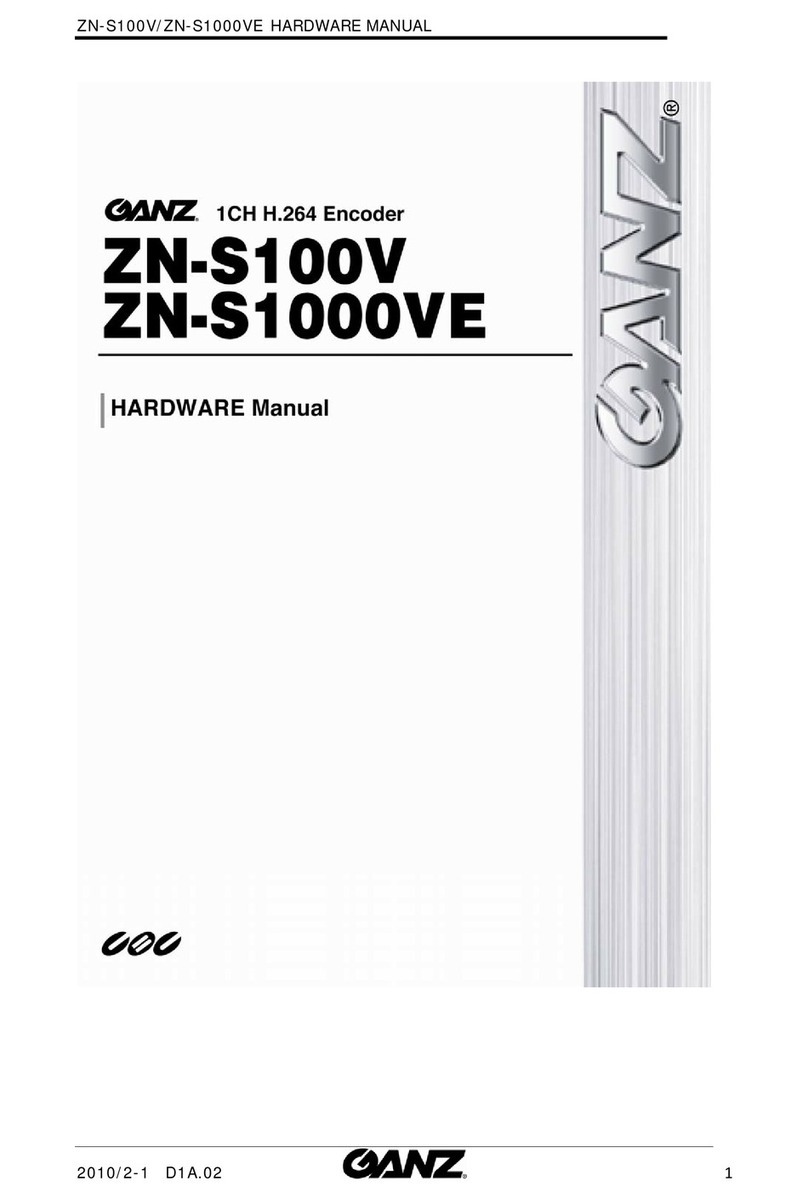
Ganz
Ganz ZN-S1000VE User manual

Ganz
Ganz ZP-EPC10 User manual
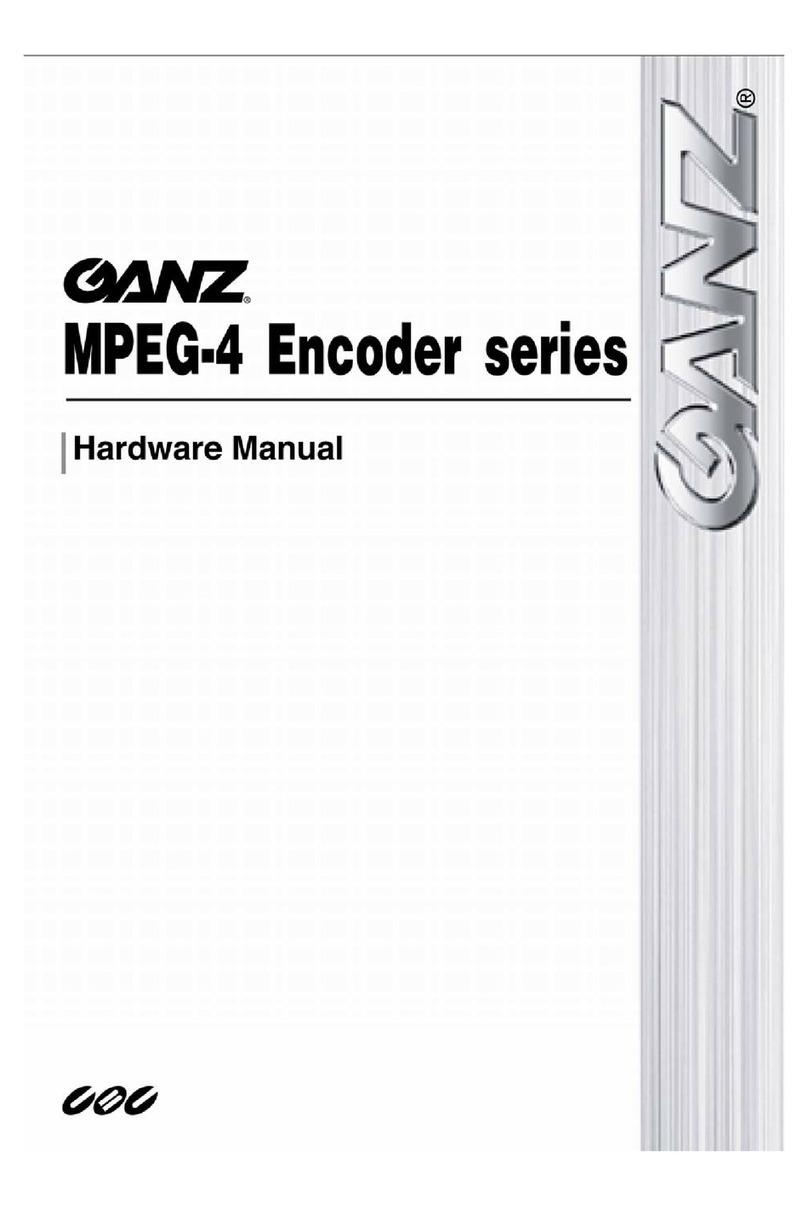
Ganz
Ganz ZN-S100AE User manual

Ganz
Ganz ZN-S100V User manual
Ganz
Ganz PixelPro GXi Series User manual
Ganz
Ganz PixelPro GXi Series User manual

Ganz
Ganz ZA-NVE40K User manual

Ganz
Ganz ZA-NVE12K series User manual
Ganz
Ganz PixelPro GXi Series User manual
Ganz
Ganz PixelPro ZS1-4DS User manual
Popular Media Converter manuals by other brands

Calpeda
Calpeda Easymat 9,2MT operating instructions
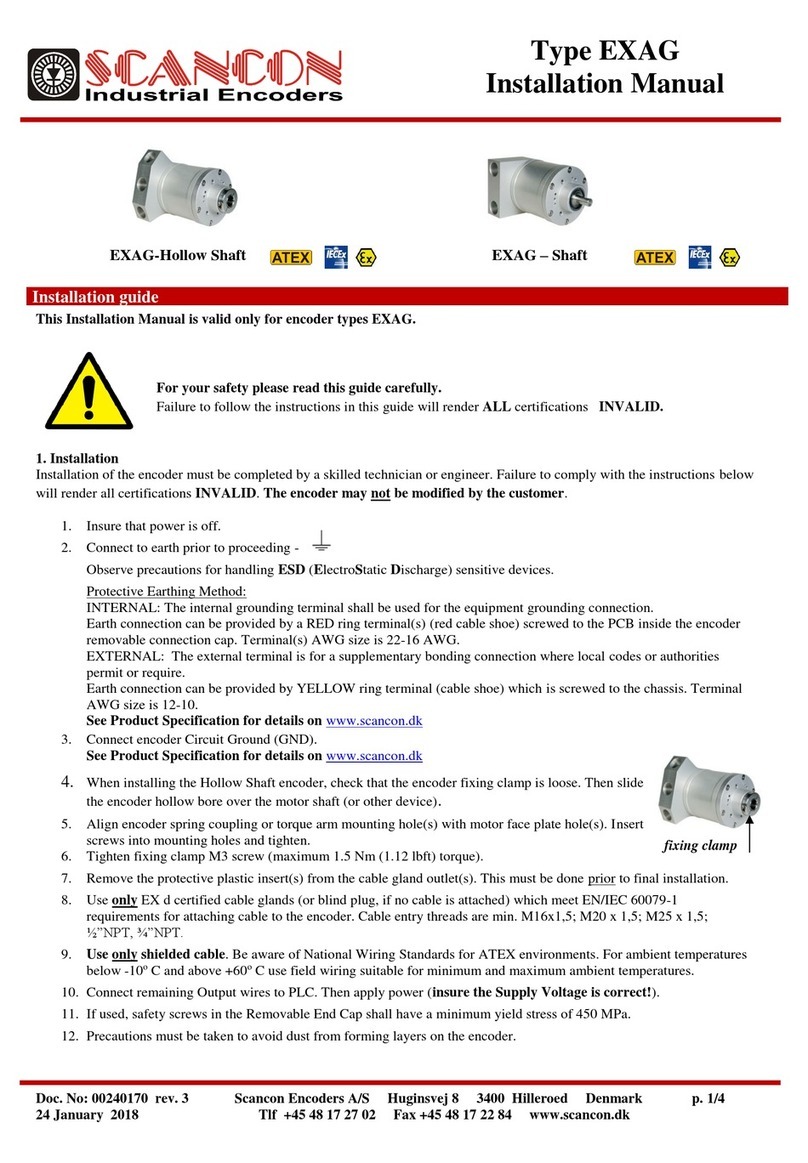
Scancon
Scancon EXAG series installation manual

MADRIX
MADRIX Nebula Technical Manual & Quick Start Guide

TR-Electronic
TR-Electronic A V115 Series manual
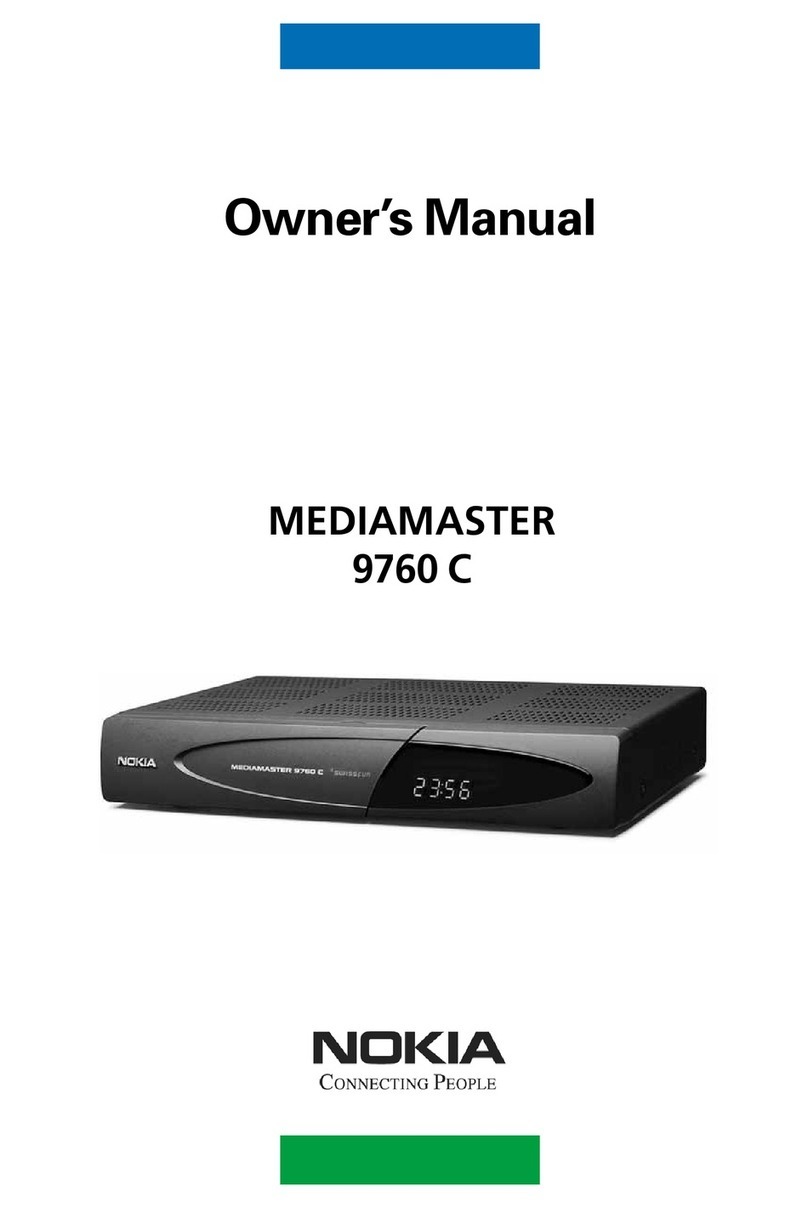
Nokia
Nokia MEDIAMASTER 9760 C owner's manual
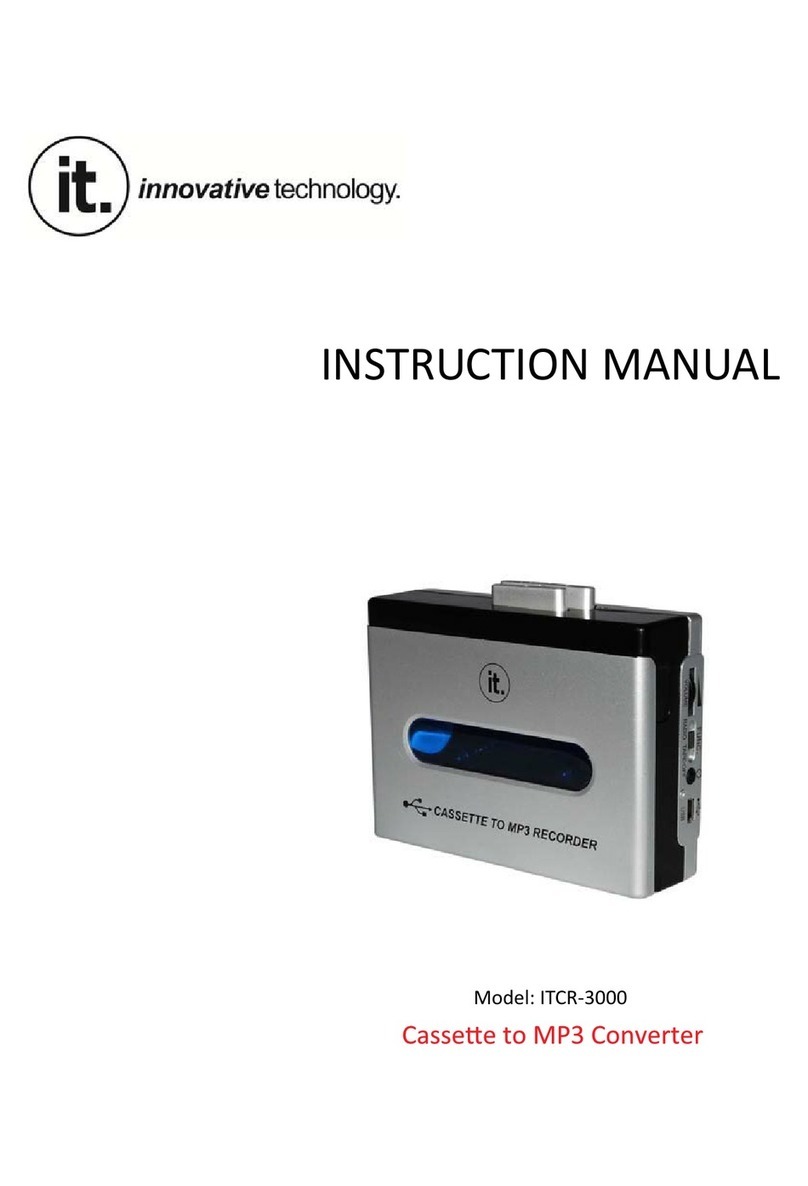
Innovative Technology
Innovative Technology ITCR-3000 instruction manual