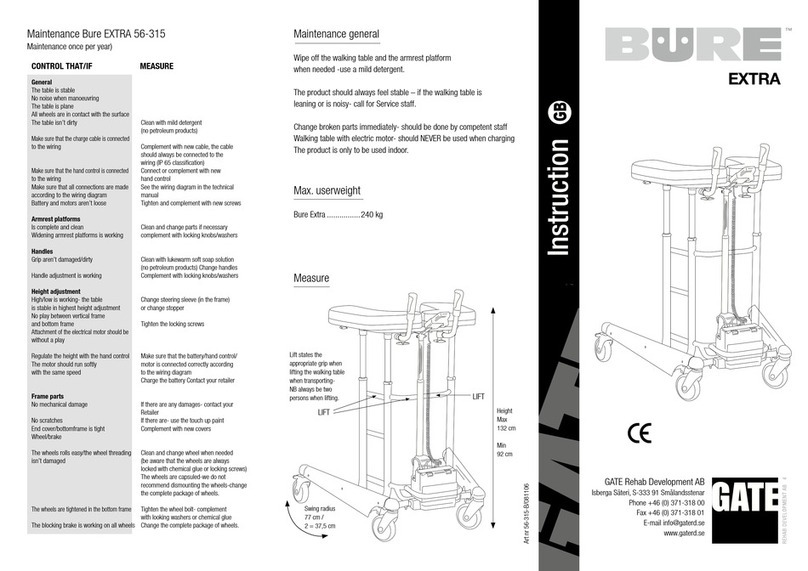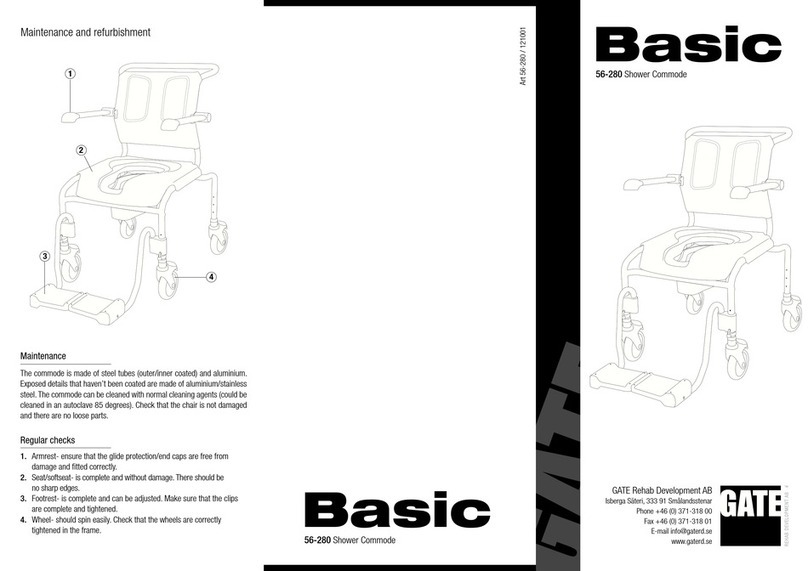GATE Rehab Development AB
Isberga Säteri, S-333 91 Smålandsstenar
Phone +46 (0) 371-318 00
Fax +46 (0) 371-318 01
www.gaterd.se
EXTRA
Maintenance general
Wipe off the walking table and the armrest platform
when needed -use a mild detergent.
The product should always feel stable – if the walking table is
leaning or is noisy- call for Service staff.
Change broken parts immediately- should be done by
Walking table with electric motor- should NEVER be used when
The product is only to be used indoor.
Max. userweight
Bure Extra ............530 lb
LIFT
LIFT
Art nr 56-315-B/080711
Lift states the
appropriate grip when
lifting the walking table
when transporting-
NB always be two
persons when lifting.
Height
Max
52 in
Min
36 in
Swing radius
30 in /
2 = 14.75 in
Maintenance Bure EXTRA 56-315 / STW530
CONTROL THAT/IF MEASURE
General
The table is stable
No noise when manoeuvring
The table is plane
All wheels are in contact with the
surface.
Clean with mild detergent
(no petroleum products)
Make sure that the charge cable
is connected to the wiring
Make sure that the hand control is
connected to the wiring
Make sure that all connections are
made according to the wiring
Battery and motors aren’t loose
Complement with new cable, the cable
should always be connected to the
wiring (IP 65 classication)
Connect or complement with new
hand control.
See the wiring diagram in the technical
manual.
Tighten and complement with new screws
Armrest platforms
Is complete and clean Clean and change parts if necessary
Widening armrest platforms is complement with locking knobs/washers
Handles
Grip aren’t damaged/dirty Clean with lukewarm soft soap solution
(no petroleum products) Change handles
Handle adjustment is working Complement with locking knobs/washers
Height adjustment
High/low is working- the table is Change steering sleeve (in the frame)
stable in highest height adjustment
No play between vertical frame
and bottom frame. Tighten the locking screws
Attachment of the electrical motor
should be without a play.
Regulate the height with the hand Make sure that the battery/hand control/
The motor should run softly
motor is connected correctly according
with the same speed.
to the wiring diagram.
Charge the battery Contact your dealer
Frame parts
No mechanical damage If there are any damages- contact your
Retailer
No scratches If there are- use the touch up paint
End cover/bottomframe is tight Complement with new covers
Wheel/brake
The wheels rolls easy/the wheel Clean and change wheel when needed
threading isn’t damaged (be aware that the wheels are always
locked with chemical glue or locking screws)
The wheels are capsuled-we do not
recommend dismounting the wheels-change
the complete package of wheels.
The wheels are tightened in the bottom
Tighten the wheel bolt- complement
with looking washers or chemical glue
The blocking brake is working on all Change the complete package of wheels.
GB
Instruction
Measure
The table isn’t dirty
diagram
working
or change stopper
control.
Distributed by
ConvaQuip Ind., Inc.
P.O. Box 3417
Abilene, TX 79604
Toll 800-637-8436
www.convaquip.com
frame
wheels
charging
competent staff
(Maintenance once per year)