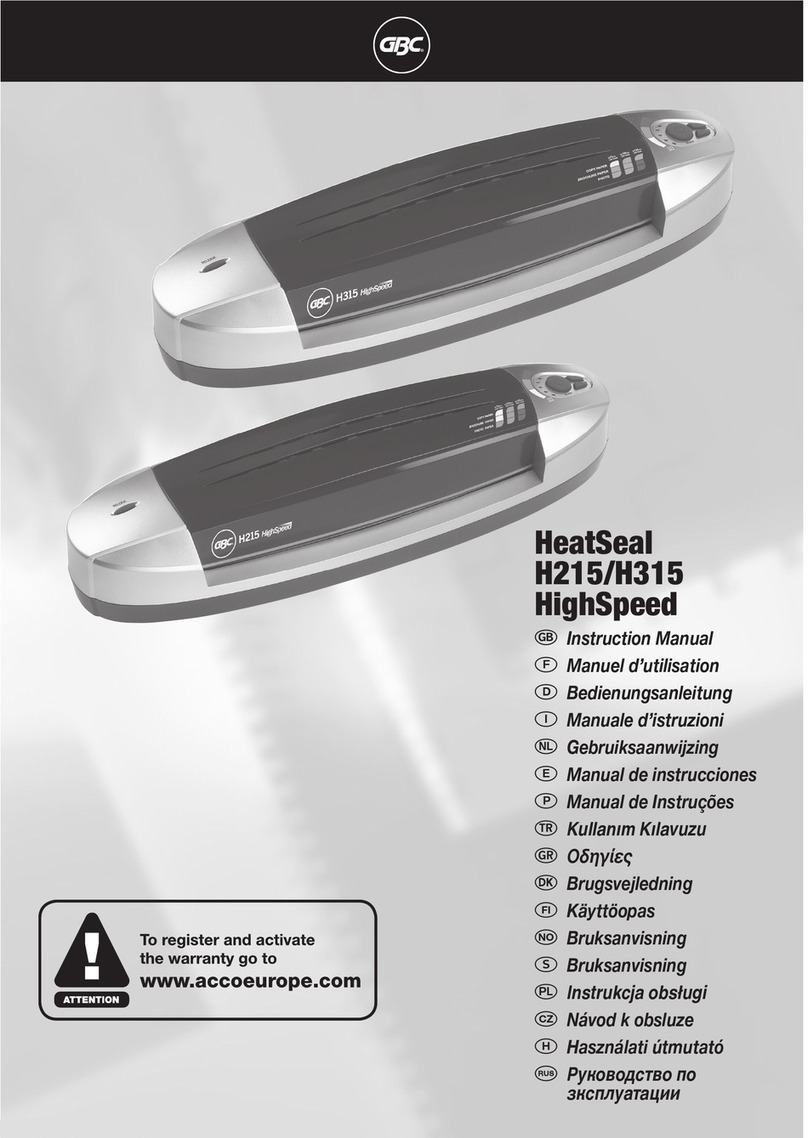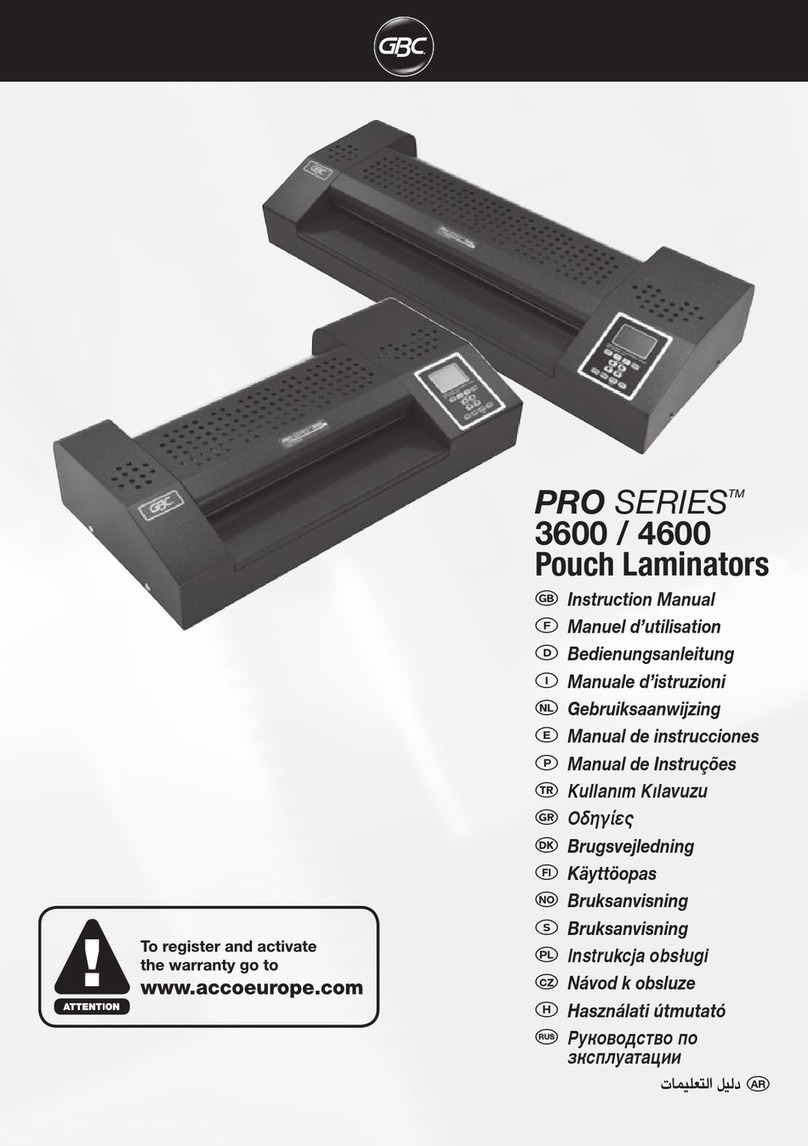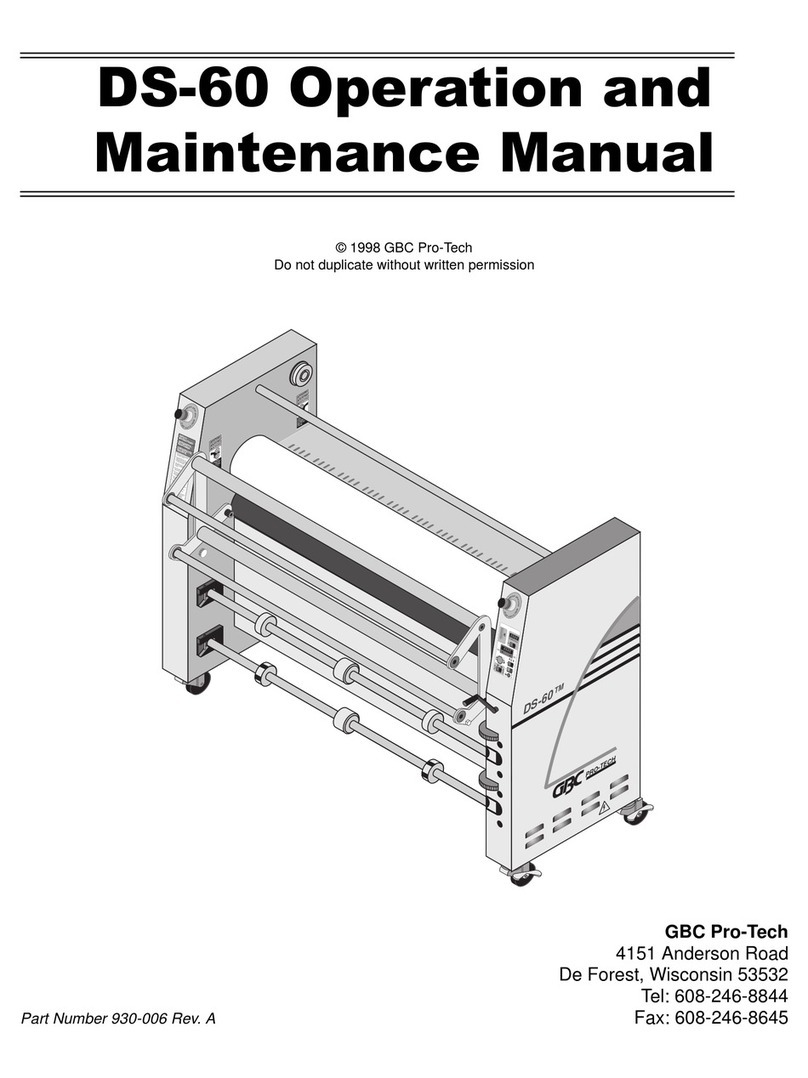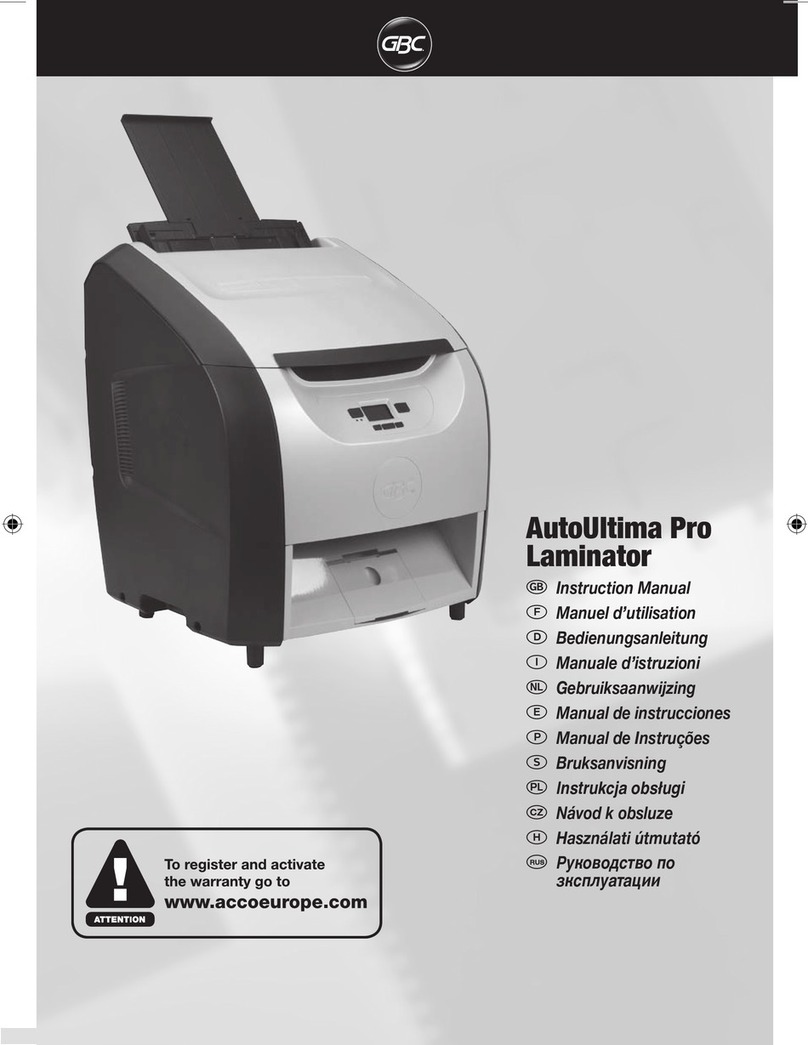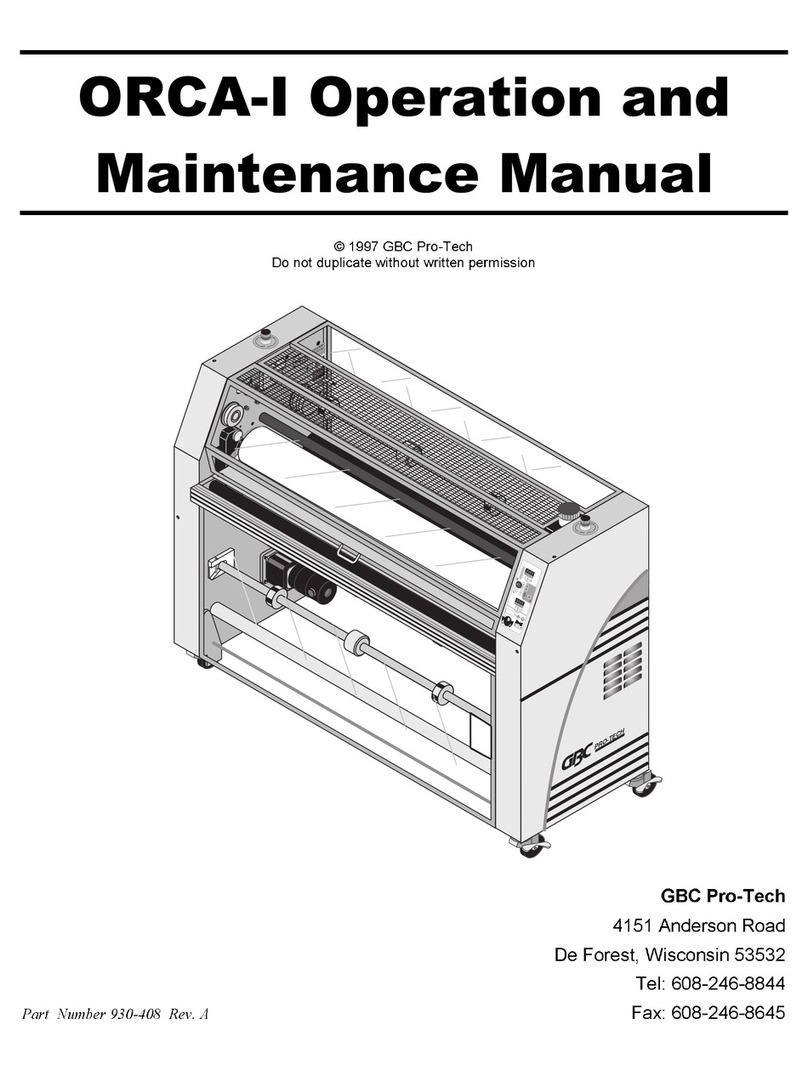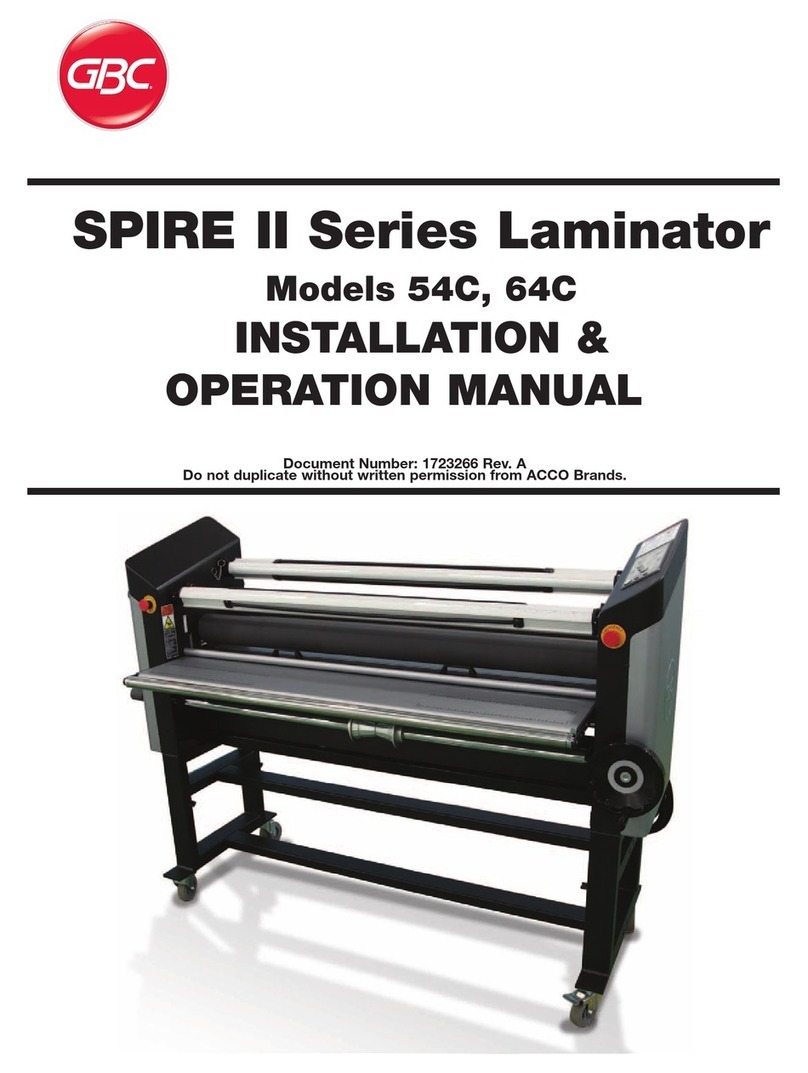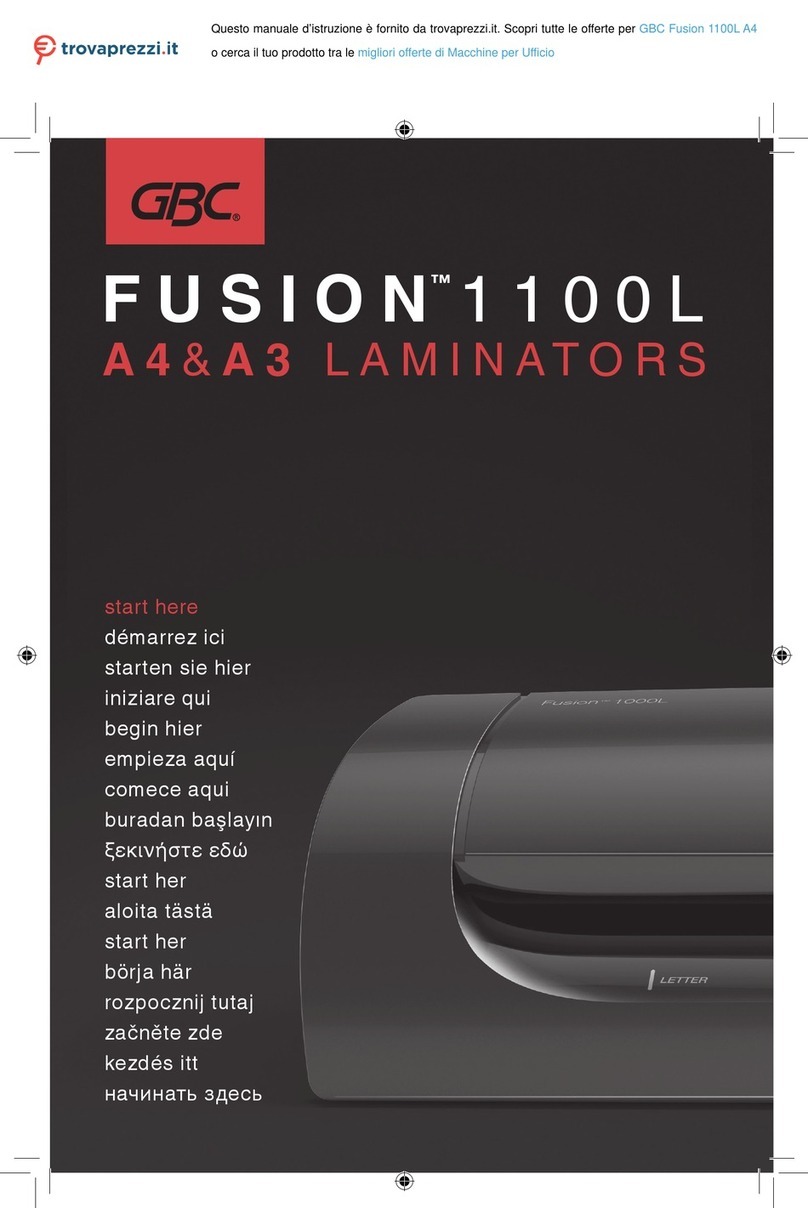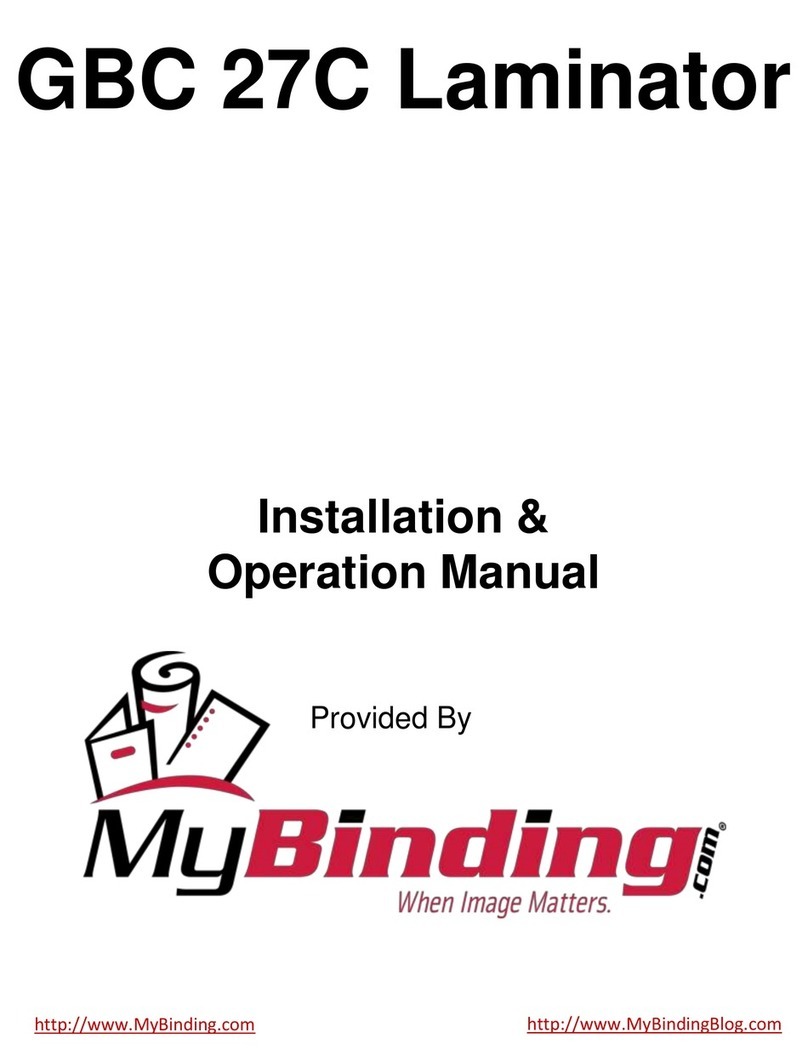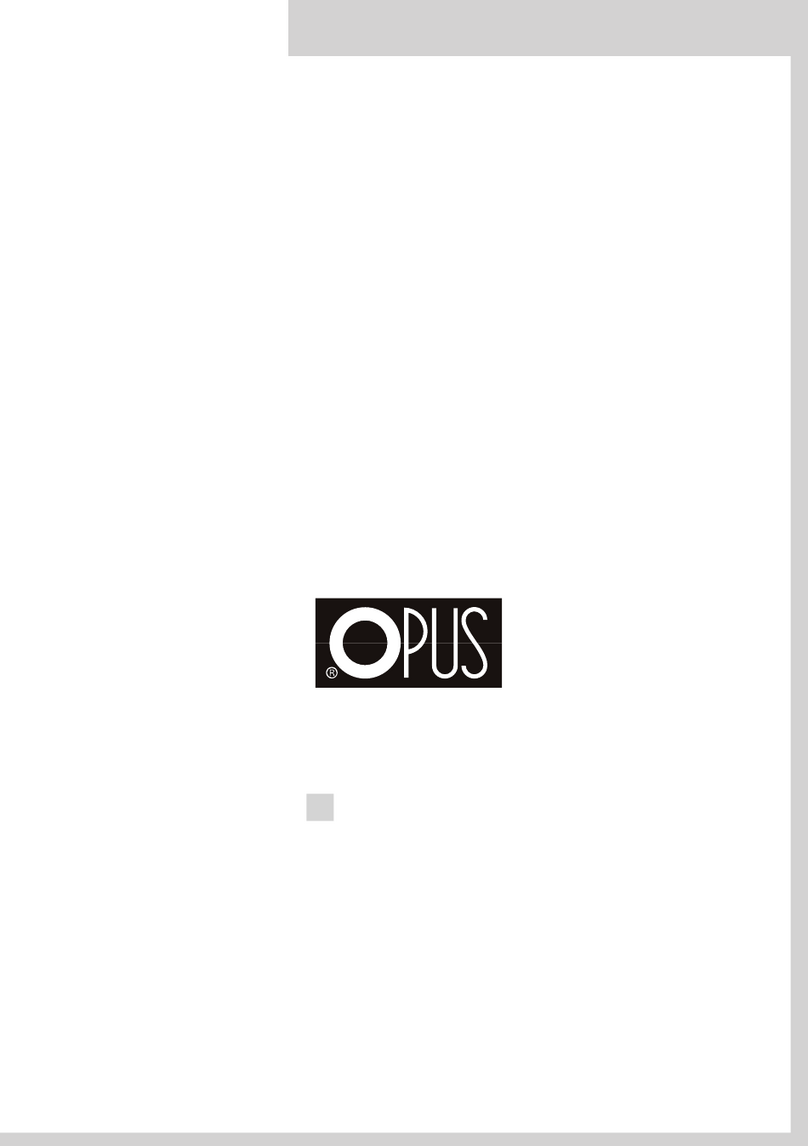Finishing lamination
1
3
2
Press and hold POWER button for one second and “COOL”
symbol appears on the LCD.
After the roller cool down (below 65°C), the laminator will
beep and power will be stopped automatically.
Press the power switch on the back of the laminator to
turn the machine off.
CAUTION: Cooling down the machine before
turning off the power switch protects and extends
the life of the rollers.
NOTE: For added safety and environmental reasons the
laminator will automatically go into sleep mode after
120 minutes of inactivity. If you wish to use the laminator
again, press the POWER button for 1 second to turn on
the machine.
Laminating Tips
t%0/05-".*/"5&"/&.15:106$)
t/FWFSJOTFSUUIFMPPTFFOEPGUIFQPVDIJOUPUIFNBDIJOFmSTU
This could cause the machine to jam.
t#FGPSFMBNJOBUJOHJNQPSUBOUPSVOJRVFEPDVNFOUTBMXBZTSVO
a test pouch through the laminator using a similar type of
document.
t"TTPPOBTIPUMBNJOBUJPOJTDPNQMFUFESFNPWFUIFMBNJOBUJPO
from the front of the machine and place on a cool flat surface
for cooling to prevent the pouch from curling.
t%POPUDVUQPVDIFTQSJPSUPMBNJOBUJPO
Operation, cold lamination
1
2
4
5
3
Connect power cord to appropriate power source.
Press the power switch on the back of the laminator and
press the POWER button for 1 second to turn on the
machine.
Press COLD button and “COLD” symbol appears on the
LCD.
8IFOUIFNBDIJOFJTSFBEZUPMBNJOBUFUIFMBNJOBUPSXJMM
beep and the “READY” symbol appears on the LCD.
Use and laminate your cold pouch by pressing the STOP
<RUN> button to start or stop the roller.
CAUTION: If you have just done hot lamination,
press COLD button (to cool down machine) and
wait for the “READY” symbol to reappear on the LCD
before attempting to do cold lamination.
Guarantee
ACCO Brands (ACCO) warrants its products and their parts against defects in materials and workmanship under normal use for a
period of 12 months from the original date of purchase. During this period, ACCO will, at its discretion, in accordance with law, either
repair the machine using new or refurbished parts, or replace the machine with a new or refurbished machine that is equivalent to
the machine being replaced. The warranty applies only to defects in materials and workmanship under normal use and does not
extend to damage to the product or parts which result from:-
- alteration, repair, modification or service carried out by anyone other than an authorised ACCO service centre.
- accident, neglect, abuse or misuse owing to failure to comply with the normal operating procedures of the product.
Reverse Button
1
2
Press the REV button and hold down. This will reverse the
rotation of the rollers allowing the pouch to exit the front
of the machine.
Pull the document out of the laminator.
After the document is out of the machine clean the rollers
by running the cleaning sheet through the laminator.
CAUTION: Be careful when removing the
laminated pouch from the machine. It may be hot.
In the event of a misfeed or a jam follow these instructions.
3