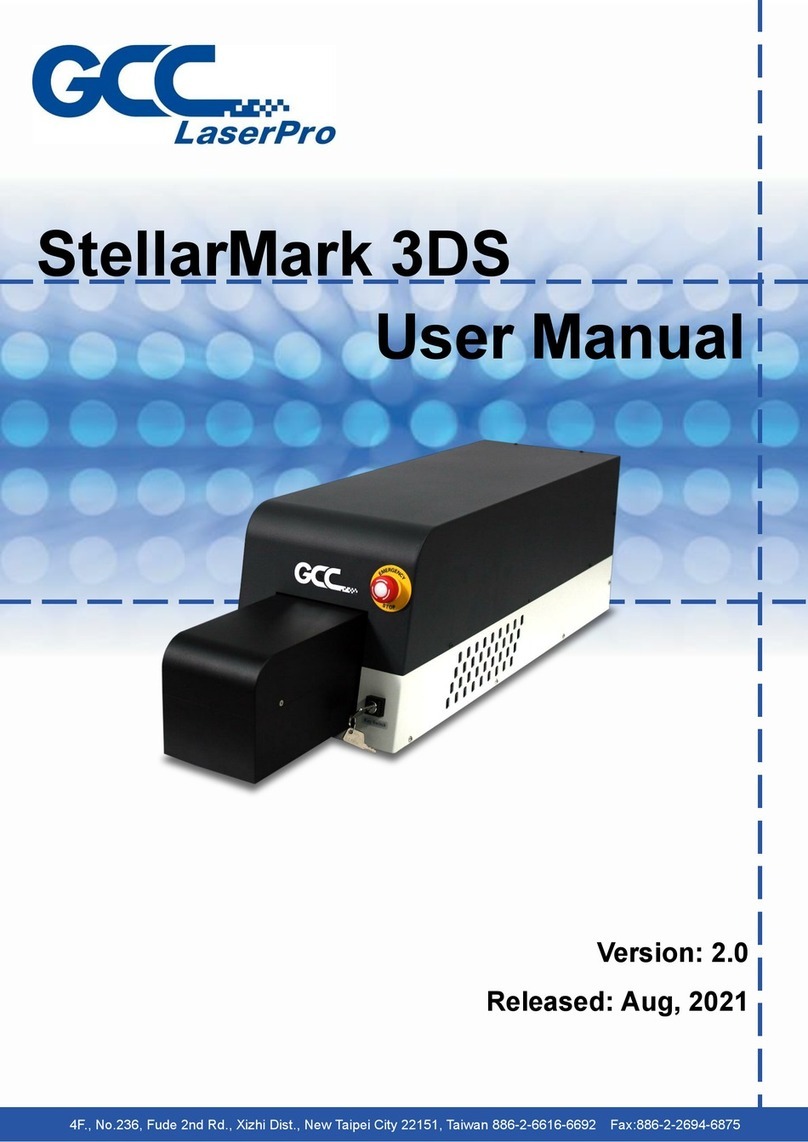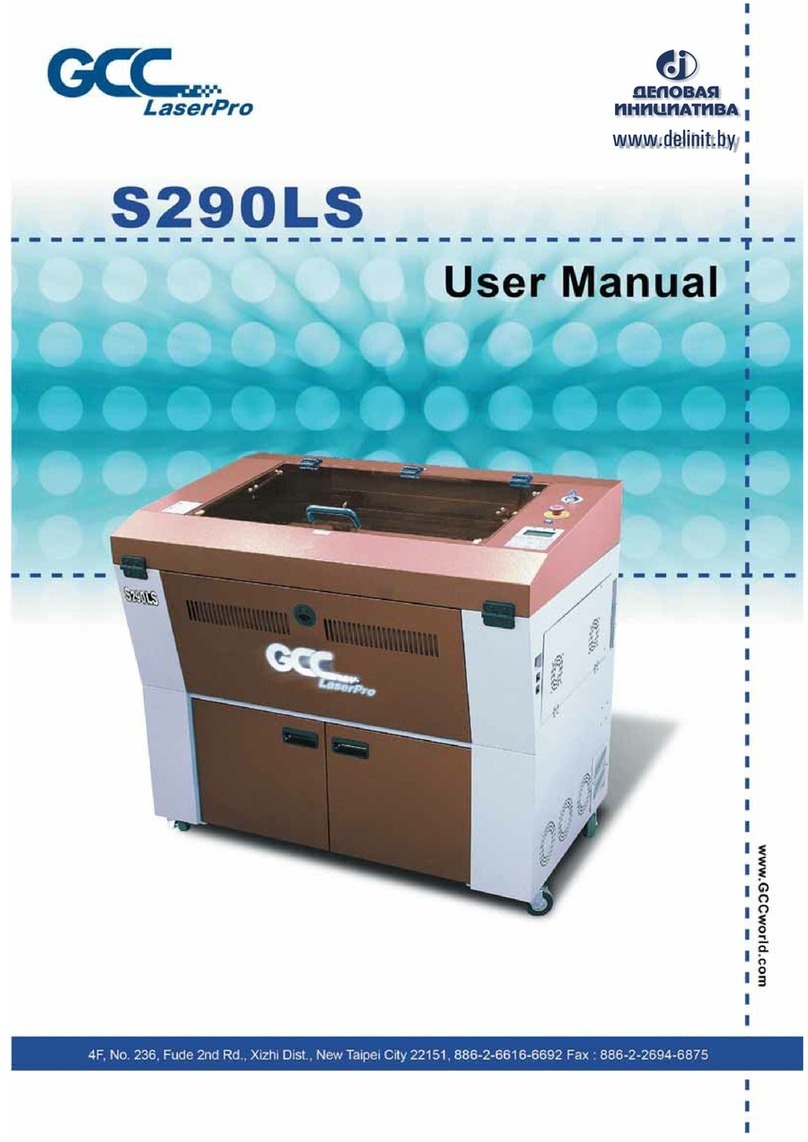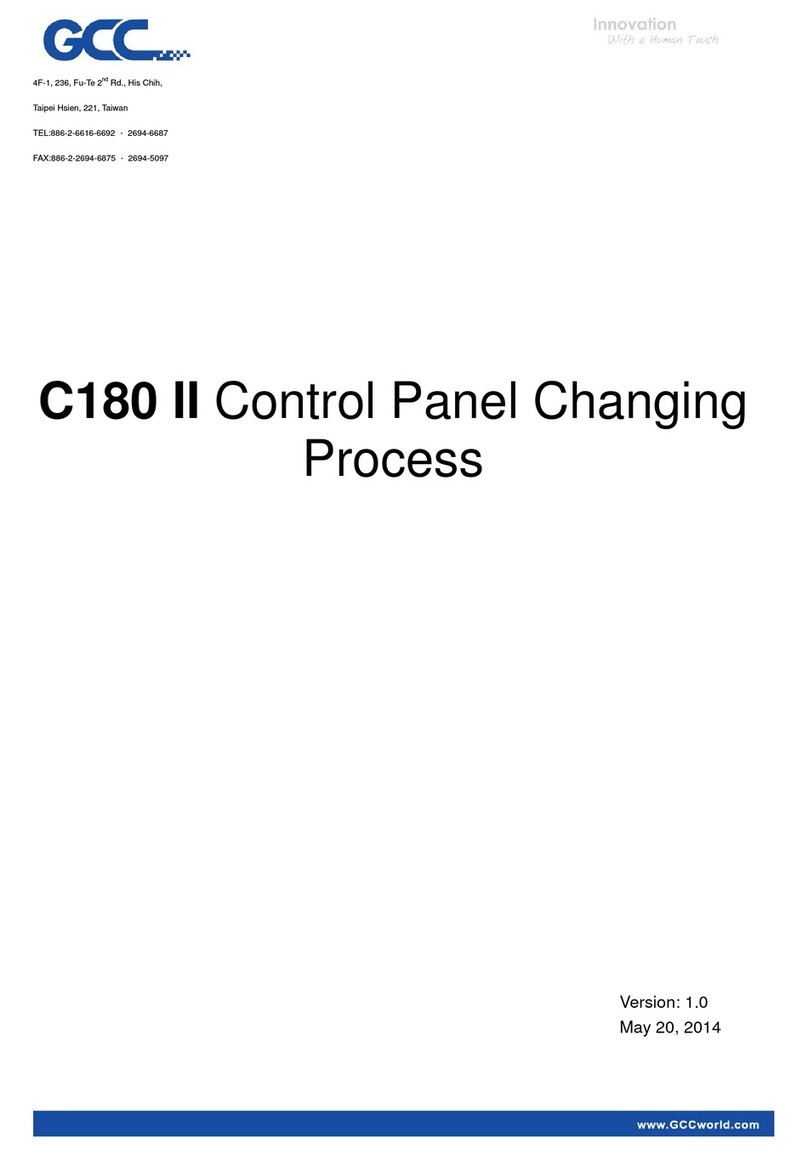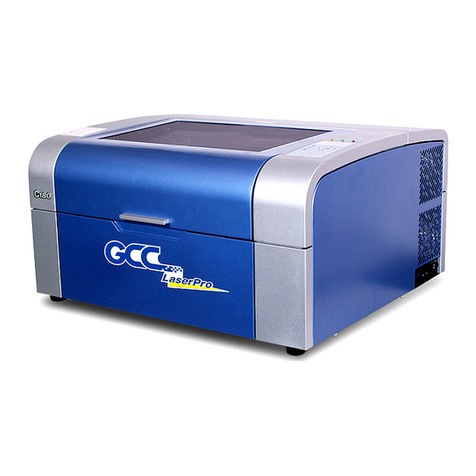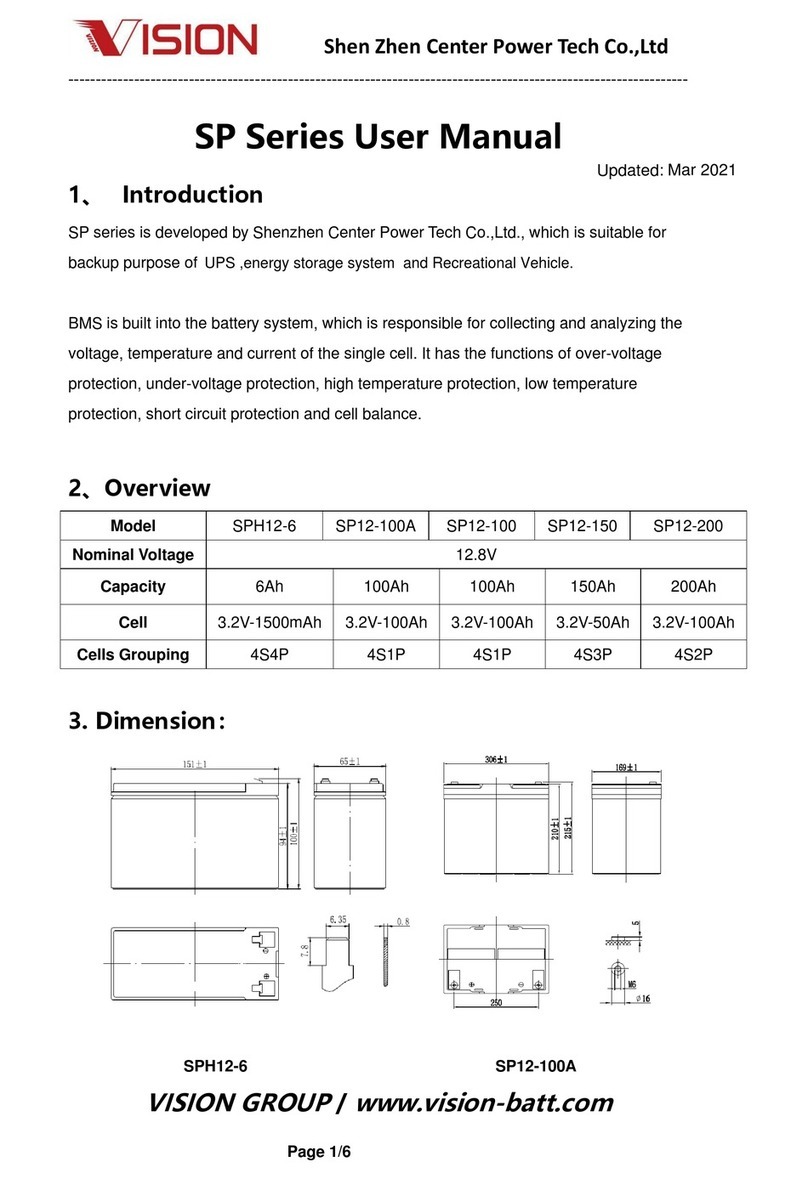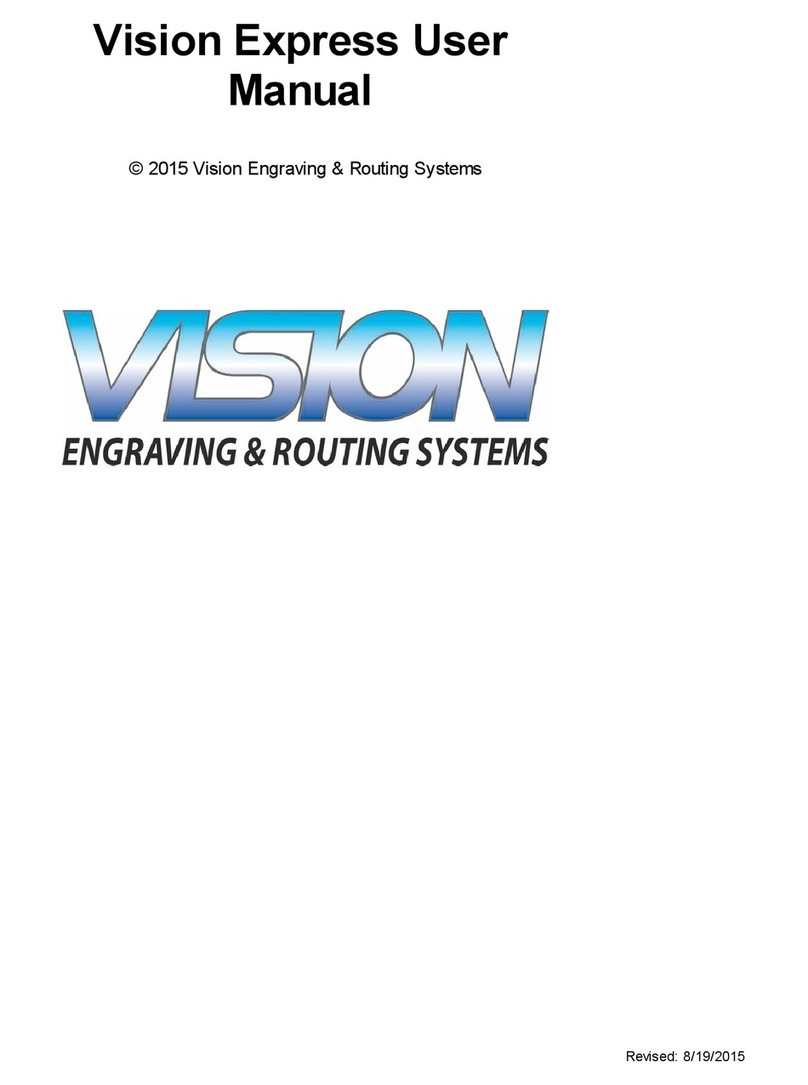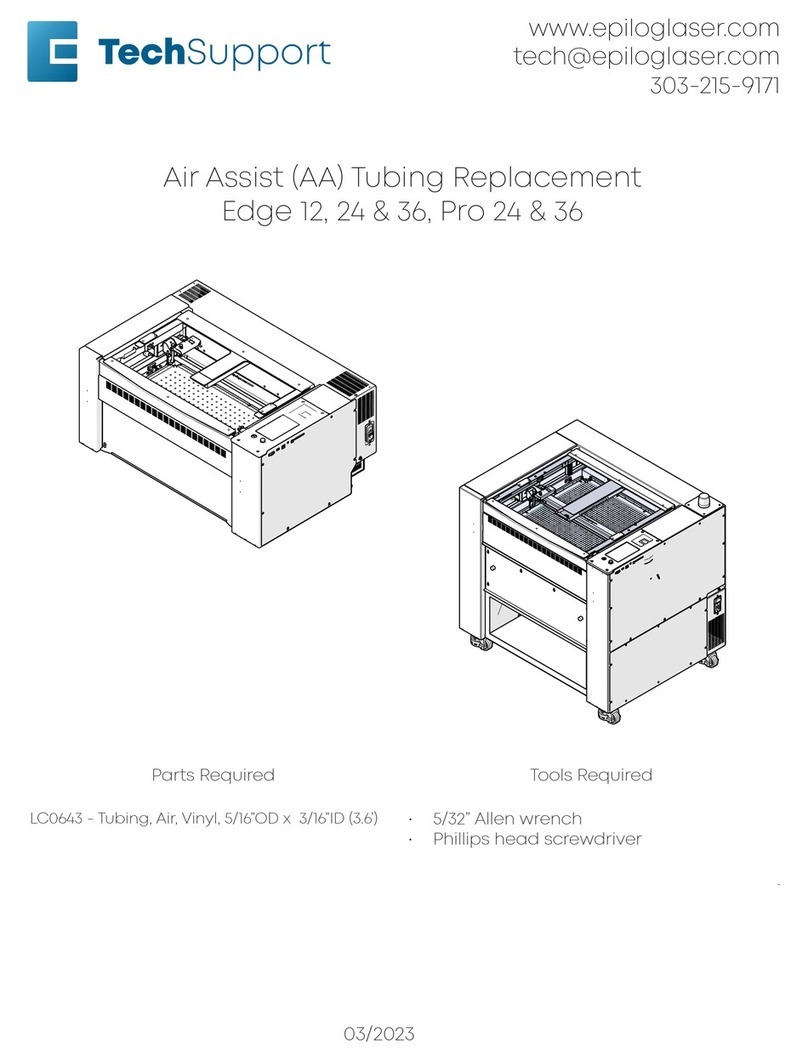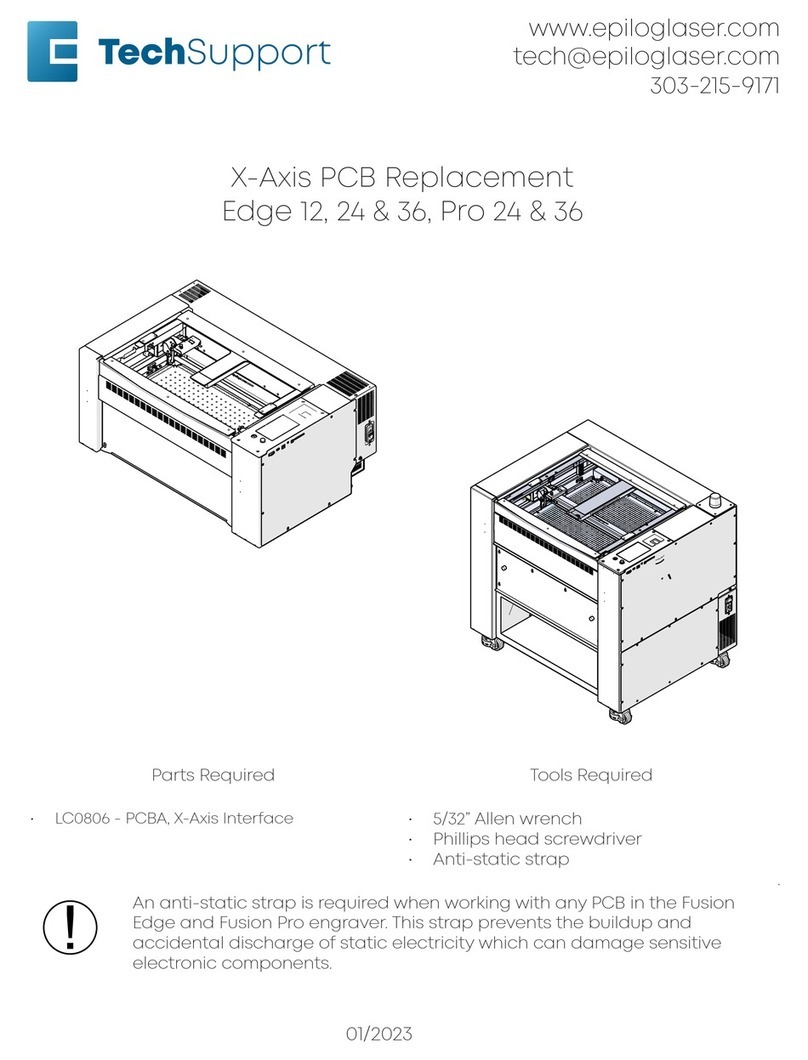2 232003110G (03)
5.1.4 Touch Screen Function Pages..............................................................................86
5.2 The LaserPro S400 Print Driver ..................................................................................... 115
5.2.1 Page Setup and Orientation................................................................................ 115
5.2.2 Color Management................................................................................................ 116
5.2.3 Using the LaserPro Print Driver.......................................................................... 117
5.2.3.1
LaserPro
S400
Print
Driver
>>
Options
Page.................................... 118
5.2.3.2 S400 Print Driver >> Pen Page.................................................................124
5.2.3.3 S400 Print Driver >> Advanced Page.......................................................128
5.2.3.4 S400 Print Driver >> Paper Page..............................................................135
5.2.3.5 S400 Print Driver >> Language Page.......................................................137
5.2.3.6 S400 Print Driver >> Raster Page.............................................................139
5.2.3.7 S400 Print Driver >> Stamp Page.............................................................143
Chapter
6
Engraving and Cutting Techniques
.................................................144
6.1 Raster Engraving...............................................................................................................145
6.3 Vector and Raster..............................................................................................................146
6.4 3D Tips.................................................................................................................................147
6.5 Modify Image Settings of Picture for Better Engraving Quality................................155
Chapter
7
Optional Items
....................................................................................158
7.1 Fume Extraction Unit ........................................................................................................159
7.2 Air Compressor ..................................................................................................................160
7.3 Focus Lens Options ..........................................................................................................163
7.4 Pass-Through Door Options............................................................................................165
7.5 Honeycomb Table .............................................................................................................166
7.6 R
o
t
a
r
y
A
tt
a
c
h
m
e
n
t & Rotary Chuck
.......................................................................167
7.7 SmartGUARD Fire Alarm Option....................................................................................176
7.8 SmartAIR Fine / Ultra Nozzles Option...........................................................................180
Chapter
8
Basic Maintenance
.......................................................................181
8.1 Suggested Cleaning and Maintenance Supplies ........................................................182
8.2 Maintaining the Work table and Motion System..........................................................183
8.2.1 Accessing the Work Table and Motion System...............................................183
8.2.2 Cleaning the Work Table and Motion System .................................................184
8.2.3 Lubrication of the X & Y Axis...............................................................................184
8.3 Cleaning the Optics System............................................................................................187
8.3.1 Removing the Mirrors............................................................................................187
8.4 Cleaning the Exhaust Duct..............................................................................................190
Chapter
9
Basic Troubleshooting
.................................................................191
Chapter
10
Appendix
.......................................................................................193
10.1 Glossary............................................................................................................................194
10.2 LaserPro S400 Specification Sheet.............................................................................195