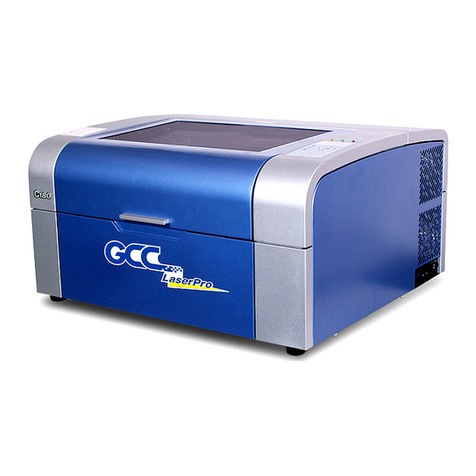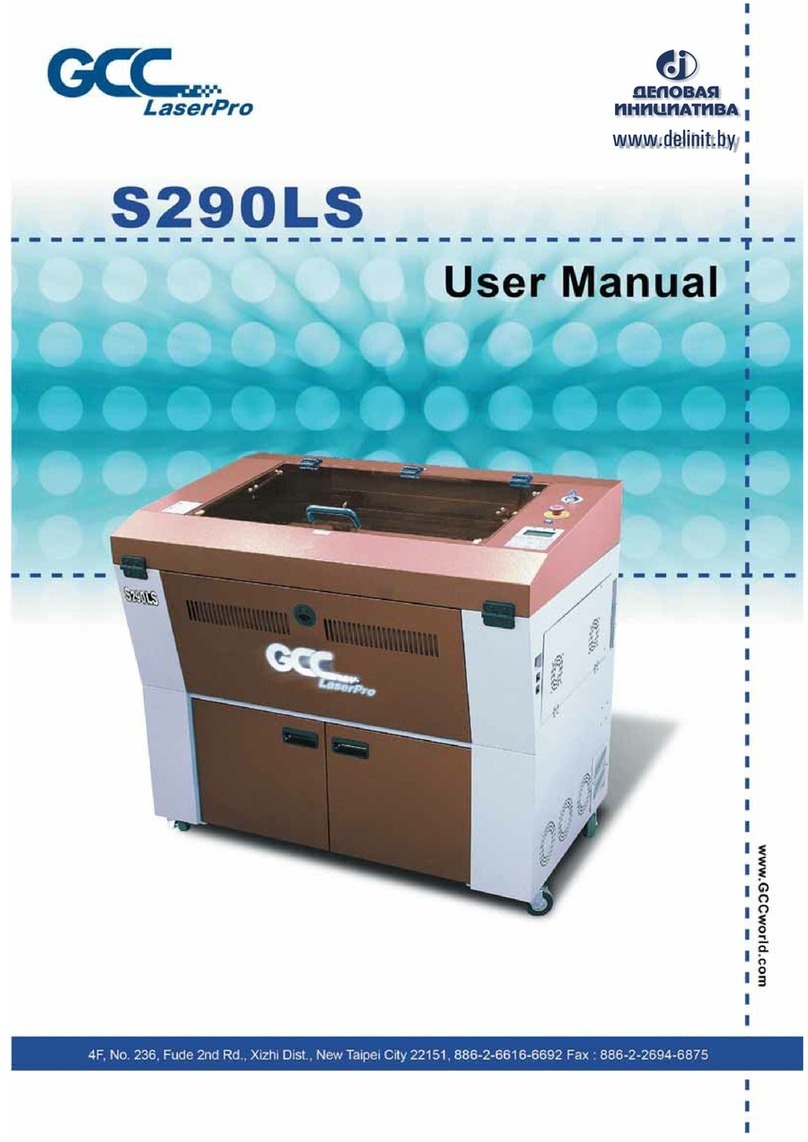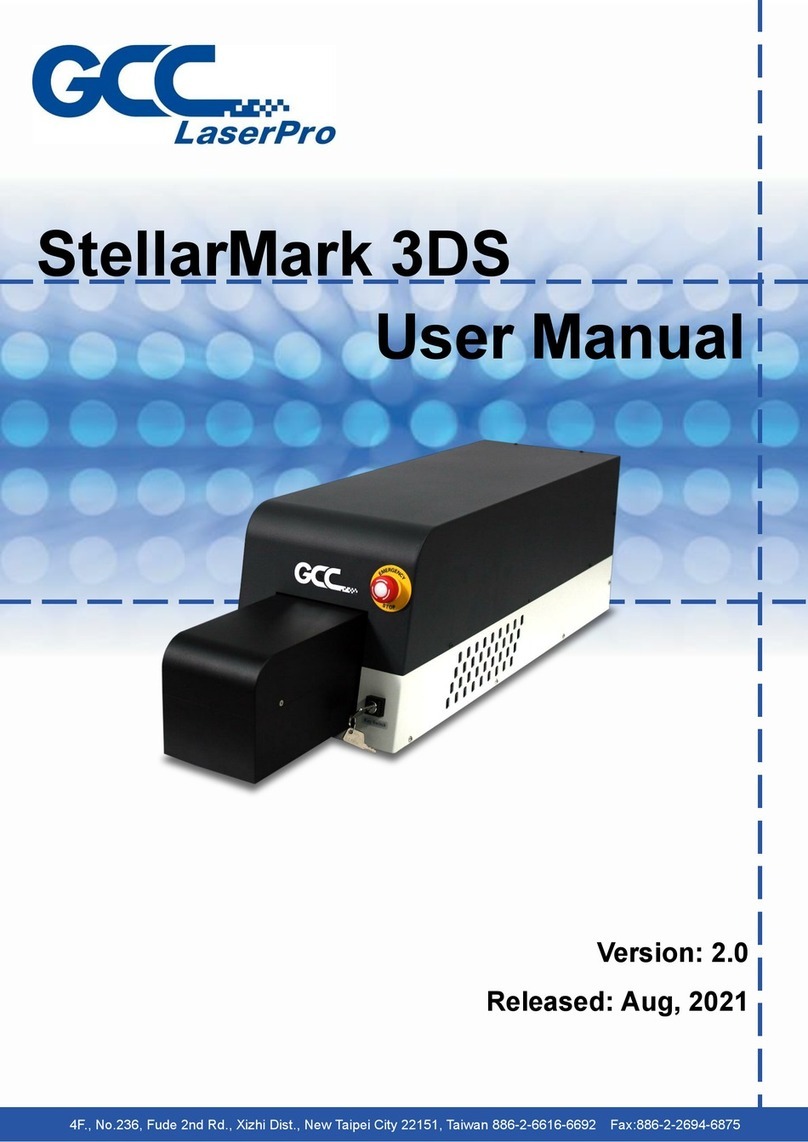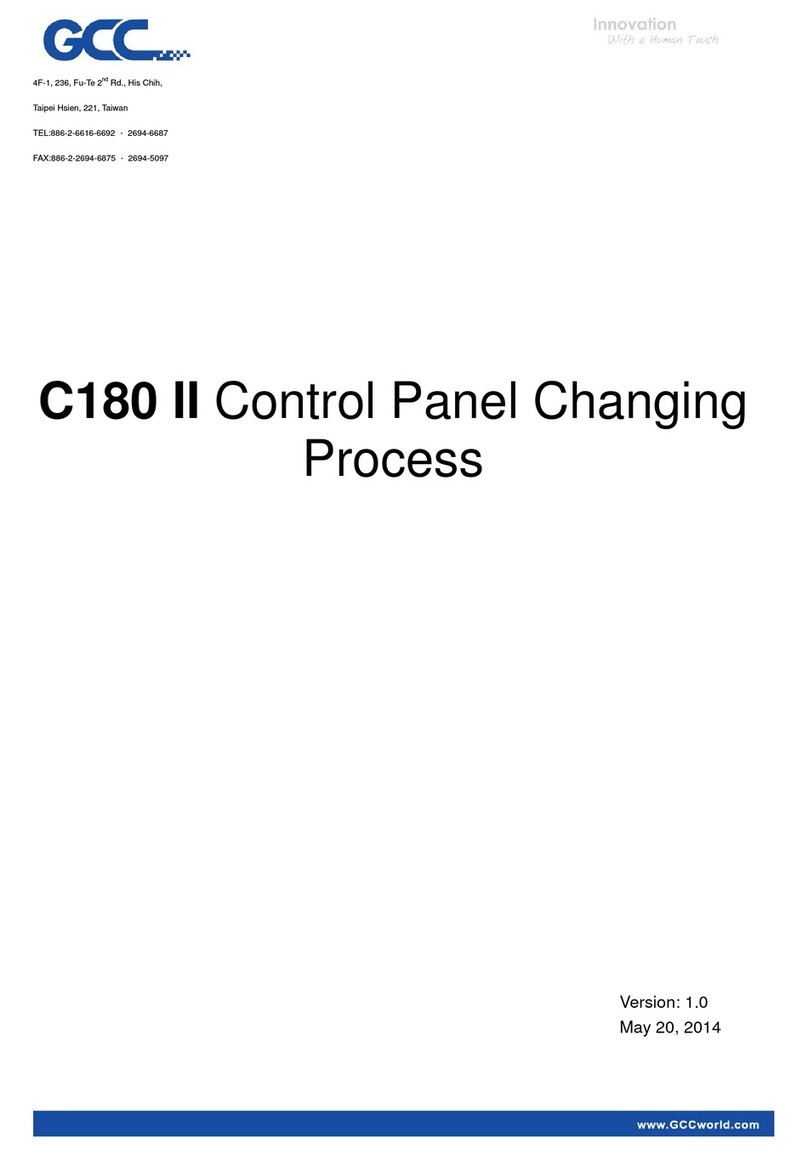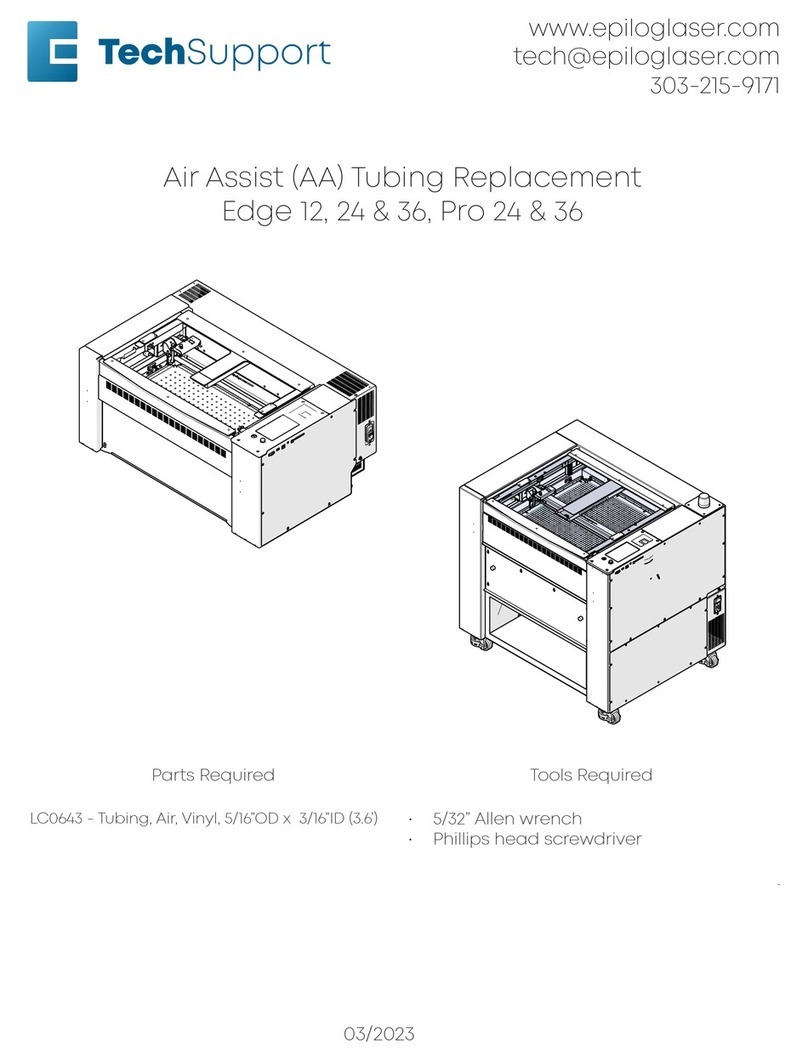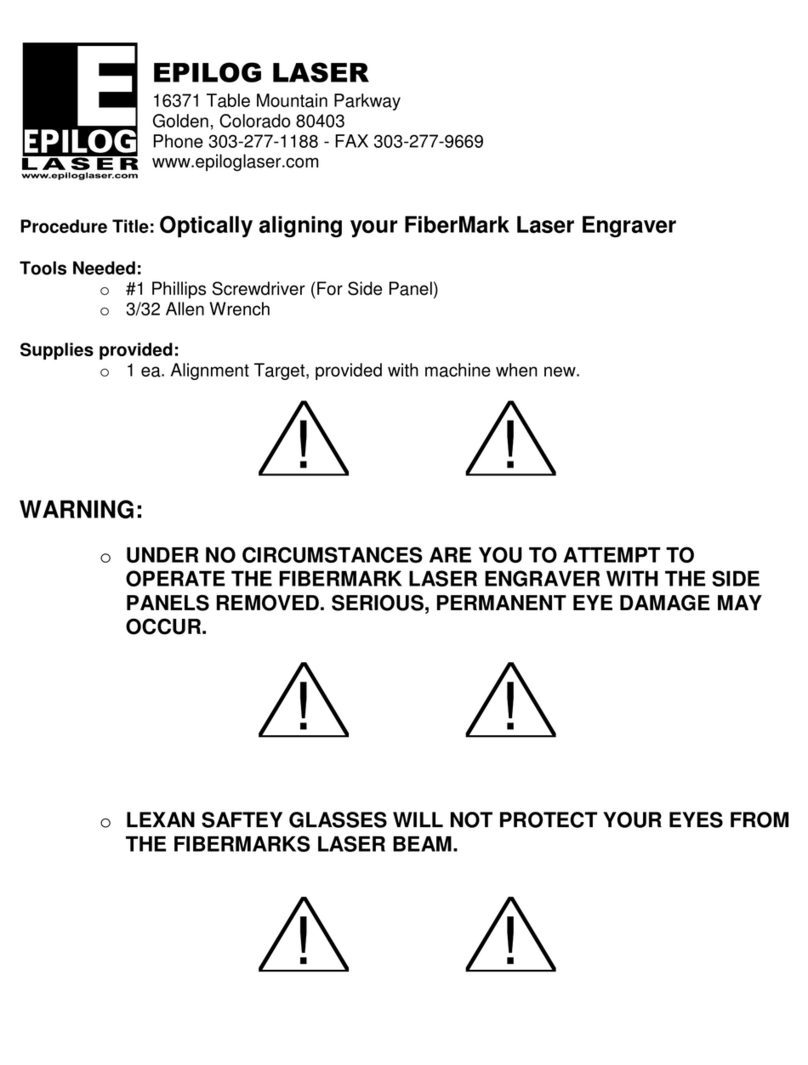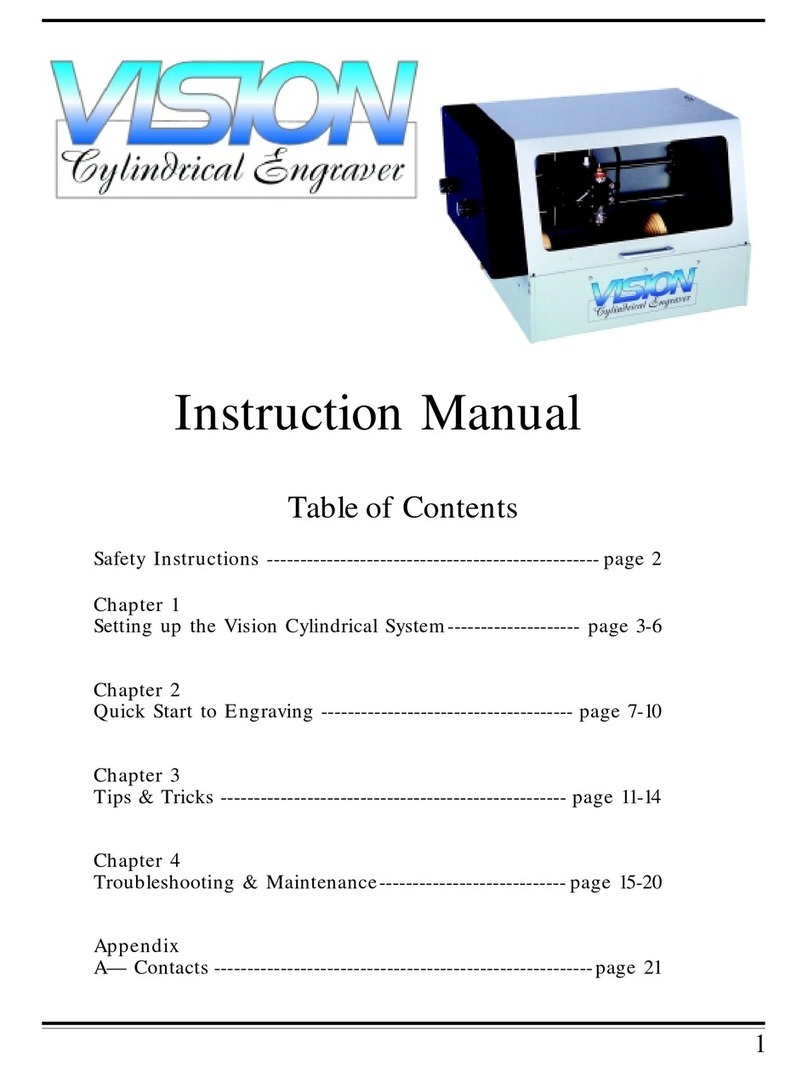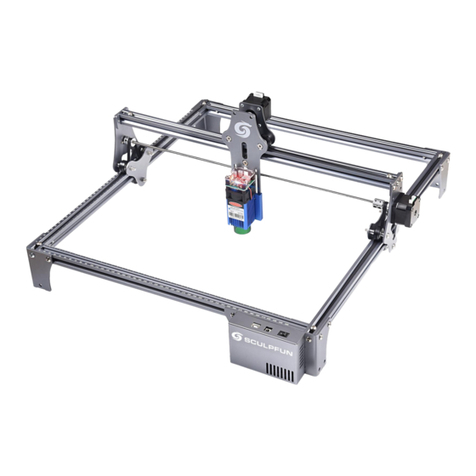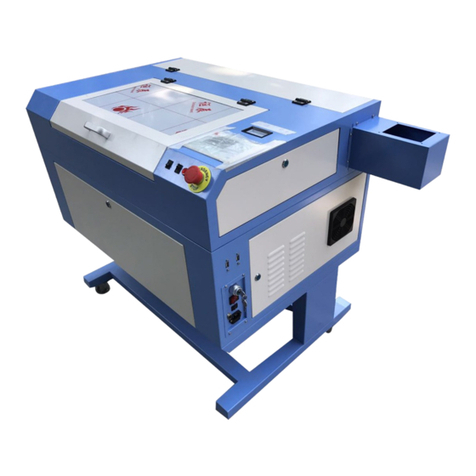5.1.1 Laser Key Switch .....................................................................................................95
5.1.2 Adjusting the LCD Display Screen’s Contrast Setting .....................................96
5.1.3 Graphic Control Panel Overview..........................................................................97
5.1.4 Graphic Control Panel Navigation Chart ............................................................99
5.1.5 Graphic Control Panel Function Pages ............................................................100
5.2 The LaserPro Spirit Series Print Driver.........................................................................138
5.2.1 Page Setup and Orientation................................................................................138
5.2.2 Color Management................................................................................................139
5.2.3 Using the LaserPro Print Driver..........................................................................140
5.2.3.1
LaserPro
Spirit Series
Print
Driver
>>
Options
Page ......................141
5.2.3.2 Spirit Series Print Driver >> Pen Page.....................................................149
5.2.3.3 Spirit Series Print Driver >> Advanced Page ..........................................154
5.2.3.4 Spirit Series Print Driver >> Paper Page .................................................162
5.2.3.5 Spirit Series Print Driver >> Language Page ..........................................165
5.2.3.6 Spirit Series Print Driver >> Raster Page ................................................167
5.2.3.7 Spirit Series Print Driver >> Stamp Page.................................................170
Chapter
6
Engraving and Cutting Techniques
.................................................172
6.1 Raster Engraving...............................................................................................................173
6.2 Vector Cutting.....................................................................................................................173
6.3 Vector and Raster..............................................................................................................174
6.4 Hybrid Laser Engraving, Cutting, Marking (only for Spirit GLS Hybrid with dual
lasers configuration) ................................................................................................................174
6.5 Fiber Application –Metal Engraving..............................................................................176
6.6 3D Tips.................................................................................................................................181
6.7 Modify Image Settings of Picture for Better Engraving Quality................................188
Chapter
7
Optional Items
....................................................................................193
7.1 Fume Extraction Unit ........................................................................................................194
7.2 Air Compressor ..................................................................................................................195
7.3 Focus Lens Options ..........................................................................................................198
7.4 Pass-Through Door Options............................................................................................200
7.5 SmartBOX Cutting Accessory.........................................................................................202
7.6 R
o
t
a
r
y
A
tt
a
c
h
m
e
n
t & Rotary Chuck
.......................................................................204
7.7 SmartGUARD Fire Alarm Option....................................................................................213
7.8 SmartAIR Fine / Ultra Nozzles Option...........................................................................216
Chapter
8
Basic Maintenance
.......................................................................217
8.1 Suggested Cleaning and Maintenance Supplies ........................................................218
8.2 Maintaining the Work table and Motion System..........................................................219
8.2.1 Accessing the Work Table and Motion System...............................................219
8.2.2 Cleaning the Work Table and Motion System.................................................220
8.2.3 Lubrication of the X & Y Rails.............................................................................221