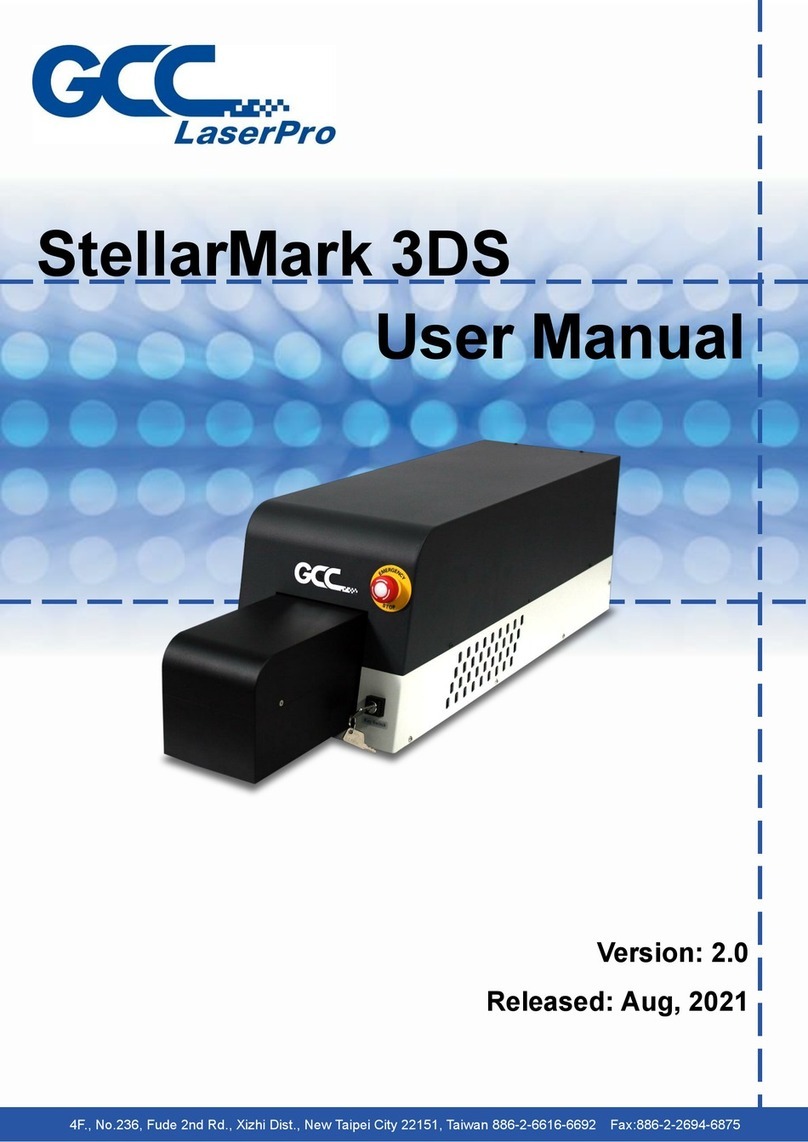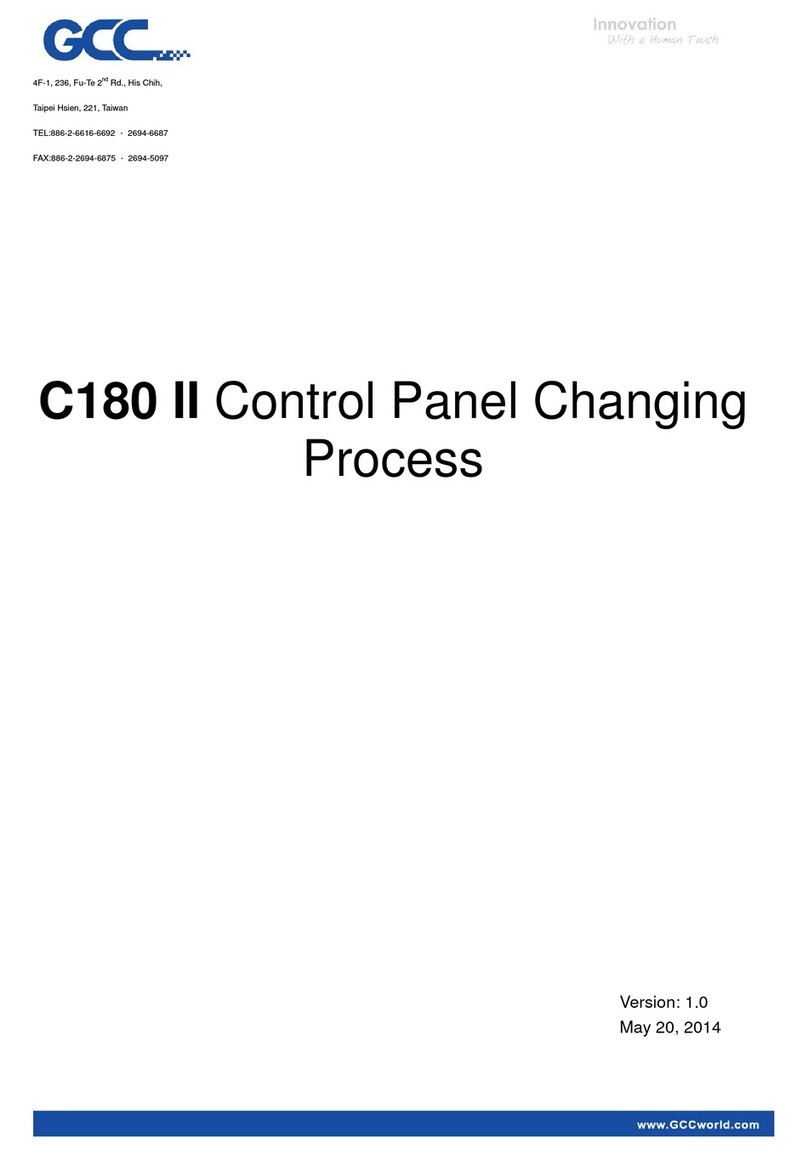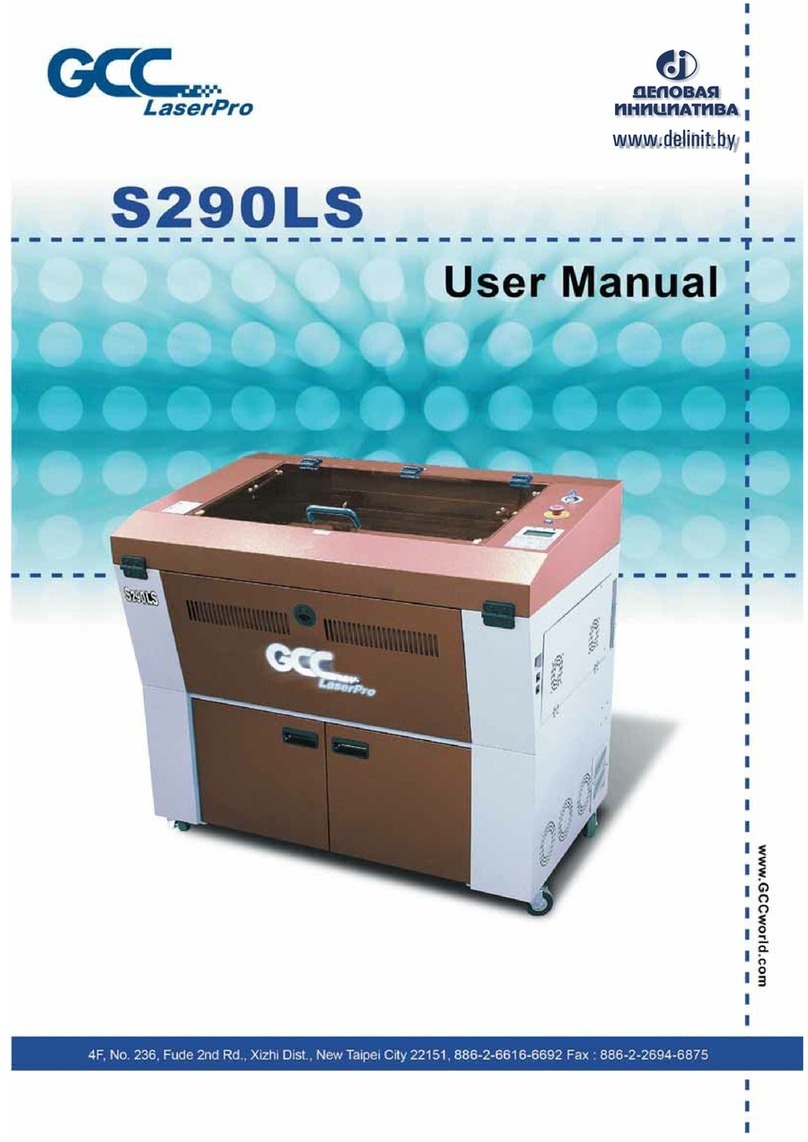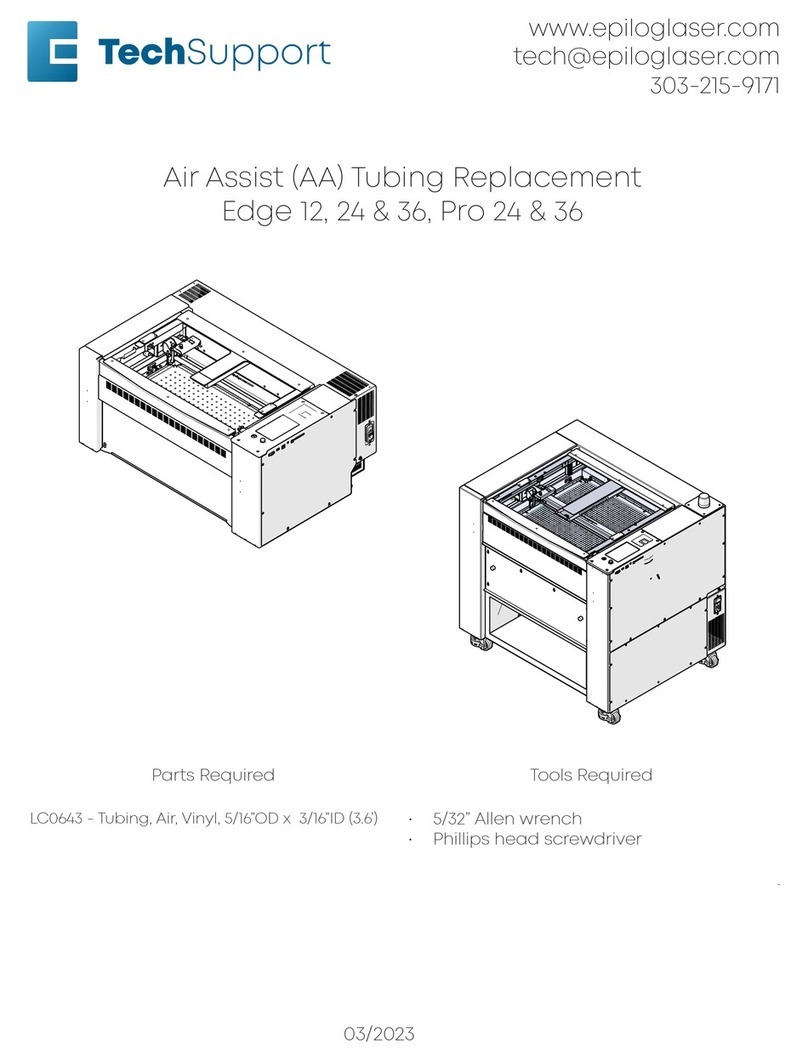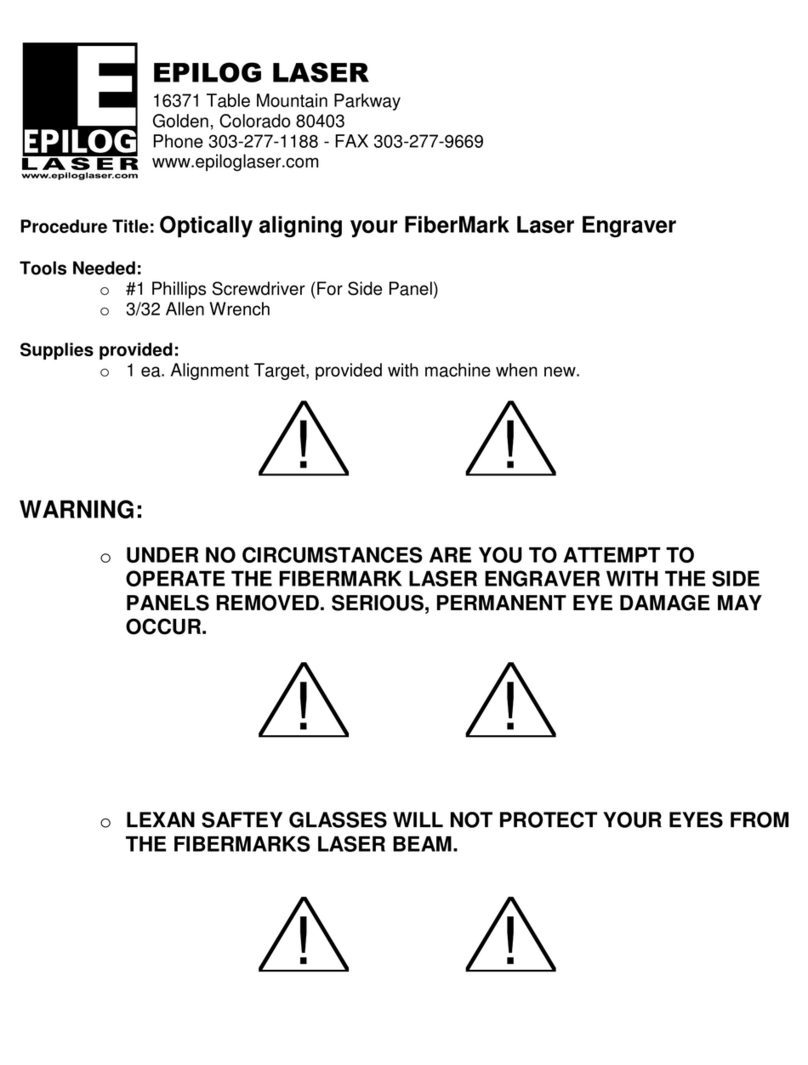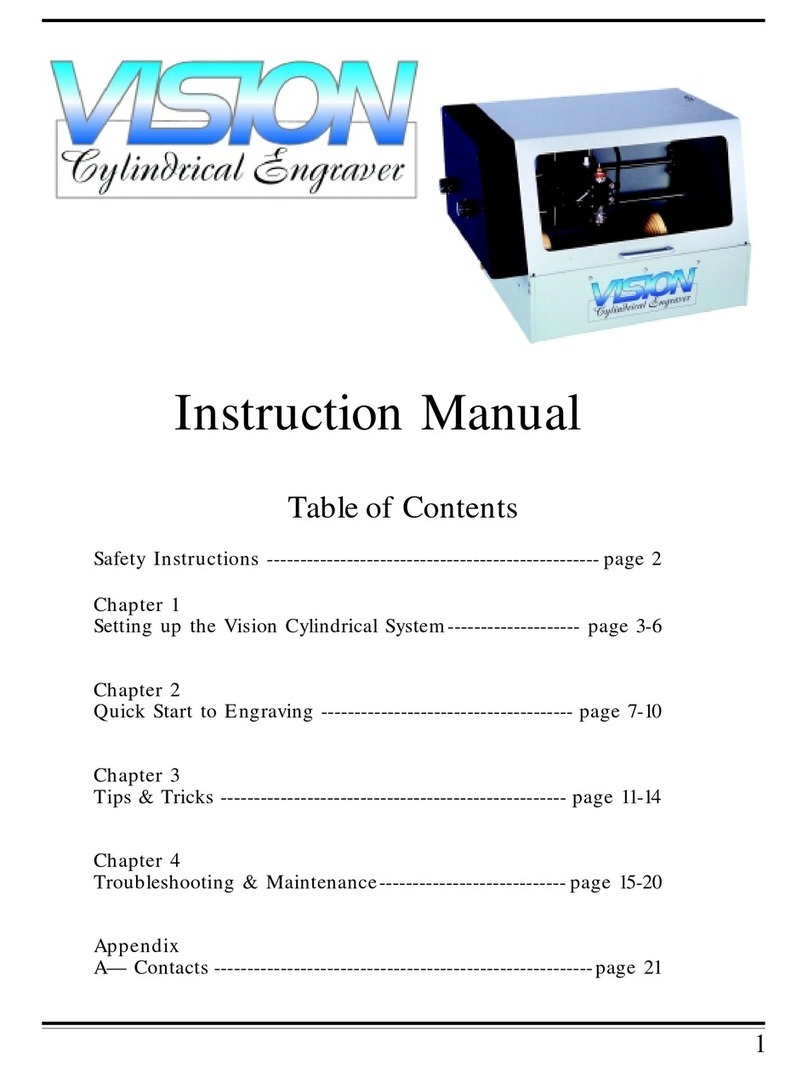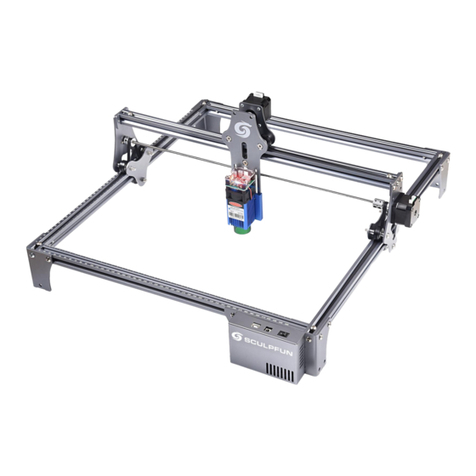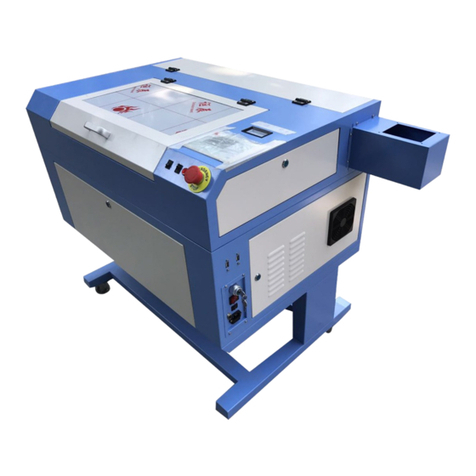Table of Contents
Chapter 1 - Safety..................................................................................................... - 1 -
1.1 Principles of a CO2Laser.................................................................................................... 2
1.2 Safety Ratings..................................................................................................................... 2
1.3 The Safety Interlock System............................................................................................... 2
1.4 Safety Labels...................................................................................................................... 2
1.5 Safety Measures............................................................................................................... 5
1.6 Operating Environment....................................................................................................... 6
Chapter 2 - Unpacking & Contents........................................................................ - 7 -
2.1 Unloading and Unpacking................................................................................................. 8
2.2 Contents and Accessories Checklist................................................................................. 10
Chapter 3 - Mechanical Overview......................................................................... -11 -
3.1 Front View........................................................................................................................... 12
3.2 Top View.............................................................................................................................. 12
3.3 Right (Prole) View.............................................................................................................. 13
3.4 Left (Prole) View................................................................................................................ 13
3.5 Rear View............................................................................................................................ 14
3.6 Difference between C180 and C180S View......................................................................... 14
Chapter 4 - Setup and Installation........................................................................ - 17 -
4.1 Machine Setup.................................................................................................................... 18
4.1.1 Powering Up the Machine....................................................................................... 18
4.1.2 Power Cable Connection........................................................................................ 18
4.1.3 Connecting the Computer........................................................................................ 18
4.2 Graphics Software Setup.................................................................................................... 19
4.2.1 Recommended Computer Conguration................................................................ 19
4.2.2 Installation of the LaserPro USB Driver.................................................................. 20
4.2.3 Installation of the LaserPro Print Driver.................................................................. 26
Chapter 5 - Operating the LaserPro C180 ............................................................ - 27 -
5.1 Using the Hardware............................................................................................................ 28
5.1.1 Adjusting the LCD Display Screen’s Contrast Setting............................................ 28
5.1.2 Graphic Control Panel Overview (Description)....................................................... 28
5.1.3 Graphic Control Panel Navigation Chart................................................................ 30
5.1.4 Graphic Control Panel Function Pages.................................................................. 31
5.2 The LaserPro C180 Print Driver.......................................................................................... 50
5.2.1 Page Setup and Orientation................................................................................... 50
5.2.2 Color Management................................................................................................. 52
5.2.3 Using the LaserPro C180 Print Driver..................................................................... 52
5.2.3.1 LaserPro C180 Print Driver >> Options Page......................................... 54
5.2.3.2 LaserPro C180 Print Driver >> Pen Page............................................... 59
5.2.3.3 LaserPro C180 Print Driver >> Advanced Page....................................... 61
5.2.3.4 LaserPro C180 Print Driver >> Paper Page............................................. 64
ii LaserPro C180 User Manual