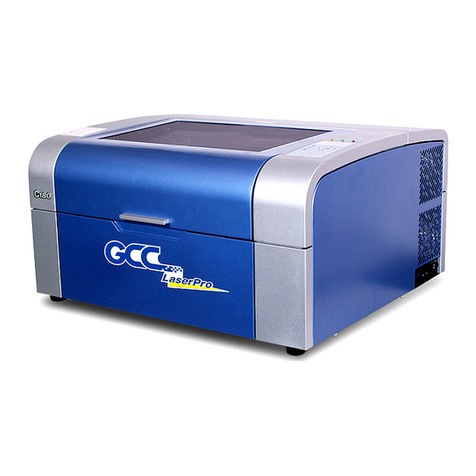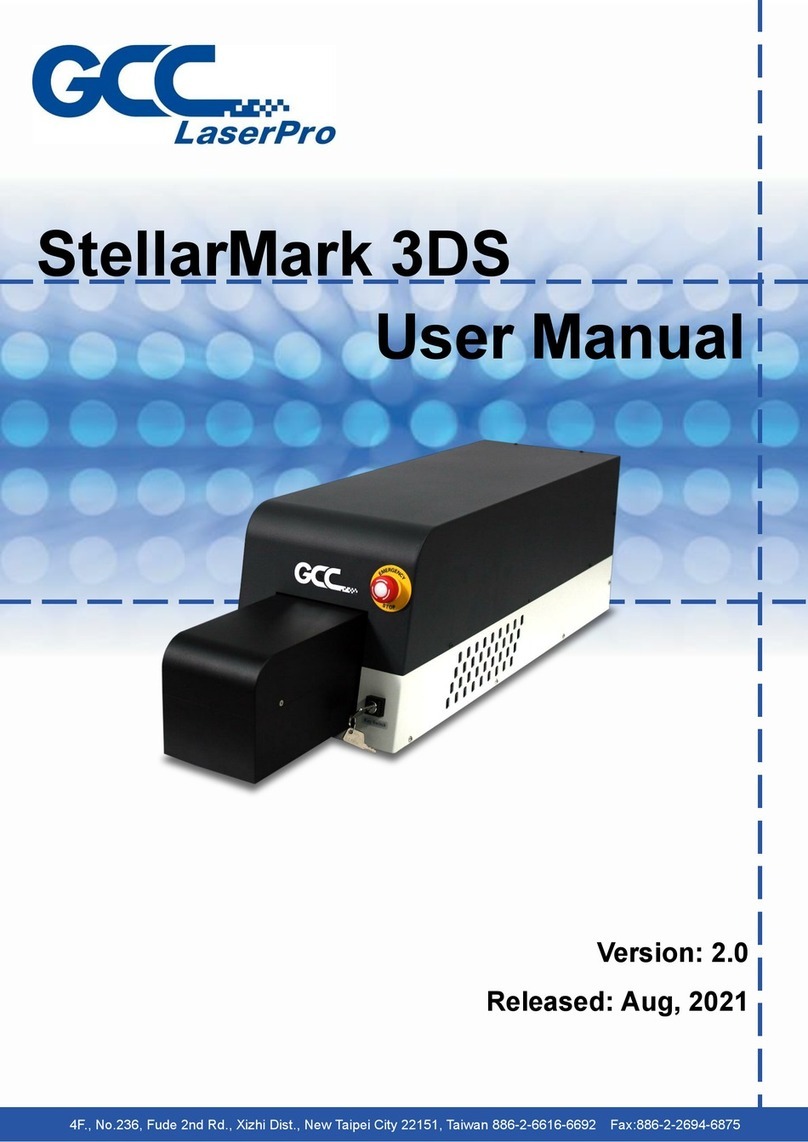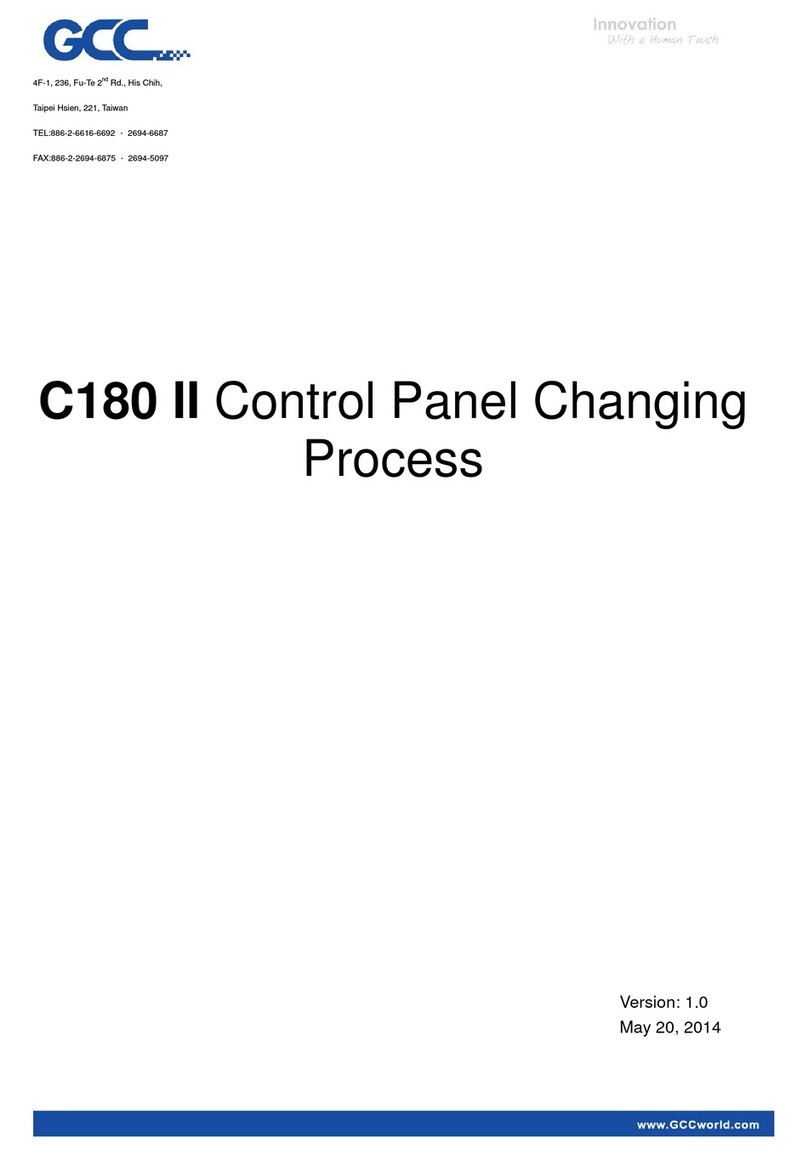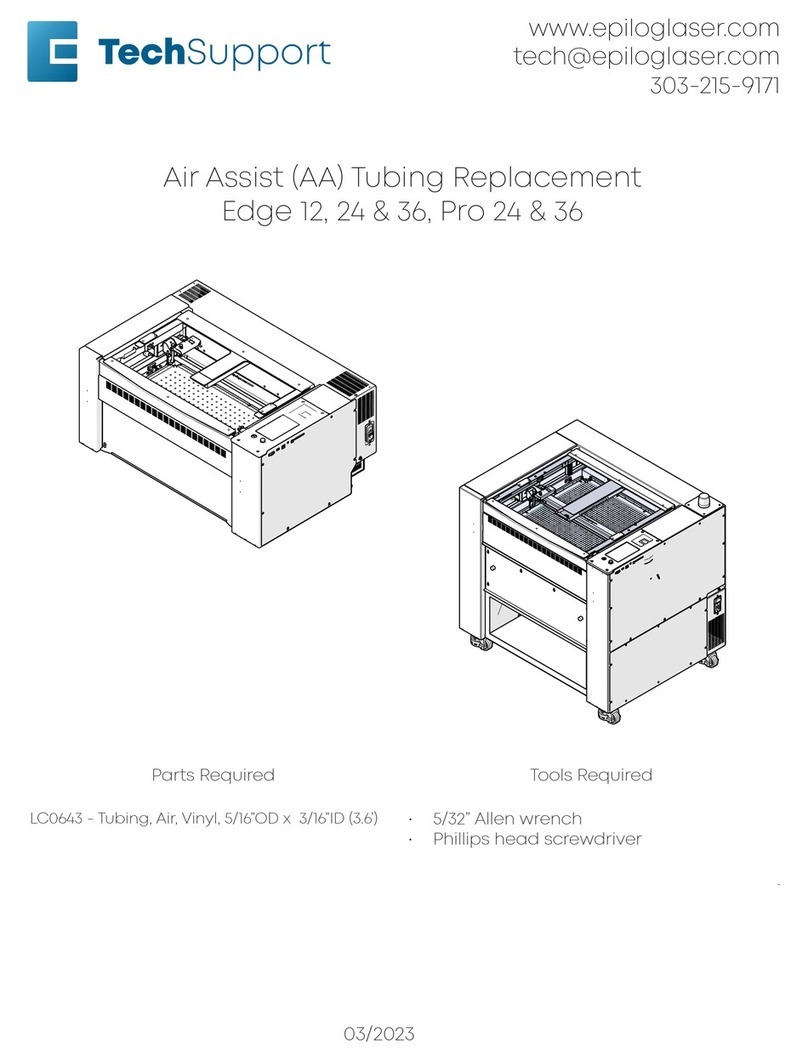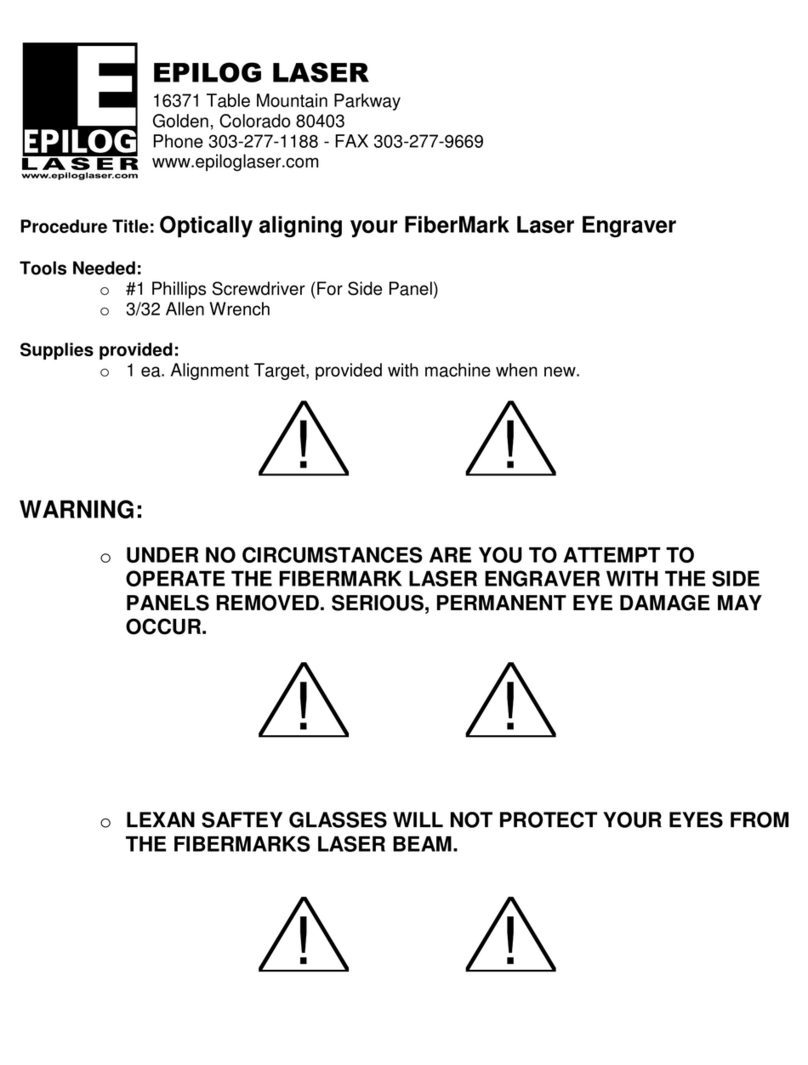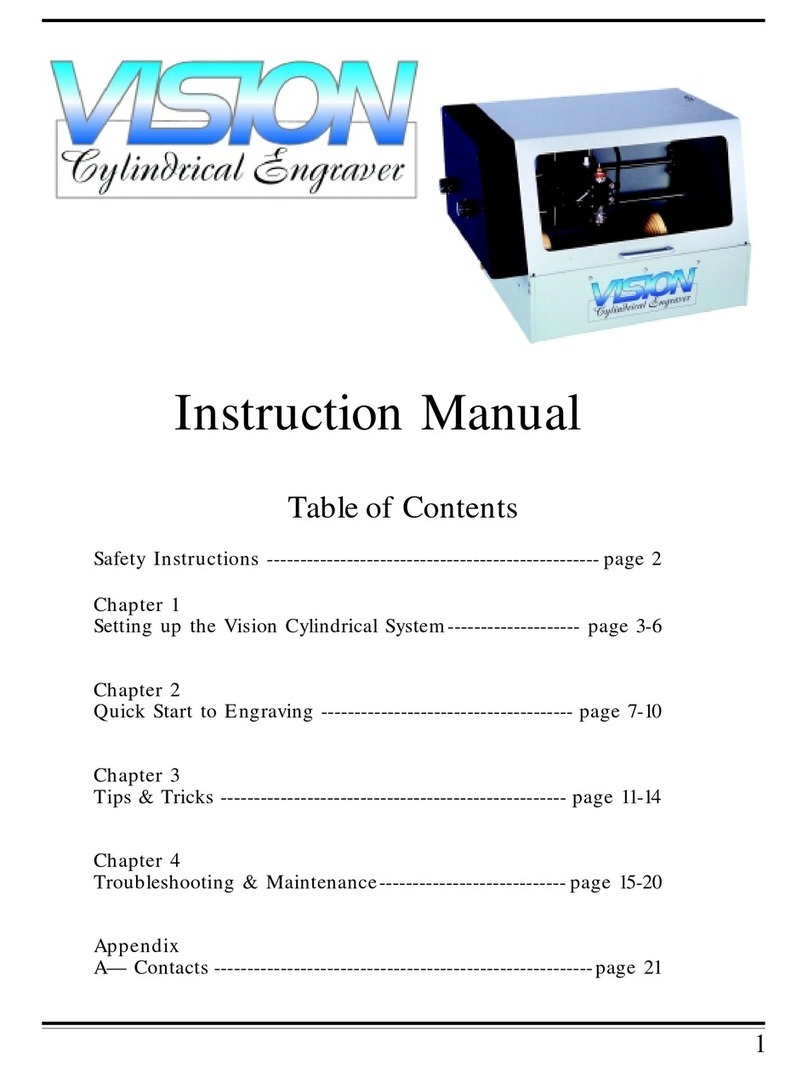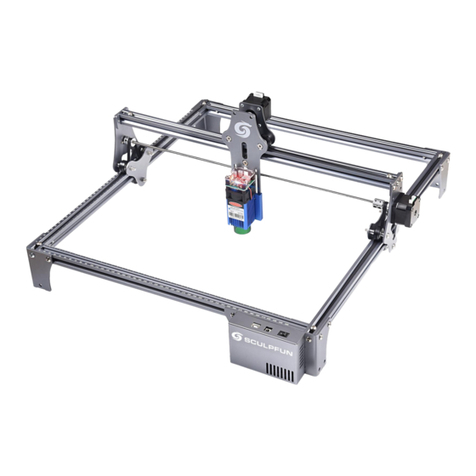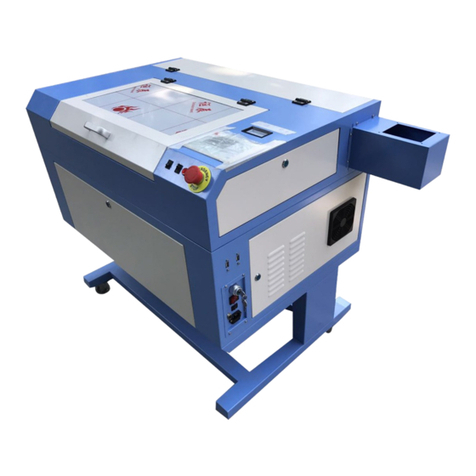232001410G(10)
1
Table of Contents
Chapter 1.............................................................................................................3
Safety..................................................................................................................3
1.1 Principles of a Fiber Laser.....................................................................4
1.2 Safety Ratings .......................................................................................4
1.3 The Safety Interlock System .................................................................4
1.4 Safety Labels.........................................................................................4
1.5 Safety Measures....................................................................................9
1.6 Operating Environment.......................................................................10
1.7 EC-Declaration of Conformity..............................................................11
Chapter 2...........................................................................................................12
Unpacking& Contents......................................................................................12
2.1 Unloading/Unpacking / Repacking........................................................13
2.2 Contents and Accessories Checklist...................................................23
Chapter 3...........................................................................................................24
Mechanical Overview.........................................................................................24
3.1 Front View............................................................................................25
3.2 Top View ..............................................................................................25
3.3 Right (Profile) View..............................................................................26
3.4 Left (Profile) View................................................................................26
3.5 Rear View ............................................................................................27
Chapter 4...........................................................................................................28
Setup and Installation.........................................................................................28
4.1 Machine Setup.....................................................................................29
4.1.1 Powering Up the Machine ..........................................................29
4.1.2 Connecting the Computer...........................................................29
4.1.2.1 Networking Connectivity Setup .............................................30
4.1.2.1 Ethernet Connectivity Setup..................................................33
4.2 Graphics Software Setup.....................................................................38
4.2.1 Recommended Computer Configuration....................................38
4.2.2 Installation of the LaserPro Print Driver......................................38
4.2.3 Using Parallels Desktops for MAC OS .......................................40
4.2.4 Using AutoCAD Inventor with GCC LaserPro machine..............45
4.2.8 Using eCut Plug-in with GCC LaserPro machine.......................47
Chapter 5...........................................................................................................48
Operating the LaserPro S290LS........................................................................48
5.1 Using the Hardware.............................................................................49
5.1.1 Laser Key Switch ......................................................................49
5.1.2 Adjusting the LCD Display Screen’s Contrast Setting.................49
5.1.3 Graphic Control Panel Overview................................................50
5.1.4 Graphic Control Panel Navigation Chart.....................................52
5.1.5 Graphic Control Panel Function Pages ......................................53
5.2 The LaserPro S290LS Print Driver......................................................81
5.2.1 Page Setup and Orientation.......................................................81
5.2.2 Color Management.....................................................................83
5.2.3 Using the LaserPro S290LS Print Driver....................................84
5.2.3.1 LaserPro S290LS Print Driver >> Options Page ..............85
5.2.3.2 S290LS Print Driver >> Pen Page...................................91
5.2.3.3 LaserPro S290LS Print Driver >> Advanced Page...........96