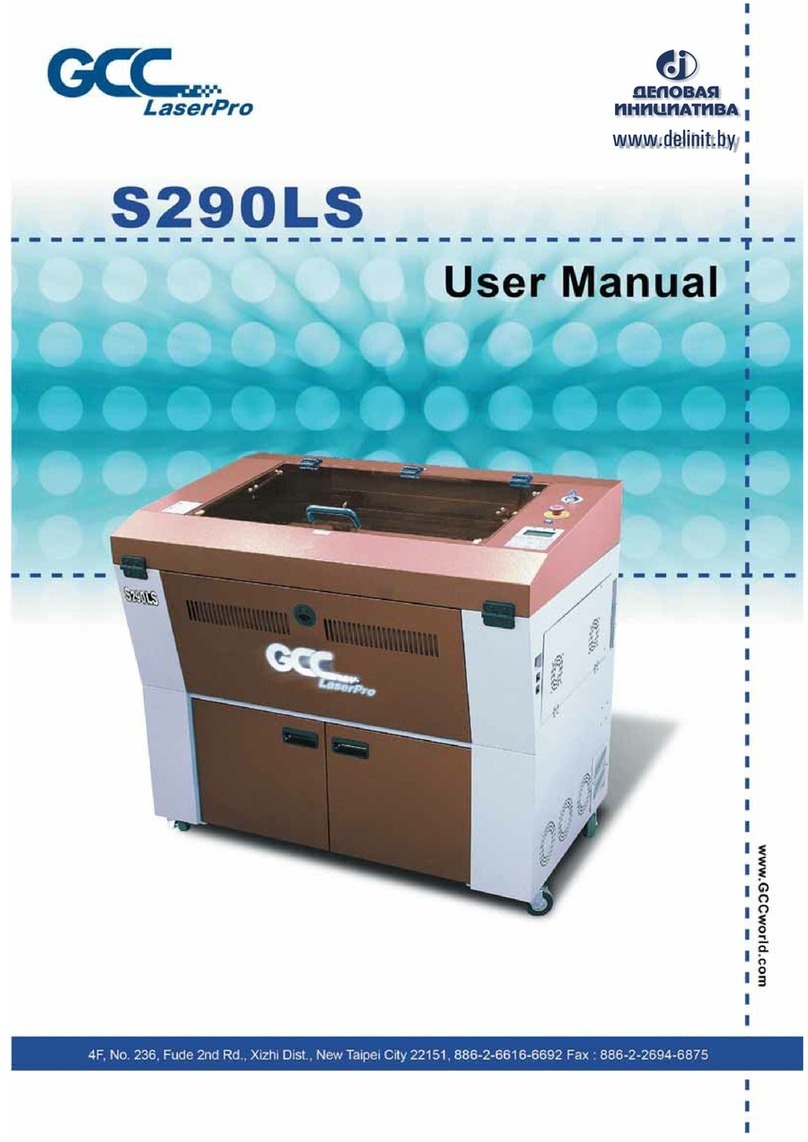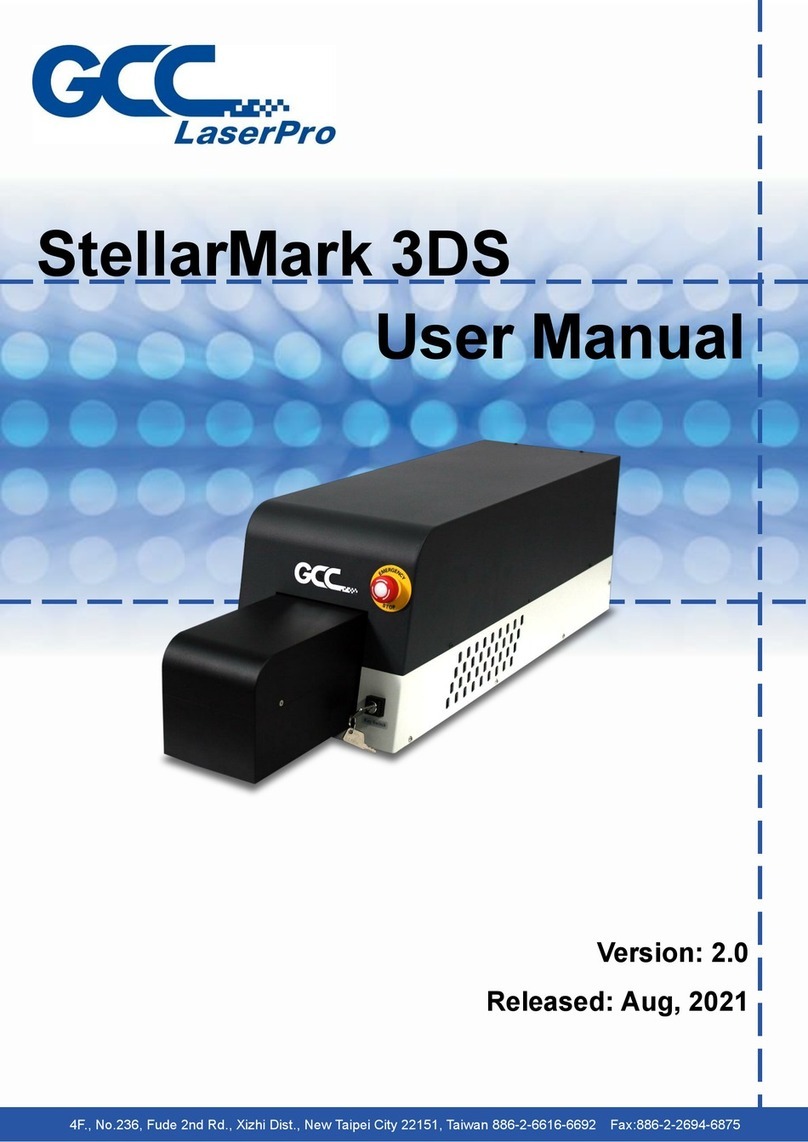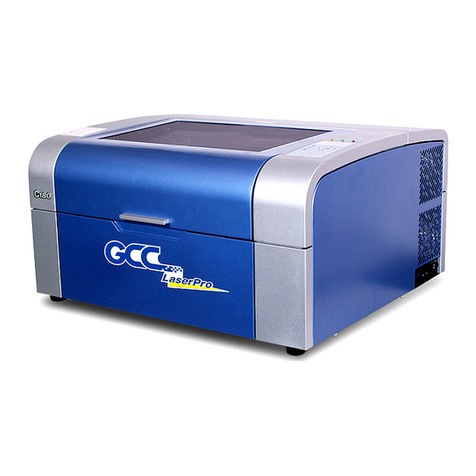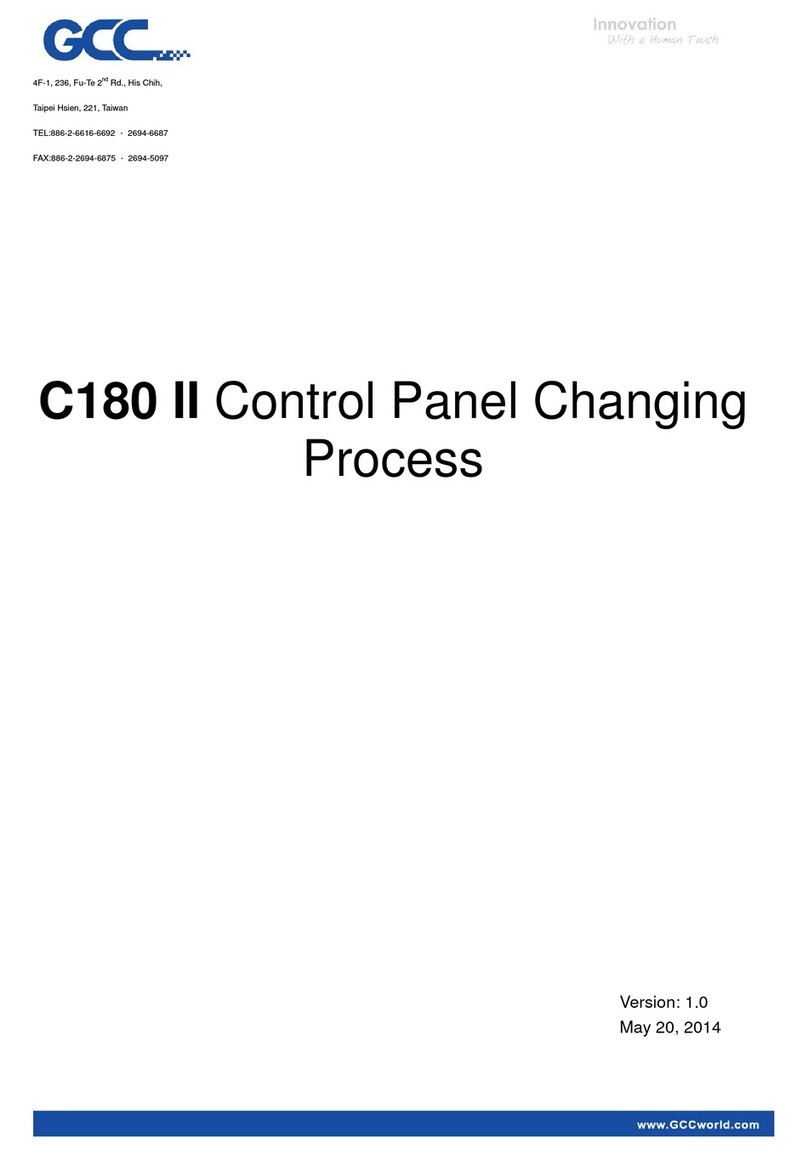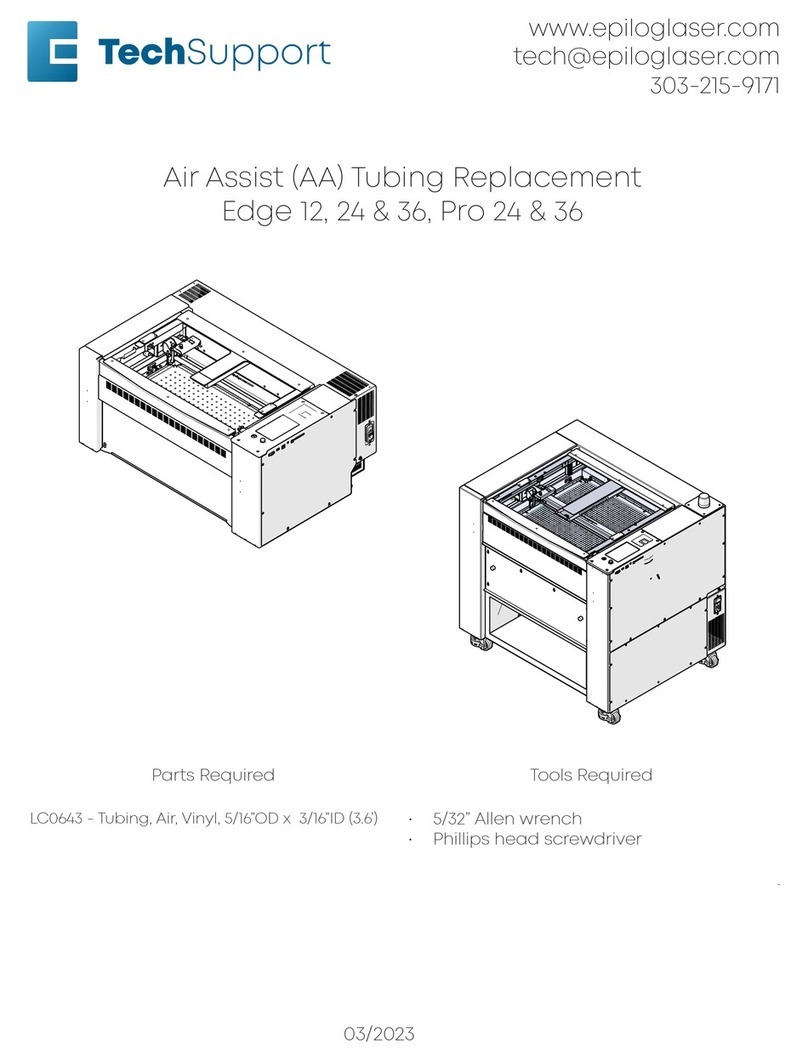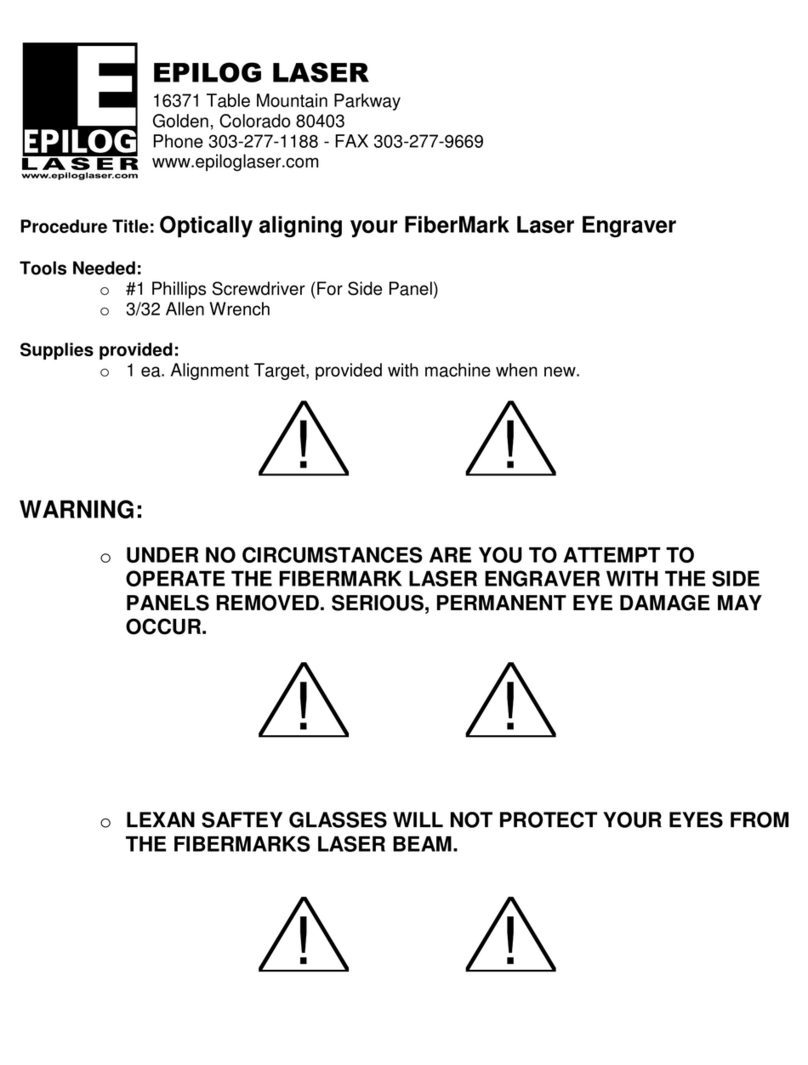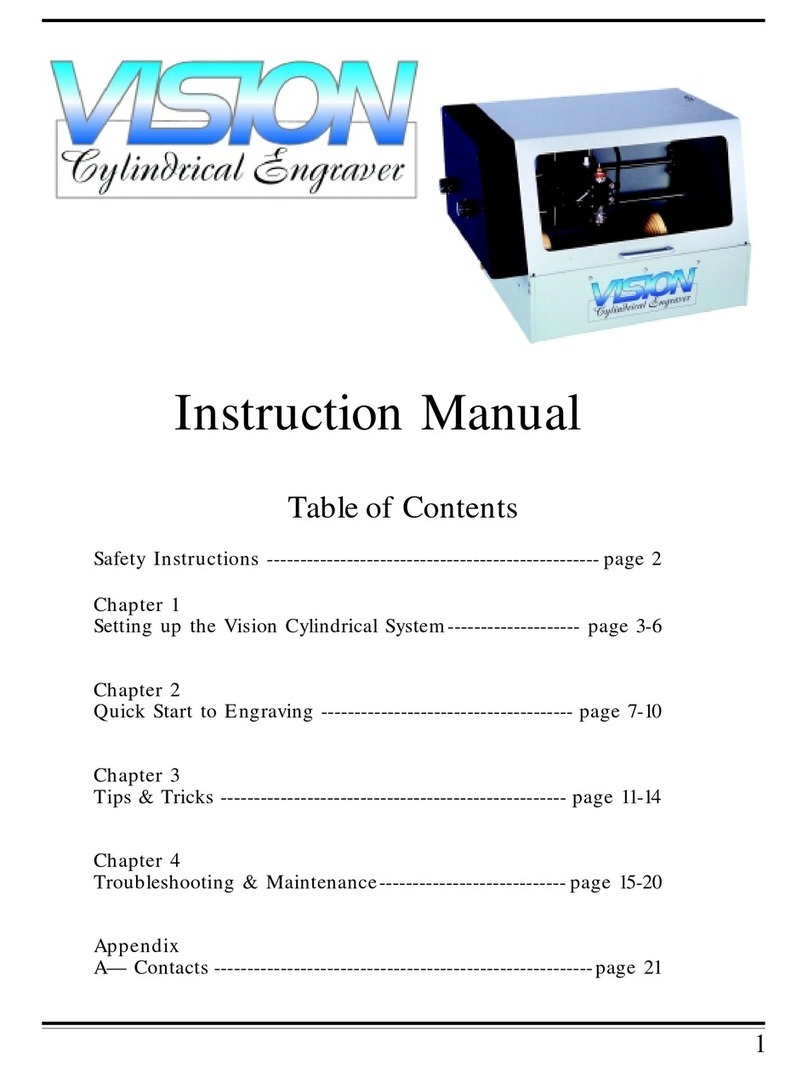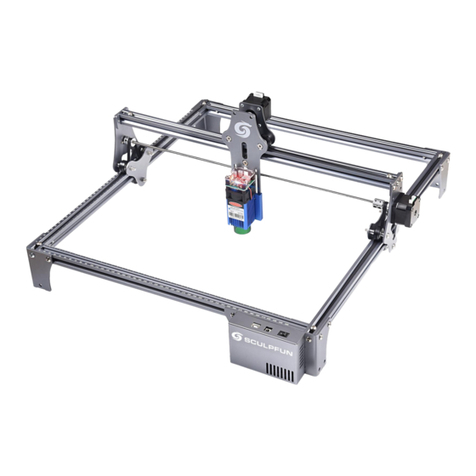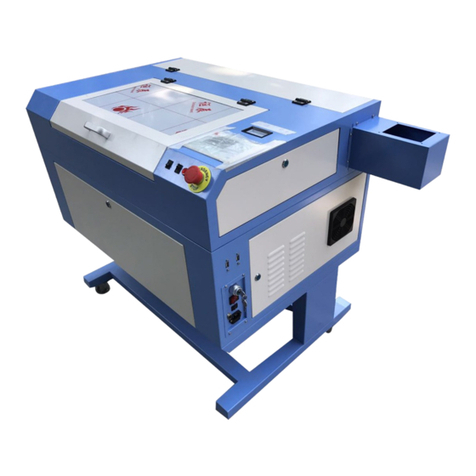232001250G(06)
Content
Chapter I - Safety.....................................................................................................................................5
1.1 Principles of a CO2 Laser ..................................................................................................5
1.2 Safety Ratings.......................................................................................................................5
1.3 The Safety Interlock System..............................................................................................5
1.4 Safety Labels.........................................................................................................................6
1.5 Safety Measures .............................................................................................................. - 1 -
1.6 Operating Environment ................................................................................................. - 2 -
1.7 EC-Declaration of conformity....................................................................................... - 3 -
Chapter II - Unpacking & Contents.................................................................................................... - 4 -
2.1 Unloading and Unpacking............................................................................................. - 4 -
2.2 Contents and Accessories Checklist......................................................................... - 8 -
Chapter III - Mechanical Overview.................................................................................................... - 9 -
3.1 Front View ......................................................................................................................... - 9 -
3.2 Top View .......................................................................................................................... - 10 -
3.3 Right (Profile) View....................................................................................................... - 10 -
3.4 Left (Profile) View.......................................................................................................... - 12 -
3.5 Rear View......................................................................................................................... - 12 -
Chapter IV - Setup and Installation .................................................................................................. - 13 -
4.1 Machine Setup................................................................................................................ - 13 -
4.1.1 Before Powering Up the Machine.......................................................................... - 13 -
4.1.2 Powering Up the Machine........................................................................................ - 16 -
4.1.3 Connecting the Computer ....................................................................................... - 16 -
4.2 Graphics Software Setup............................................................................................ - 16 -
4.2.1 Recommended Computer Configuration............................................................. - 17 -
4.2.3 Installation of Common USB................................................................................... - 17 -
4.2.5 Installation of the LaserPro Print Driver.............................................................. - 18 -
4.2.6 Parallels Desktops..................................................................................................... - 19 -
4.2.6 Using Inventor with GCC LaserPro machine.............................................. - 24 -
Chapter V - Operating the LaserPro X380 ...................................................................................... - 29 -
5.1 Using the Hardware ...................................................................................................... - 29 -
5.1.1 Adjusting the LCD Display Screen’s Contrast Setting .................................... - 29 -
5.1.2 Graphic Control Panel Overview (Description).................................................. - 30 -
5.1.3 Graphic Control Panel Navigation Chart............................................................. - 32 -
5.1.4 Graphic Control Panel Function Pages ............................................................... - 33 -
5.2 The LaserPro X380 Print Driver......................................................................................52
5.2.1 Page Setup and Orientation.........................................................................................52
5.2.2 Color Management..........................................................................................................53
5.2.3 Using the LaserPro X380 Print Driver........................................................................54