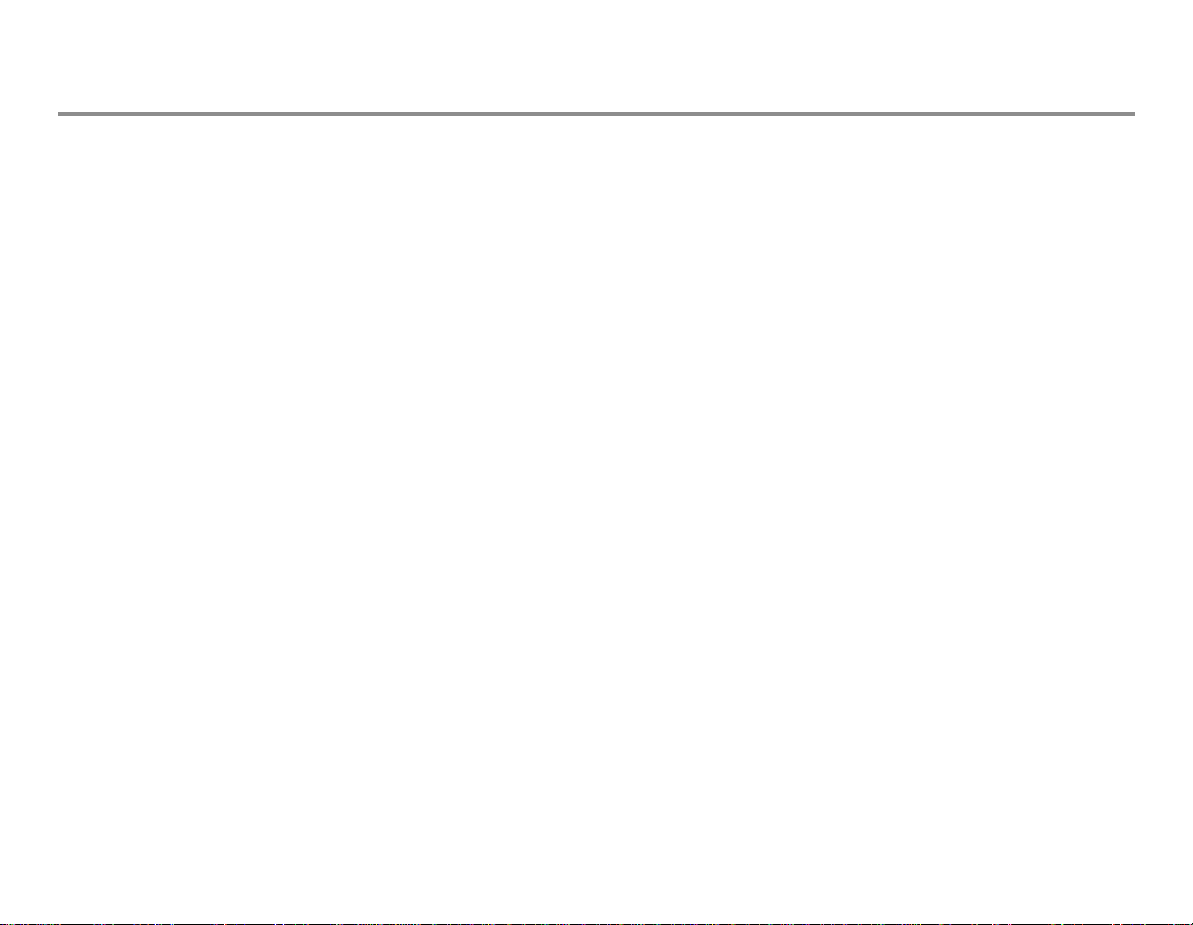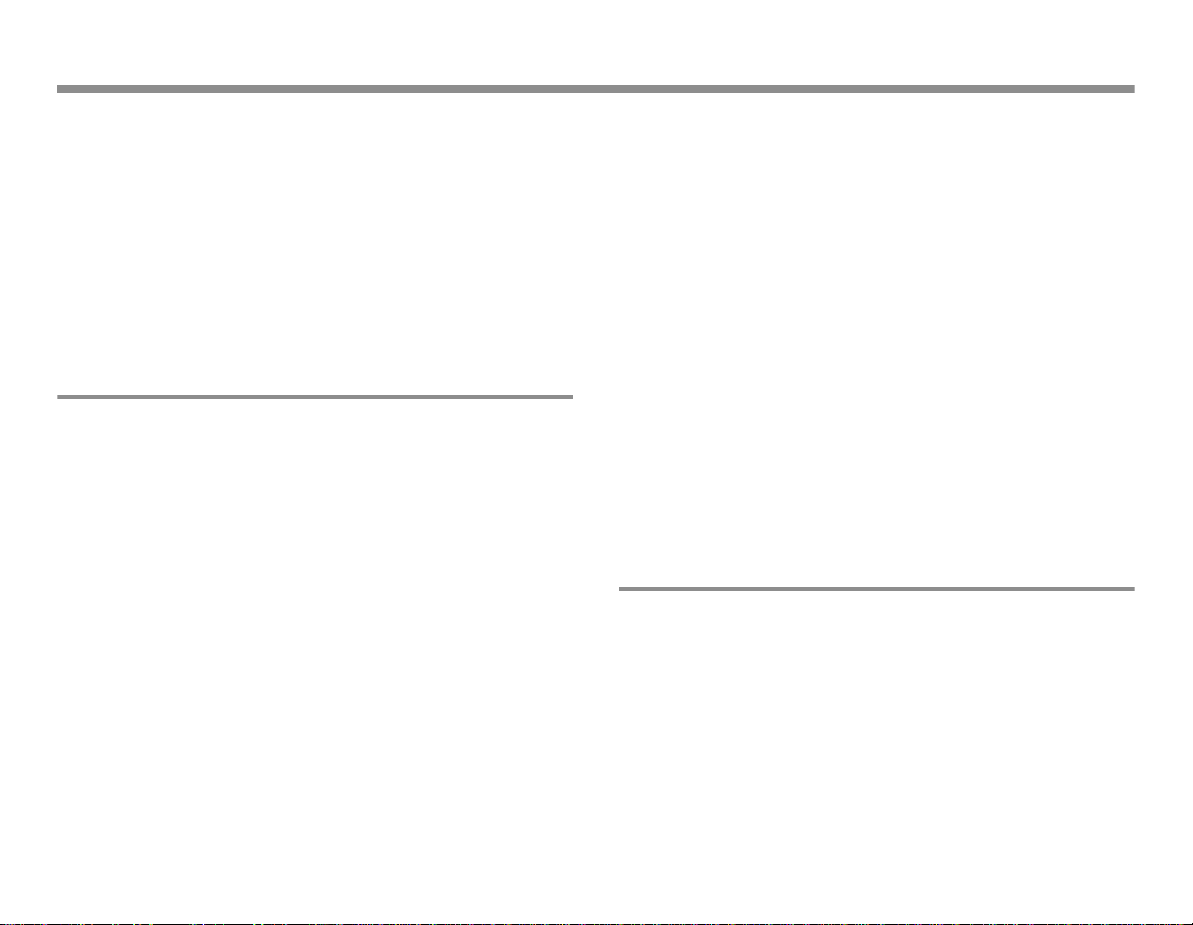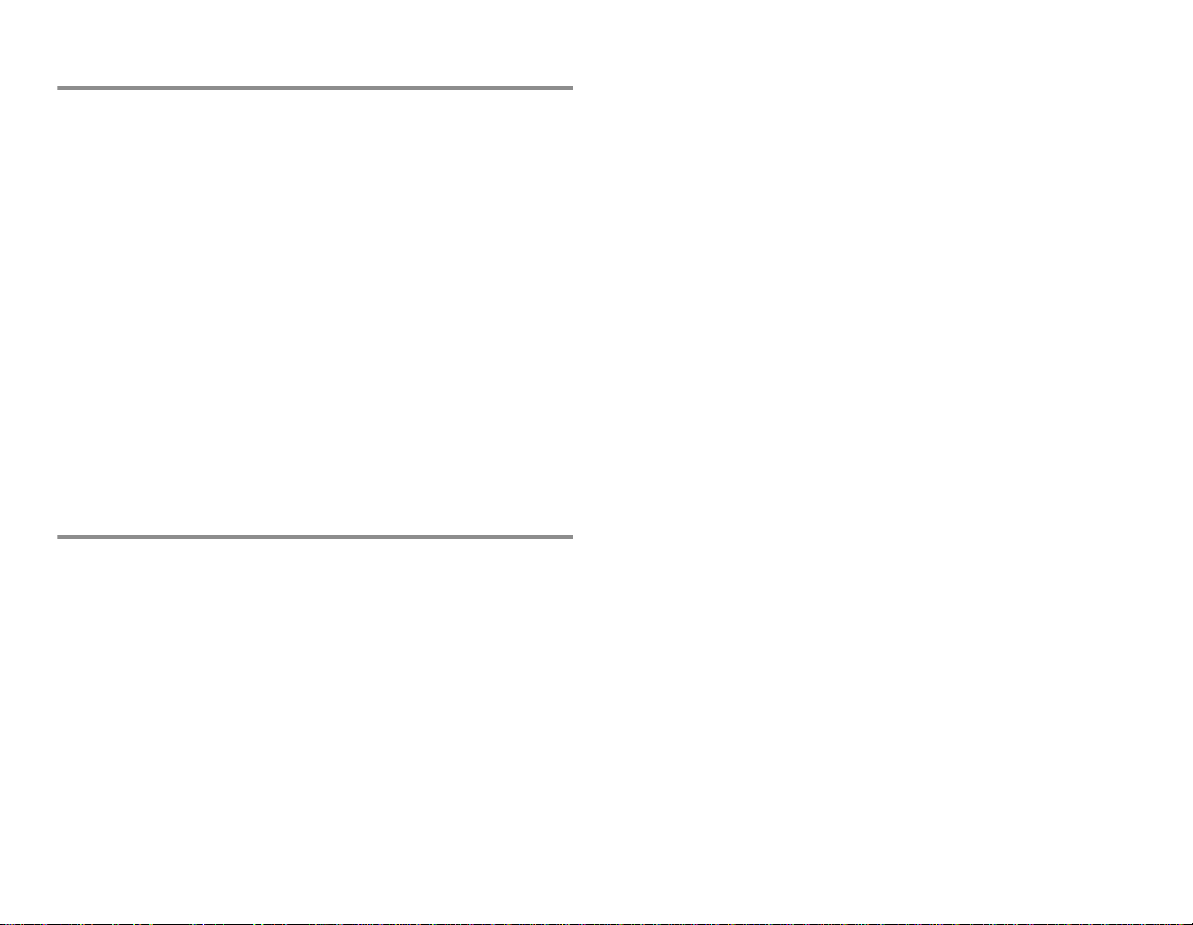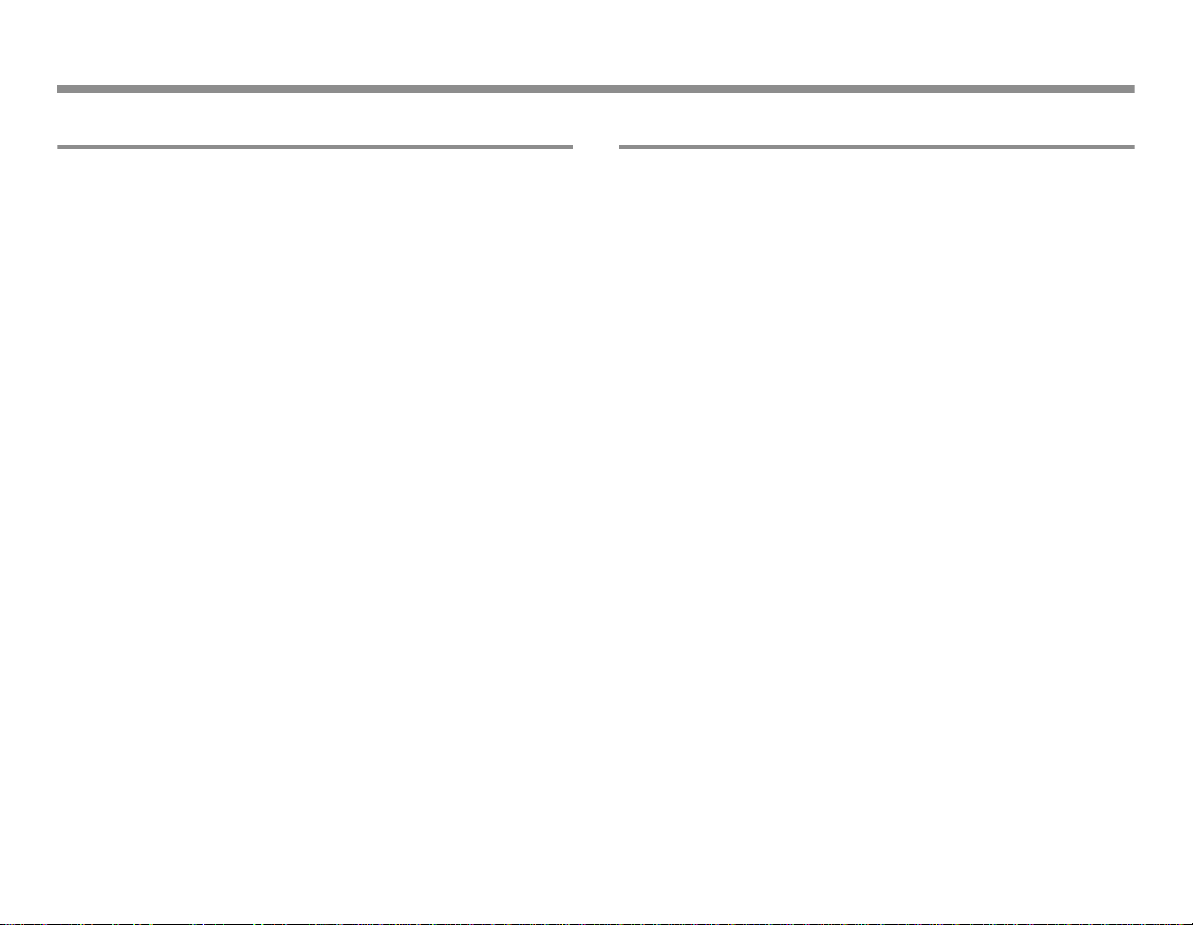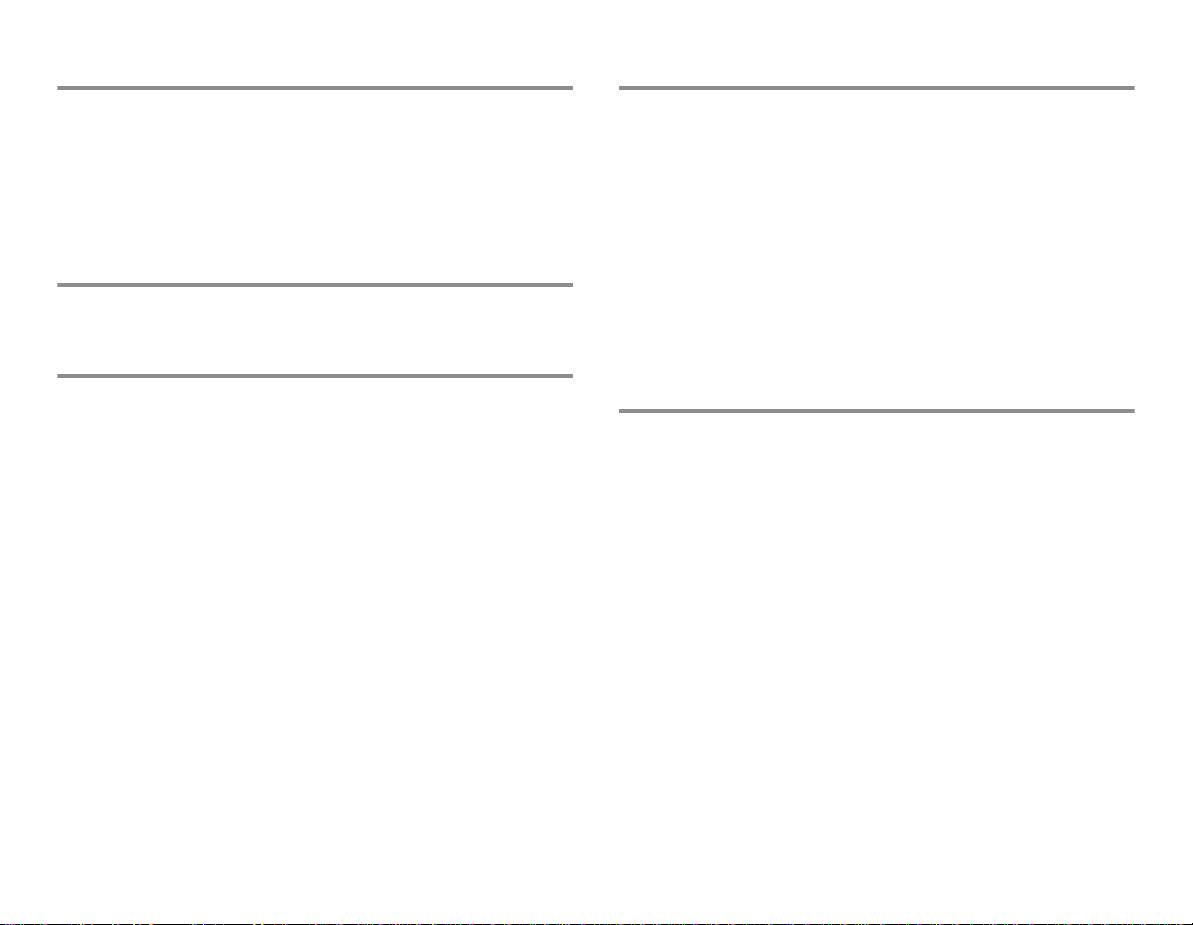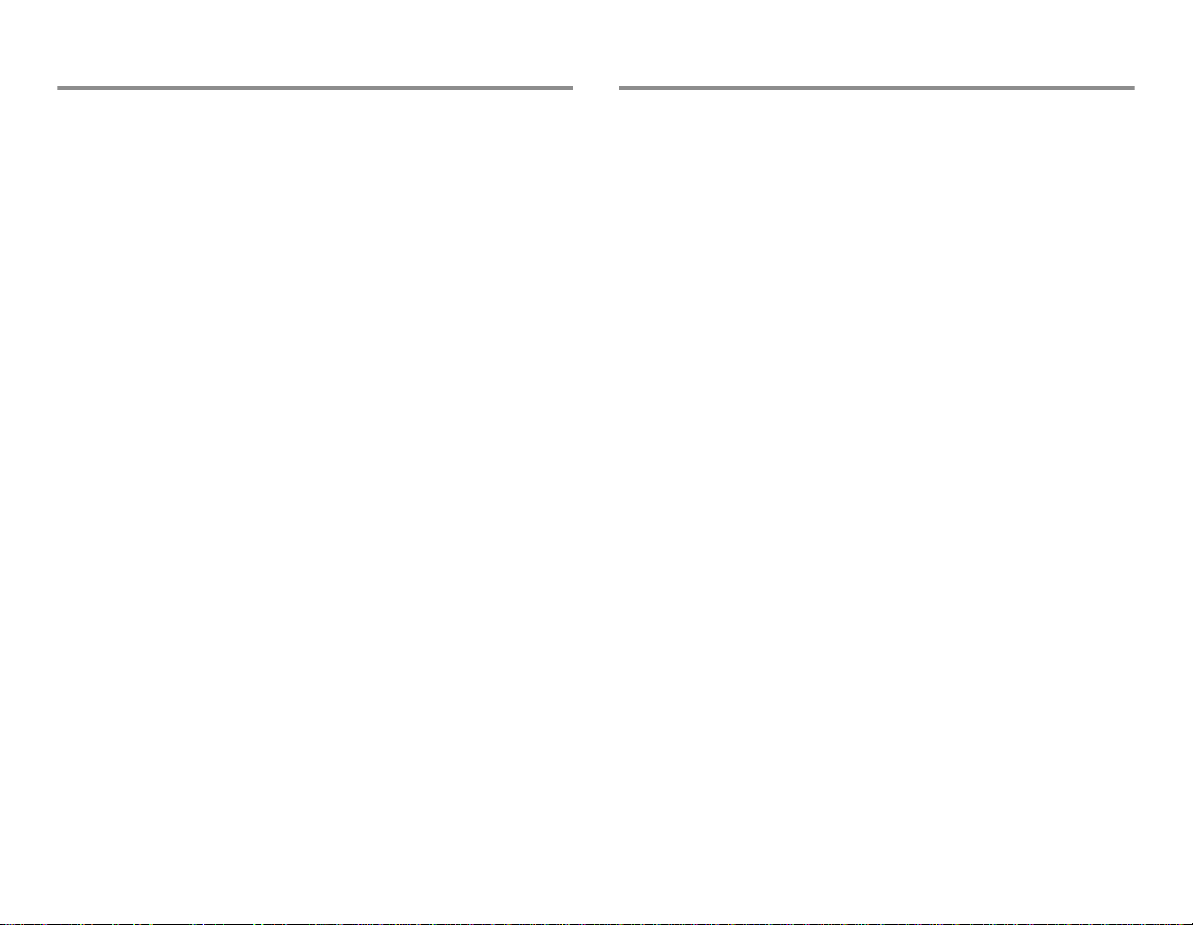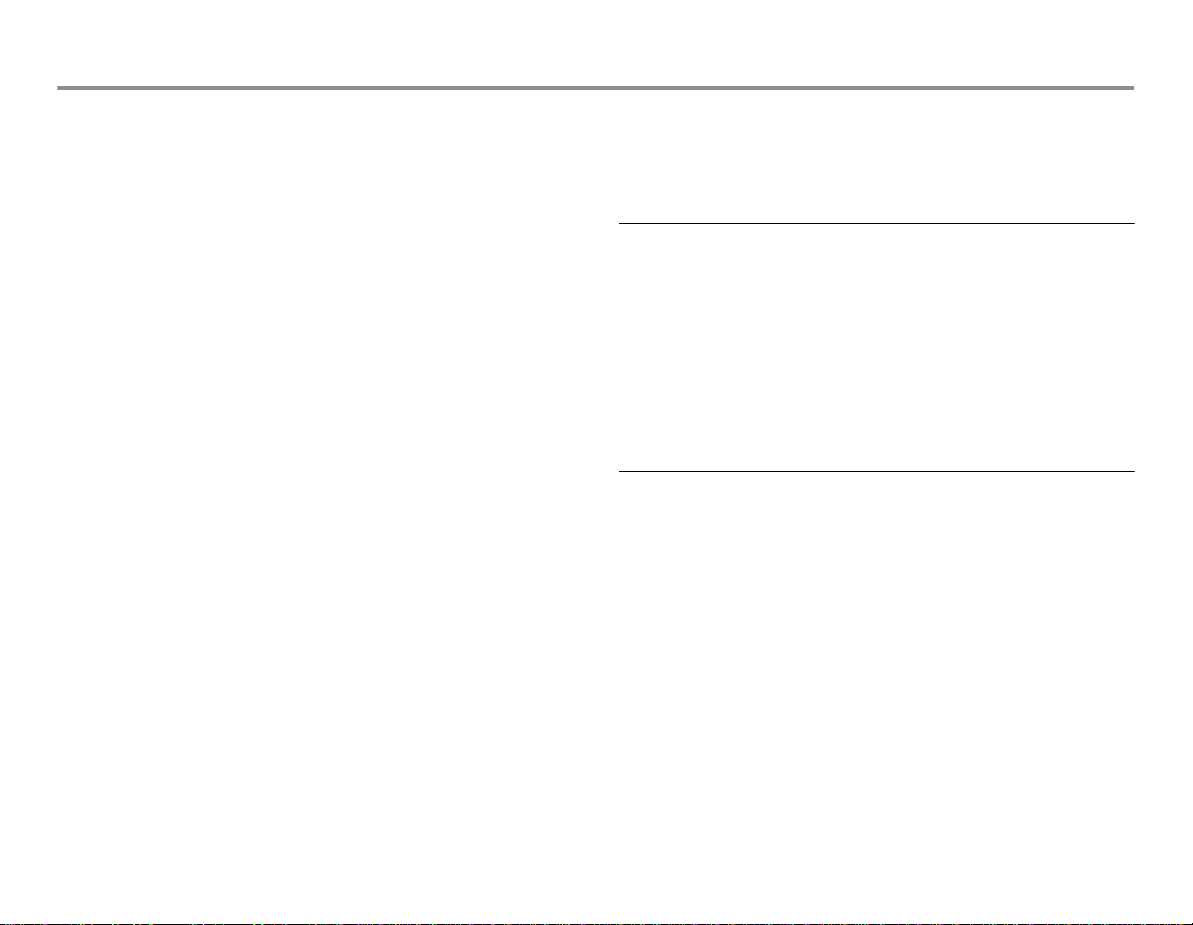3
About this device
Indications for use: B40
This device is a portable multi-parameter unit to be used for
monitoring and recording of, and to generate alarms for, multiple
physiological parameters of adult, pediatric, and neonatal patients
in a hospital environment and during intra-hospital transport.
The device is intended for use under the direct supervision of a
licensed health care practitioner.
The device is not intended for use during MRI.
The device can be a stand-alone monitor or interfaced to other
devices via a network.
The device monitors and displays : ECG (including ST segment,
arrhythmia detection), invasive blood pressure, heart/pulse rate,
oscillometric non-invasive blood pressure (systolic, diastolic and
mean arterial pressure), functional oxygen saturation (SpO2) and
pulse rate via continuous monitoring( including monitoring during
conditions of clinical patient motion or low perfusion), temperature
with a reusable or disposable electronic thermometer for continual
monitoring Esophageal/Nasopharyngeal/Tympanic/Rectal/Bladder/
Axillary/Skin/Airway/Room/Myocardial/Core/Surface temperature,
impedance respiration, respiration rate, airway gases (CO2, O2, N2O,
anesthetic agents, anesthetic agent identification and respiratory
rate), and Entropy.
Indications for use: B20
This device is a portable multi-parameter unit to be used for
monitoring and recording of, and to generate alarms for, multiple
physiological parameters of adult, pediatric, and neonatal patients
in a hospital environment and during intra-hospital transport.
The device is intended for use under the direct supervision of a
licensed health care practitioner.
The device is not intended for use during MRI.
The device can be a stand-alone monitor or interfaced to other
devices via a network.
The device monitors and displays oscillometric non-invasive blood
pressure (systolic, diastolic and mean arterial pressure), invasive
blood pressure, end-tidal carbon dioxide, heart/pulse rate,
respiration rate, ECG (including arrhythmia and ST segment
analysis), temperature with a reusable or disposable electronic
thermometer for continual monitoring Esophageal/
Nasopharyngeal/Tympanic/Rectal/Bladder/Axillary/Skin/Airway/
Room/Myocardial/Core/Surface temperature, and functional oxygen
saturation (SpO2) and pulse rate via continuous monitoring,
including monitoring during conditions of clinical patient motion or
low perfusion, and Entropy.