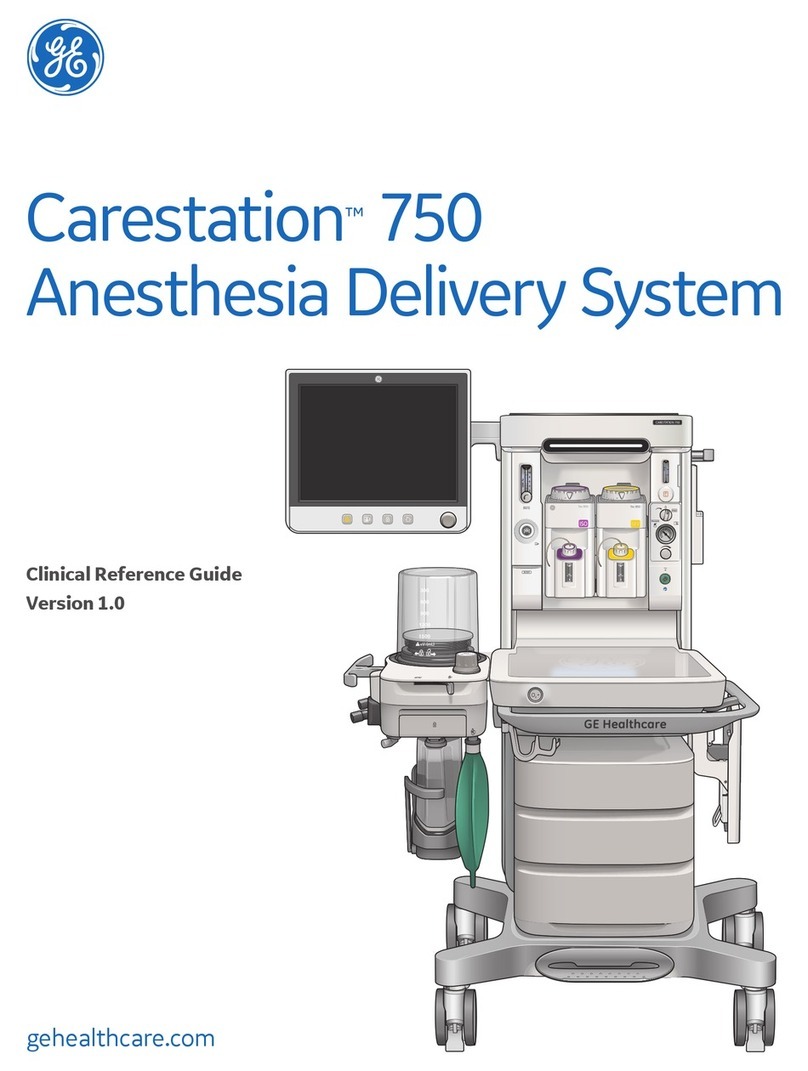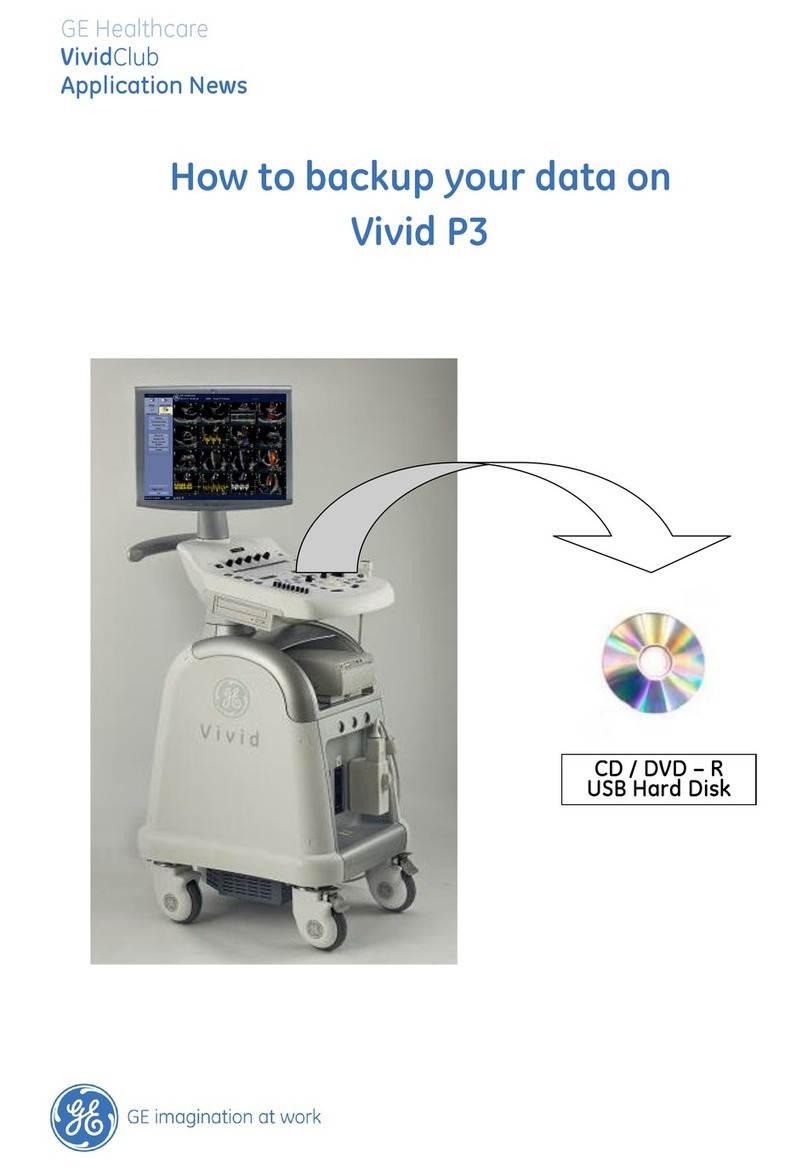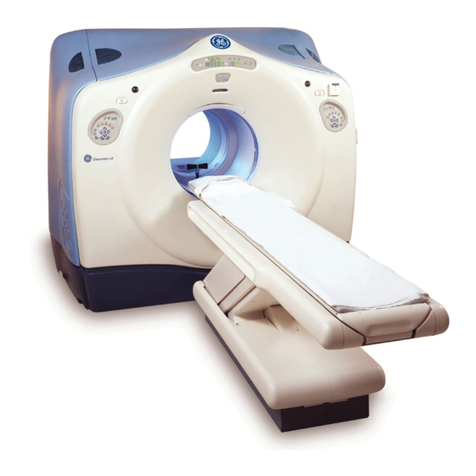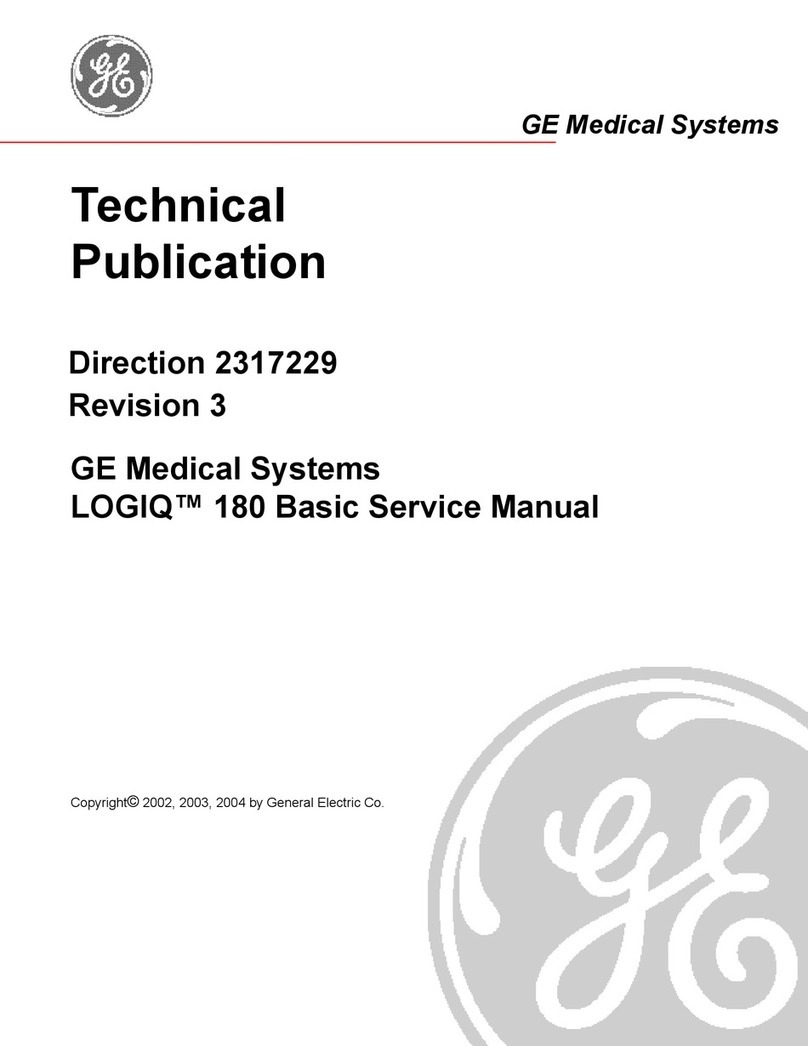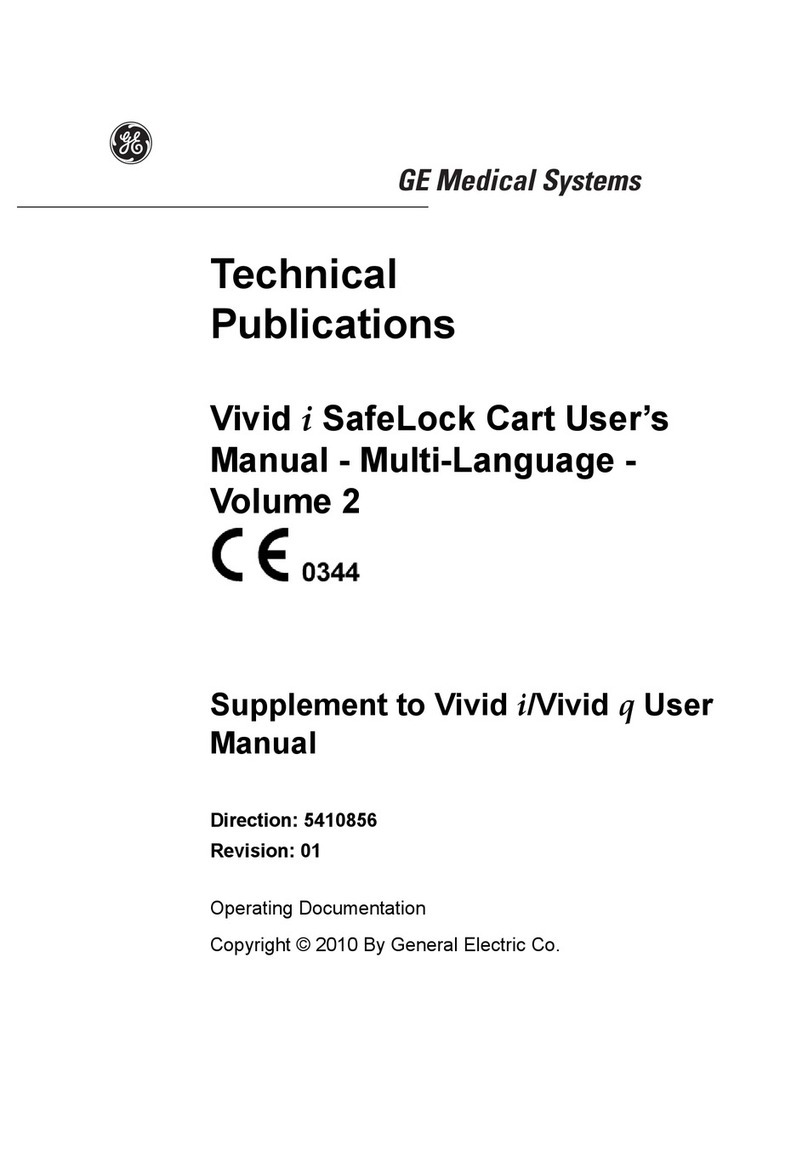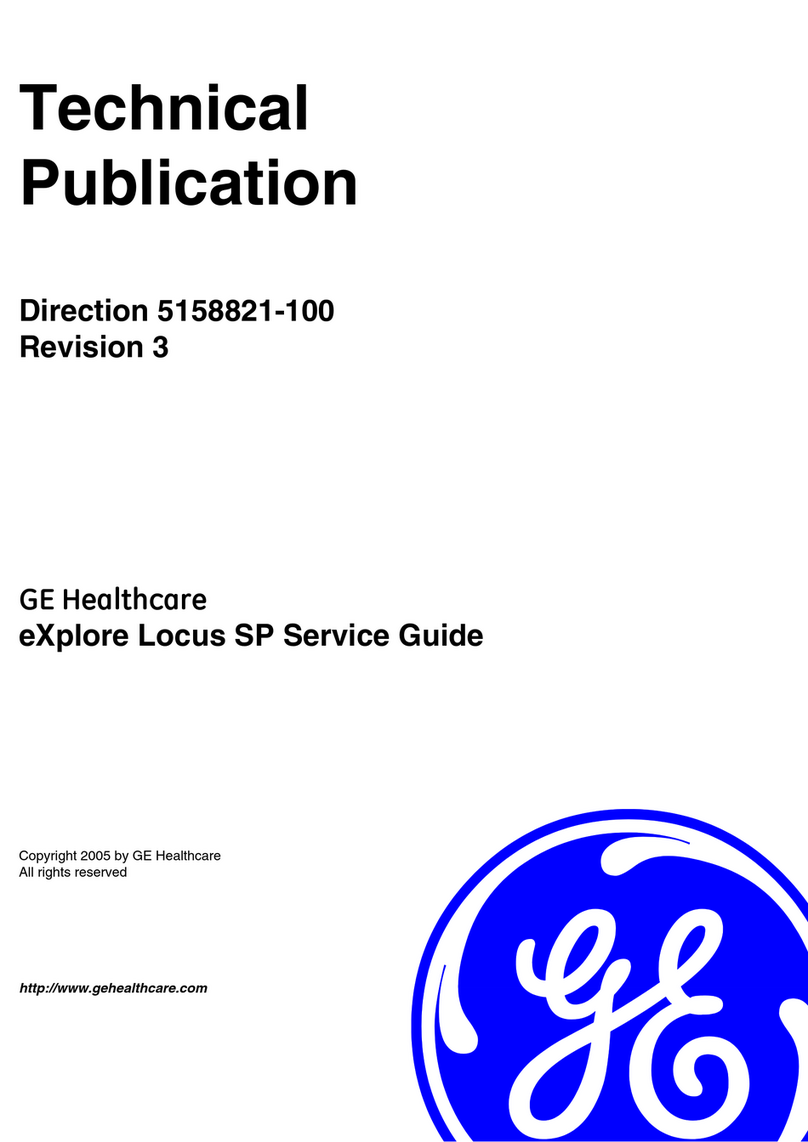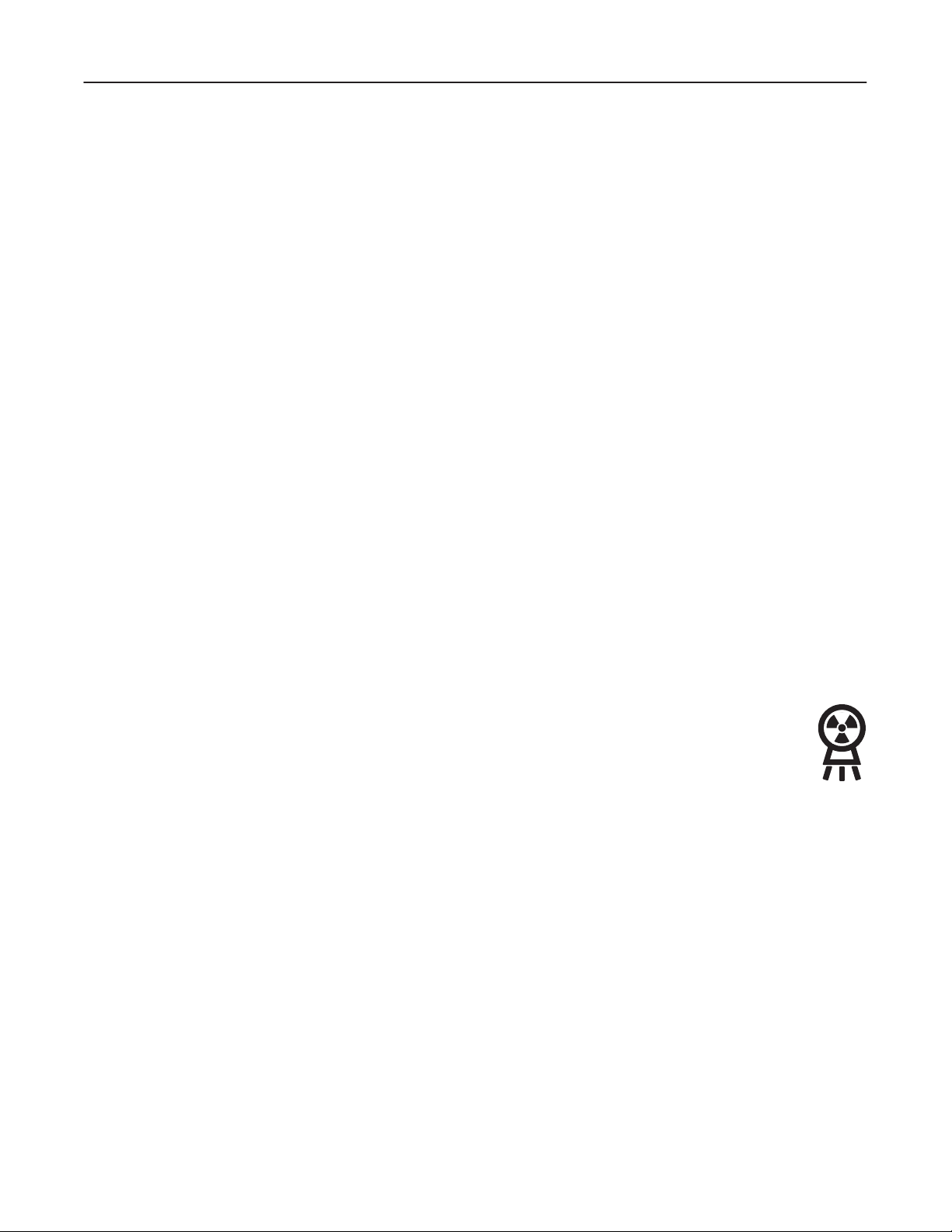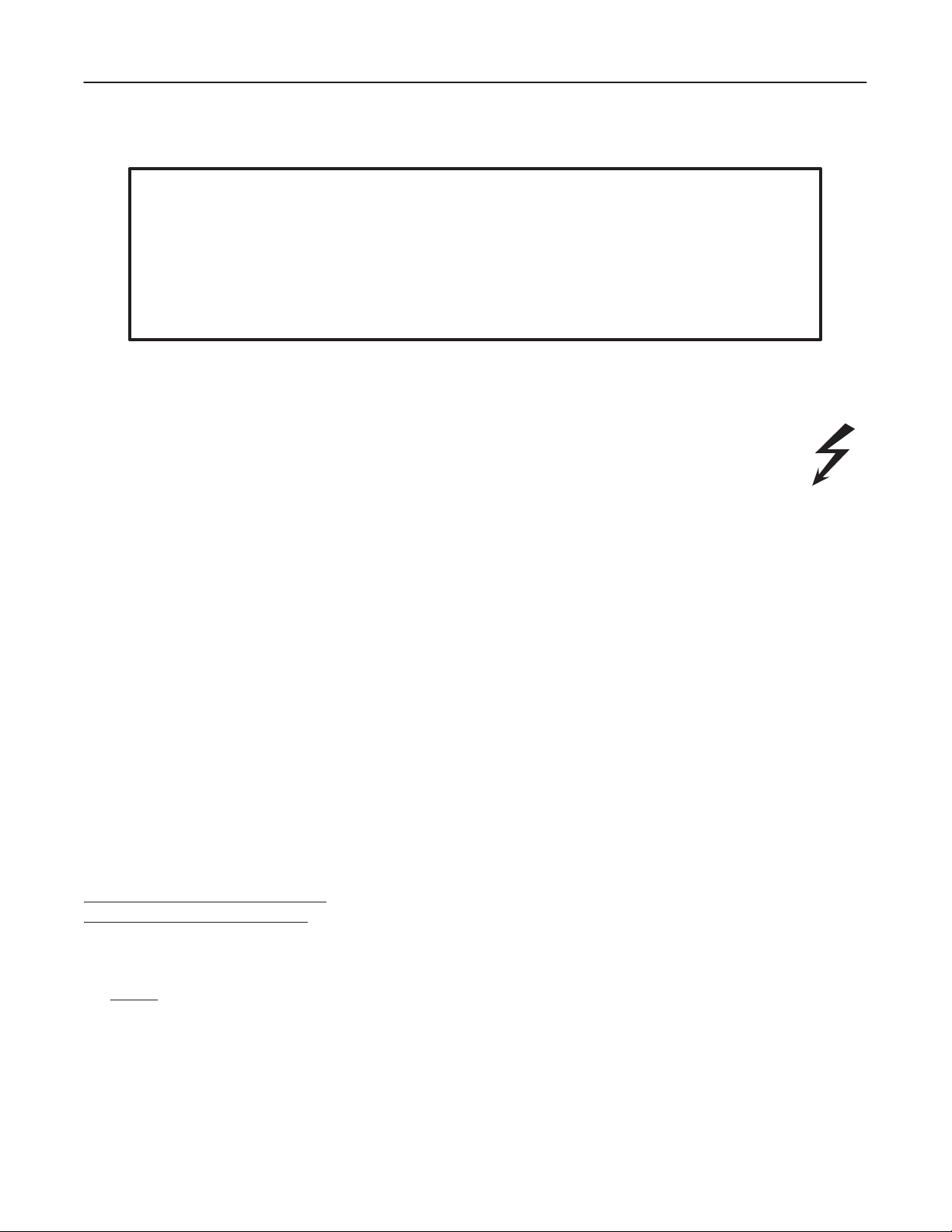# "
$
REV 5 DIRECTION 2173225-100
v
All electrical installations that are
preliminary to positioning of the
equipment at the site prepared for
the equipment shall be performed by
licensed electrical contractors. In
addition, electrical feeds into the
ower Distribution Unit shall be
performed by licensed electrical
contractors. Other connections beĆ
tween pieces of electrical equipment,
calibrations, and testing shall be
performed by qualified GE Medical
personnel. The products involved
(and the accompanying electrical
installations) are highly sophistiĆ
cated, and special engineering
competence is required. In performĆ
ing all electrical work on these
products, GE will use its own
specially trained field engineers. All
of GE's electrical work on these
products will comply with the
requirements of the applicable elecĆ
trical codes.
The purchaser of GE equipment
shall only utilize qualified personnel
(i.e., GE's field engineers, personnel
of thirdĆparty service companies with
equivalent training, or licensed elecĆ
tricians) to perform electrical servicĆ
ing on the equipment.
All packages should be closely
examined at time of delivery. If
damage is apparent, have notation
'%.%*( ,/ 3+,1.(/4" written on
%-- copies of the freight or express
bill &()02( delivery is accepted or
signed for" by a General Electric
representative or a hospital receivĆ
ing agent. Whether noted or
concealed, damage ! be
reported to the carrier ,..(',%4(-5
upon discovery, or in any event,
within days after receipt, and the
contents and containers held for
inspection by the carrier. A transĆ
portation company will not pay a
claim for damage if an inspection is
not requested within this day
period.
Call Traffic and Transportation,
Milwaukee, WI (414) 827-3449Ă/
8*285-3449 ,..(',%4(-5 after
damage is found. At this time be
ready to supply name of carrier,
delivery date, consignee name,
freight or express bill number, item
damaged and extent of damage.
Complete instructions regarding
claim procedure are found in
Section S" of the olicy &
rocedure Bulletins.
6/17/94
If you have any comments, suggestions or corrections to the information in this document,
please write them down, include the document title and document number, and send them to:
GENERAL ELECTRIC COMPANY
MEDICAL SYSTEMS
MANAGER – INFORMATION INTEGRATION, AMERICAS W–622
P.O. BOX 414
MILWAUKEE, WI 53201–0414