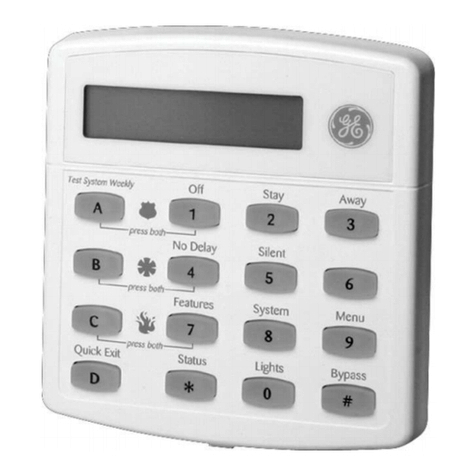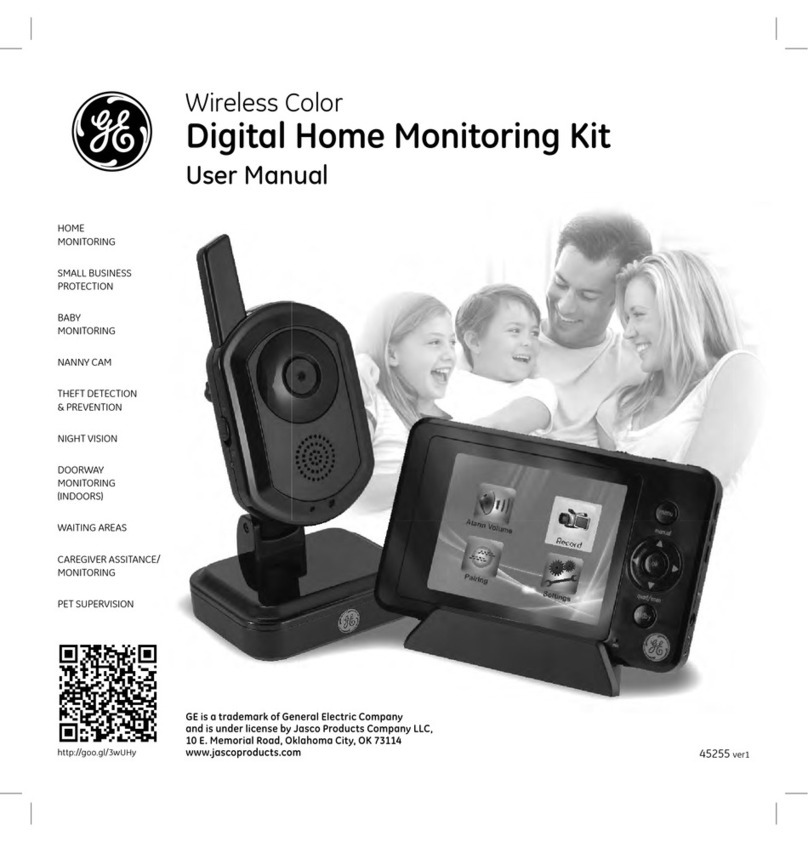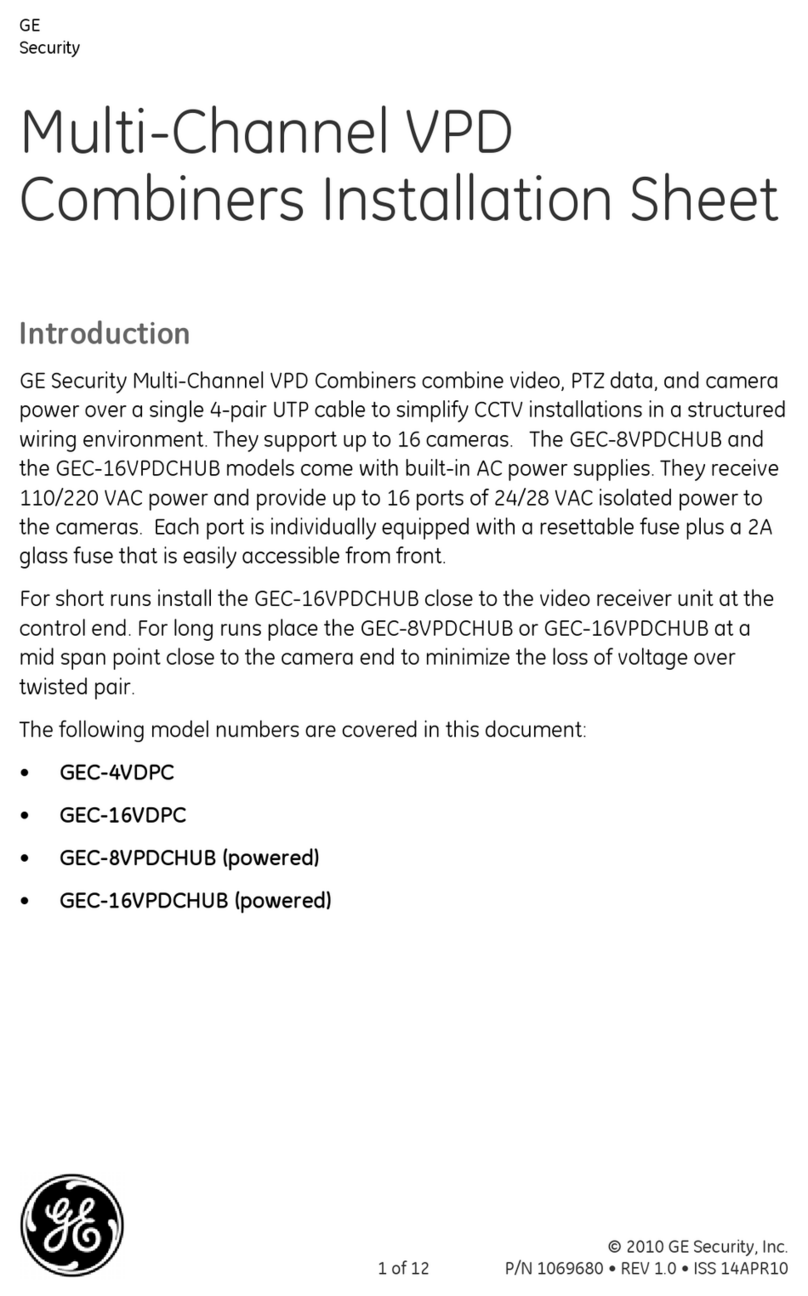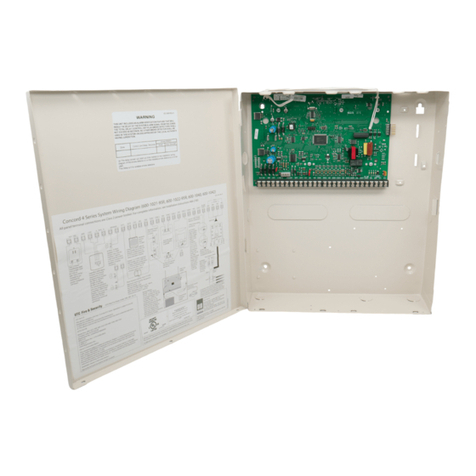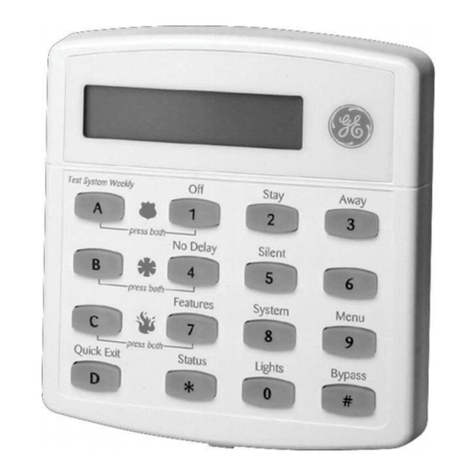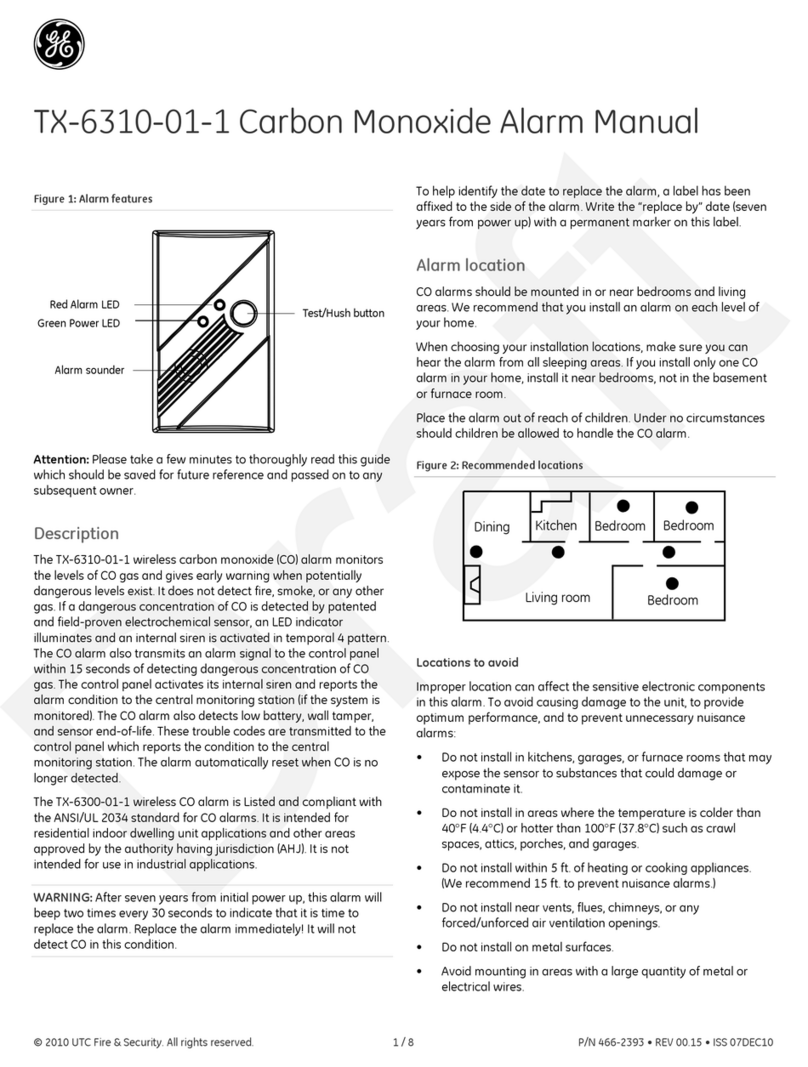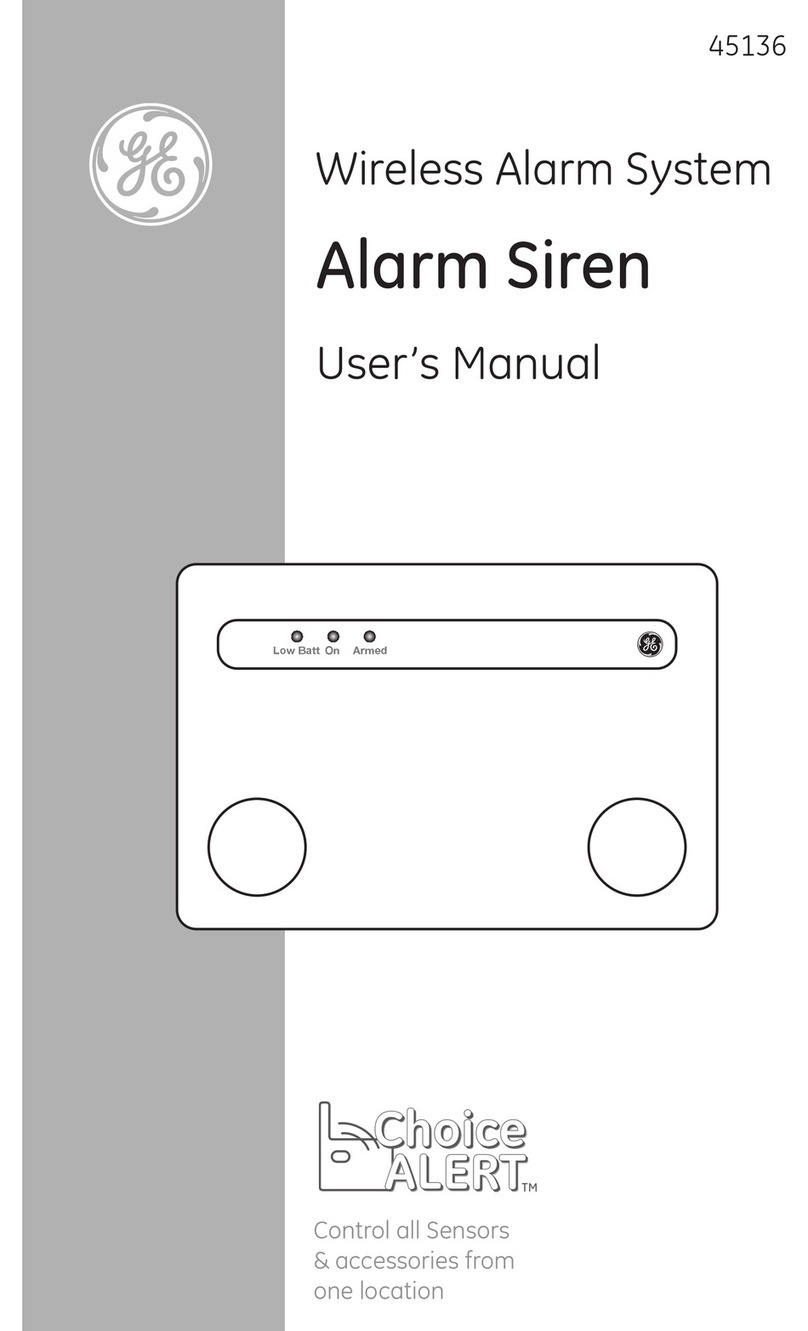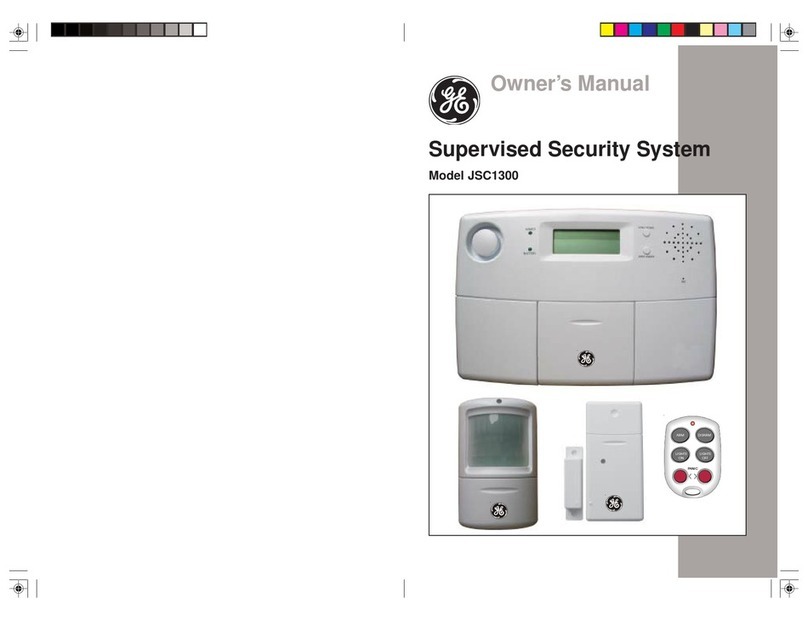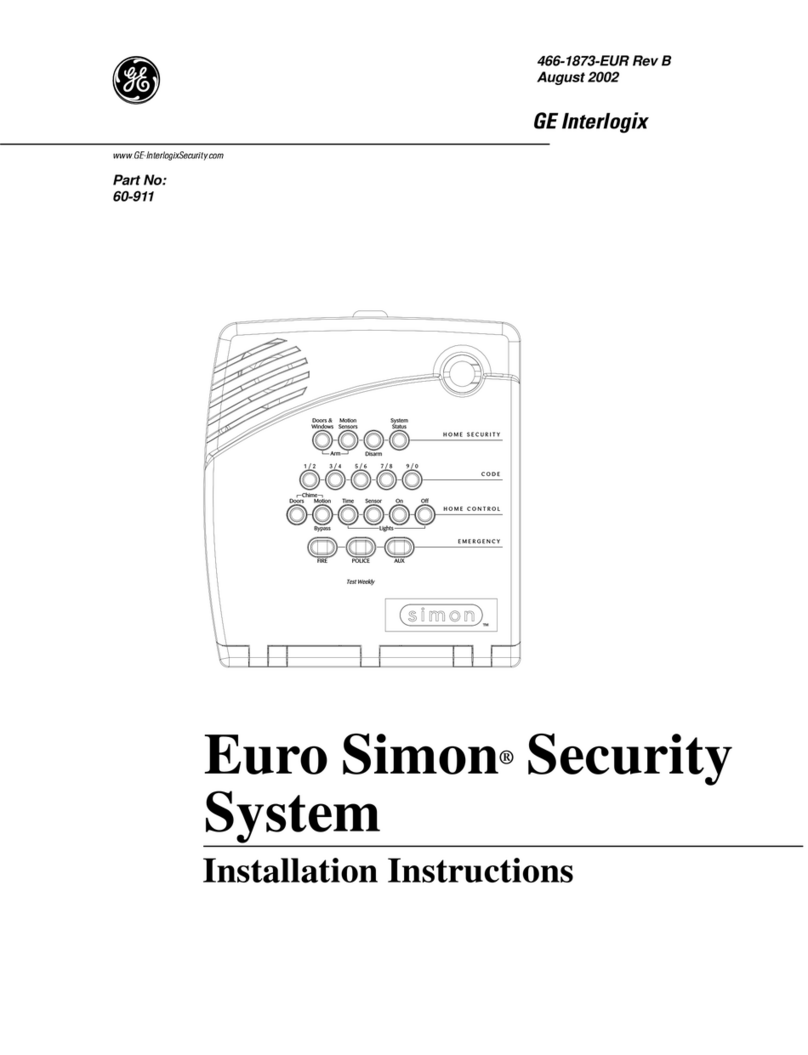30
Figure 3. Navigating Through Menus
Examples of Programming Using Menus
Here are two examples of programming using system menus. The examples describe each step
involved in programming a user code and in erasing a user code from a fixed display touchpad.
¾To change or assign a user access code:
Note
The system will not accept
the same code for two differ-
ent users.
1. Enter the programming menus by pressing 9+ System Master Code.
2. Press Buntil the touchpad displays “USER CODES,” then press ƒ.
3. Press Buntil the touchpad displays the type of code you wish to change (Regular User codes
or System Master code), then press ƒ.
4. For example, if you want to change a Regular User code, press ƒwhen the touchpad dis-
plays “REG CODES.”
5. Press Buntil the touchpad displays the user code you wish to change, then press ƒ.
For example, if you want to change Regular User code 2, press ƒwhen the touchpad dis-
plays “REG CODE 02.”
6. Enter the new code and press ƒ.
7. Press B. “BYPASS on/off” appears:
•Press
1+ ƒ to turn the option off for this user code.
•Press
2+ ƒ to turn the option on for this user code.
8. Press B. “TESTS on/off” appears:
•Press
1+ ƒ to turn the option off for this user code.
•Press
2+ ƒ to turn the option on for this user code.
9. Press ‚+ B to move to the next user code, or ‚+ 4+ ƒ to exit programming menus.
¾To erase a user code:
1. Enter the programming menus by pressing 9+ System Master Code.
2. Press Buntil the touchpad displays “USER CODES,” then press ƒ.
Note
You cannot delete the Sys-
tem Master Code.
3. The touchpad displays “REG CODES.” Press ƒ.
4. Press Buntil the touchpad displays the user code you wish to erase, then press ƒ.
For example, if you want to change User code 4, press ƒwhen the touchpad displays “REG
CODE 04,” or “USER 04.”
5. Enter the System Master code you used in Step 1 and press ƒ. The deleted code appears as
“REG 04 ----”.
6. Press ‚+ B to move to the next user code, or ‚+4+ ƒ to exit the programming
menus.
Stay
Status
Features
press both
Lights
System
Away
Pager
Off
No Delay
press both
press both
Test System Weekly
Silent
7
0
8
456
3
Bypass
Menu
C9
P r e s s t o
m o v e f o r w a r d
t h r o u g h
t h e m e n u
D
*
#
P r e s s t o d e s e l e c t
a n o p t i o n o r t o
c a n c e l a n e n t r y P r e s s t o s e l e c t
a n o p t i o n o r t o
a c c e p t a n e n t r y
P r e s s t o
m o v e b a c k w a r d
t h r o u g h
t h e m e n u
B
A
A
B
ƒ
‚
P r e s s t o t u r n
a f e a t u r e o f f
1
P r e s s t o t u r n
a f e a t u r e o n
2
12
P r e s s n u m b e r e d
k e y s w h e n
v a l u e s o r c o d e
c h o i c e s a r e
r e q u e s t e d