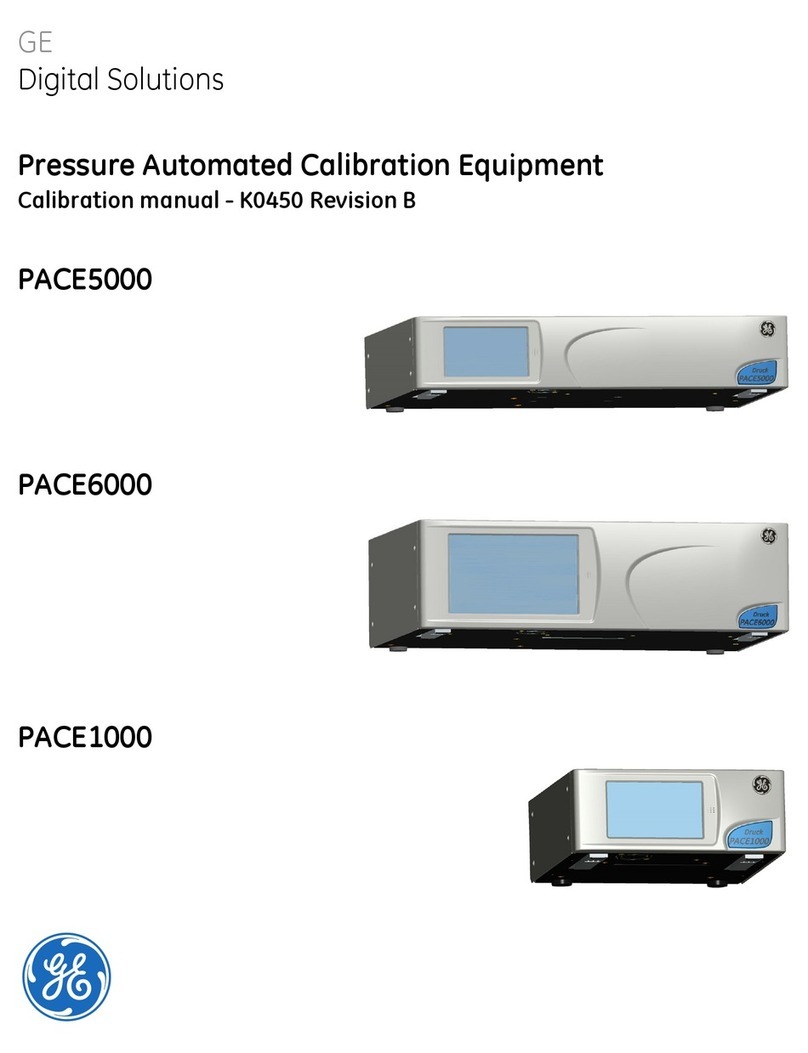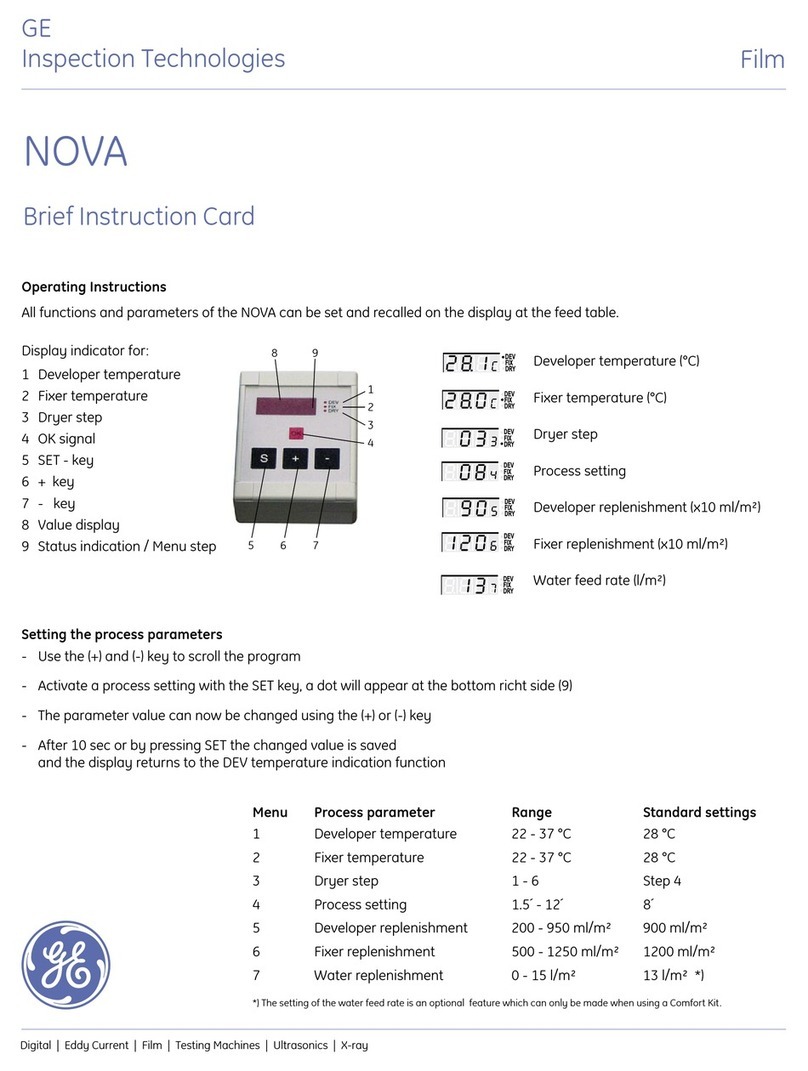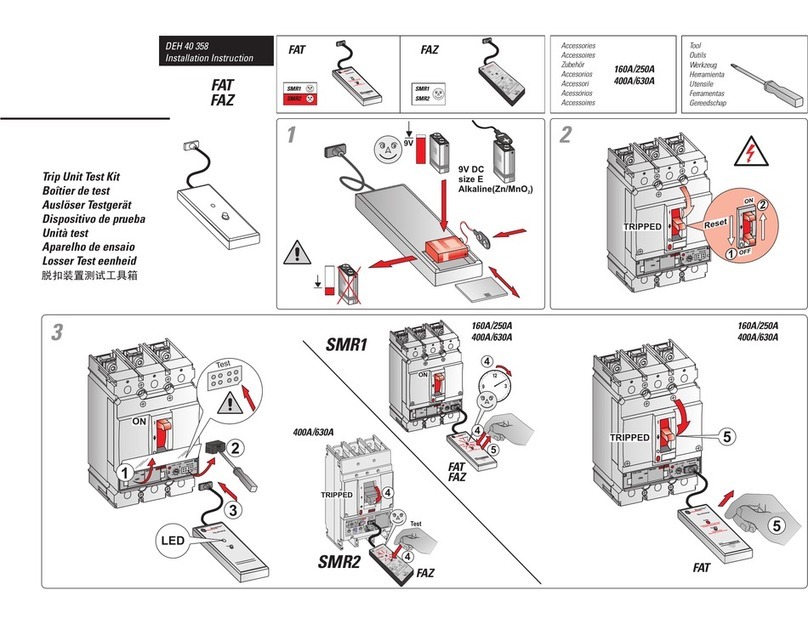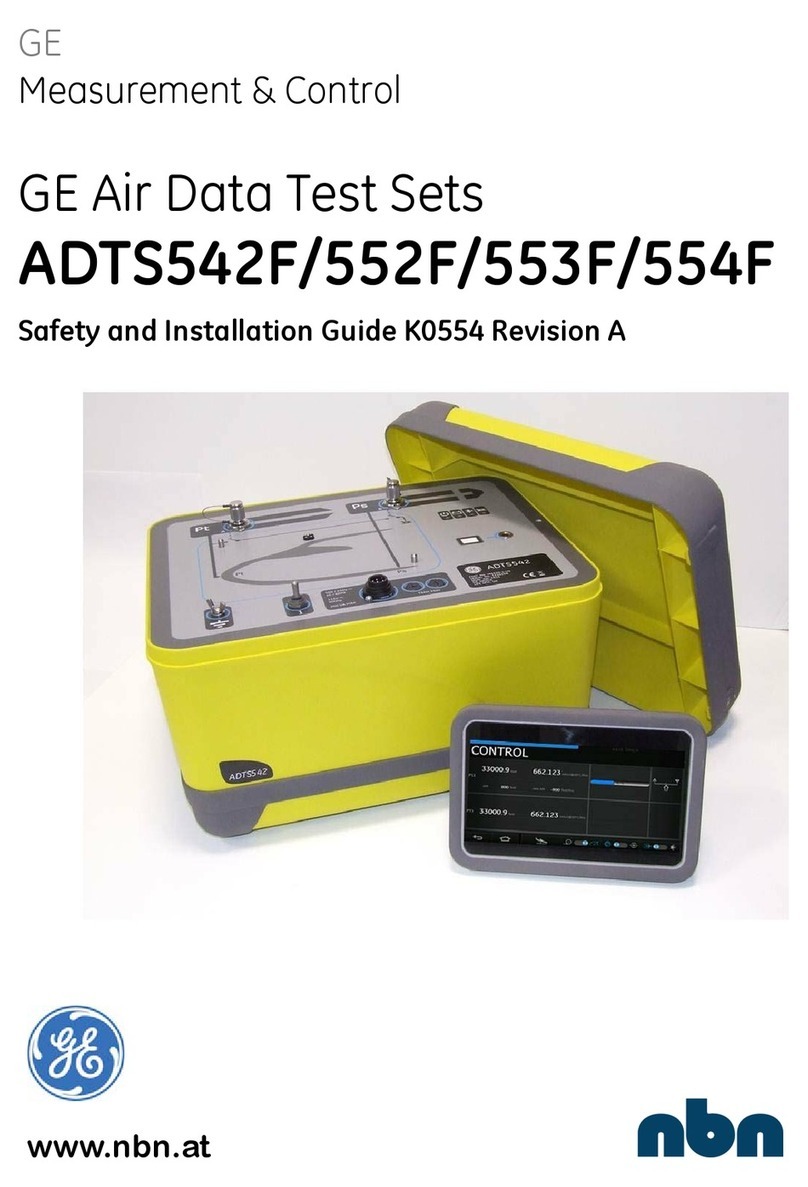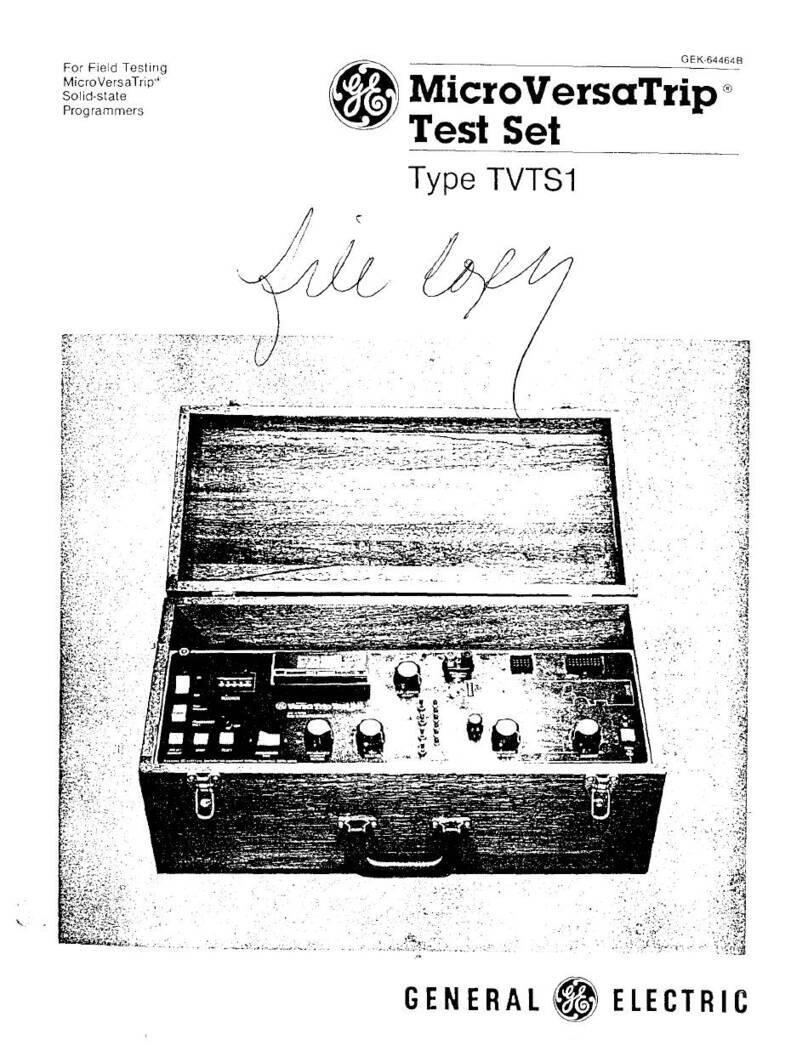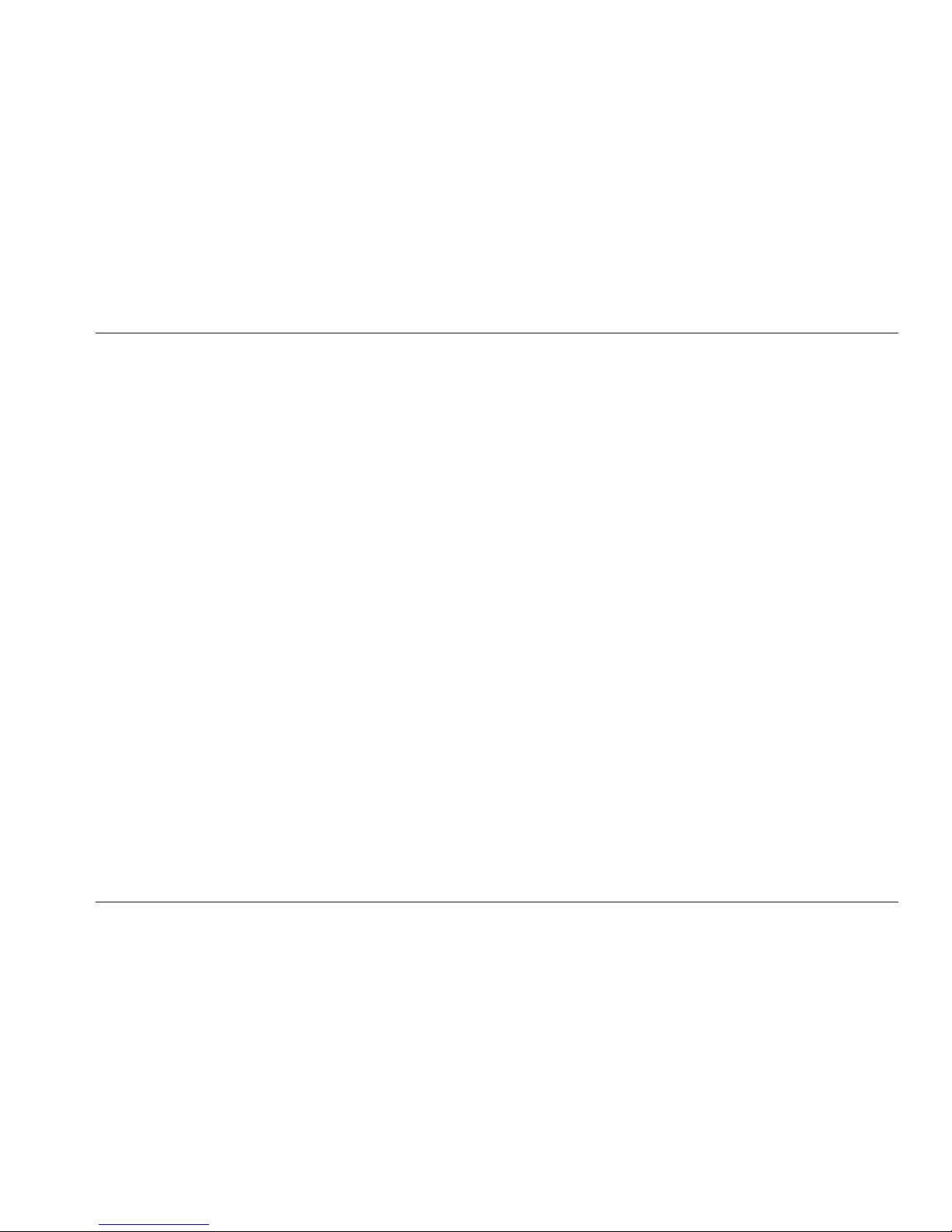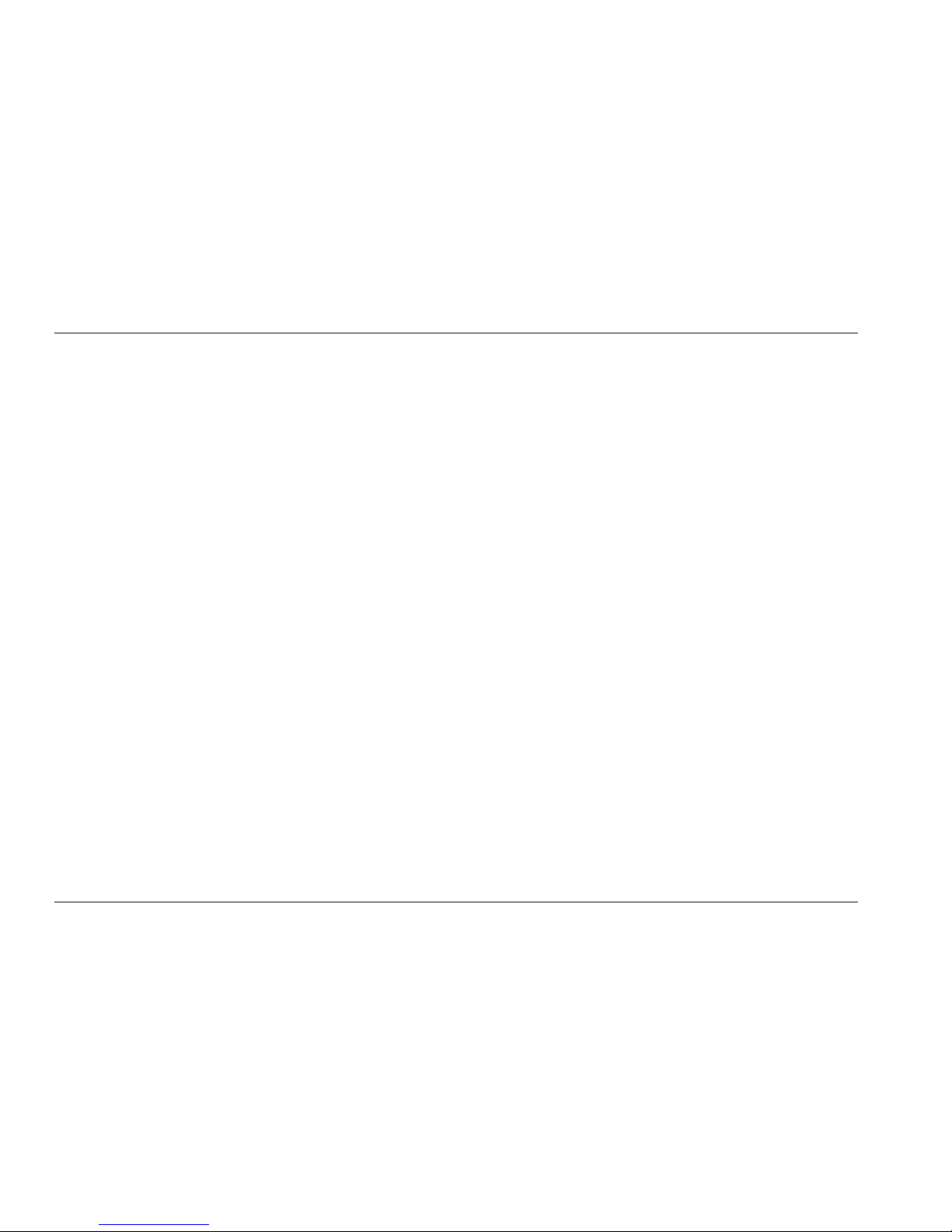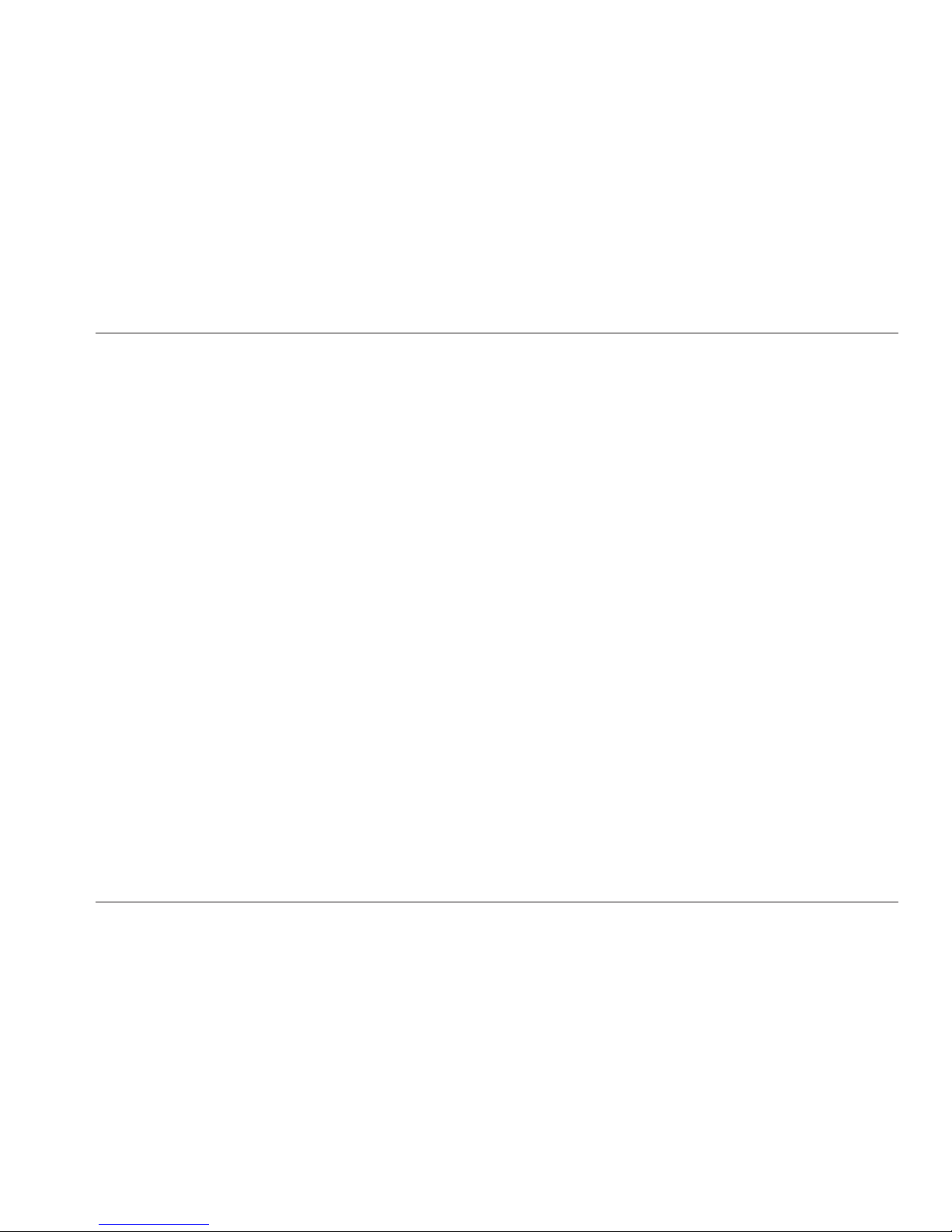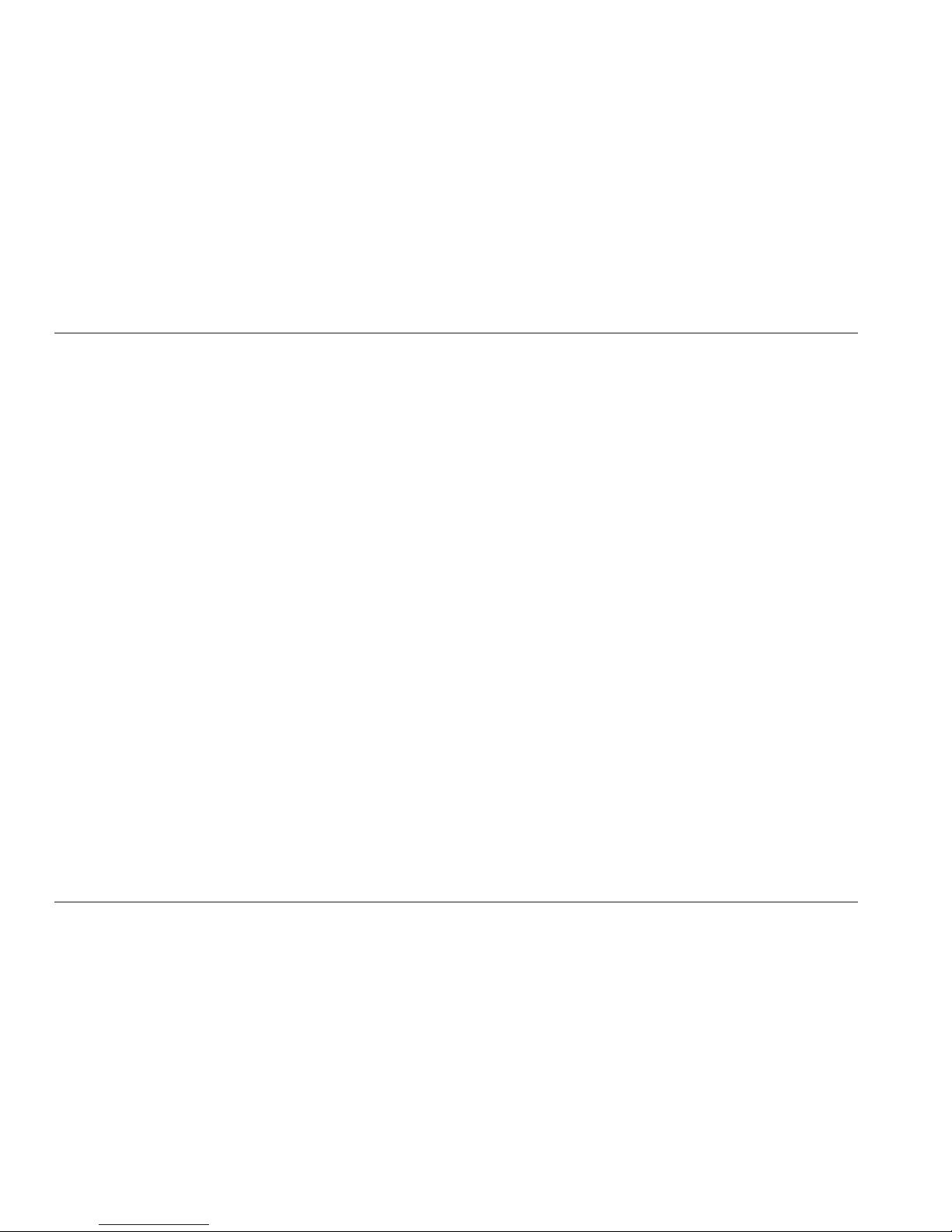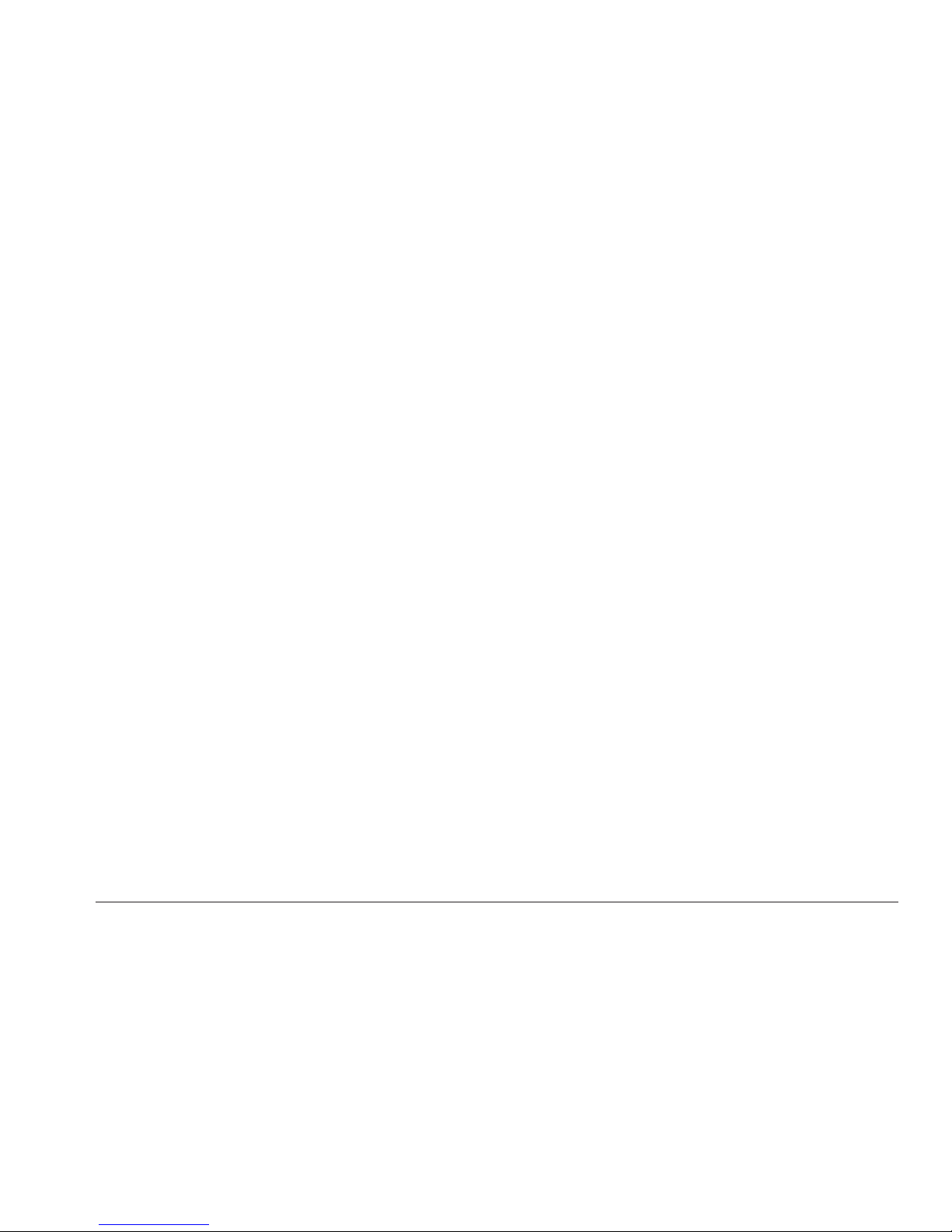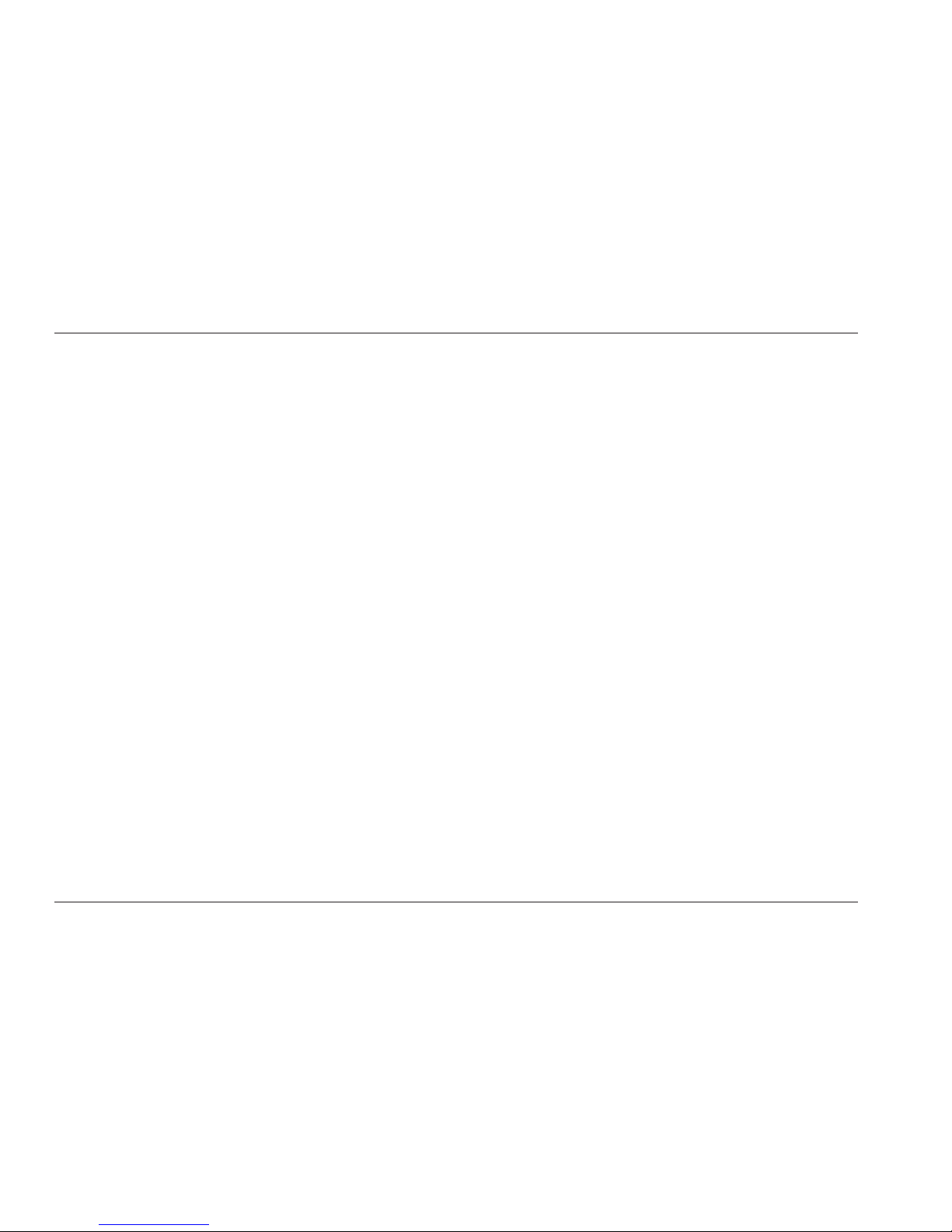Important information on ultra-1.2
sonic testing
Please read the following information before using
your SpotChecker. It is important that you understand
and observe this information to avoid any operator er-
rors that might lead to false test results. This could re-
sult in personal injuries or damages to property.
Preconditions for testing with ultrasonic test
equipment
In this operating manual you will find essential infor-
mation on how to operate your test equipment. In ad-
dition, there are a number of factors that affect the
test results. A description of these factors would go
beyond the scope of an operating manual. Let us
therefore only mention the three most important re-
quirements for a safe ultrasonic inspection in this con-
nection:
❚ the operator training,
❚ the knowledge of special technical test require-
ments and limits,
❚ the choice of appropriate test equipment.
Operator training
The operation of an ultrasonic test device requires a
proper training in ultrasonic test methods.
A proper training comprises for example adequate
knowledge of:
❚ the theory of sound propagation,
❚ the effects of sound velocity in the test material,
❚ what happens to the sound wave at the interface
between two different materials,
❚ the propagation of the sound beam,
❚ the influence of sound attenuation in the test ob-
ject, and the influence of surface quality of the test
object.
Lack of such knowledge could lead to false test results
with unforeseeable consequences. You can contact
for example NDT societies or organizations in your
country (DGZfP in Germany; ASNT in the USA), or
GE Sensing & Inspection Technologies, for informa-
tion concerning existing possibilities for the training of
ultrasonic inspectors as well as on the qualifications
and certificates that can finally be obtained.
Introduction Important information on ultrasonic testing
10 Issue 02, 03/2009 SpotChecker