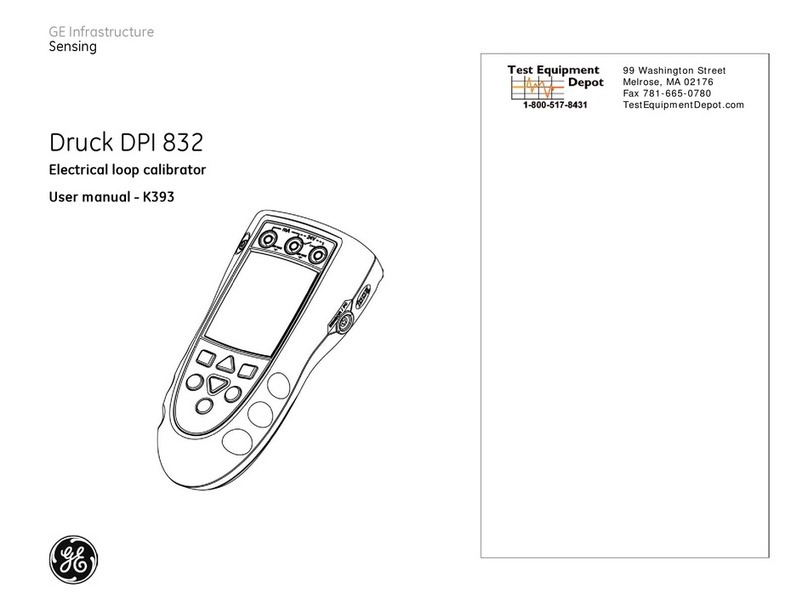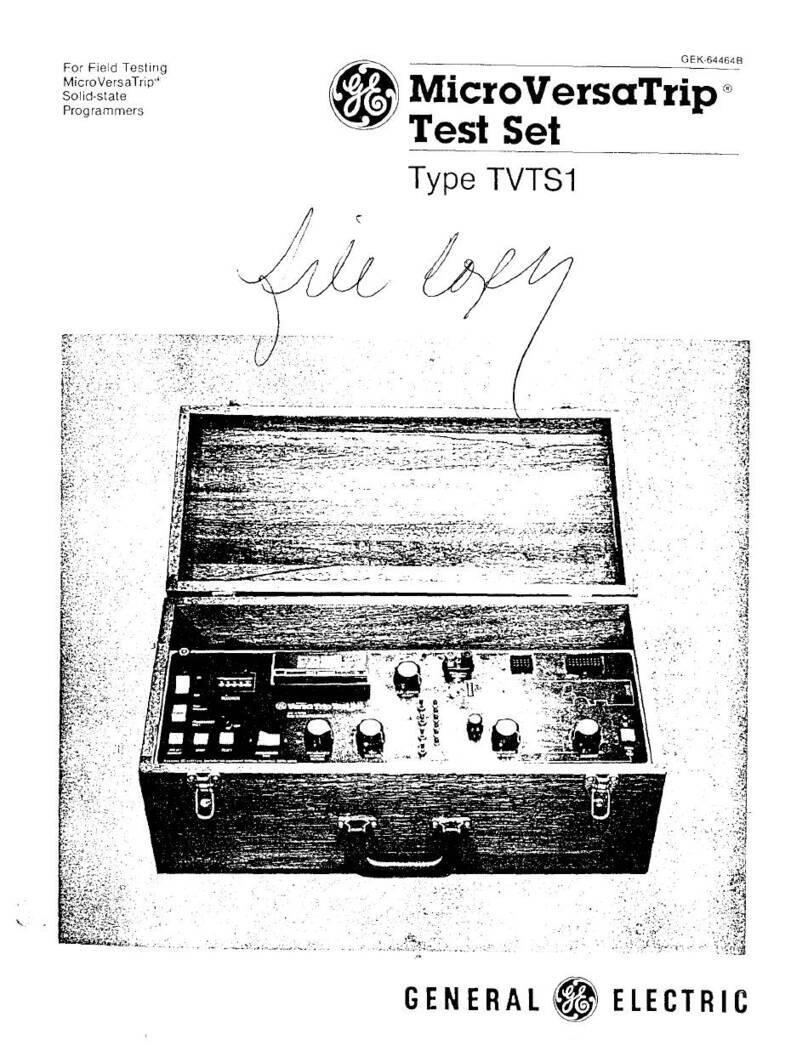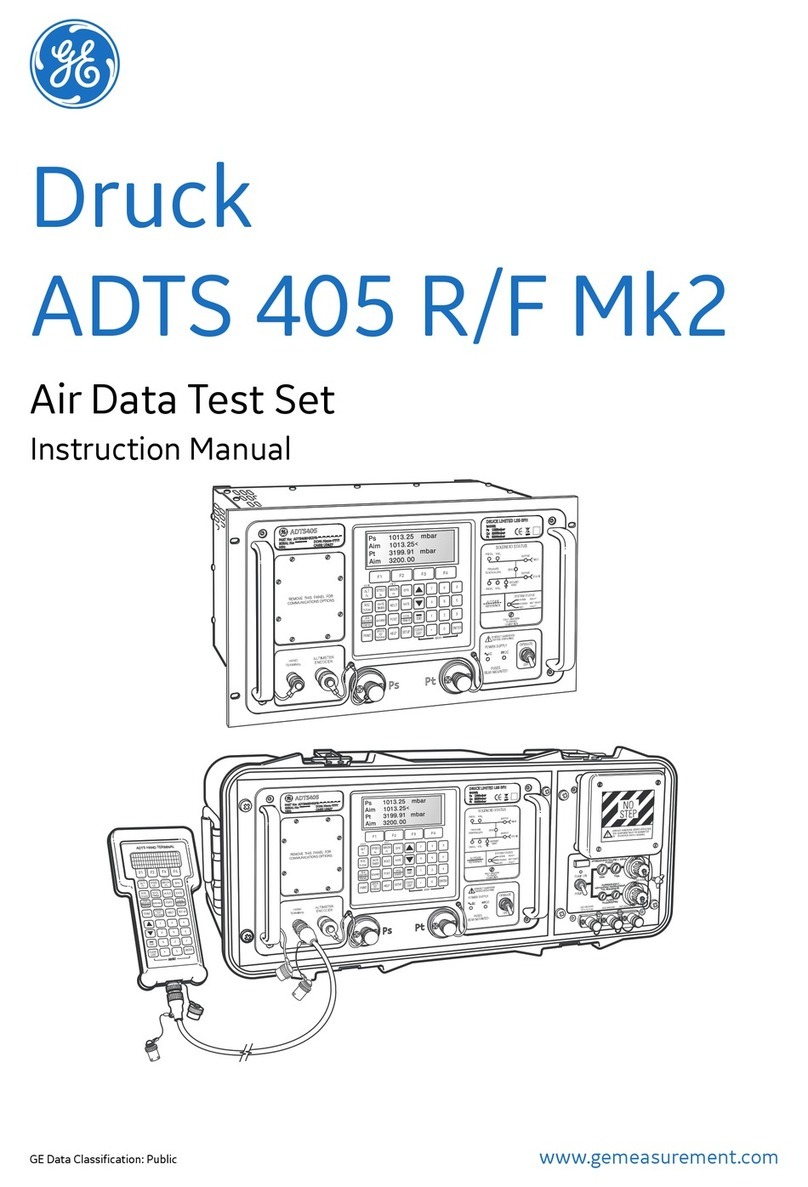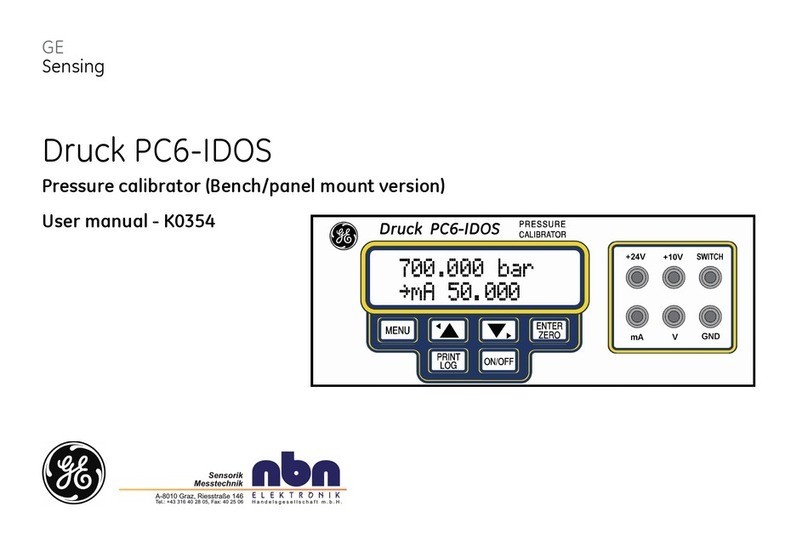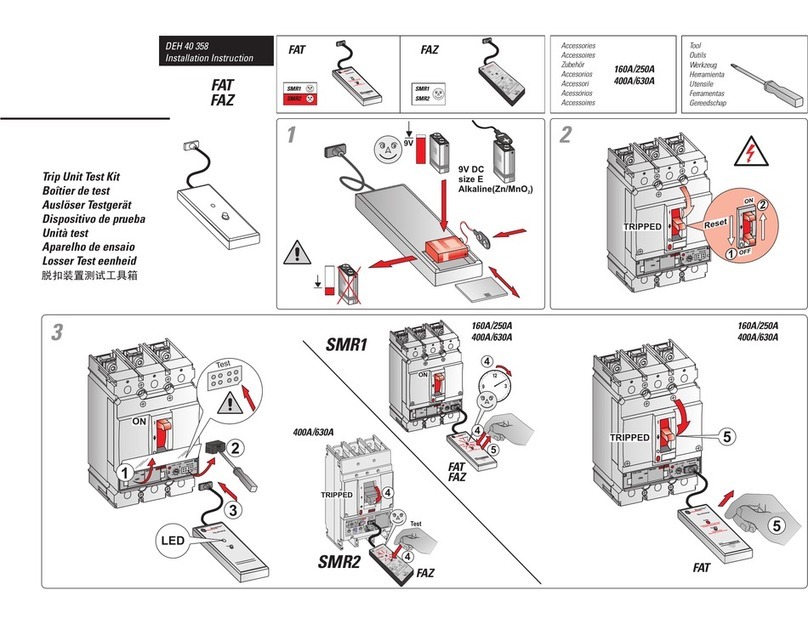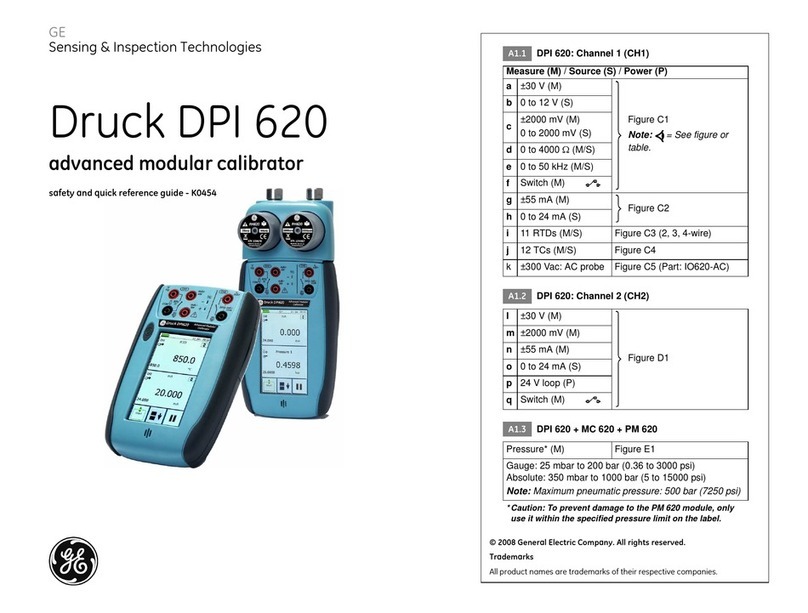GEInspectionTechnologies.com ©2005 General Electric Company. All Rights Reserved. GEIT-40015US (03/05)
We reserve the right to technical modifications without prior notice.
Problem Question what to do
No display Do we have power at the mains
Is the ON/OFF switch illuminated
Is the communication cable plugged in
Is the power cable plugged in
Call local electrician
Activate ON/OFF switch
Plug in the communication cable at the display
Plug in mains connection - wall and machine side
No film transport Is the top cover (with safety switch) in the correct position
Is the mains supply plug in
Is the ON/OFF switch illuminated
check correct position of top cover
Plug in mains connection - wall and machine side
Activate ON/OFF switch
No replenishment Is the scanner bar working properly
Is the replenishment hose in the machine tank
Are the chemicals in the replenishment tanks
Is the hose between machine and replenishment tanks intact
Is the hose open, free
Remove the feed table and clean the rollers test each roller separate
with film
Open the top cover and check the position of the hose
Check the level in replenishment tanks
Check the hose connections and for leakages
Check for obstructions in the hose
Scanner bar is not working Is the communication cable plugged in
Are the scanner rollers turning freely
Plug in the communication cable between feed table / display
Remove the feed table, dismantle the bar and clean shaft and rollers
Developer tank is not heat-
ing (Tempteratur on display
is NOT changing)
Is there developer in the tank
Is the drain valve closed
Is the overheat protection switched out
Open the top cover and check the level
Check, close the drain valve
Activate - push in - the overheat protection (try max 3 times. If no acti-
vation is possible, call the service technician)
Film is wet Is the film detection by the scanner bar
Is the fuse of the IR lamps OK
Is the correct dryer step used for this type of film
Is the correct process speed used for this film
See „scanner bar is not working“
Open the top cover and activate - push in - the red knob of the fuse
Change to the right dryer step via the display
Change to the right process speed via the display
Film shows a pattern in the
process direction
Is the correct drying step used for this film type Change to the right dryer step via display
Troubleshooting List
Safety Issues
- Read the User Manual before taking the NOVA Film Processor into use.
- Do not switch on the NOVA film processor prior to filling!
- For safety reasons the NOVA film processor automatically turns off when the cover is opened.
- Read the instructions and take the required safety measures when handling chemicals.
- Avoid spilling of fixer solution into the developer tank. If this happens, the developer tanks
must be cleaned after disposal of the mixed developer solution.
- Clean the NOVA film processor before starting to work and after finishing work.
- Insert 1 or 2 large sheets of cleaning film before processing the first actual exposure.
As cleaning films, undeveloped Agfa NDT film should be used.
- Regular maintenance will ensure optimal film results and extend the lifetime of the NOVA film processor.
An authorized GE Inspection Technologies Service Technician best carries out major maintenance.
- An authorized GE Inspection Technologies Service technician should do repair of all electrical
or mechanical malfunctions.