Genie SSAHD2D User manual
Other Genie Security Camera manuals
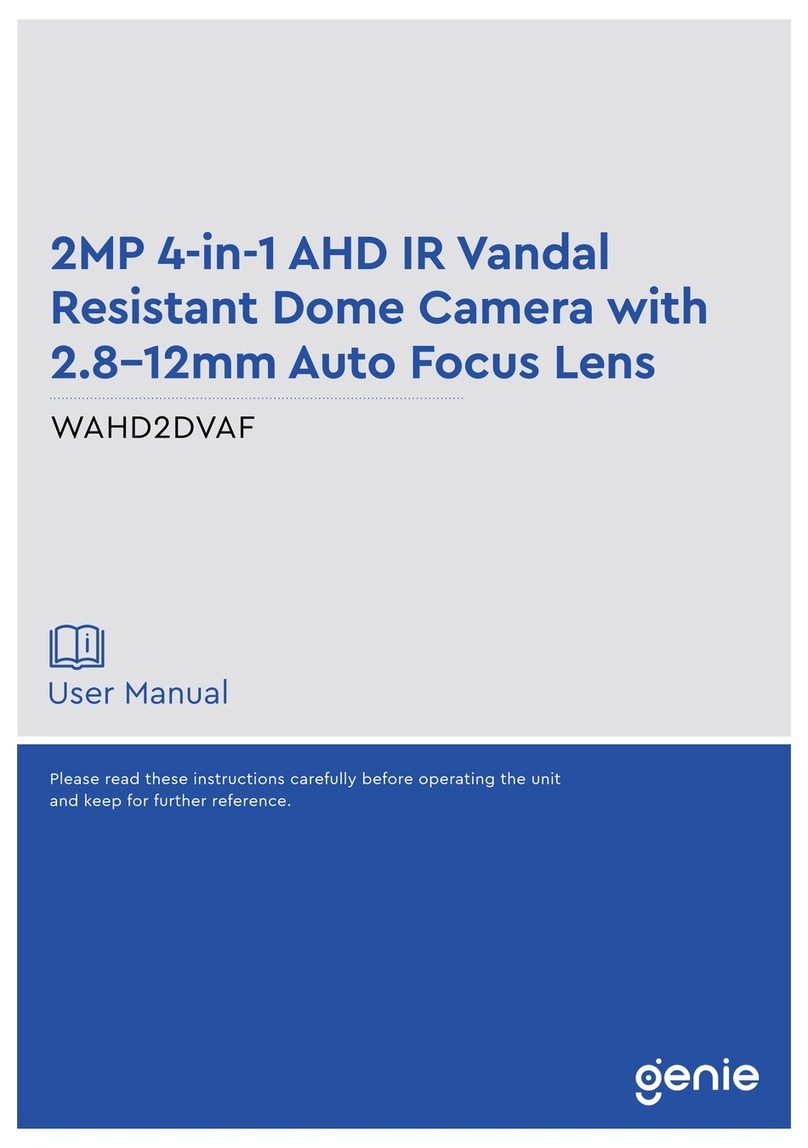
Genie
Genie WAHD2DVAF User manual
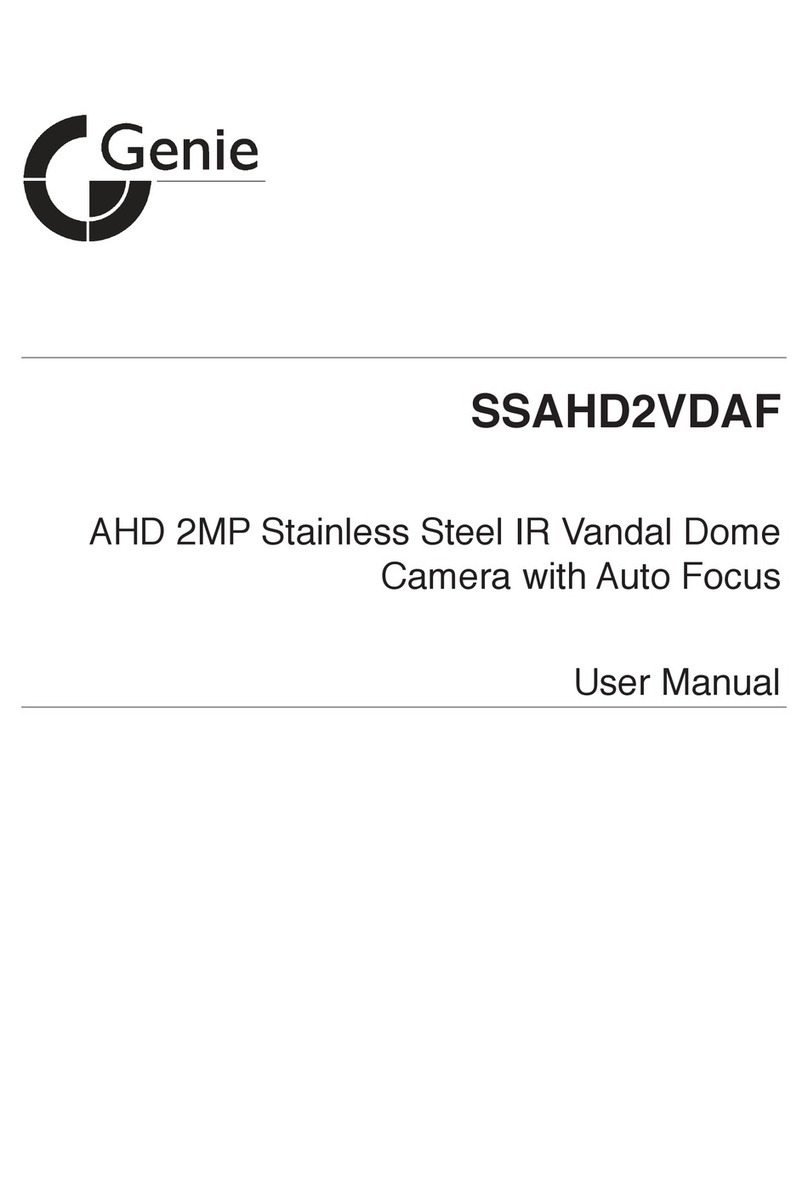
Genie
Genie SSAHD2VDAF User manual

Genie
Genie WIPX4BVAF722 User manual

Genie
Genie SSAHD2B User manual

Genie
Genie WIPX8BVAF5 User manual

Genie
Genie HD-SDI 2MP User manual

Genie
Genie ZD2812IR User manual

Genie
Genie SSIP2B User manual
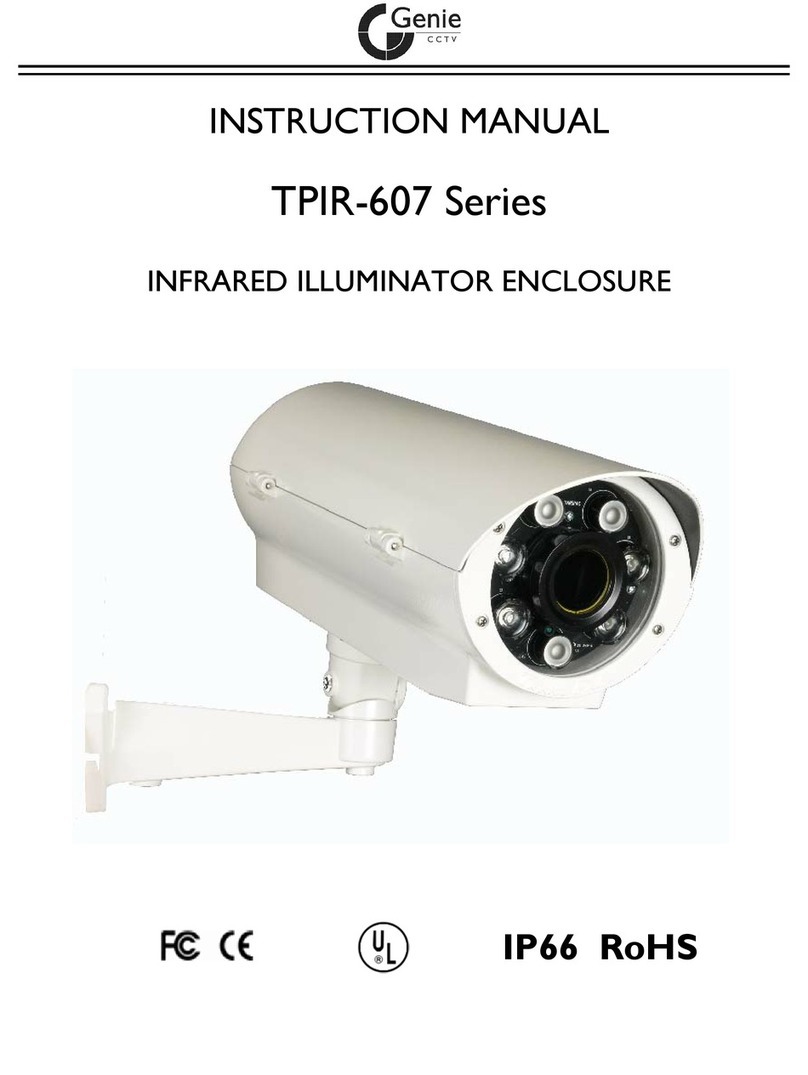
Genie
Genie TPIR-607 Series User manual

Genie
Genie WIPX2LBVLPR User manual

Genie
Genie HXMB22MPV2 User manual
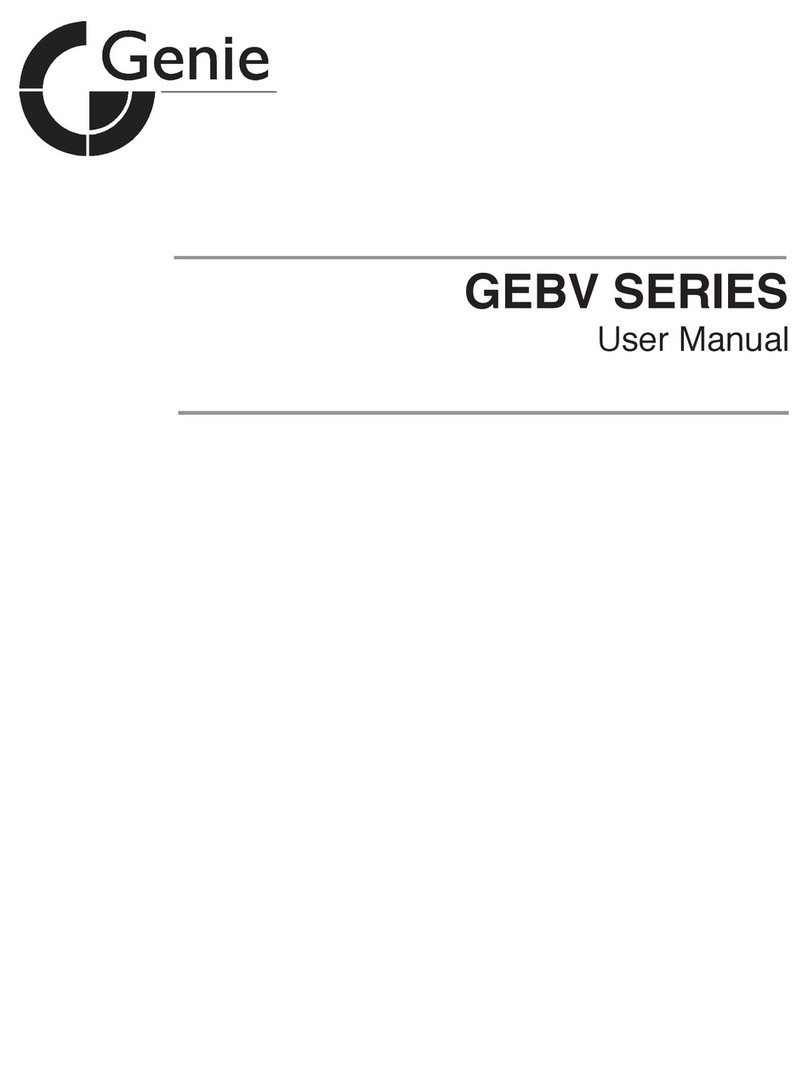
Genie
Genie GEBV series User manual

Genie
Genie TPH-4000P User manual

Genie
Genie HDI221 User manual
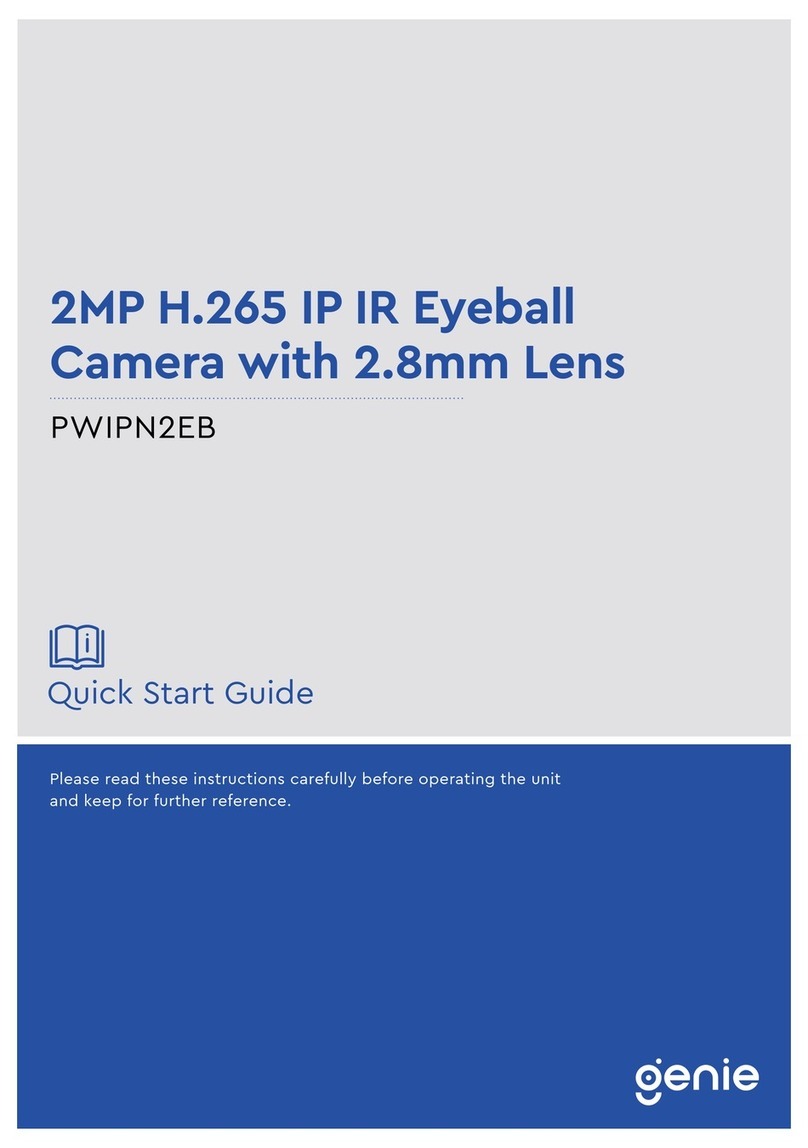
Genie
Genie PWIPN2EB User manual

Genie
Genie PWIP4EBVAF User manual

Genie
Genie GIPW4NPIR User manual
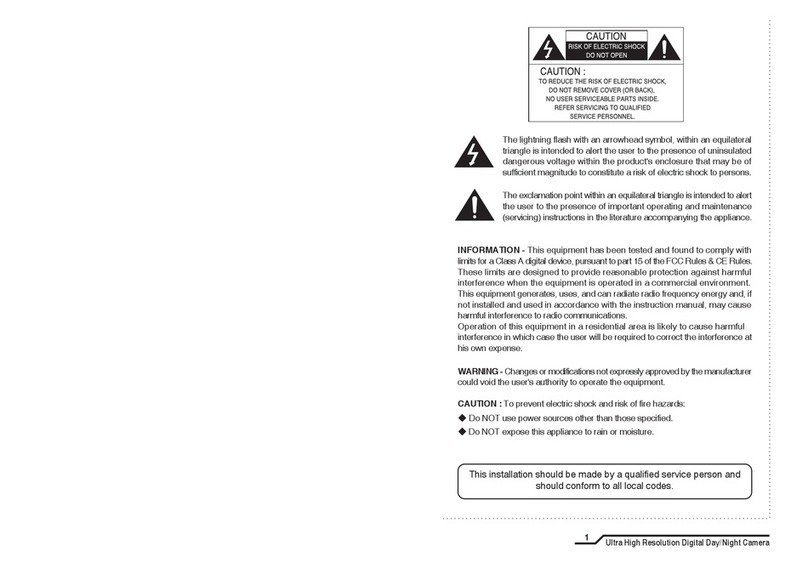
Genie
Genie GSDNR-6358 Manual

Genie
Genie PWIP4BVAF User manual

Genie
Genie GAHDB21W User manual
























