Genie SSAHD2LBVAF User manual
Other Genie Security Camera manuals

Genie
Genie ZD2812IR User manual

Genie
Genie HXMB22MPV2 User manual

Genie
Genie WIPX2LBVLPR User manual

Genie
Genie COMPACT IR BULLET CAMERA User manual

Genie
Genie W70SBIR User manual

Genie
Genie WIPX4FD User manual

Genie
Genie TPC 8922 Series User manual
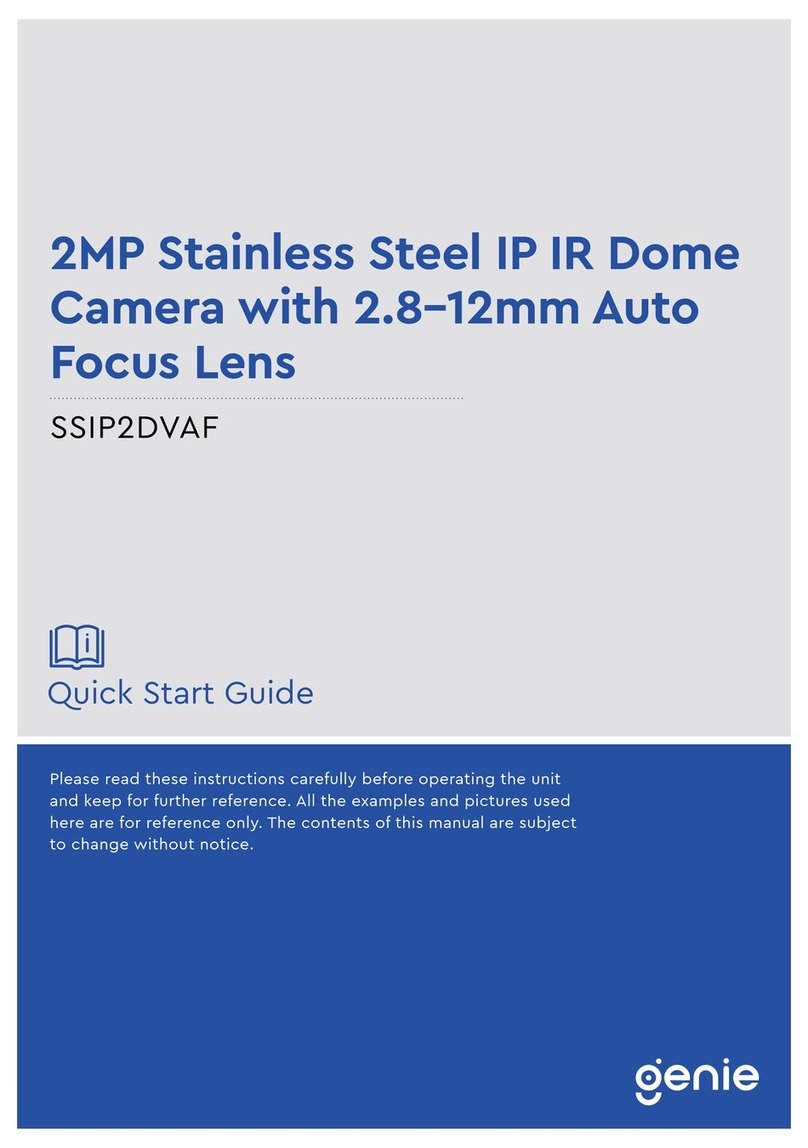
Genie
Genie SSIP2DVAF User manual

Genie
Genie SSAHD2D User manual

Genie
Genie SSAHD2B User manual

Genie
Genie PWIPNW4B User manual

Genie
Genie ZW49IR User manual

Genie
Genie WIPX4BVAF722 User manual

Genie
Genie ZD49IR User manual
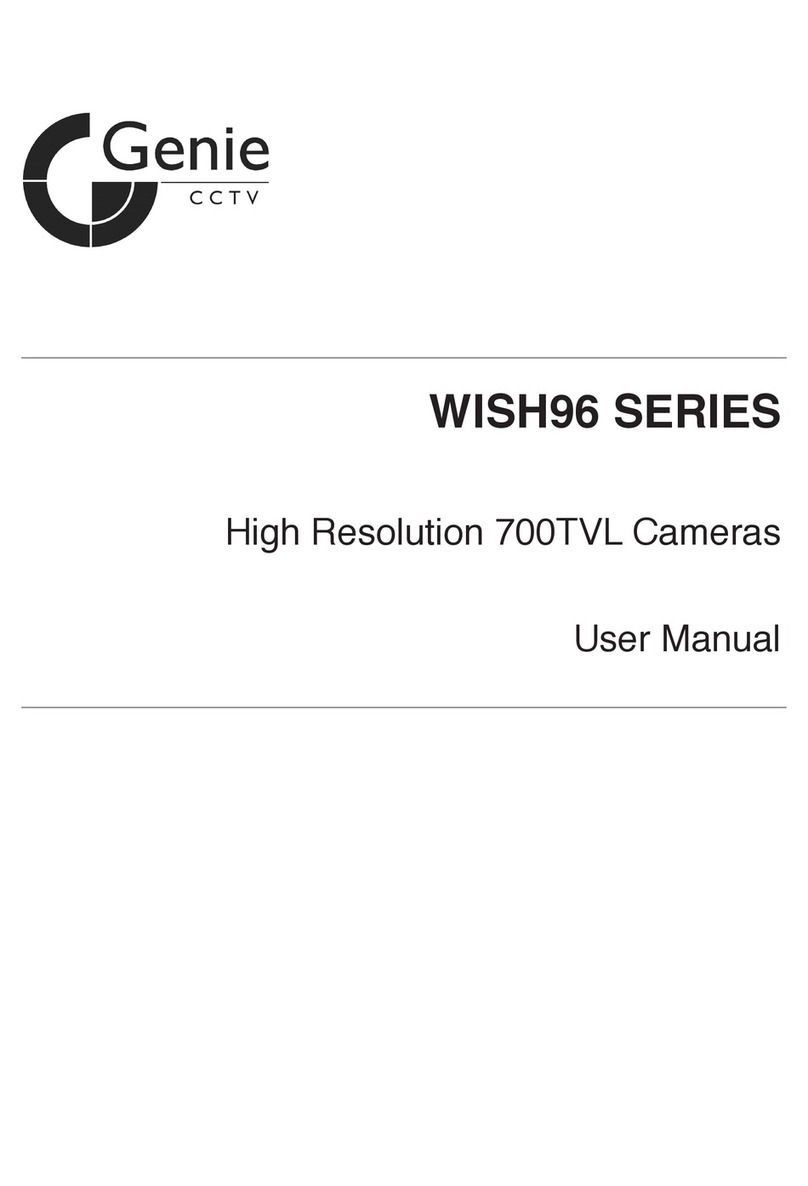
Genie
Genie WISH96 Series User manual

Genie
Genie GIP5NCMIR User manual

Genie
Genie WIPX4EBVAF User manual

Genie
Genie GS5360VDC User manual

Genie
Genie WAHD2LBV User manual

Genie
Genie IPB2AFIR Series User manual
























