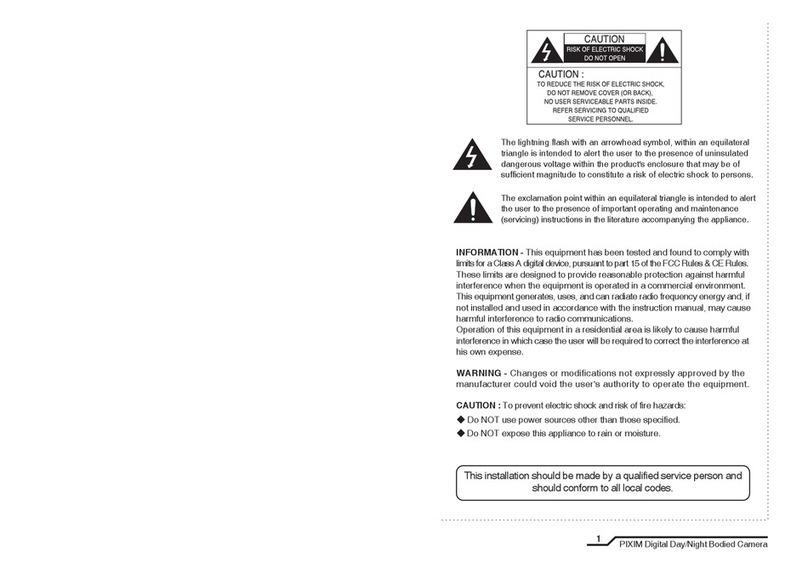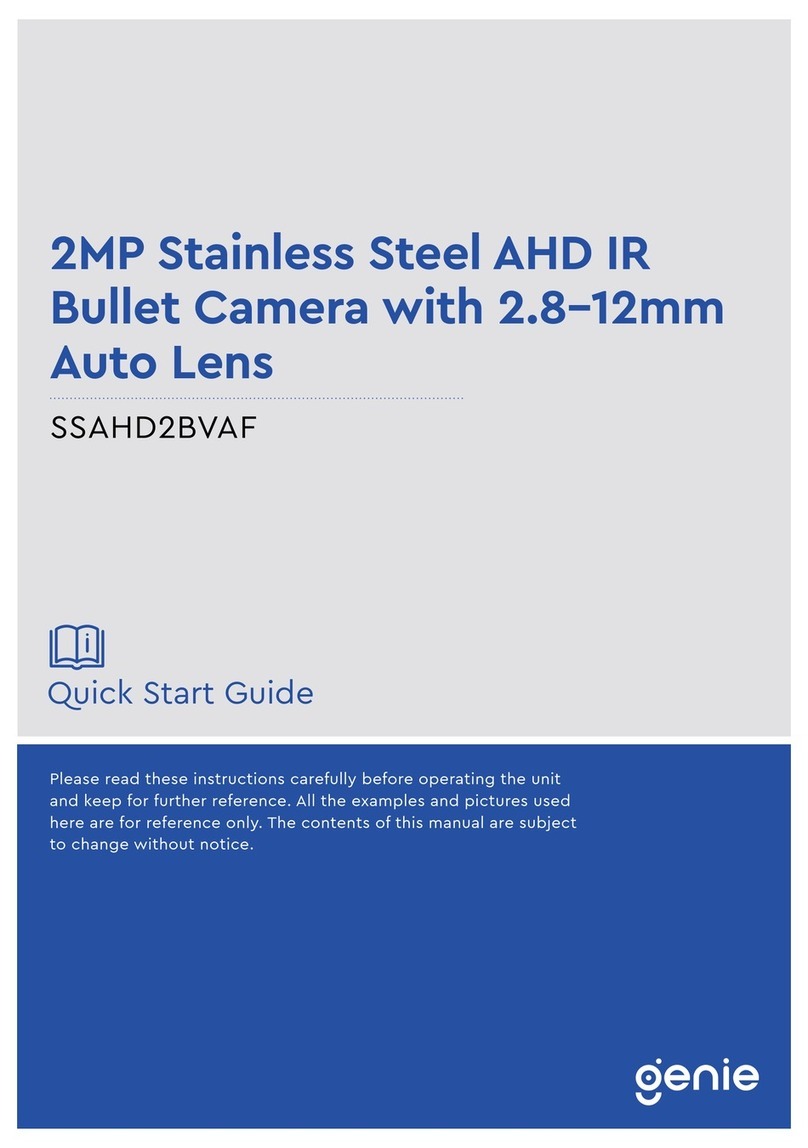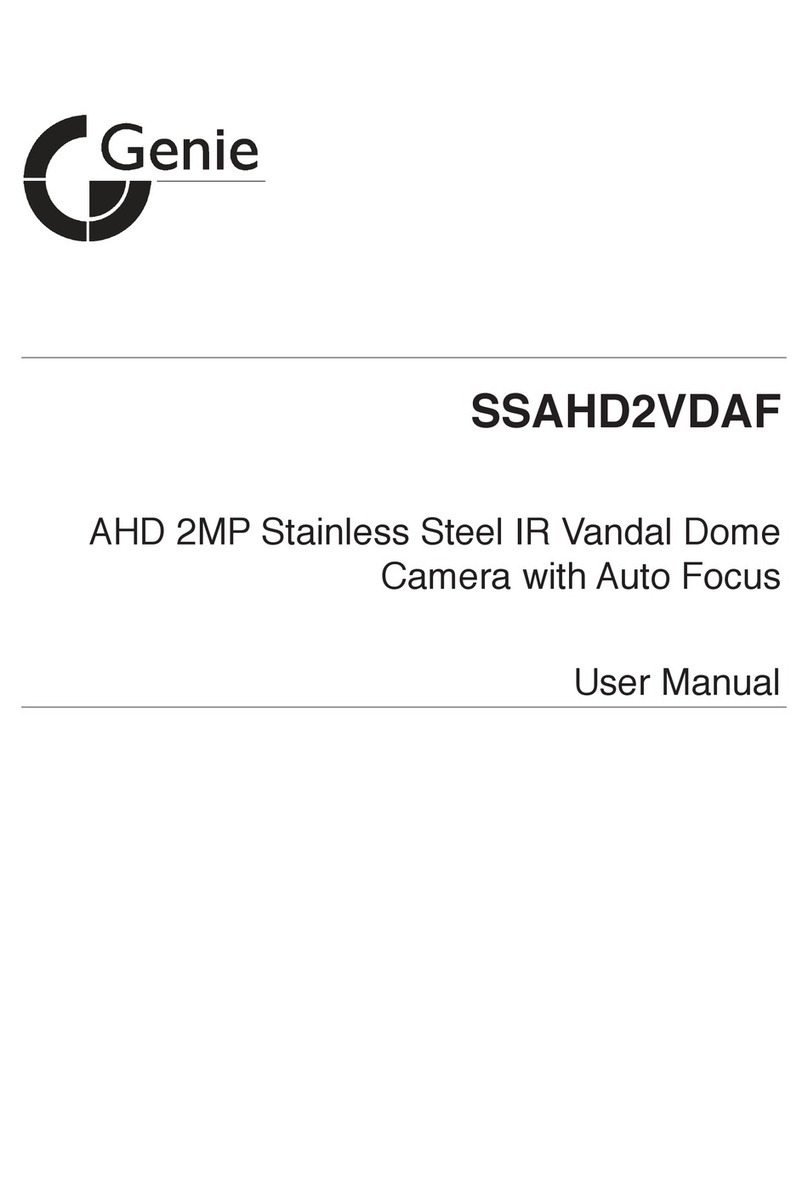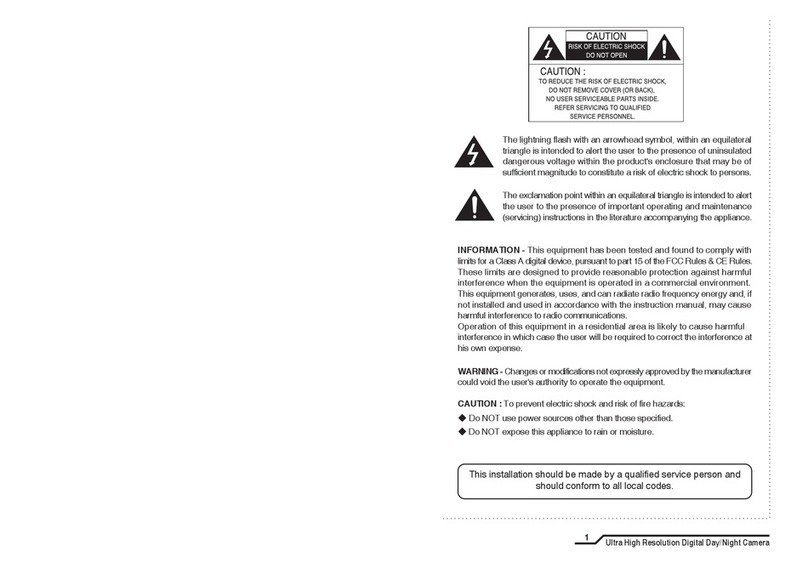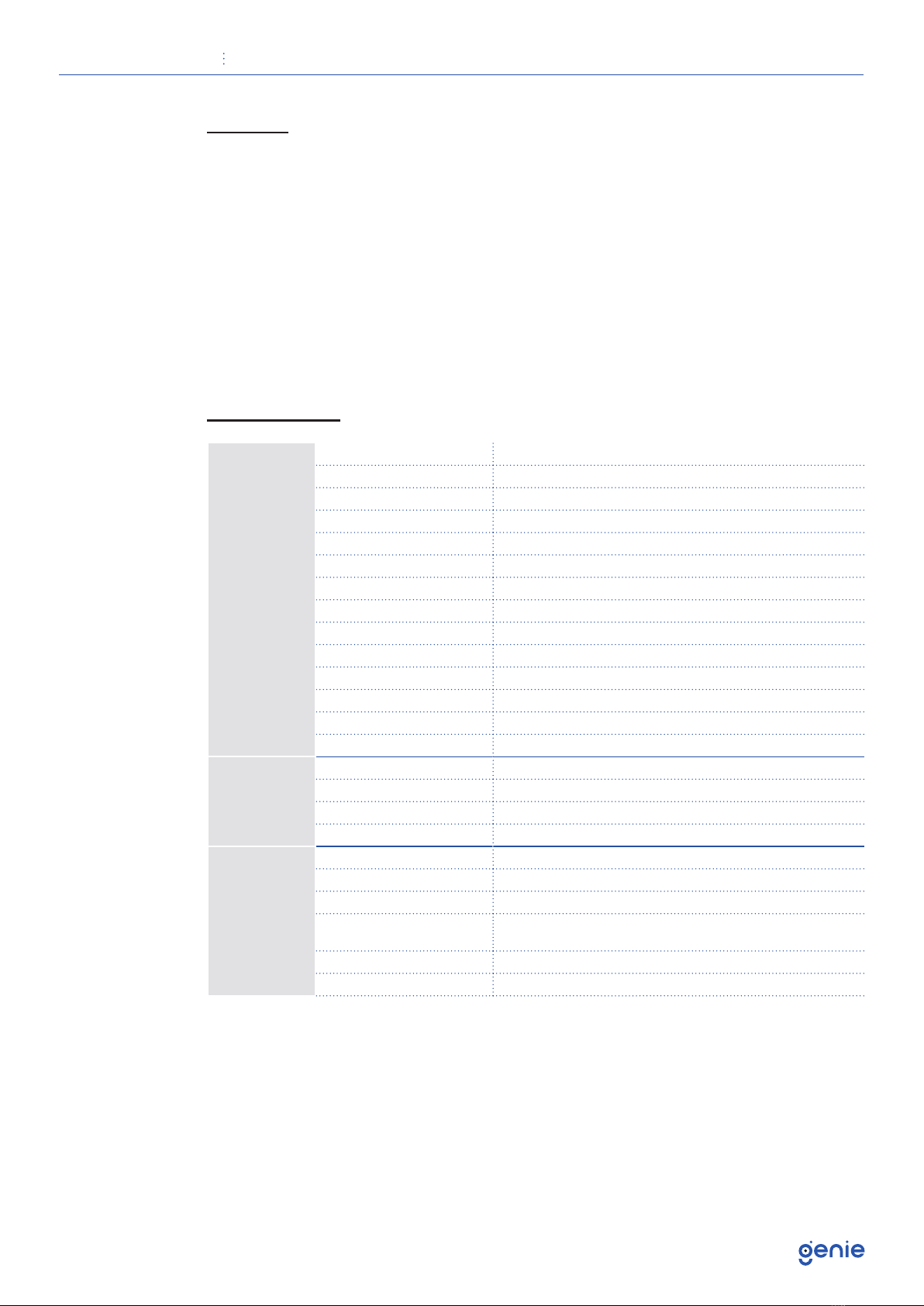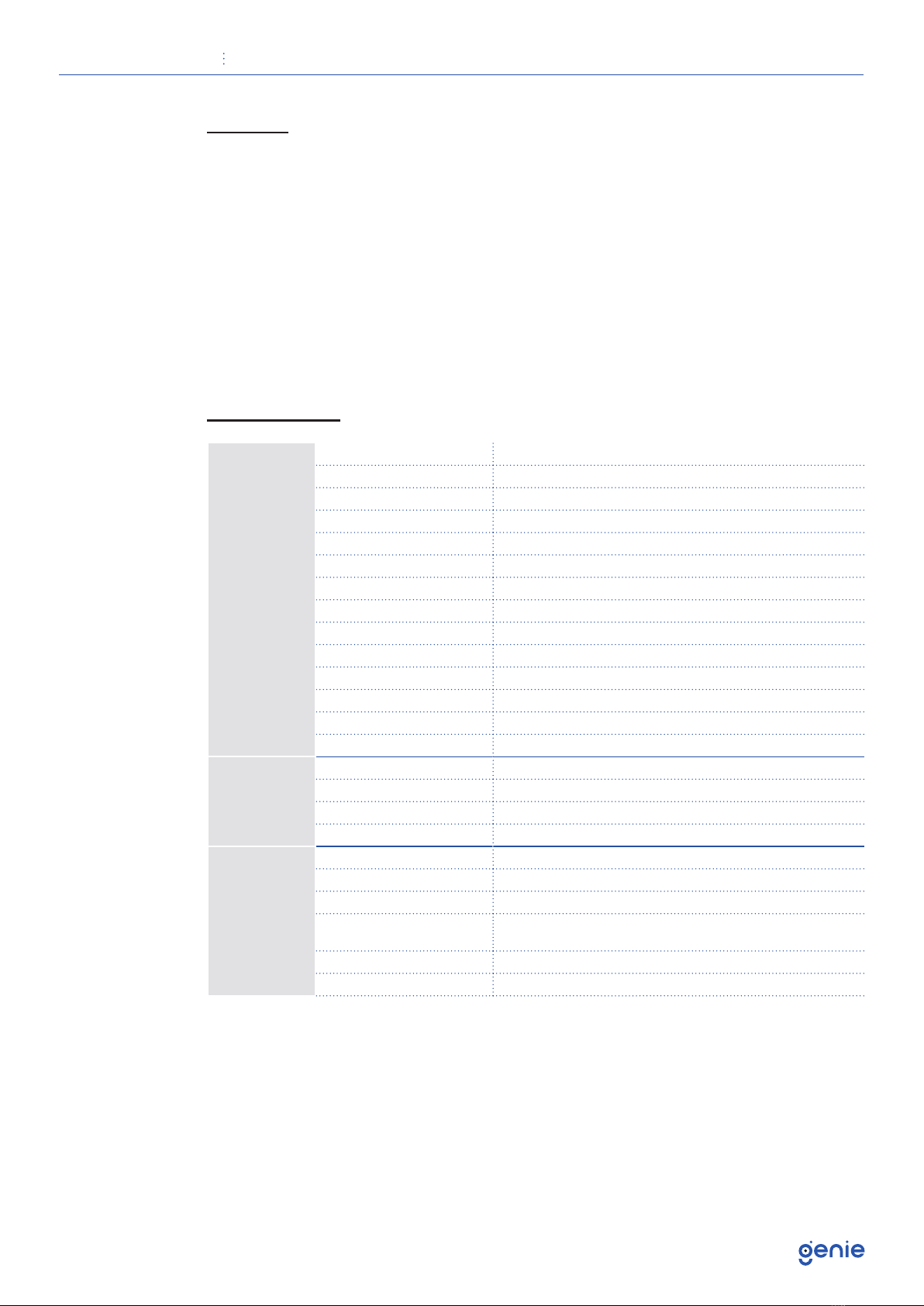
Quick Start Guide 2MP Stainless Steel IP IR Dome Camera with 2.8-12mm Auto Focus Lens
2
Features
• 1/2.8” Sony 2MP Starvis image sensor
• 1080p full HD resolution
• 2.8–12mm megapixel auto focus motorised lens
• Triple Codec (H.264 / MPEG4 / MJPEG)
• True day & night with ICR mechanism
• D-WDR (Digital Wide Dynamic Range)
• 3DNR (Digital Noise Reduction)
• DC12V / PoE operation
• 316 grade stainless steel housing
• IP67 ingress protection
• NDAA compliant
Specifications
Camera
Image Sensor Sony 2MP Starvis
Size 1/2.8”
Electronic Shutter Auto (1/15–1/15000), Suppress rolling, Manual
Scanning System Progressive scan
Lens 2.8–12mm auto focus motorised lens
Total Pixels 2000 (H) x 1121 (V), 2.24 Mega Pixels
Effective Pixels 1984 (H) x 1105 (V), 2.19 Mega Pixels
Privacy Area On / Off (6 programmable zone)
Motion Detection 48 Zone, Sensitivity 1~5 Step, On / Off
Day & Night Auto / Day (Colour) / Night (B&W), ICR control
LPR Auto 1/15 – 1/1900, On / Off
Wide Dynamic Range DWDR (1–5 Step) On / Off
3DNR Digital Noise Reduction 1–63 Step
External Video VBS 1.0Vp-p
Image
Colour Adjust Bright / Contrast / Saturation / Sharp / Hue
White Balance Auto / Indoor / Outdoor / Fluorescent
OSD Display Text, Data, Time. Event, On / Off
Image Mirror Normal / Mirror (H) / Flip (V) / Both (HV)
Others
Network Interface Protocol Onvif Profle S compatible
Ingress Protection IP67
Power Supply DC12V +/− 10%
Working Environment Operating : -10°C +50°C, Preservation : -10°C +60°C,
Humidity : 0%-90%
Dimensions 118 × 88.5 mm
Weight 1.3 Kg (Approx.)