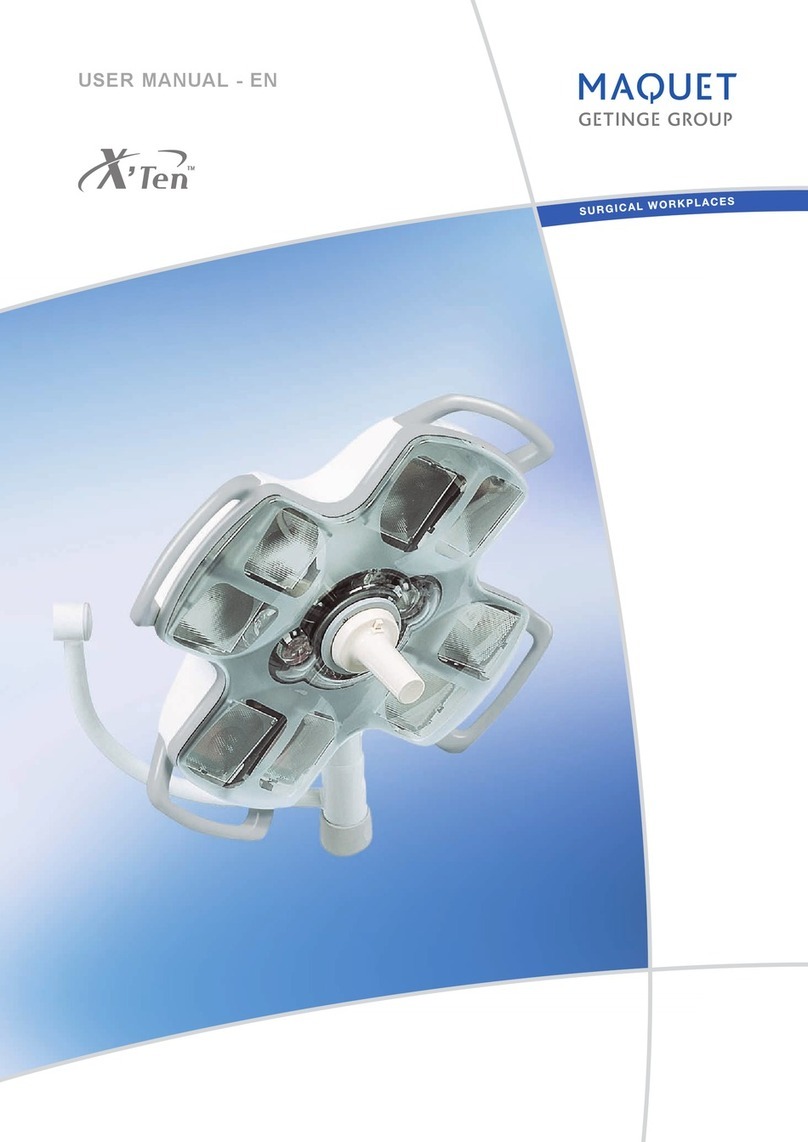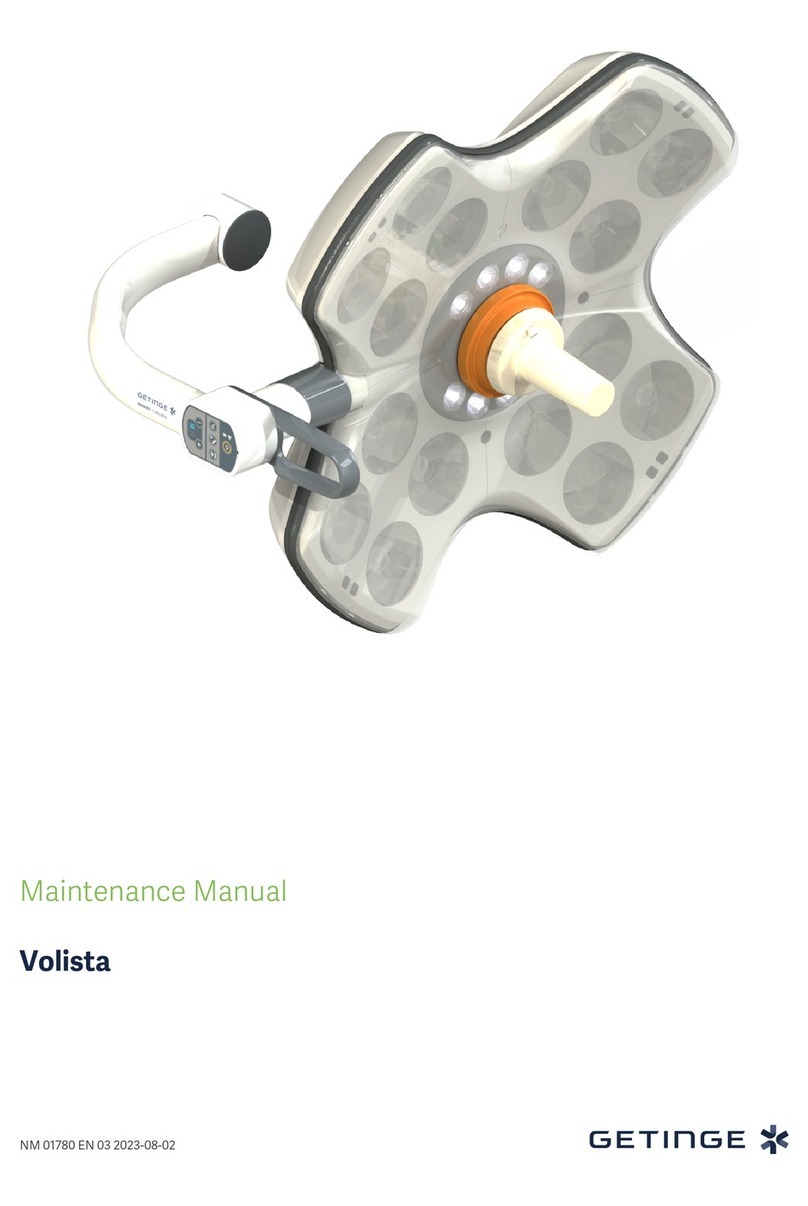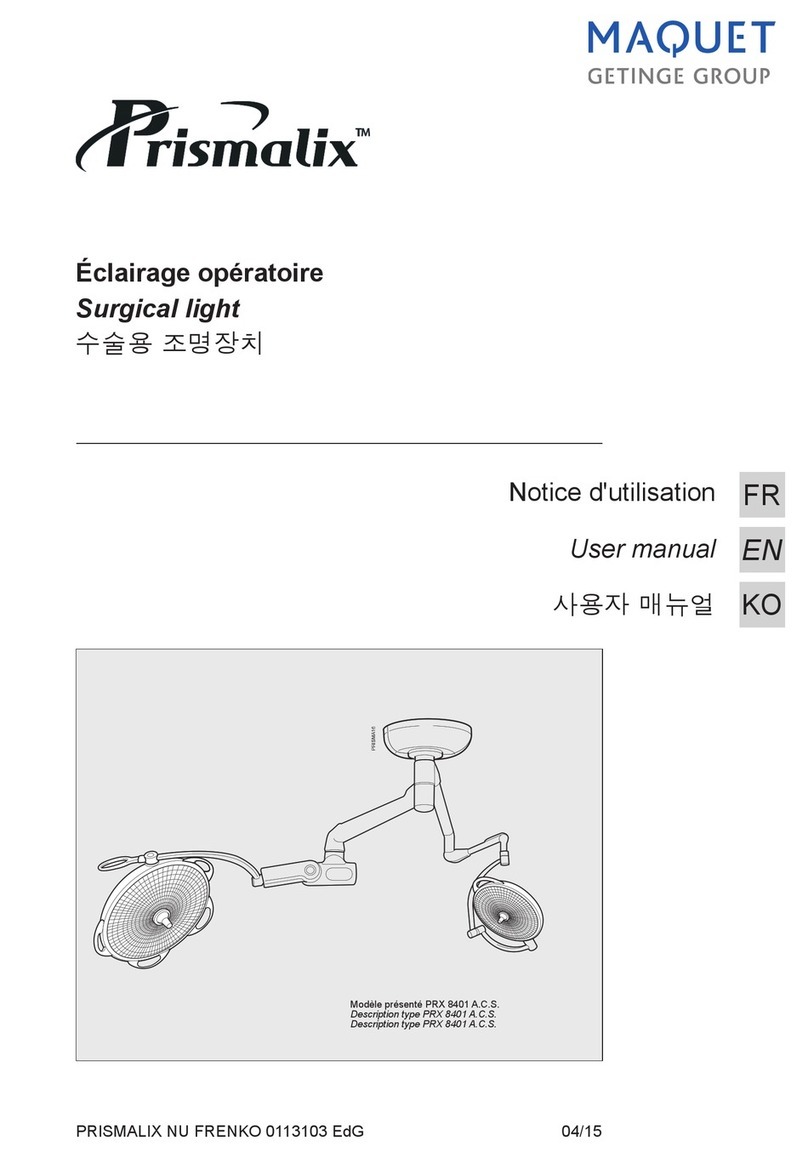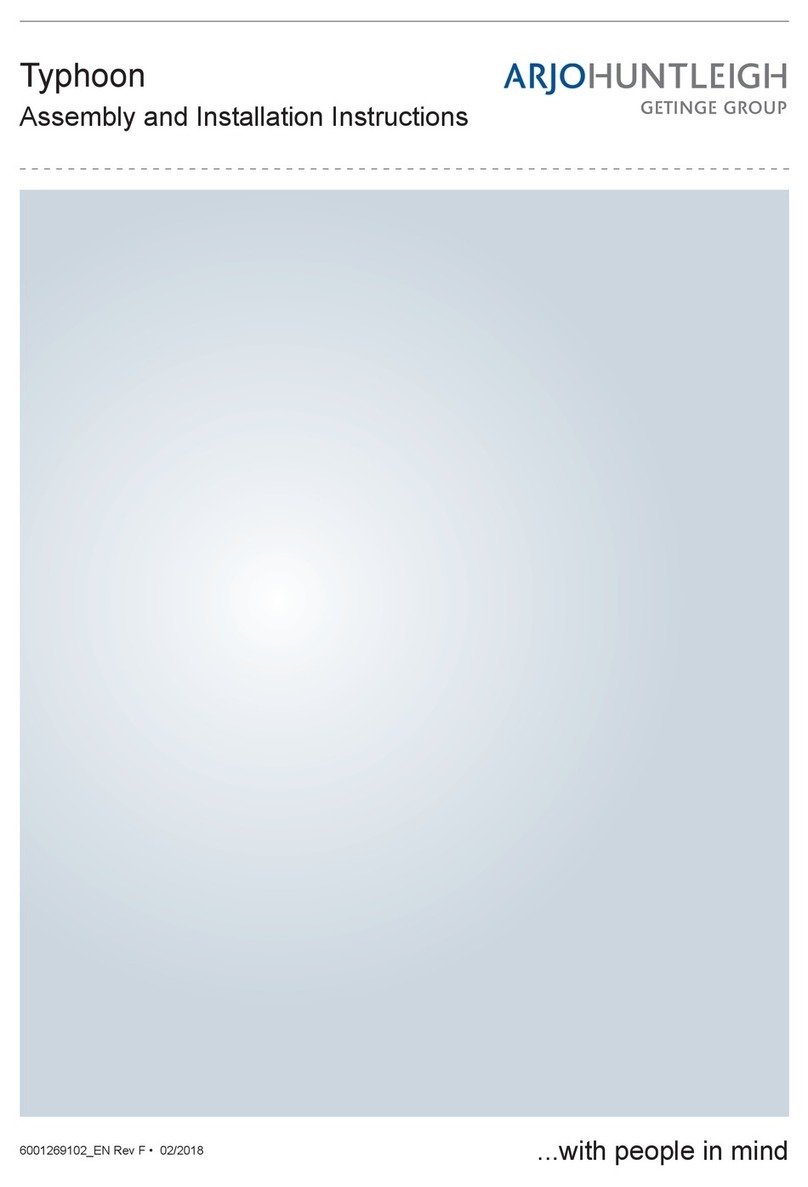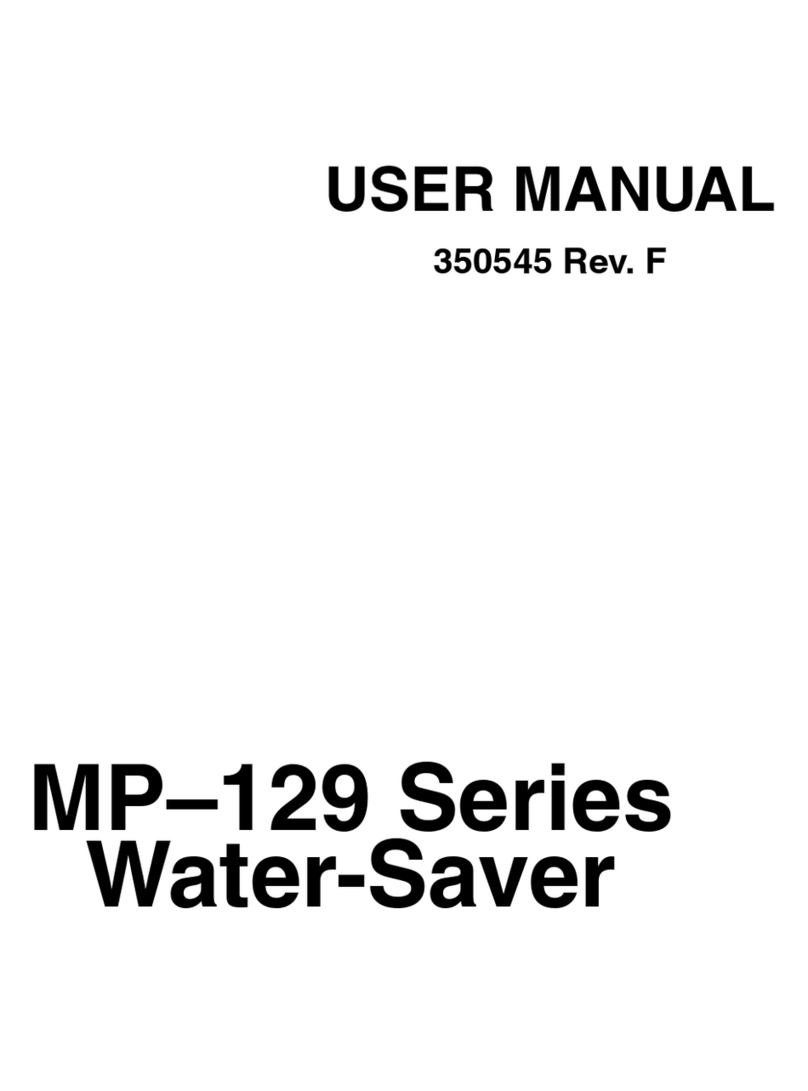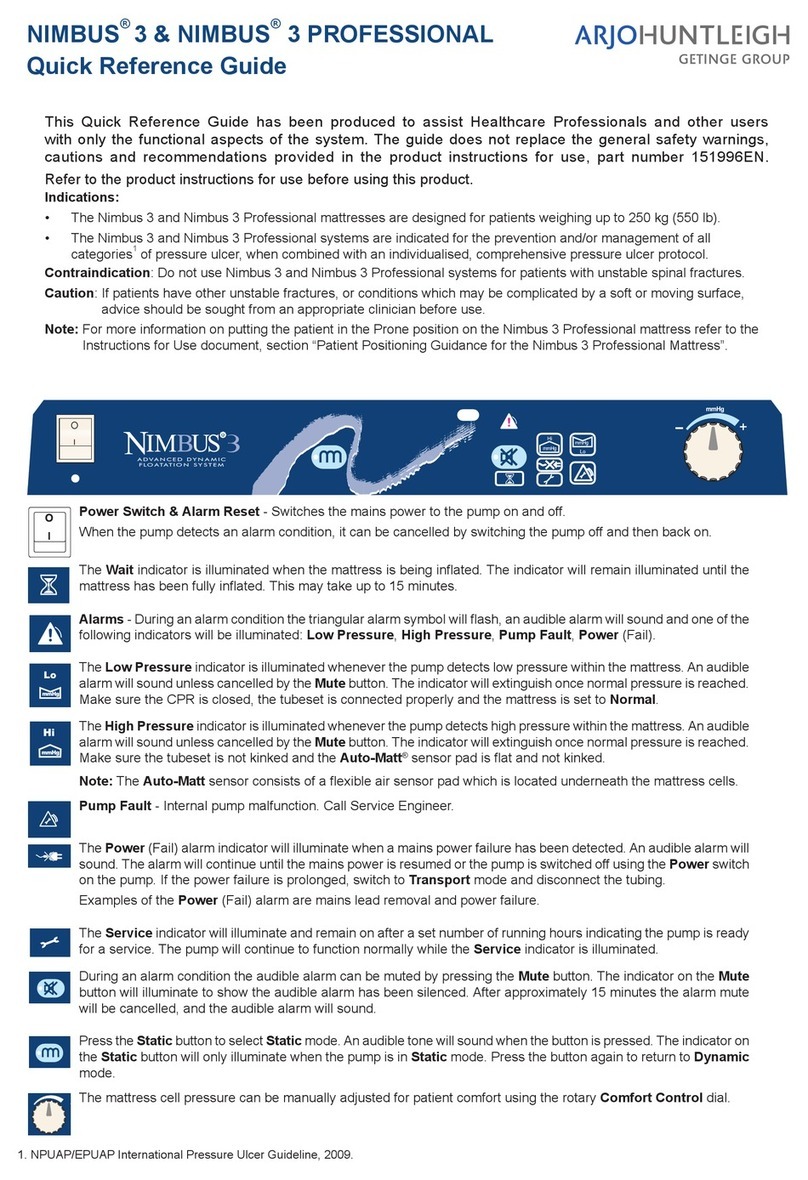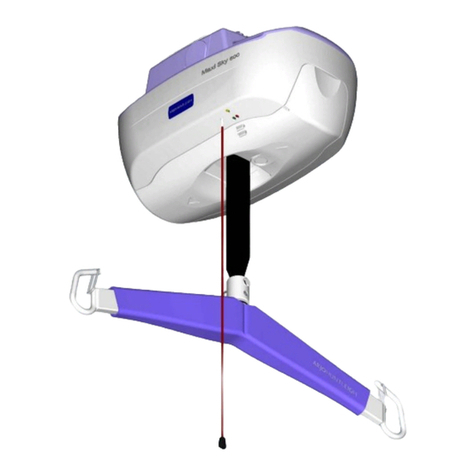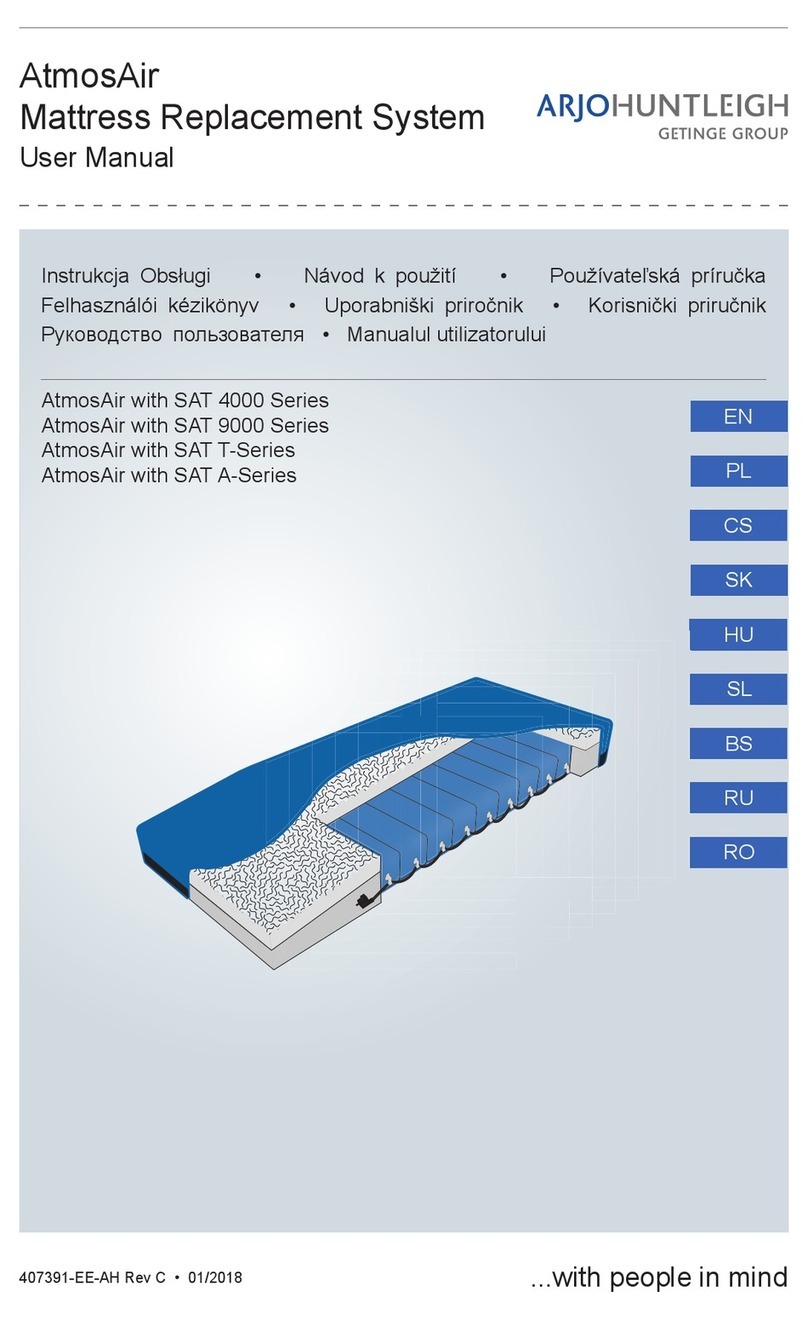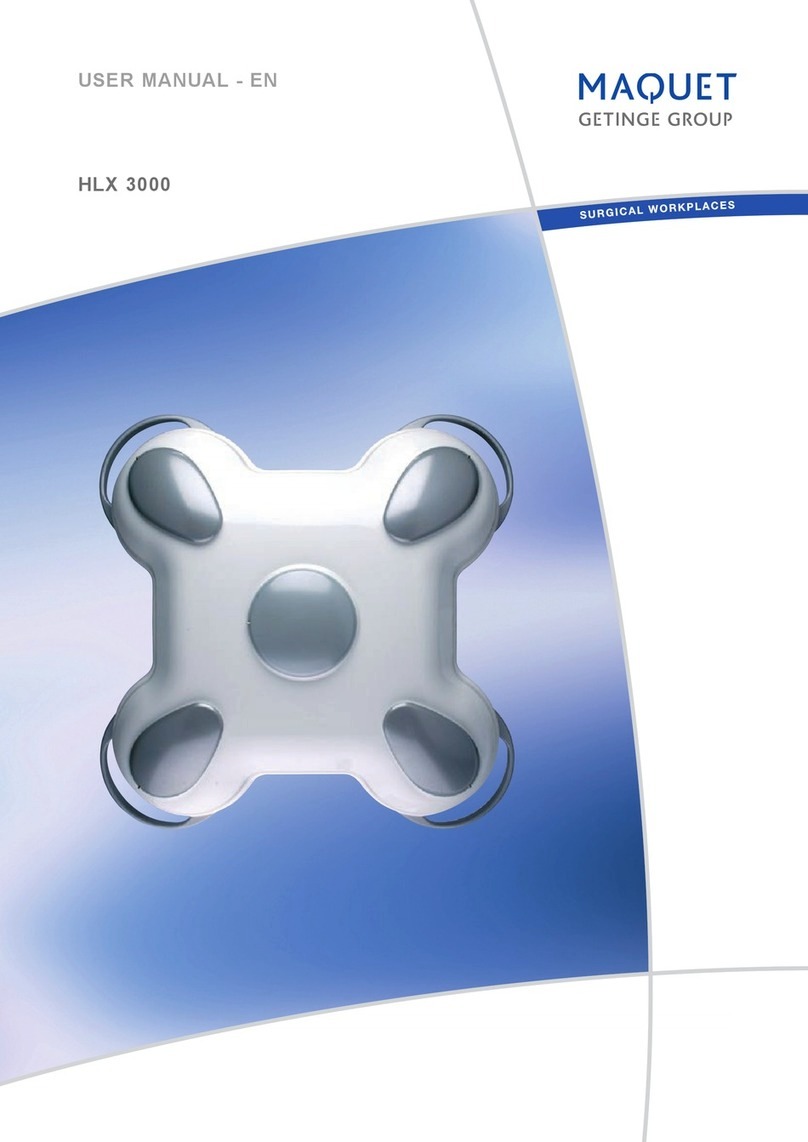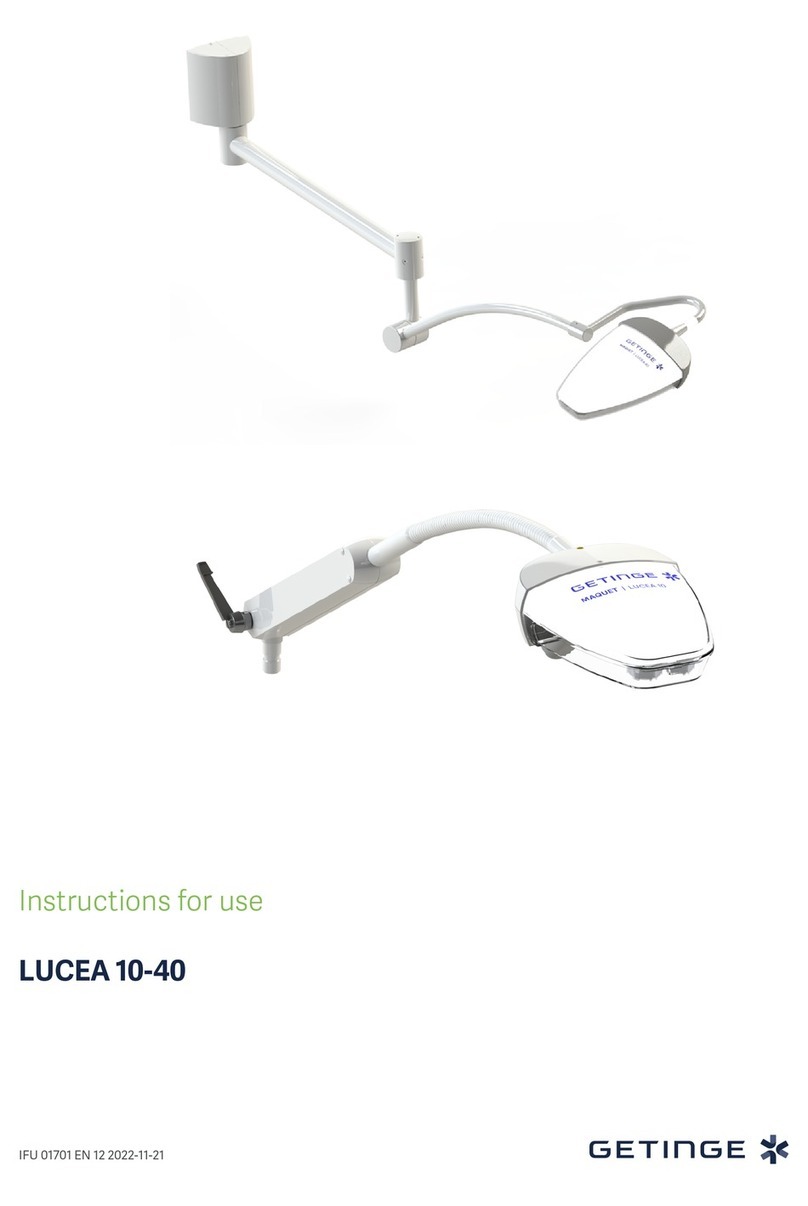Contents
VOLISTA
IFU 01781 EN 19 5 / 106
4.4.2 Fitting the device to the lighthead .......................................................................................... 66
4.4.3 Removing the device ............................................................................................................. 67
4.4.4 Quick Lock handle mount ...................................................................................................... 68
4.5 Using the camera ................................................................................................................................. 69
4.5.1 Wireless video system ........................................................................................................... 69
4.5.1.1 Registering the camera ....................................................................................... 69
4.5.1.2 Switching on the registered system..................................................................... 70
4.5.2 Controlling the camera........................................................................................................... 70
4.5.2.1 From the lighthead or wall-mounted control keypad (zoom only)........................ 70
4.5.2.2 From the touchscreen control panel.................................................................... 71
4.5.3 Orienting the camera ............................................................................................................. 74
4.6 Settings and functions .......................................................................................................................... 75
4.6.1 Screen brightness .................................................................................................................. 76
4.6.2 Date and time, and stopwatch/timer functions ....................................................................... 77
4.6.3 Stopwatch / Timer function (only with touchscreen control panel)......................................... 78
4.6.3.1 Stopwatch............................................................................................................ 79
4.6.3.2 Timer ................................................................................................................... 80
4.6.4 Tilt handle .............................................................................................................................. 81
4.6.5 Information ............................................................................................................................. 82
4.7 Battery backup...................................................................................................................................... 83
4.7.1 LEDs ...................................................................................................................................... 83
4.7.2 Performing battery tests......................................................................................................... 84
4.7.2.1 From the wall-mounted control keypad (on VCSII only)...................................... 84
4.7.2.2 From the touchscreen control panel.................................................................... 85
5 Troubleshooting....................................................................................................... 86
5.1 Warning indicators................................................................................................................................ 86
5.1.1 Indicators on the lighthead and wall-mounted control keypads ............................................. 86
5.1.2 Indicators shown on the touchscreen control panel............................................................... 86
5.2 Potential failures and troubleshooting .................................................................................................. 87
6 Cleaning / Disinfection / Sterilisation..................................................................... 89
6.1 Cleaning and disinfecting the system ................................................................................................... 89
6.1.1 Cleaning the device ............................................................................................................... 89
6.1.2 Disinfecting the device ........................................................................................................... 90
6.1.2.1 Disinfectants to be used ...................................................................................... 90
6.1.2.2 Permitted active substances ............................................................................... 90
6.2 Cleaning and sterilising Maquet Sterigrip sterilisable handles ............................................................. 91
6.2.1 Preparation for cleaning......................................................................................................... 91
6.2.2 Manual cleaning..................................................................................................................... 91
6.2.3 Cleaning in a washer-disinfector............................................................................................ 91
6.2.4 Sterilisation of the Maquet Sterigrip handles ......................................................................... 92
7 Maintenance ............................................................................................................. 93
7.1 Visual and functional inspections ......................................................................................................... 93
7.1.1 Monthly inspections ............................................................................................................... 93
7.2 Maintenance schedule.......................................................................................................................... 94