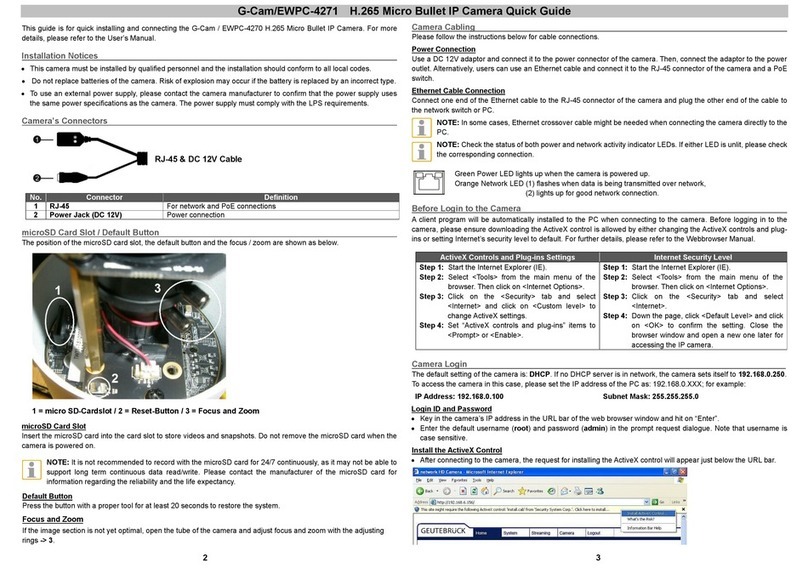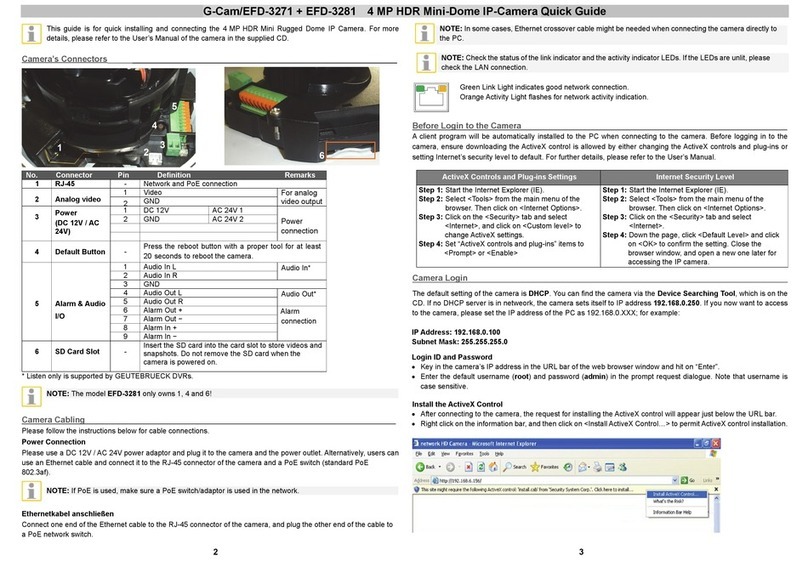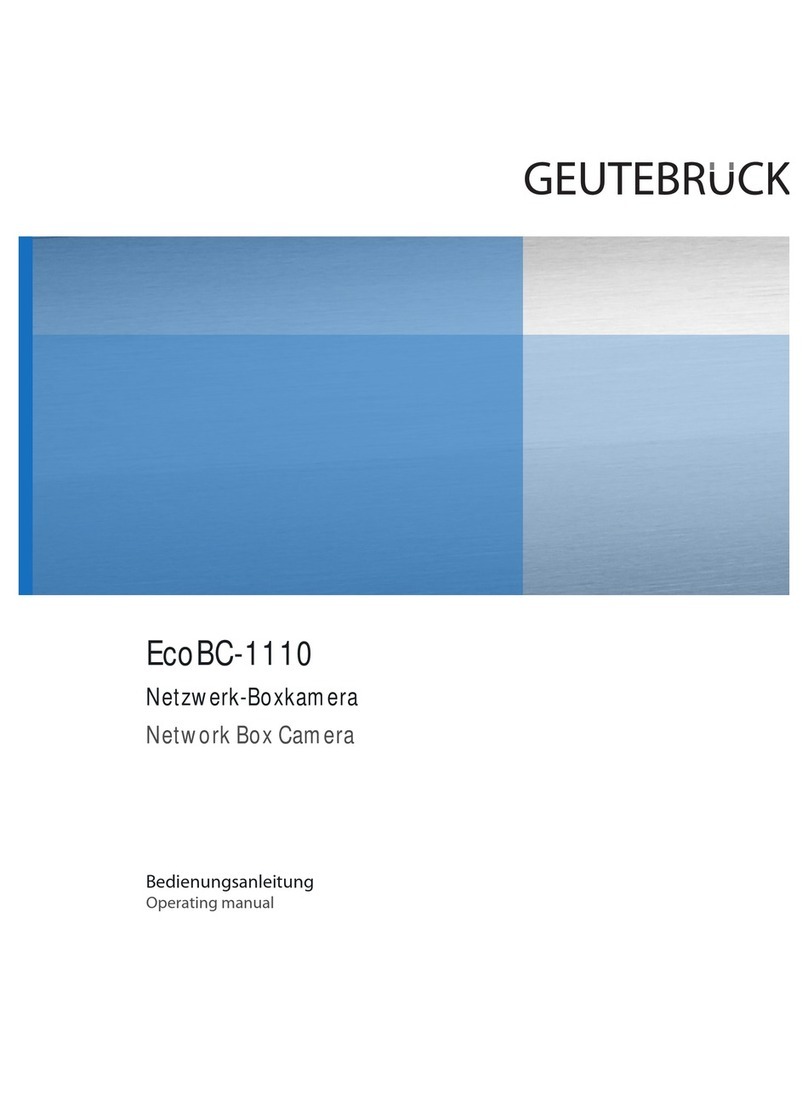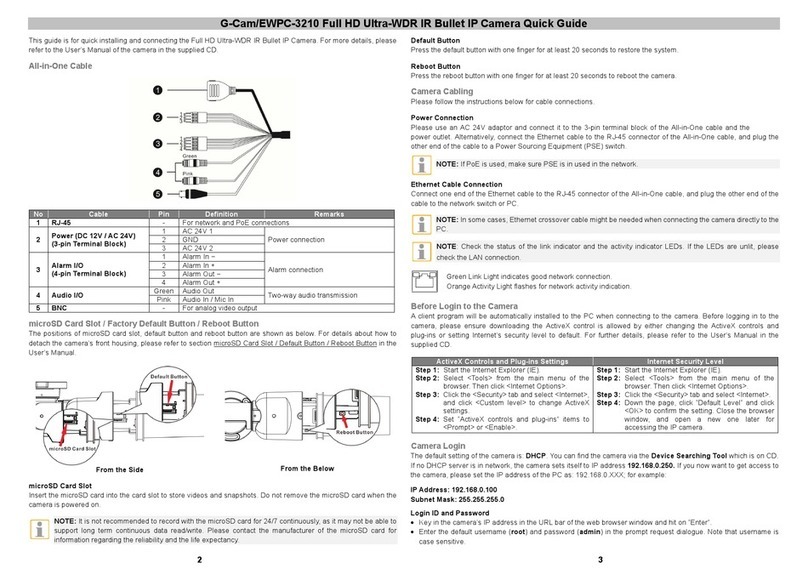Table of Contents
About This Documentation...................................................................................................................3
Preamble.............................................................................................................................................4
Information to User...........................................................................................................................5
Package Contents................................................................................................................................6
Installation of the System Components................................................................................................7
Erecting the camera housing............................................................................................................7
The Capture Zone............................................................................................................................9
Lens Configuration...........................................................................................................................9
Vehicle Speed Considerations........................................................................................................10
Weather Proof Housing......................................................................................................................12
Instructions for mounting................................................................................................................12
Technical data of the splitter...........................................................................................................13
IR-Pass Filter.....................................................................................................................................14
IR LED Illuminator..............................................................................................................................15
Warnings........................................................................................................................................15
Technical Data ...............................................................................................................................16
Technical Drawings........................................................................................................................17
On/off threshold adjustment............................................................................................................18
Light intensity adjustment...............................................................................................................18
Camera G-Cam/EBC-2112 ................................................................................................................20
Regulation Camera ........................................................................................................................21
Precautions & Notes Camera.........................................................................................................22
Feature Camera.............................................................................................................................23
Default Settings Camera ................................................................................................................23
Part Names Camera.......................................................................................................................24
Rear View...................................................................................................................................24
Side View....................................................................................................................................25
Configuration..................................................................................................................................26
Set up Network Environment ......................................................................................................26
Generic IP Environment..............................................................................................................26
Custom IP Environment..............................................................................................................27
View Video on Web Page ...........................................................................................................29
ActiveX Installation......................................................................................................................29
View Video using IPAdmin Tool..................................................................................................30