Geutebruck 0.02491 User manual
Other Geutebruck Security Camera manuals

Geutebruck
Geutebruck G-Cam/EFD-3248 User manual
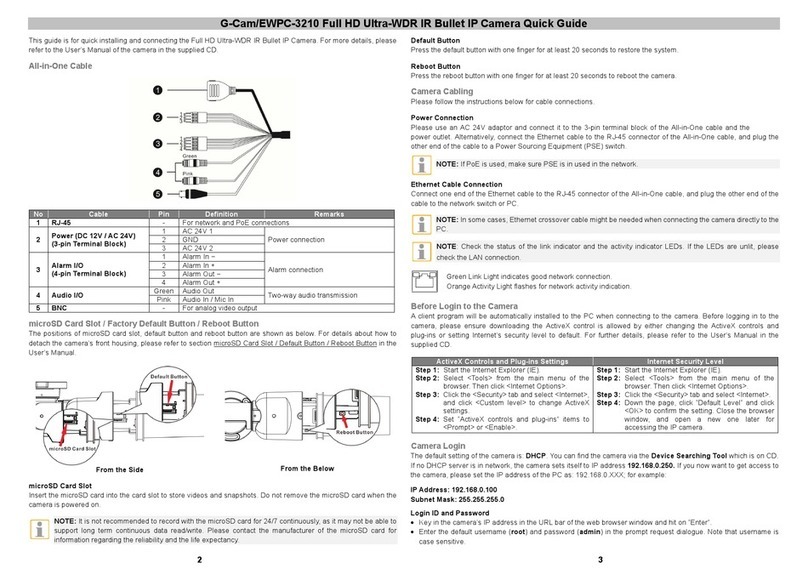
Geutebruck
Geutebruck G-Cam EWPC-3210 User manual

Geutebruck
Geutebruck Guardian 704 ILB User manual

Geutebruck
Geutebruck G-Cam/EWPC-2271 User manual

Geutebruck
Geutebruck G-Cam/EFD-3245 User manual
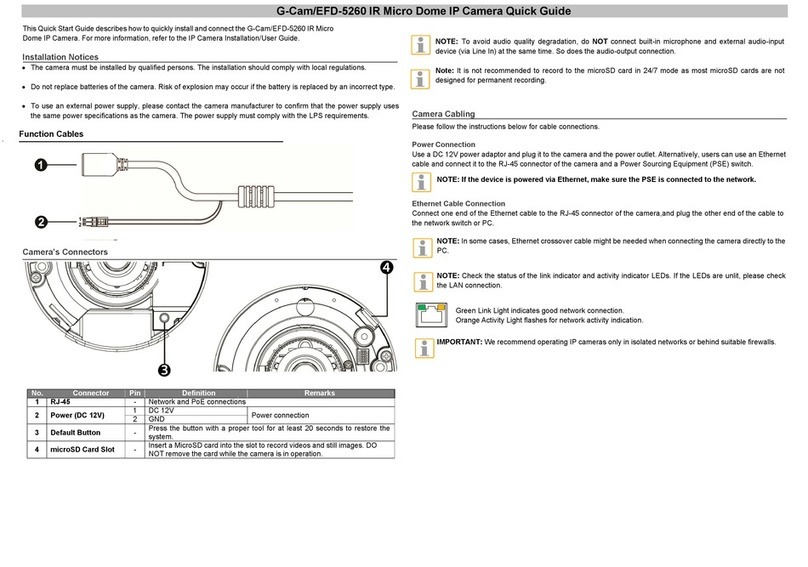
Geutebruck
Geutebruck G-Cam/EFD-5260 User manual

Geutebruck
Geutebruck G-Cam/EWPC-3285 User manual
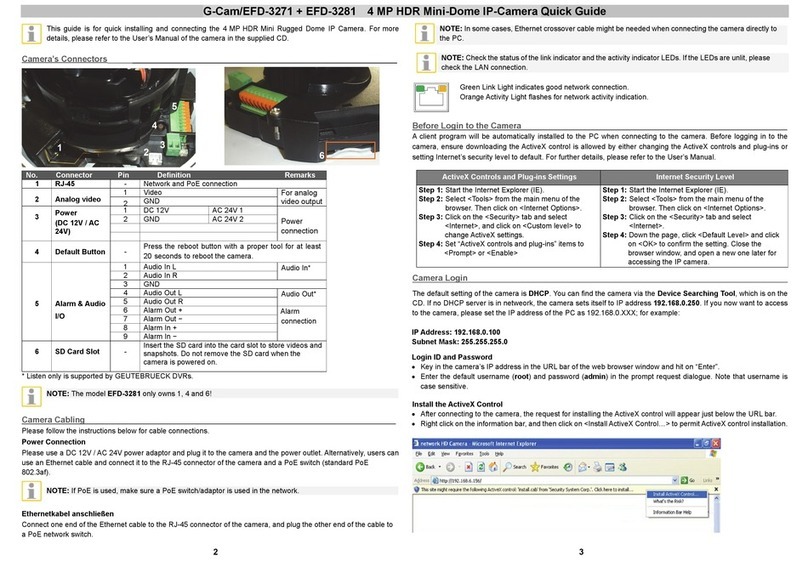
Geutebruck
Geutebruck G-Cam/EFD-3271 User manual

Geutebruck
Geutebruck G-Cam/EFD-2251 User manual

Geutebruck
Geutebruck G-Cam/EFD-2251 User manual

Geutebruck
Geutebruck G-Cam/ANPR-49 Series User manual
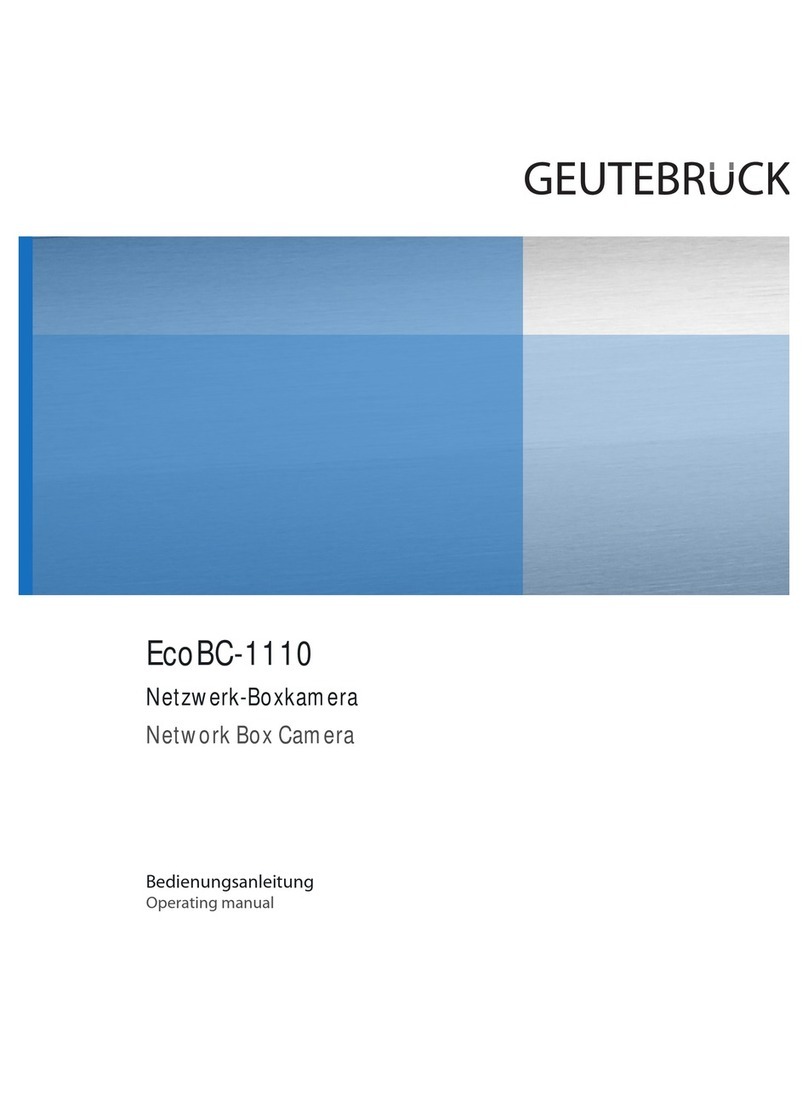
Geutebruck
Geutebruck EcoBC-1110 User manual

Geutebruck
Geutebruck G-Cam/EBC-3141 User manual

Geutebruck
Geutebruck G-Cam/EBC-3310 User manual

Geutebruck
Geutebruck XNet EcoFD-2410 User manual
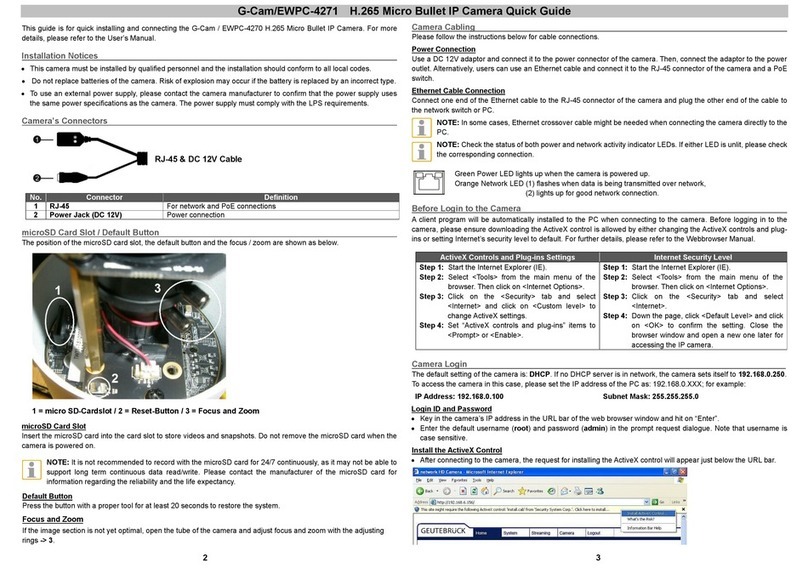
Geutebruck
Geutebruck G-Cam/EWPC-4271 User manual

Geutebruck
Geutebruck G-Cam/EWPC-4270 User manual

Geutebruck
Geutebruck GFD-632/VP-IR User manual

Geutebruck
Geutebruck GSD-200 User manual
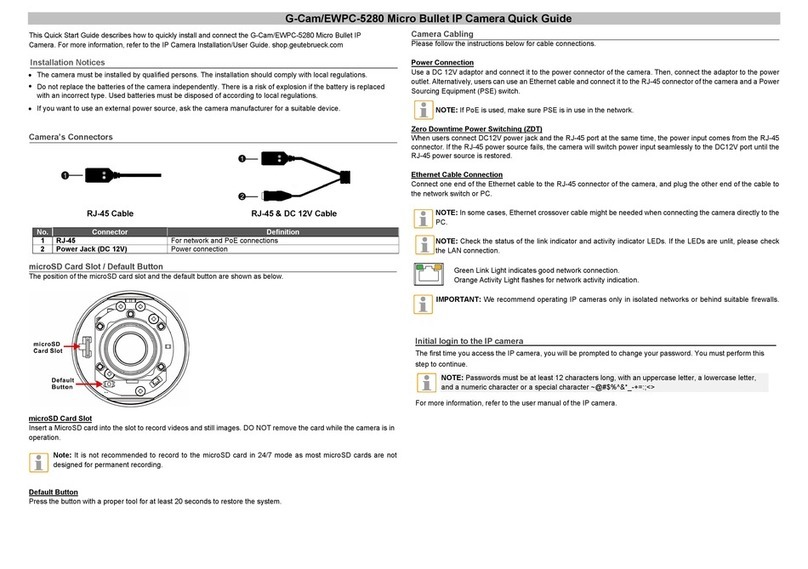
Geutebruck
Geutebruck G-Cam/EWPC-5280 User manual






















