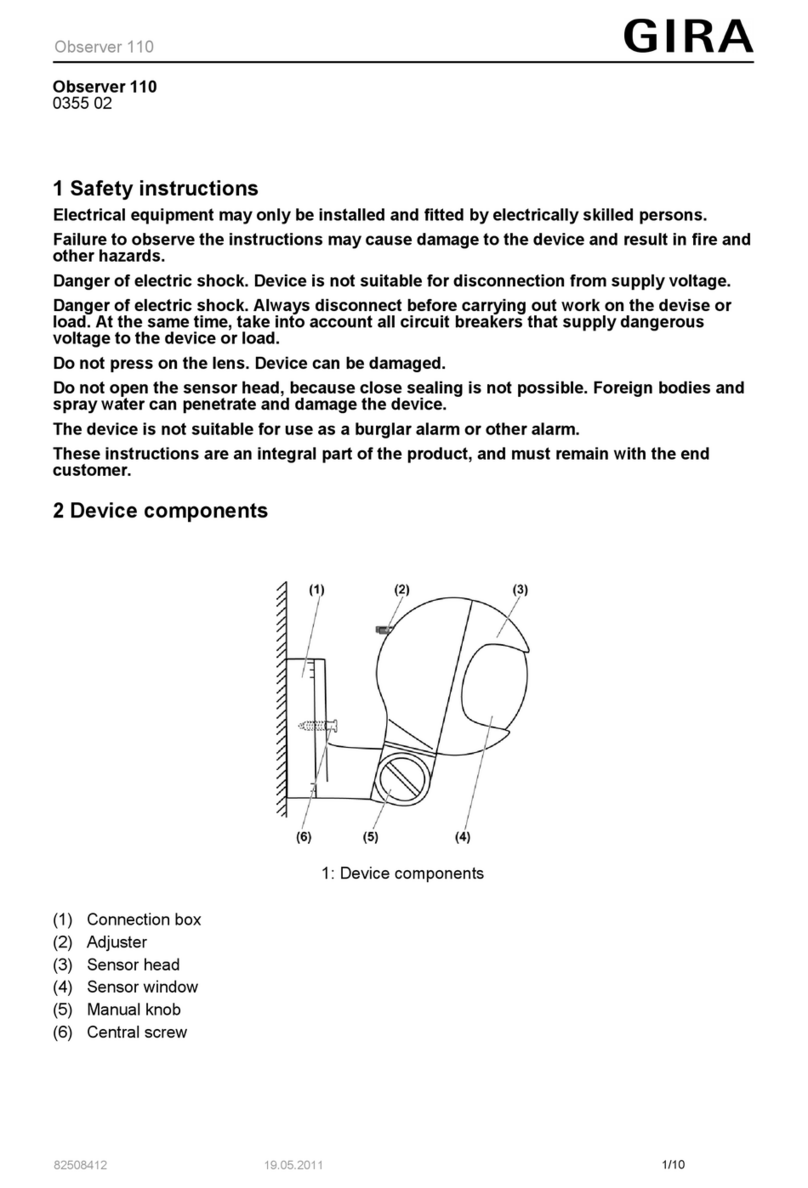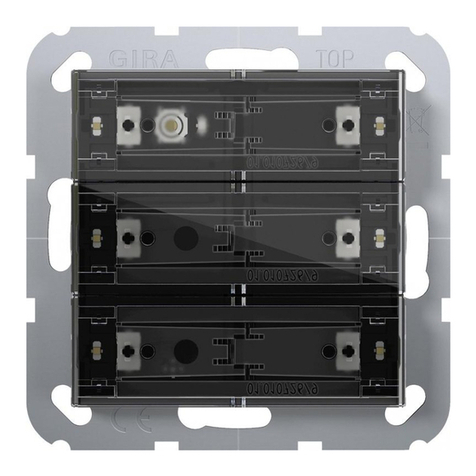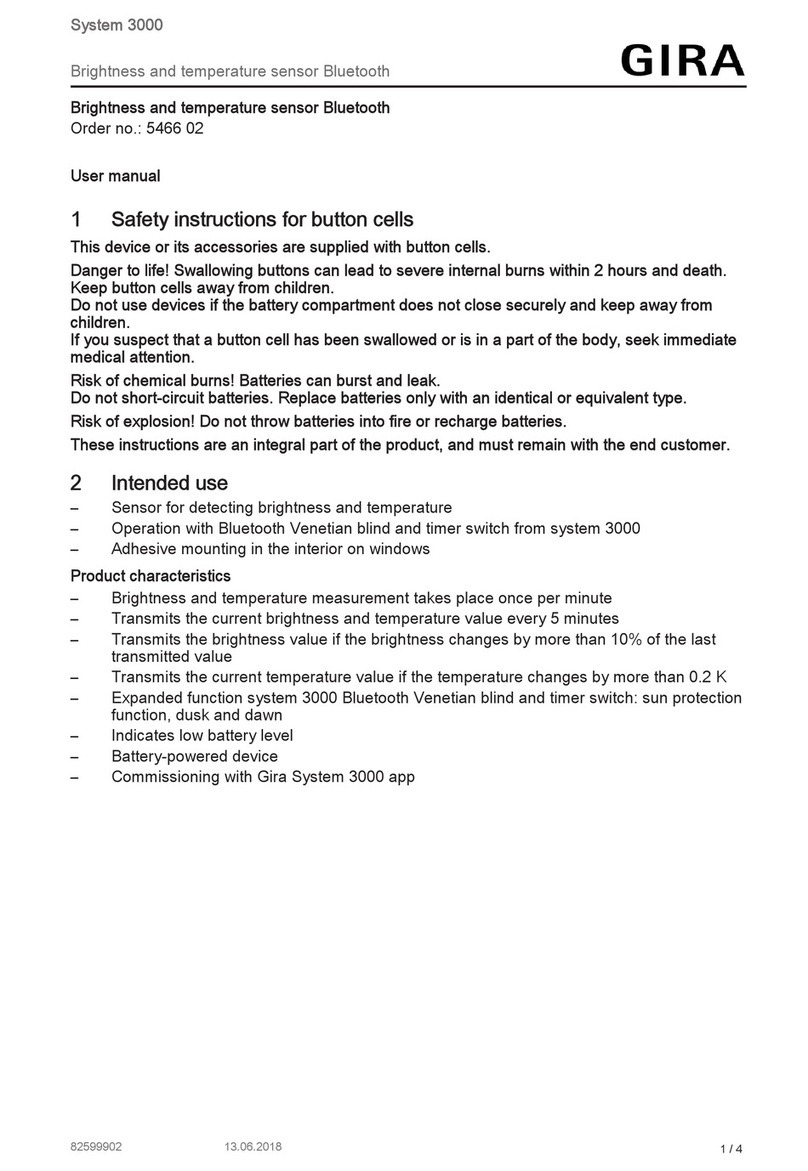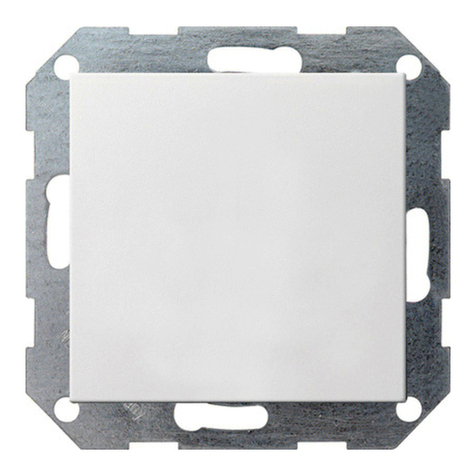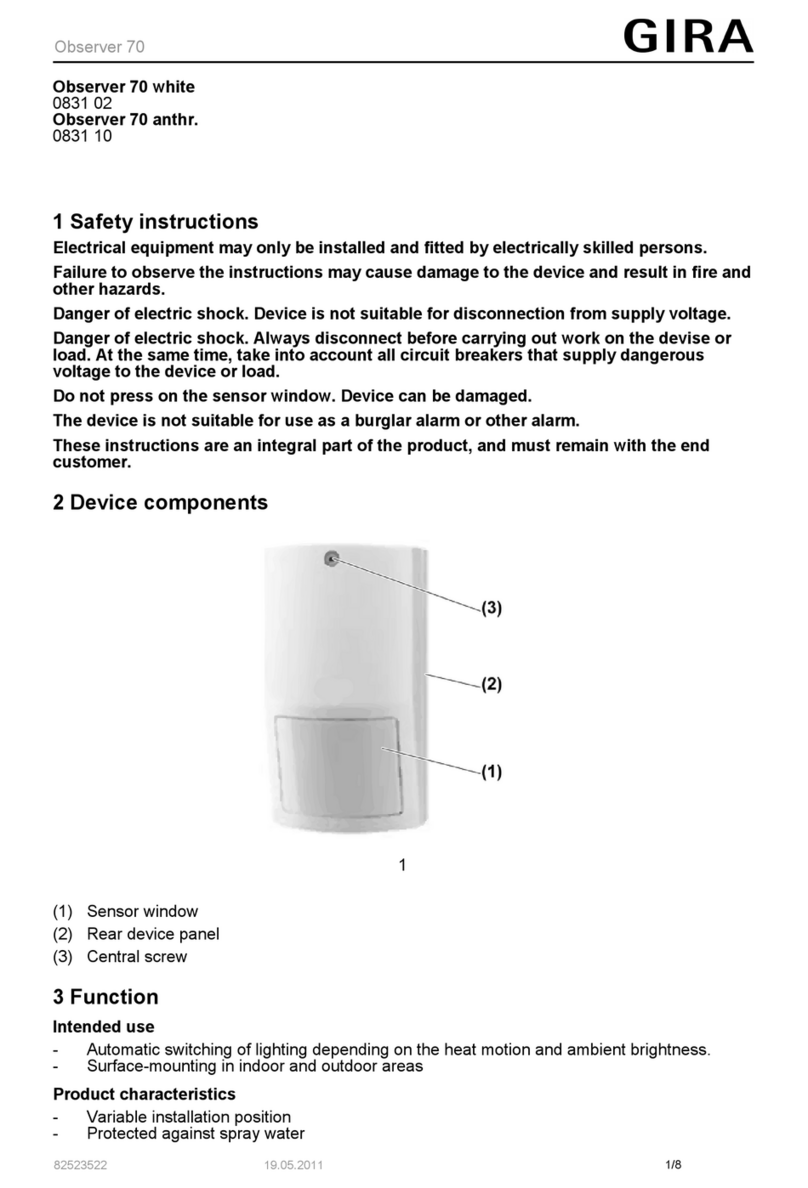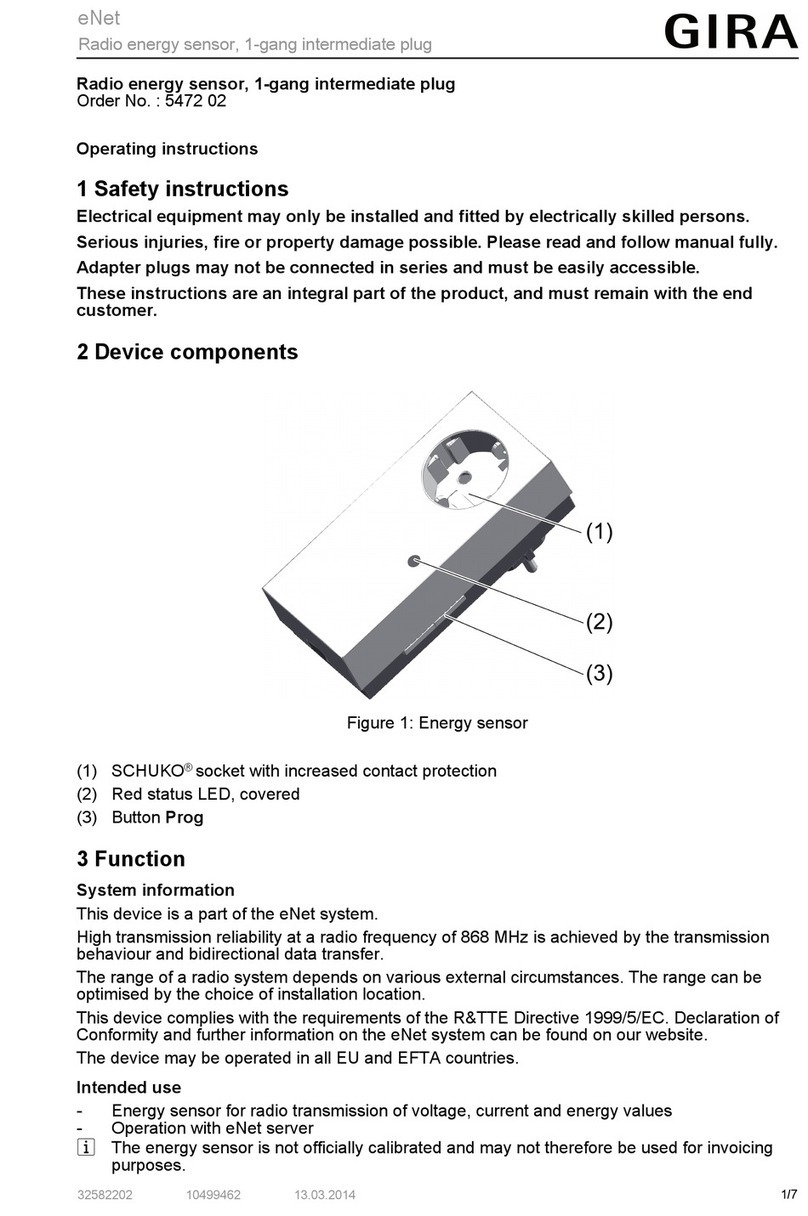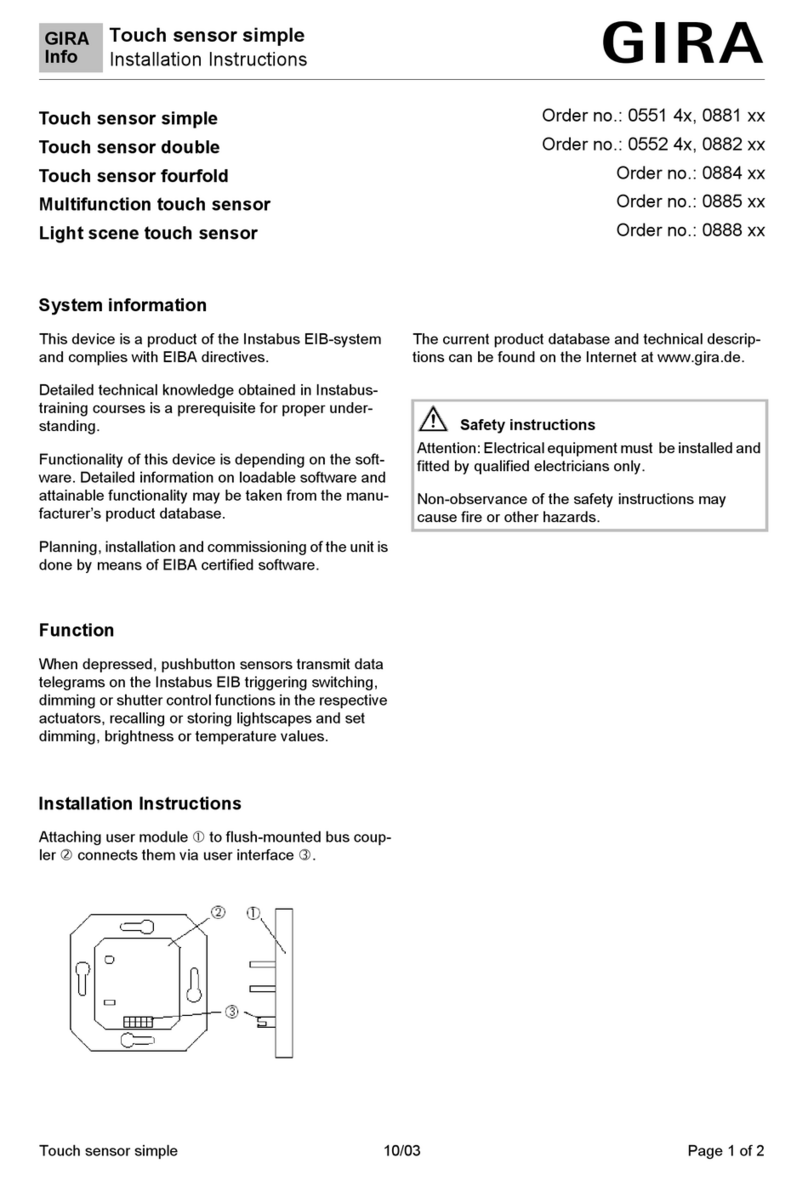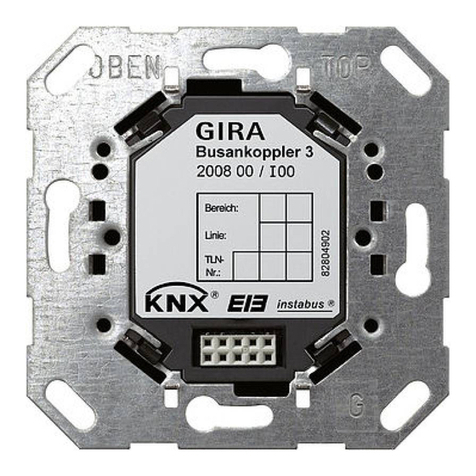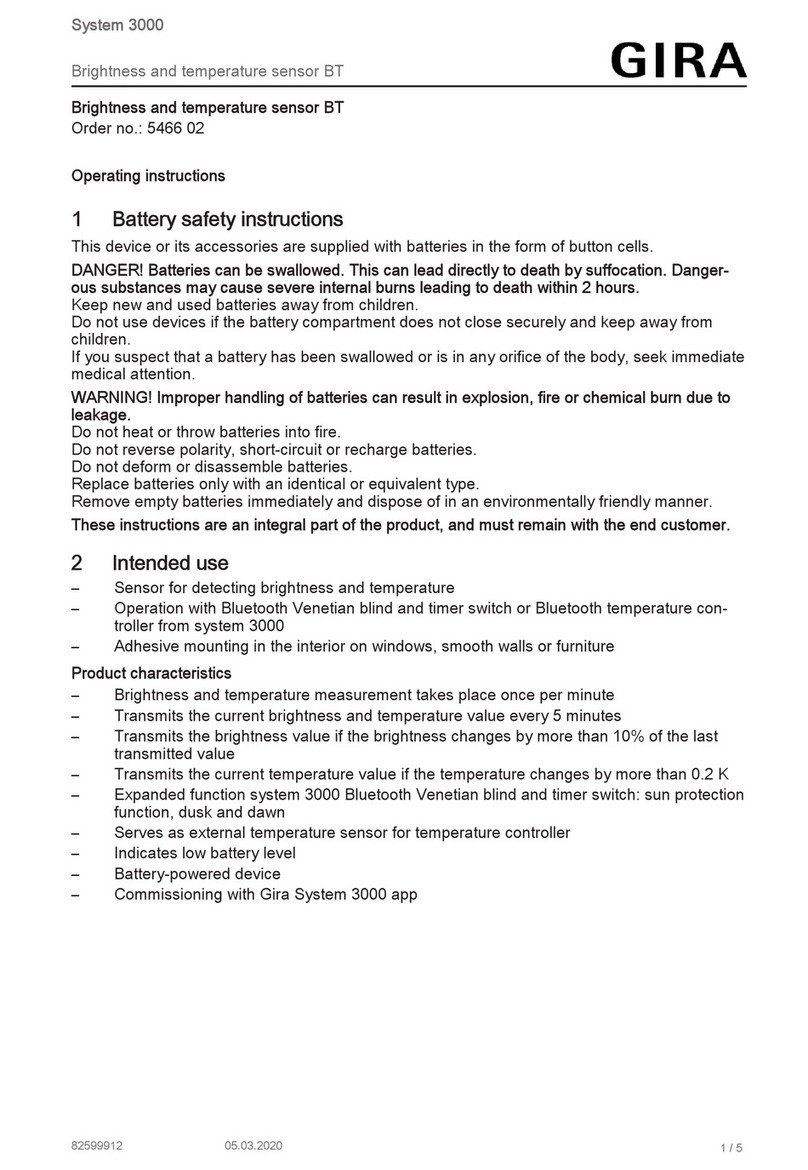Mounting
Mounting the sensor unit
Use the included template to mount the sensor
unit.
1. Clean or degrease the front panel with a
suitable cleaning agent.
2. Place the template onto the front panel of the
meter so that the LED of the meter is centred
the positioning opening of the template.
3. In this position, trace the marking points of
the four marking holes using a suitable pen.
4. Remove the protective film from the sensor
unit.
5. Affix the sensor unit to the front panel of the
meter. While doing so, position the sensor
unit within the four traced markings.
Mounting the transmitting unit
1. Connect the transmitting unit to the sensor
unit with the connection cable.
2. Check whether the energy and weather
display is receiving data regularly from the
transmitting unit. If necessary, modify the
position of the transmitting unit or energy
and weather display to establish good radio
communication.
For wall mounting, use the two keyholes on the
rear.
1. Mark the drilling holes.
2. Drill the mounting holes (Ø 5 mm) and insert
the included dowels.
3. Fasten the included screws. These must
protrude by approx. 0.5 cm to hang the
transmitting unit.
Setting the meter constant
For correct measurements, the meter constant
specified on the meter must be set. The meter
constant specifies how many pulses the meter
LED makes for energy consumption of 1 kWh.
The meter constant is usually printed on the
meter. If not, the value can be obtained from
your utility company.
1. Press and hold Mode for more than
2seconds.
✓The display shows the
currently set meter
constant in pulses/kWh
and the LED of the
transmitting unit lights up.
2. Set the required meter constant with and .
Counting up and down is accelerated if the
buttons are pressed and held longer than
2seconds.
3. Press Mode to save the value and return to
normal operation.
✓If no button is pressed for longer than
60 seconds the device automatically returns
to normal operation. The set meter constant is
saved in this case.
✓The LED of the transmitting unit displays each
transmission by intermittently lighting up until
10 minutes after the last button press at the
transmitting unit.
✓For the next 3 minutes, current consumption
between the last two pulses is displayed in W.
No signalling is output after this to protect the
service life of the batteries.
To activate triggering of the LEDs for 10 minutes,
briefly press any button of the transmitting unit.
Transmission behaviour and radio
interference
The transmitting unit transmits data at periods of
2 - 3 minutes to the energy and weather display.
Radio transmission occurs on a non-exclusive
transmission path, and interference cannot be
excluded for this reason. For further information
please consult the energy and weather display
operating instructions.
In order to manually restore synchronisation, the
assignment of the transmitting unit to the energy
and weather display can be deleted and
reassigned, as specified in the “Assigning the
transmitter” section.
Maintenance and cleaning
The product is maintenance-free apart from
battery replacement. Leave repairs to a qualified
expert.
Clean the product with a clean, soft, dry and
lint-free cloth.
The cloth may be dampened slightly with
lukewarm water for removal of heavier soiling.
Do not use solvent-based cleaning agents. The
plastic housing and inscription may be adversely
affected.
Disposal information
Remove empty batteries immedi-
ately and dispose of them in an
environmentally-friendly way.
Do not dispose of batteries with
household waste. Local authorities
provide information about environ-
mentally-sound disposal. The end
consumer is legally required to
return used batteries in accordance
with legislative requirements.
Technical data
Mains supply: 6 V
Batteries: 4 x alkaline 1.5 V
(LR6, mignon, AA)
Do not use rechargeable batteries!
Current consumption: approx. 140 μA
Meter constant
(can be set): 10 to 10,000 pulses/
kWh
Transmission interval: 2 to 3 minutes
(dynamic)
Transmission frequency: 868.35 MHz
Free field range: 100 m
Ambient temperature: 0 to 50 °C
Dimensions
transmitting unit
(W x H x D): 68 x 105 x 30 mm
sensor unit (Ø x H): 16 x 16 mm
Declaration of conformity
The LED sensor may be operated in all EU and
EFTA countries.
The declaration of conformity can be
downloaded at www.download.gira.de.
Warranty
The warranty is provided in accordance with
statutory requirements via the specialist trade.
Please submit or send faulty devices postage
paid together with an error description to your
responsible salesperson (specialist trade/instal-
lation company/specialist electrical trade).
They will forward the devices to the
Gira Service Center.