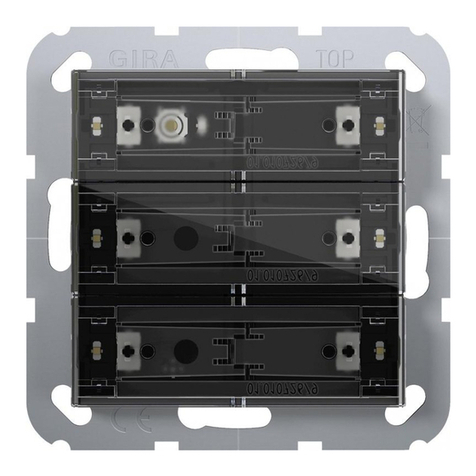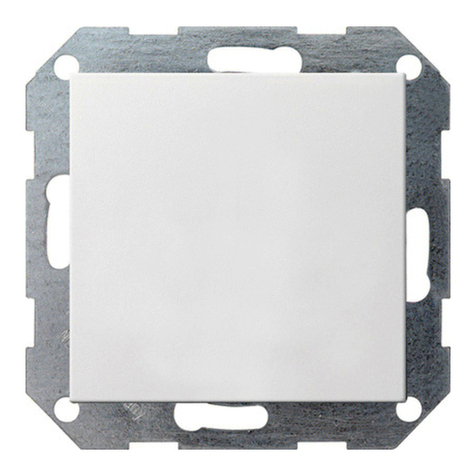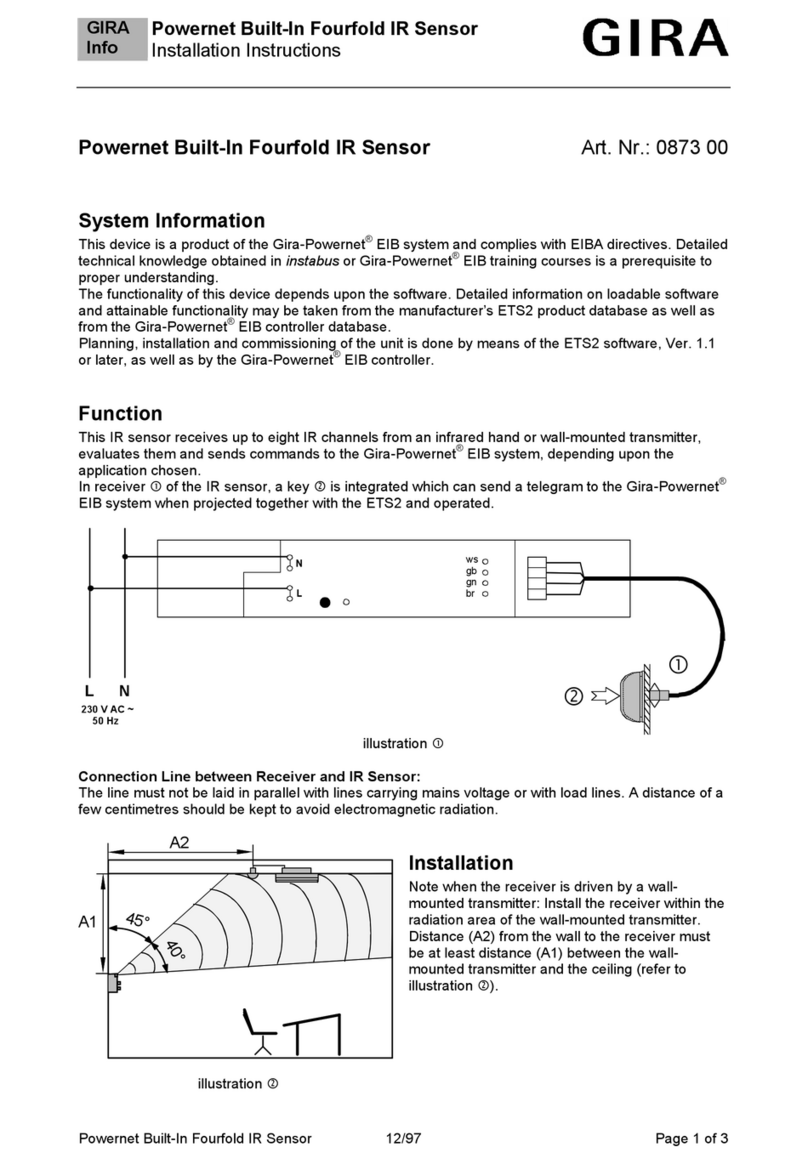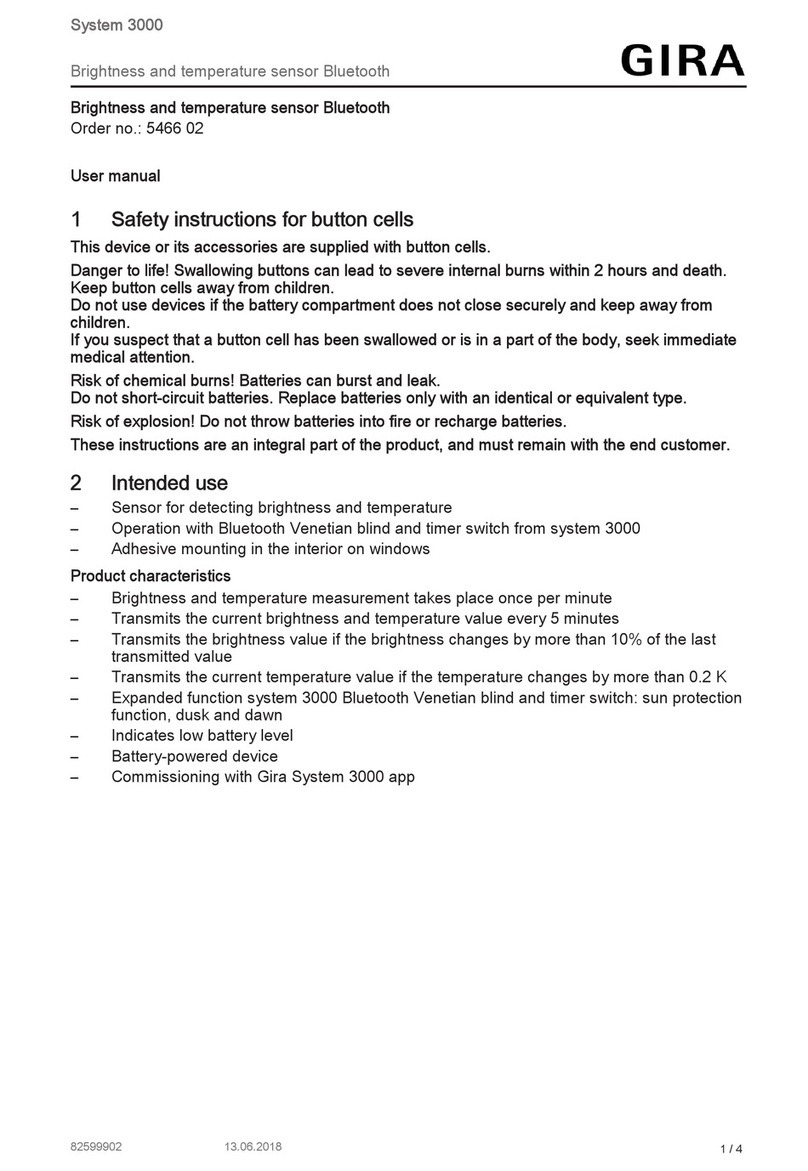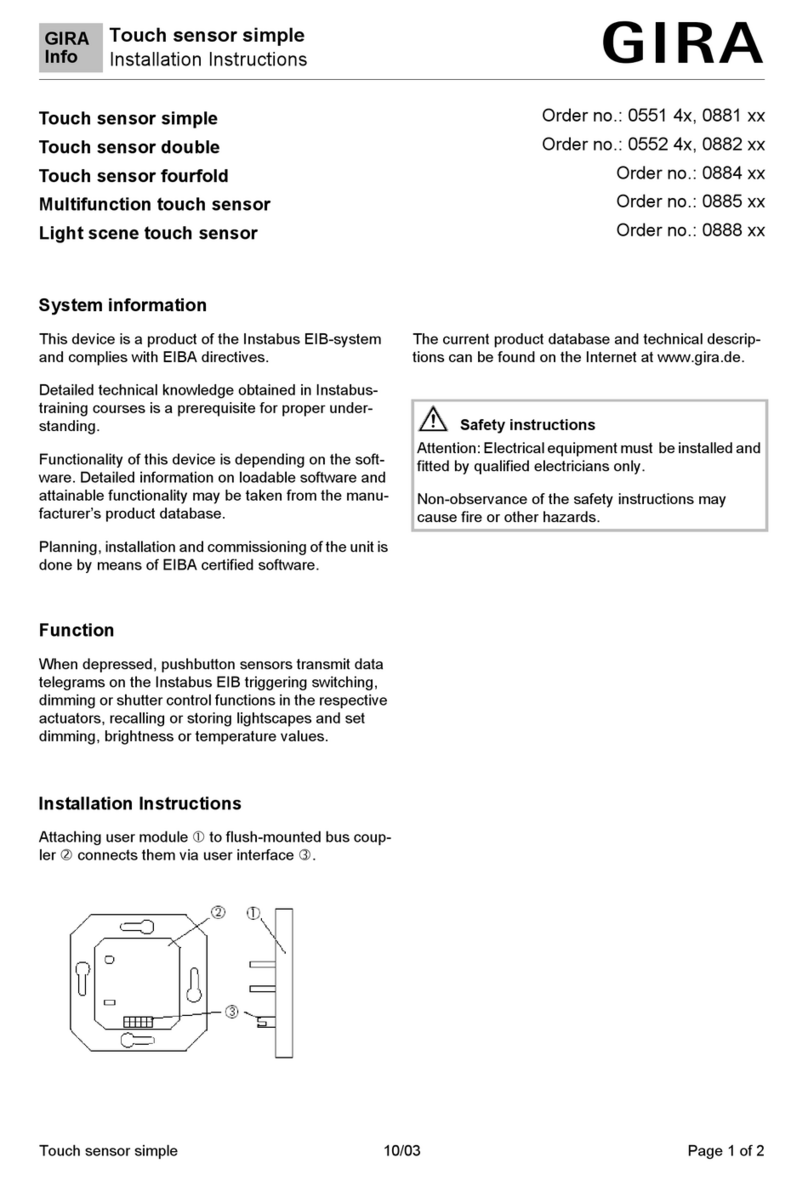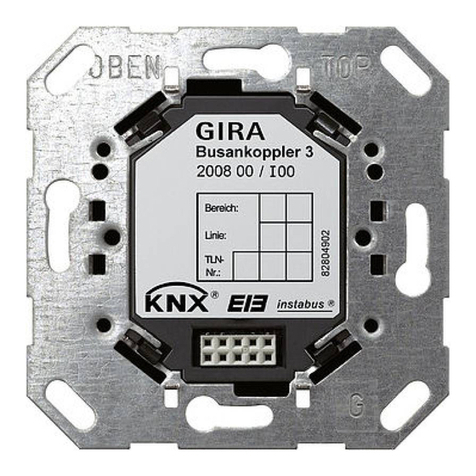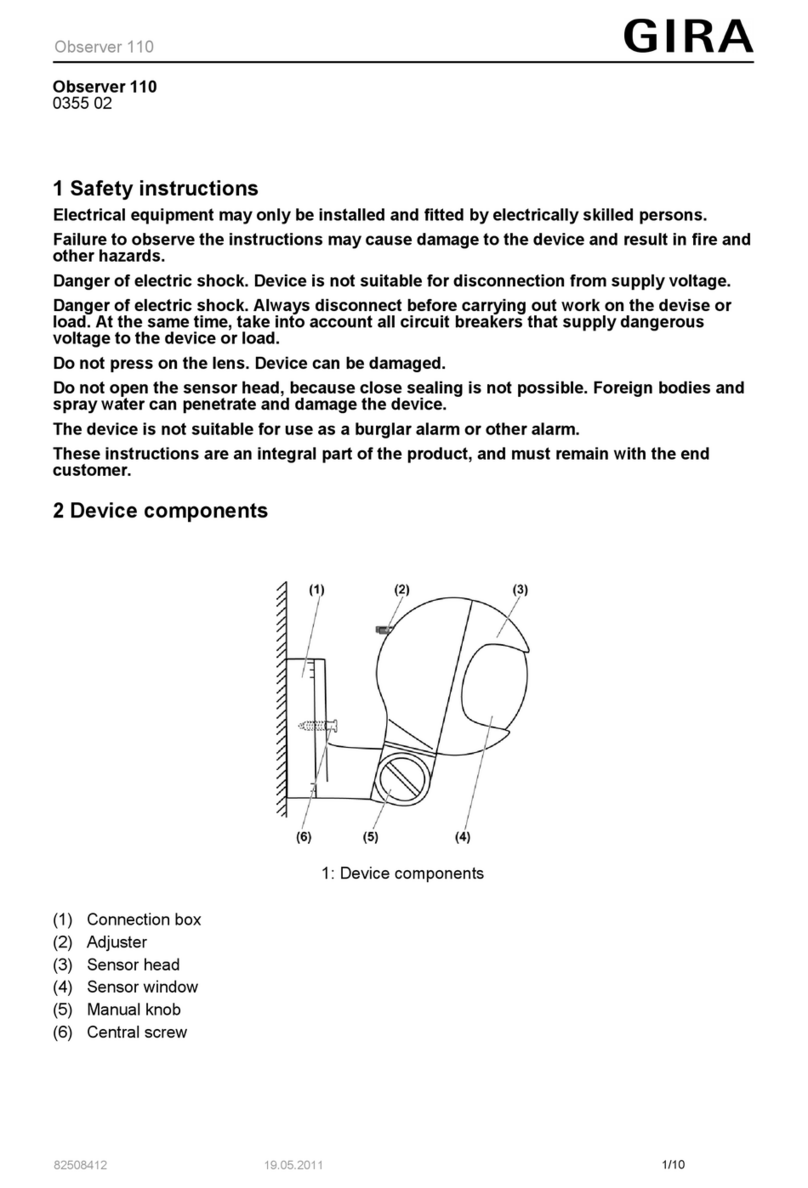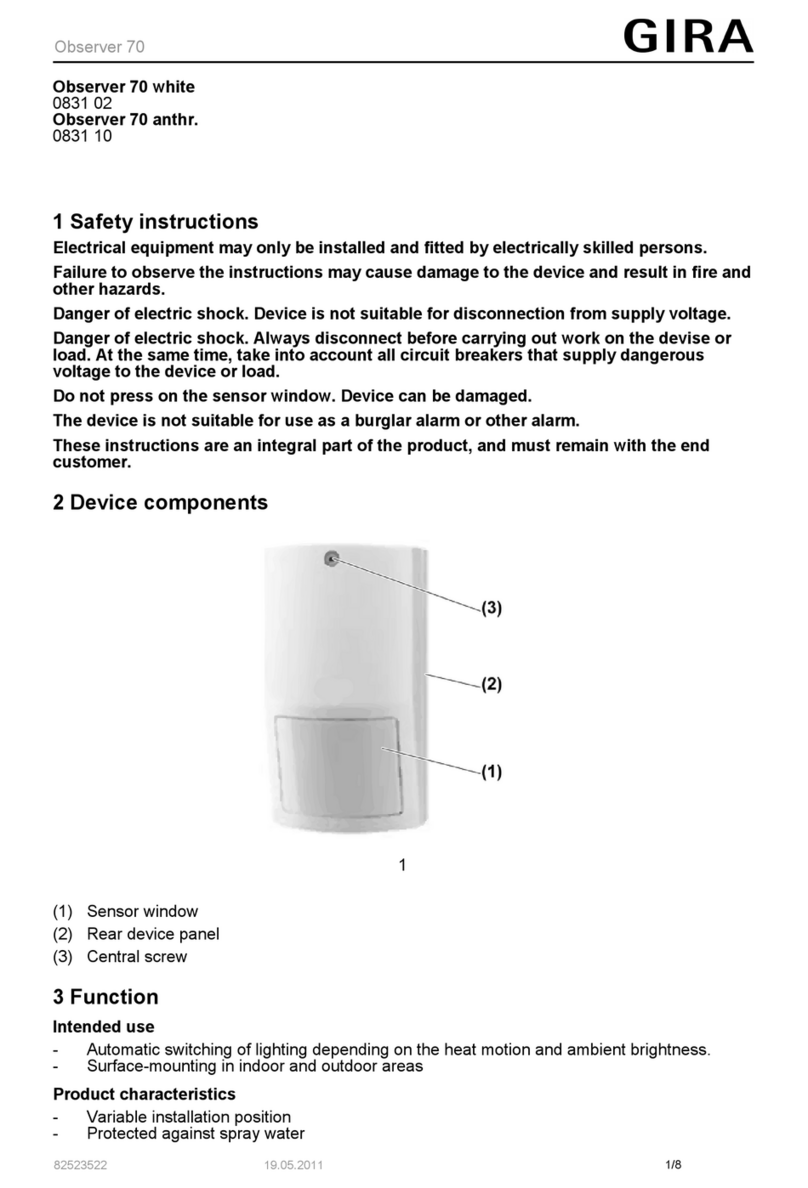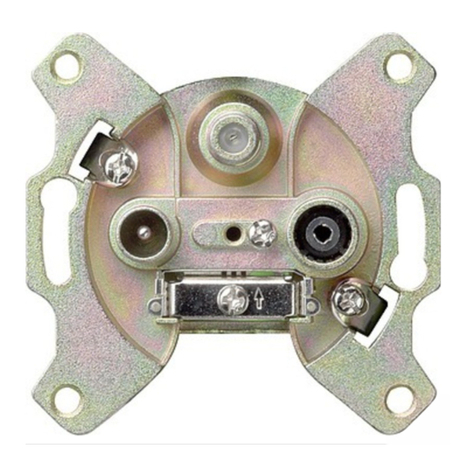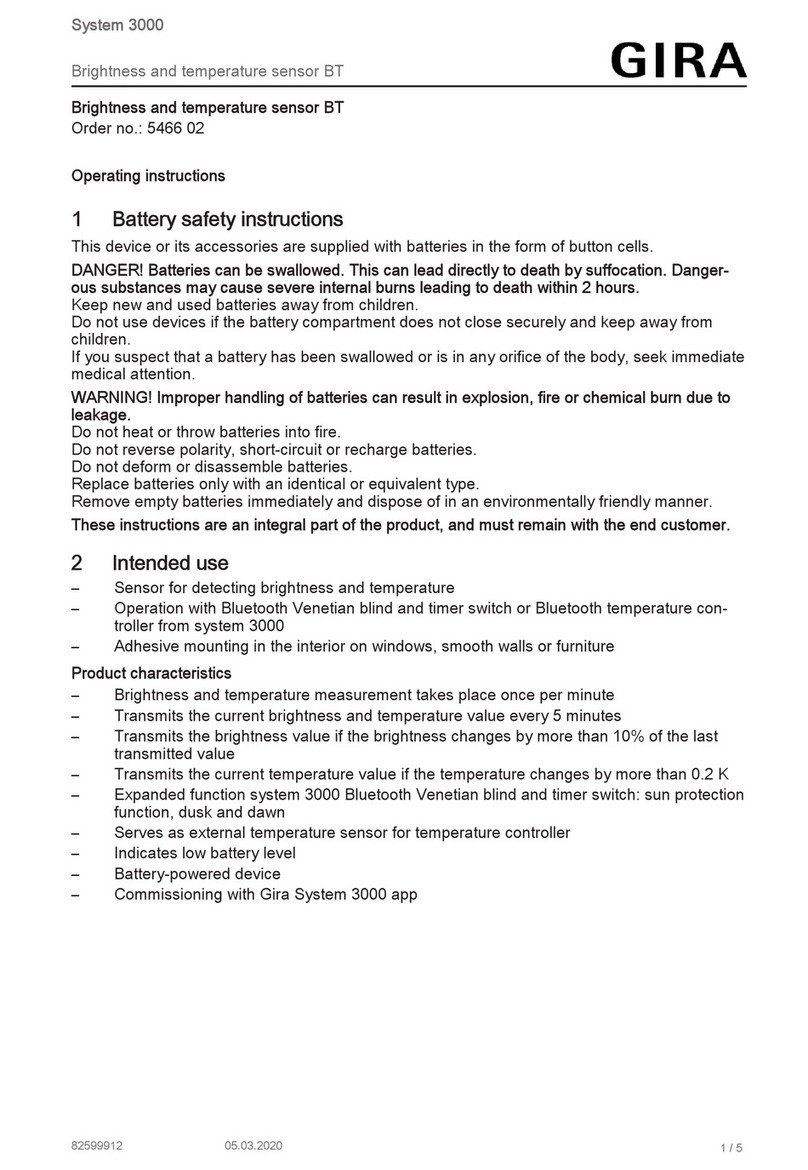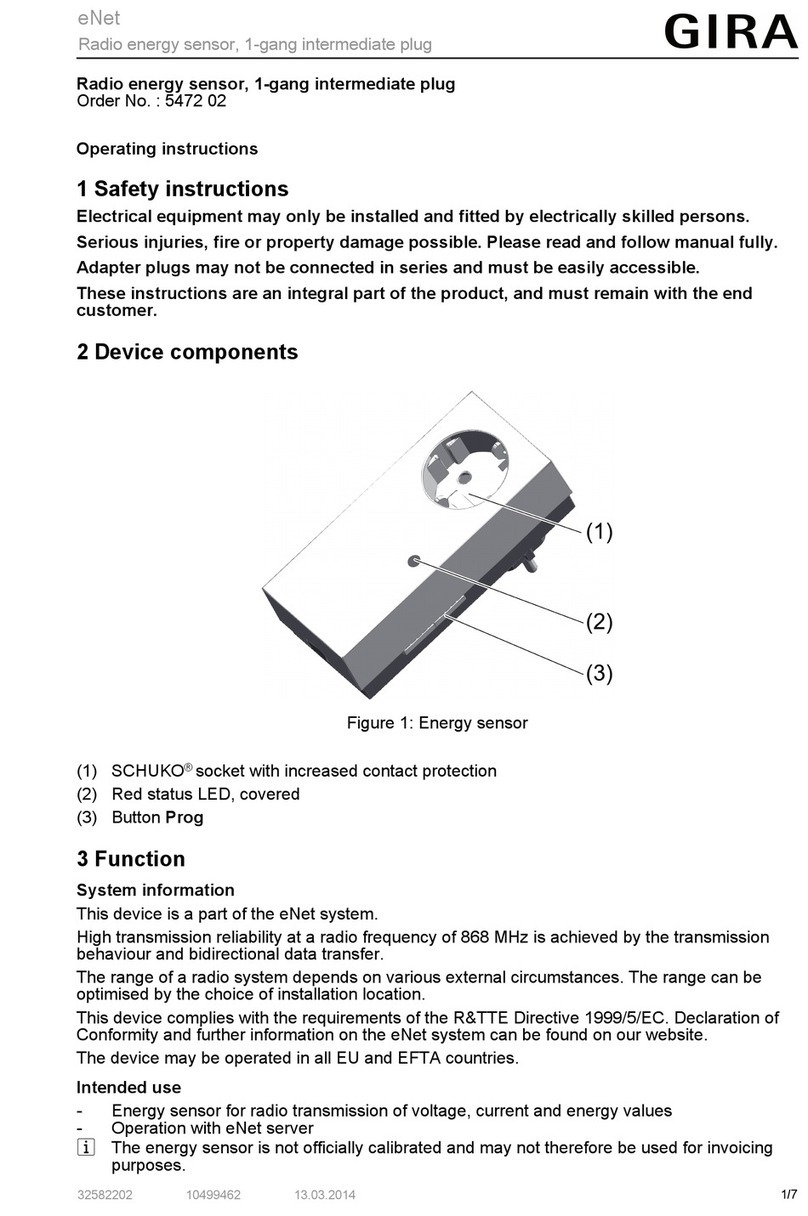GIRA
Info Touch sensor 2, 24 V potential-free
Installation Instructions
Touch sensor 2, 24 V potential-free 3/12 Page 2 of 3
Fitting (FIG. C)
1. Remove rockers (5) carefully from touch sensor.
2. Install housing base (1) in the wall.
3. Place design frame (2) over the base and connect
touch sensor (3) to the control system.
4. Plug touch sensor (3) into the base (1).
5. Fasten touch sensor to the base using only the
screws supplied (4)..
6. Slide inscription foil (6) into the touch sensor be-
tween the lateral guides.
Important: If necessary, label foil (6) before fitting.
7. Snap rockers (5) onto the touch sensor.
Removal (FIG. D)
1. Use your thumb and index finger to hold the rocker
on the right and left side.
2. Slide the rocker to the right (1) (or to the left) and
then pull forwards (2) on the right or left side.
3. Loosen the retaining screws
4. If other devices are installed under the same frame
(e.g. socket outlets), they must be detached from
the base as well.
5. Withdraw the touch sensor from the base.
Important: Without the retaining
screws the device will not function
properly.
Safety warnings
Attention:Electricalequipmentmustbe installed
and fitted by qualified electricians only.
Failure to observe any of the installation instruc-
tions may cause damage to the device and result
in fire and other hazards.
This device is a safety class III device. Never con-
nect to voltages other than 24 V SELV circuits
(no mains potential !!).