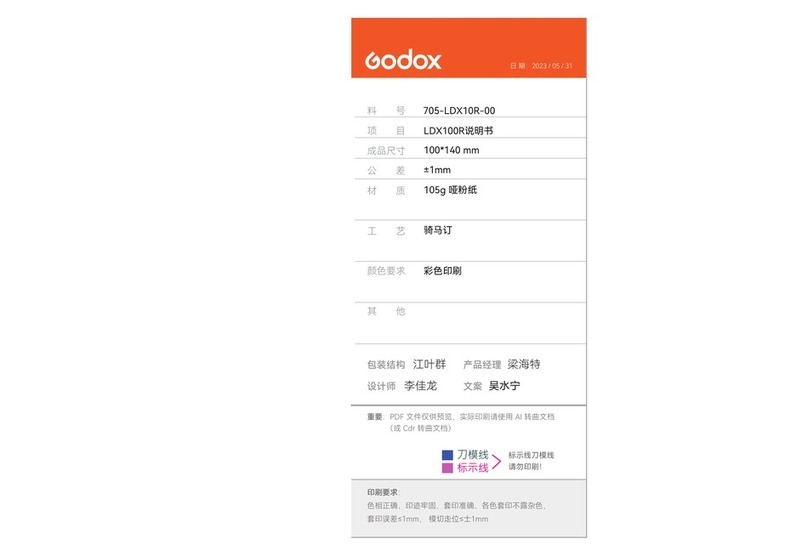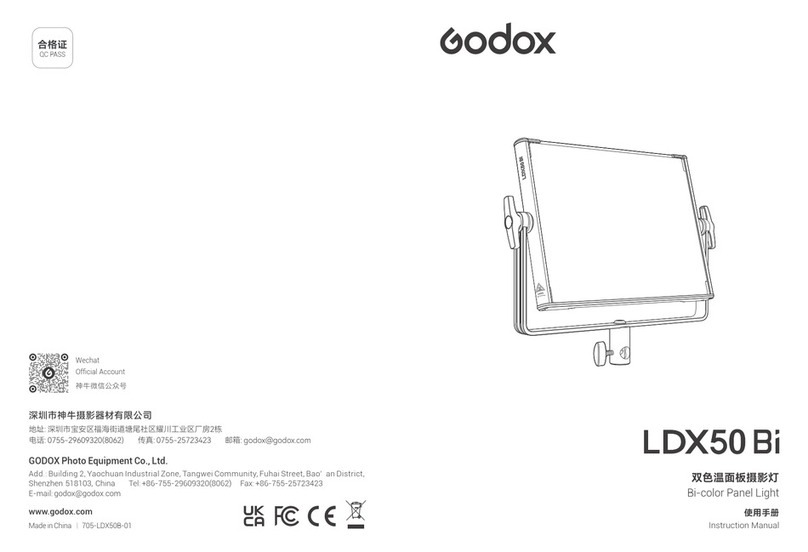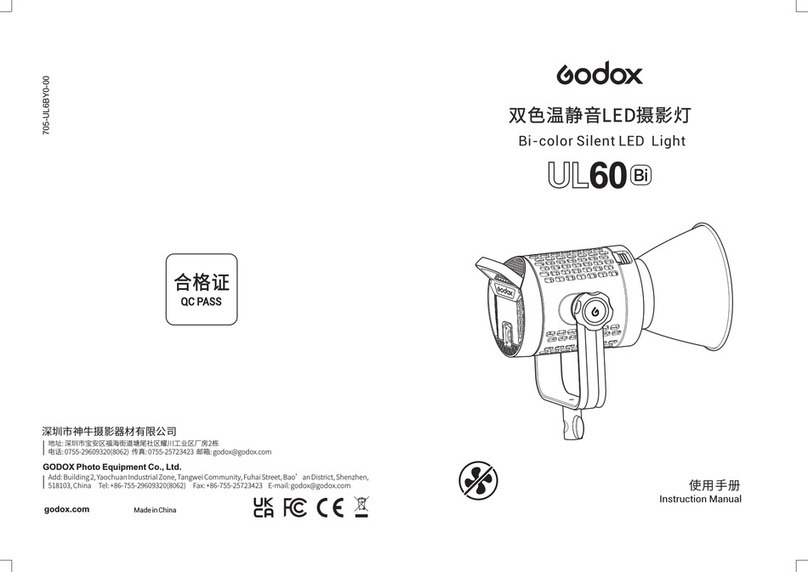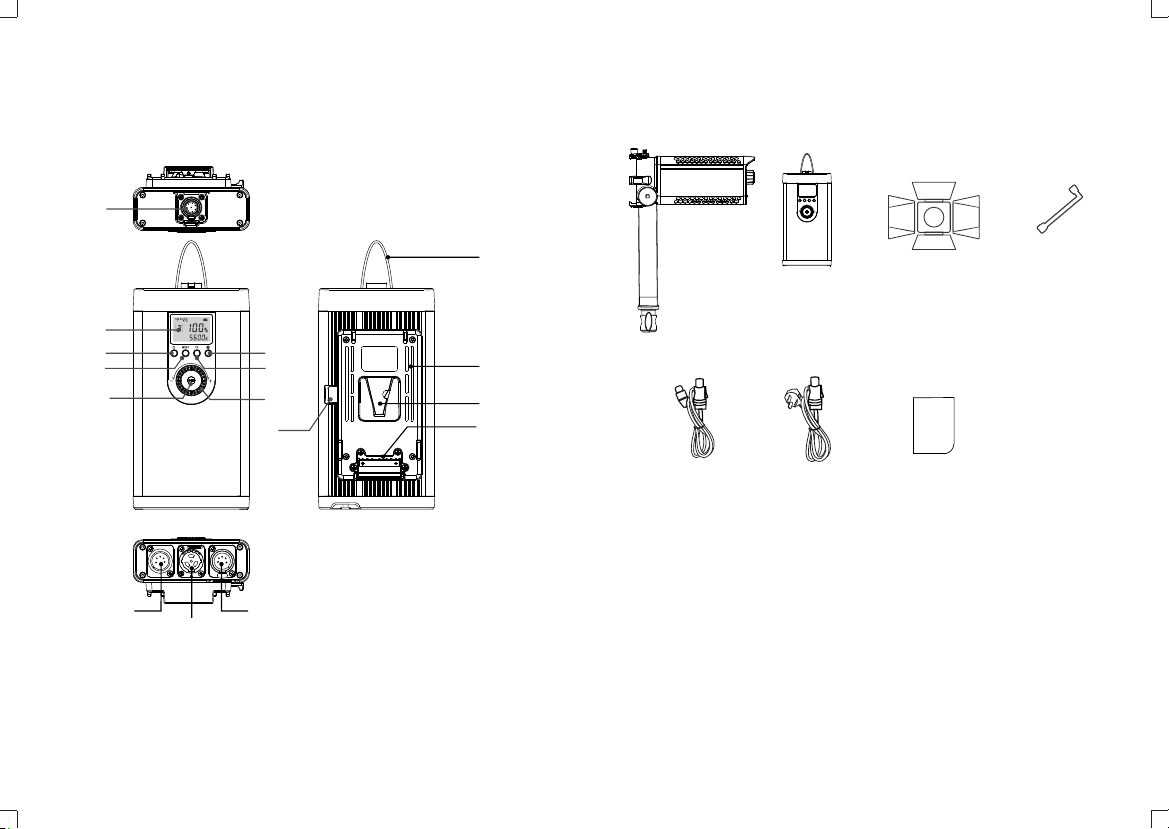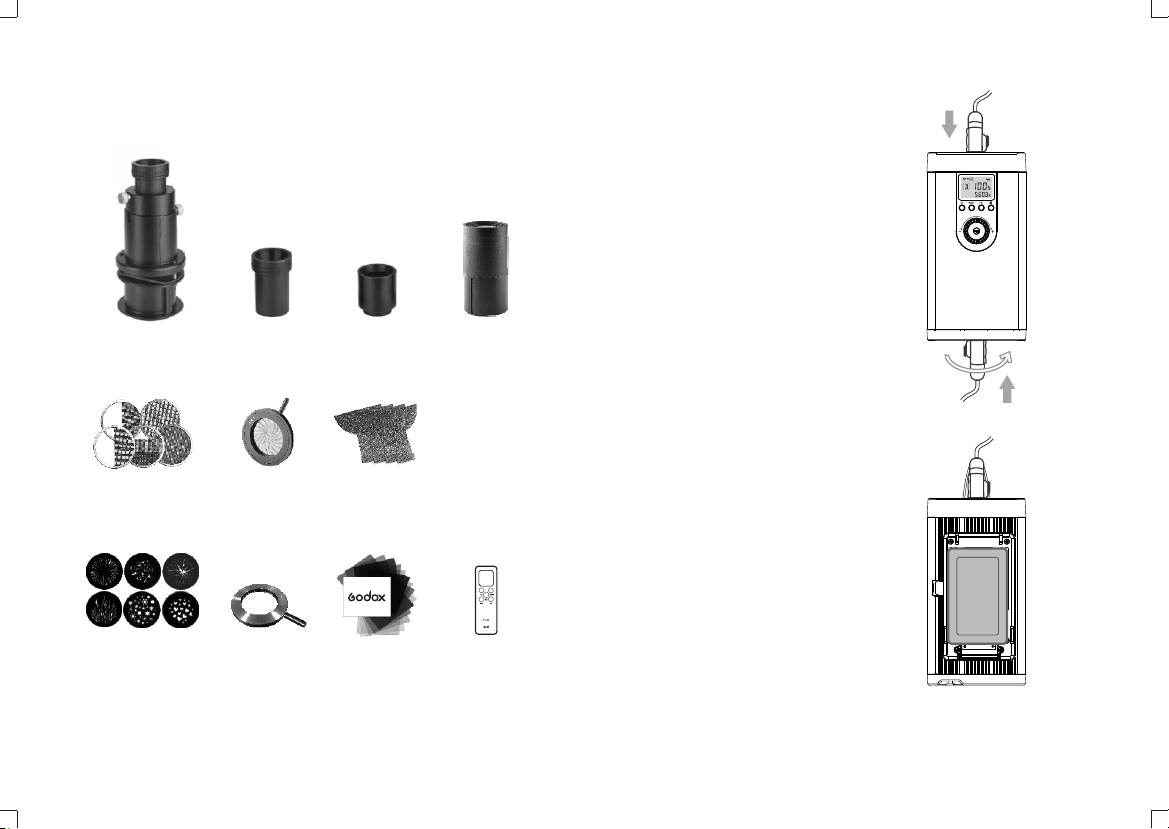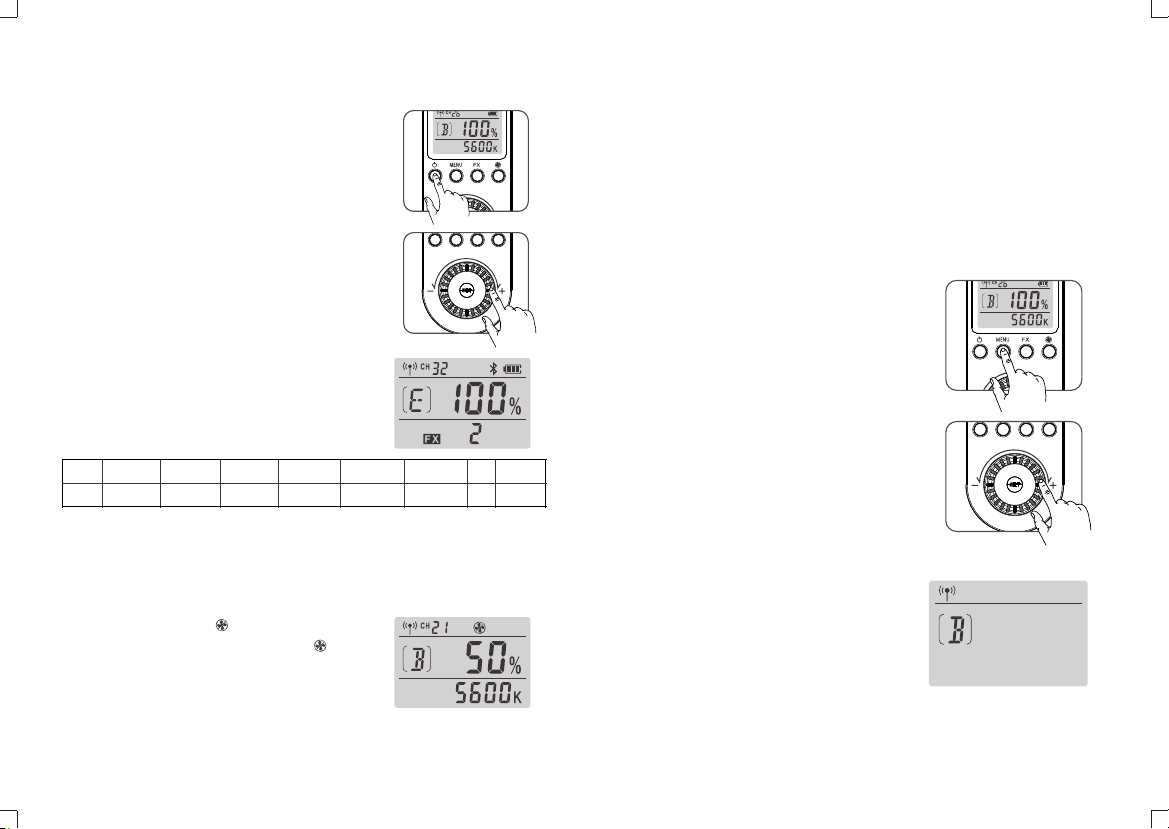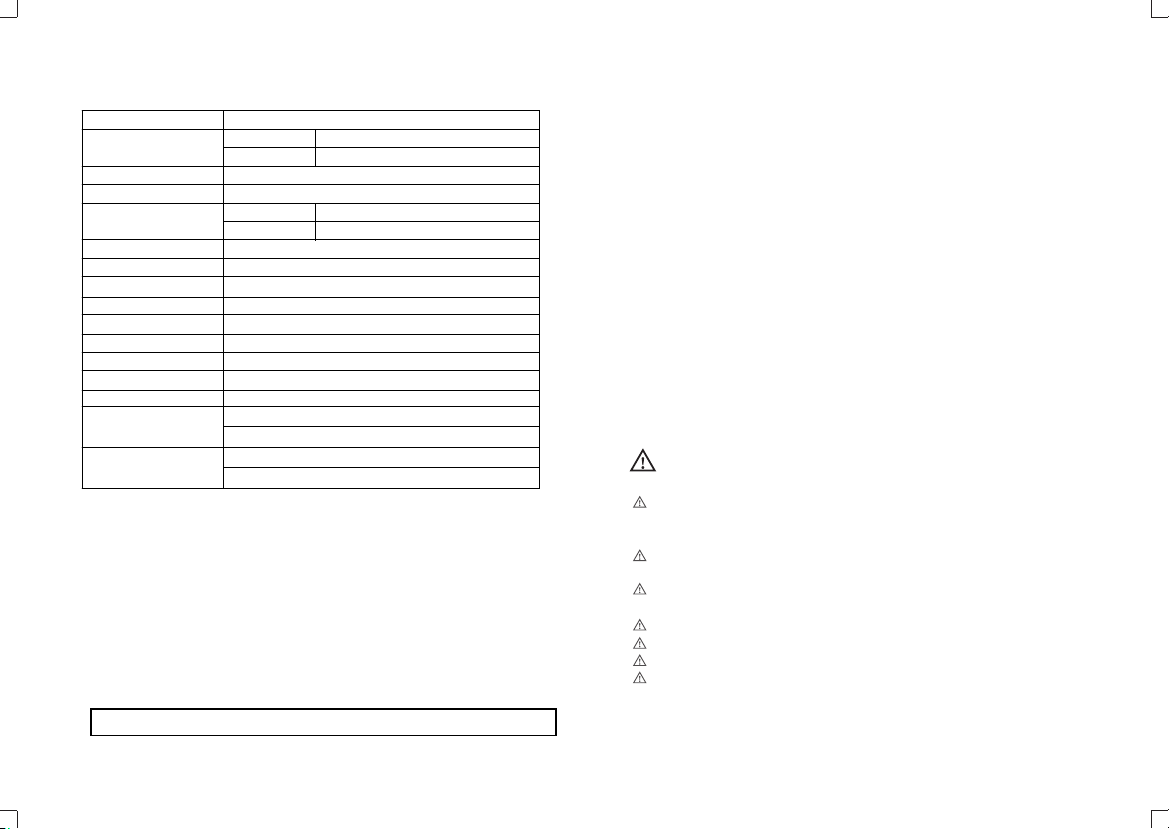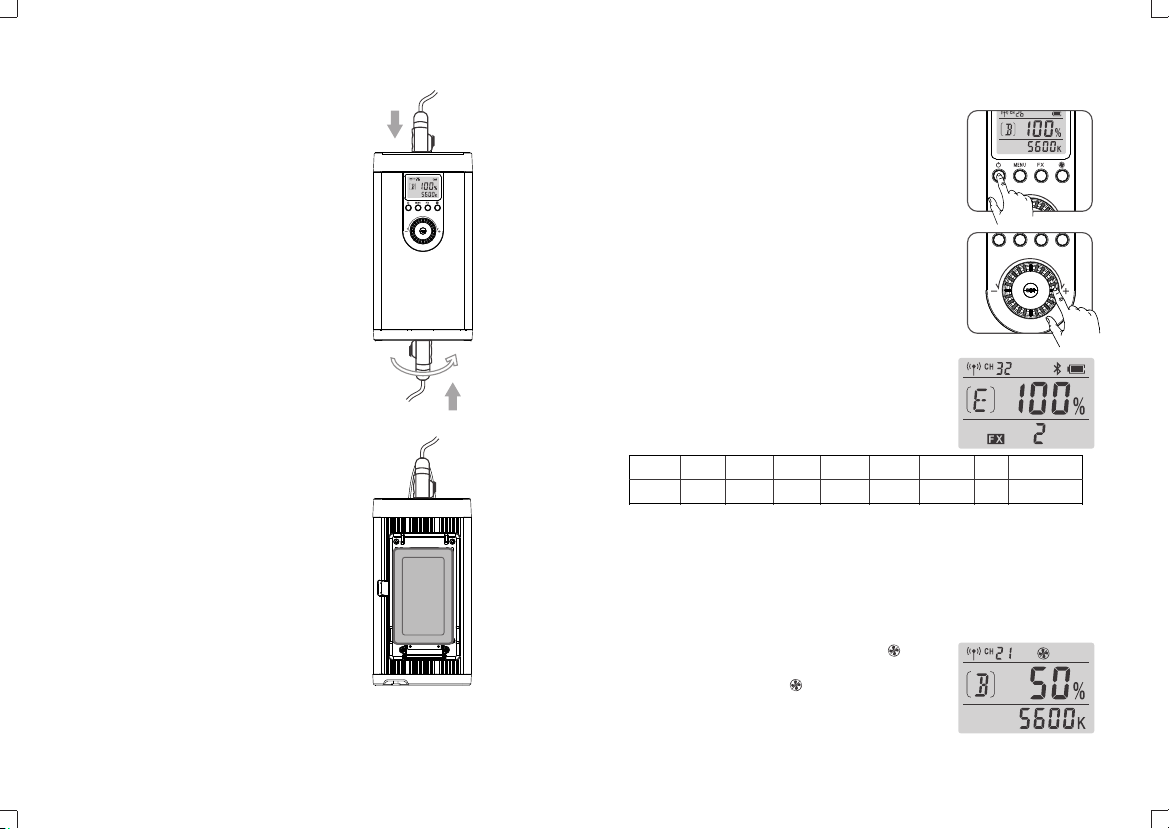Power Supply
Display FX1 FX2 FX3 FX4 FX5 FX6 FX7 FX8
Scene Flash 1 Flash 2 Flash 3 Storm 1 Storm 2 Storm 3 TV Broken bulb
1. Insert the two ends of power source connect
cable into the controller’s power output port and
light’s power input port until a “click” can be
heard.
Pull out the connect cable: press down the
PUSH button and pull out the cable
simultaneously.
2. Insert the power cable’s output end into the
controller’s input port. Then, rotate it rightwards
to 15° until a “click” can be heard.
Pull out the power cable: press the PUSH button
on the output end of power cable and rotate it
leftwards to 15°to pull out.
3. Connect power cable into the power source.
DC Power Supply
Install the V-port battery onto the controller’s
battery compartment. Then, power the light on to
operate.
V-port Battery Power Supply (Optional)
Operation
• Power switch:
Short press the power switch, and the LED light will be
lighted on. Press the button again to turn off the light.
• Brightness adjustment:
In the main interface, turn the select dial to adjust
brightness from 0% to 100%.
• Light effects setting:
In normal status, short press the FX button once to
enter the setting interface. Then, turn the select dial to
choose light effects from OFF and 1 to 8.
Short press the FX button or SET button to exit from light effects modes and back
to the main interface after settings finished.
Note: If a light effect is selected from 1 to 8, the FX icon and light effects will be displayed
on the main interface. And the brightness can be adjusted. The color temperature will not
be displayed.
If choose OFF, the color temperature will be displayed instead of FX icon.
• Silent Mode:
In normal status, short press the Fan button to turn
it on or off. When turning off the fan, the LED light will
enter silent mode. And the icon will be displayed
and the brightness will be adjusted from 0% to 50%.
Note: the fan will be turned on by default and there is
no icon appeared on the display.
- 17 - - 18 -
Note: please use the standard V-port battery with
14.8V standard voltage. Do not supply power with
the battery whose voltage is over 16.8V.