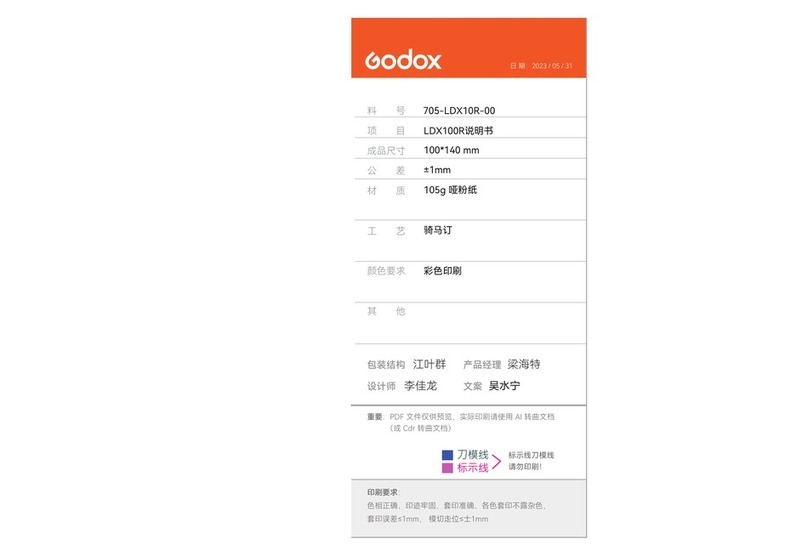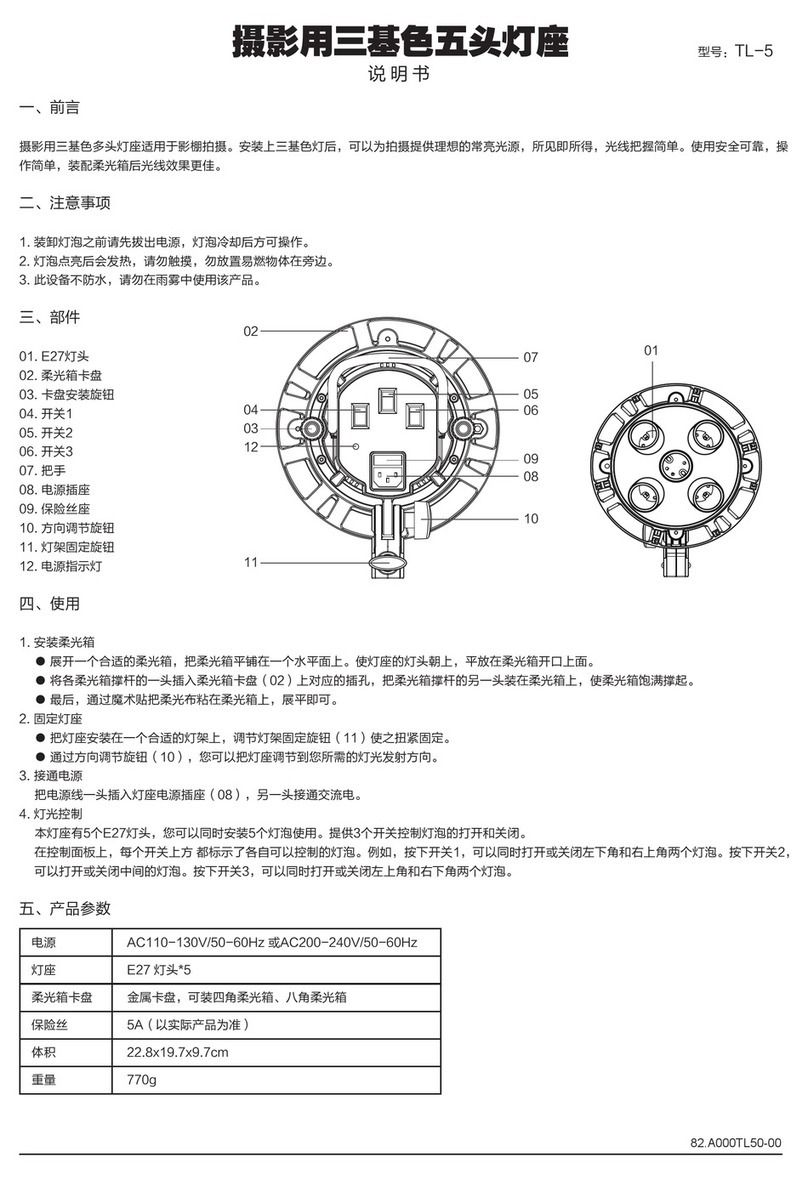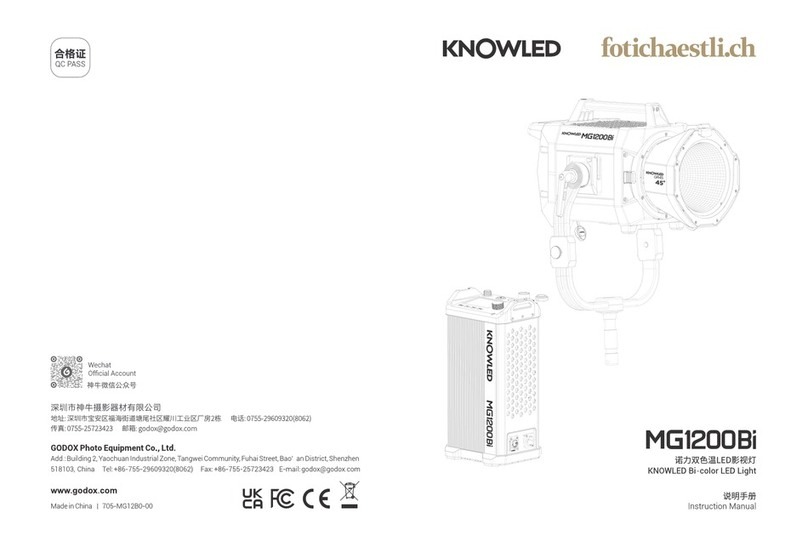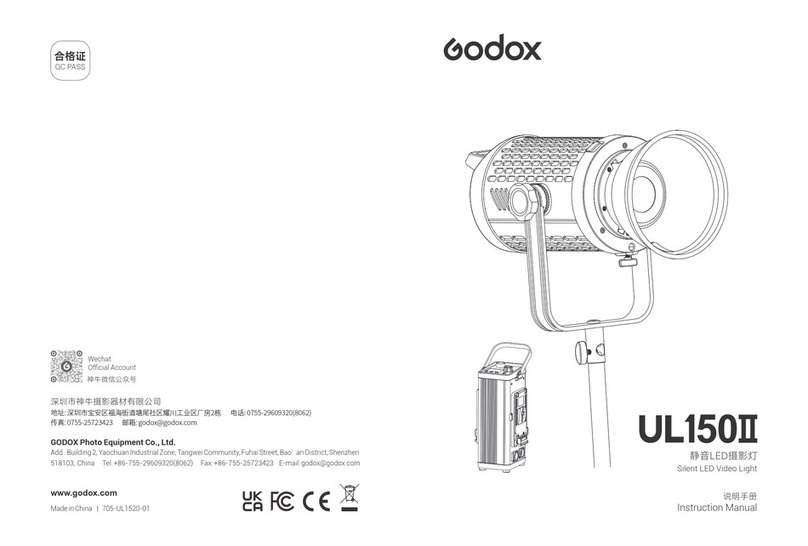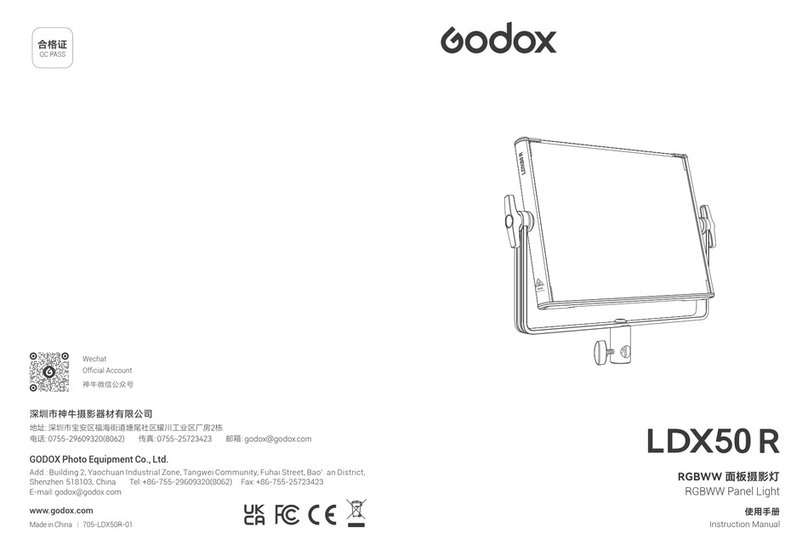重要的安全说明及注意事项
首先作为最基本原则:本产品为专业灯光布景设备,应由专业灯光师使用或在专业人士指导下使用。
使用时必须始终遵循基本的安全预防措施,具体安全预防措施如下:
使用前必须阅读并理解产品说明书。
专业灯具,禁止儿童使用。当儿童靠近时,家长或陪护人必须密切监督,以免儿童因碰撞灯具或私
用灯具造成人身伤害。
本灯具并非普通照明灯具,不可用于普通照明,任何有过眼部损伤或眼部敏感的人群均应避免使
用本灯具。
灯具点亮时,必须小心使用,禁止接触高温部件,如LED灯珠,以免造成灼伤。
灯具点亮时,任何情况下均禁止直视灯珠。应该在专业灯光师指导下使用强光,任何情况下避免
长时间处于强光环境,如引起眼睛不适,请及时关闭灯具,暂停使用,请及时就医。
倘灯珠损坏或因热变形,应停止使用,并及时联系制造商、服务代理商或合格的维修人员更换灯
珠 ,以 免 发 生 意 外 。
本产品仅适用于-20℃~40℃工作温度环境下使用。
请勿使用损坏的设备或设备配件,待专业维修人员检查维修,确认设备正常方可使用。
在使用过程中,如果本产品由于跌落、受到挤压或遭受强烈冲击而造成外壳破裂的,请勿继续使
用,以免因接触到内部电子元件而受到电击伤害。
如需要延长线,请使用额定电流≥该设备额定电流的延长线。如延长线额定电流小于该设备,可能
导致过热。
部分产品电源线较长,请合理放置电源线,使其处于安全位置。避免电源线接触过热物体表面、
避免放置不当导致拉扯损坏或绊倒现场人员。请使用本厂原装电源线,如使用非本厂电源线导致
产品损坏,概不在本厂维修范围内。
在清洁和维修之前,请务必从电源插座上拔下该设备插头。不使用时,禁止拉扯电源线以将设备
插头从电源插座中拔出。正常断电,应是用手抓住该设备插头两端,将插头从电源插座中拔出。此
设备 需连接到接 地插座中。
请勿私自拆卸产品,如产品出现故障,须由本公司或授权的维修人员进行检查维修。
存放本设备之前,请确保设备已完全冷却。存放时,将电源线从设备上拔出。设备应放置于设备便
携包内或通风干燥处。
请勿将设备放置在酒精、汽油等易燃易挥发的溶剂附近。
本厂不推荐的产品附件,请勿使用,以免导致火灾、触电或人身伤害。
清洁本设备时,请勿用湿布擦拭,请用干布,软布擦拭设备污垢。
设备使用前,请注意将保护罩取下。
本产品已通过ROHS,CE和FCC认证,请参考相关国家标准使用和操作。
安全说明依据本厂严格测试制定,设备设计和规格如有变更,恕不另行通知。客户可以上神牛官
网查看最新的电子版说明,了解产品最新资讯。
部分产品内置锂电池。此类产品请使用专用的充电器进行充电,并且按正确的操作说明,在规定
的 电 压 、温 度 范 围 内 使 用 。
1.
2.
3.
4.
5.
6.
7.
8.
9.
10.
11.
12.
13.
14.
15.
16.
17.
18.
19.
20.
21.
22. 部分产品使用电池供电。此类产品请勿使用说明书中未指定的任何电池、电源或附件。请将电池
和其他附件置于儿童及婴幼儿无法触及之处。如果儿童或婴幼儿吞下电池或附件,请立刻就医。
如果电池漏液、变色、变形、冒烟或发出异味,请立刻将其取出。在取出过程中请小心,以免烫伤。
如 果 继 续 使 用 ,可 能 会 引 起 火 灾 、触 电 或 皮 肤 烫 伤 。请 勿 使 用 任 何 变 形 或 改 造 过 的 电 池 。请 勿 拆
卸或改造本产品或电池。请勿加热电池或焊接电池。请勿让电池与火或水接触。请勿让电池受到
强烈的外力撞击。请勿将电池的正负端错误插入,或将新旧电池或不同类型的电池混合使用。
—年保修期,消耗品电池、适配器、电源线等配件不在此保修范围内。
经发现,擅自检修设备,将取消一年保修期,维修需要收取相关费用。
对于不规范操作引起的机器故障不在保修范围内。
23.
24.
25.
保存这些说明
01