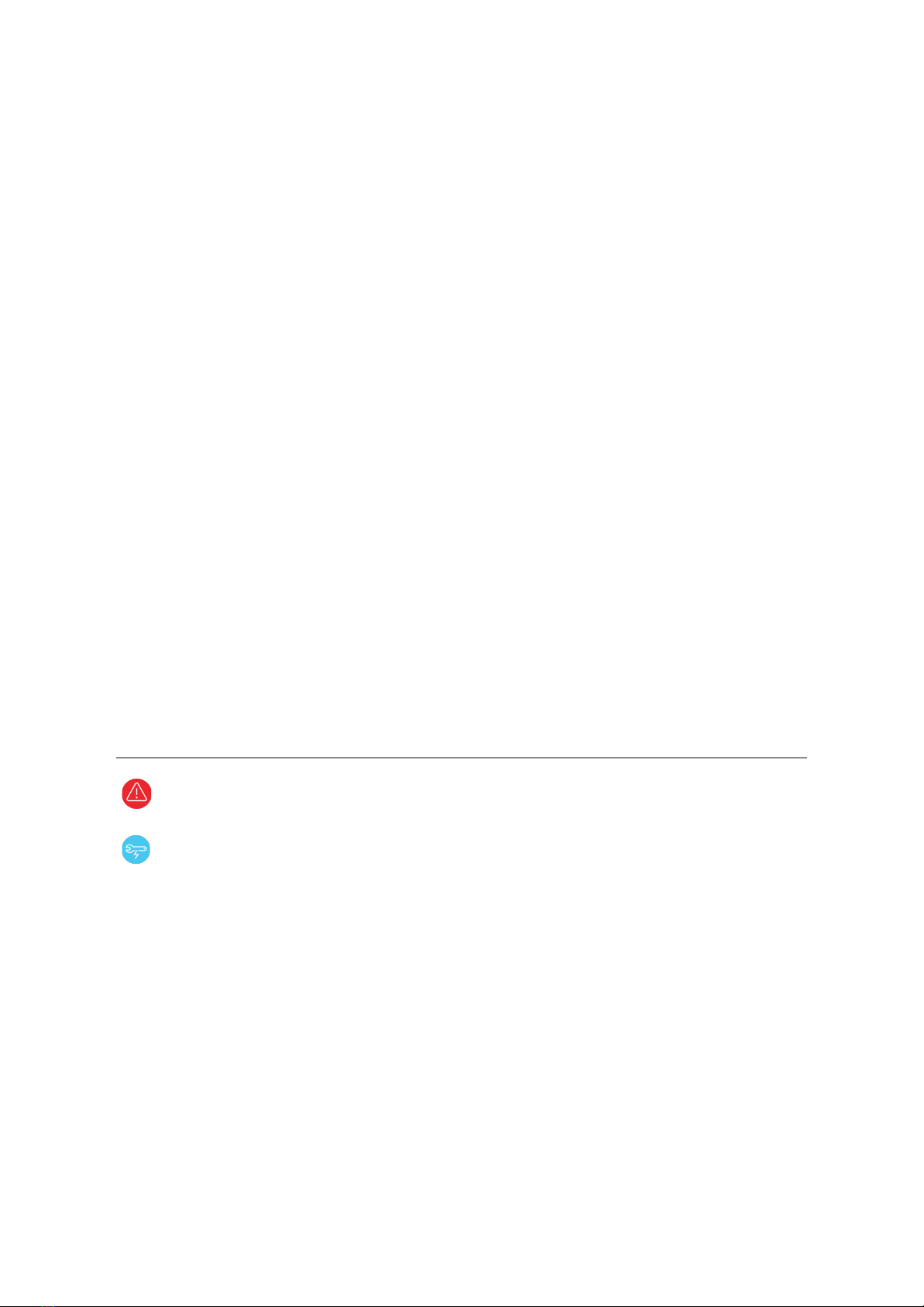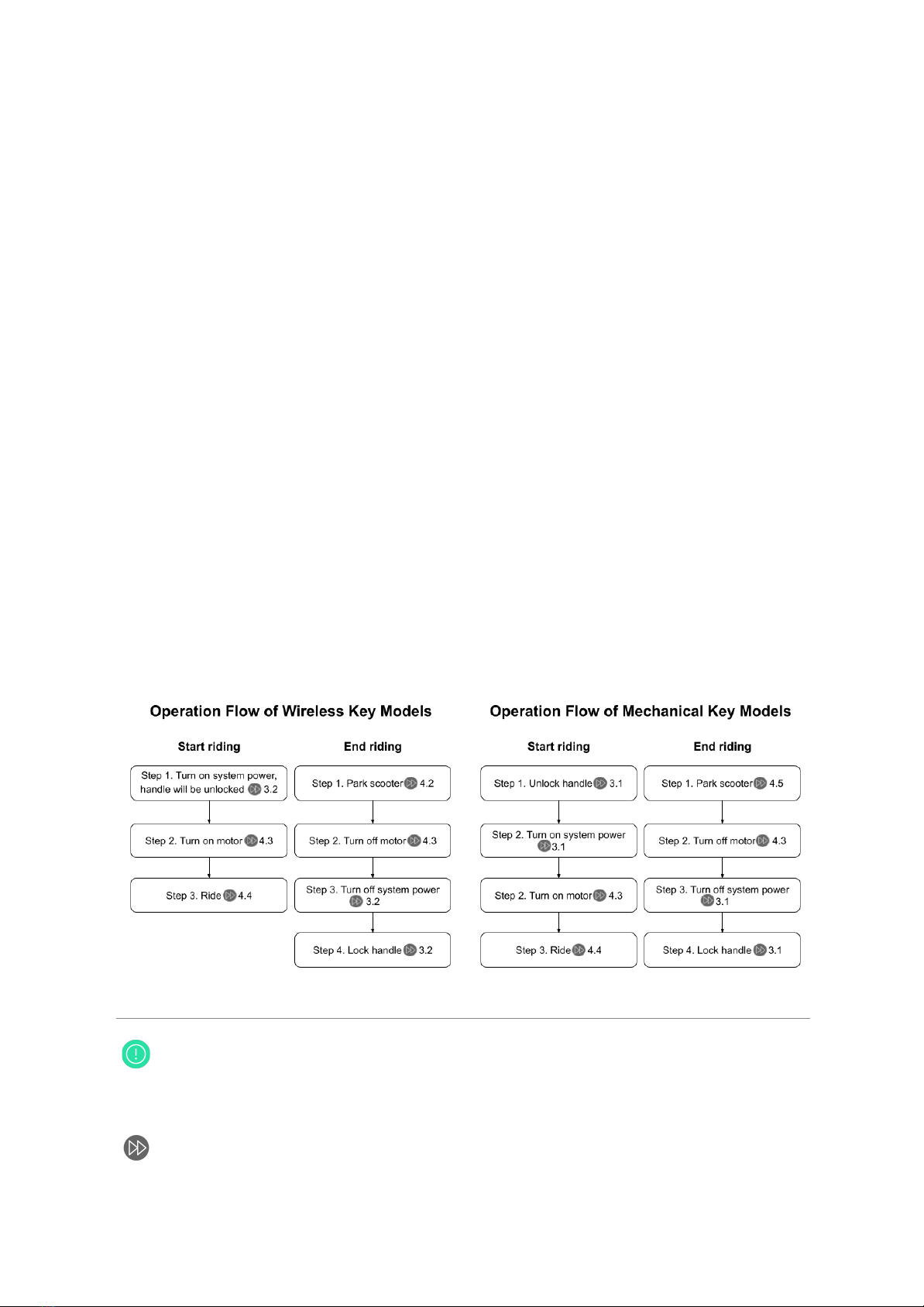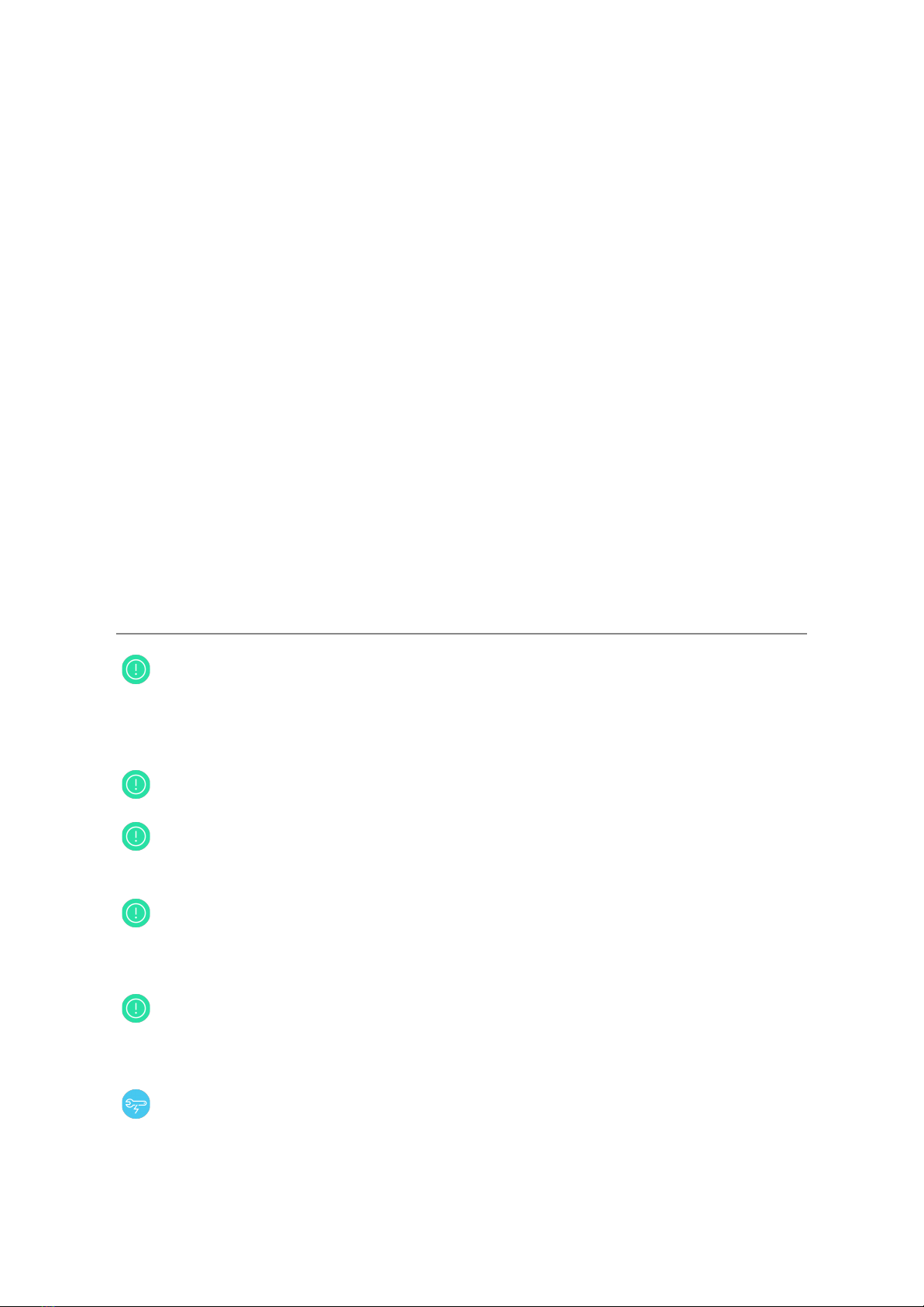1.2.1 Check the Following Before Every Ride
● Make sure the tire pressure is within normal range, the suggested pressure:
○ Gogoro S1 / 1 series: Front 32 psi, rear 36 psi. When the weather is cold or if
you carry a passenger often, it is suggested to slightly increase the pressure to
front 34 psi and rear 38 psi.
○ Gogoro S2 / 2 series: Front 33 psi, rear 40 psi. (Gogoro 2 Rumbler is front 30
psi, rear 33 psi)
○ Gogoro S3 / 3 / VIVA XL series: Front 33 psi, rear 40 psi.
○ Gogoro VIVA / VIVA MIX series: Front 32 psi, rear 36 psi.
● The tire surface has no crack, damage, excessive abrasion, object punctures or
attachments.
● The tire treads have enough depth above 0.8mm.
● The tension of the chain is proper, or any cleaning or lubrication is needed.
● The suspension or powertrain is not leaking and has no exterior anomaly.
● The cooling air intake or heat sink is clean and unobstructed.
● No warning symbol on the dashboard is lit after the system power is turned on.
● The batteries still have sufficient power for your trip.
● All handle switches and buttons, head and tail lights, turn signals, and horn are working
normally.
● Mirrors are clean and set to appropriate angles.
● The braking fluid level is appropriate, the entire braking system is working normally.
● The brake pads are not worn out and don’t need to be replaced.
● The electronic throttle and reverse throttle are working normally.
● Other items required by local regulations.
The motor and gears are very powerful and dangerous. Always turn off system power before
you perform any inspection, adjustment, cleaning or maintenance work.
In case of any abnormality or uncertainty, please contact the Gogoro service center at
0800-365-996.