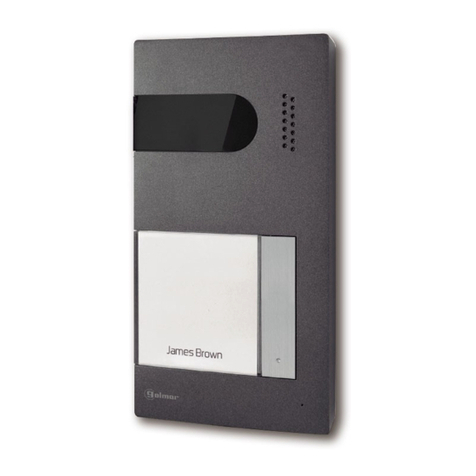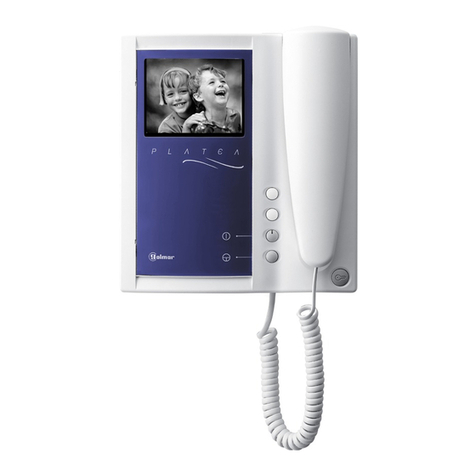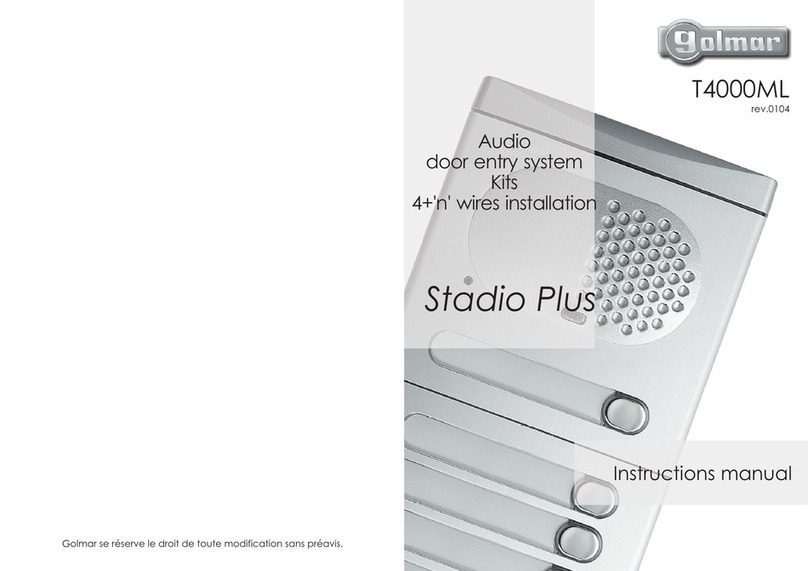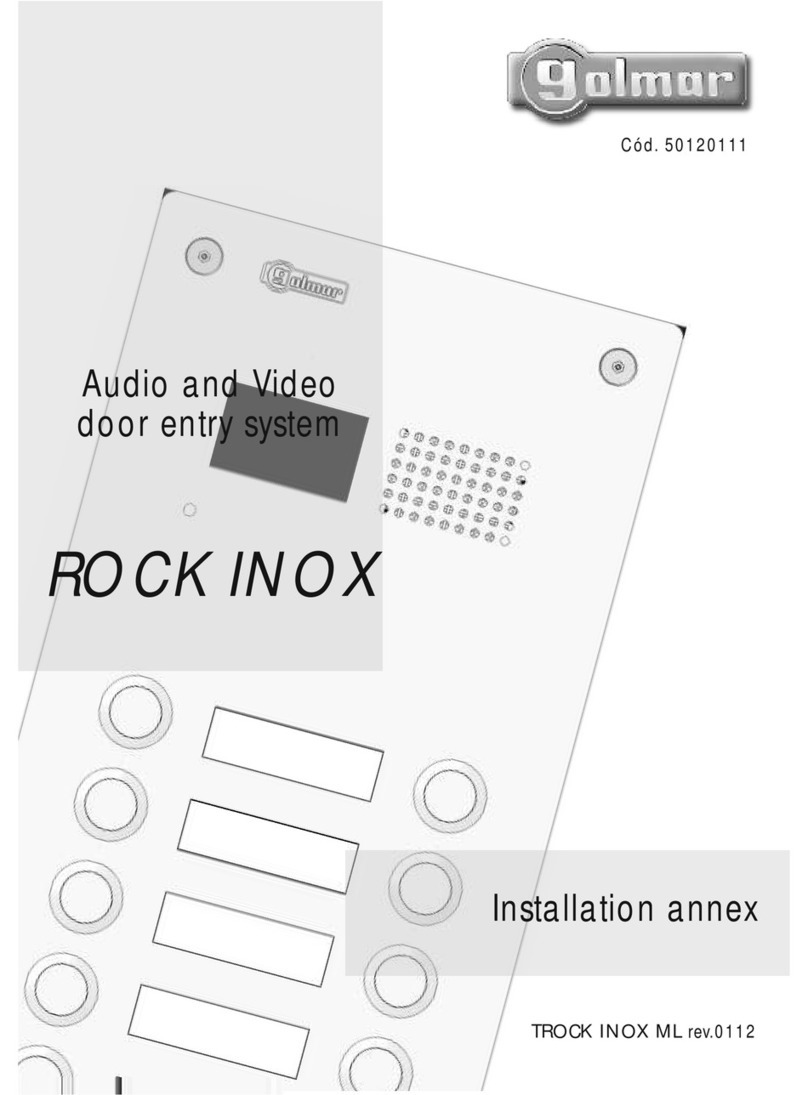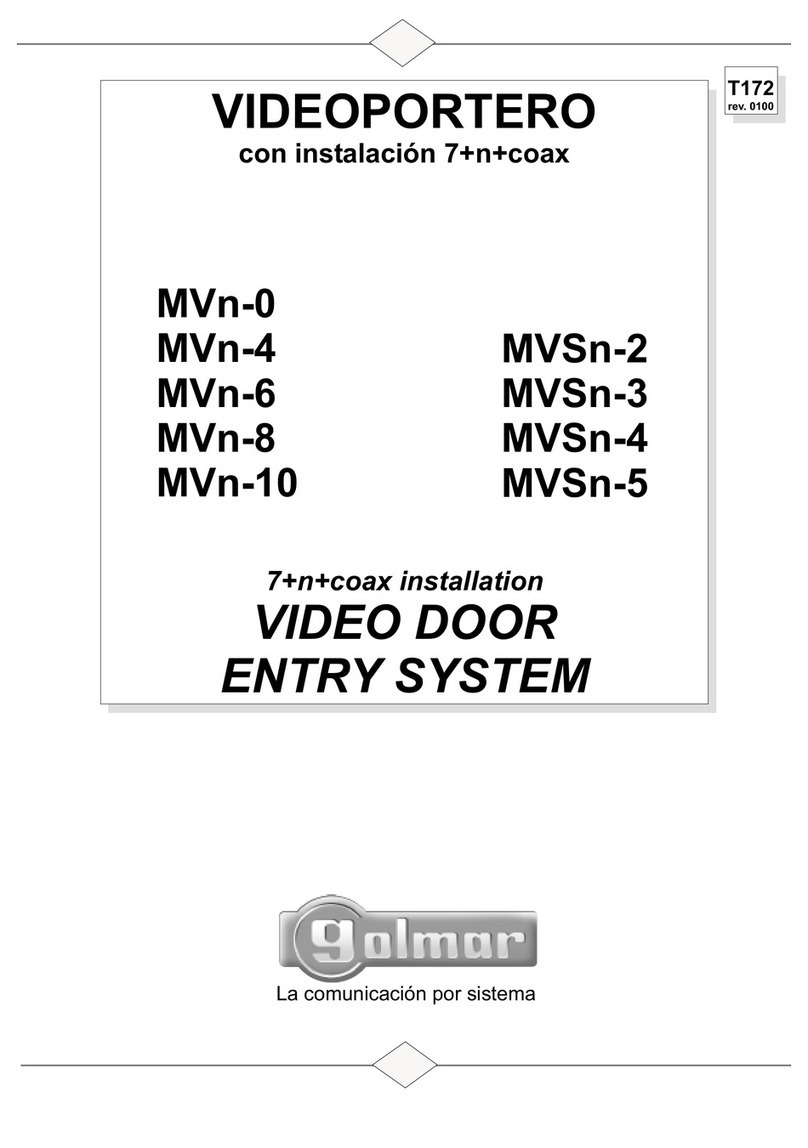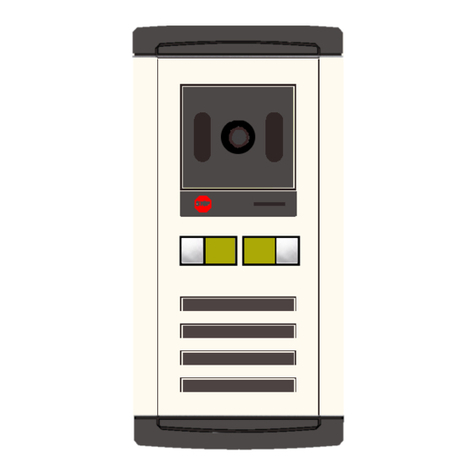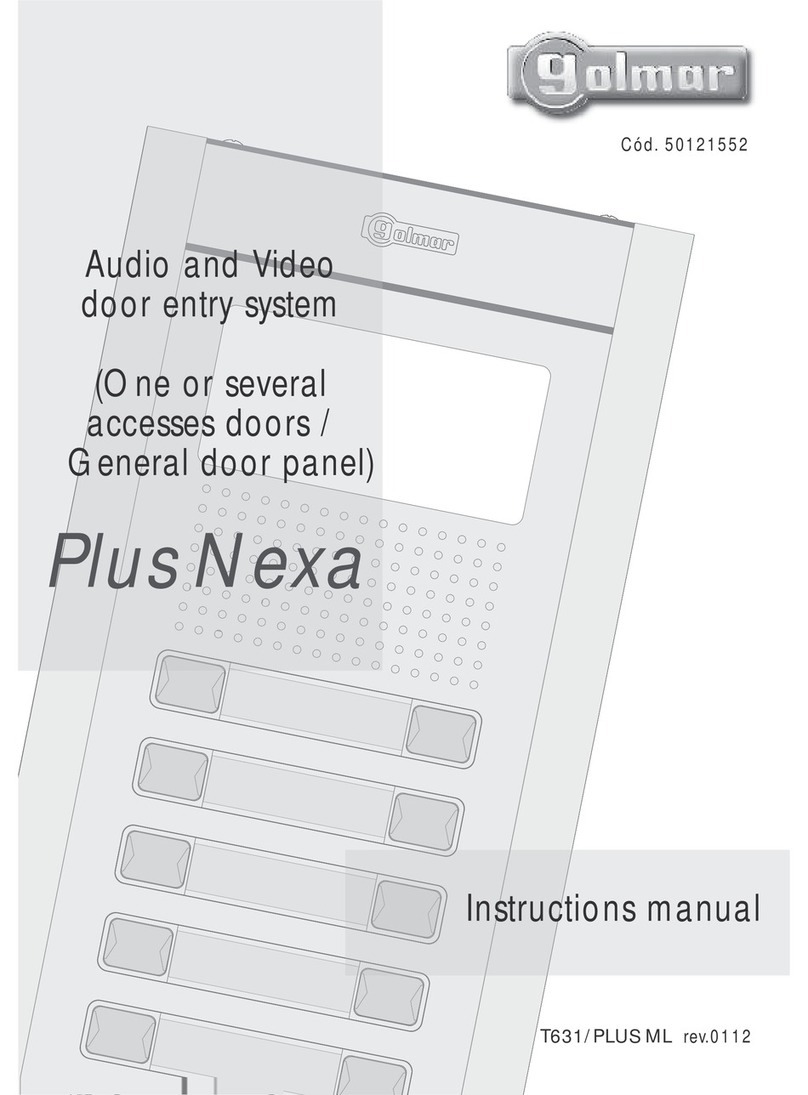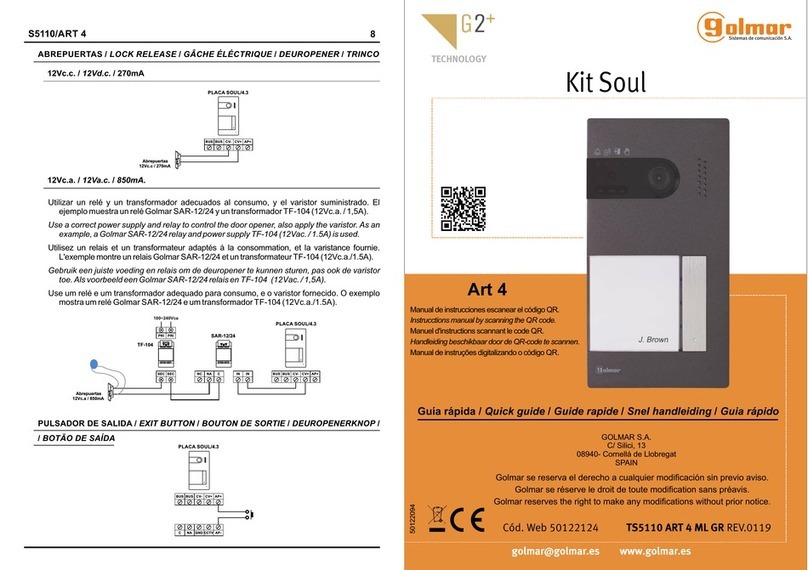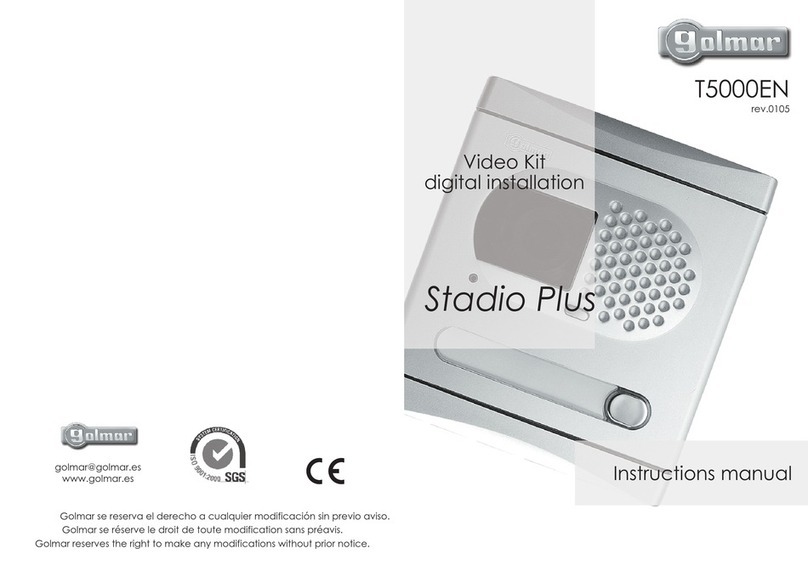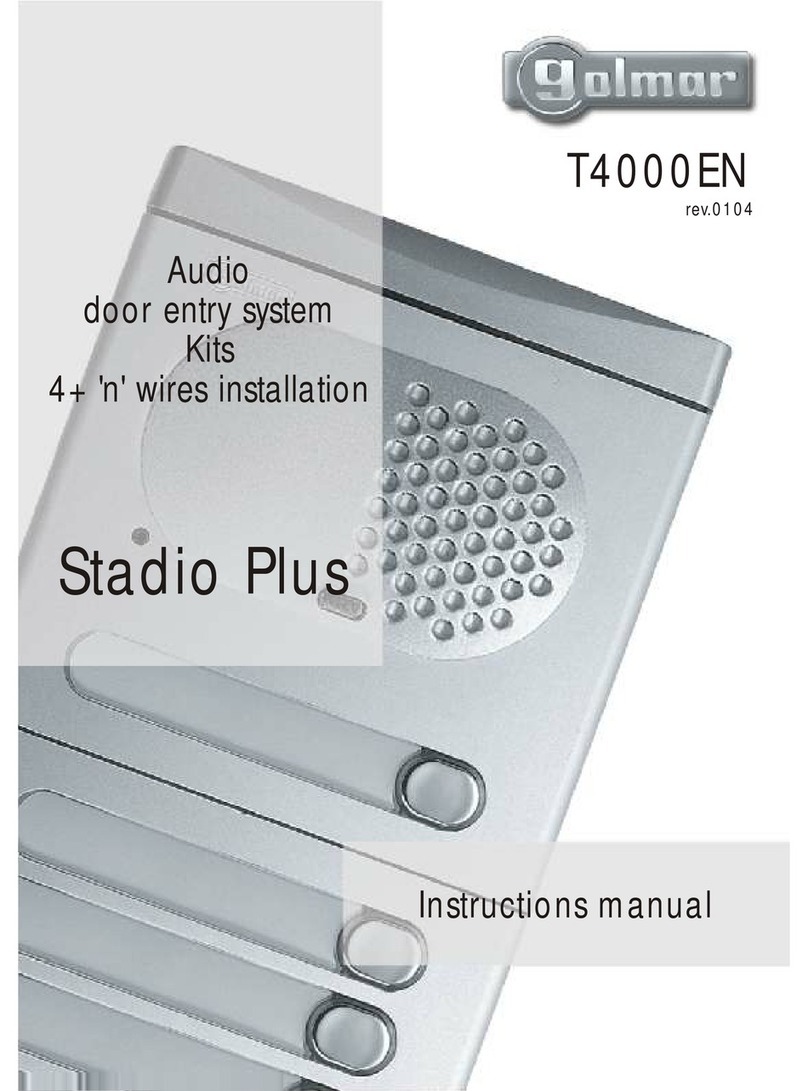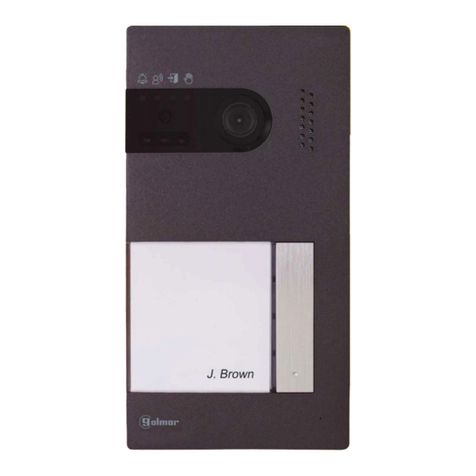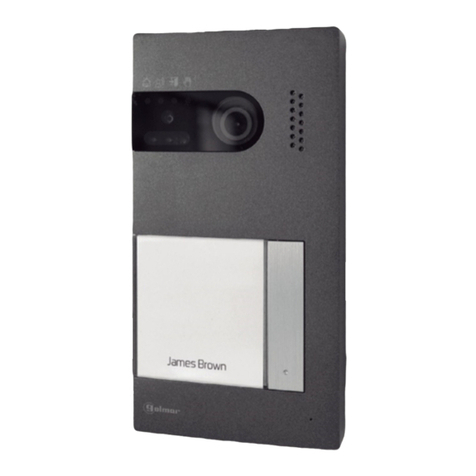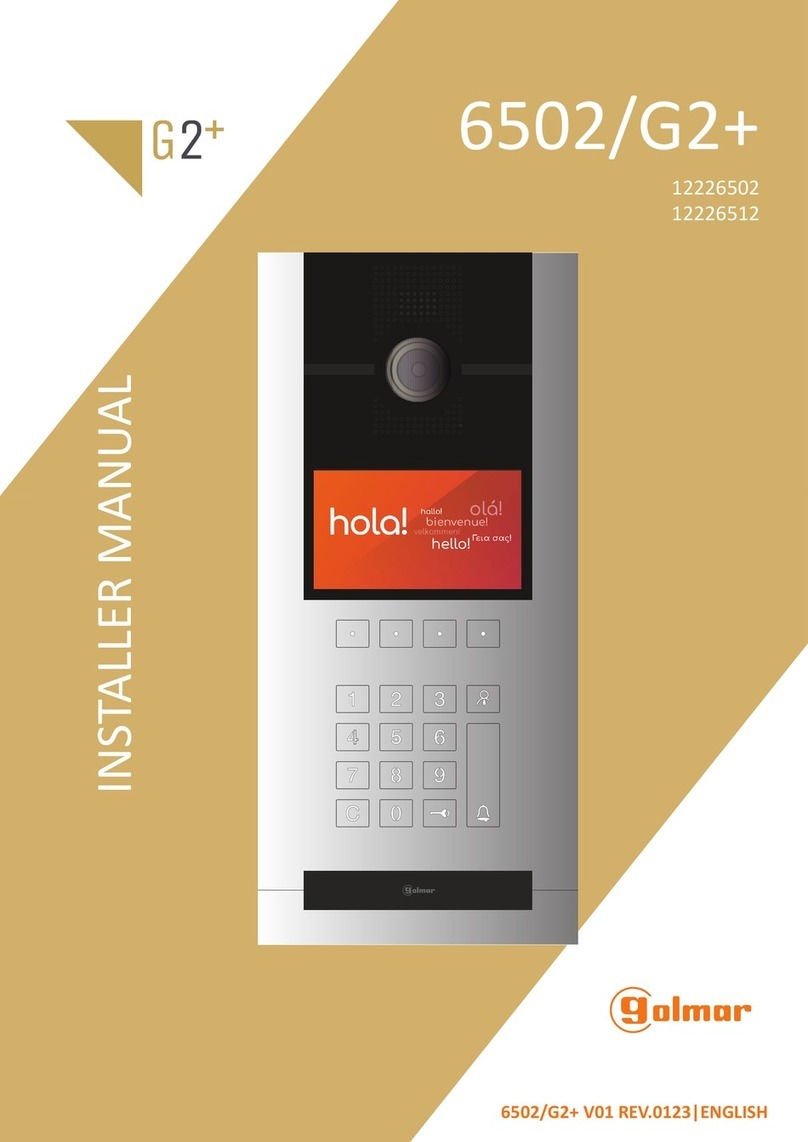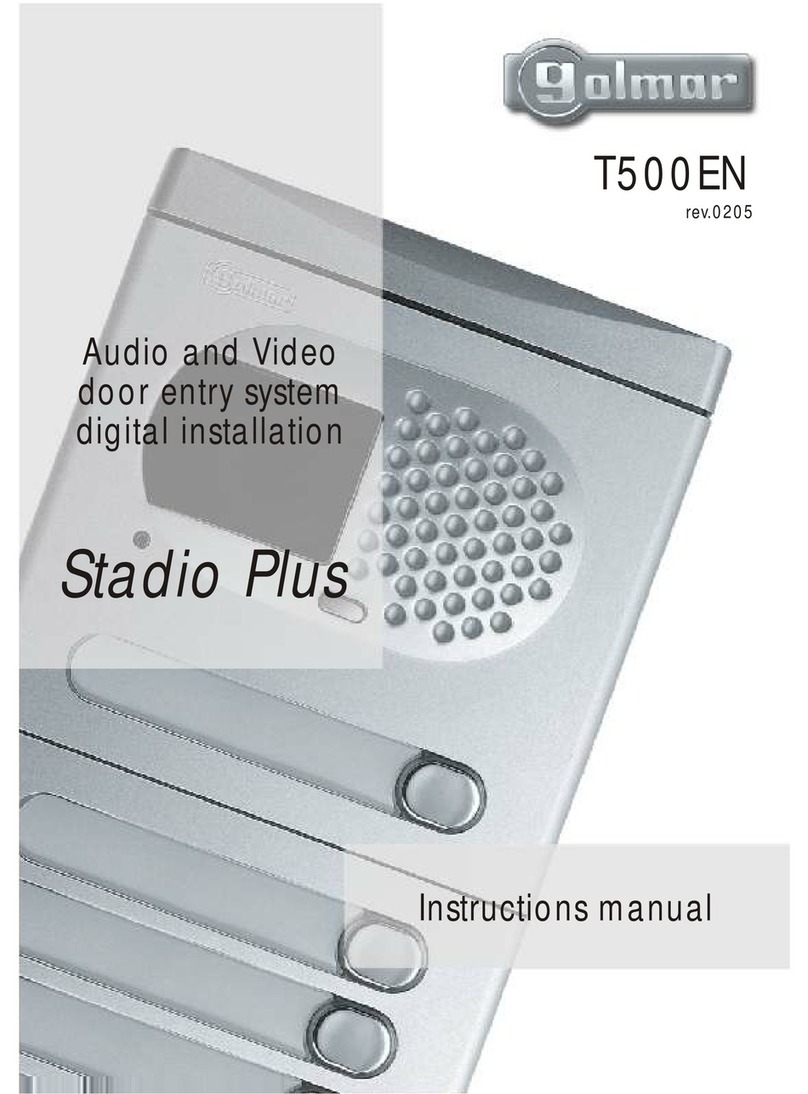SOUL ART VIDEO INTERCOM KITS5110/ 7W 2
INDEX
System operation .......................................................................................................................................................3
Recommendations.....................................................................................................................................................3
FA-G2+ power supply ................................................................................................................................................4
Instal .......................................................................................................................................................4lation
Soul door panel ....................................................................................................................................................5 to 8
Instal .......................................................................................................................................................6lation
Proximity reader programming.........................................................................................................................8
Descrip ......................................................................................................................................................5tion
Descrip ......................................................................................................................................................9tion
Wiring connectors ..........................................................................................................................................10
Main menu .....................................................................................................................................................11
Settings menu........................................................................................................................................12 to 15
Instal .....................................................................................................................................................10lation
Communication screen ..................................................................................................................................16
Index..........................................................................................................................................................................2
Configuration switches...................................................................................................................................10
Picture and communication adjustments........................................................................................................17
Description ......................................................................................................................................................4
Configuration switches.....................................................................................................................................7
Wiring connectors ............................................................................................................................................6
Audio level adjustment .....................................................................................................................................7
Art 7W/G2+ ...........................................................................................................................................9 21monitor to
Intercom menu.......................................................................................................................................18 to 19
Recordings menu ..................................................................................................................................20 to 21
G2Call .......................................................................................................................................................22 29app to
Initial registration of a monitor to a Wi-Fi network ....................................................................................22 to 23
Installation diagrams........................................................................................................................................30 to 34
Registration of an already network connected monitor....................................................................................24
Communication screen..........................................................................................................................28 to 29
Advanced settings of a registered monitor..............................................................................................25 to 26
Notes .......................................................................................................................................................................37
Main screen ...................................................................................................................................................27
One apartment with two access doors and one monitor ..................................................................................30
Four apartments with two access doors and up to four monitors daisy chain connected ..................................32
Compliance..............................................................................................................................................................38
Relay output auxiliary device connection........................................................................................................33
Exit button connection....................................................................................................................................34
Door bell push button connection ...................................................................................................................34
Lock release connection ................................................................................................................................33
One apartment with two access doors and four monitors through video distributor ..........................................31
One apartment with one access door and one monitor....................................................................................30
External camera connection................................................................................................................34CCTV
Special codes ..................................................................................................................................................35 to 36
One apartment with two access doors and up to four monitors daisy chain connected.....................................31
Wiring sections and distances ........................................................................................................................30