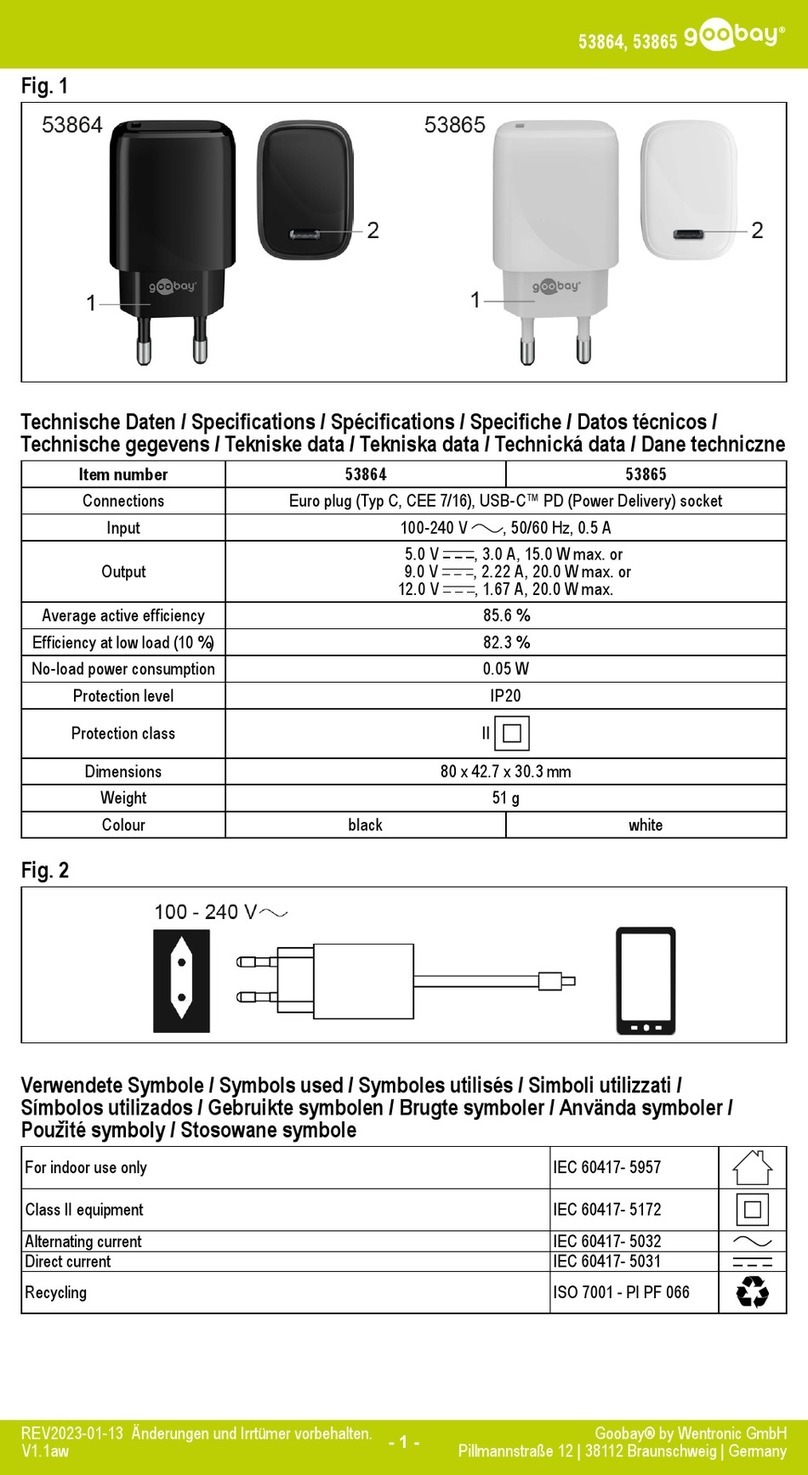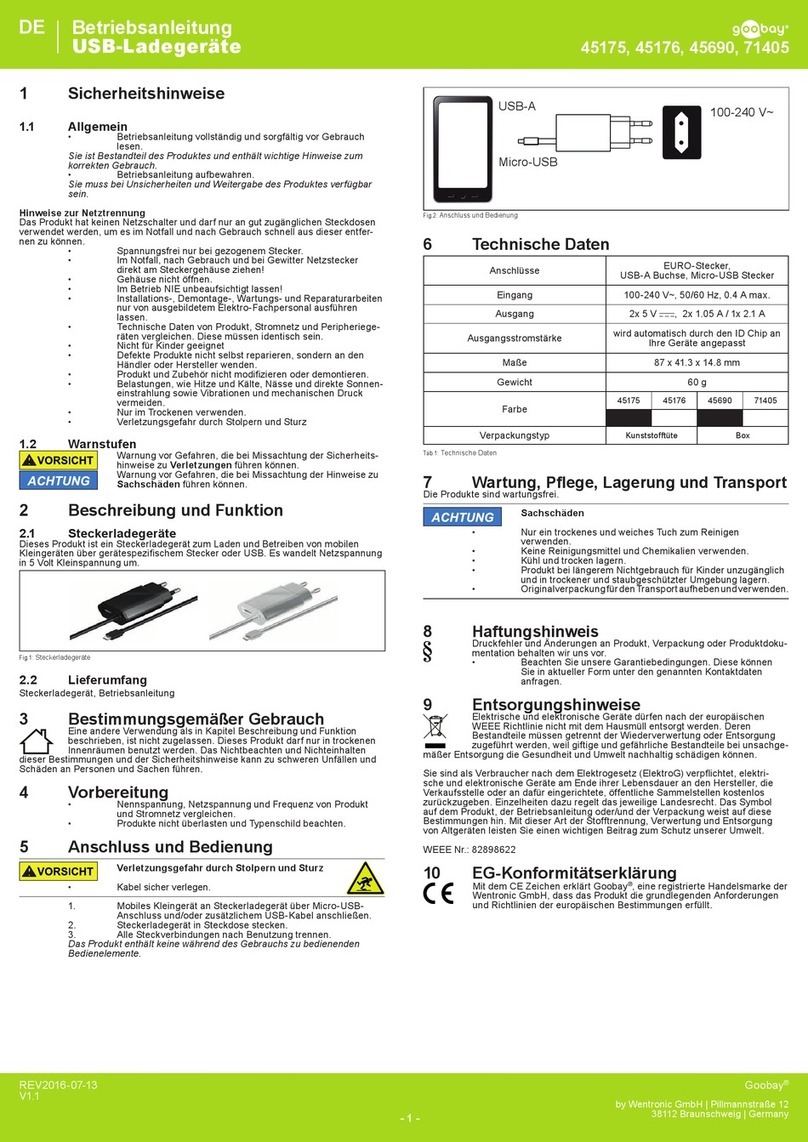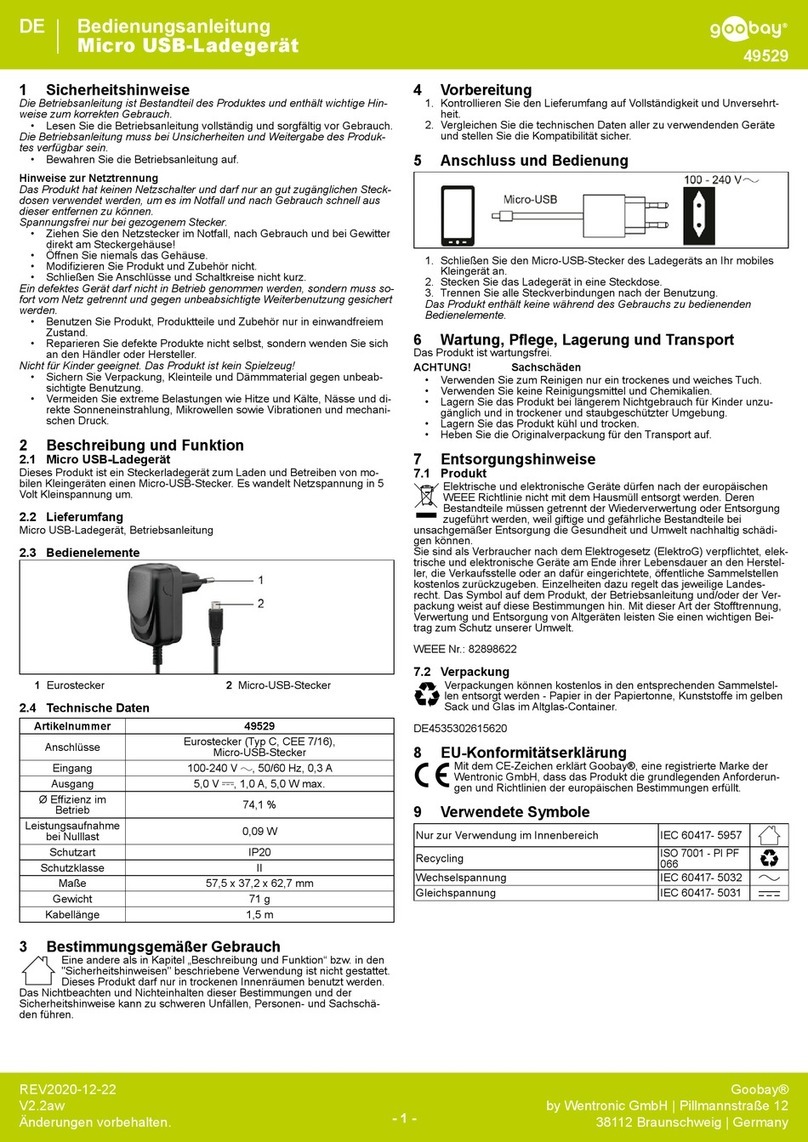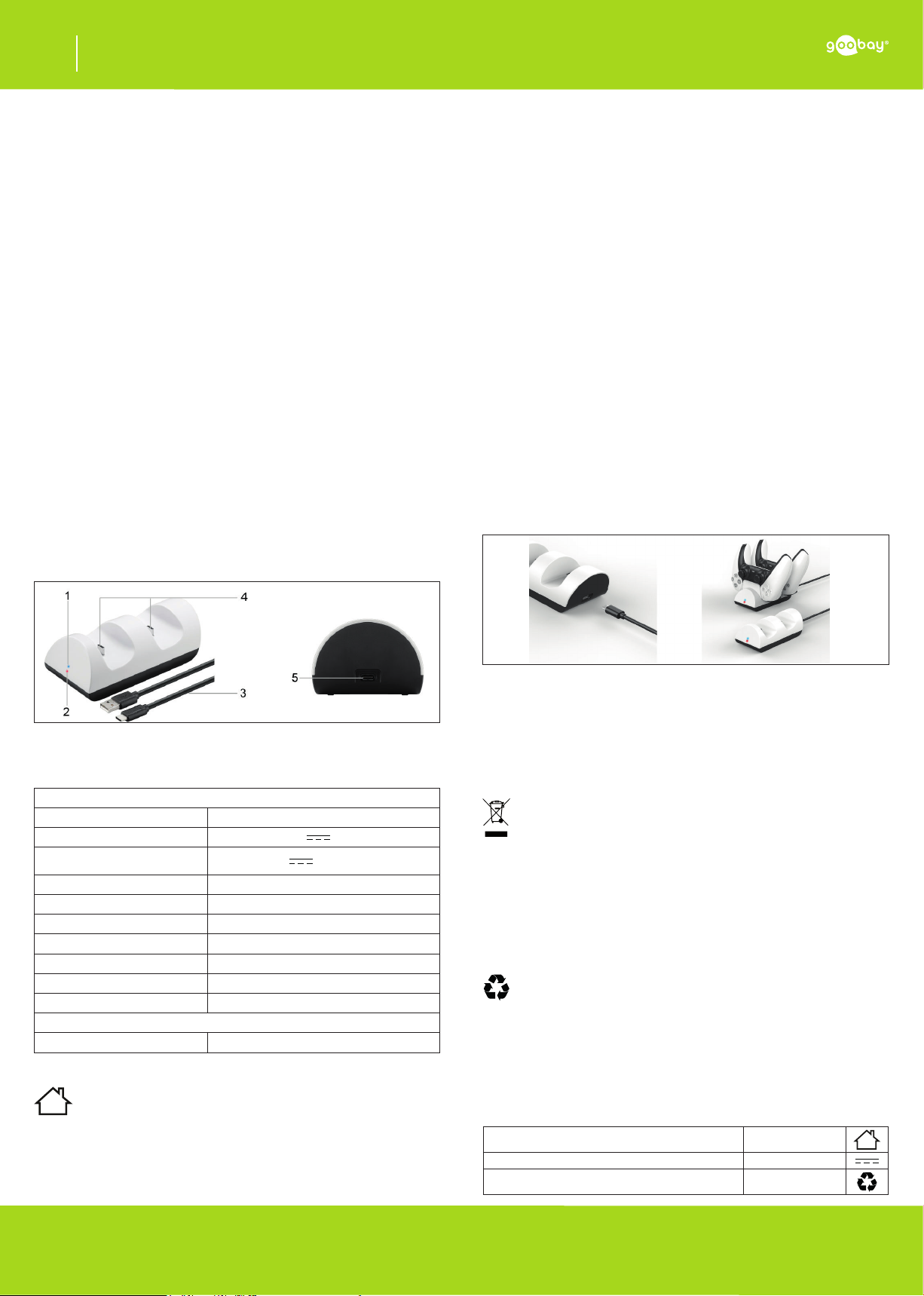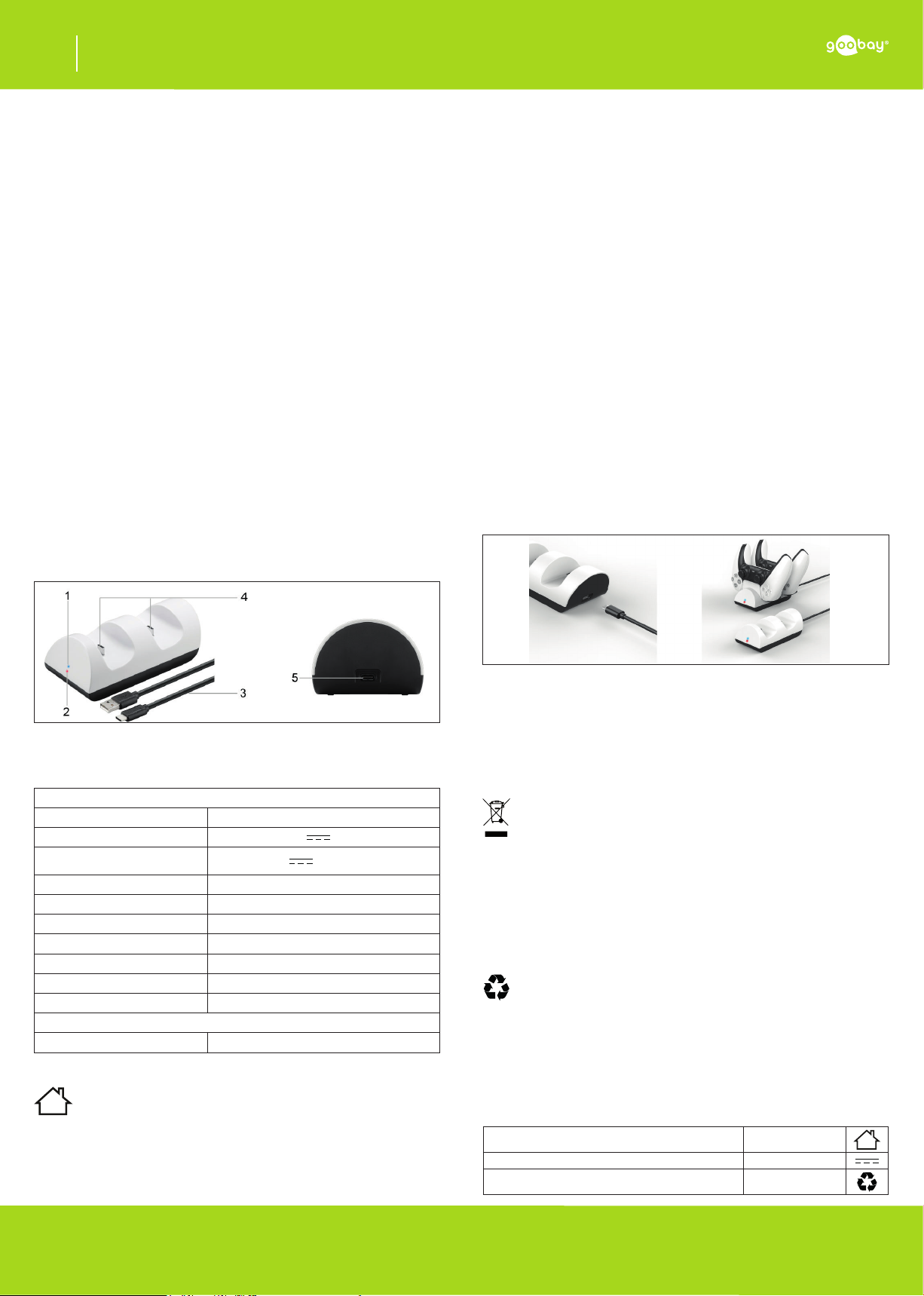
Betriebsanleitung
PS5-Controller-Dual-Ladestation
DE
52765
- 1 -
Goobay®
by Wentronic GmbH | Pillmannstraße 12
38112 Braunschweig | Germany
REV2020-11-04
V1.0 ir
Änderungen vorbehalten.
1 Sicherheitshinweise
• Lesen Sie die Betriebsanleitung vollständig und sorgfältig vor Gebrauch.
Die Betriebsanleitung ist Bestandteil des Produktes und enthält wichtige Hinwei-
se zum korrekten Gebrauch.
• Bewahren Sie die Betriebsanleitung auf.
Die Betriebsanleitung muss bei Unsicherheiten und Weitergabe des Produktes
verfügbar sein.
• Önen Sie niemals das Gehäuse.
• Modizieren Sie Produkt und Zubehör nicht.
• Benutzen Sie Produkt, Produktteile und Zubehör nur in einwandfreiem
Zustand.
• Wenden Sie sich bei Fragen, Defekten, mechanischen Beschädigungen,
Störungen und anderen nicht durch die Begleitdokumentation behebbaren
Problemen, an Händler oder Hersteller.
• Lassen Sie Demontage-, Wartungs- und Reparaturarbeiten nur von
Fachpersonal durchführen.
Nicht für Kinder geeignet. Das Produkt ist kein Spielzeug!
• Sichern Sie Verpackung, Kleinteile und Dämmmaterial gegen unbeabsich-
tigte Benutzung.
• Vermeiden Sie extreme Belastungen wie Hitze und Kälte, Nässe und direkte
Sonneneinstrahlung, Mikrowellen, sowie Vibrationen und mechanischen
Druck.
• Installieren Sie das Produkt so, dass keine Personen oder Sachen z.B.
durch Herabstürzen, Stolpern o. ä. verletzt oder beschädigt werden können.
• Decken Sie das Produkt nicht ab.
• Nur im Trockenen verwenden.
• Verlegen Sie das Kabel sicher.
Verletzungsgefahr durch Stolpern und Sturz.
Bei Verwendung eines optionalen Netzteiles / Netztrennung:
Das Produkt hat keinen Netzschalter und darf nur an gut zugänglichen Steck-
dosen verwendet werden, um es im Notfall und nach Gebrauch schnell aus
dieser entfernen zu können.
2 Beschreibung und Funktion
2.1 Produkt
Mit der PS5-Controller-Dual-Ladestation können Sie bis zu zwei PS5
DualSense™ Controller gleichzeitig laden. Die Ladestation ist ausschließlich für
diesen Verwendungszweck vorgesehen Die Ladekontrolle erfolgt über die an
der Ladestation bendlichen LED-Anzeigen.
Hinweis: Bei gleichzeitiger Ladung von zwei PS5 DualSense™ Controllern kann
sich die Ladezeit verlängern.
2.2 Bedienelemente und Produktteile
1 Lade-LED (hinterer Ladeschacht) 2 Lade-LED (vorderer Ladeschacht)
3 USB-C™-Ladekabel 4 Ladeschacht für PS5™-Controller mit
5 Anschluss USB-C™-Ladekabel USB-C™-Stecker
2.3 Technische Daten
PS5-Controller-Dual-Ladestation
Anschlüsse USB-C™-Buchse, USB-C™-Stecker
Eingang 5 V , 2,0 A
Ausgang je USB-C™-Stecker 5 V , 0,5 A ± 0,1 A
Unterstützte Technologien PS5 DualSense™ Controller
Schutzart IP20
Betriebstemperatur (°C) 0 ~ +40
Relative Luftfeuchtigkeit (% RH) 20 bis 80
Lagertemperatur (°C) - 20 bis +60
Maße (mm) 132,5 x 65 x 45
Gewicht (g) 84
USB-C™-Ladekabel
Kabellänge (m) 1
3 Bestimmungsgemäßer Gebrauch
Dieses Produkt ist aussschließlich für den privaten Gebrauch und
den dafür vorgesehenen Zweck vorgesehen. Dieses Produkt ist nicht für
den gewerblichen Gebrauch bestimmt.
Eine andere als in Kapitel „Beschreibung und Funktion“ bzw. in den
"Sicherheitshinweisen" beschriebene Verwendung ist nicht gestattet.
Dieses Produkt darf nur in trockenen Innenräumen benutzt werden. Das
Nichtbeachten und Nichteinhalten dieser Bestimmungen und der Sicher-
heitshinweise kann zu schweren Unfällen, Personen- und Sachschäden
führen.
4 Vorbereitung
• Vergleichen Sie die technischen Daten von Produkt, Stromnetz und Peri-
pheriegeräten.
Diese müssen identisch sein.
• Kontrollieren Sie den Lieferumfang auf Vollständigkeit und Unversehrtheit.
5 Anschluss und Bedienung
5.1 Anschluss PS5-Controller-Dual-Ladestation
1.
Verbinden Sie das beiliegende USB-C™-Ladekabel (3) mit Ihrer Ladestation (5).
2. Verbinden Sie anschließend den USB-Stecker (Typ A) mit einer freien
USB-Schnittstelle Ihrer PS5 Konsole oder einem USB-Netzteil (beispiels-
weise von Ihrem Smartphone) mit 5 V Ausgangsspannung und 2 A Aus-
gangsstromstärke.
3. Stecken Sie das Netzteil Ihrer Konsole bzw. das USB-Netzteil in die Steck-
dose.
4. Die Ladestation ist mit einer Ladeanzeige (rotes/ blaues Licht) ausgestat-
tet. Wenn das Netzteil angeschlossen und die Ladestation somit ein-
geschaltet ist, leuchten die LEDs (1 und 2) für ca. 1 Sekunde rot auf, um
anzuzeigen, dass das Produkt normal funktioniert und wechseln dann in
den Standby-Modus (LEDs leuchten nicht mehr).
Die LEDs leuchten rot, um anzuzeigen, dass die PS5™-Controller sich im
Schnellladezustand benden. Die LEDs leuchten blau, um anzuzeigen,
dass die PS5™-Controller geladen sind. Wenn der PS5-Controller entfernt
wird, erlischt die Anzeigelampe und wechselt in den Standby-Modus.
5. Die Ladestation ist nun betriebsbereit.
5.2 Anschluss PS5™-Controller
1. Verbinden Sie Ihre PS5™-Controller mit den dafür ausgewiesenen Lade-
schächten (4).
2. Achten Sie beim Einstecken der Controller in die Ladeschächte darauf,
dass die USB-C™ Buchsen der Controller die USB-C™ Stecker der Lade-
station genau treen, damit diese nicht abbrechen und die Controller nicht
zerkratzt werden.
3. Nach dem Einstecken wird Ihnen das Laden Ihrer Controller durch ein rotes
Aueuchten der jeweiligen LED (1 und 2) an der Ladestation angezeigt.
Sobald diese auf blau wechselt, ist der Ladevorgang beendet.
4. Bitte entfernen Sie die Controller aus der Ladestation, nachdem der Lade-
vorgang beendet ist oder trennen Sie die Netzverbindung, wenn Sie die
Ladestation zur praktischen Aufbewahrung der Controller nutzen möchten
.
5. Trennen Sie ggfs. die Netzverbindungen nach vollständiger Ladung.
6 Wartung,Pege,LagerungundTransport
Das Produkt ist wartungsfrei.
• Verwenden Sie zum Reinigen nur ein trockenes und weiches Tuch.
• Verwenden Sie keine Reinigungsmittel und Chemikalien.
• Lagern Sie das Produkt kühl und trocken.
• Lagern Sie das Produkt bei längerem Nichtgebrauch für Kinder unzugäng-
lich und in trockener und staubgeschützter Umgebung.
• Heben Sie die Originalverpackung für den Transport auf.
7 Entsorgungshinweise
7.1 Produk t
Elektrische und elektronische Geräte dürfen nach der europäischen WEEE
Richtlinie nicht mit dem Hausmüll entsorgt werden. Deren Bestandteile
müssen getrennt der Wiederverwertung oder Entsorgung zugeführt wer-
den, weil giftige und gefährliche Bestandteile bei unsachgemäßer Entsor-
gung die Gesundheit und Umwelt nachhaltig schädigen können.
Sie sind als Verbraucher nach dem Elektrogesetz (ElektroG) verpichtet,
elektrische und elektronische Geräte am Ende ihrer Lebensdauer an den
Hersteller, die Verkaufsstelle oder an dafür eingerichtete, öentliche Sam-
melstellen kostenlos zurückzugeben. Einzelheiten dazu regelt das jeweilige
Landesrecht. Das Symbol auf dem Produkt, der Betriebsanleitung und/oder
der Verpackung weist auf diese Bestimmungen hin. Mit dieser Art der Sto-
trennung, Verwertung und Entsorgung von Altgeräten leisten Sie einen
wichtigen Beitrag zum Schutz unserer Umwelt.
WEEE Nr.: 82898622
7.2 Verpackungen
Verpackungen können kostenlos in den entsprechenden Sammelstellen
entsorgt werden - Papier in der Papiertonne, Kunststoe im gelben Sack
und Glas im Altglas-Container.
DE4535302615620
8 Rechtliche Hinweise
"PlayStation", das PlayStation-Logo, das PS5-Logo, "PS5" und "DualSense"
sind (eingetragene) Marken von Sony Interactive Entertainment Inc. "SONY" ist
eine eingetragene Marke der Sony Corporation. USB Type-C™ ist eine eingetra-
gene Marke von USB Implementers Forum.
9 Verwendete Symbole
Nur zur Verwendung im Innenbereich IEC 60417- 5957
Gleichspannung IEC 60417- 5031
Recycling
ISO 7001 - PI PF 066