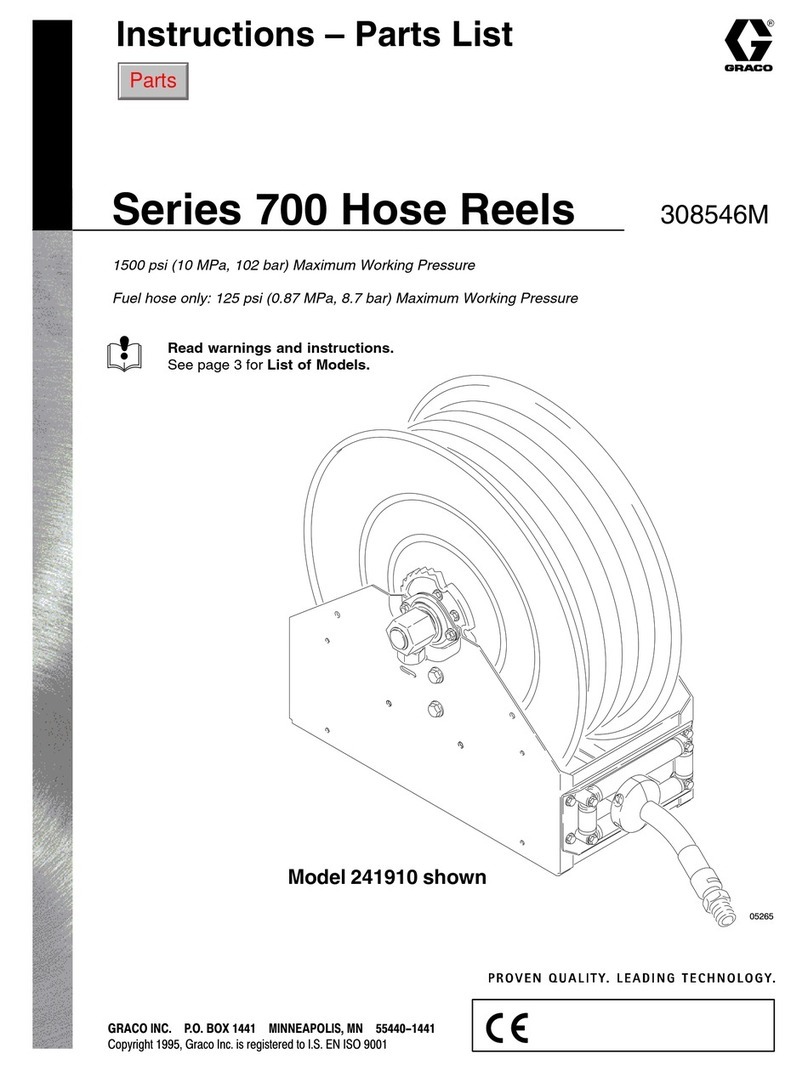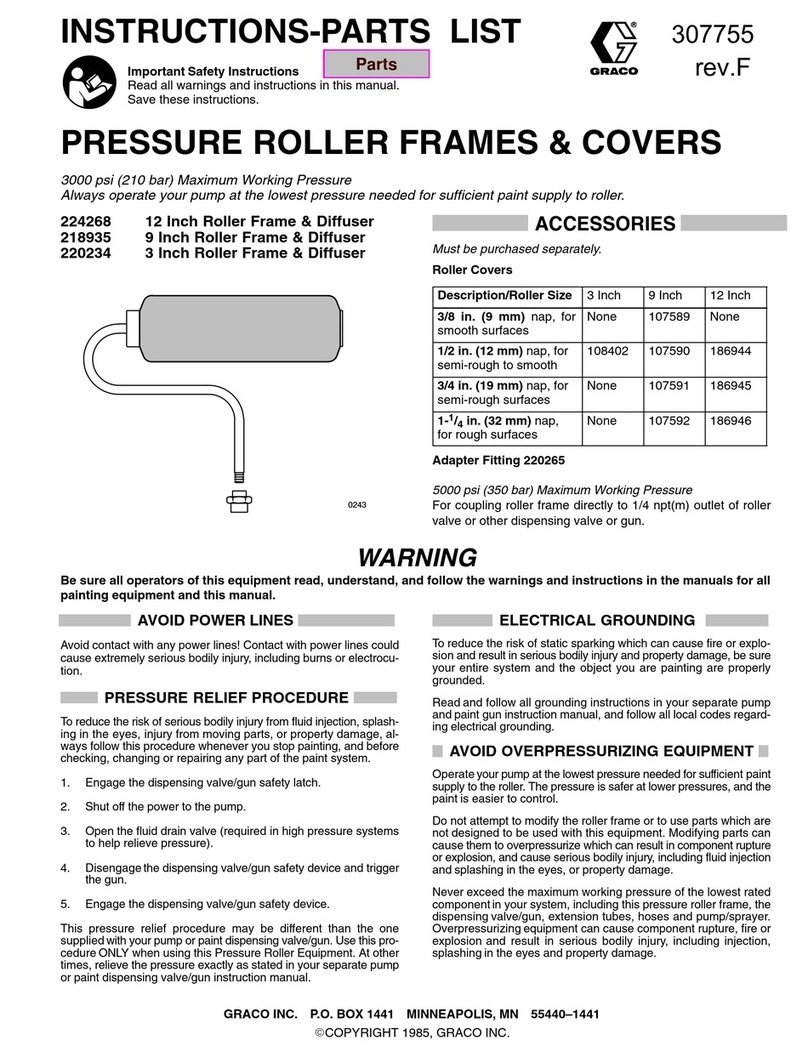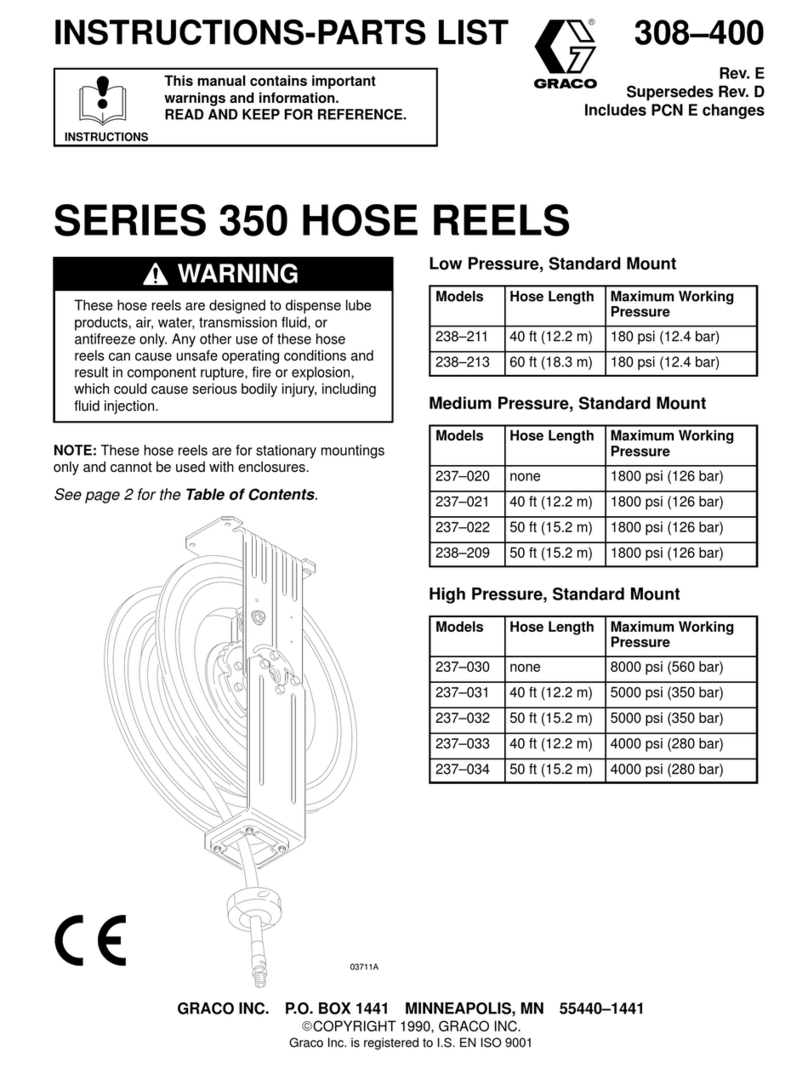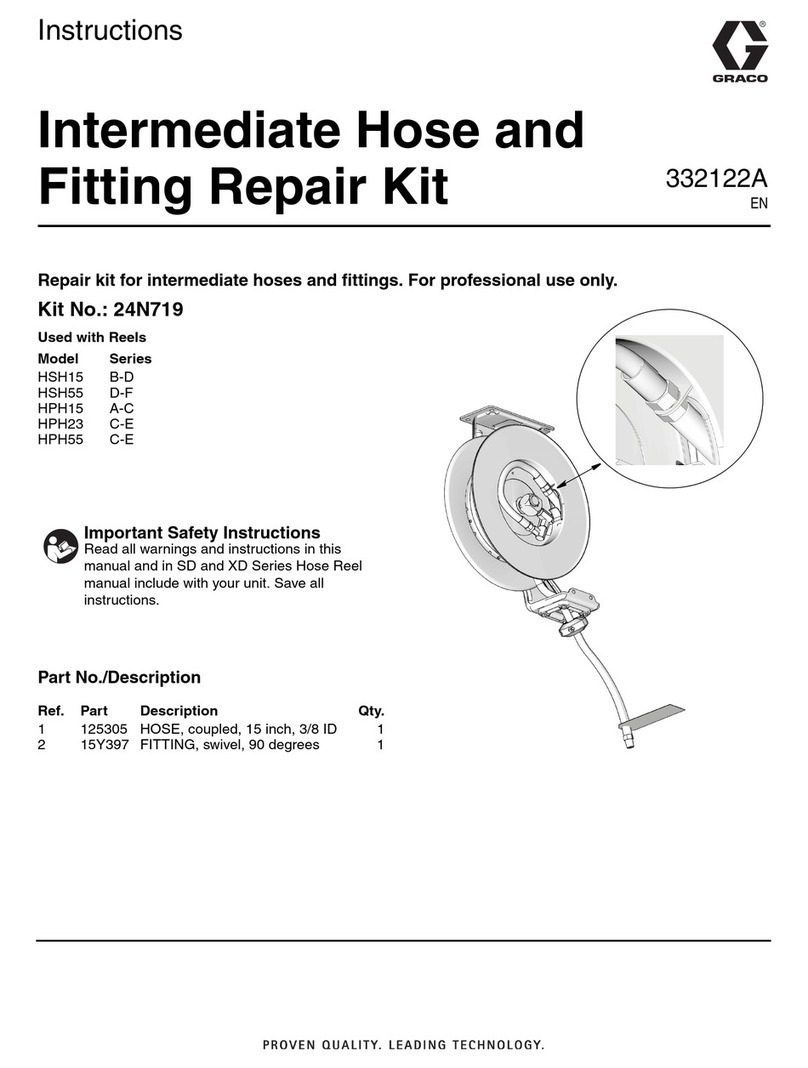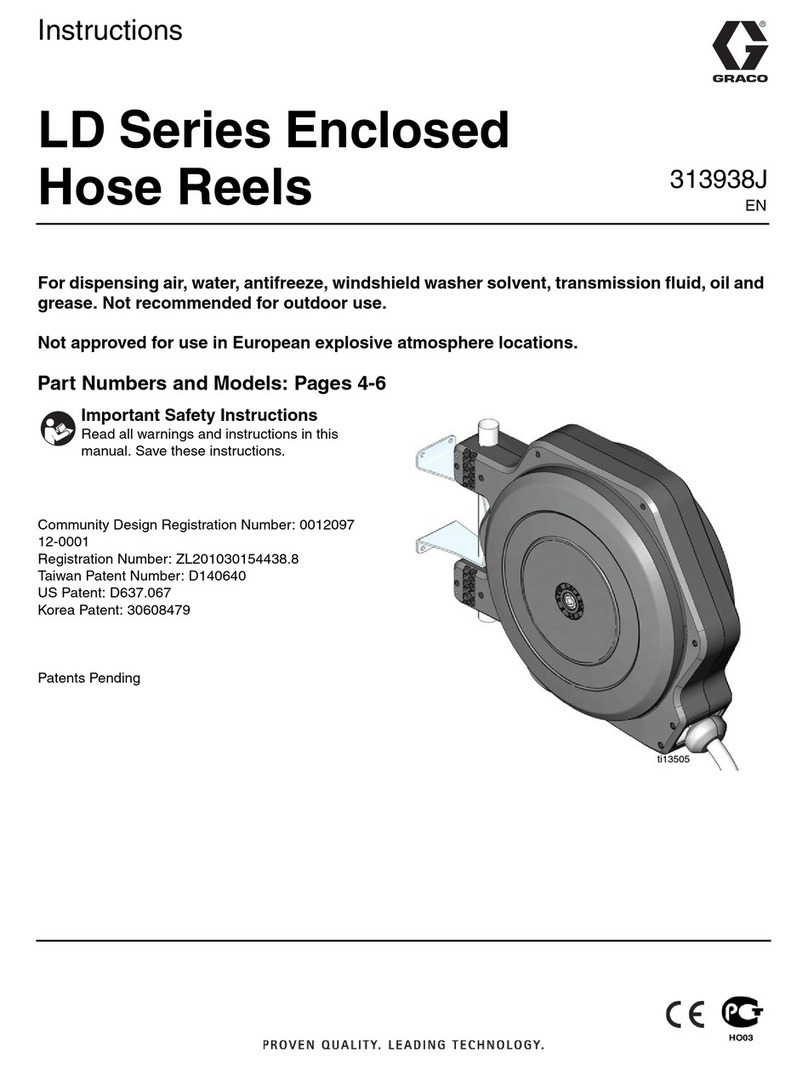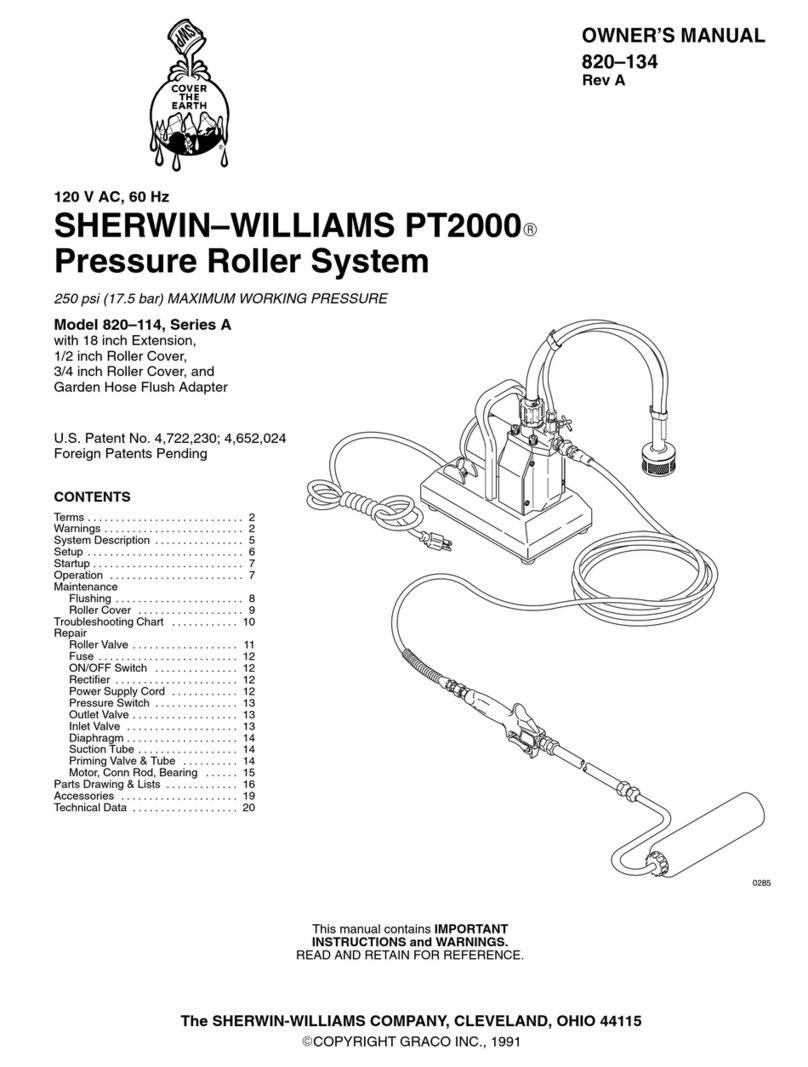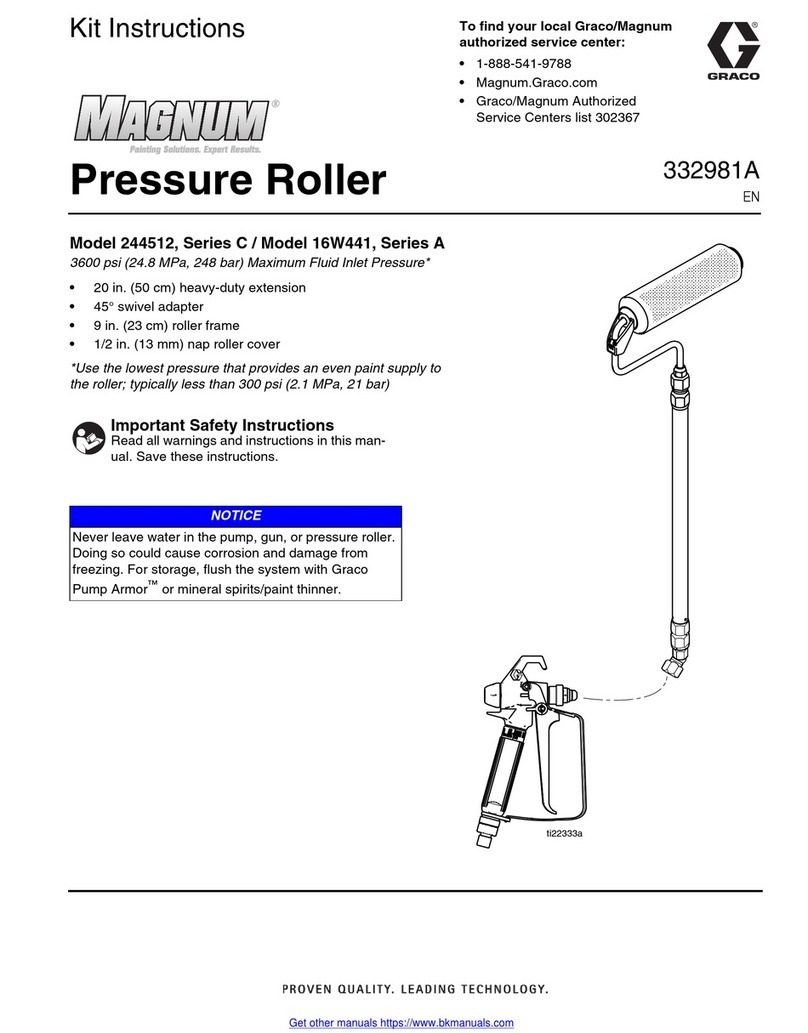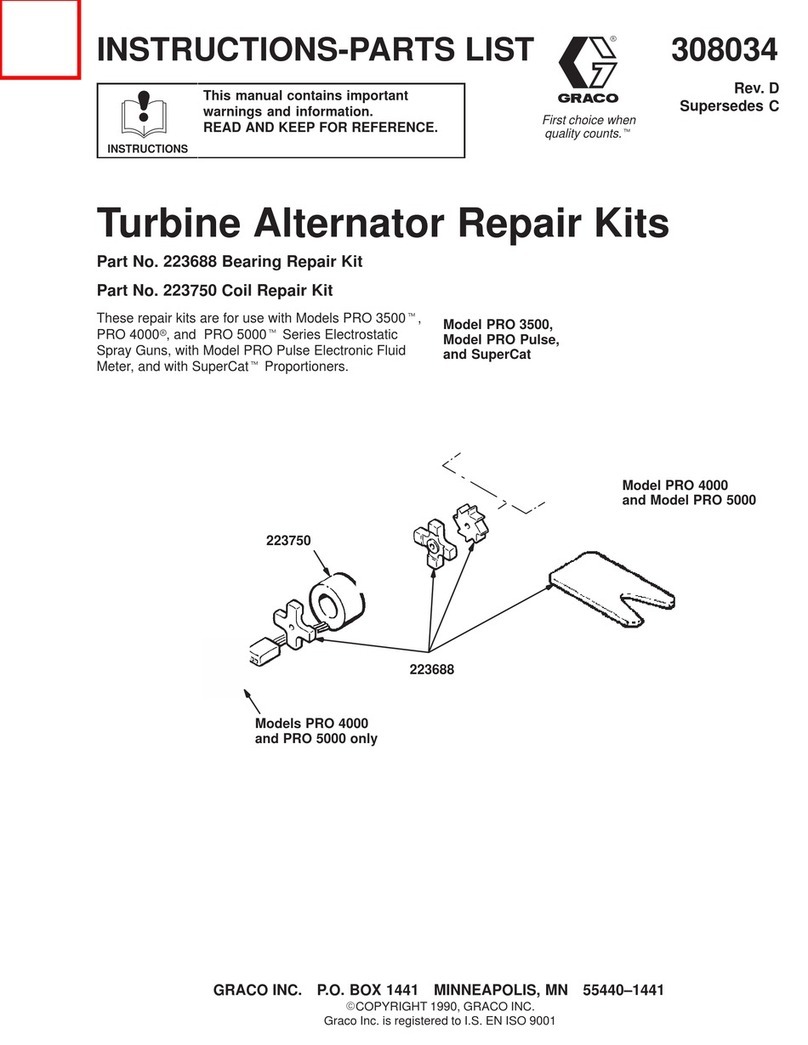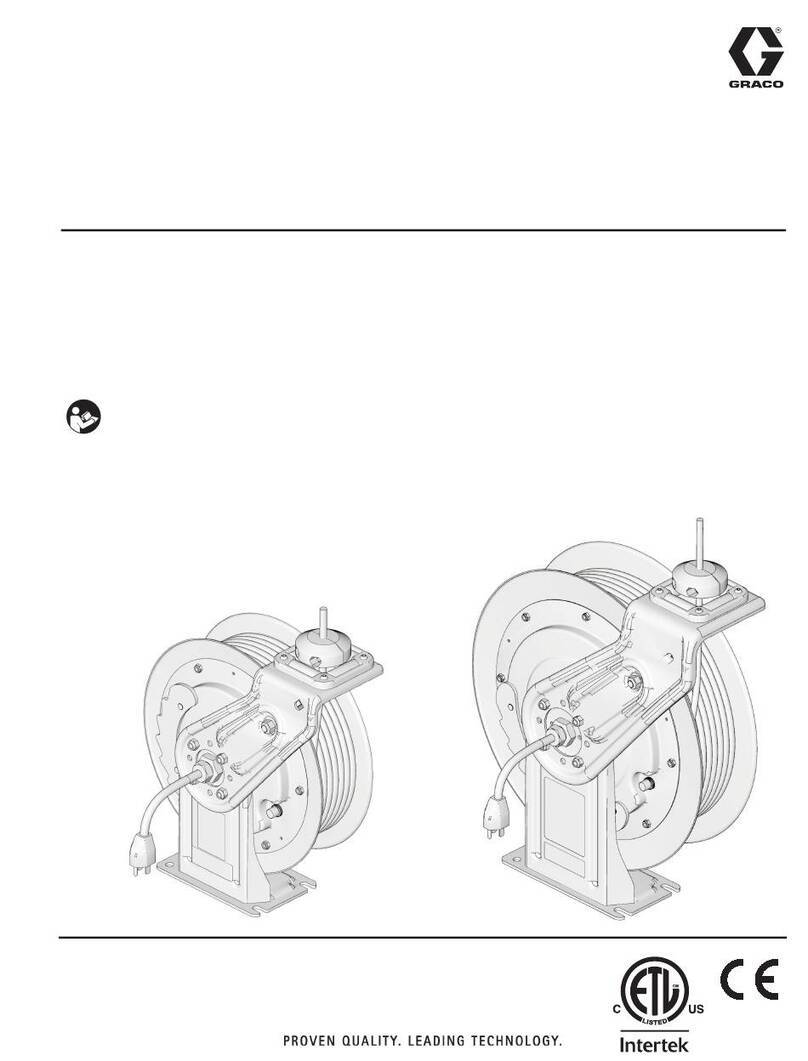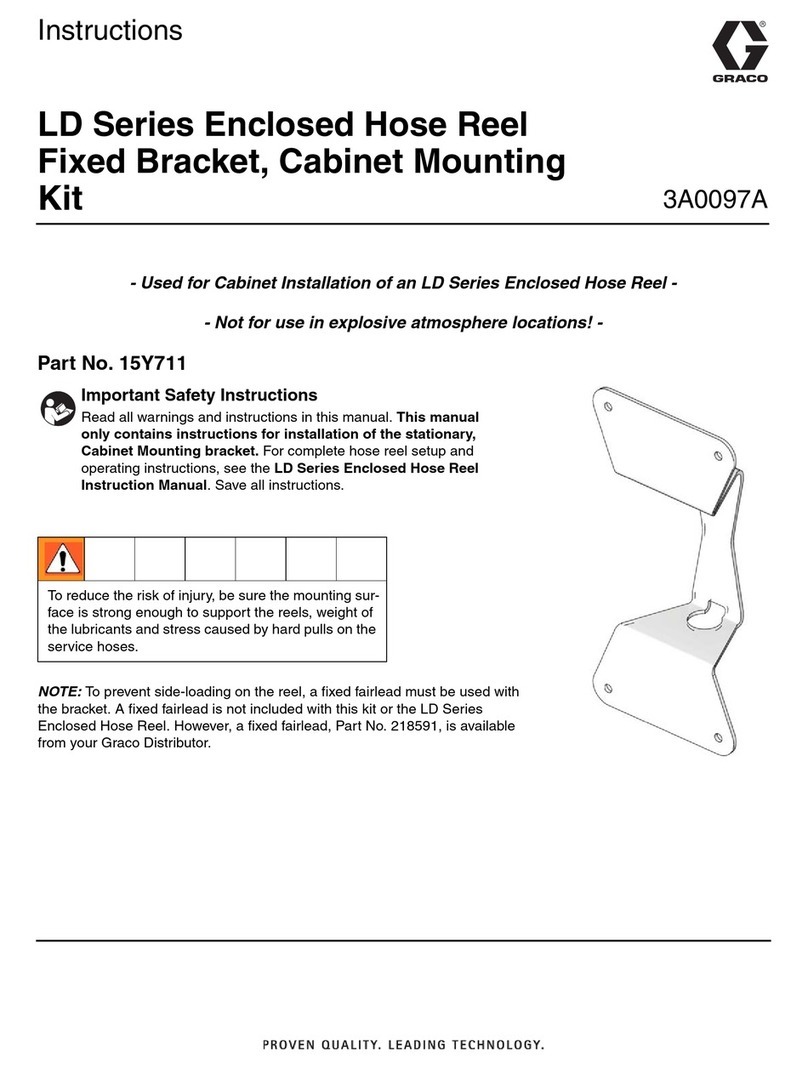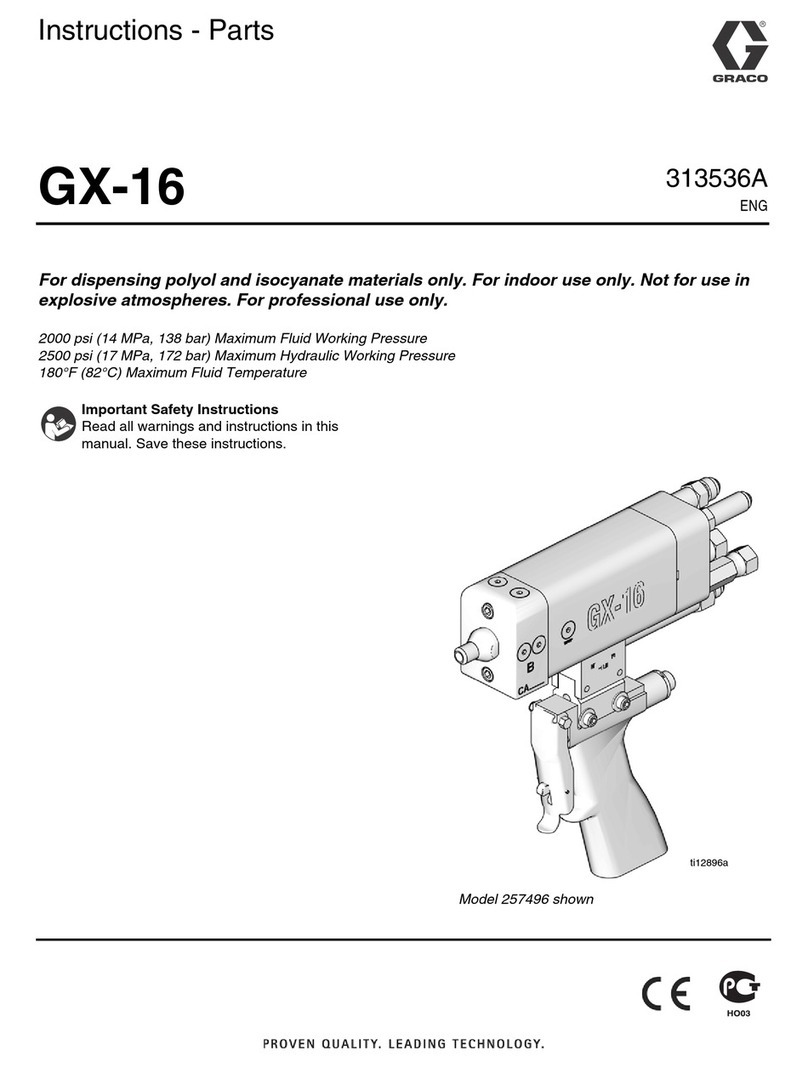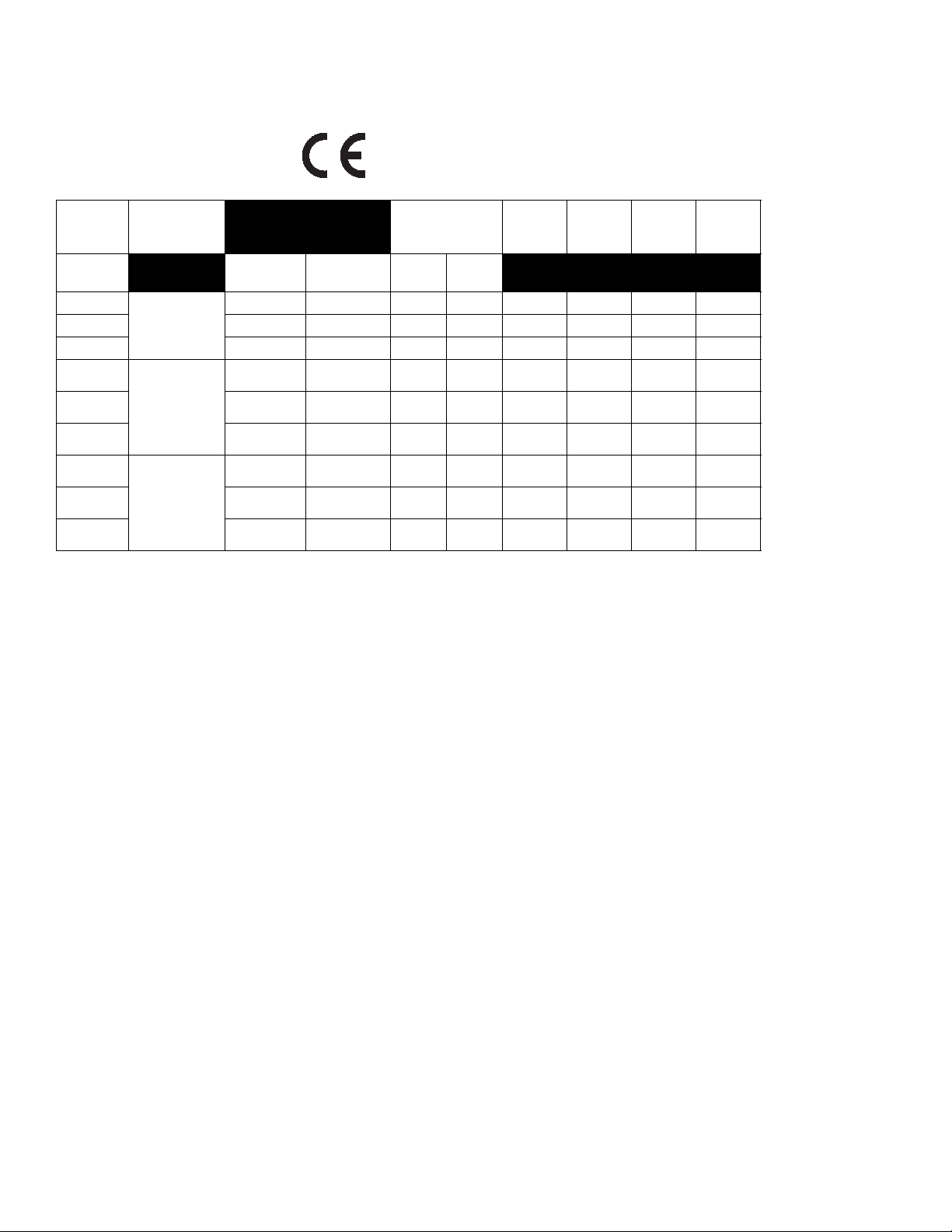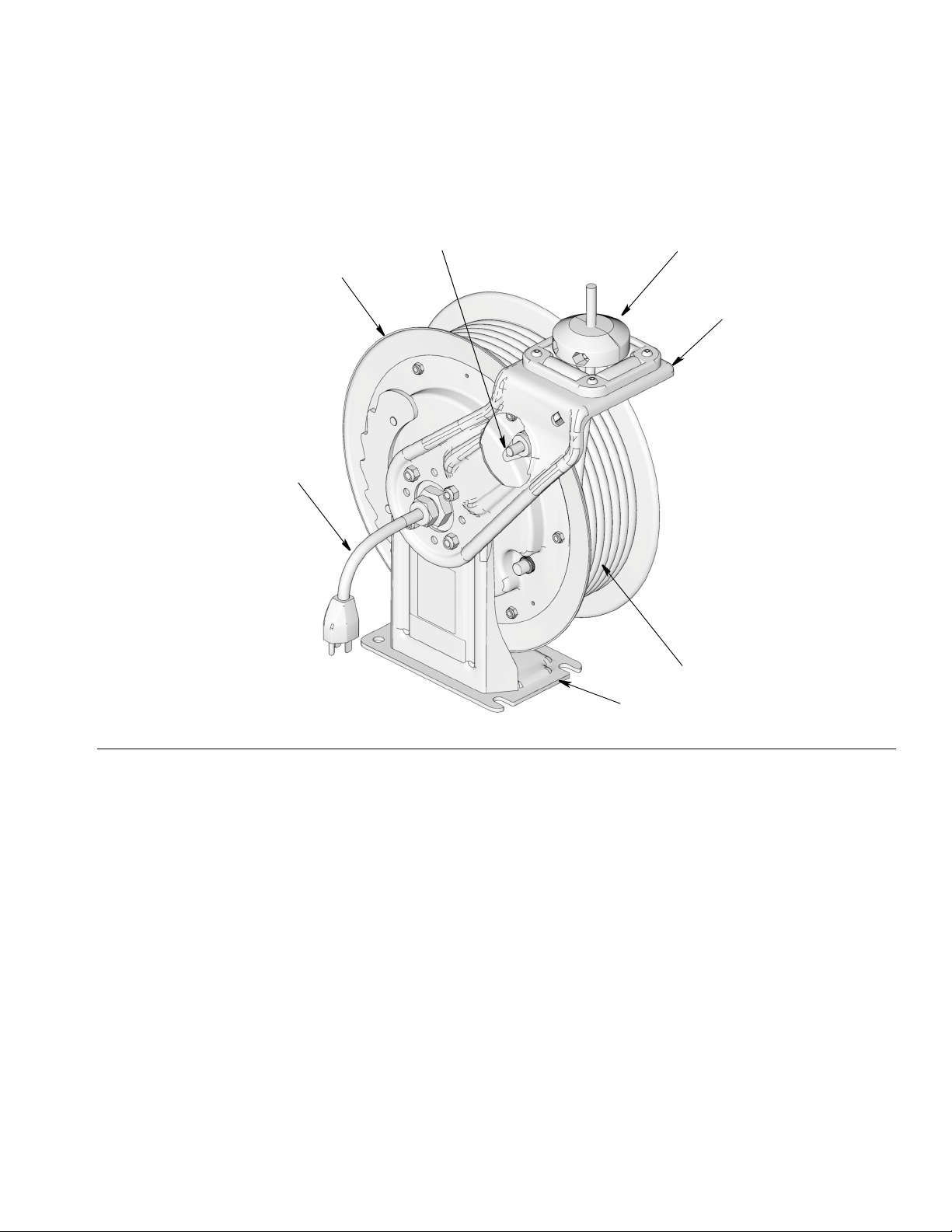Installation
3A2592A 9
Mounting
Wall/Ceiling Mounting with Plate
NOTE: For wall and ceiling installations, the user must
provide four mounting bolts and four washers (A) (FIG.
5) that are strong enough to support the weight of the
cord reel, cord and accessories. See Technical Data,
page 26 for the cord reels weights without accessories.
*Discard the extra 4 screws (101) and washers (102)
provided in the Plate Mounting Kit. This hardware is not
strong enough to support the cord reel, cord and acces-
sories and should only be used for open channel mount-
ing applications.
1. Ceiling Mount Only: Position cord reel so the reel
base is facing up.
2. Check pawl to make sure it is not wedged (FIG. 4).
(Also see General Installation Information page 8.)
3. Use the reel base (FIG. 5 - 105) to lay out the posi-
tion of the mounting holes before you drill
NOTE: For easier installation, mount the base plate
(105) to the wall first (FIG. 5).
4. Drill mounting holes. Mount base plate (105) to wall
using 4, user supplied mounting bolts (A) that are
strong enough to support the weight of the cord reel,
cord and accessories. Tighten bolts securely.
5. Slide cord reel onto the base plate (105) and install
the hold-down plate (104), washer (102) and screw
(101). Tighten the screw firmly (FIG. 5).
The electric cord reel is heavy and may be difficult to
mount without assistance. (See Technical Data, page
26 for weights of cord reel assemblies.) To reduce the
risk for injury:
• Be sure the mounting surface and bolts are
strong enough to support the cord reel’s weight
and stress caused by hard pulls on the accessory
cord.
• When you are mounting a cord reel overhead,
always use a lift truck and be sure it is secure
before lowering the lift truck.
Plate Mounting Kits SD10 SD5
FN Description 24H193 24N686
101 SCREW, 3/8” x 16 x 5/8” 1* 1*
102 WASHER, lock,3/8” 1* 1*
104 PLATE, hold down 1 1
105 BASE, plate 1 1
FIG. 4
FIG. 5