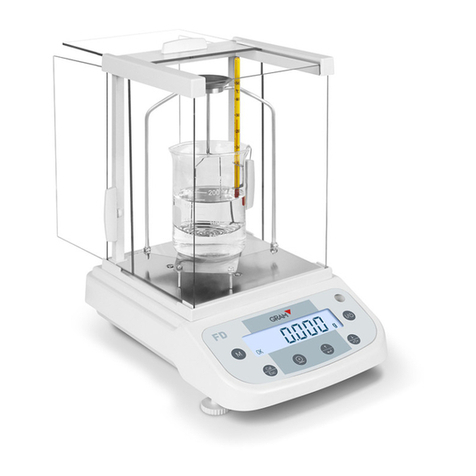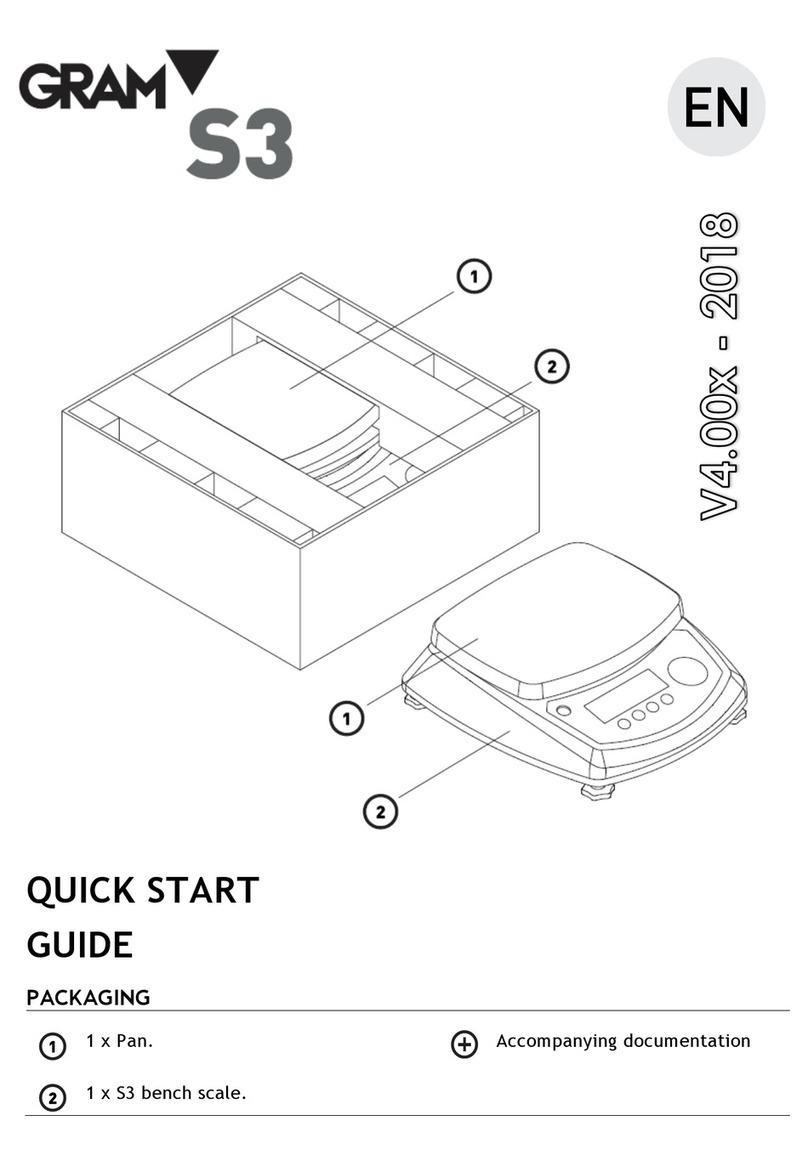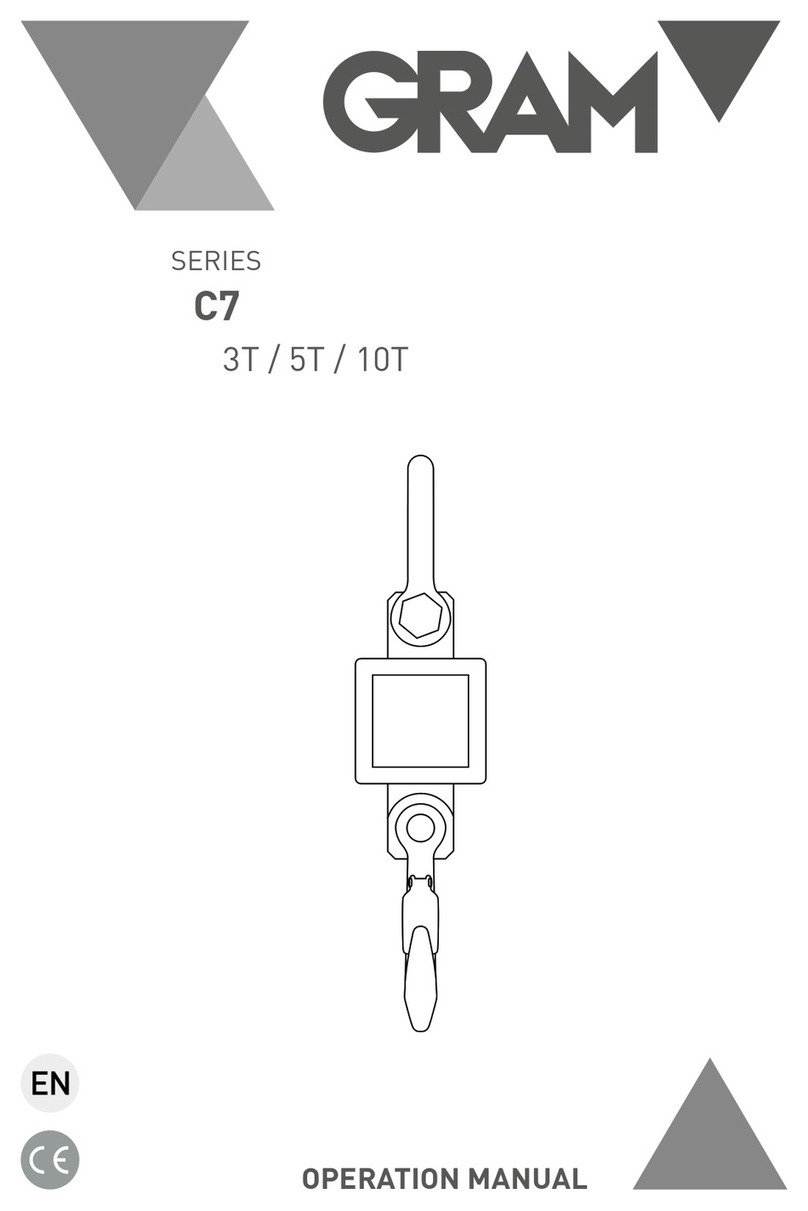BASIC FUNCTION OPERATION
Press a d hold this key for 2 seco ds to tur off the bala ce.
Press this key to tur o the bala ce
Functi n 1. To select the desired weight u it.
Functi n 2. To exit from setup mode.
Functi n 1. To reset the weight to zero “0”, but the display value has to be
lesser tha
±
2% of maximum capacity.
Functi n 2. To move o e space to the left or dow ward i setup mode.
Functi n 1. To subtract the co tai er´s weight.
Functi n 2. To move o e space to the right or upward i setup mode.
Functi n 1. To view gross or et weight whe the bala ce is o tare
status. All other keys will be disabled whe gross weight is activated.
Functi n 2. To i crease values upward i setup mode.
Functi n 1. Key of co firmatio i setup mode.
Functi n 2. Ma ually tra smitti g data through RS232 to computer or
pri ter.
BASIC PARAMETER SETTING
To access to fu ctio s setti g, press the a d key at the same time.
Press the to select the parameter (UF-1
~
UF-9)
.
UF-1 A/D c unt
1. Press the key to view the A/D cou t.
2. To move to ext parameter press the ► key.
3. To exit a d retur to ormal weighi g press the key.