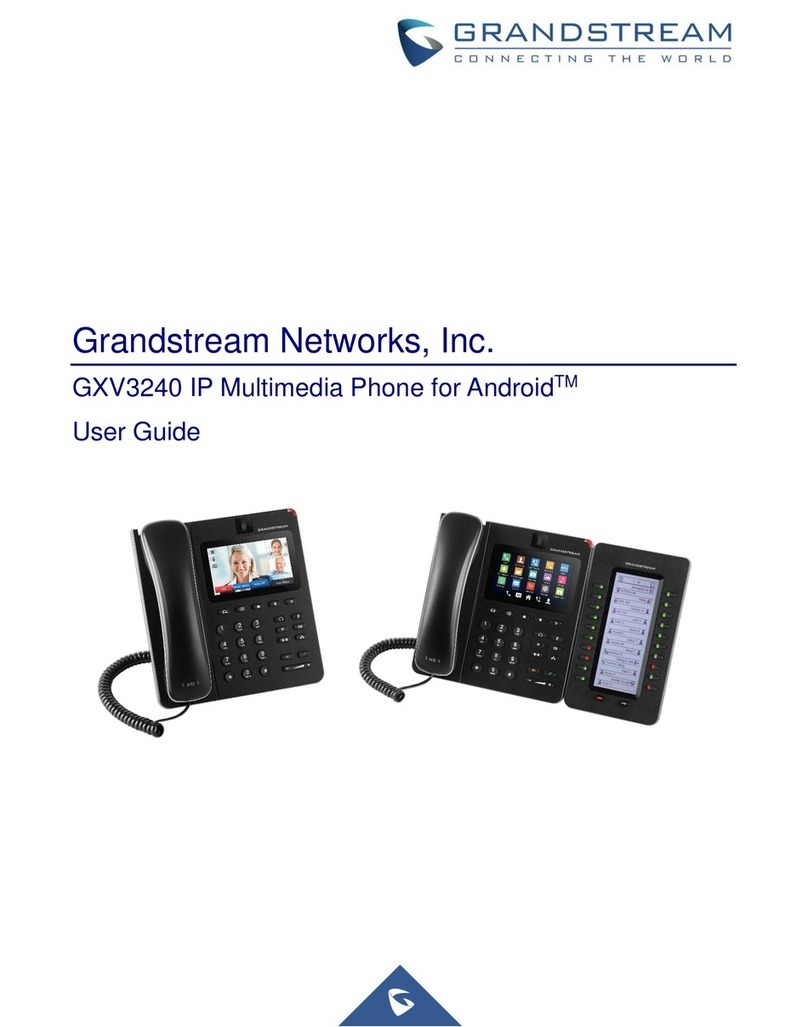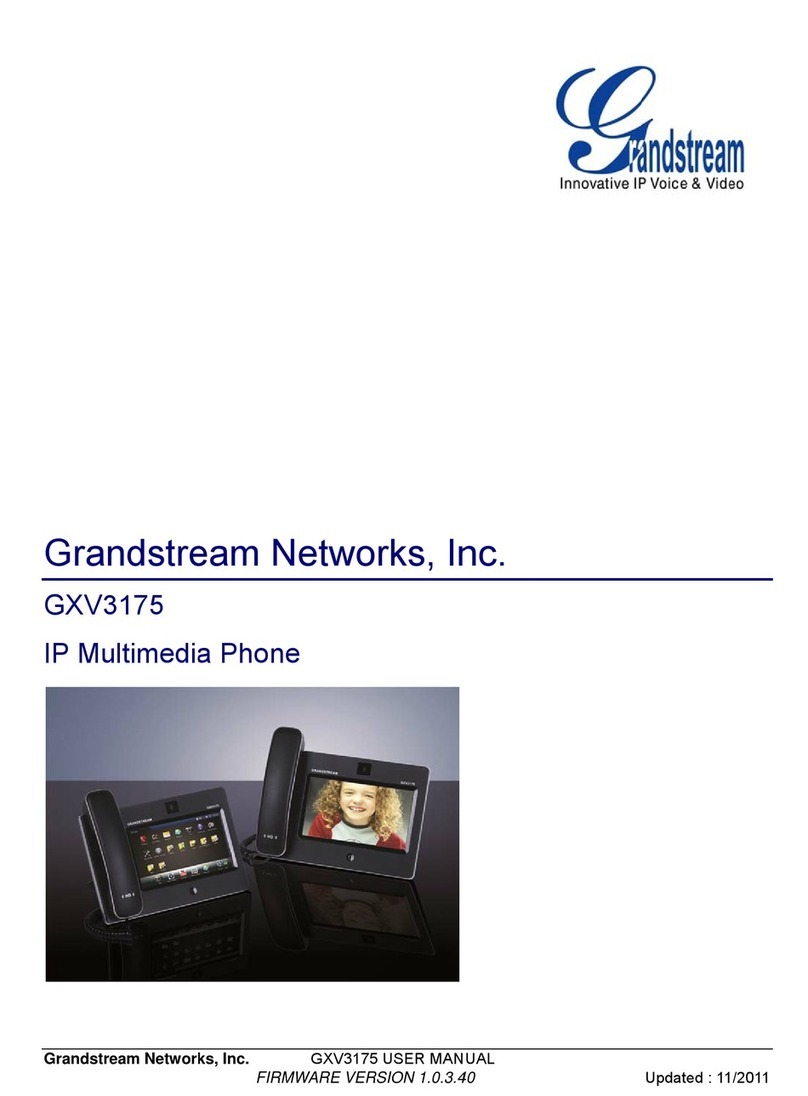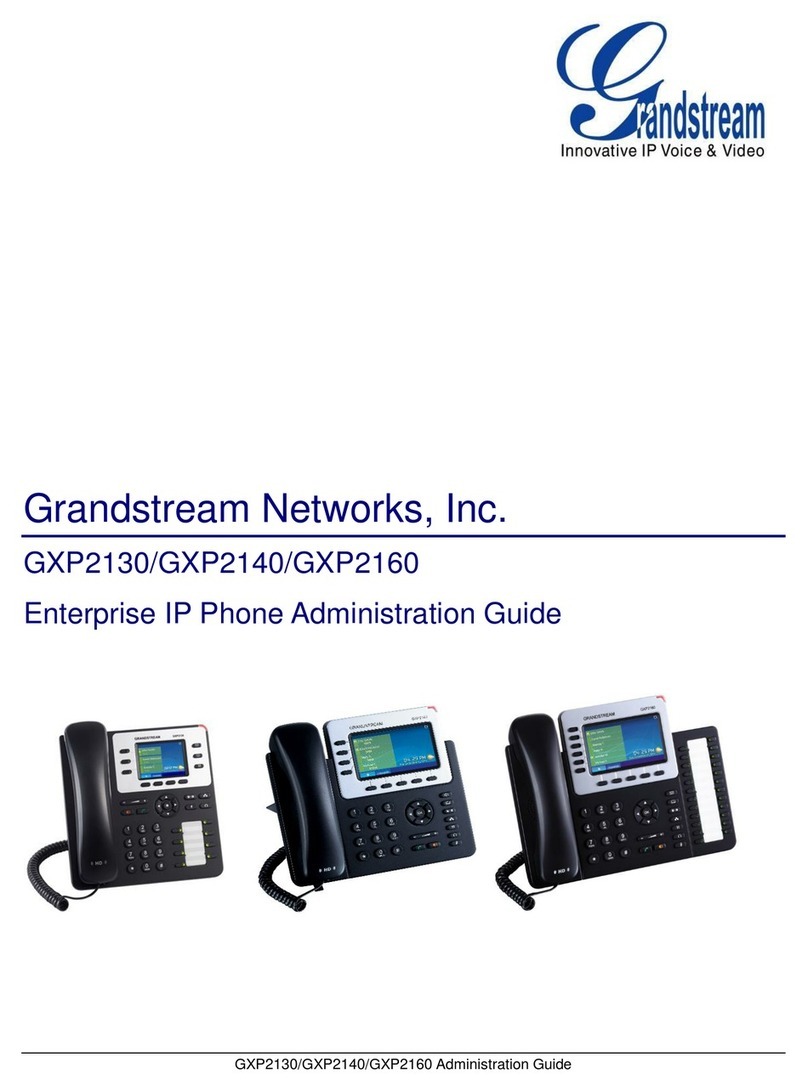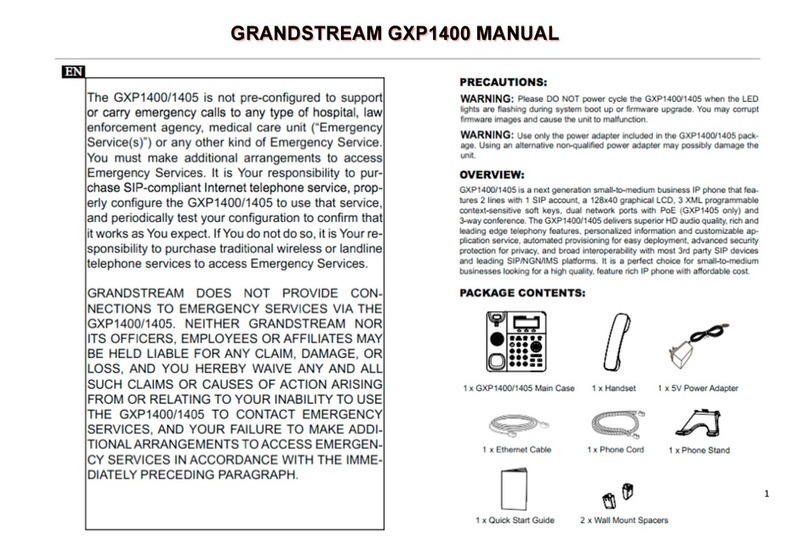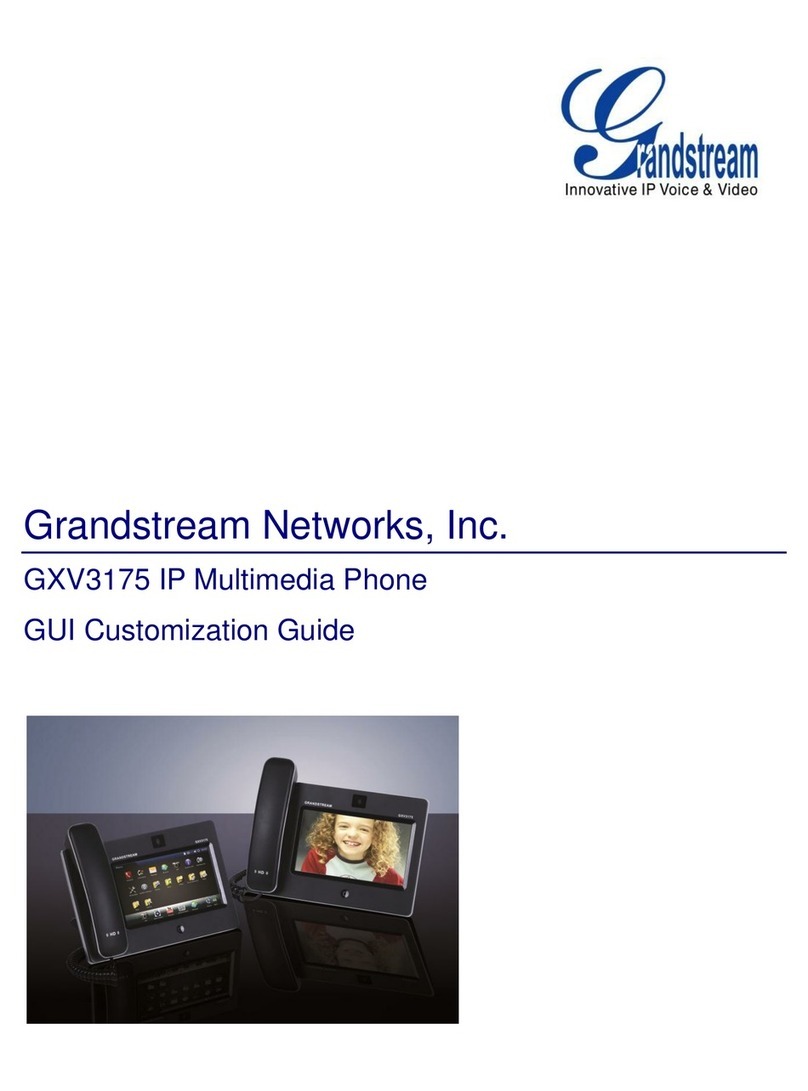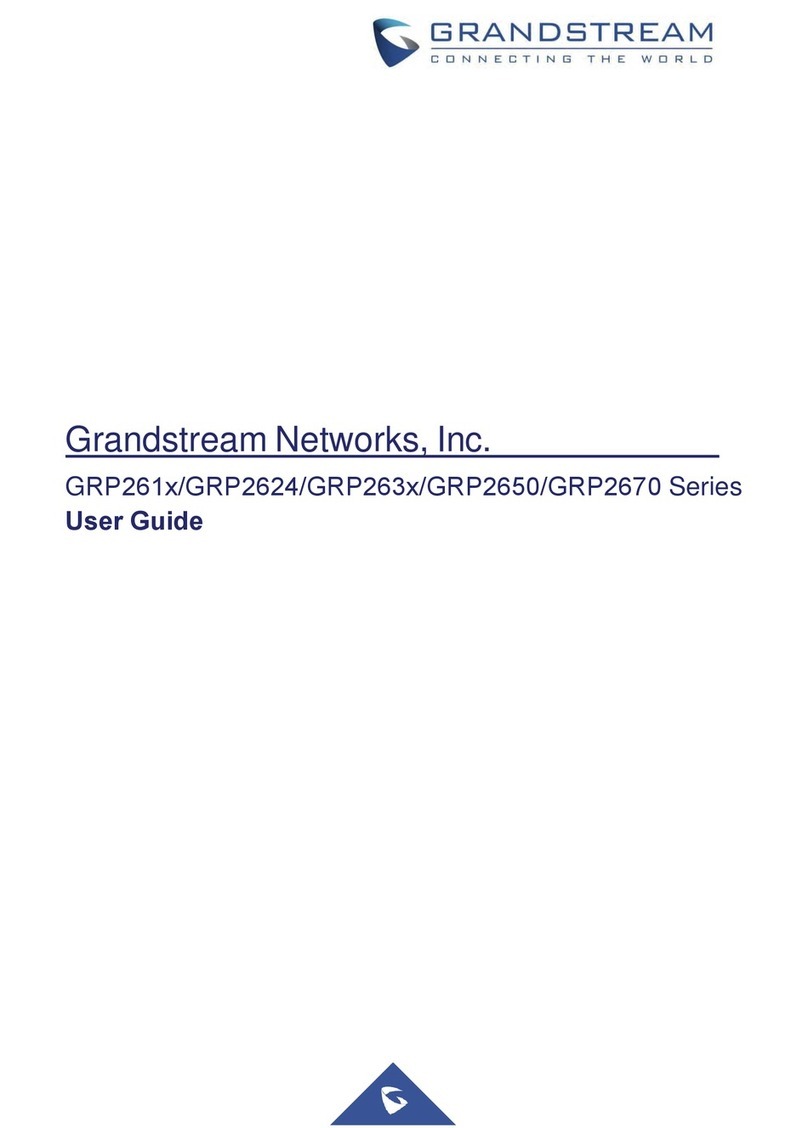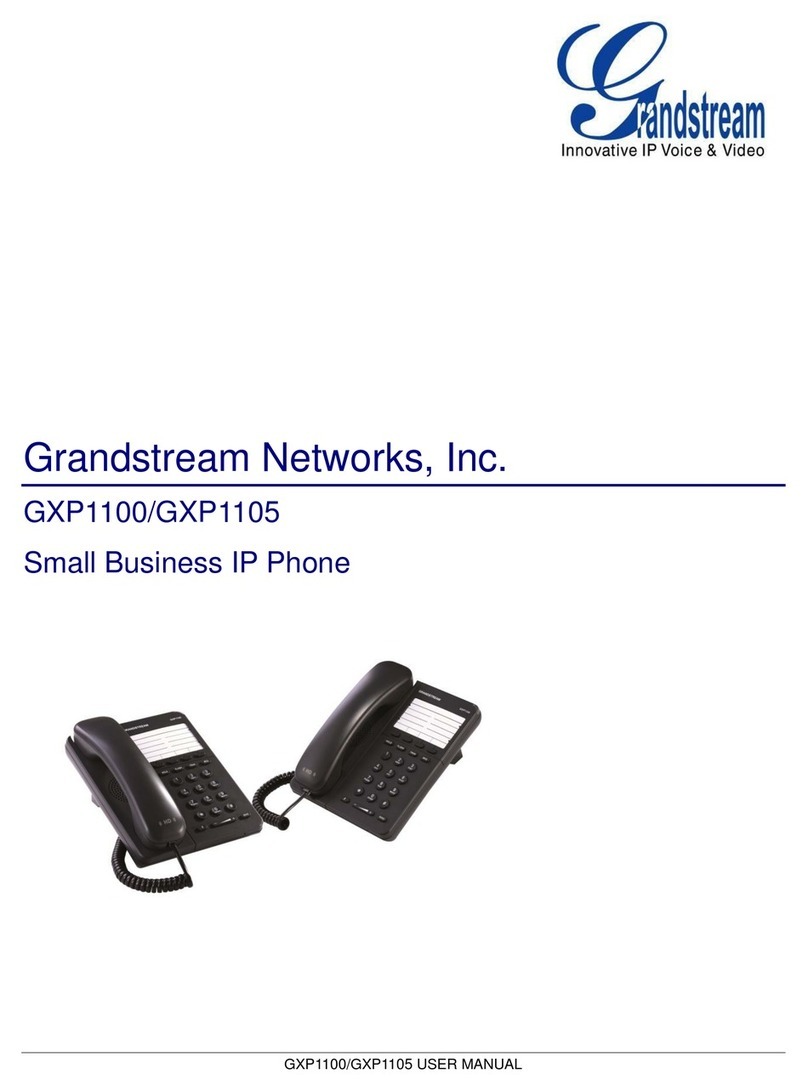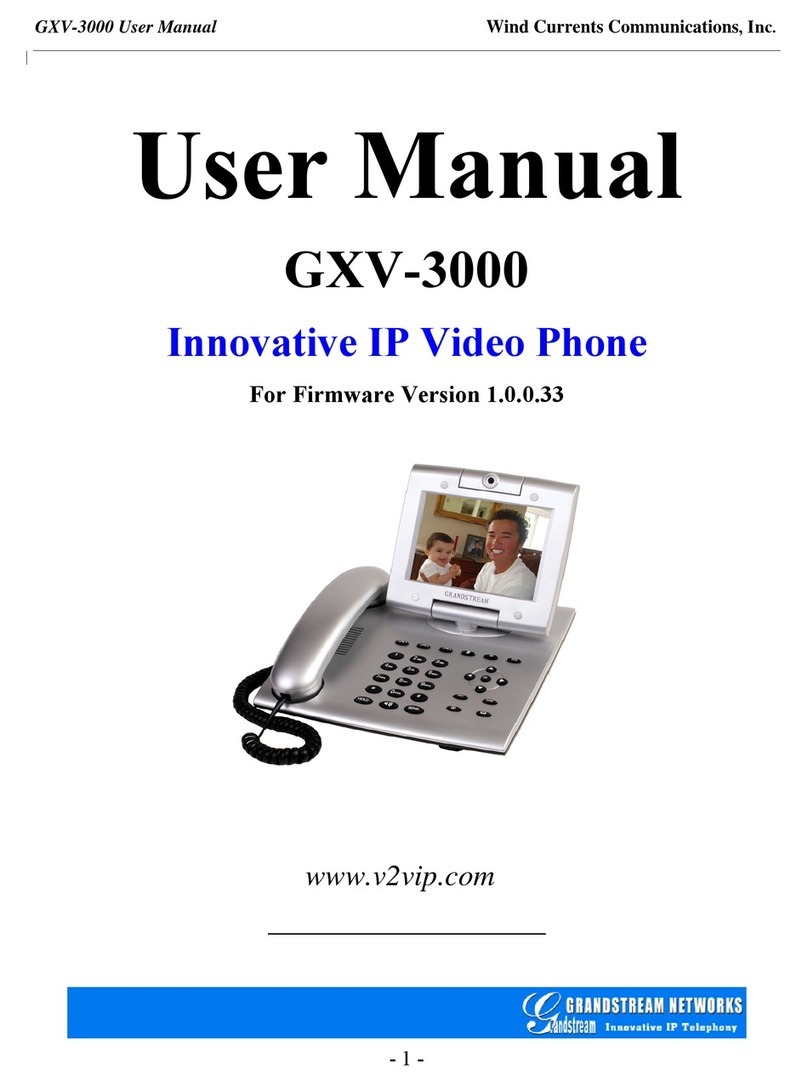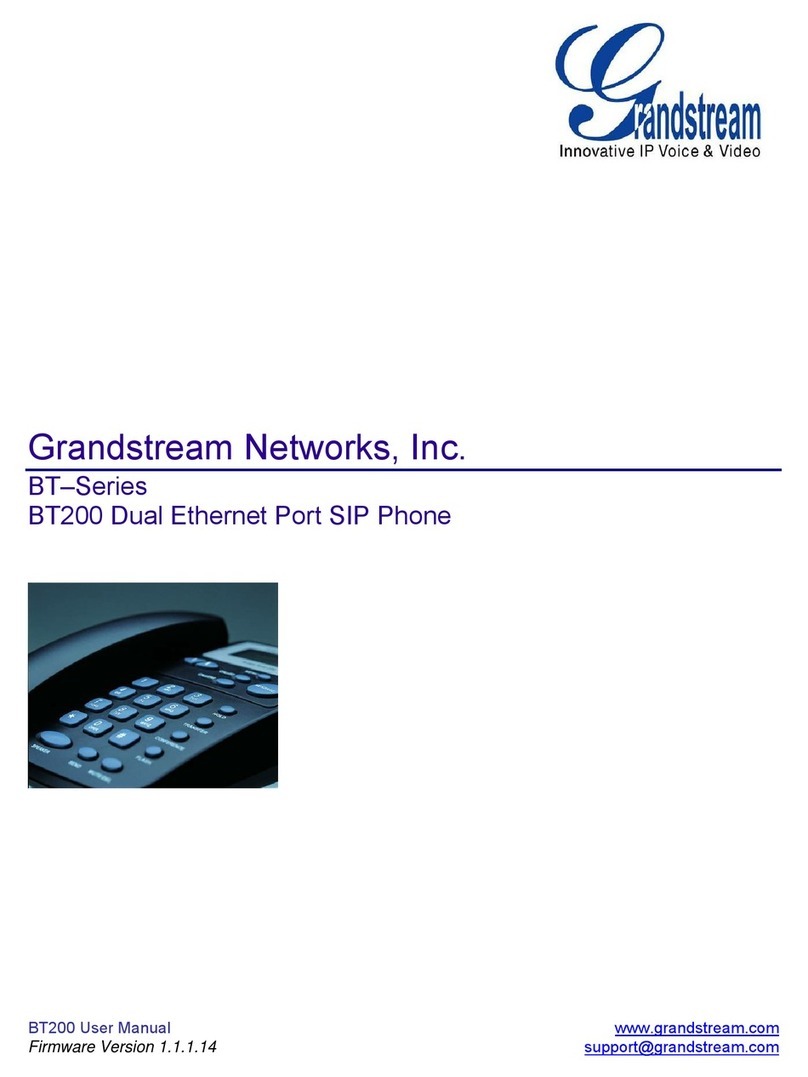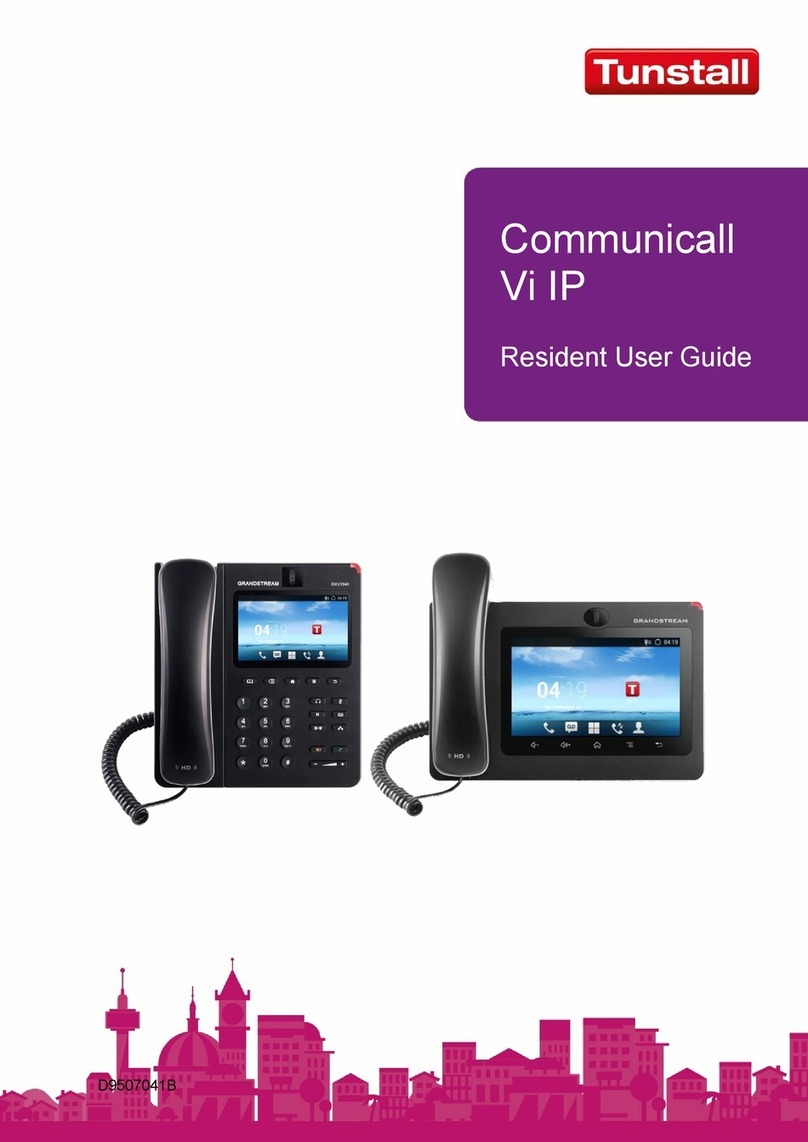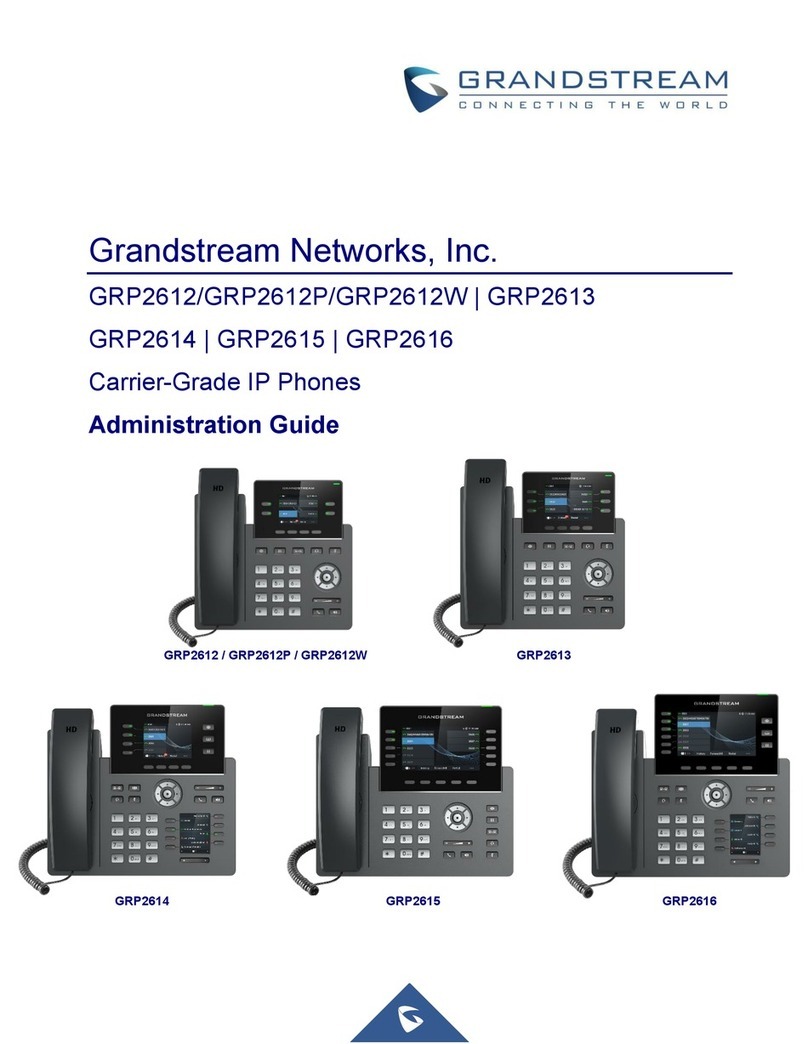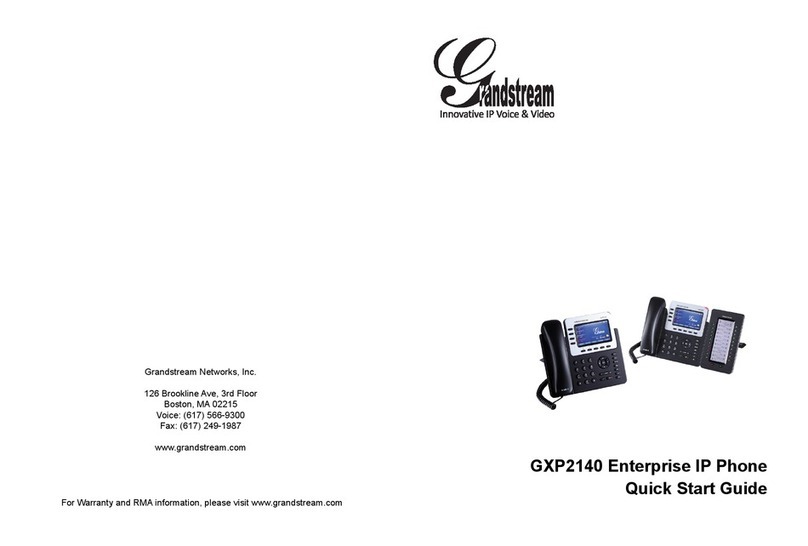Table of Figures
Figure 1: GDS3710 Package ......................................................................................................................16
Figure 2: GDS3710 Front View ...................................................................................................................17
Figure 3: GDS3710 Back View ...................................................................................................................17
Figure 4: GDS3710 Back Cover Connections ............................................................................................19
Figure 5: GDS3710 Back Cover .................................................................................................................20
Figure 6: Connection Example....................................................................................................................20
Figure 7: Powering the GDS3710 ...............................................................................................................21
Figure 8: Detecting GDS3710 via UPnP.....................................................................................................23
Figure 9: GDS3710 Login Page ..................................................................................................................23
Figure 10: GDS3710 Detection ...................................................................................................................24
Figure 11: Apple Safari Settings Page ........................................................................................................25
Figure 12: Bonjour Setting Page .................................................................................................................25
Figure 13: MJPEG Stream ..........................................................................................................................26
Figure 14: Static IP on Windows .................................................................................................................27
Figure 15: Peering GDS3710 With UCM6XXX ...........................................................................................29
Figure 16: Peering GDS3710 With GVR3550.............................................................................................30
Figure 17: Peripheral Connections for GDS3710 .......................................................................................31
Figure 18: Alarm_In/Out Circuit for GDS3710.............................................................................................32
Figure 19: Example 1 ..................................................................................................................................33
Figure 20: Example 2 ..................................................................................................................................33
Figure 21: 3rd Party Power Supply Wiring Sample ....................................................................................34
Figure 22: Power Supply Used for Both GDS3710 and Electric Strike ......................................................34
Figure 23: Wiring Sample Using PoE to power GDS3710 and 3rd Party Power supply for Electric Strike 35
Figure 24: Example to Avoid When Powering the Electric Strike ...............................................................35
Figure 25: Electric Strike and High Power Device Example .......................................................................36
Figure 26: Wiegand Input Example with 3rd Party Power Supply ..............................................................37
Figure 27: Wiegand Input Example with Power Supply for GDS3710 and Wiegand Device .....................37
Figure 28: Wiegand Output Wiring Example...............................................................................................38
Figure 29: Wiegand RFID Card Reader Example ......................................................................................38
Figure 30: Home Page ................................................................................................................................39
Figure 31: Switch Language Page ..............................................................................................................40
Figure 32: Live View Page ..........................................................................................................................41
Figure 33: Door System Settings Page.......................................................................................................42
Figure 34: Card Management .....................................................................................................................45
Figure 35: Card Info ....................................................................................................................................45
Figure 36: Date & Time Page......................................................................................................................47
Figure 37: Basic Settings Page...................................................................................................................48
Figure 38: Access Settings Page ................................................................................................................49
Figure 39: User Management Page ............................................................................................................50