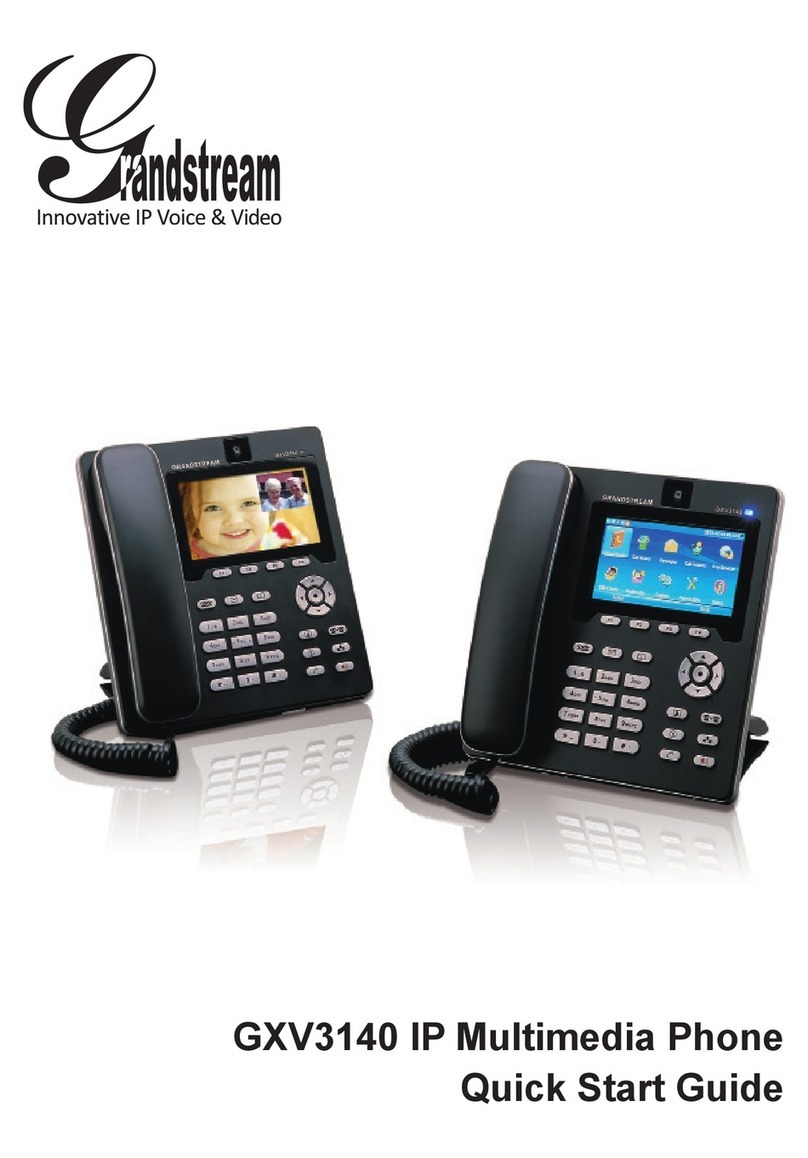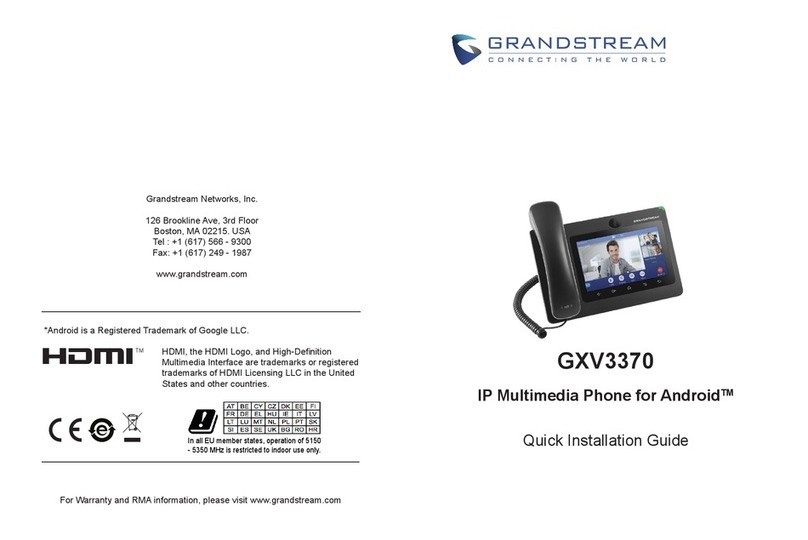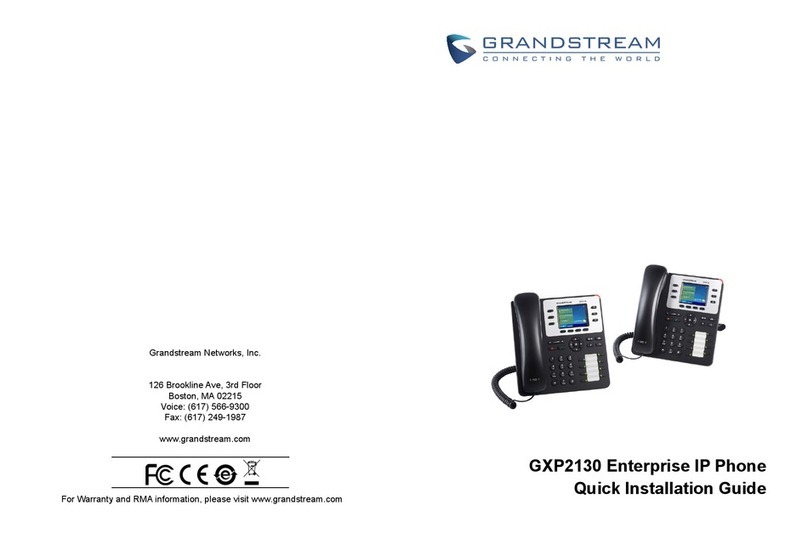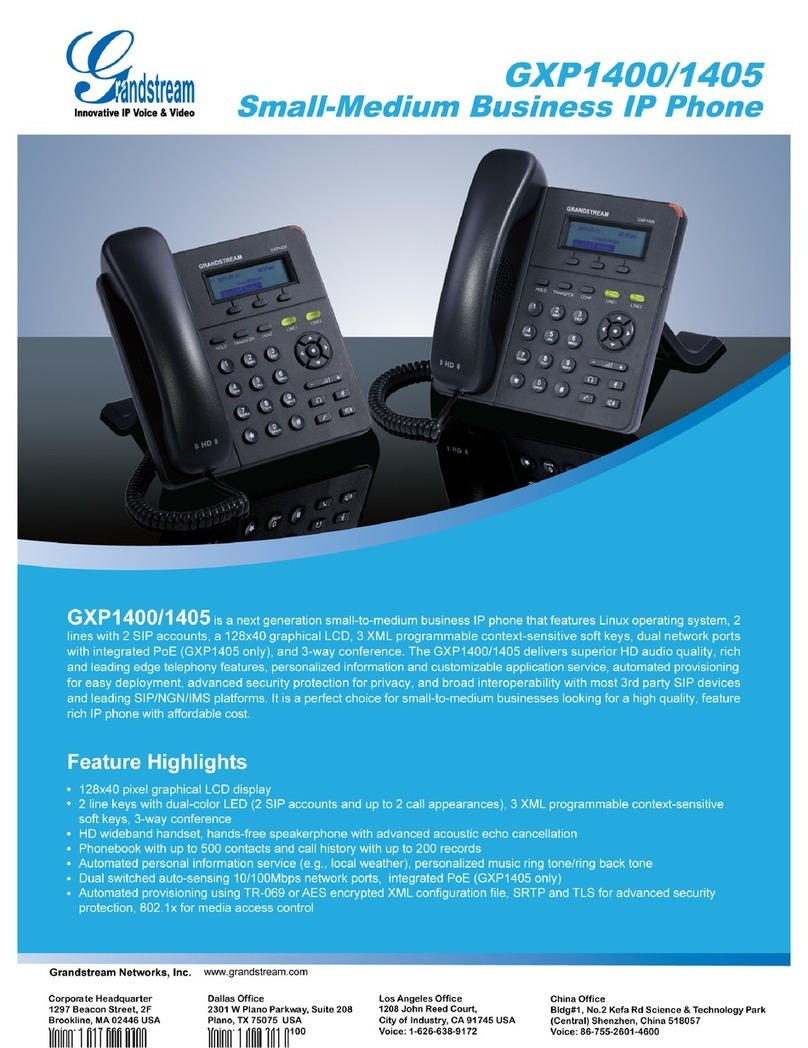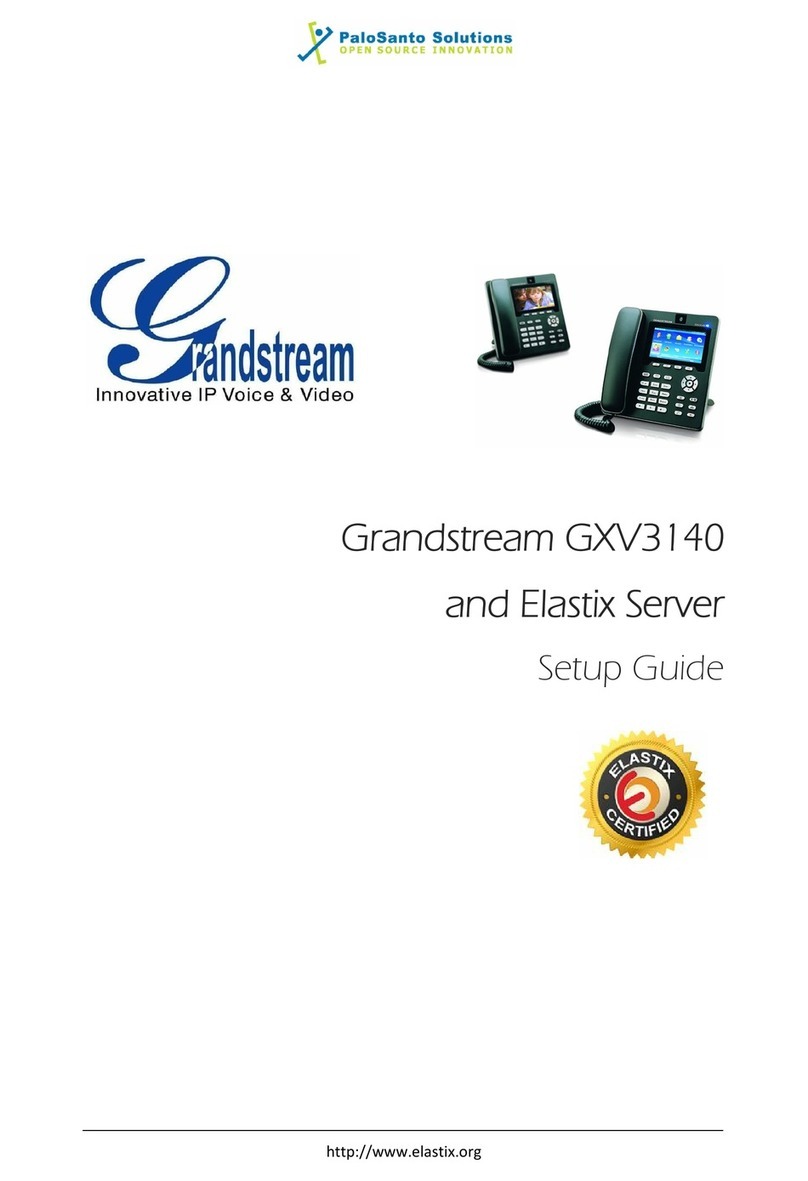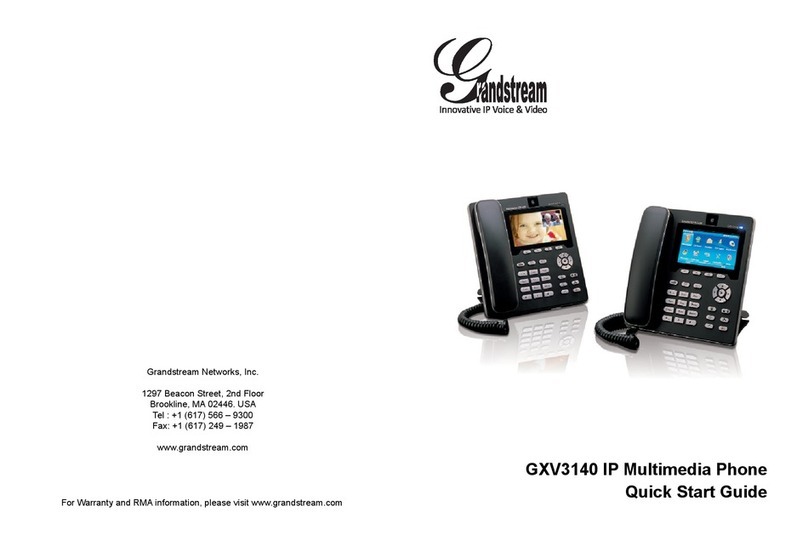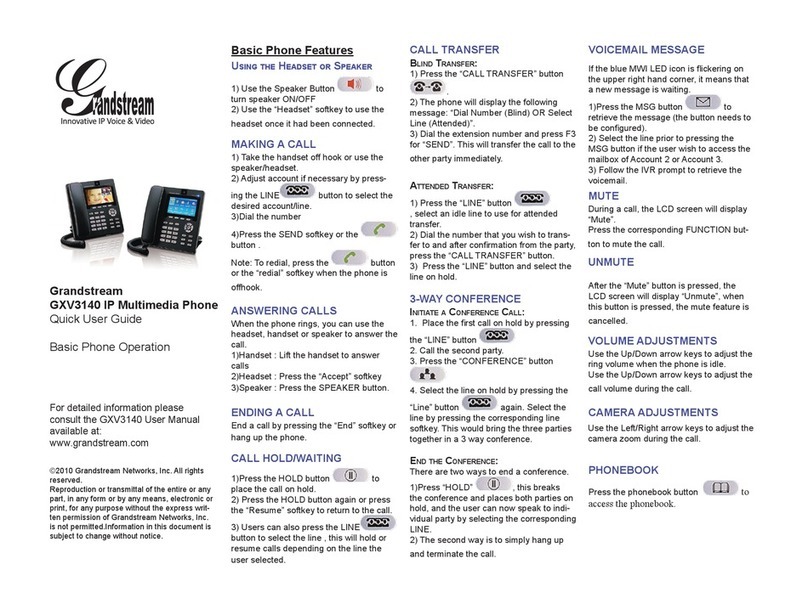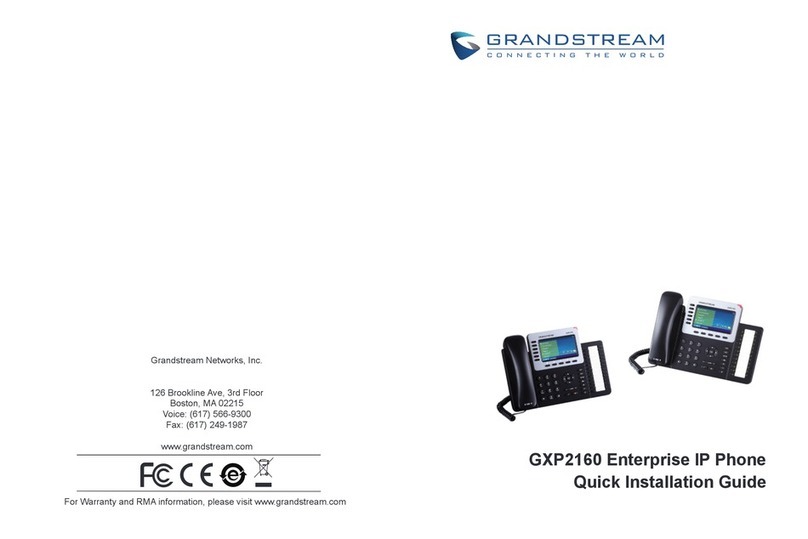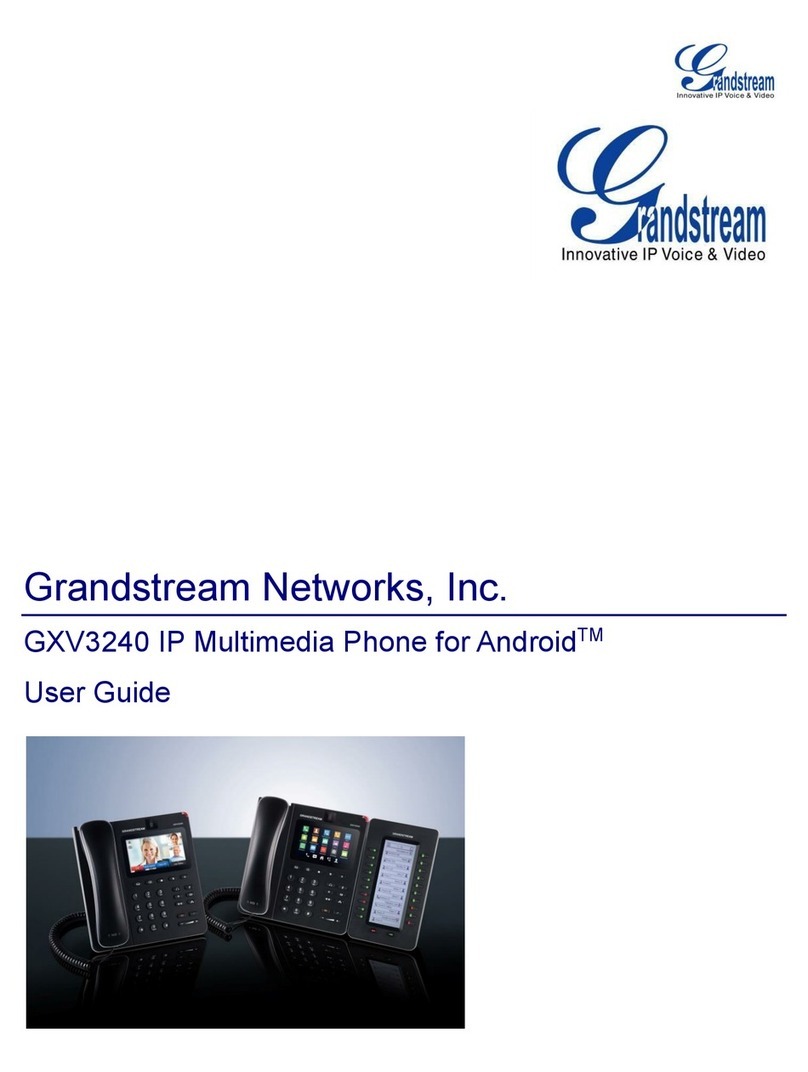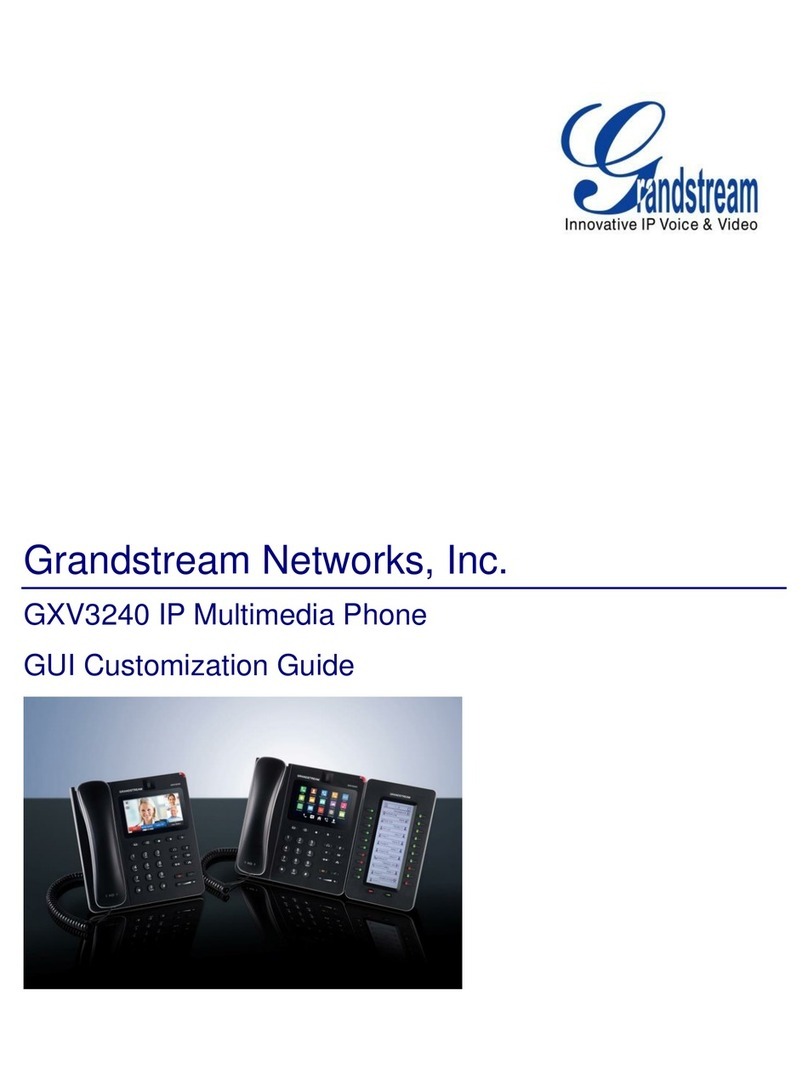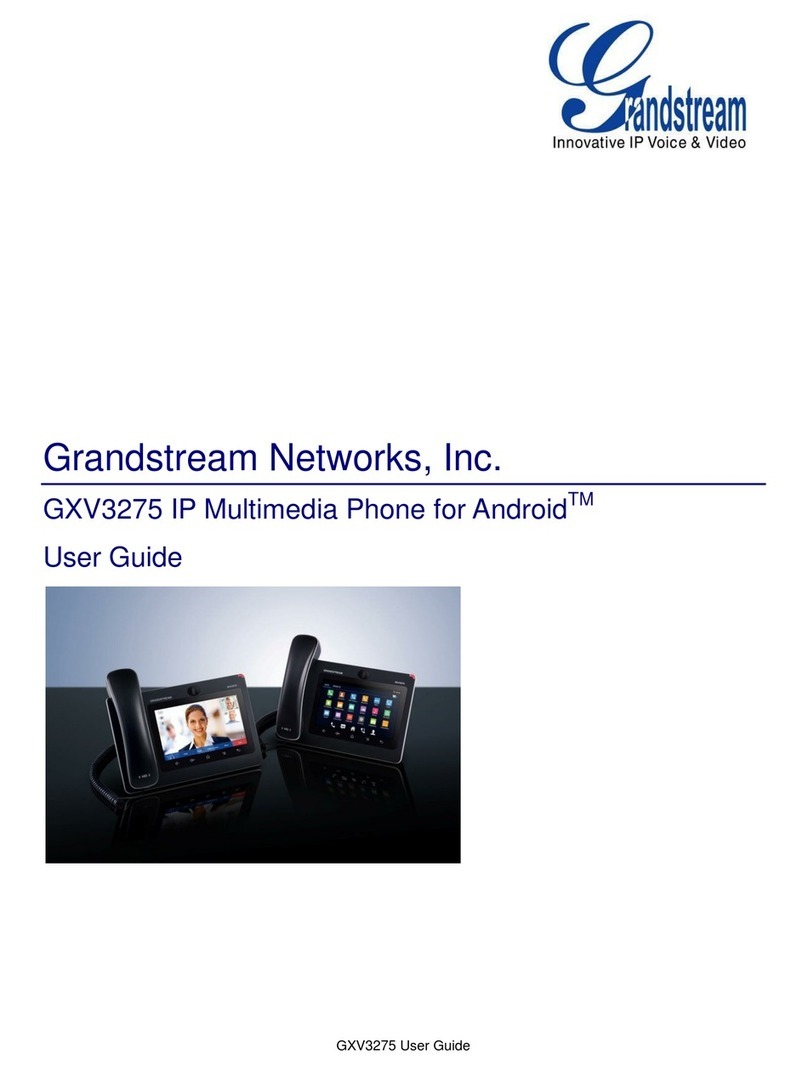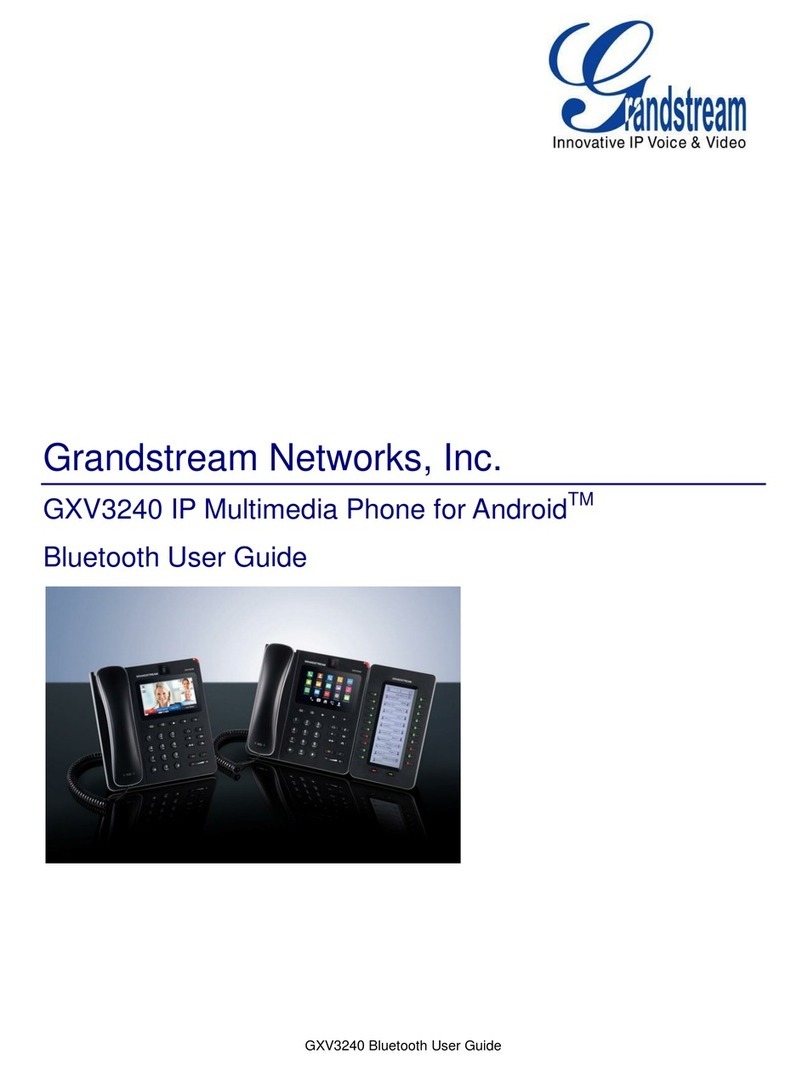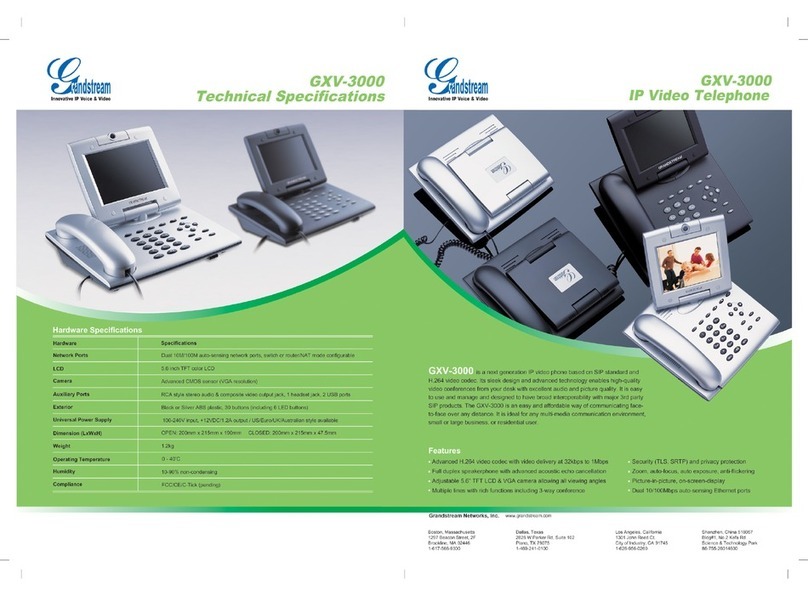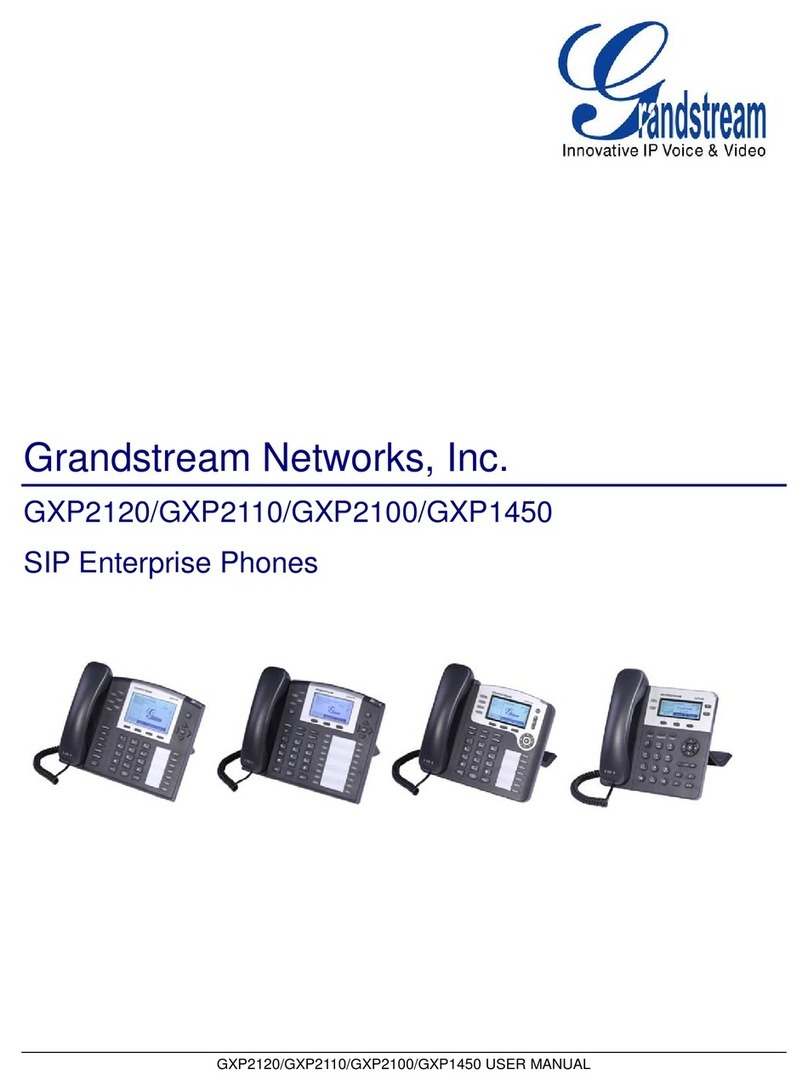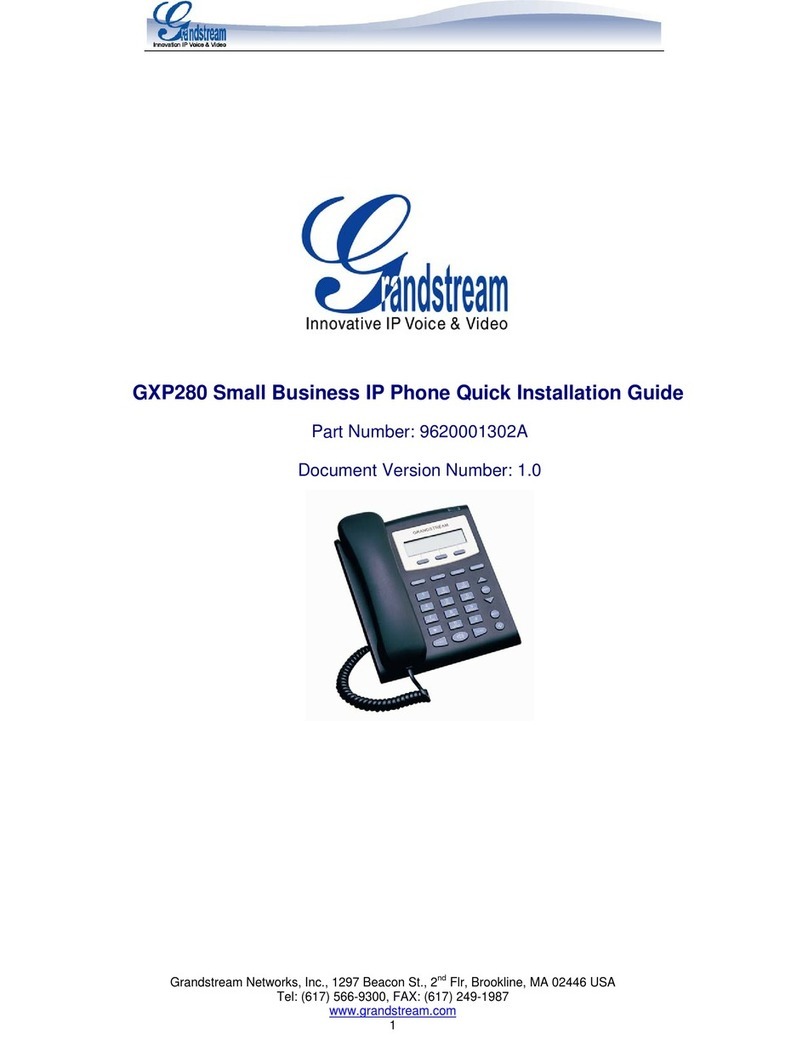Connecting Your Phone .......................................................................................................................15
Connecting the GXP1760W to WiFi ....................................................................................................16
Using the WebGUI........................................................................................................................16
Using the Keypad Menu ...............................................................................................................16
GETTING STARTED.....................................................................................................18
Idle Screen...........................................................................................................................................18
Using the Keypad.................................................................................................................................21
Configuration via Keypad.....................................................................................................................23
Characters Input ..................................................................................................................................30
Making Phone Calls .............................................................................................................................30
Handset, Speaker and Headset Mode .........................................................................................30
Multiple SIP Accounts and Lines ..................................................................................................30
Establishing Calls .........................................................................................................................31
Making Calls Using IP Addresses.................................................................................................33
Answering Phone Calls........................................................................................................................34
Receiving Calls .............................................................................................................................34
Forward a Call (during ringing state) ............................................................................................34
Do Not Disturb ..............................................................................................................................35
During a Phone Call.............................................................................................................................35
Call Waiting/Call Hold ...................................................................................................................35
Mute ..............................................................................................................................................35
Call Transfer .................................................................................................................................35
Transfer Softkey............................................................................................................................36
5-Way Conferencing .....................................................................................................................36
Target Softkey to Select Lines During Transfer / Conference Calls .............................................38
Voice Messages (Message Waiting Indicator) .............................................................................38
Shared Call Appearance (SCA)....................................................................................................38
Call Features........................................................................................................................................40
Configuring VPKs.................................................................................................................................42
Changing Default Password on First Boot...........................................................................................43
CONNECTING TO DEVICES........................................................................................45
EHS Headset .......................................................................................................................................45