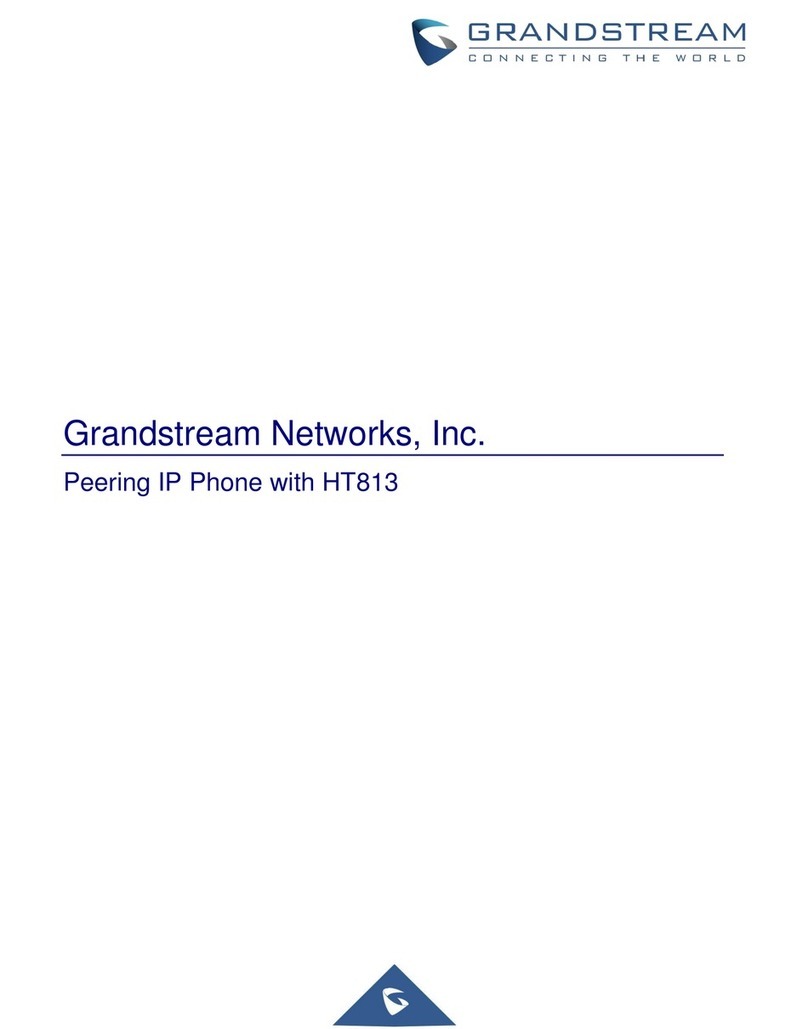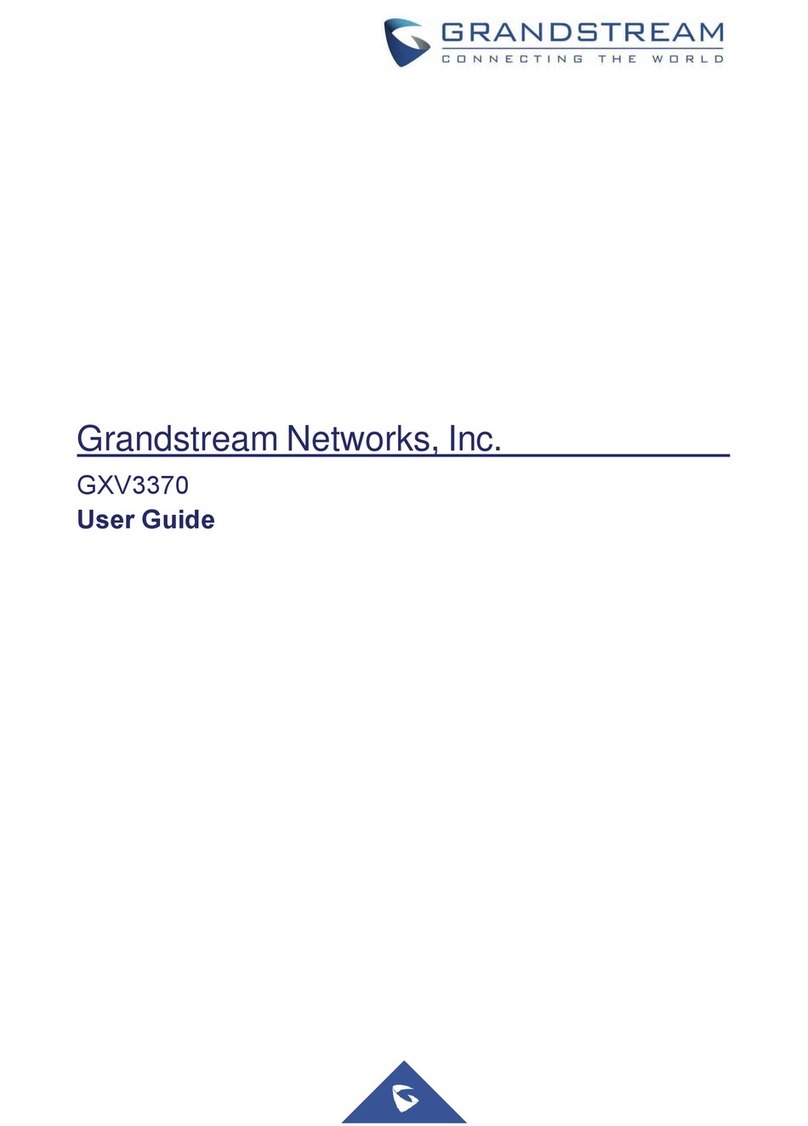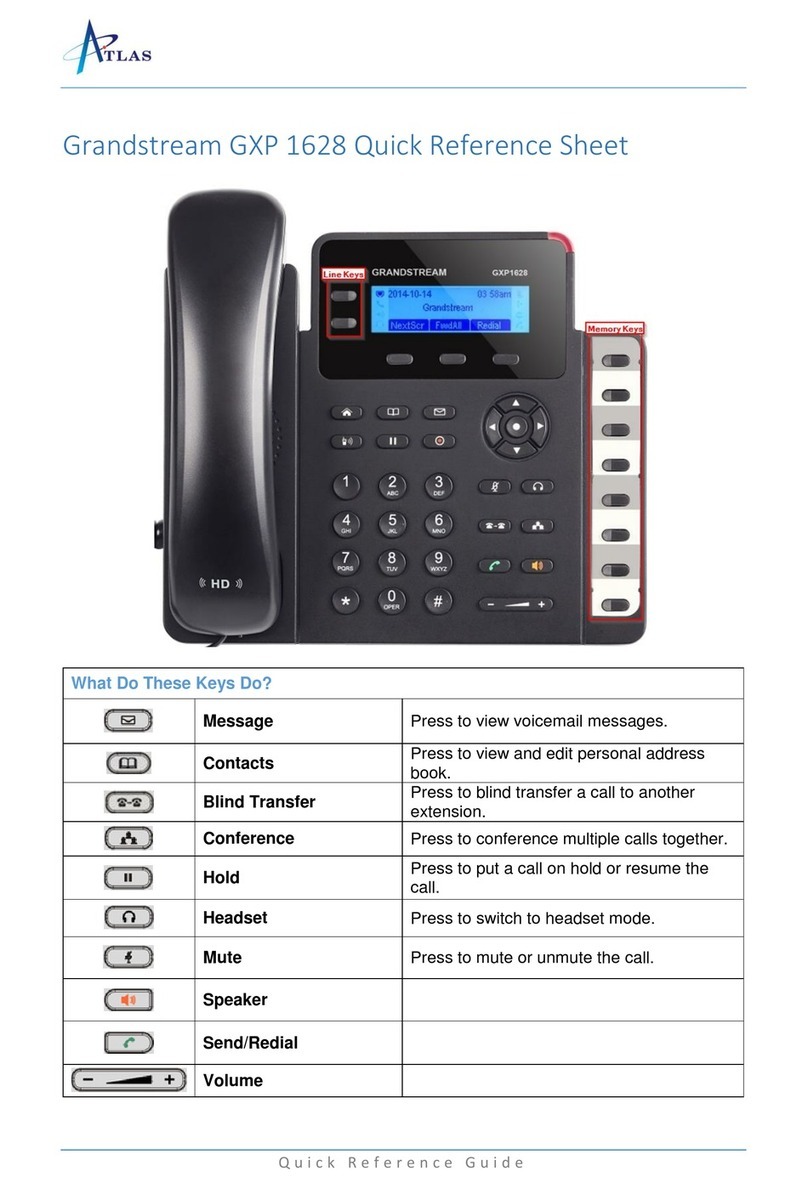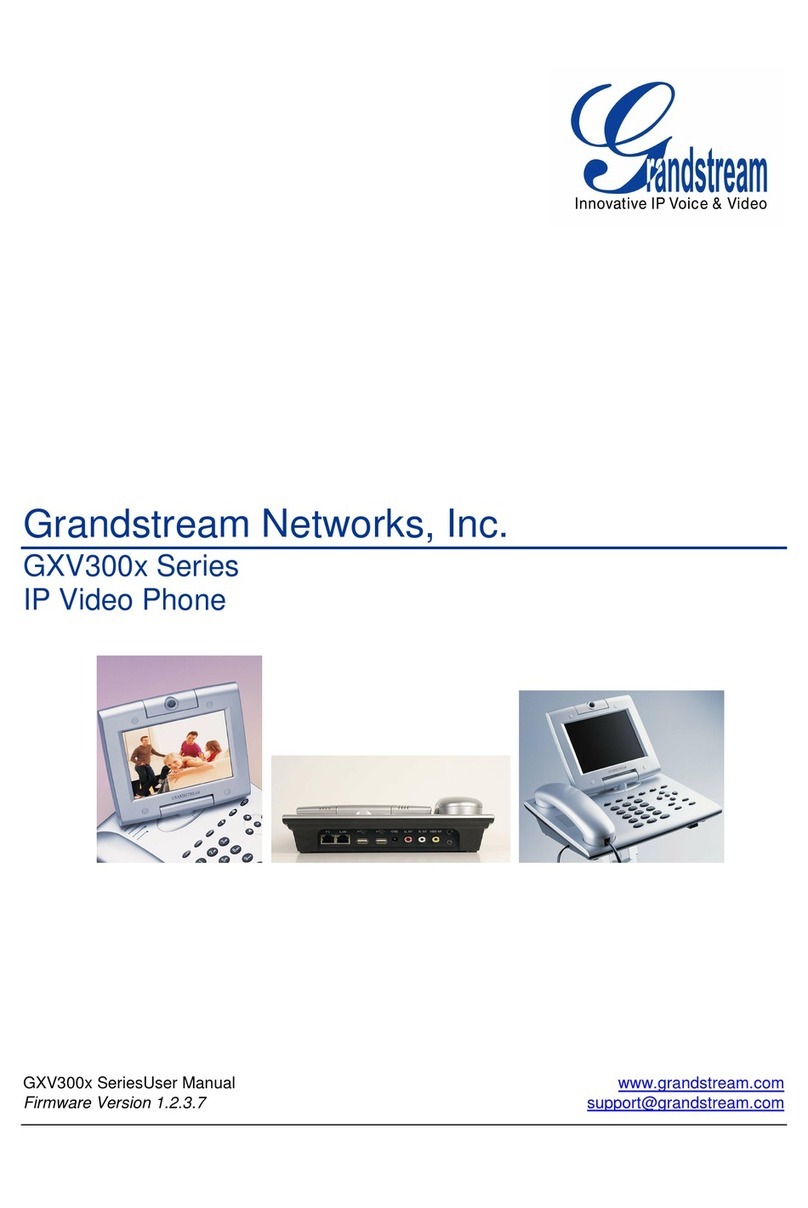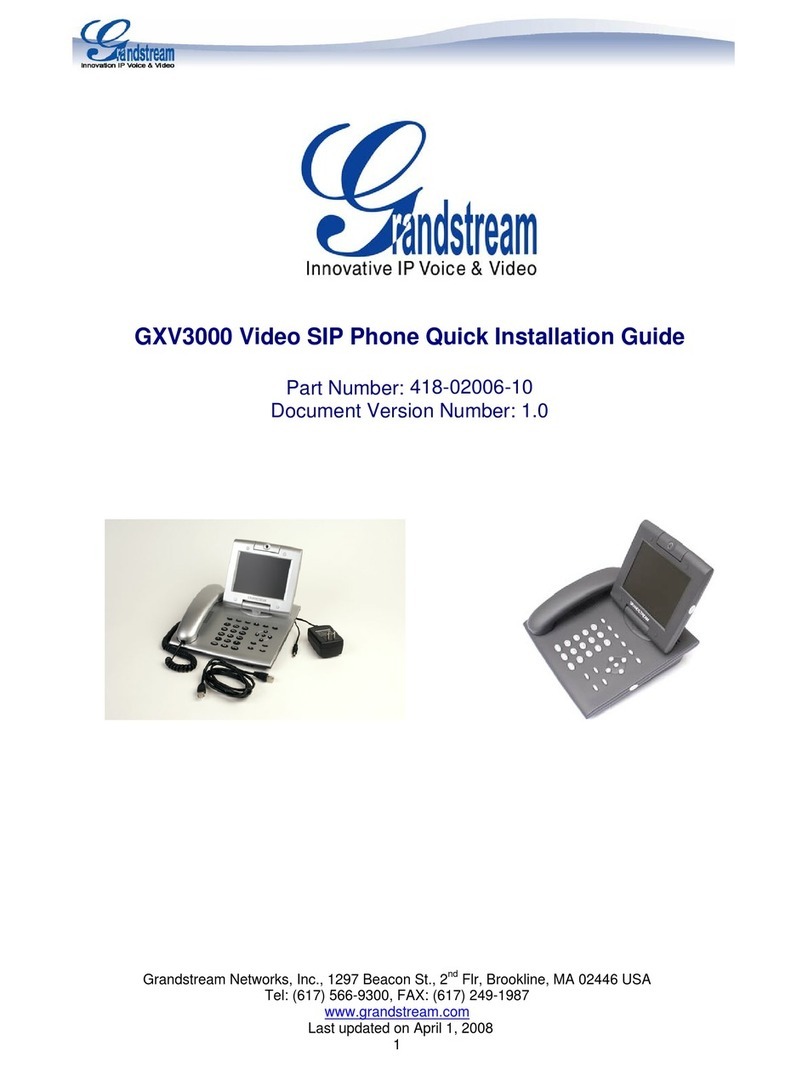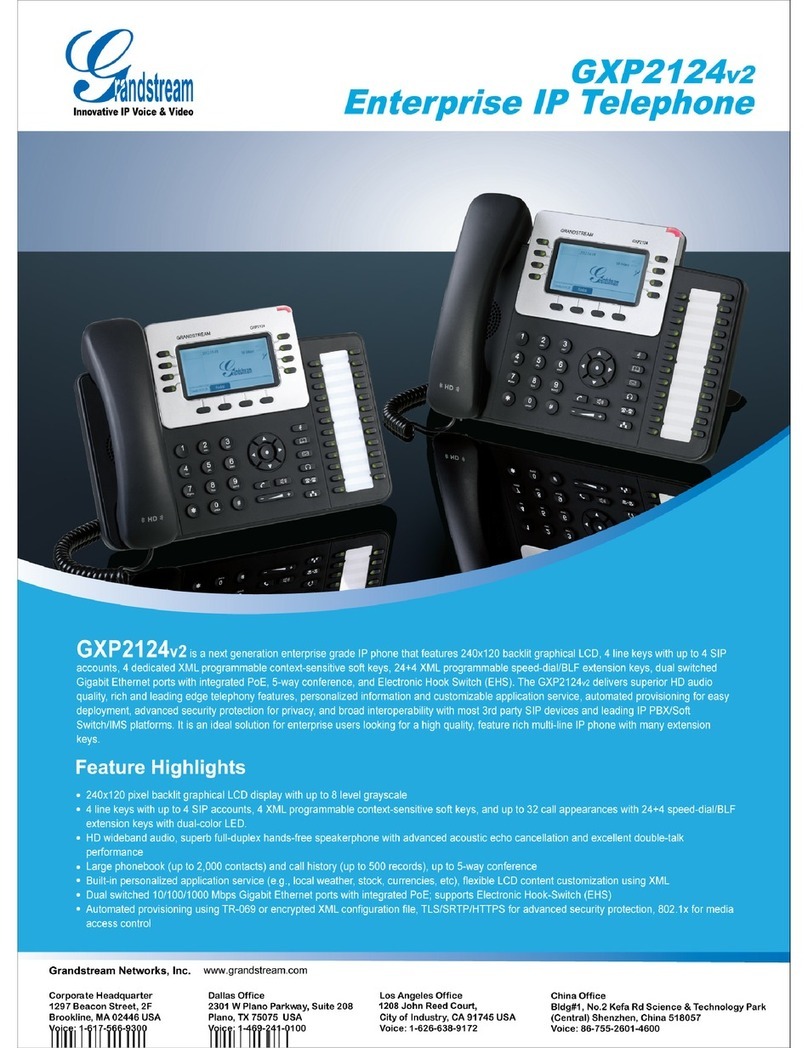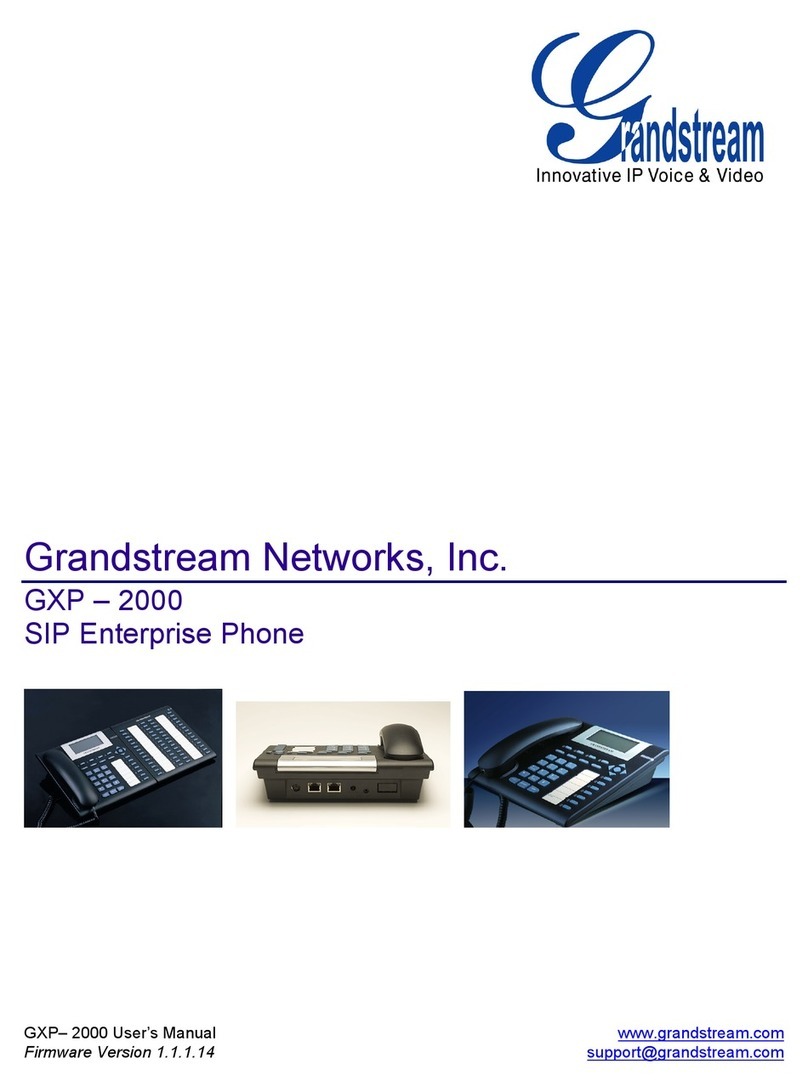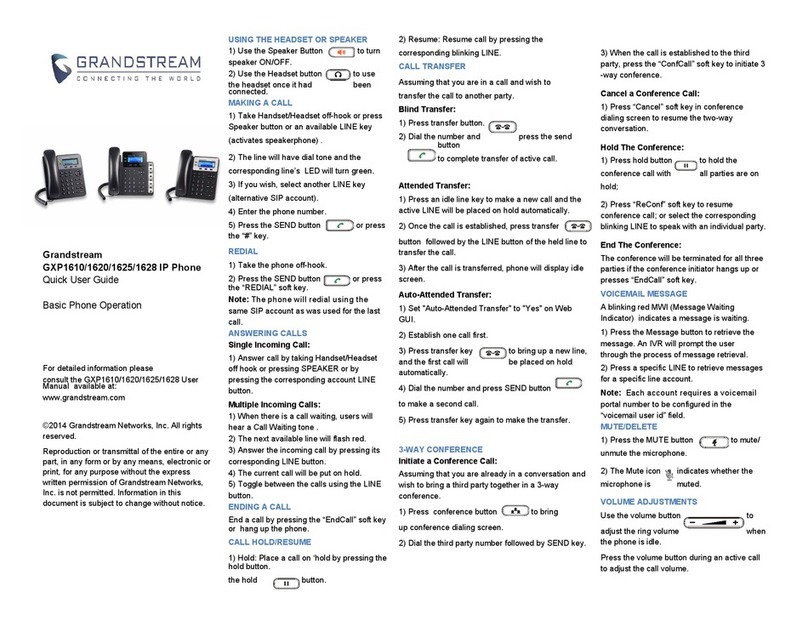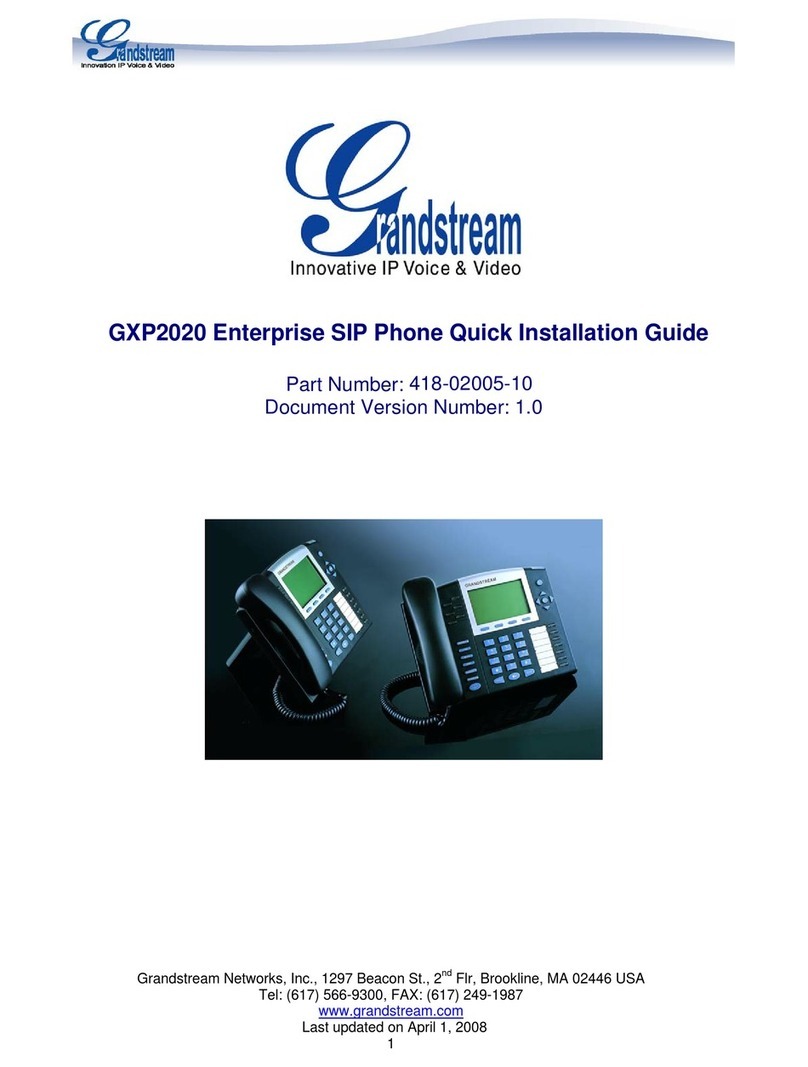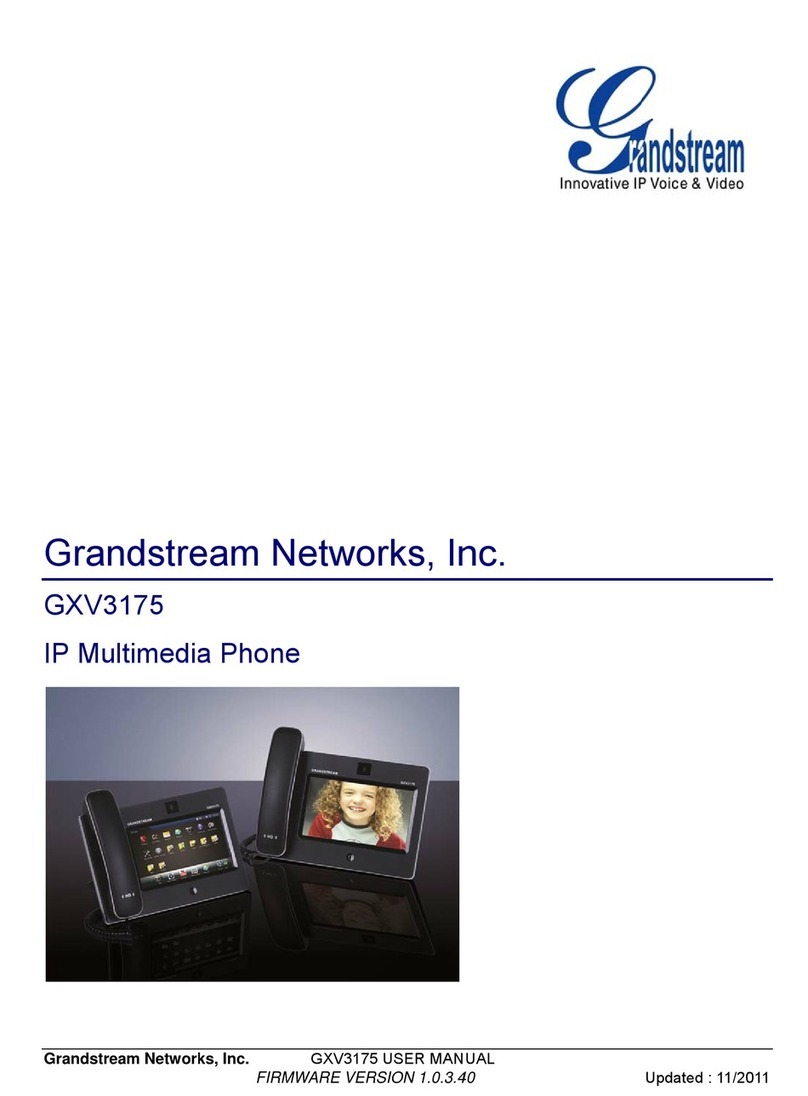VoIP Phone System User Guide
3 | P a g e
Basic Troubleshooting.................................................................................................................................14
Phone Showing Network Down or Not Registered.............................................................................14
The phone is not ringing ..................................................................................................................... 14
When dialing out, you do not hear the ring sound............................................................................. 14
How do I cancel "call transfer" or "conference"? ............................................................................... 14
BLF Line Keys are not up to date with changes. .................................................................................14
LCD Status Icons.......................................................................................................................................... 15
Line Key Icon Indications............................................................................................................................. 18
Cordless VoIP Phones.................................................................................................................................. 22
Overview .................................................................................................................................................22
Equipment Packaging.......................................................................................................................... 23
Connecting DP752 Base Station..............................................................................................................25
Connecting via AC power ....................................................................................................................25
Connecting via PoE.............................................................................................................................. 25
Connecting the W53P Base Station ........................................................................................................ 25
Setting up the DP730/DP722 Handsets .................................................................................................. 26
Setting up the W53P Handsets ............................................................................................................... 26
Battery Information ............................................................................................................................ 27
Setting up the Charge Cradle ..............................................................................................................27
DP752 LED Patterns ................................................................................................................................ 28
DP730 Handset Description ....................................................................................................................29
DP722 Handset Description ....................................................................................................................29
DP722/730 Handset Usage ..................................................................................................................... 30
To place a call...................................................................................................................................... 30
Dialing from Call History .....................................................................................................................30
Dialing from Phonebook .....................................................................................................................30
Call Transfer ........................................................................................................................................30
3-Way Conference ..............................................................................................................................31
W53H Handset Description..................................................................................................................... 32
W53H Handset Usage ............................................................................................................................. 33
To place a call...................................................................................................................................... 33
To place a call on hold......................................................................................................................... 33
To Transfer a call.................................................................................................................................34