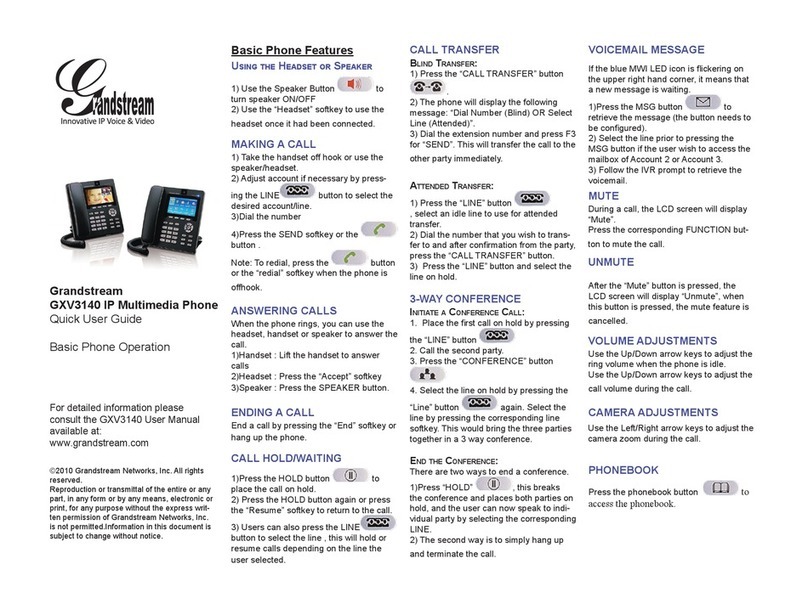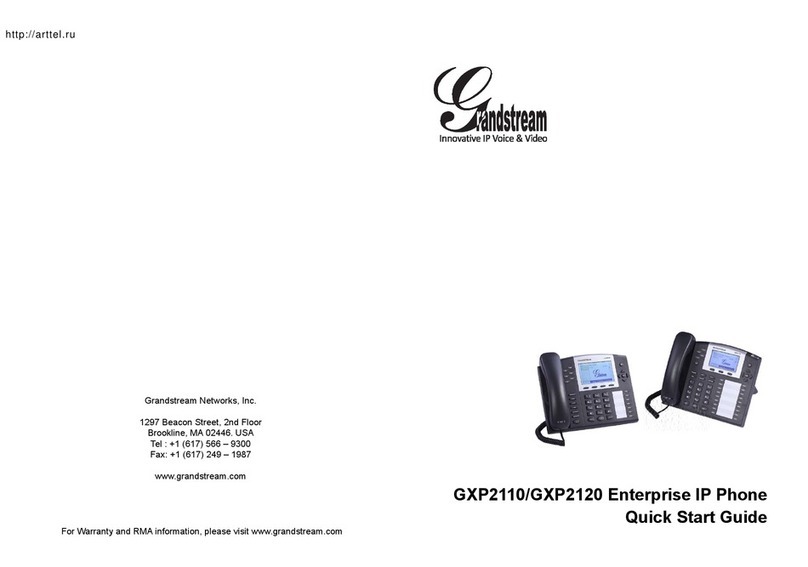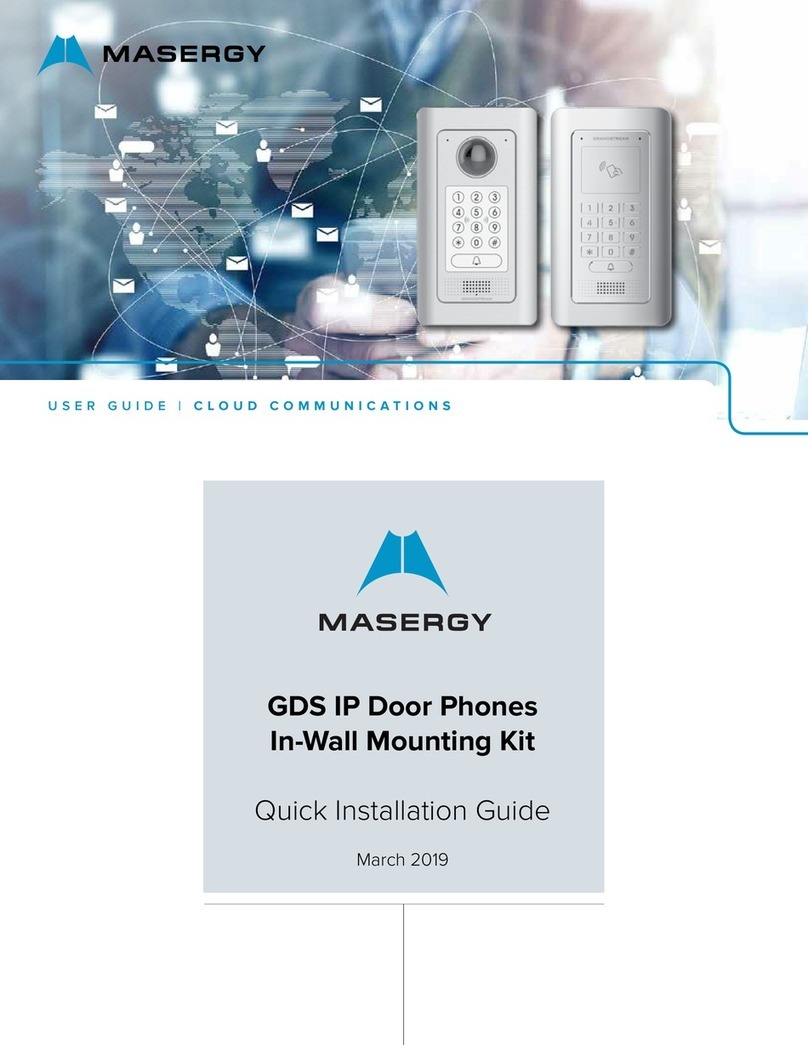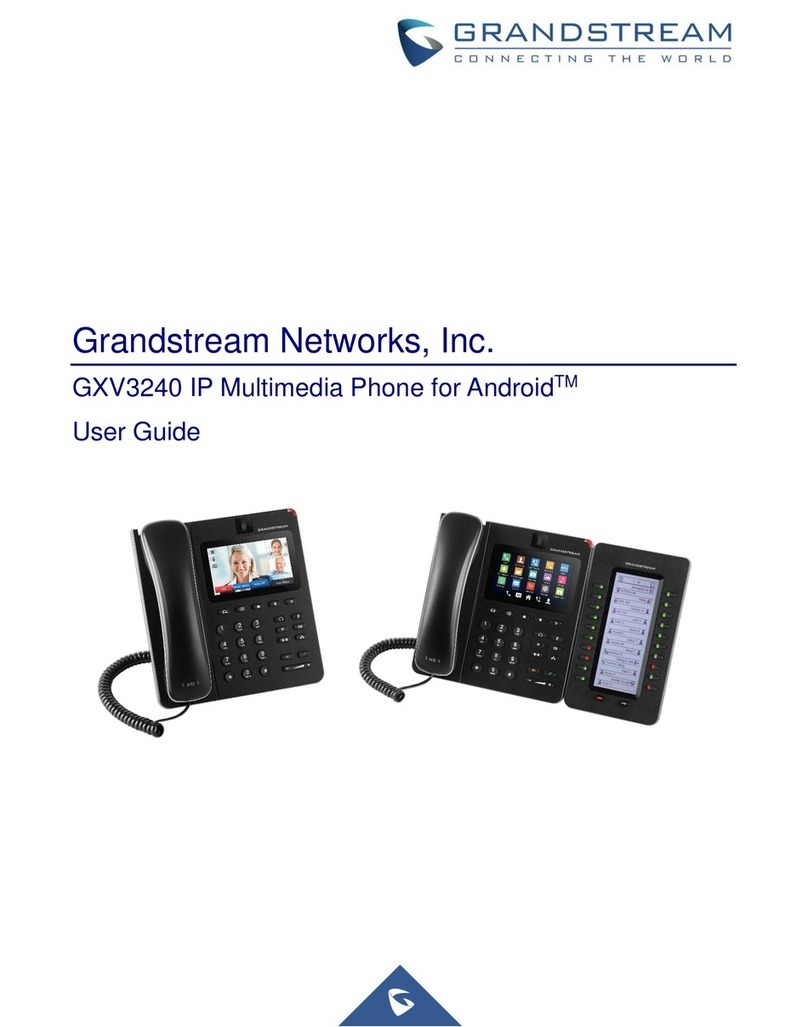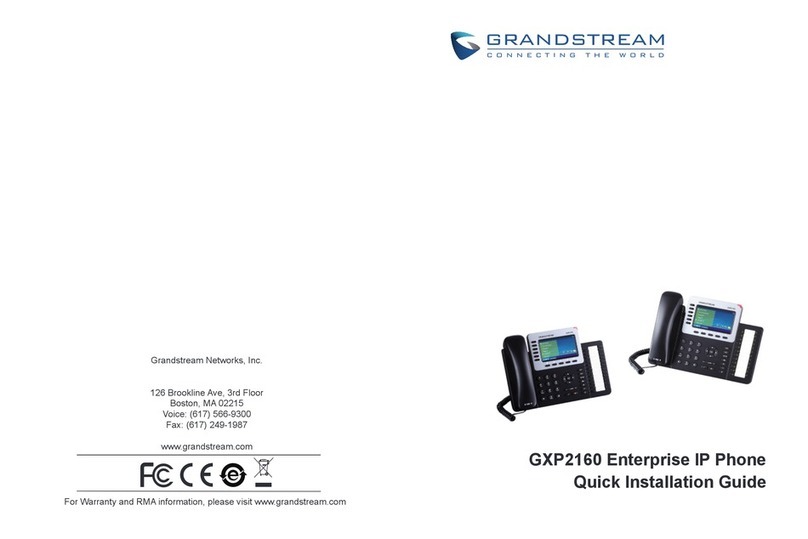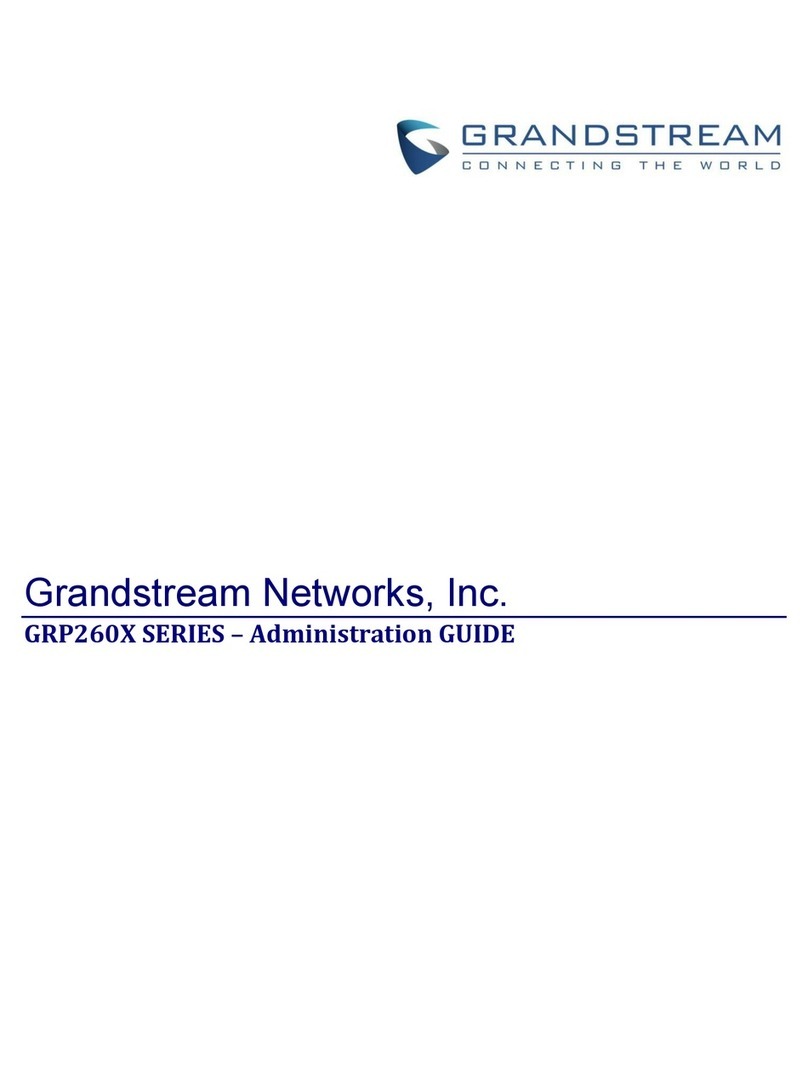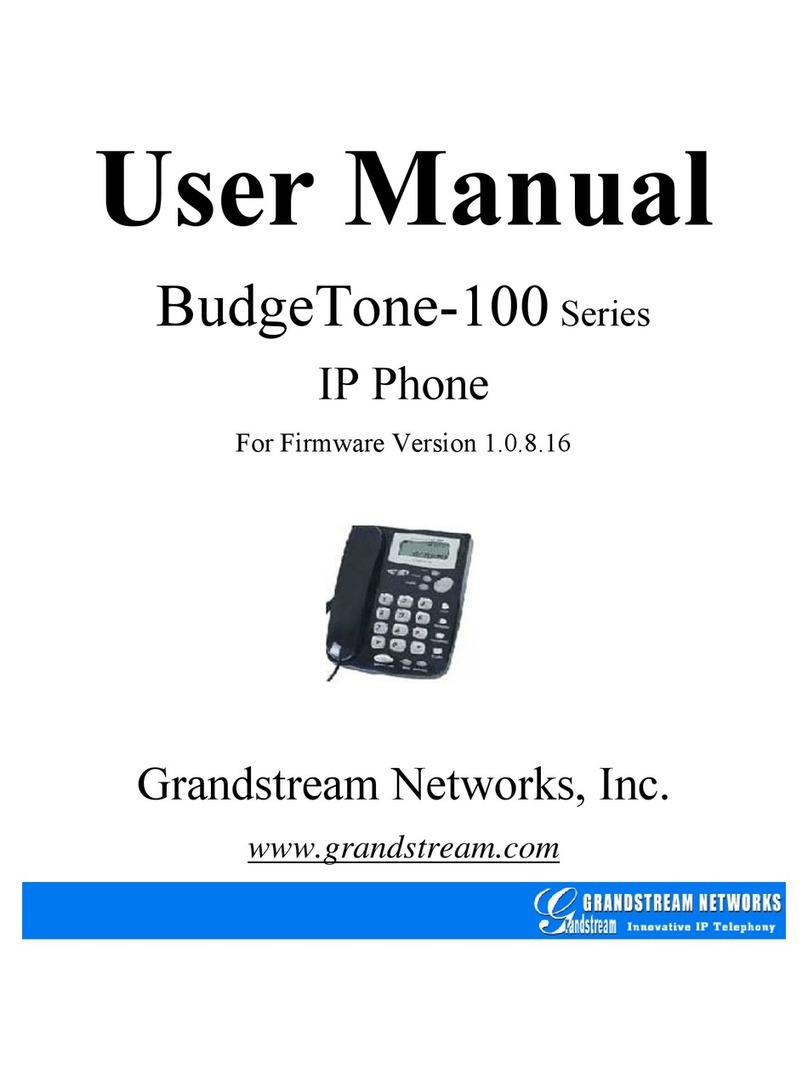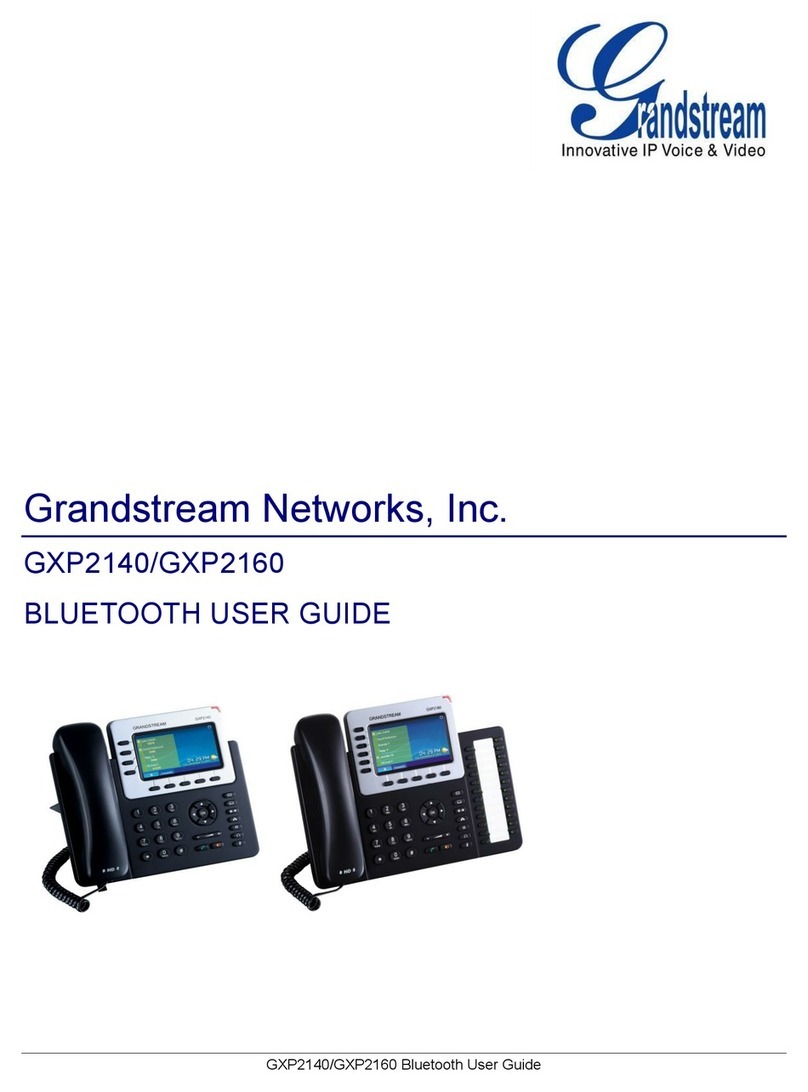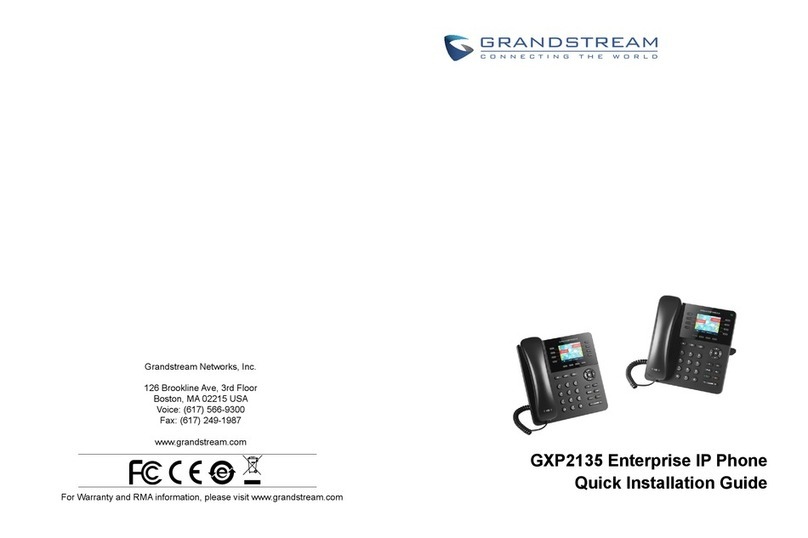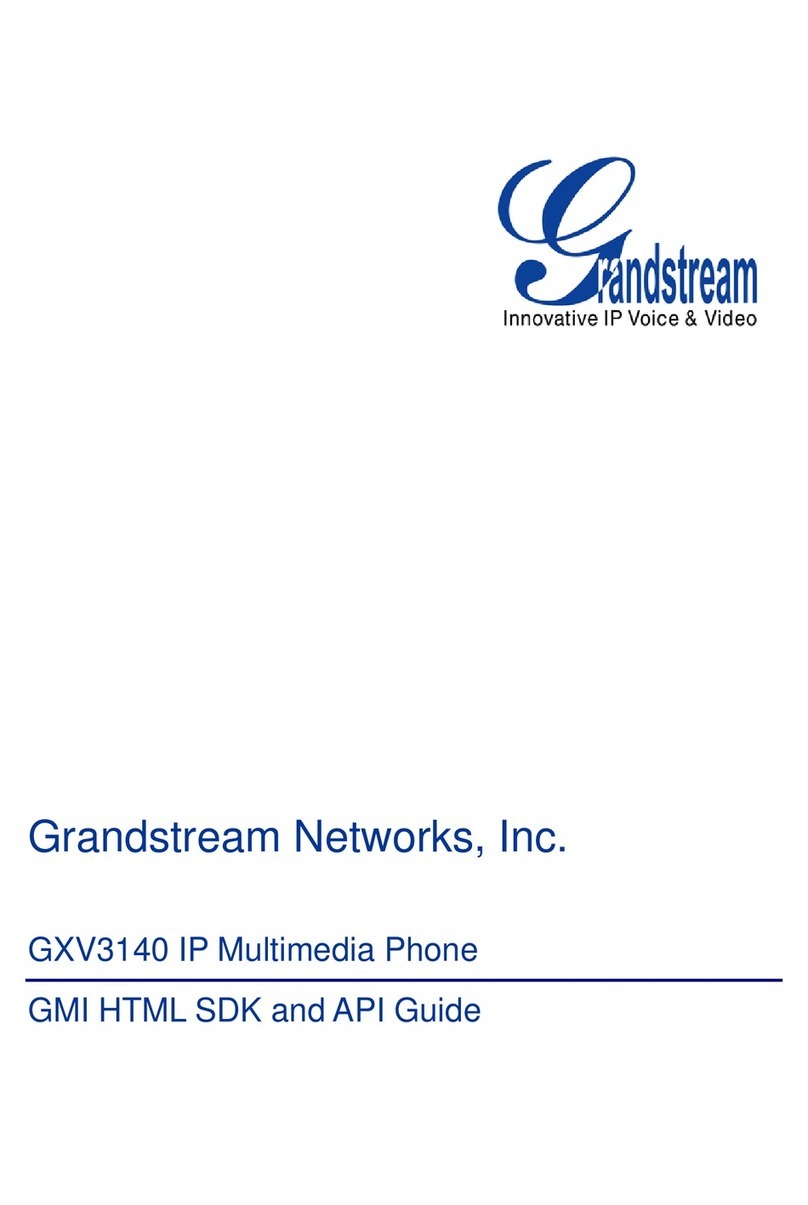Figure 80: View SMS Dialog.......................................................................................................................92
Figure 81: Create New Message................................................................................................................92
Figure 82: Sign In Calendar with GoogleAccount......................................................................................94
Figure 83: View Calendar............................................................................................................................95
Figure 84: View Calendar By Month ...........................................................................................................95
Figure 85: View Calendar By Day...............................................................................................................96
Figure 86: Create Event..............................................................................................................................96
Figure 87: Sign In Email..............................................................................................................................97
Figure 88: Select Email Account Type........................................................................................................98
Figure 89: Email Account Type - POP3 ......................................................................................................98
Figure 90: Email Account Type - IMAP .......................................................................................................99
Figure 91: Email Account Type - EXCHANGE............................................................................................99
Figure 92: Email Account Settings............................................................................................................100
Figure 93: Multiple Email Accounts...........................................................................................................101
Figure 94: GXV3240 GS Market...............................................................................................................102
Figure 95: GXV3240 GS Market - Downloaded Applications ...................................................................103
Figure 96: GXV3240 GS Market - Installed Applications..........................................................................104
Figure 97: GXV3240 GS Market - Uninstall Applications..........................................................................104
Figure 98: GXV3240 File Manager...........................................................................................................105
Figure 99: File Manager Root Directory....................................................................................................106
Figure 100: Paste File...............................................................................................................................106
Figure 101: GXV3240 File Manager.........................................................................................................107
Figure 102: File Manager Root Directory..................................................................................................107
Figure 103: Paste File...............................................................................................................................108
Figure 104: GXV3240 File Manager.........................................................................................................108
Figure 105: Delete File(s) via File Manager..............................................................................................109
Figure 106: Rename File...........................................................................................................................110
Figure 107: FTP Server - Start...................................................................................................................111
Figure 108: FTP Server - Stop...................................................................................................................111
Figure 109: FTP Server - Settings ............................................................................................................112
Figure 110: Normal Recorder.................................................................................................................... 112
Figure 111: Normal Recorder - Start Recording........................................................................................113
Figure 112: Normal Recorder - End Recording......................................................................................... 113
Figure 113: Call Recorder.........................................................................................................................114
Figure 114: Downloads .............................................................................................................................114
Figure 115: GXV3240 Location................................................................................................................. 115
Figure 116: GXV3240 Diagnosis...............................................................................................................116
Figure 117: GXV3240 Camera..................................................................................................................117
Figure 118: GXV3240 Camera Settings....................................................................................................118
Figure 119: GXV3240 Gallery................................................................................................................... 119
Figure 120: GXV3240 Gallery - Edit Picture.............................................................................................120