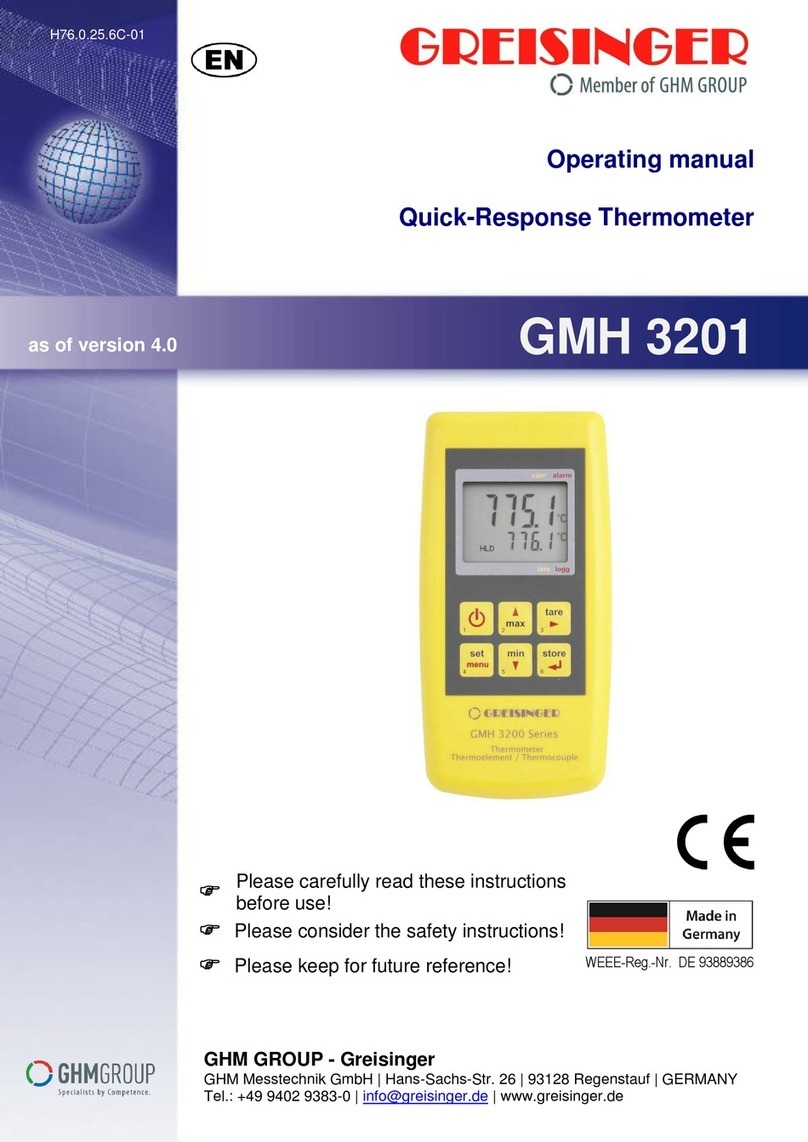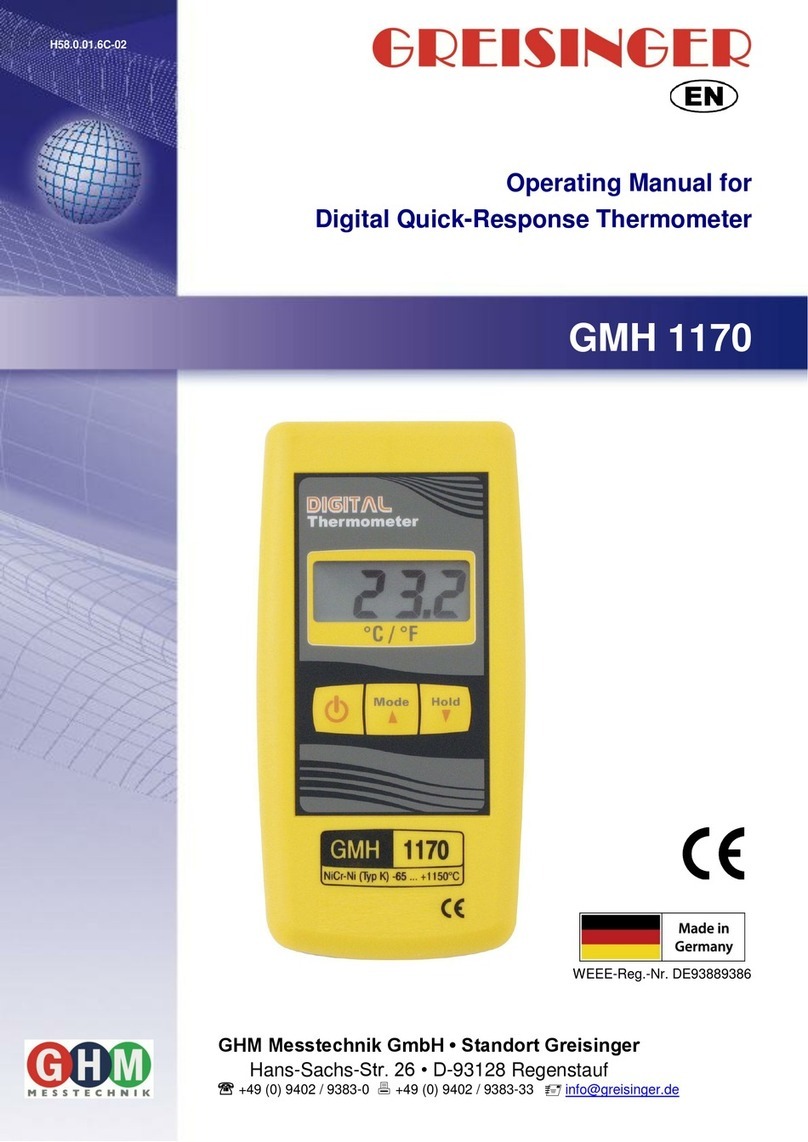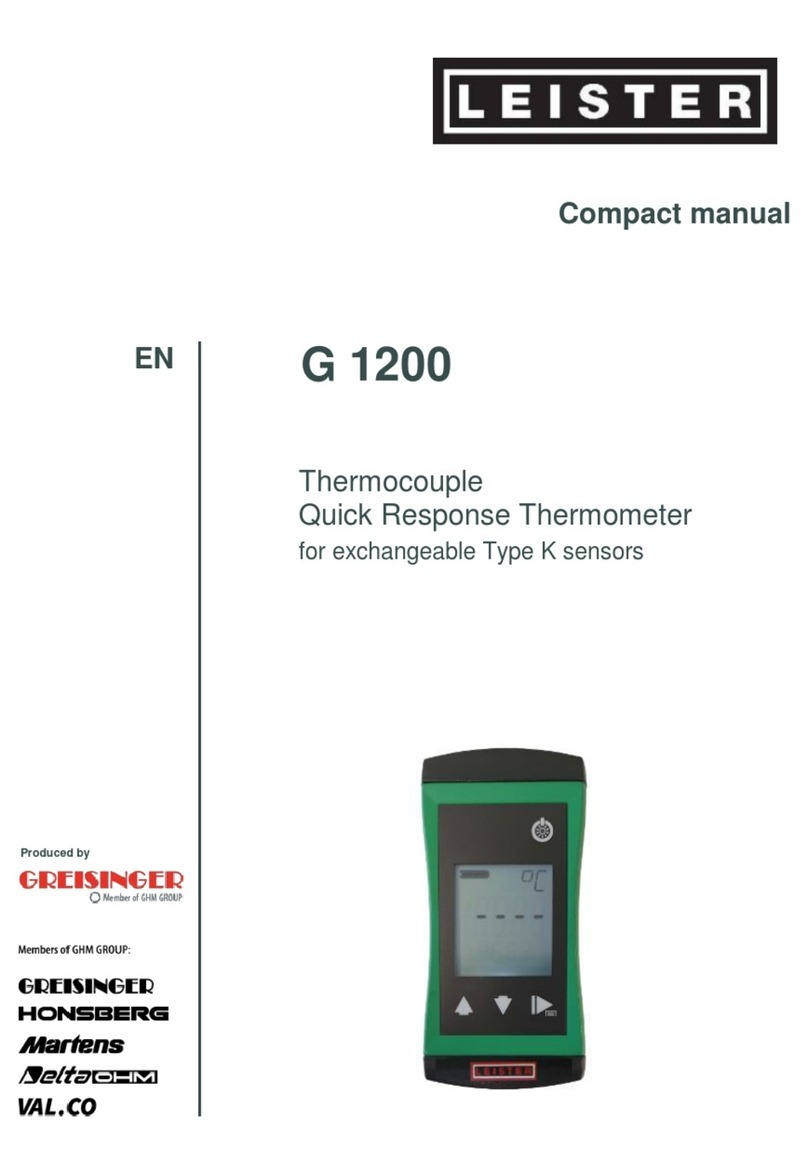H56.0.01.6C-05 page 2 of 2
In General: Measuring Temperature With Thermocouples
Temperature differences between the instrument and the probe connector may produce measuring errors. Therefore wait after
connecting or touching the connector until the temperatures have adjusted. (can take up to 15 mins. )
The device is suitable to measure large temperature ranges. But consider the allowable range of Your probe!
When measuring air temperature the probe has to be dry. Otherwise the cold due to the evaporation causes to low measurings.
MIN-/MAX Value Memory
watch MIN value (Lo): MIN value
watch MAX value (Hi): press key once again
restore current value: press key once again current value is displayed
clear MIN-/MAX- value: press key
Hold –Function
resets the display to the current value.
Please note: Measuring keeps on running in the background, the MIN/MAX values are updated continuously.
Offset and Scale Adjustment
The offset and scale adjustment is mainly intended to be used to compensate errors of the external temperature probes.
The display value is given by following formula:
unit = °C: Display = (measured value - offset) * ( 1 + scale adjustment / 100 )
unit = °F: Display = (measured value - 32°F - offset) * ( 1 + scale adjustment / 100 ) + 32°F
To adjust a measuring offset and scale proceed like follows:
1. Switch off the instrument.
2.
3. the currently selected offset adjustment appears.
4.
5. Enter by pressing On/Off-key: SCL appears in the display
6. cale adjustment appears
7.
example: scale adjustment is 4.00 => scale is increased by 4.00% => Scale = 104%
At a measured value of 100.0 (without offset correction) the instrument would show 104.0
8.
Please note: If during the changing of the offset adjust no key is pressed within 20 seconds, the input will be aborted. Eventually
e stored!
Configuration Of The Instrument:
To configure the instrument proceed like follows:
1. Switch off the instrument.
2.
I.) Auto Power Off Time
If no key is pressed during a measuring, the instrument switches itself off automatically after the entered period of time.
3. splayed (off, 1..120min)
4.
Possible input: off: The auto power off function is deactivated (permanent operation)
1...120: auto power off time in minutes.
5.
II.) Display Unit: Choice of the temperature display unit: °C or °F –valid for all temperature displays.
6.
7. Enter the desired unit by pre
8.
III.) Display Resolution: Choice of the temperature display resolution: 1° or 0.1°
9. rESolution)
10. urrently selected resolution will be displayed (1° or 0.1°)
11.
0.1°: Display 0.1°C or 0.1°F. When exceeding the display range (>199.9°) the display automatically changes to 1° resolution
1°: Display with 1°C or 1°F resolution
12. The vales will be stored, the instrument will restart (segment test).
Please note: If during the configuration no key is pressed within 20 seconds, the configuration will be aborted. Eventually made
changes won’t be stored!
Displays at reboot:
After switching on the instrument performs a segment test. Afterwards the display unit and activated configurations points (Offset,
Slope and. P.oF) will be displayed sequentially.
System Messages:
Er. 1 = measuring range has been exceeded
Er. 2 = meas. values have fallen below perm. range
Er. 7 = System fault - the device has detected a system fault (defective or far outside allowable ambient temperature range)
--- = no temperature probe connected or probe defective
If the symbol "BAT“ is displayed at the left side of display, the battery is weak, measuring can be continued for a certain time.
y the battery is used up and needs to be replaced. Measuring is no more possible.