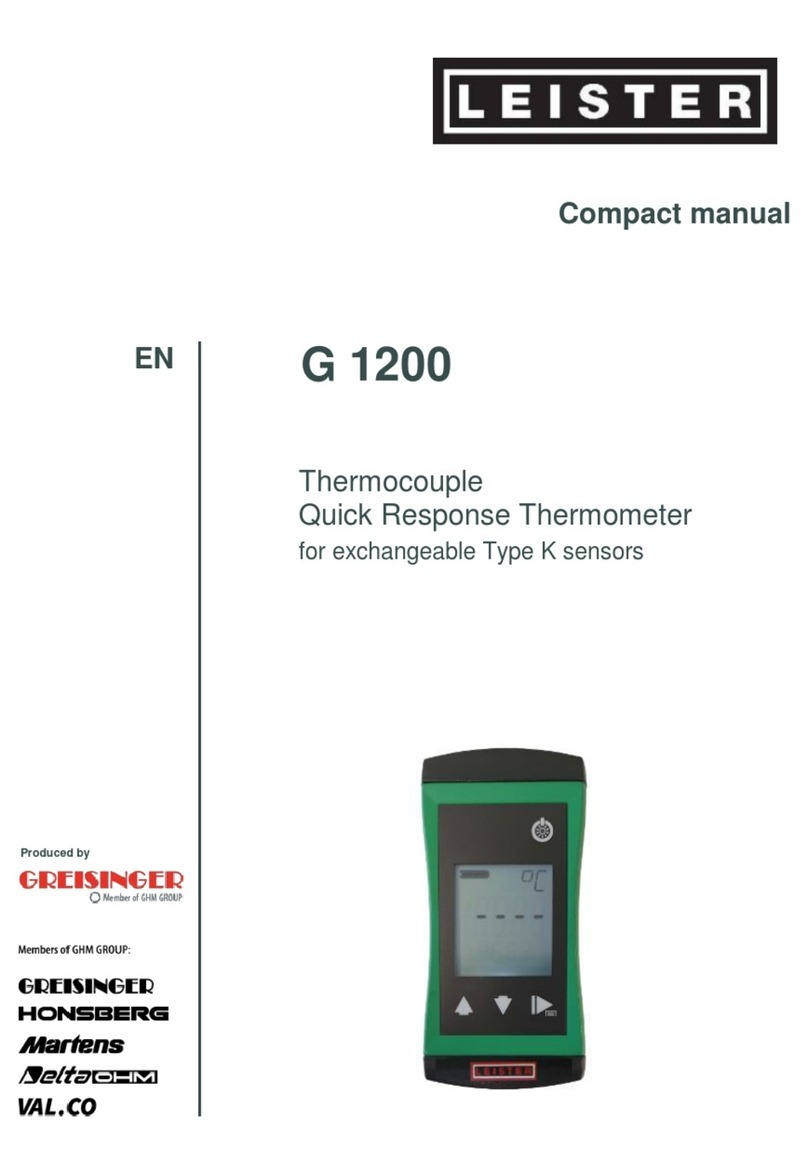H56.0.01.6C-06 Operating Manual GTH 1170 Page 5 of 6
To adjust a measuring offset and scale proceed like follows:
1. Switch off the instrument.
2. Press the ‘Hold‘ key while switching on the instrument.
Keep ‘Hold‘ key pressed until ‘OFS‘ appears in the display (about 3 seconds).
3. Press ‘Mode‘ or ‘Hold‘ key, the currently selected offset adjustment appears.
4. Choose the desired value by pressing ‘Mode‘ or ‘Hold‘ key. (max. input range: ±5.0°C or ±9.0°F)
5. Enter by pressing On/Off-key: SCL appears in the display
6. Press ‘Mode‘ or ‘Hold‘ key, the currently selected scale adjustment appears
7. Choose the desired value by pressing ‘Mode‘ or ‘Hold‘ key. (max. input range: ±5.00%)
The input is displayed in %.
example: scale adjustment is 4.00 => scale is increased by 4.00% => Scale = 104%
At a measured value of 100.0 (without offset correction) the instrument would show 104.0
8. Store the values by pressing ‘On/Off‘ key.
Please note: If during the changing of the offset adjust no key is pressed within 20 seconds,
the input will be aborted. Eventually made changes won’t be stored!
5 Configuration Of The Instrument:
To configure the instrument proceed like follows:
1. Switch off the instrument.
2. Press the ‘Mode‘ key while switching on the instrument, keep ‘Mode‘ key pressed until ‘PoF‘ ap-
pears (about 3 seconds).
5.1 Auto Power Off Time
The auto power off time is entered in minutes. If no key is pressed during a measuring, the instrument
switches itself off automatically after the entered period of time.
3.Press ‘Mode‘ or ‘Hold‘ key, the currently selected power off time will be displayed (off, 1..120min)
4. Enter the desired time by pressing ‘Mode‘ or ‘Hold‘ key.
Possible input: off: The auto power off function is deactivated (permanent operation)
1...120: auto power off time in minutes.
5.Confirm the value by pressing ‘On/Off‘ key, ‘Uni‘ appears in the display
5.2 Display Unit: Choice of the temperature display unit °C or °F
6. Press ‘Mode‘ or ‘Hold‘ key, the currently selected unit will be displayed (°C or °F)
7. Enter the desired unit by pressing ‘Mode‘ or ‘Hold‘ key.
8. Confirm the value by pressing ‘On/Off‘ key, ‘rES‘ appears in the display
5.3 Display Resolution: Choice of the temperature display resolution 1° or 0.1°
9. Press ‘Mode‘ or ‘Hold‘ key, the currently selected resolution will be displayed (1° or 0.1°)
10. Enter the desired resolution by pressing ‘Mode‘ or ‘Hold‘ key.
0.1°: Display 0.1°C or 0.1°F. When exceeding the display range (>199.9°) the display automatically
changes to 1° resolution
1°: Display with 1°C or 1°F resolution
11. Confirm the value by pressing ‘On/Off‘ key. The vales will be stored, the instrument will restart
(segment test).
Please note: If during the configuration no key is pressed within 20 seconds, the configura-
tion will be aborted. Eventually made changes won’t be stored!