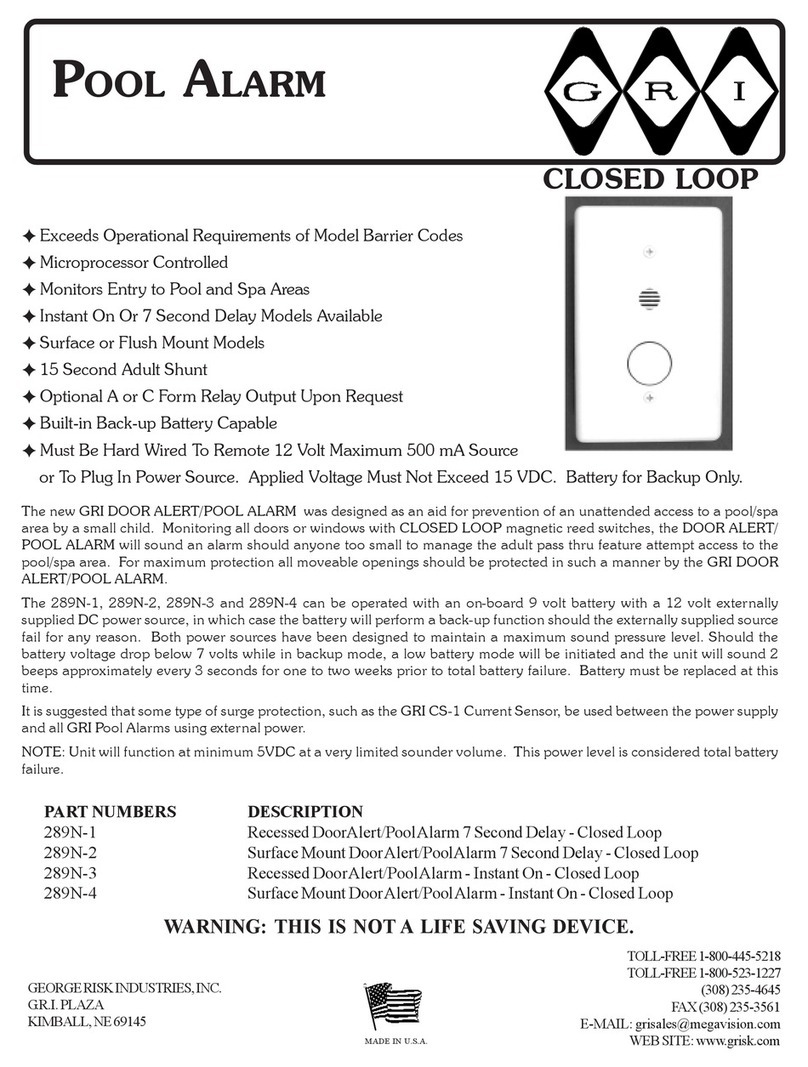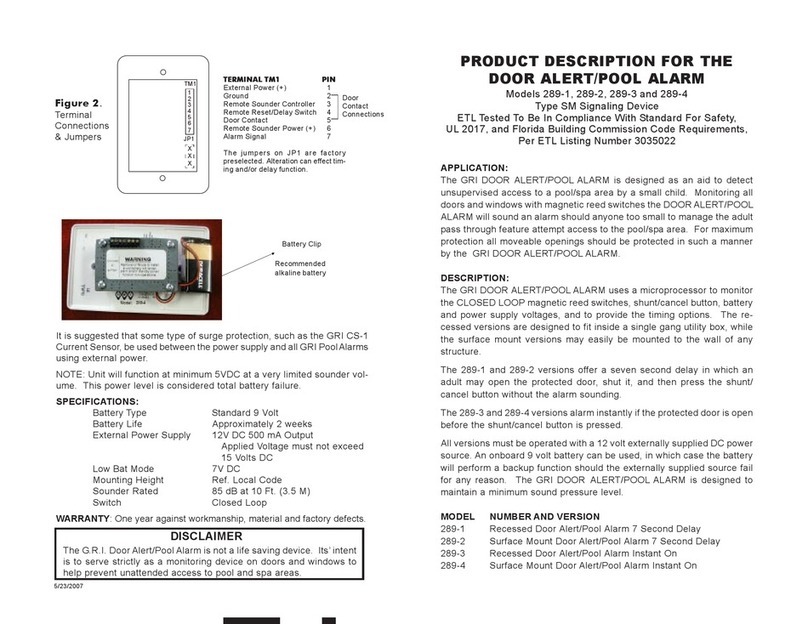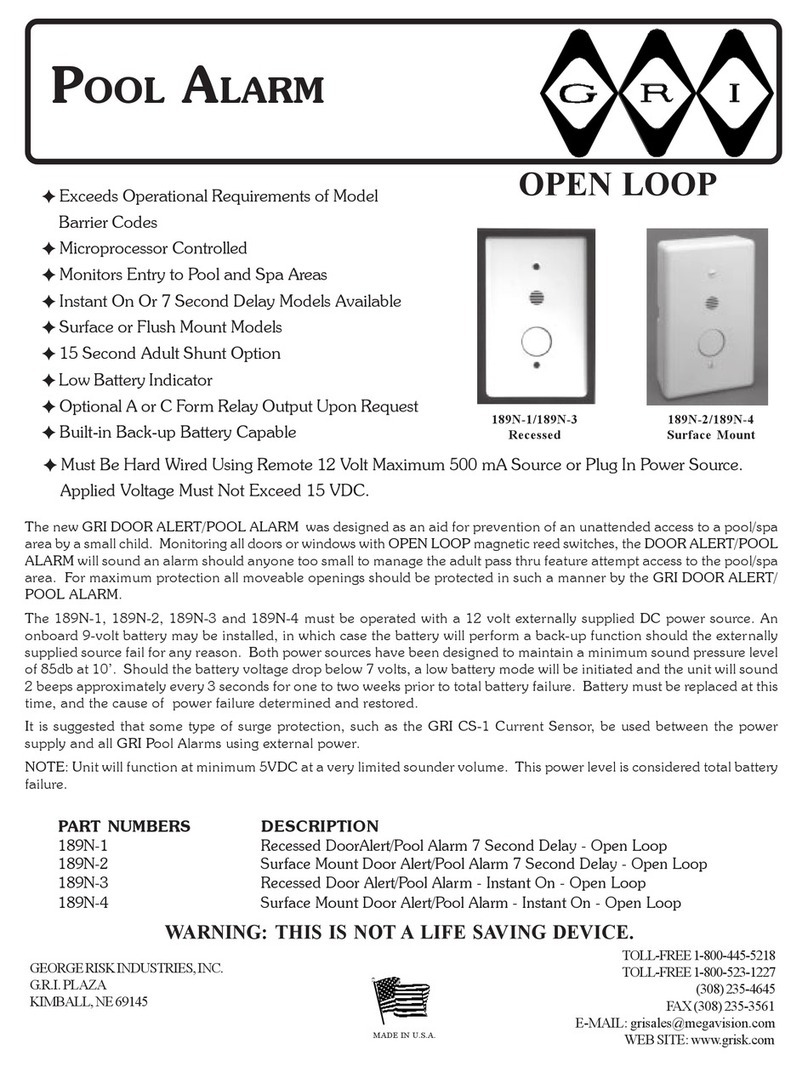GEORGE RISK INDUSTRIES, INC.
G.R.I. PLAZA
KIMBALL, NE 69145
TOLL-FREE 1-800-445-5218
TOLL-FREE 1-800-523-1227
(308) 235-4645
FAX (308) 235-3561
WEB SITE: www.grisk.com
BA-225 Rev A 10/04/2005
CONTACT YOUR G.R.I. DISTRIBUTOR OR CALL:
MADE IN U.S.A.
CLOSED LOOP
POOL ALARM
INSTALLATION
WIRING DIAGRAM
Single Door with
Screen
N/C
DOOR
Figure 1. Wiring Diagram
Shunt/Cancel
Sounder
SCREEN
N/C
If there is a screen door, a switch
should be installed on it as well. The
switches should be connected in par-
allel as in Figure 1. In this configu-
ration the DOOR ALERT/POOL
ALARM will only activate if both
doors are open.
TERMINAL TM1TERMINAL TM1
TERMINAL TM1TERMINAL TM1
TERMINAL TM1
1. External Power (+)
2. Ground
3. Remote Reset/Delay Switch
4. Not Used
5. Door Contact
TERMINAL TM2TERMINAL TM2
TERMINAL TM2TERMINAL TM2
TERMINAL TM2
1. Remote Sounder Control
2. Remote Power
3. Not Used
4. Relay N/O
5. Relay Common
6. Relay N/C
7. Ground
Sounder VSounder V
Sounder VSounder V
Sounder Volume Contrololume Control
olume Contrololume Control
olume Control
JP-1JP-1
JP-1JP-1
JP-1
X
X
X
X
X
X
X
X
X
X
X
X
Full Volume
3/4 Volume
1/2 Volume
TM1
1
2
3
4
5
JP1 X
X
X
X
1234567
TM2
Figure 2.
Terminal
Connections
& Jumpers
It is suggested that surge protection, such as the GRI CS-1 Current Sensor, be used between the power supply and all GRI Pool
Alarms using external power.
NOTE: Unit will function at minimum 5VDC at a very limited sounder volume. This power level is considered total battery failure.
SPECIFICATIONS:
BatteryType Standard 9 Volt
Battery Life Approximately 3-6 months
External Power Supply 12V DC 500 mA Output
Applied Voltage must not exceed
15 Volts DC
Low Bat Mode 6.5V DC
Mounting Height Ref. Local Code
Sounder Rated 85 dB at 10 Ft. (3.5 M)
Switch Closed Loop
WARRANTY: One year against workmanship, material and factory defects.
DISCLAIMER
The G.R.I. Door Alert/Pool Alarm is not a
life saving device. Its’ intent is to serve
strictly as a monitoring device on doors
and windows to help prevent unattended
access to pool and spa areas.
Relay Contacts
Nominal Switching Capacity 2A 30 VDC
Max Switching Power 60 Watts
Max Switching Current 2 Amps