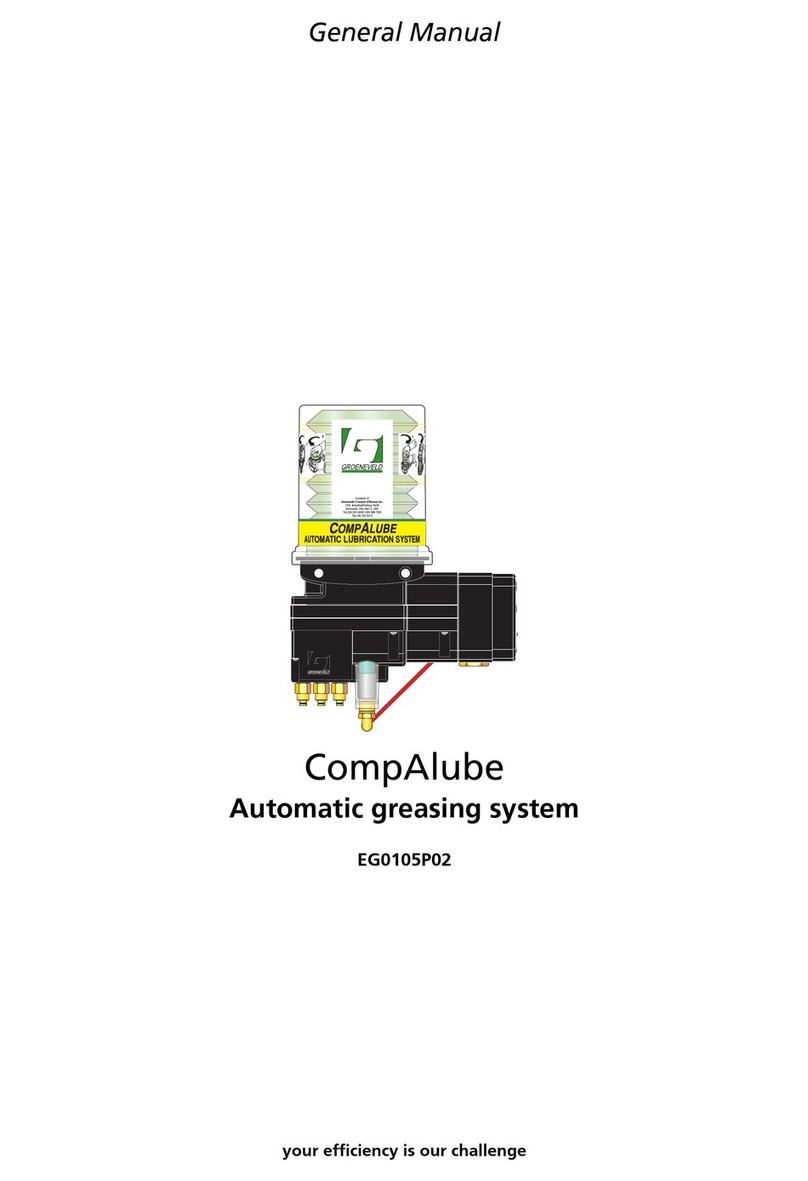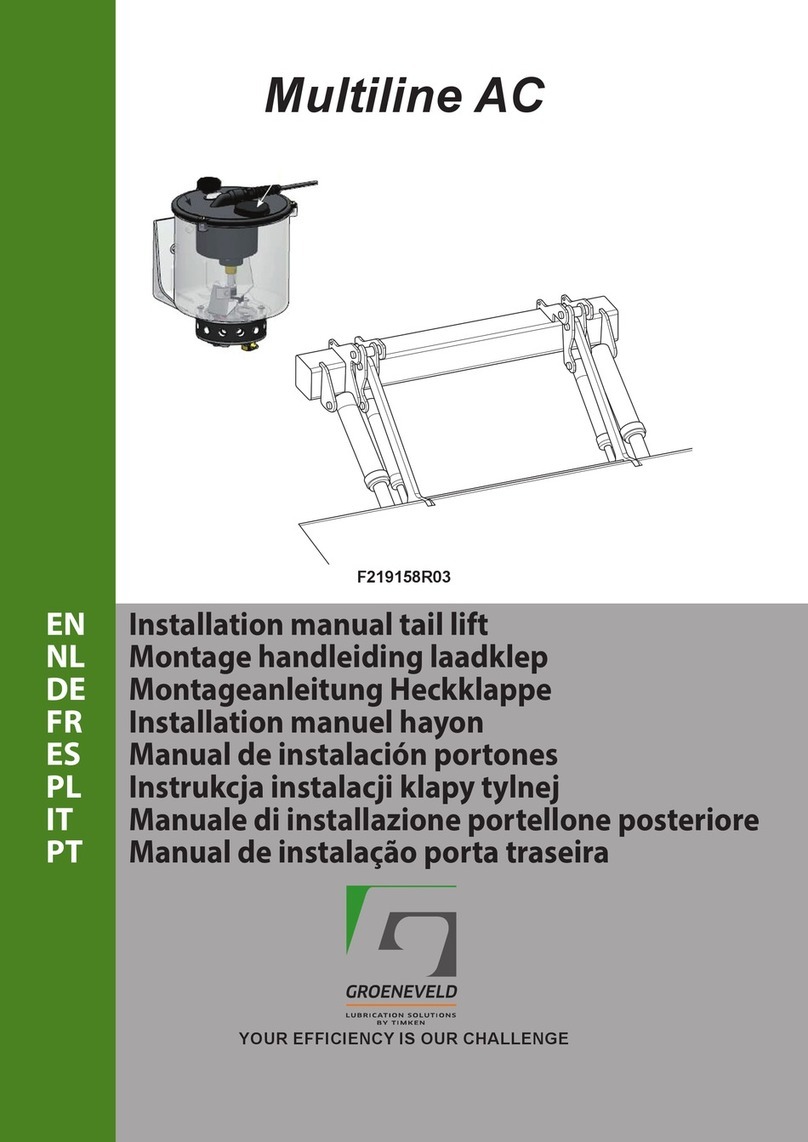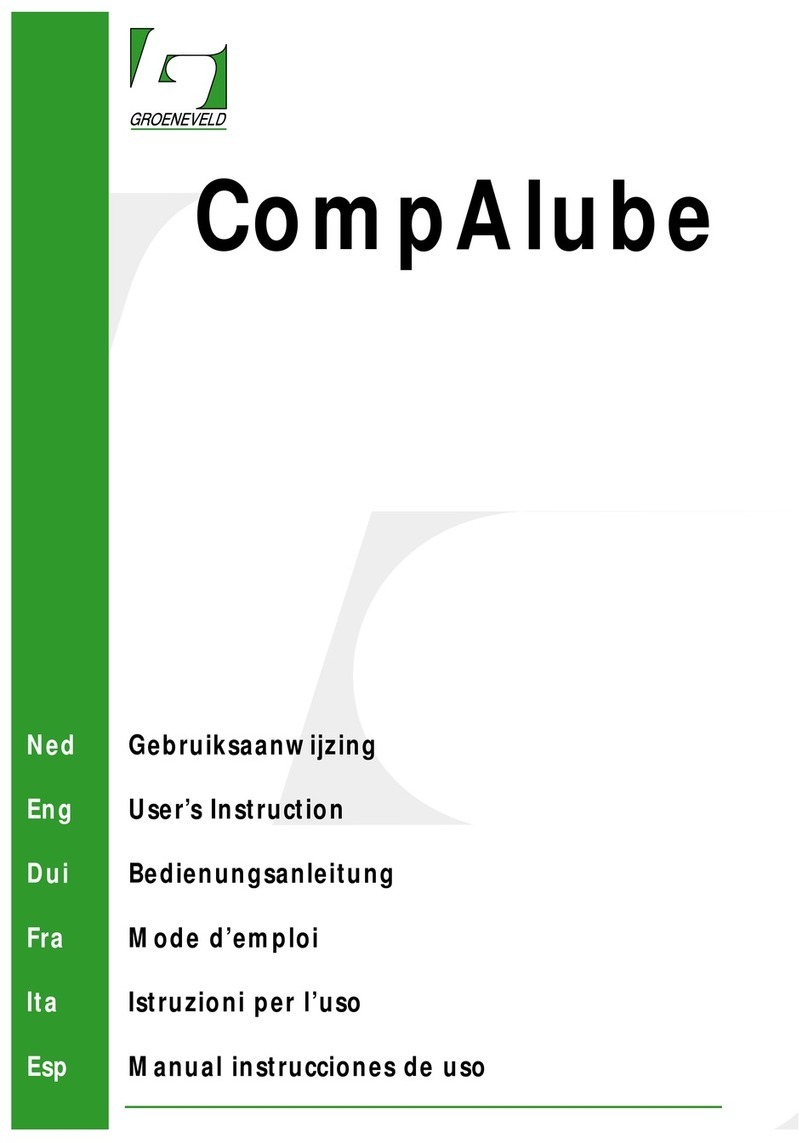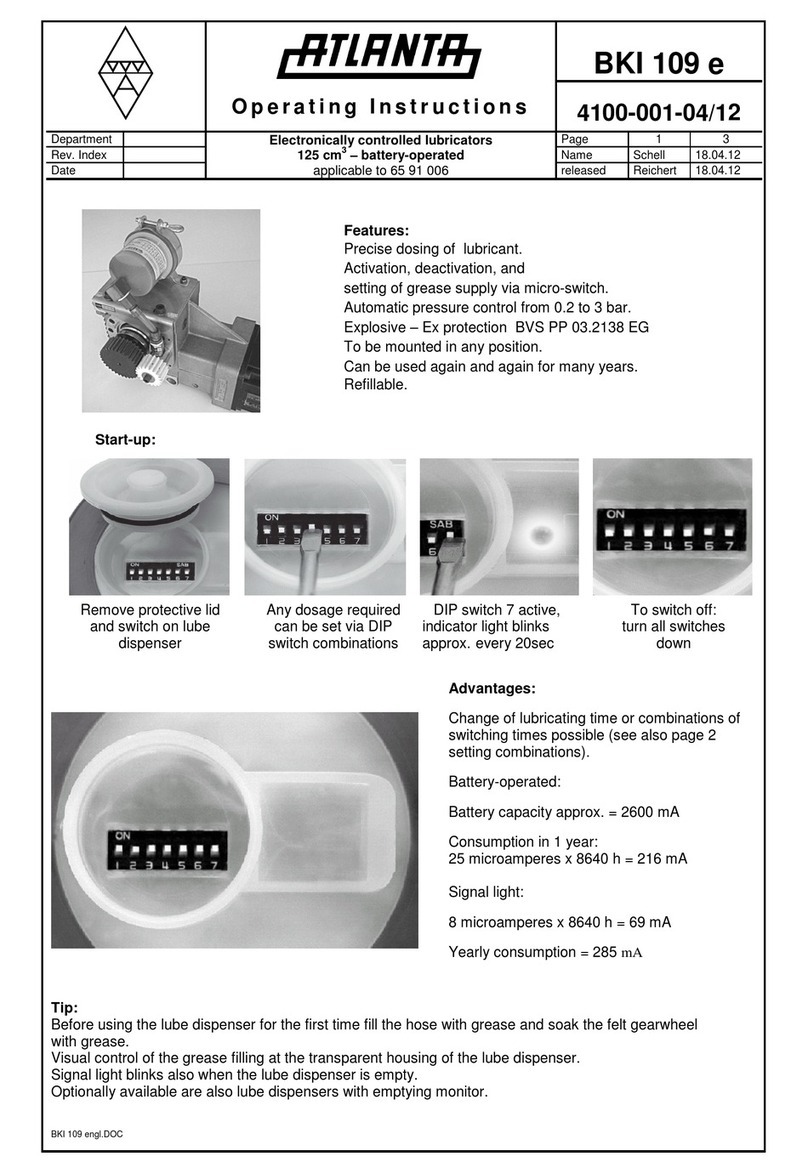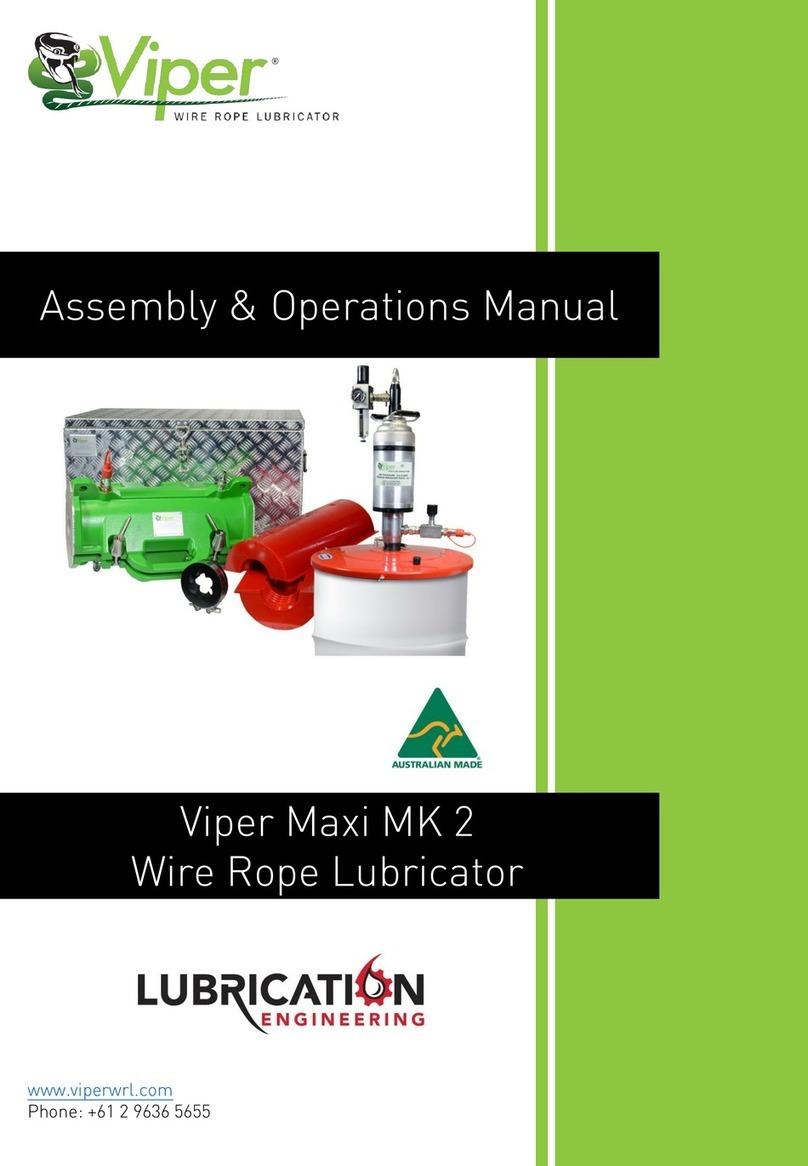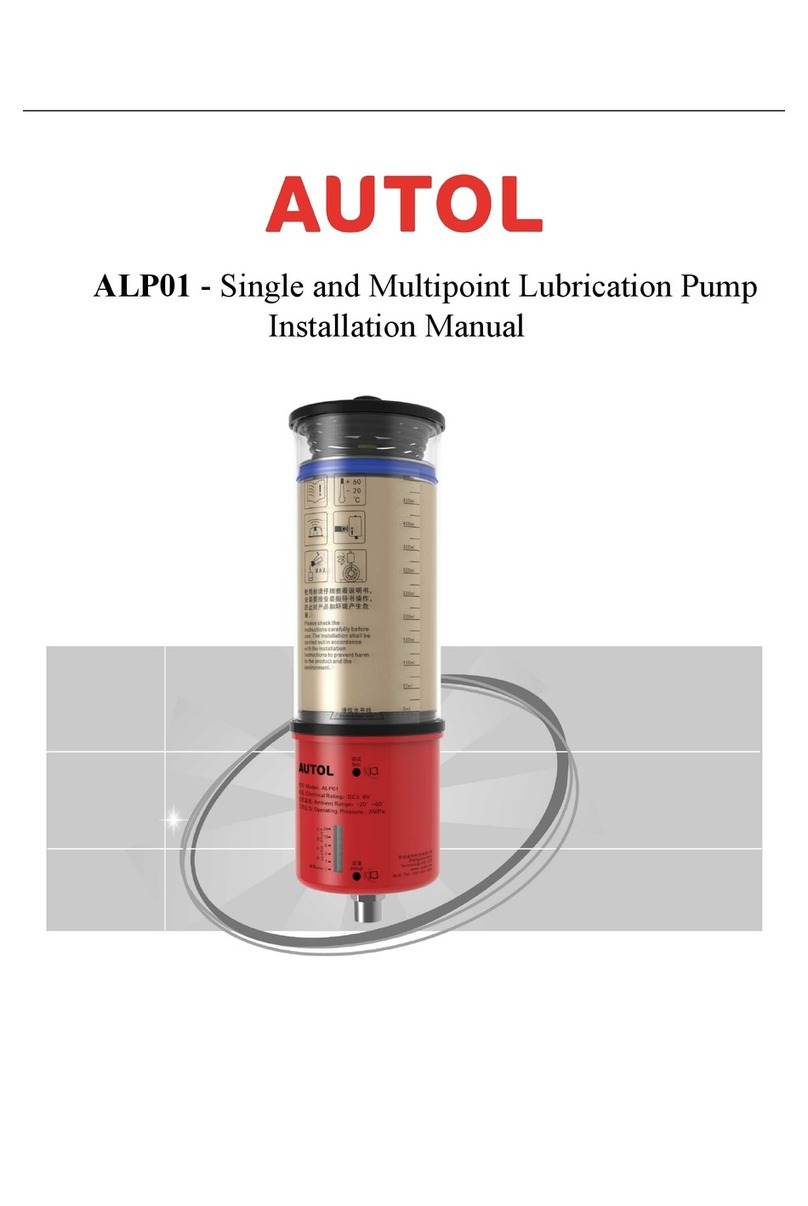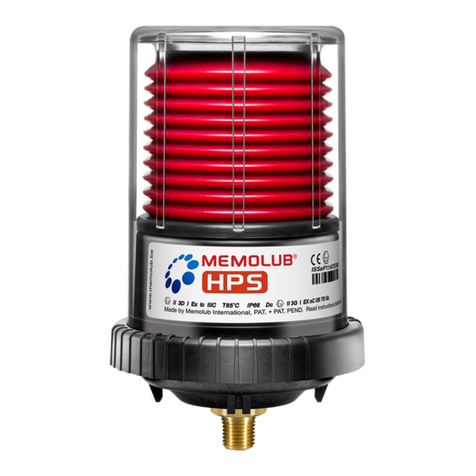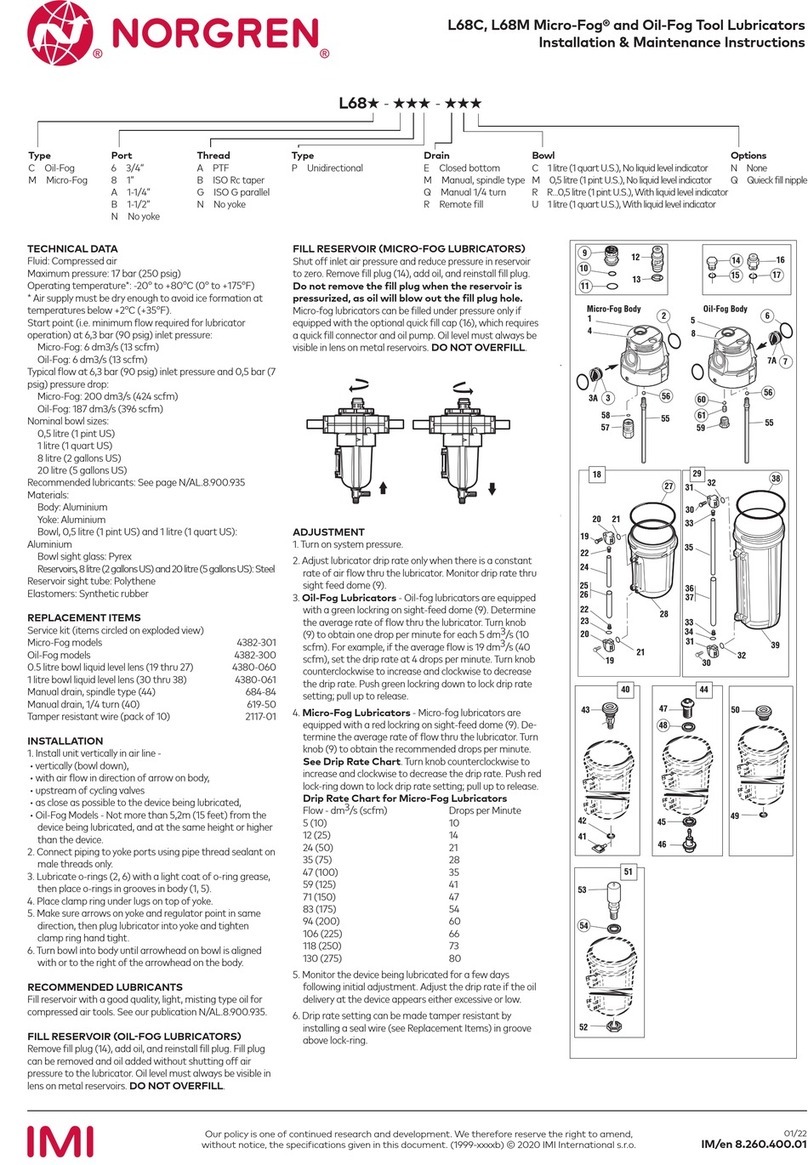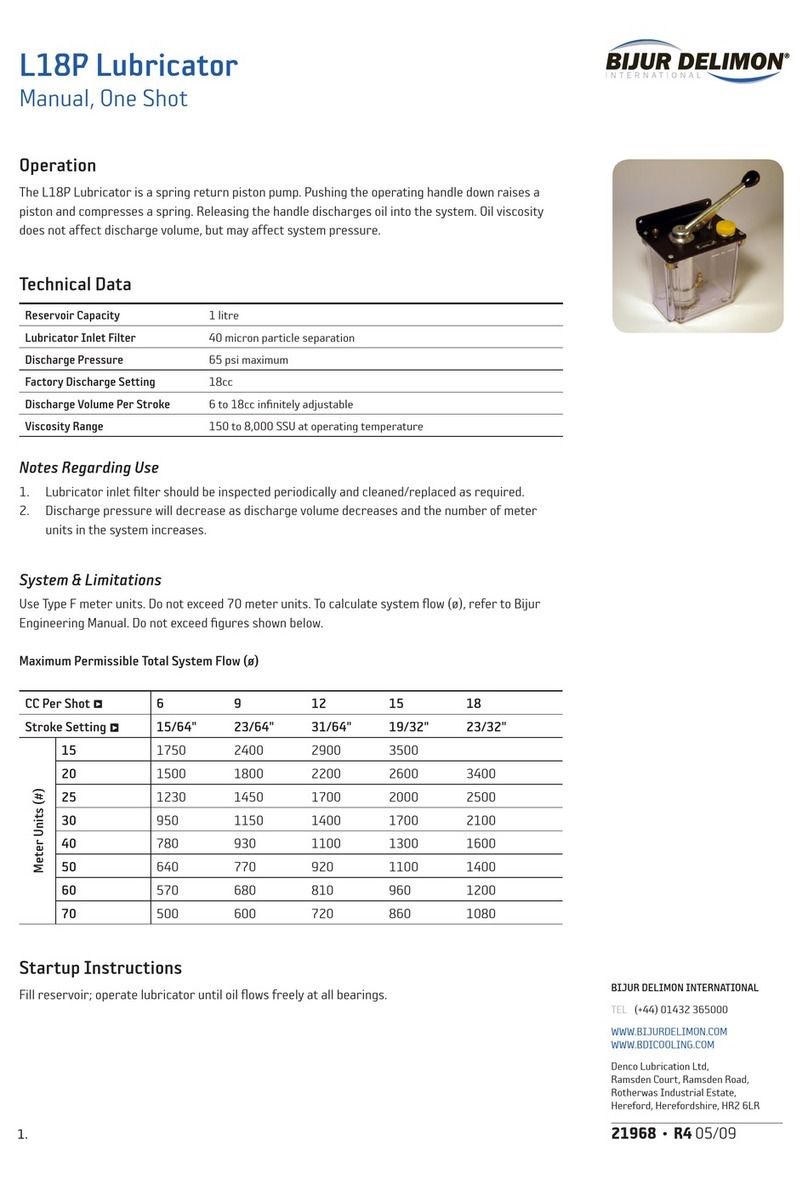Multiline AC
7F219157R03
Release date: October 2019
INSTALLATION MANUAL
EN
The AC15/AC25 can be programmed
by pressing and holding the manual
override button, located on the top of
the pump (see‘B’, below right).
If the button is pressed for 10 seconds
the programming mode will be
selected and the LED (positioned in
viewing window‘A’, below right) will
either ash Red or be continuously
lit red (depending on the current
programming setting). The Red
illumination or ashing of the LED
indicates that the pump is in the
programming mode and is showing the
current programming setting.
If the LED is continuously lit Red this
indicates that setting ’0’is selected
(continuous run mode). If the button
is not pressed again within 30 seconds
the program will store this setting and
revert to it’s operating mode. The pump
will‘Run’or operate on this setting.
However, if the button is pressed and
released within the 30 second window
the next setting will be selected. See
the table above for setting details and
timings.
For each setting the number of ashes
from the Red LED indicates the setting
selected. For example, for setting 1 the
LED ashes Red once and delays for 3
seconds, until ashing once again. For
setting 6 the LED will ash Red six times
before a 3 second delay and it will—
continue doing this for 30 seconds.
The setting will then be stored and
the pump will operate to the setting
selected or, if the manual override
button is pressed (within 30 seconds)
the next setting will be selected.
LED Flash patterns in programming mode
Setting 0
Setting 1
Setting 2
Setting 3
Setting 4
Setting 5
Setting 6
TIME
TIME
TIME
TIME
TIME
TIME
TIME
On
Off
On
Off
On
Off
On
Off
On
Off
On
Off
On
Off
1s typ 3s typ
1s typ
1s typ
3s typ
1s typ
1s typ 3s typ
1s typ
1s typ 3s typ
1s typ
1s typ
3s typ
1s typ
1s typ
3s typ
AB