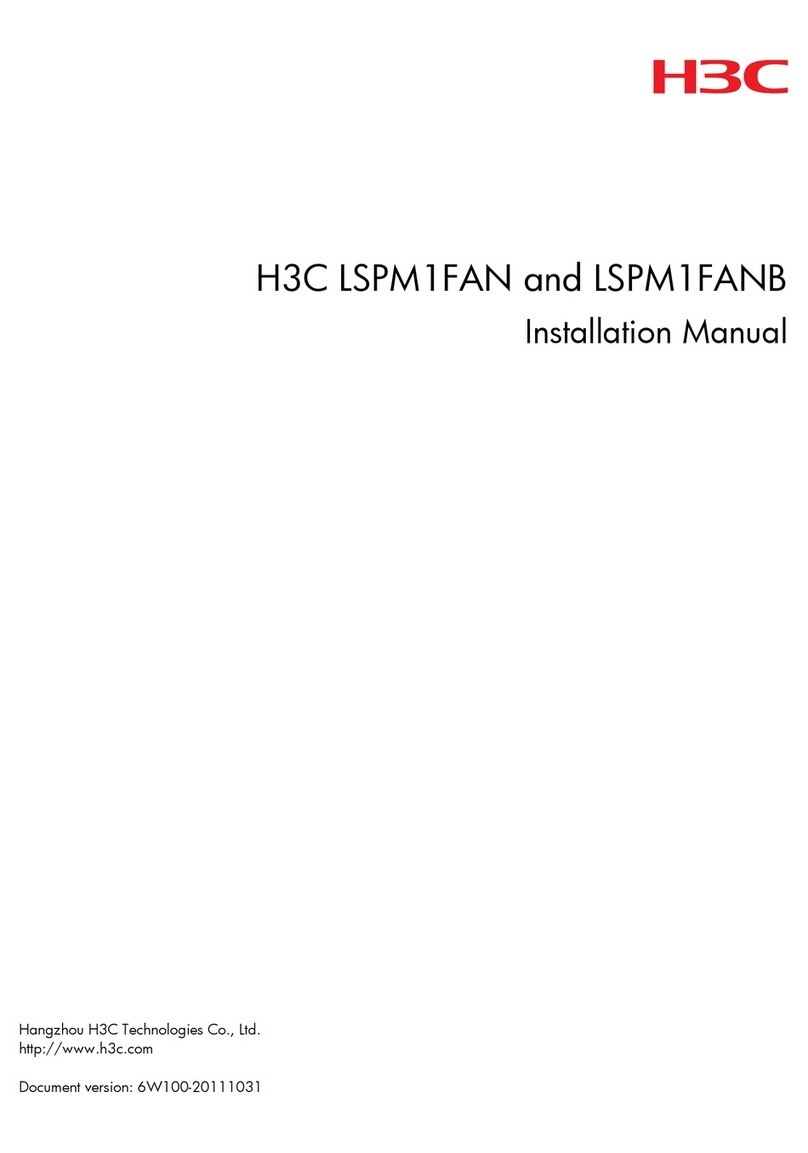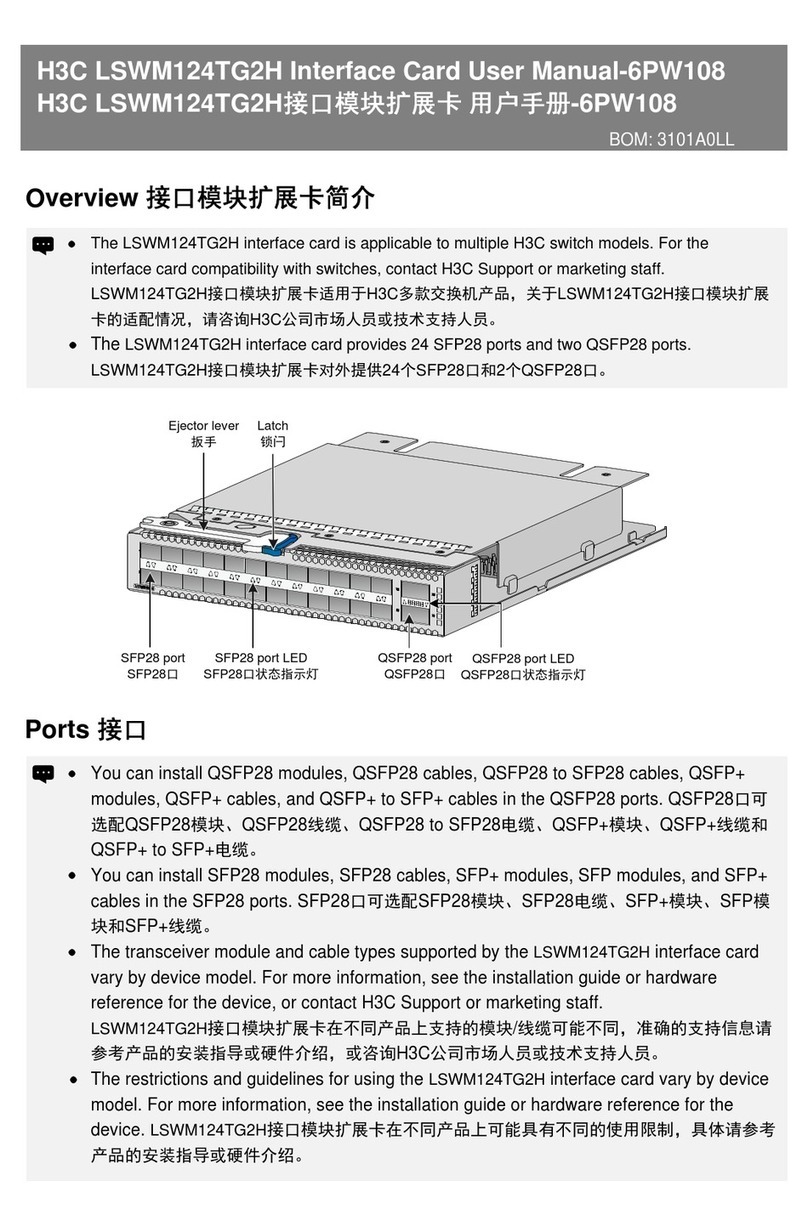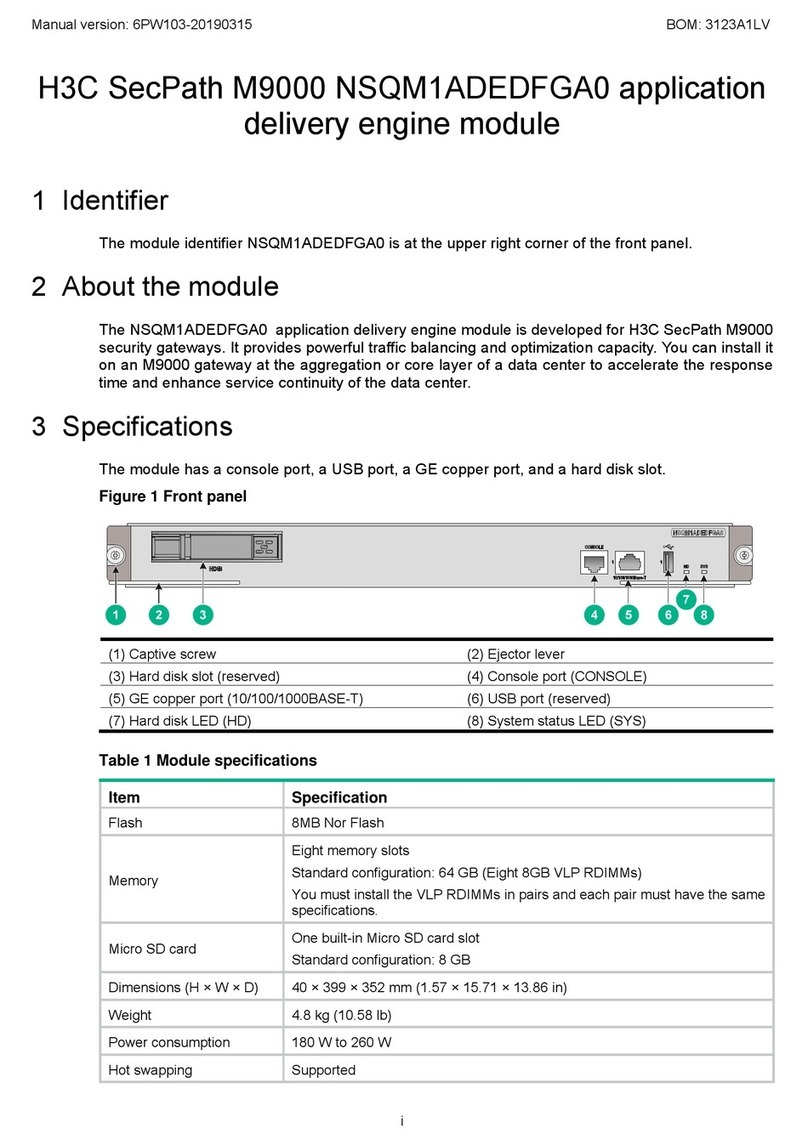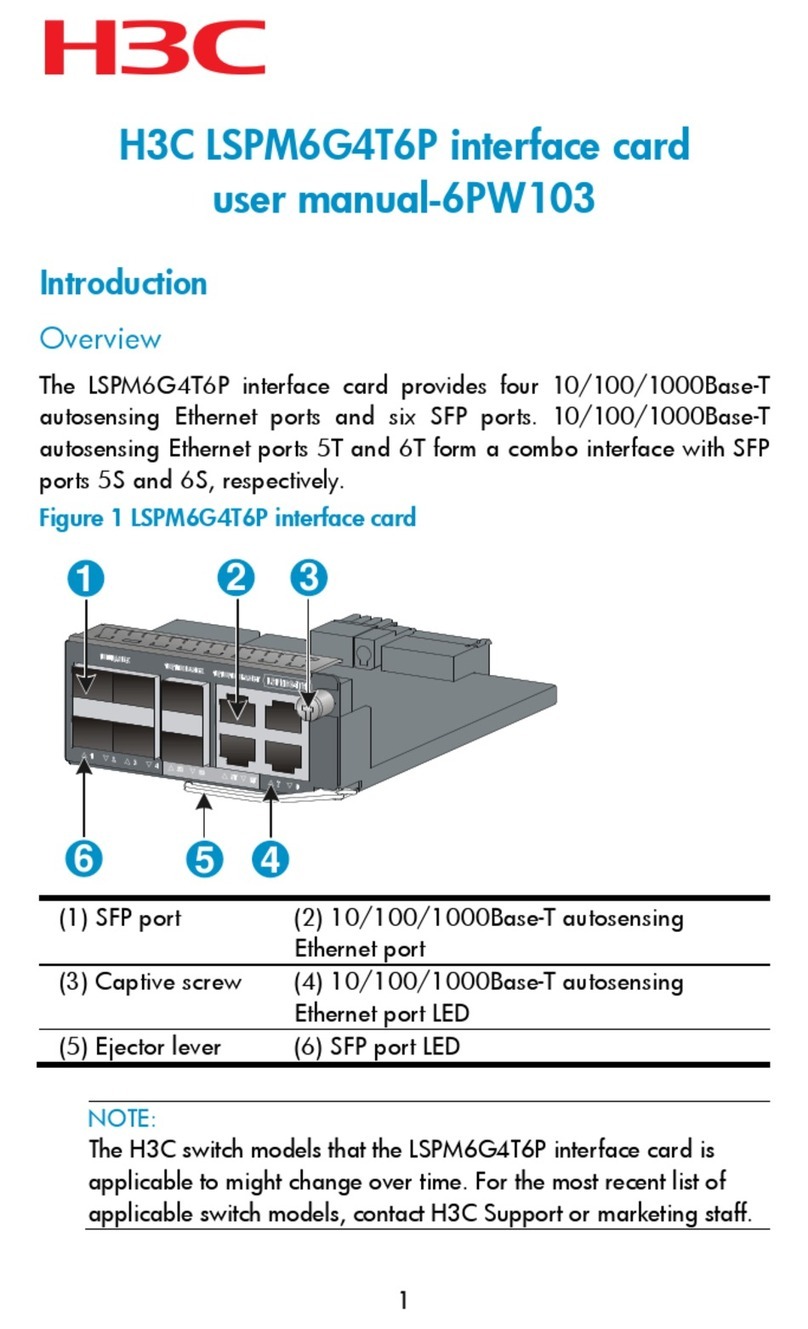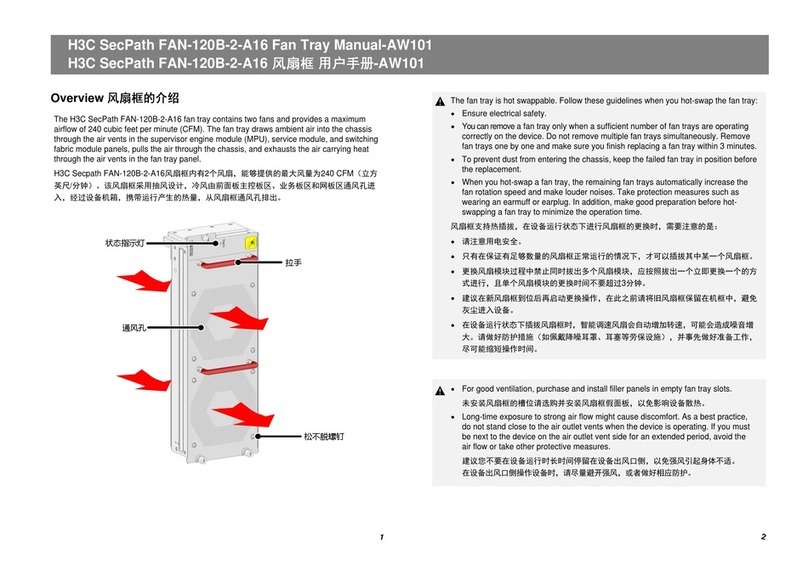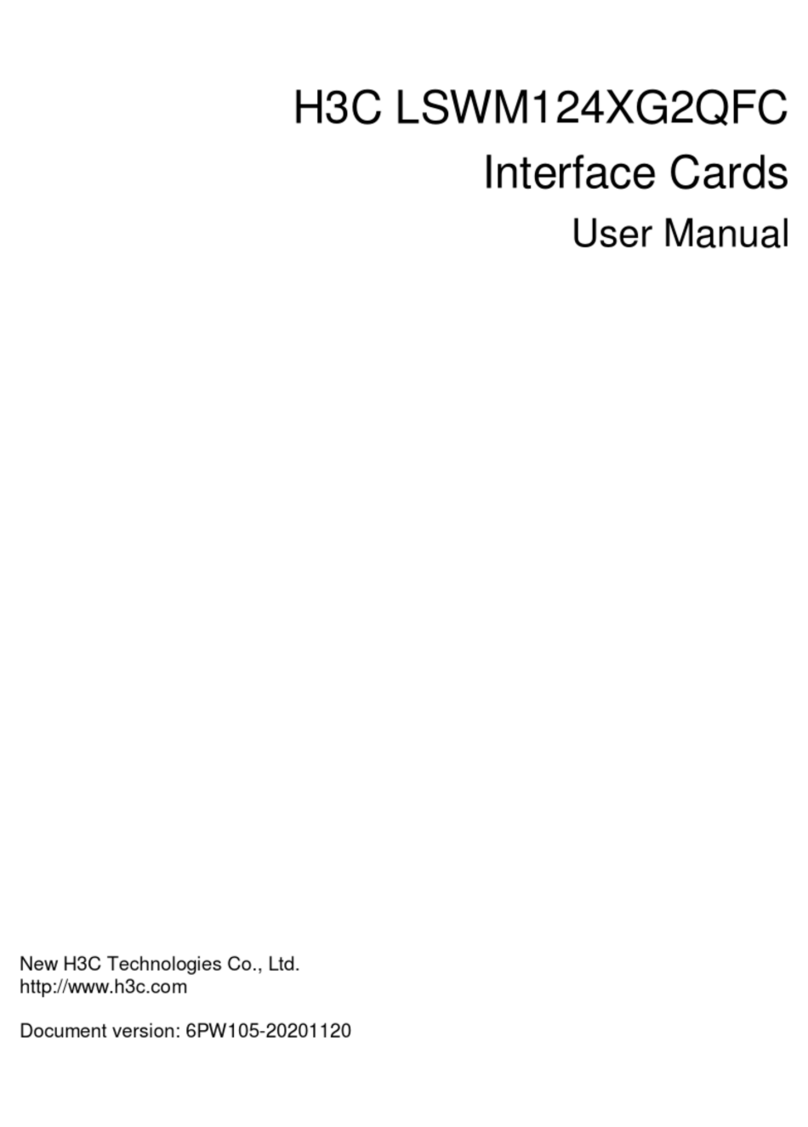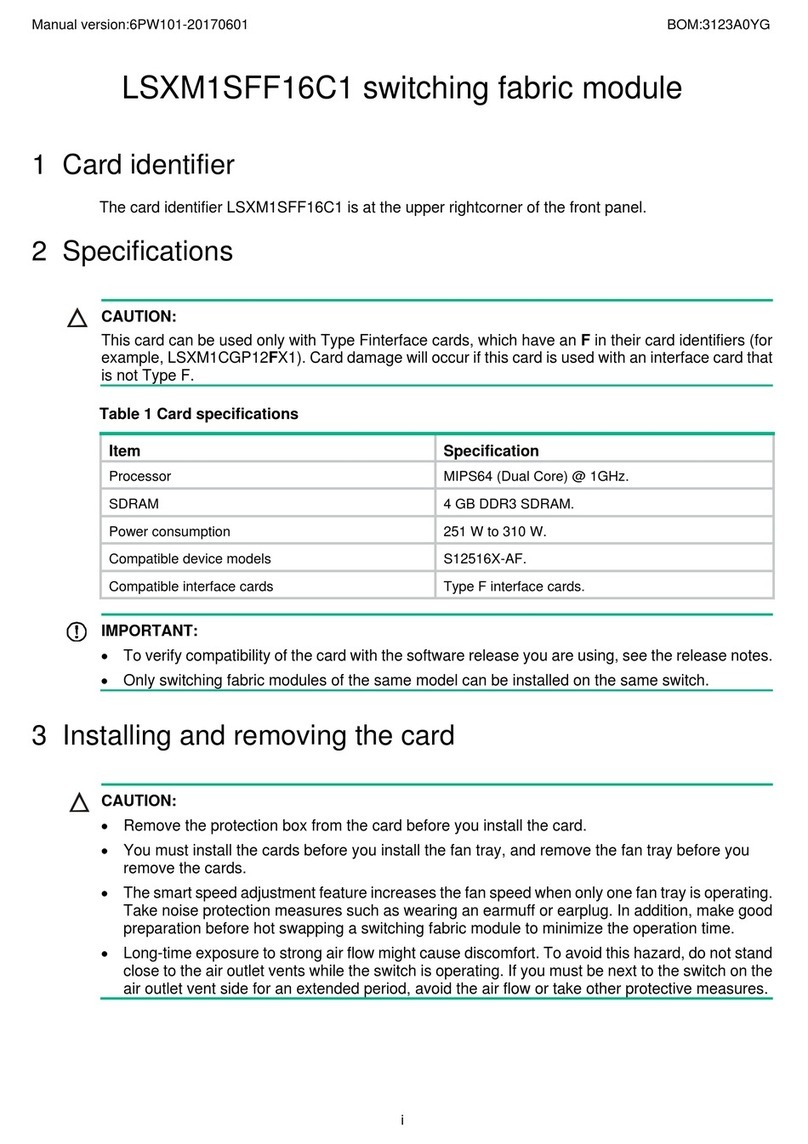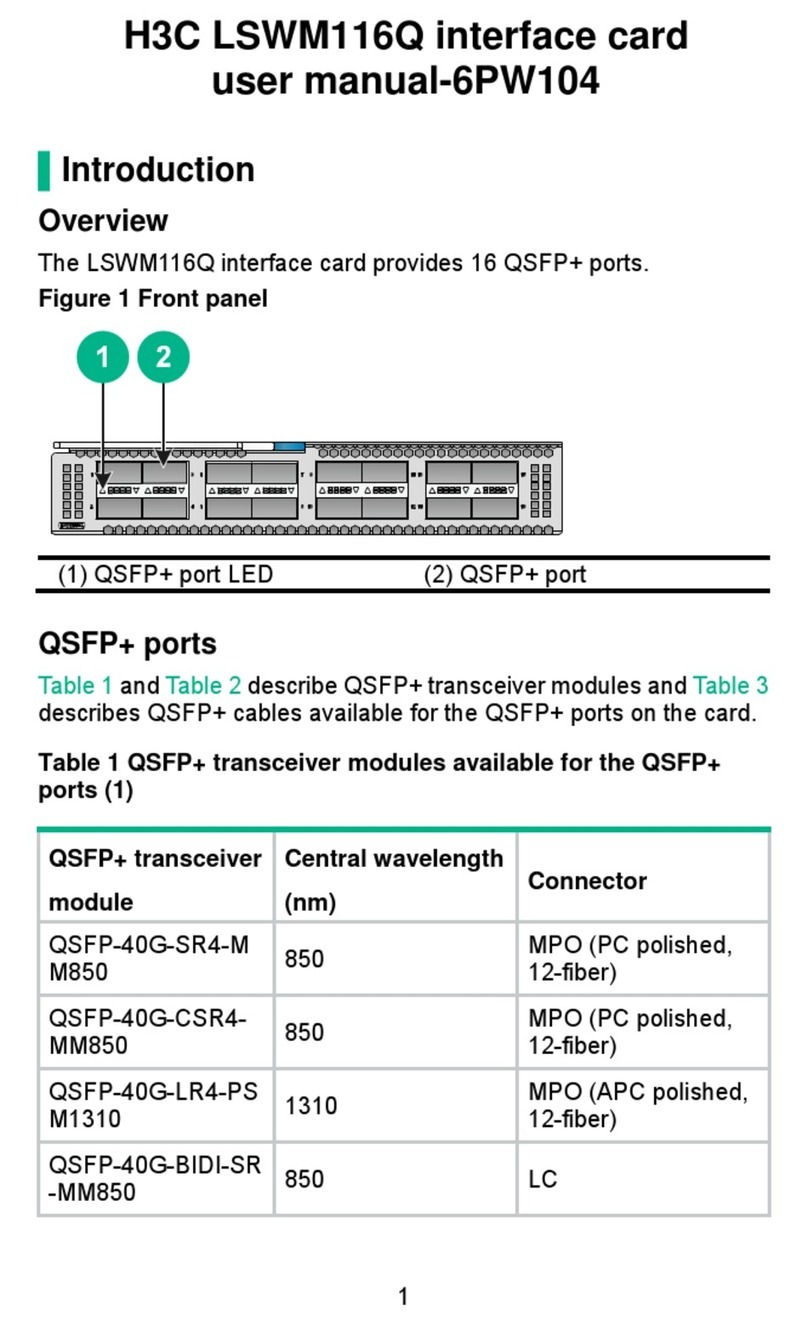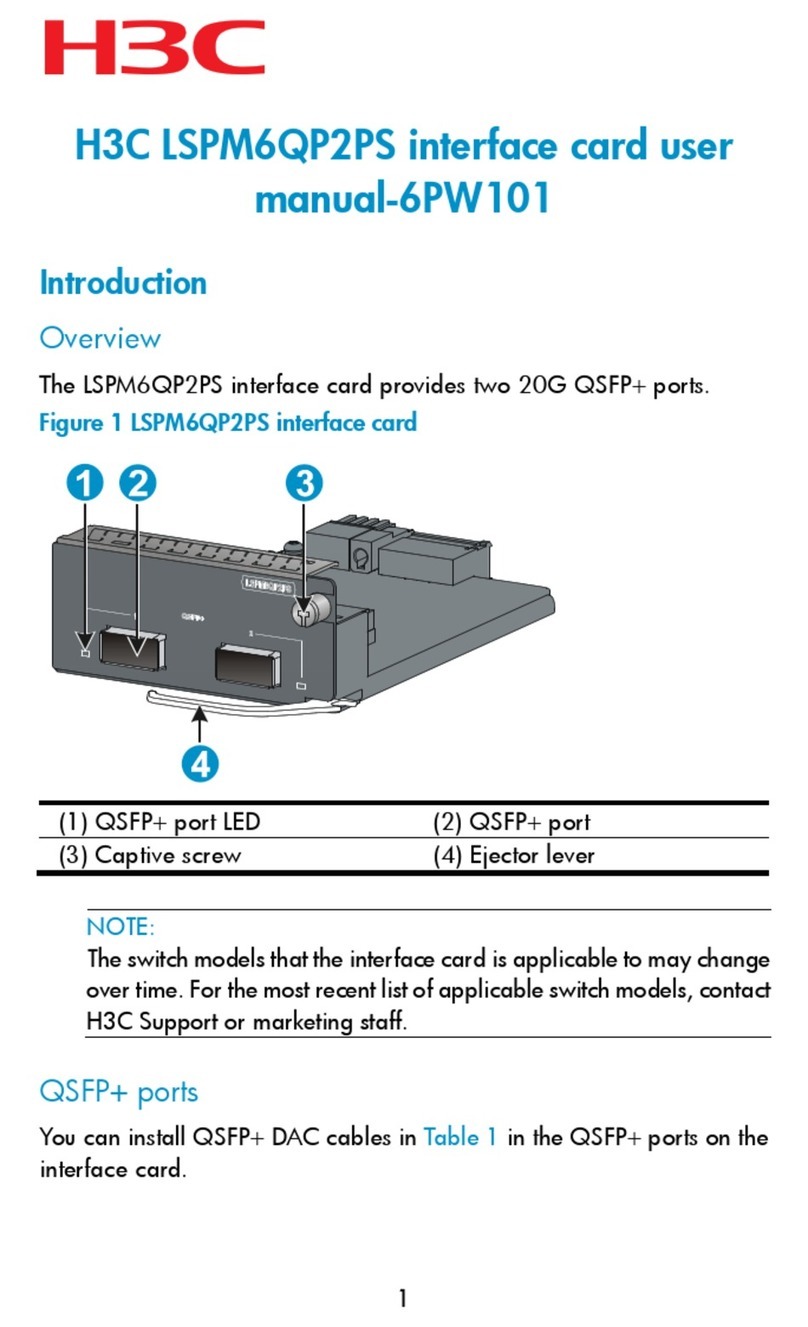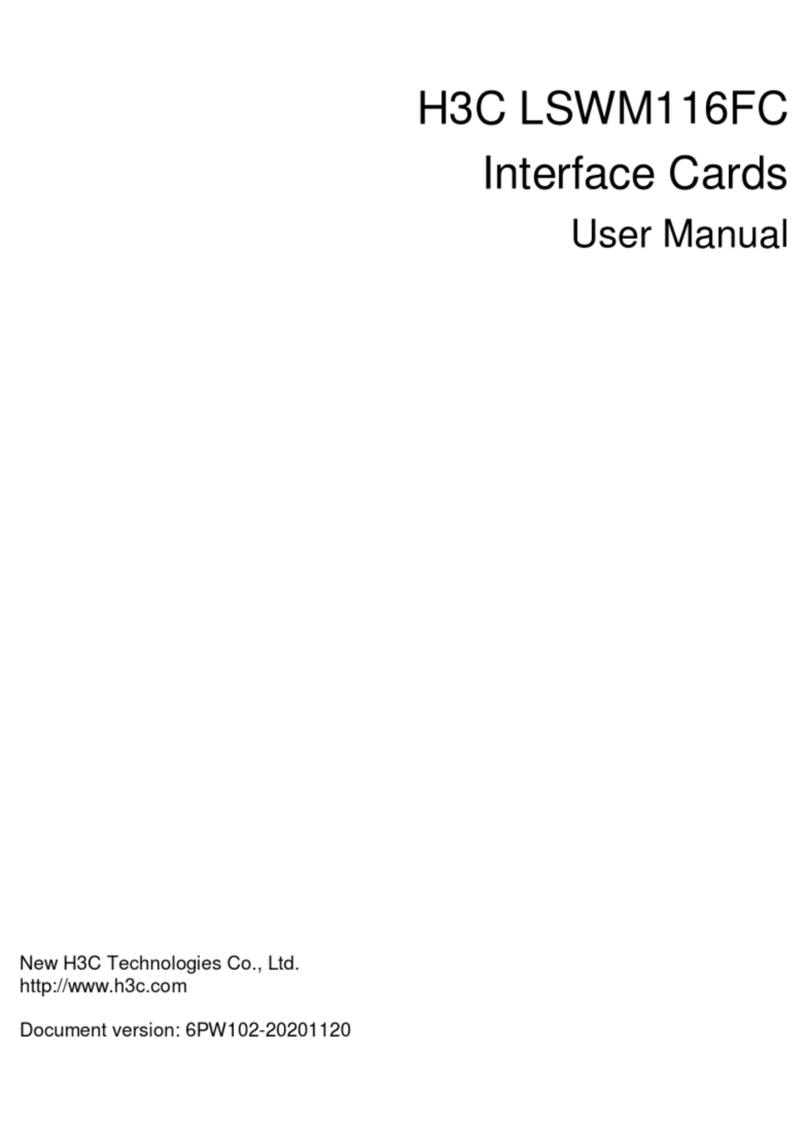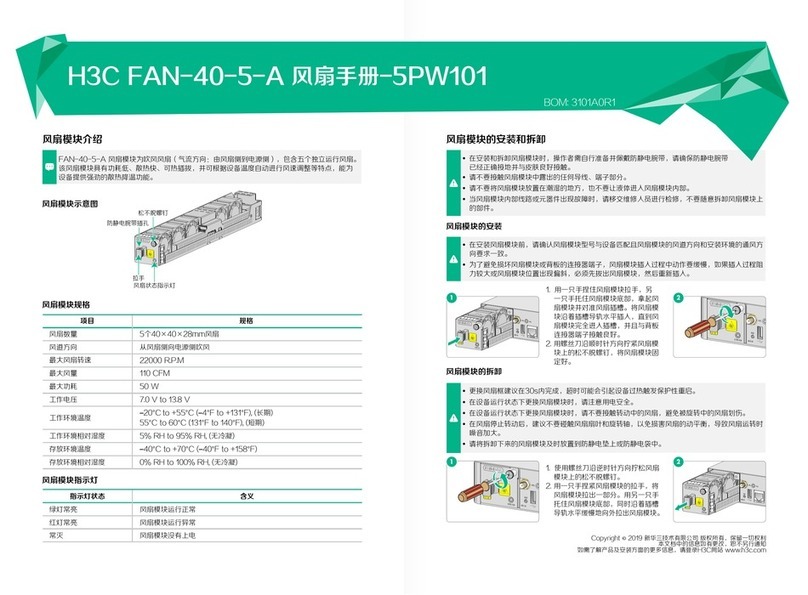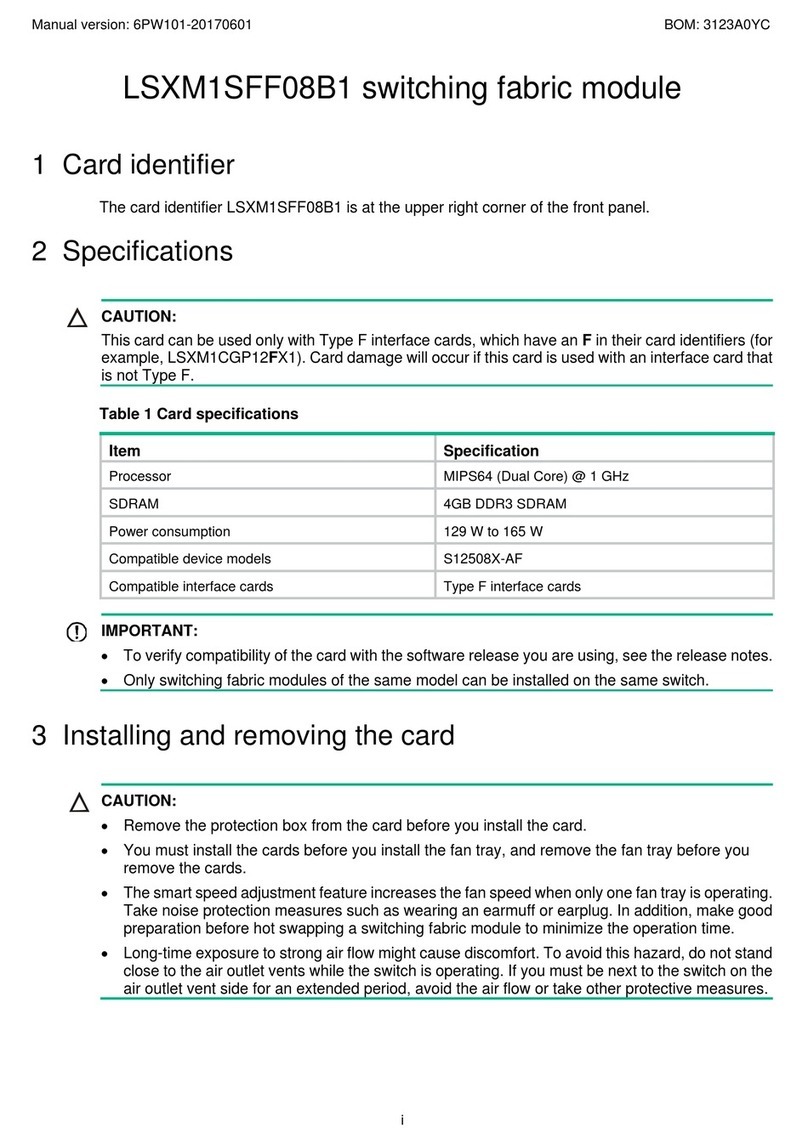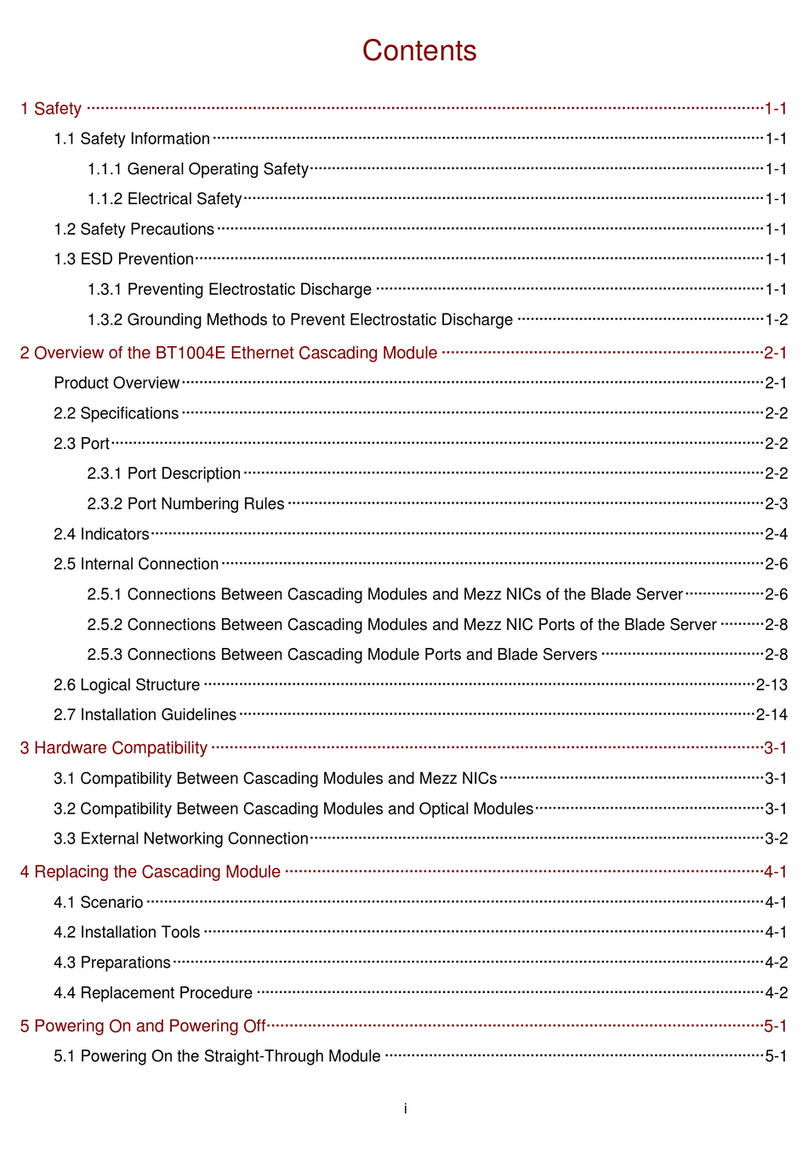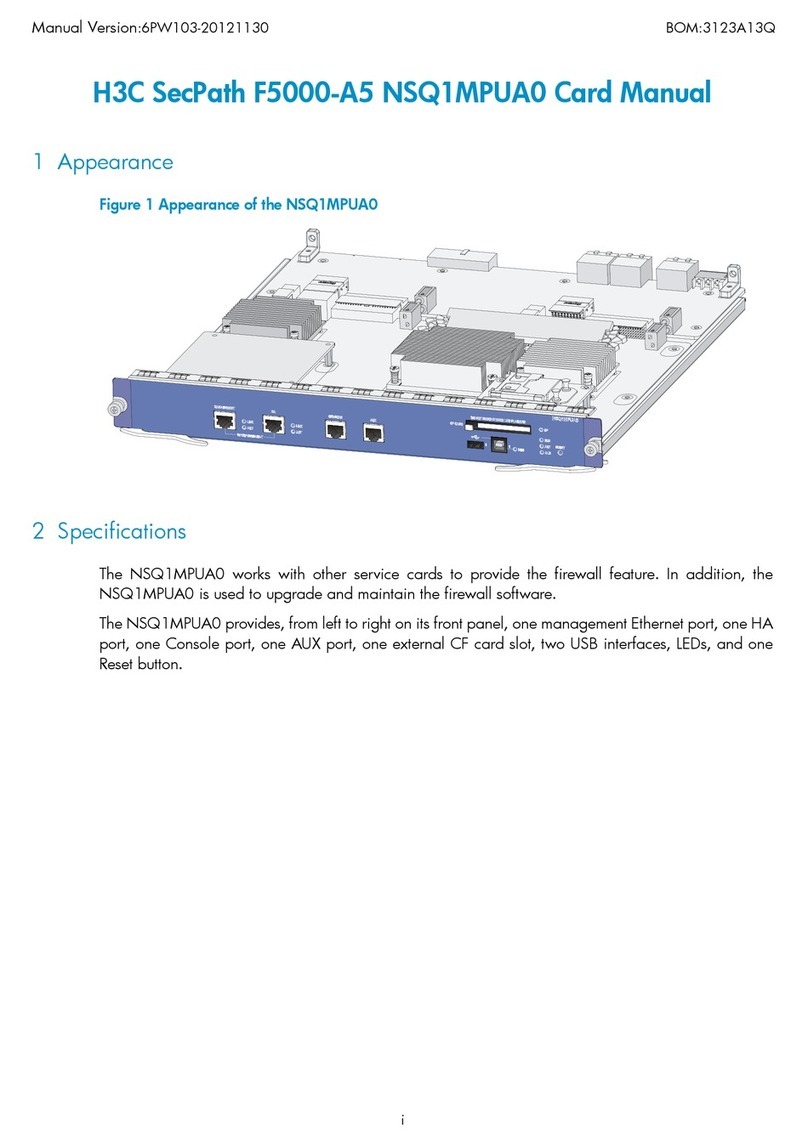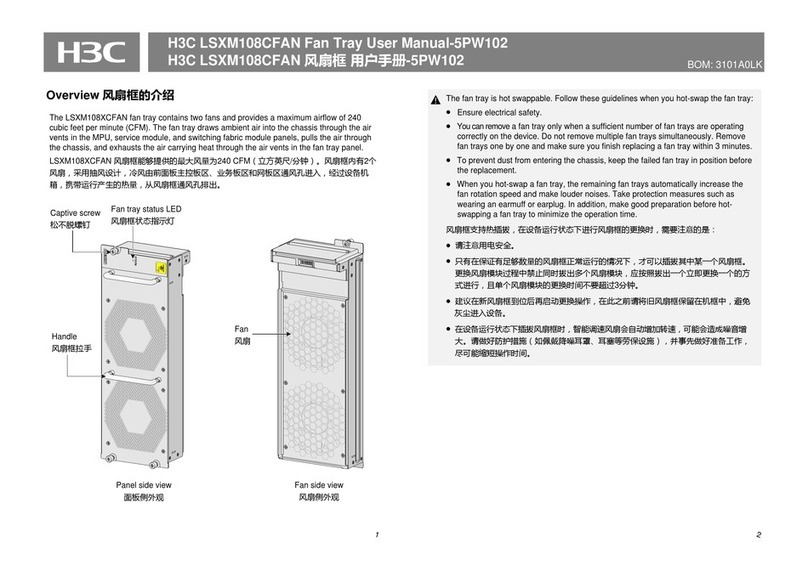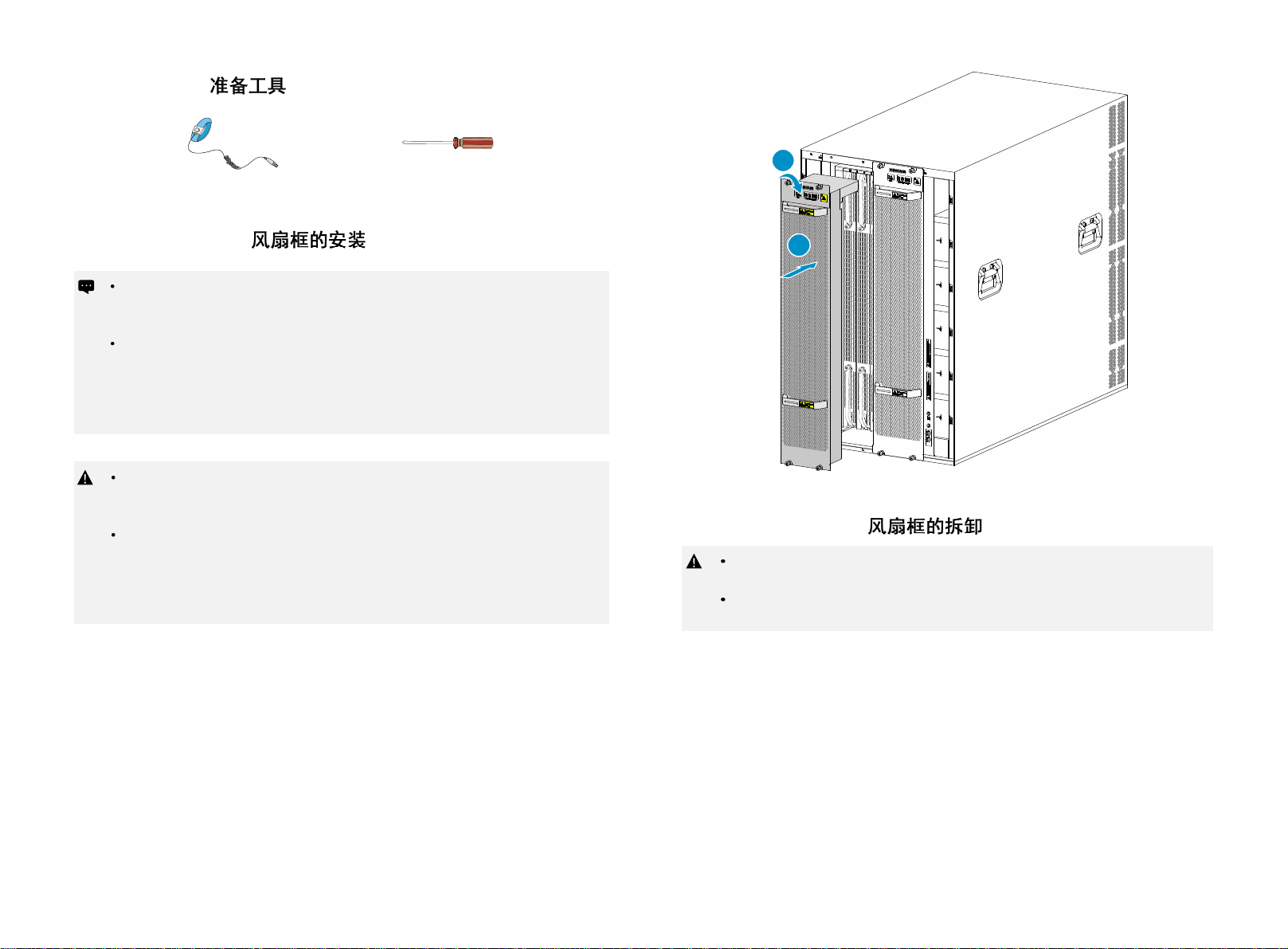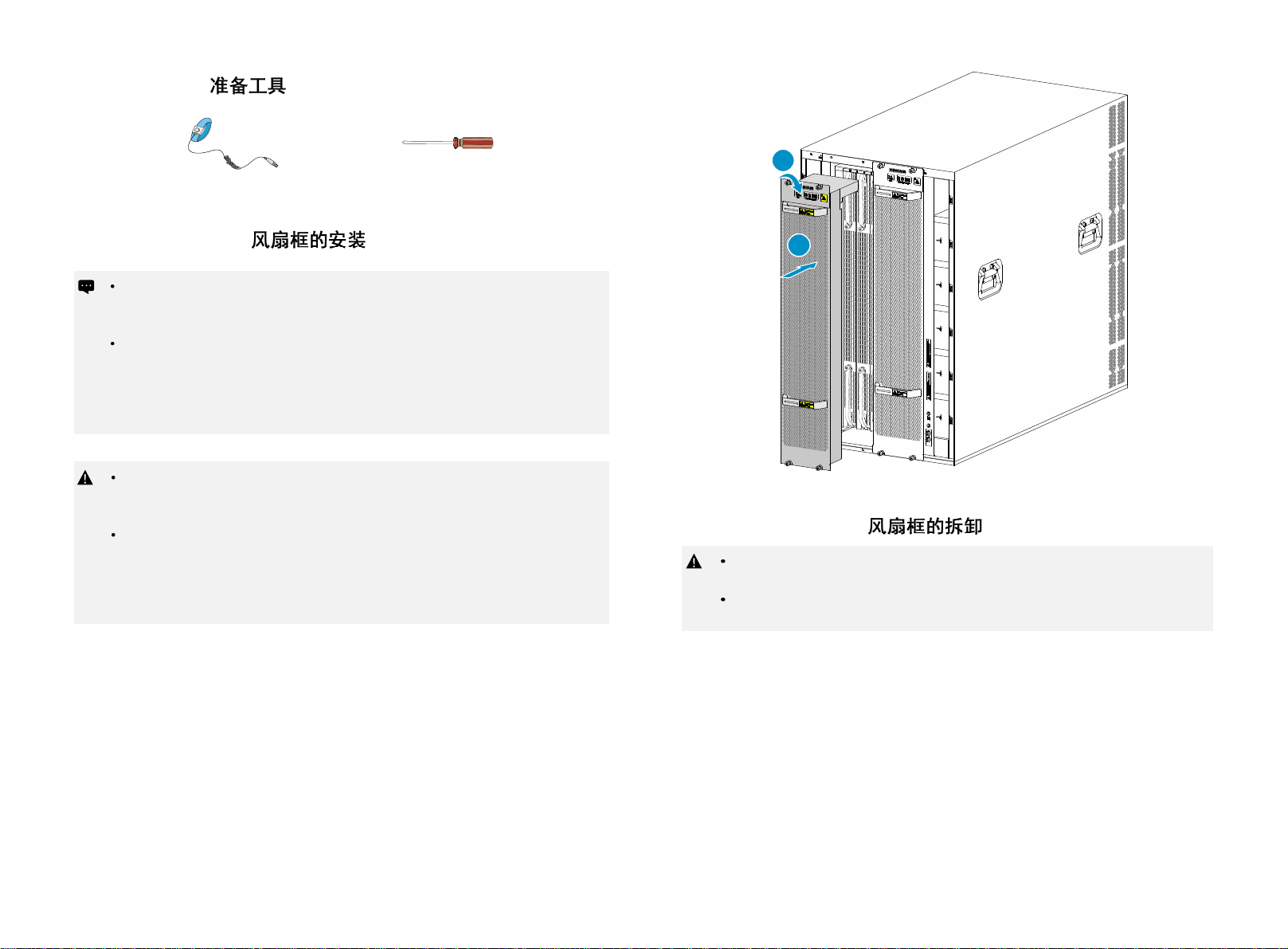
4
3
Tools required
Before you install a fan tray, install switching fabric modules or filler panels in the
switching fabric module slots. 风扇框覆盖网板槽位,请先为设备安装网板/网板假面
板,再安装风扇框。
The procedures are similar for installing a fan tray in FAN1 slot and FAN2 slot. To
install a fan tray in FAN1 slot, align the top and left edges of the fan tray in the slot. To
install a fan tray in FAN2 slot, align the top and right edges of the fan tray in the
slot.FAN1槽位和FAN2槽位风扇框安装方法相同。但请注意:向FAN1槽位插入风扇框
时靠上和靠左对齐,向FAN2槽位插入风扇框时靠上和靠右对齐。
Installing a fan tray
1. Wear an ESD wrist strap and make sure it makes good skin contact and is reliably grounded.
佩戴防静电腕带,确保防静电腕与皮肤良好接触,并确认防静电腕带已经良好接地。
2. Unpack the fan tray. 将风扇框从包装袋中取出。
3. Orient the fan tray with the upside up and align the fan tray with the fan tray slot.
保证风扇框上下方向正确(风扇框上文字为正向),将风扇框对准机箱的风扇框插槽。
4. Holding the upper fan tray handle with one hand and the lower fan tray handle with the other,
insert the fan tray into the slot. Keep the fan tray as straight as possible.
一手握住风扇框上部把手,另一手握住风扇框下部把手,先将风扇框上部凸出部位伸入机
箱内部,并靠上平行对齐 ,风扇框的左侧或者右侧靠住机箱内壁的左侧或者右侧,然后将
风扇框插入机箱中,插入时尽量不要左右、前后晃动。
5. Fasten the captive screws on the fan tray. 使用螺丝刀拧紧风扇框的松不脱螺钉。
!
The following procedure uses the S12512X-AF switch as an example to describe fan
tray installation. 如下以风扇框安装到S12512X-AF交换机为例,将风扇框安装到其他交
换机的过程和要求与此例类似,不再赘述。
The S12512X-AF switch has two fan tray slots: FAN1 and FAN2. One fan tray is
sufficient for heat dissipation of the switch. As a best practice, install two fan trays on
the switch for redundancy and noise reduction. S12512X-AF交换机有两个风扇框槽位:
FAN1和FAN2。选配合适的风扇框后,安装一个风扇框即可满足设备散热要求。H3C建议
您安装两个风扇框以实现冗余备份,并有助于降低设备运行噪音。
Phillips screwdriver 十字螺丝刀ESD wrist strap 防静电腕带
1
2
Removing a fan tray
When you remove a fan tray, do not touch the rotating fans to avoid getting injured.
风扇框更换时,请不要接触转动中的风扇,以免受到伤害。
Before you replace a switching fabric module, remove the fan tray.每个风扇框覆盖3
个网板槽位,当您需要更换网板时,需要先拆除对应位置的风扇框。
1. Prepare an anti-static mat. 准备一个防静电垫子,用于放置拆卸下来的风扇框。
2. Wear an ESD wrist strap and make sure it makes good skin contact and is reliably grounded.
佩戴防静电腕带确保防静电腕带与皮肤良好接触,并确认防静电腕带已经良好接地。
3. Loosen the captive screws on the fan tray. 使用螺丝刀松开风扇框上方和下方的松不脱螺钉。
4. Holding the upper fan tray handle with one hand and the lower fan tray handle with the
other, pull the fan tray outwards slowly until the fan tray is disengaged from the chassis.
Remove the fan tray after the fans stop rotating.
一手握住风扇框上部的把手,另一手握住风扇框下部的把手,将风扇框缓慢拉出机箱一
些,使风扇框与设备脱离连接,待风扇停转后,再将风扇框完全取出。
5. Place the fan tray on the anti-static mat. 将风扇框放置到防静电垫子上。
!