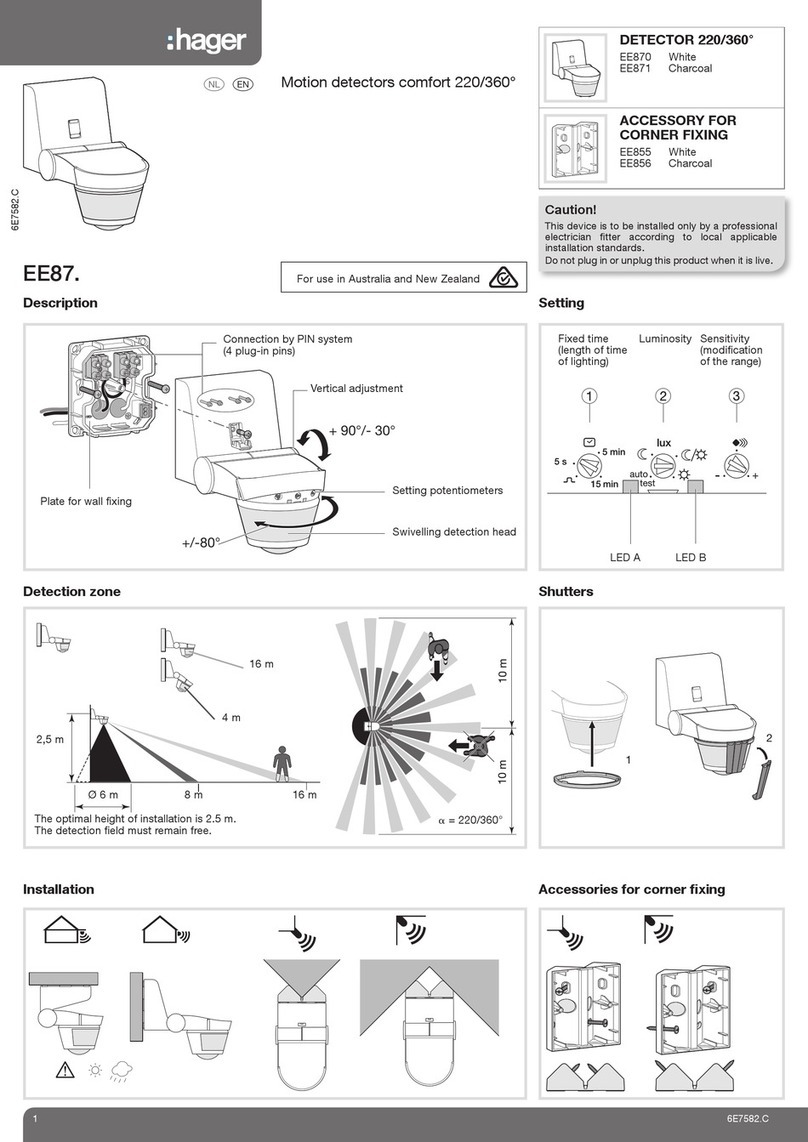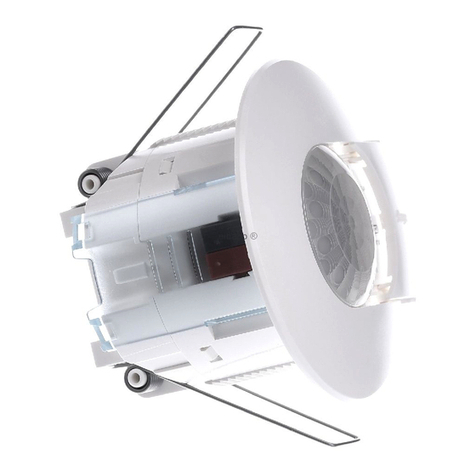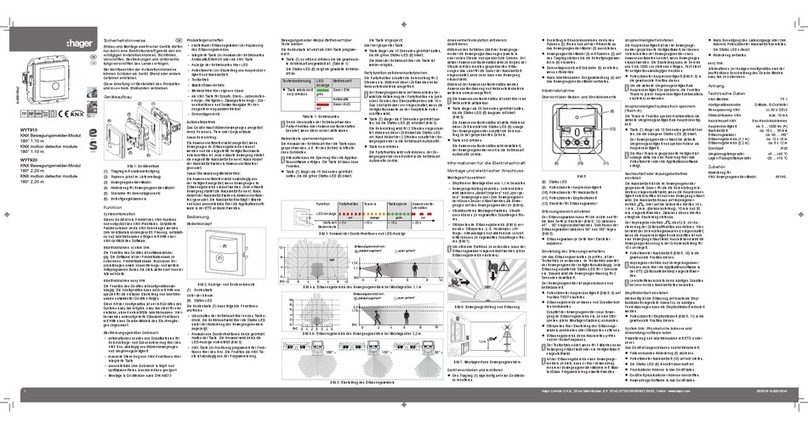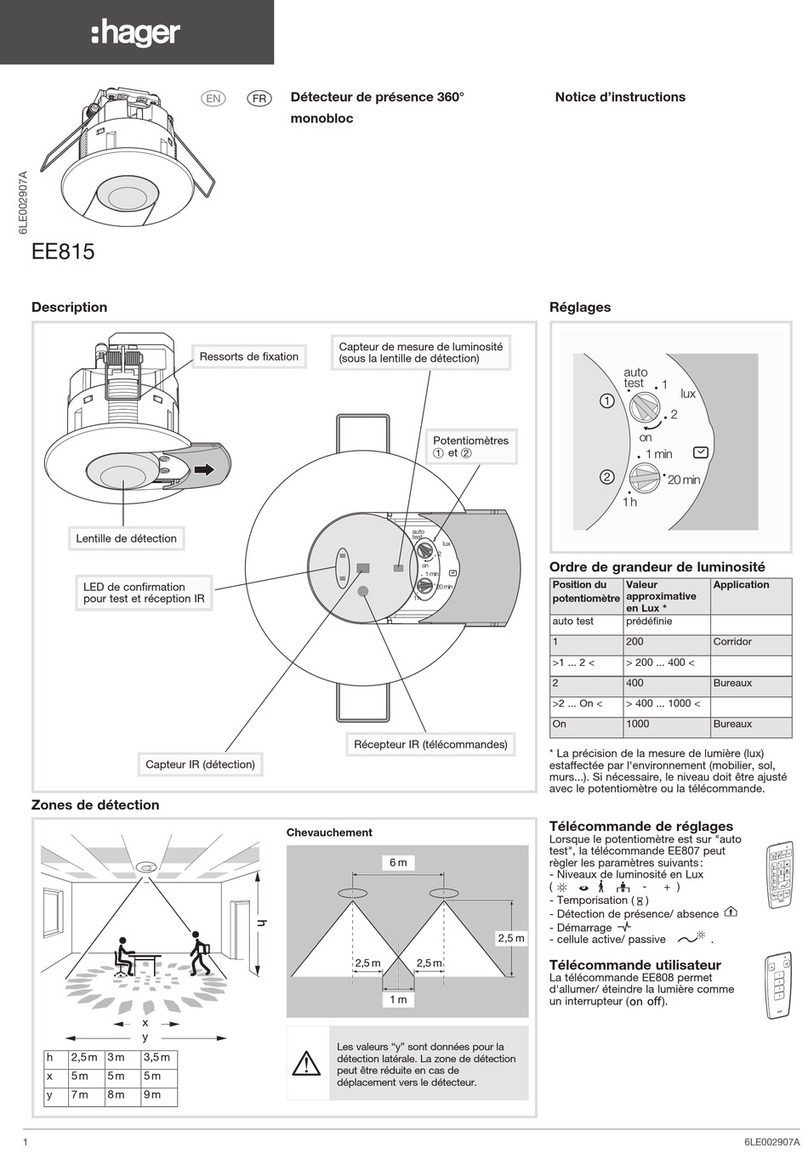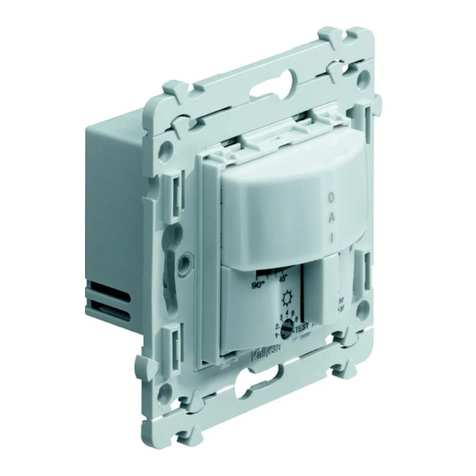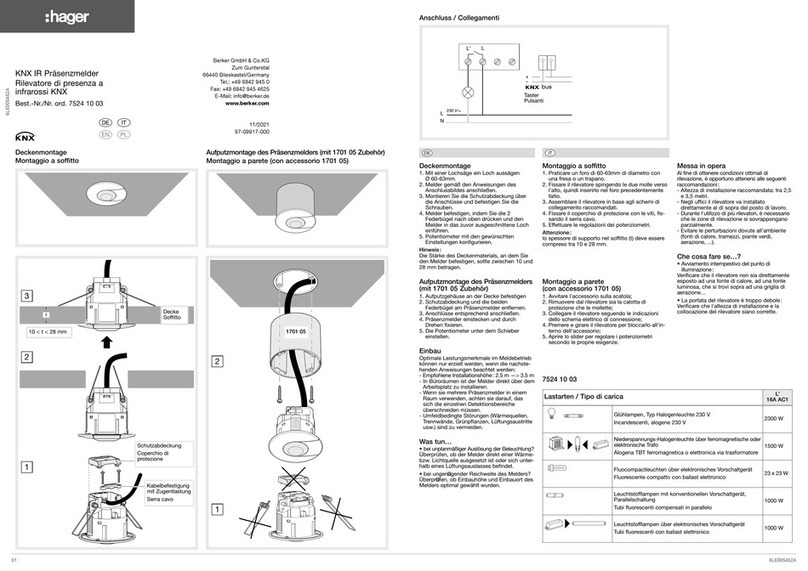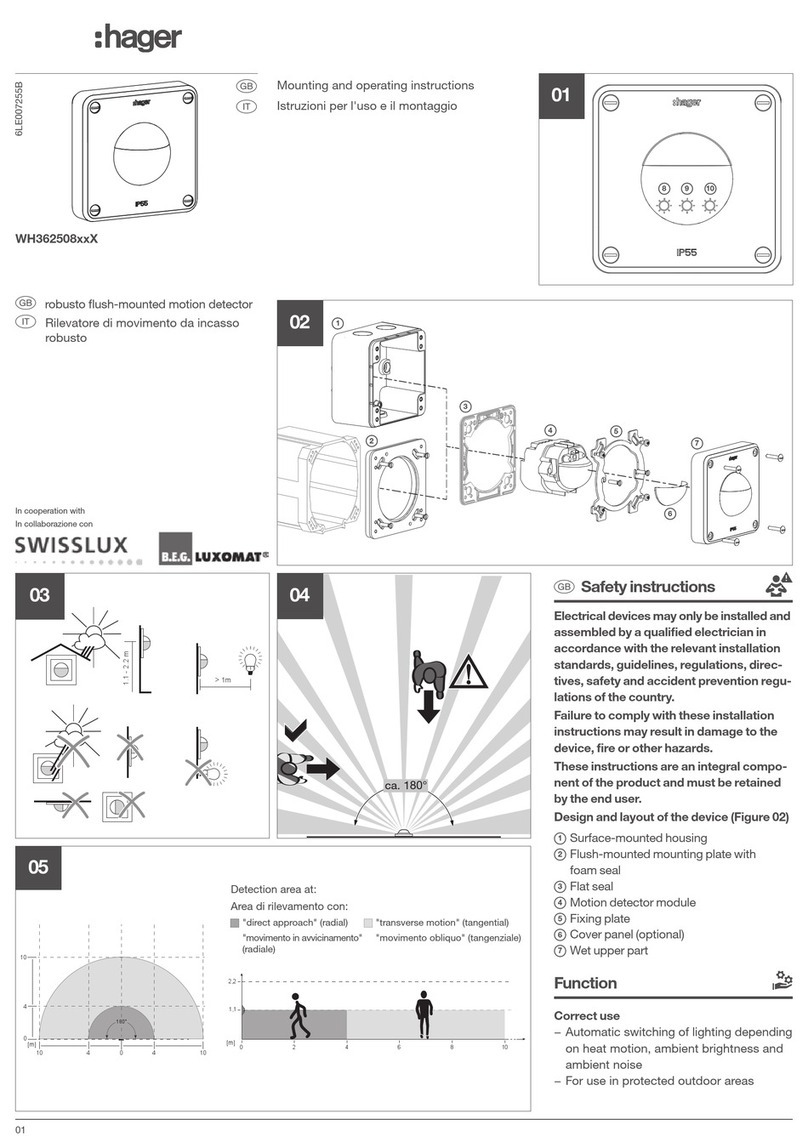T
150
90°
...
45° 45°
...
90°
fct
cfg
T
150
90°
...
45° 45°
...
90°
fct
cfg
T
150
90°
...
45° 45°
...
90°
fct
cfg
90°
...
45° 45°
...
90°
fct
90°
...
45° 45°
...
90°
fct
90°
...
45° 45°
...
90°
fct
Fig. 8: Setting the detection angle
~ 180° ~ 135° ~ 90°
Setting the response brightness
The response brightness is the brightness value
saved in the motion detector; when this value
is undershot the motion detector switches the
connected load if movements are detected. The
response brightness can be set between approx.
5 () over 150 Lux to daytime operation ().
The symbol stands for brightness-independent
switching. The response brightness can be set
variably in the intermediate areas.
To control the lighting in stairwells in accor-
dance with DIN EN12464-1, 2003-3, turn the
potentiometer to the 150 Lux mark.
zTurn the response brightness potentiometer
(Fig. 5, 14) to the desired position.
P
To save the current ambient brightness as re-
sponse brightness, use the Teach-In function
(see Setting the response brightness via Teach-
In function).
Setting the sensitivity
Detection is factory-set to maximum sensitivity. If
there are frequent incorrect detections, the sensiti-
vity can be reduced.
zTurn the sensitivity potentiometer (Fig. 5, 9) to
the desired position.
P
Appendix
Technical data
Connection Mounting on suitable inserts
Power supply via inserts
Response brightness approx. 5 ... 1000 lux (∞)
Sensitivity approx. 10 ... 100 %
Detection angle approx. 90 ... 180°
Detection area (1.1 m) approx. 12 x 16 m
Detection area (2.2 m) approx. 8 x 12 m
Radio frequency 868 MHz
Radio protocol KNX radio
Quicklink logic functions max. 20 transmitters/
receivers
Receiver category 2
Transmitter duty cycle < 1 %
Protection type IP 20
Relative humidity 0 ... 65 %
(no condensation)
Ambient temperature -5 … +45 °C
Storage/transport temperature -20 … +60 °C
Mounting orientation interface between
application and power
module on top
Accessories
Relay insert WUC35
Universal switch insert 1-gang WUC21
Touch dimmer (R, L) WUD86
Universal touch dimmer 1-gang WUD87
Power supply
for radio application module WUC18
Radio con guration - quicklink
The radio con guration sets the functional con-
nection between commanding (transmitters) and
function-executing (receivers) radio components.
Thus wireless e.g. master, group, extension unit
and time controls can be realised.
The following can be con gured:
- The local operation of the load connected to the
insert
- Radio commands to control other receivers
- Functions that are executed when radio com-
mands are received
For con guration by means of Hager connec-
tion device TX100 or ETS, additional functions
are available (see operating instructions for
TX100 or application description for ETS).
P
Con guration of radio motion detector as a
receiver
Con guration to control the load connected to the
insert via reception of a radio command.
As an example the con guration of a wall-trans-
mitter and a radio motion detector as receiver is
described down below (Table 6).
Con guration of motion detector as transmitter
If the radio motion detector is operated as a trans-
mitter, it can support the following functions for
receivers. The speci c function can vary depen-
ding on the receivers used:
ON/OFF (delay time)
Pre-con gured command in automatic
mode: Motion detection at simultaneous
undershooting of the brightness threshold
switches the load ON, and after the delay
time elapses actively OFF. The delay
time elapses in the motion detector and is
permanently set (3 min).
Timer
Motion detection at simultaneous
undershooting of the brightness threshold
switches the load ON and after the switch-on
time elapse it switches the load OFF. The
switch-on time elapses in the receiver and
can be adjusted through con guration.
The radio motion detector must be attached to
a switch insert or ush-mounted dimmer. If the
radio motion detector is mounted on a power
supply for radio application modules, then it can
only be con gured as a transmitting extension
unit (slave) (see Executing a master-slave con-
guration).
Down below there is an illustration of the con gura-
tion of the radio motion detector with receivers, for
which the supporting displays are executed via cfg
LED and fct LED (Table 7). Different con guration
displays, such as for receivers with display are
provided in the instructions for the receiver.
Executing the master-slave con guration
If the radio motion detector is attached to a power
supply for radio application modules, then it can
only be con gured as a transmitting extension unit
(slave) to a radio motion sensor on switch insert or
ush-mounted dimmer (Table 8).
The slave motion detector sends a pulse in case
of motion detection in its detection area. Upon
receiving this pulse, the master switches on for
the delay time, if the set brightness threshold is
undershot. Delay time and brightness threshold are
determined by the master.
P
Deleting a con guration
To delete a con gured receiver or the local operati-
on, execute the con guration again.
zStart confi guration (see Con guration of radio
motion detector as a receiver).
zIf necessary, Select transmitter button.
The step select transmitter button step does not
apply for radio motion detectors as transmitters
zSelect function on receiver: Select the function
Delete on the receiver and confi rm function on
the receiver.
zFinish confi guration: Short press on cfg button
on the transmitter.
Con guration of group functions
By means of a group function, one transmitter, for
example, radio motion detector, controls several
receivers. To do so, the same functions must be
con gured on all receivers.
zStart confi guration (see Con guring radio moti-
on detector as transmitter).
zSelect function on receiver: Select the group
function as described above on each receiver
to be integrated and confi rm function on the
receiver.
zFinish confi guration: Short press on cfg button
on the transmitter.
P
Setting of switch-on time for function „timer“
In order to realise the function Timer, the switch-
on time can be set on the receiver in stages. The
factory setting is 3 min.
zStart confi guration.
zIf necessary select transmitter button: Select
button with timer.
The step select transmitter button step does
not apply for radio motion detectors as trans-
mitters
zSelect function on receiver:If the function
Timer is indicated by the fct LED blinking red
(Table 5), keep pressed the fct button on the
receiver for more than 5 seconds until the cfg
LED blinks brie y.
The blinking fct LED indicates the currently set
switch-on time - 5 x for factory setting (Table 9).
zPress fct button.
Each short press on fct button increases the
switch-on time by one step.
During the setting, the fct LED indicates the
switchin-on time (Table 9)
for orientation.
zTo accept the selected switch-on time, keep
pressed the fct button for longer than 2 se-
conds.
zFinish confi guration: Short press on cfg button
on the transmitter.
P
P
x-times fl ashing
Table 9: Con gurable switch-on times
Resetting the radio motion detector to factory
settings
The device is not in con guration mode.
zKeep the cfg button pressed for more than 10
seconds until the cfg LED changes from a red
lighting to blinking.
zRelease the cfg button.
The cfg LED blinks red rapidly. The device re-in-
itialises itself. In the meantime the cfg LED lights
up in red colour. After that the LED goes out and
blinks 5 x to indicate the compatibility. The reset
is made. The process lasts about 20 s.
This process deletes the complete con guration
of the radio motion detector. Settings of the in-
sert (switch-on brightness-level, load setting)
are not reset.
P
fct LED
display
Con gurable
functions
Function resulting from transmitter operation,
Notes
On switch insert On ush-moun-
ted dimmer
On/OFF 1) ON/OFF,
dimming UP/
DOWN 1)
Short press on push-button: Switching ON/OFF
Long press on push-button: Dimming, reverse dim-
ming direction per actuation
ON 1) ON,
dimming
UP 1)
Short press on push-button: Switching ON
Push and hold button: Dimming UP to maximum
brightness-level
OFF 1) OFF,
dimming
DOWN 1)
Short press on push-button: Switching OFF
Short press on push-button: Dimming DOWN to mini-
mum brightness-level
1Scene 1 1) Receivers are allocated to a scene due to the con gu-
ration of the function.
Short press on push-button: calling up the saved state
of the connected load for the scene
2Scene 2 1)
Timer 1) Switching ON for the set switch-on time
Factory setting 3 min
ON/OFF
(switch/push-button) 1)
Closing of the actuating contact switches the load
ON, opening of the contact switches the load OFF.
Forced mode ON Switches the load with higher priority to the appropri-
ate state. Execution of other commands is only pos-
sible after resetting the forced command.
Forced mode OFF
Presence-simulation 1) Activates/deactivates execution of presence simulati-
on (See activating/deactivating presence simulation).
Master-Slave 2) Is used to extend the detection area. Receives
switch-on commands in case of motion detection in
the detection area of the transmitter (Slave). Switches
the lighting ON for the set delay time.
The brightness evaluation only takes place on the
master, the slave only detects motion.
Can only be con gured between radio motion
detectors.
Delete No function
Assignment to transmitter is deleted
1) Execution of the receiver function and local motion detector function have the same priority:
– If the transmitter was rst switched on/off and then motion was detected afterwards, then the motion detector
will override the transmitter command
– If motion was detected and thereafter during the delay time the system is switched on/off via the transmitter,
then the transmitter will override the motion detector
2) Only with radio motion detector on power supply for radio application module as transmitter
Table 5: Con gurable functions
P
P
Step Result
Start confi guration
zShort press on cfg button on the wall
transmitter.
If there is no further operation, the con guration
is automatically ended after 10 minutes.
The cfg LEDs on the wall-transmitter and the radio motion
detector light up in red colour.
T
150
90°
...
45° 45°
...
90°
fct
cfg
All receivers within radio range also indicate the con gu-
ration mode.
Select transmitter button
zShort press on press-activation point on the
wall-transmitter which should activate the
function.
The cfg LED on the wall transmitter blinks for 1 second.
If con gured already, the fct LED of the motion detector
indicates the currently con gured function.
Select function on receiver
zRepeated short press on fct button on the
motion detector until the desired function is
displayed (Table 5).
T
150
90°
...
45° 45°
...
90°
fct
cfg
After each operation, the fct LED indicates the function.
If the transmitter button has already been con gured
with a function in a different receiver and/or the
con gured function is part of a group control, only this
function can be con gured. To change a function, the
existing con guration must be deleted and the new
one needs to be con gured.
Confi rming function on receiver
To con rm, keep the fct button pressed for more
than than 2 seconds.
T
150
90°
...
45° 45°
...
90°
fct
cfg
> 2 s
The cfg LED blinks during the saving process
(approx. 5 s). The fct LED con rms the function selection
by displaying the corresponding colour.
T
150
90°
...
45° 45°
...
90°
fct
cfg
Rapid blinking of the cfg LED indicates an impossible
combination or an error.
Finish confi guration
zShort press on cfg button on the wall
transmitter again.
The cfg LEDs on the wall-transmitter, on the motion de-
tector and on all receivers within radio range go out. The
function is con gured.
Table 6: Con guration of the function for the radio motion detector
P
P
Step Result
Start confi guration
zShort press on cfg button on the radio
motion detector.
T
150
90°
...
45° 45°
...
90°
fct
cfg
If there is no operation, con guration is
automatically ended after 10 minutes.
The cfg LEDs on the radio motion detector and the
receivers within radio range light up in red colour. Ra-
dio motion detector (transmitter) and receiver are in
con guration mode
T
150
90°
...
45° 45°
...
90°
fct
cfg
cfg fct
on
off
5 7 8321 4 6
L N S1
fct
cfg
Select function on receiver
zRepeated short press on fct button on the
receiver to select the desired function (see
the receiver operating instructions).
cfg fct
on
off
5 7 8321 4 6
L N S1
fct
cfg
After each operation, the fct LED indicates a function.
If the radio motion detector has already been
con gured with a function in a different receiver
and/or the con gured function is part of a group
control, only this function can be con gured.
To change a function, the existing con guration
must be deleted and the new one needs to be
con gured.
Confi rming function on receiver
zTo save the allocation of command and
function, keep the fct button on the receiver
pressed for more than 2 seconds.
The cfg LED blinks. After successful saving, the fct
LED signals the saved function.
Rapid blinking of the cfg LED indicates an
impossible combination or an error.
Finish confi guration
zShort press on cfg button on the radio
motion detector.
T
150
90°
...
45° 45°
...
90°
fct
cfg
The cfg LEDs on the motion detector and all recei-
vers within radio range go out. The radio command
for the radio motion detector has been con gured.
Table 7: Con guration of motion detector as transmitter
P
P
P
Step Result
Start confi guration
zShort press on cfg button on the radio motion
detector on the power supply (transmitter, slave).
T
150
90°
...
45° 45°
...
90°
fct
cfg
If there is no operation, con guration is
automatically ended after 10 minutes.
The cfg LEDs on the radio motion detector
(slave and master) light up in red colour.
T
150
90°
...
45° 45°
...
90°
fct
cfg
T
150
90°
...
45° 45°
...
90°
fct
cfg
All receivers within radio range also indicate the
con guration mode.
Select function on receiver
zShort press on cfg button on the radio motion
detector on the switch insert or ush-mounted
dimmer (master) to select the master-slave function.
T
150
90°
...
45° 45°
...
90°
fct
cfg
Only the master-slave function or delete can be
selected in this con guration.
The fct LED blinks orange periodically (see Ta-
ble 5).
T
150
90°
...
45° 45°
...
90°
fct
cfg
Confi rming function on receiver
zTo save the allocation of command and function,
keep the fct button on the receiver (master)
pressed for more than 2 seconds.
T
150
90°
...
45° 45°
...
90°
fct
cfg
The cfg LED blinks. After successful saving,
the fct LED signals the saved function.
Rapid blinking of the cfg LED indicates an
error.
Finish confi guration
zBrie y activate the cfg button on the wall transmitter.
T
150
90°
...
45° 45°
...
90°
fct
cfg
The cfg LEDs on the radio motion detectors
and all receivers within radio range go out. The
master-slave con guration has been executed.
Table 8: Execution of the master-slave con guration
P
P
P
www.hager.com - 27.02.13 - 6W5813-a22
bda-funk-bewegungsmelder_gb_wyw5xxq_6W5813a.indd 2 18.03.2013 14:56:29
T
150
90°
...
45° 45°
...
90°
fct
cfg
T
150
90°
...
45° 45°
...
90°
fct
cfg
T
150
90°
...
45° 45°
...
90°
fct
cfg
90°
...
45° 45°
...
90°
fct
90°
...
45° 45°
...
90°
fct
90°
...
45° 45°
...
90°
fct
Fig. 8: Setting the detection angle
~ 180° ~ 135° ~ 90°
Setting the response brightness
The response brightness is the brightness value
saved in the motion detector; when this value
is undershot the motion detector switches the
connected load if movements are detected. The
response brightness can be set between approx.
5 () over 150 Lux to daytime operation ().
The symbol stands for brightness-independent
switching. The response brightness can be set
variably in the intermediate areas.
To control the lighting in stairwells in accor-
dance with DIN EN12464-1, 2003-3, turn the
potentiometer to the 150 Lux mark.
zTurn the response brightness potentiometer
(Fig. 5, 14) to the desired position.
P
To save the current ambient brightness as re-
sponse brightness, use the Teach-In function
(see Setting the response brightness via Teach-
In function).
Setting the sensitivity
Detection is factory-set to maximum sensitivity. If
there are frequent incorrect detections, the sensiti-
vity can be reduced.
zTurn the sensitivity potentiometer (Fig. 5, 9) to
the desired position.
P
Appendix
Technical data
Connection Mounting on suitable inserts
Power supply via inserts
Response brightness approx. 5 ... 1000 lux (∞)
Sensitivity approx. 10 ... 100 %
Detection angle approx. 90 ... 180°
Detection area (1.1 m) approx. 12 x 16 m
Detection area (2.2 m) approx. 8 x 12 m
Radio frequency 868 MHz
Radio protocol KNX radio
Quicklink logic functions max. 20 transmitters/
receivers
Receiver category 2
Transmitter duty cycle < 1 %
Protection type IP 20
Relative humidity 0 ... 65 %
(no condensation)
Ambient temperature -5 … +45 °C
Storage/transport temperature -20 … +60 °C
Mounting orientation interface between
application and power
module on top
Accessories
Relay insert WUC35
Universal switch insert 1-gang WUC21
Touch dimmer (R, L) WUD86
Universal touch dimmer 1-gang WUD87
Power supply
for radio application module WUC18
Radio con guration - quicklink
The radio con guration sets the functional con-
nection between commanding (transmitters) and
function-executing (receivers) radio components.
Thus wireless e.g. master, group, extension unit
and time controls can be realised.
The following can be con gured:
- The local operation of the load connected to the
insert
- Radio commands to control other receivers
- Functions that are executed when radio com-
mands are received
For con guration by means of Hager connec-
tion device TX100 or ETS, additional functions
are available (see operating instructions for
TX100 or application description for ETS).
P
Con guration of radio motion detector as a
receiver
Con guration to control the load connected to the
insert via reception of a radio command.
As an example the con guration of a wall-trans-
mitter and a radio motion detector as receiver is
described down below (Table 6).
Con guration of motion detector as transmitter
If the radio motion detector is operated as a trans-
mitter, it can support the following functions for
receivers. The speci c function can vary depen-
ding on the receivers used:
ON/OFF (delay time)
Pre-con gured command in automatic
mode: Motion detection at simultaneous
undershooting of the brightness threshold
switches the load ON, and after the delay
time elapses actively OFF. The delay
time elapses in the motion detector and is
permanently set (3 min).
Timer
Motion detection at simultaneous
undershooting of the brightness threshold
switches the load ON and after the switch-on
time elapse it switches the load OFF. The
switch-on time elapses in the receiver and
can be adjusted through con guration.
The radio motion detector must be attached to
a switch insert or ush-mounted dimmer. If the
radio motion detector is mounted on a power
supply for radio application modules, then it can
only be con gured as a transmitting extension
unit (slave) (see Executing a master-slave con-
guration).
Down below there is an illustration of the con gura-
tion of the radio motion detector with receivers, for
which the supporting displays are executed via cfg
LED and fct LED (Table 7). Different con guration
displays, such as for receivers with display are
provided in the instructions for the receiver.
Executing the master-slave con guration
If the radio motion detector is attached to a power
supply for radio application modules, then it can
only be con gured as a transmitting extension unit
(slave) to a radio motion sensor on switch insert or
ush-mounted dimmer (Table 8).
The slave motion detector sends a pulse in case
of motion detection in its detection area. Upon
receiving this pulse, the master switches on for
the delay time, if the set brightness threshold is
undershot. Delay time and brightness threshold are
determined by the master.
P
Deleting a con guration
To delete a con gured receiver or the local operati-
on, execute the con guration again.
zStart confi guration (see Con guration of radio
motion detector as a receiver).
zIf necessary, Select transmitter button.
The step select transmitter button step does not
apply for radio motion detectors as transmitters
zSelect function on receiver: Select the function
Delete on the receiver and confi rm function on
the receiver.
zFinish confi guration: Short press on cfg button
on the transmitter.
Con guration of group functions
By means of a group function, one transmitter, for
example, radio motion detector, controls several
receivers. To do so, the same functions must be
con gured on all receivers.
zStart confi guration (see Con guring radio moti-
on detector as transmitter).
zSelect function on receiver: Select the group
function as described above on each receiver
to be integrated and confi rm function on the
receiver.
zFinish confi guration: Short press on cfg button
on the transmitter.
P
Setting of switch-on time for function „timer“
In order to realise the function Timer, the switch-
on time can be set on the receiver in stages. The
factory setting is 3 min.
zStart confi guration.
zIf necessary select transmitter button: Select
button with timer.
The step select transmitter button step does
not apply for radio motion detectors as trans-
mitters
zSelect function on receiver:If the function
Timer is indicated by the fct LED blinking red
(Table 5), keep pressed the fct button on the
receiver for more than 5 seconds until the cfg
LED blinks brie y.
The blinking fct LED indicates the currently set
switch-on time - 5 x for factory setting (Table 9).
zPress fct button.
Each short press on fct button increases the
switch-on time by one step.
During the setting, the fct LED indicates the
switchin-on time (Table 9)
for orientation.
zTo accept the selected switch-on time, keep
pressed the fct button for longer than 2 se-
conds.
zFinish confi guration: Short press on cfg button
on the transmitter.
P
P
x-times fl ashing
Table 9: Con gurable switch-on times
Resetting the radio motion detector to factory
settings
The device is not in con guration mode.
zKeep the cfg button pressed for more than 10
seconds until the cfg LED changes from a red
lighting to blinking.
zRelease the cfg button.
The cfg LED blinks red rapidly. The device re-in-
itialises itself. In the meantime the cfg LED lights
up in red colour. After that the LED goes out and
blinks 5 x to indicate the compatibility. The reset
is made. The process lasts about 20 s.
This process deletes the complete con guration
of the radio motion detector. Settings of the in-
sert (switch-on brightness-level, load setting)
are not reset.
P
fct LED
display
Con gurable
functions
Function resulting from transmitter operation,
Notes
On switch insert On ush-moun-
ted dimmer
On/OFF 1) ON/OFF,
dimming UP/
DOWN 1)
Short press on push-button: Switching ON/OFF
Long press on push-button: Dimming, reverse dim-
ming direction per actuation
ON 1) ON,
dimming
UP 1)
Short press on push-button: Switching ON
Push and hold button: Dimming UP to maximum
brightness-level
OFF 1) OFF,
dimming
DOWN 1)
Short press on push-button: Switching OFF
Short press on push-button: Dimming DOWN to mini-
mum brightness-level
1Scene 1 1) Receivers are allocated to a scene due to the con gu-
ration of the function.
Short press on push-button: calling up the saved state
of the connected load for the scene
2Scene 2 1)
Timer 1) Switching ON for the set switch-on time
Factory setting 3 min
ON/OFF
(switch/push-button) 1)
Closing of the actuating contact switches the load
ON, opening of the contact switches the load OFF.
Forced mode ON Switches the load with higher priority to the appropri-
ate state. Execution of other commands is only pos-
sible after resetting the forced command.
Forced mode OFF
Presence-simulation 1) Activates/deactivates execution of presence simulati-
on (See activating/deactivating presence simulation).
Master-Slave 2) Is used to extend the detection area. Receives
switch-on commands in case of motion detection in
the detection area of the transmitter (Slave). Switches
the lighting ON for the set delay time.
The brightness evaluation only takes place on the
master, the slave only detects motion.
Can only be con gured between radio motion
detectors.
Delete No function
Assignment to transmitter is deleted
1) Execution of the receiver function and local motion detector function have the same priority:
– If the transmitter was rst switched on/off and then motion was detected afterwards, then the motion detector
will override the transmitter command
– If motion was detected and thereafter during the delay time the system is switched on/off via the transmitter,
then the transmitter will override the motion detector
2) Only with radio motion detector on power supply for radio application module as transmitter
Table 5: Con gurable functions
P
P
Step Result
Start confi guration
zShort press on cfg button on the wall
transmitter.
If there is no further operation, the con guration
is automatically ended after 10 minutes.
The cfg LEDs on the wall-transmitter and the radio motion
detector light up in red colour.
T
150
90°
...
45° 45°
...
90°
fct
cfg
All receivers within radio range also indicate the con gu-
ration mode.
Select transmitter button
zShort press on press-activation point on the
wall-transmitter which should activate the
function.
The cfg LED on the wall transmitter blinks for 1 second.
If con gured already, the fct LED of the motion detector
indicates the currently con gured function.
Select function on receiver
zRepeated short press on fct button on the
motion detector until the desired function is
displayed (Table 5).
T
150
90°
...
45° 45°
...
90°
fct
cfg
After each operation, the fct LED indicates the function.
If the transmitter button has already been con gured
with a function in a different receiver and/or the
con gured function is part of a group control, only this
function can be con gured. To change a function, the
existing con guration must be deleted and the new
one needs to be con gured.
Confi rming function on receiver
To con rm, keep the fct button pressed for more
than than 2 seconds.
T
150
90°
...
45° 45°
...
90°
fct
cfg
> 2 s
The cfg LED blinks during the saving process
(approx. 5 s). The fct LED con rms the function selection
by displaying the corresponding colour.
T
150
90°
...
45° 45°
...
90°
fct
cfg
Rapid blinking of the cfg LED indicates an impossible
combination or an error.
Finish confi guration
zShort press on cfg button on the wall
transmitter again.
The cfg LEDs on the wall-transmitter, on the motion de-
tector and on all receivers within radio range go out. The
function is con gured.
Table 6: Con guration of the function for the radio motion detector
P
P
Step Result
Start confi guration
zShort press on cfg button on the radio
motion detector.
T
150
90°
...
45° 45°
...
90°
fct
cfg
If there is no operation, con guration is
automatically ended after 10 minutes.
The cfg LEDs on the radio motion detector and the
receivers within radio range light up in red colour. Ra-
dio motion detector (transmitter) and receiver are in
con guration mode
T
150
90°
...
45° 45°
...
90°
fct
cfg
cfg fct
on
off
5 7 8321 4 6
L N S1
fct
cfg
Select function on receiver
zRepeated short press on fct button on the
receiver to select the desired function (see
the receiver operating instructions).
cfg fct
on
off
5 7 8321 4 6
L N S1
fct
cfg
After each operation, the fct LED indicates a function.
If the radio motion detector has already been
con gured with a function in a different receiver
and/or the con gured function is part of a group
control, only this function can be con gured.
To change a function, the existing con guration
must be deleted and the new one needs to be
con gured.
Confi rming function on receiver
zTo save the allocation of command and
function, keep the fct button on the receiver
pressed for more than 2 seconds.
The cfg LED blinks. After successful saving, the fct
LED signals the saved function.
Rapid blinking of the cfg LED indicates an
impossible combination or an error.
Finish confi guration
zShort press on cfg button on the radio
motion detector.
T
150
90°
...
45° 45°
...
90°
fct
cfg
The cfg LEDs on the motion detector and all recei-
vers within radio range go out. The radio command
for the radio motion detector has been con gured.
Table 7: Con guration of motion detector as transmitter
P
P
P
Step Result
Start confi guration
zShort press on cfg button on the radio motion
detector on the power supply (transmitter, slave).
T
150
90°
...
45° 45°
...
90°
fct
cfg
If there is no operation, con guration is
automatically ended after 10 minutes.
The cfg LEDs on the radio motion detector
(slave and master) light up in red colour.
T
150
90°
...
45° 45°
...
90°
fct
cfg
T
150
90°
...
45° 45°
...
90°
fct
cfg
All receivers within radio range also indicate the
con guration mode.
Select function on receiver
zShort press on cfg button on the radio motion
detector on the switch insert or ush-mounted
dimmer (master) to select the master-slave function.
T
150
90°
...
45° 45°
...
90°
fct
cfg
Only the master-slave function or delete can be
selected in this con guration.
The fct LED blinks orange periodically (see Ta-
ble 5).
T
150
90°
...
45° 45°
...
90°
fct
cfg
Confi rming function on receiver
zTo save the allocation of command and function,
keep the fct button on the receiver (master)
pressed for more than 2 seconds.
T
150
90°
...
45° 45°
...
90°
fct
cfg
The cfg LED blinks. After successful saving,
the fct LED signals the saved function.
Rapid blinking of the cfg LED indicates an
error.
Finish confi guration
zBrie y activate the cfg button on the wall transmitter.
T
150
90°
...
45° 45°
...
90°
fct
cfg
The cfg LEDs on the radio motion detectors
and all receivers within radio range go out. The
master-slave con guration has been executed.
Table 8: Execution of the master-slave con guration
P
P
P
www.hager.com - 27.02.13 - 6W5813-a22
bda-funk-bewegungsmelder_gb_wyw5xxq_6W5813a.indd 2 18.03.2013 14:56:29
2b