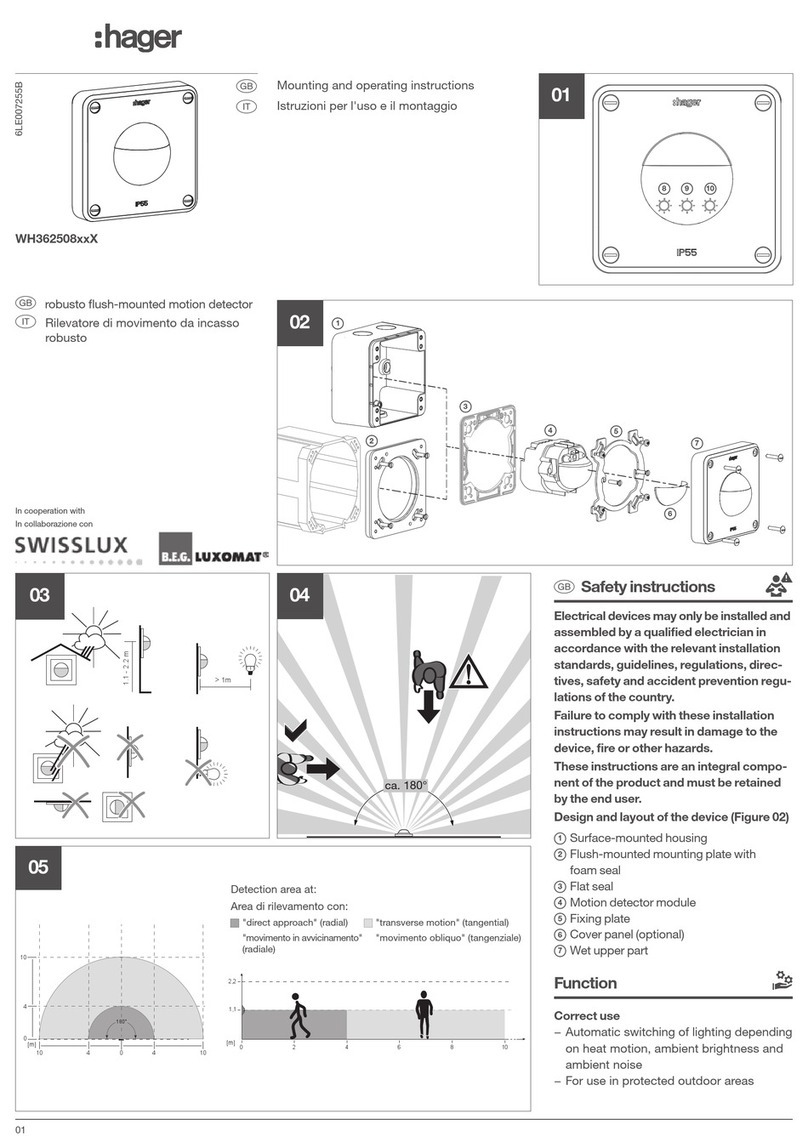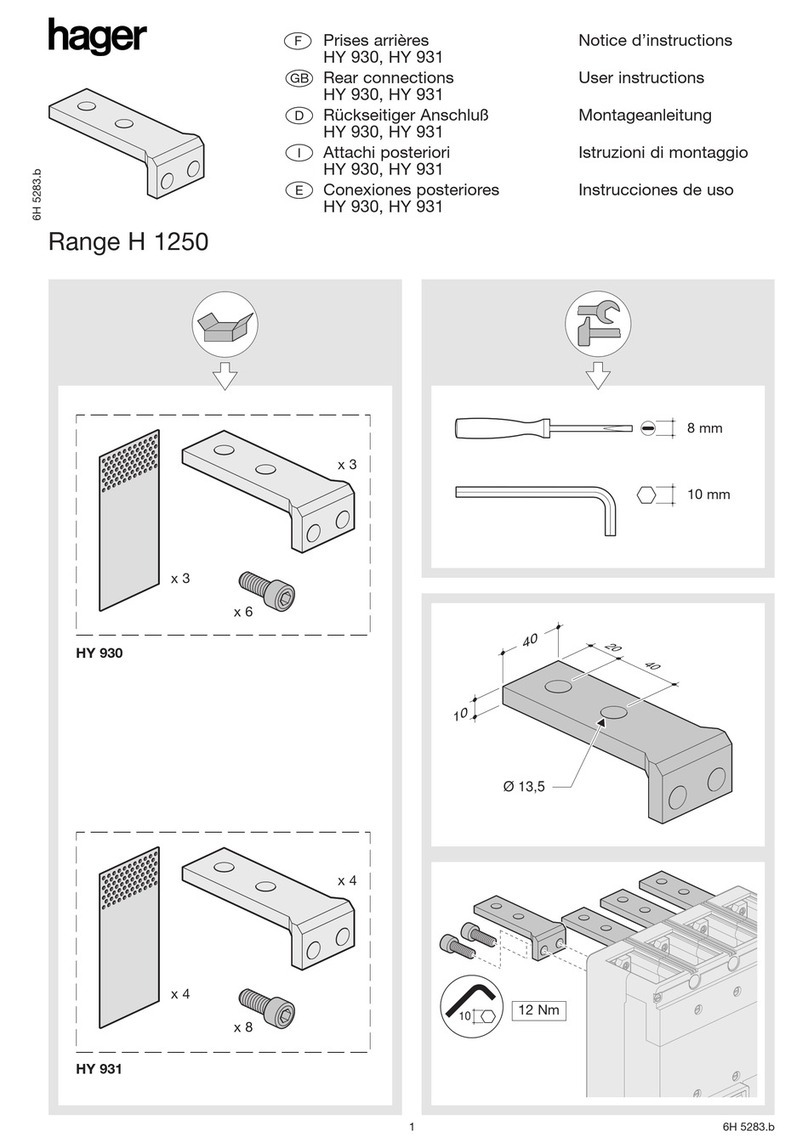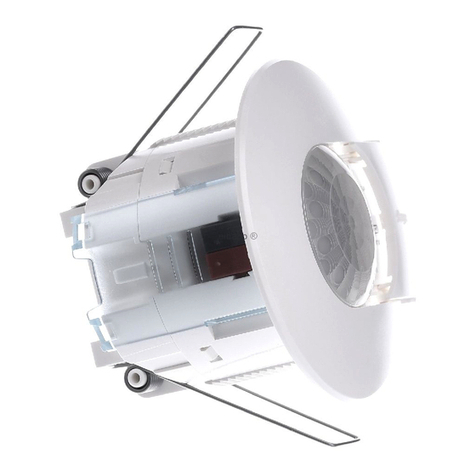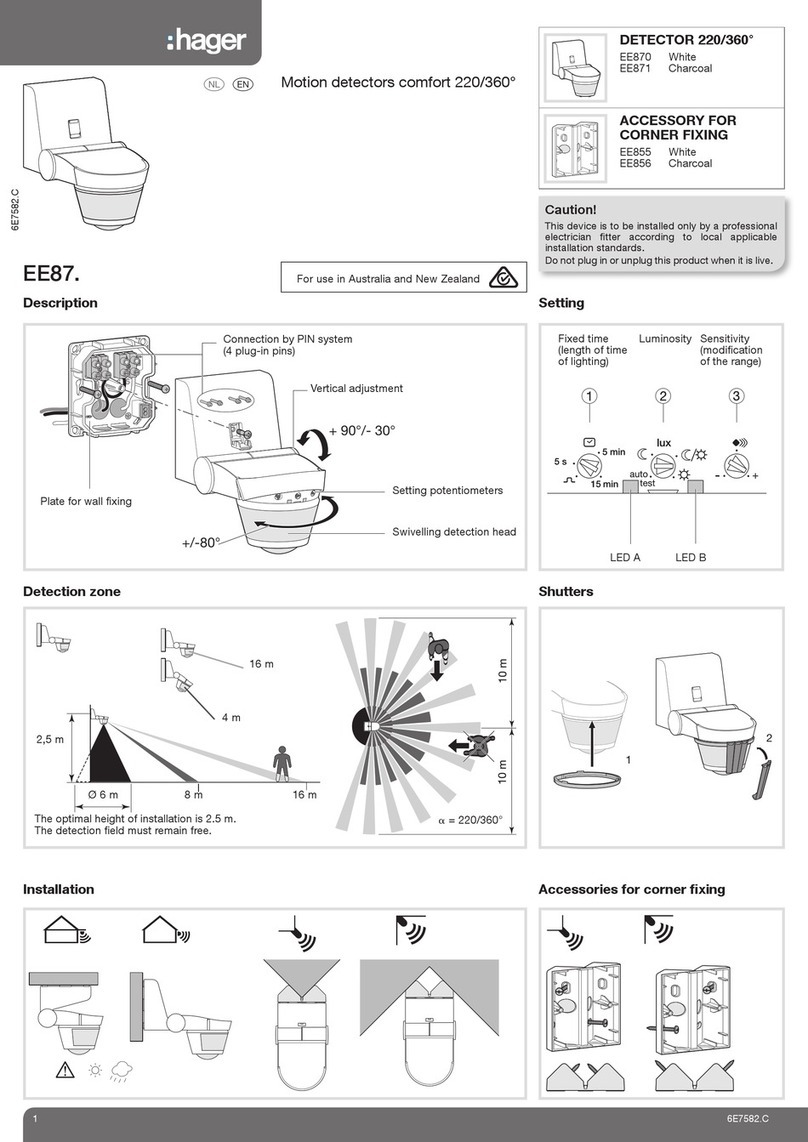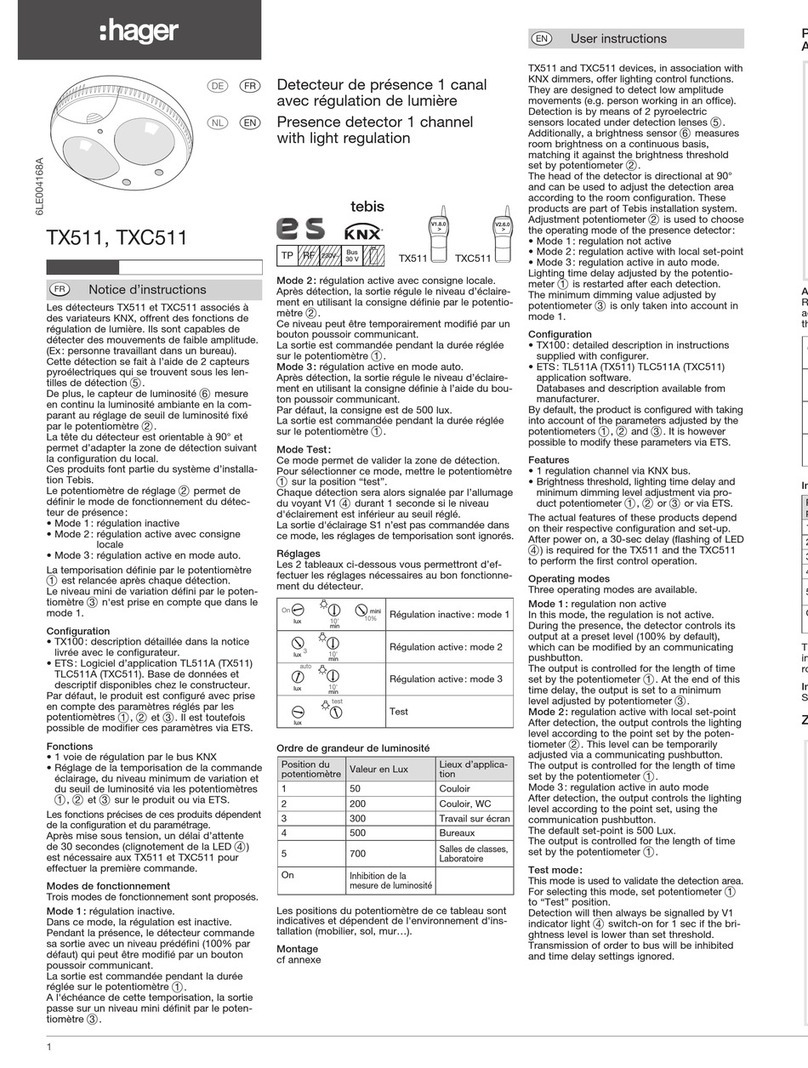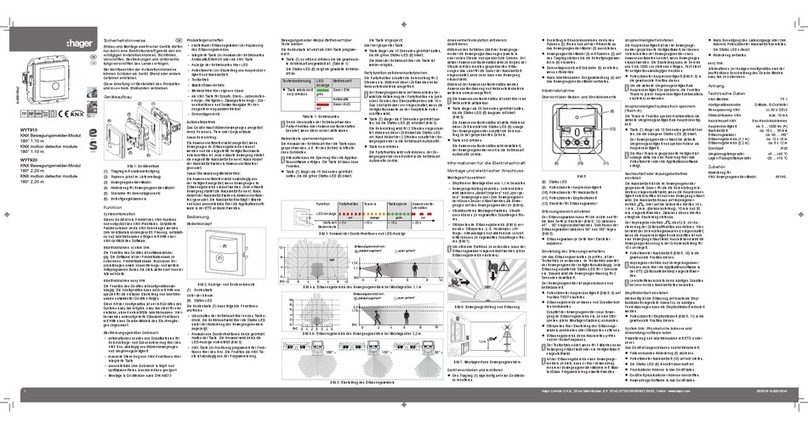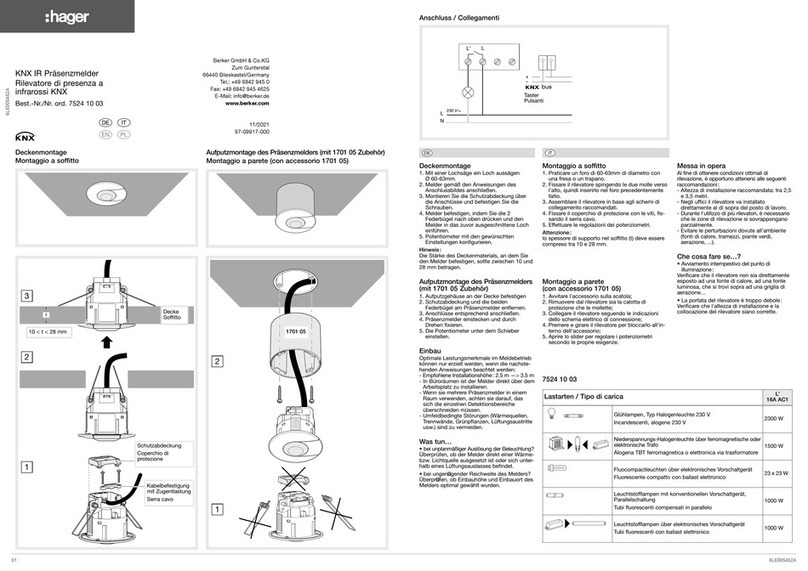Hager SAS - 132 bld d’Europe - BP 78 - 67 212 Obernai cedex (FRANCE) - Tél. +333 88 49 50 50 - www.hagergroup.net2
Hager 10.2009
6W 5107.c
Description du produit :
Interrupteurs automatiques WK050 / WK051
adaptés à des applications intérieures de type
circulation : couloirs, hall d’entrée... Extension de
la zone de détection à l’aide d’un deuxième détecteur
de type WK051 (fonctionnement maître / esclave).
Mise en oeuvre :
Limitation de la zone de détection :
Utiliser les 2 molettes de réglage (5).
Pour faciliter ce réglage, placer les potentiomètres
(3) et (6) sur “TEST” (seuil de luminosité désactivé,
temporisation = 2s).
Réglage du seuil de luminosité :
- Manuel : par potentiomètre (3).
- Automatique : appui long sur le bouton (2);
relâcher quand le voyant jaune clignote. Le seuil
correspond à la luminosité ambiante du moment
(pas accessible en position “AUX” sur le WK051).
Extension de la zone de détection :
Fonctionnement maître / esclave (exple : couloir).
Les WK050 et WK051 peuvent être utilisés en
tant que maître en connectant sur leur entrée E
des interrupteurs automatiques 3 fils WK051.
Attention : placer sur “AUX” le potentiomètre (6)
quand le WK051 est utilisé en esclave (voir câblage).
Dans le mode “AUX” le bouton (2) du WK051
n’est plus actif.
Allumage déporté :
Possibilité de connecter sur l’entrée E des boutons
poussoirs à fermeture pour forcer l’allumage
(voir câblage).
Utilisation :
Choix du mode par appuis brefs sur le bouton (2) :
- Arrêt forcé : voyant rouge (0) allumé.
- Mode automatique : voyant jaune (A) allumé,
déclenchement si détection de passage et
luminosité inférieure au seuil.
- Marche forcée : voyant vert (1) allumé.
Autres fonctions :
- Forçage temporaire : lumière active 2h puis
retour en mode automatique.
- Appui long (3s) sur le bouton (2), relâcher quand
le voyant rouge clignote; le voyant vert (1) devient
clignotant. Egalement accessible par un appui de
3 secondes sur le poussoir connecté sur l’entrée E.
- Retour au mode automatique par un appui bref
sur le bouton (2) ou sur le poussoir connecté sur
l’entrée E.
- Sécurité : ce mode permet de désactiver le
bouton (2) (exple : lieu public).
1:Choisir le mode de fonctionnement
Arrêt / Auto / Marche forcée.
2:Appui long (10s) sur (2), relâcher quand le
voyant vert clignote.
3 : Pour annuler le mode sécurité : appui long (10s)
sur (2), relâcher quand le voyant vert clignote.
Précaution d’emploi :
- Après la mise sous tension, les capteurs sont
inhibés pendant 30s et la lumière est active
durant 2 minutes.
- Les boutons poussoirs (esclaves) peuvent être
lumineux si les voyants sont connectés au neutre.
- Conservation du mode de fonctionnement et
du seuil de luminosité après coupure d’alimentation
électrique.
Product description:
Motion detectors WK050 / WK051 meant for
indoor applications: corridors, reception halls...
Extension of detection area through detectors
WK051 (master / slave working).
Implementation:
Limitation of detection area:
Use both adjusting knobs (5).
To make easier the adjustment, put the
potentiometers (3) & (6) at "Test" (brightness
threshold deactivated, time delay = 2s).
Adjustment of brightness threshold:
- Manual: through potentiometer (3).
- Automatic: long press (6s) on button (2), release
when yellow indicator is blinking. The threshold
corresponds to the current room brightness.
(not accessible in position " AUX " for the WK051).
Extension of detection area:
Master/slave working (ex: corridor).
The WK050 et WK051 can be used as master
by connecting 3 wire-motion detectors WK051
on their input.
Caution:
- Put the potentiometer (6) at "AUX" when the
WK051 is used as slave (see wiring).
- In the mode "AUX", the button (2) of the WK051
is no more active.
Carried off switching on:
Possibility to connect closing push buttons on
input E to force the switching on (see wiring).
Use:
Selection of mode through short presses on button (2):
Forced switching off: red indicator (0) switched on.
Automatic mode: yellow indicator (A) switched-on,
release when passage detection, and brightness
lower than threshold.
Forced switching on: green indicator (1) switched
on.
Other functions:
Temporary forcing: light on during 2h then return
to automatic mode.
- Long press (3s) on button (2), release when red
indicator is blinking; green indicator (1)
becomes blinking. Also accessible by pressing
3 seconds on push button connected on input E.
- Return to automatic mode though short press
on button (2) or on push button connected to
input E (not 3s).
Security: This mode enables to deactivate the
button (2) - ex: public place.
- Select working mode Switching off/Auto/Forced
switching on.
- Long press (10s) on (2), release when green
indicator is blinking.
- To cancel security mode: long press (10s) on (2),
release when green indicator is blinking.
Precautions for use:
- After switching on, the sensors are inhibited
during 30s and the light is switched on during 2
minutes.
- The push buttons (slaves) can be luminous when
the indicators are connected to the neutral.
- Conservation of mode of operation and of
brightness threshold after circuit-breaking.
1 2
FR GB
Beschreibung der Produkte:
Die Bewegungsmelder WK050 / WK051 sind für Anwendungen
im Innenbereich angedacht, wie z.B. in Durchgängen,
Eingangshalle usw. Eine Erweiterung des Erfassungsbereiches
ist mit WK051 (Master/Slave Prinzip) möglich.
Montageanleitung:
Begrenzung des Erfassungsbereiches:
Mit den zwei Einstellrädern (5) kann der
Erfassungsbereich variabel von 90° bis 180° eingestellt
werden. Für die Justierung des Einstellbereiches, die
Potentiometer (3) & (6) auf " Test " (Dämmerungswert
deaktiviert, Verzögerung = 2s) stellen.
Einstellung des Dämmerungswertes:
- Manuell: mittels Potentiometer (3).
- Automatisch: langer Druck (6s) auf den Knopf (2), loslassen
wenn gelbe LED blinkt. Der Dämmerungswert entspricht
der augenblicklichen Beleuchtungsstärke.
Achtung: In Position "AUX" (WK051) ist keine
automatische Programmierung möglich.
Erweiterung des Erfassungsbereiches:
Master/Slave Prinzip (z.B.: langer Flur).
Der WK050 und oder WK051 kann als Master benutzt
werden. Der 3 Draht Bewegungsmelder WK051 muss am
Eingang E des Masters angeschlossen werden. Siehe
Schaltbild.
Achtung: Das Potentiometer (6) auf "AUX" stellen, wenn
der WK051 als Slave benutzt wird (siehe Schaltbild).
In der Betriebsweise "AUX", ist der Knopf (2) des
WK051 wie ein externer Taster.
Erweiterungsmöglichkeit:
Durch Anschluss eines Tasters auf den Eingang E kann
ein manuelles Einschalten des Bewegungsmelders erfolgen
(siehe Schaltbild).
Anwendung:
Auswahl der Betriebsweise durch kurze Drücke auf Knopf (2):
Zwangsausschalten: rote LED (0) leuchtet.
Automatik Betrieb: gelbe LED (A) leuchtet.
Zwangseinschalten: grüne LED (1) leuchtet.
Weitere Funktionen:
Vorübergehender Zwangsbetrieb: Licht 2h eingeschaltet,
danach Rückkehr auf Automatik Betrieb.
- Langer Druck (3s) auf Knopf (2), loslassen, wenn rote
LED blinkt; nach dem loslassen wird die Grüne LED (1)
blinkend. Auch durch Betätigung des externen Tasters
möglich.
- Rückkehr auf Automatik Betrieb durch kurzen Druck des
Knopfes (2) oder der auf Eingang E angeschlossenen
Taster.
Bedienschutz: Diese Betriebsart erlaubt die Deaktivierung
des Knopfes (2) für z.B.: öffentliche Gebäude.
- Auswahl der gewünschten Betriebsart
Aus-/Auto/Zwangseinschaltung.
- Langer Druck (10s) auf Knopf (2). Loslassen, wenn
grüne LED blinkt.
- Zum Deaktivieren des Bedienschutzes, langer Druck (10s)
auf Knopf (2). Loslassen, wenn grüne LED blinkt.
Sicherheitseinrichtungen:
- Nach Wiederkehr der Spannung, sind die Sensoren 30s
lang inaktiv und das Licht wird für 2 Minuten einges-
chaltet.
- Die Slave- Taster können nur beleuchtet werden, wenn
die Leuchtmittel am Neutralleiter angeschlossen sind.
- Die eingestellten Werten bleiben nach einem
Spannungsausfall erhalten.
DE