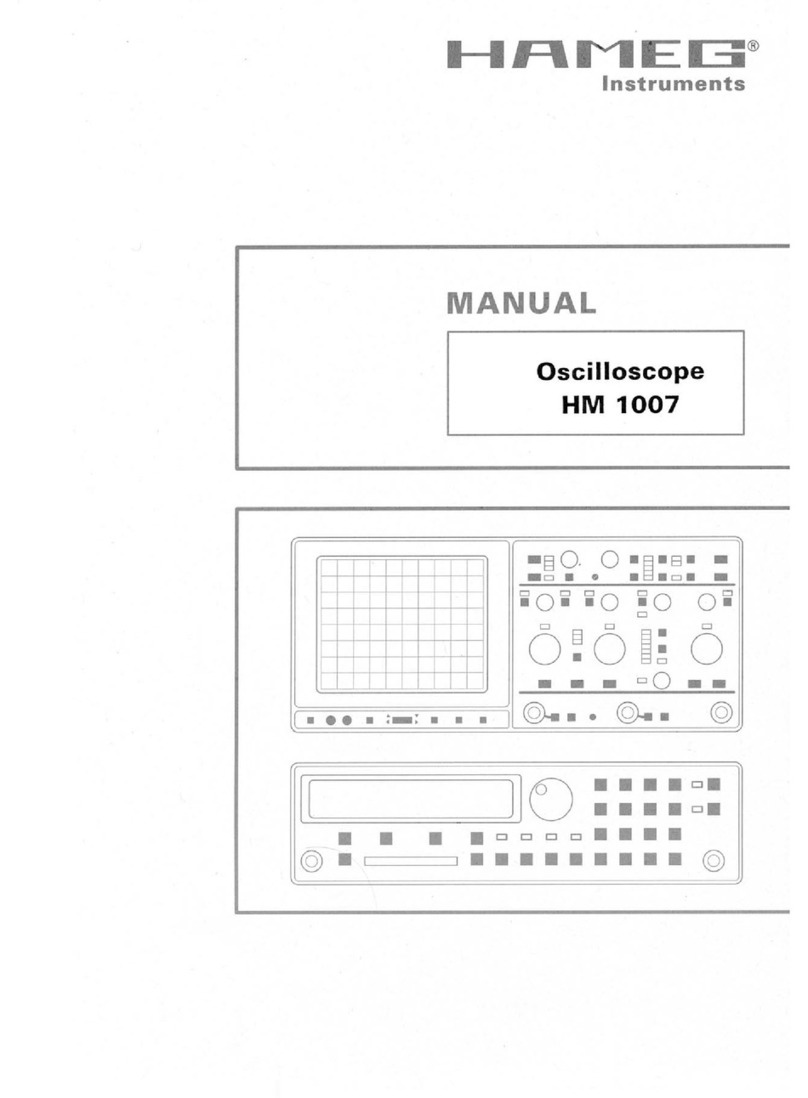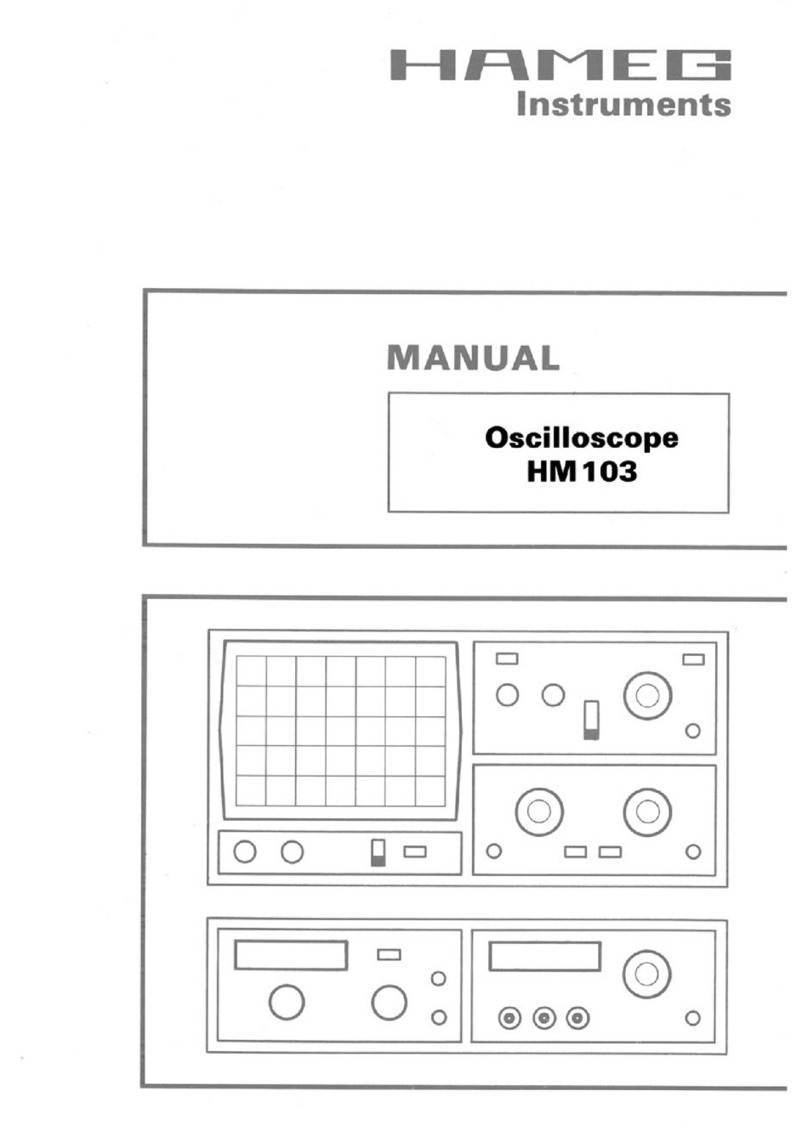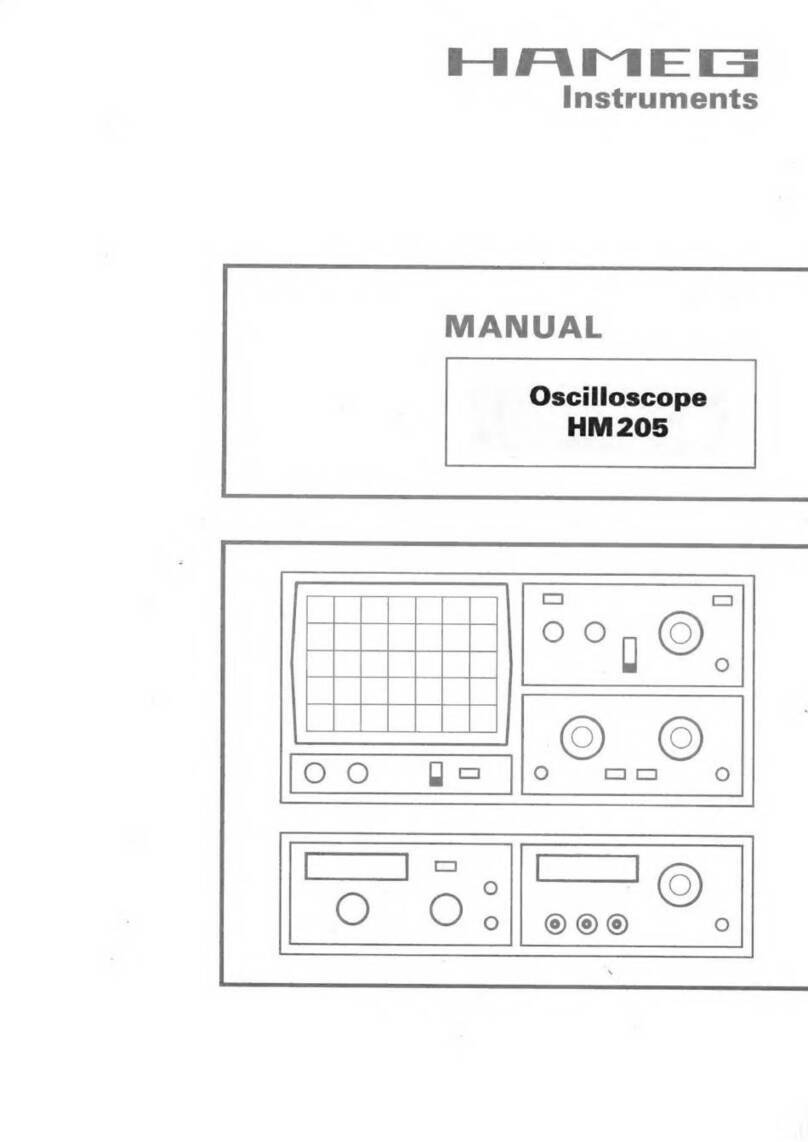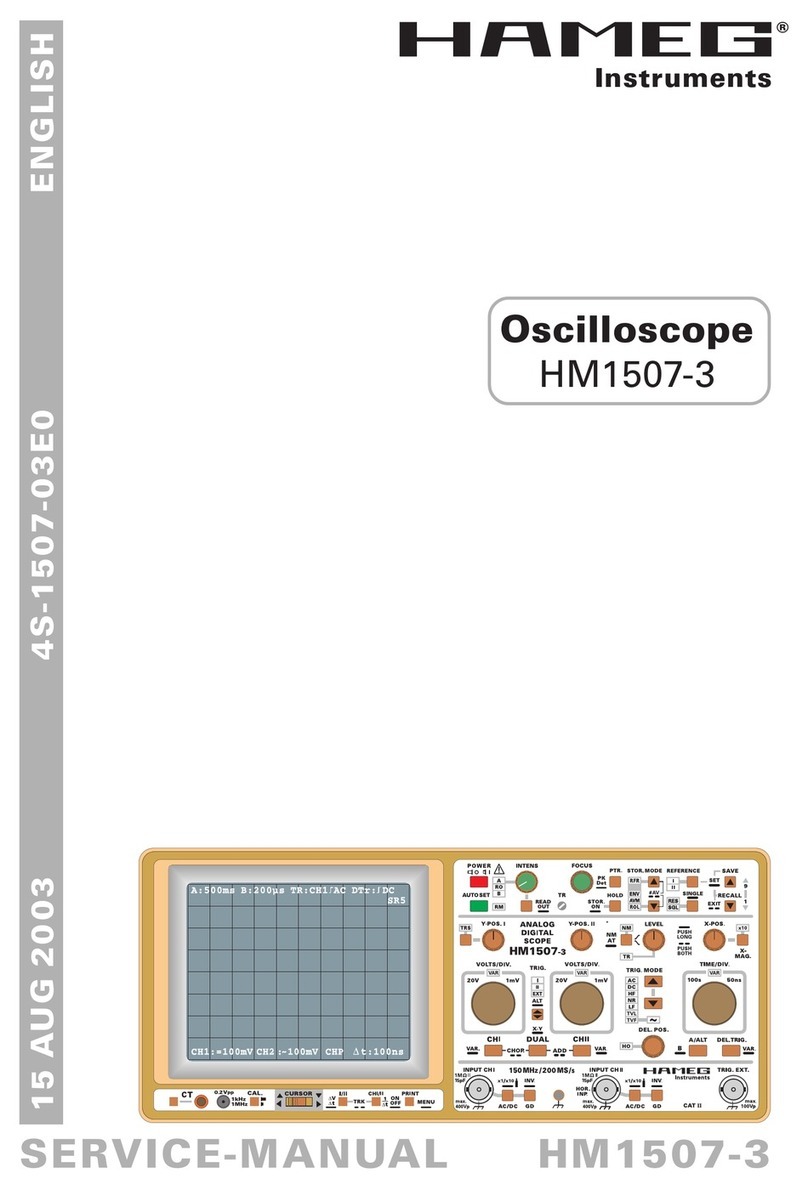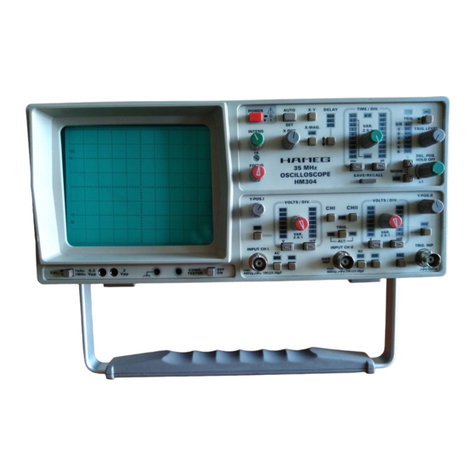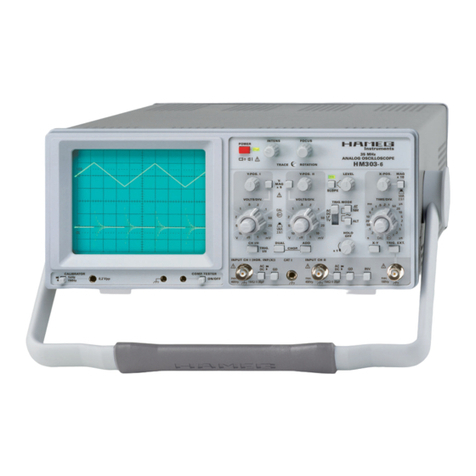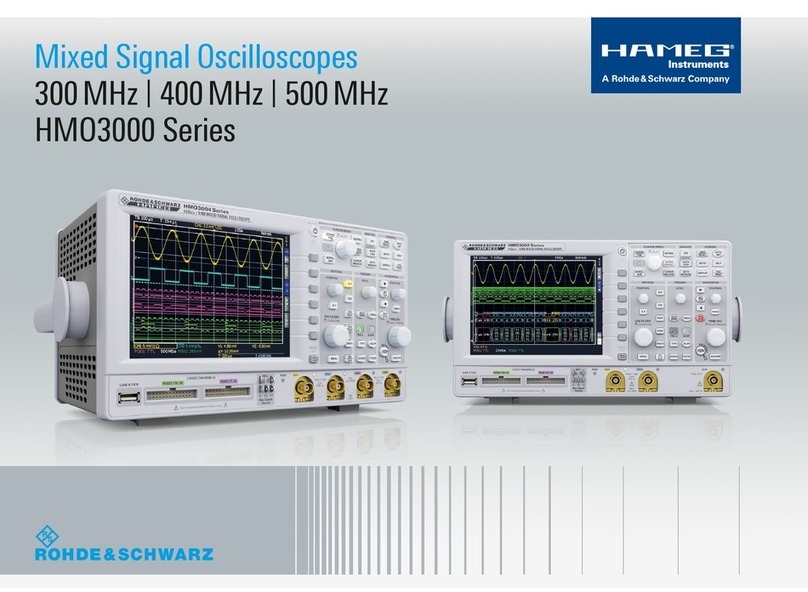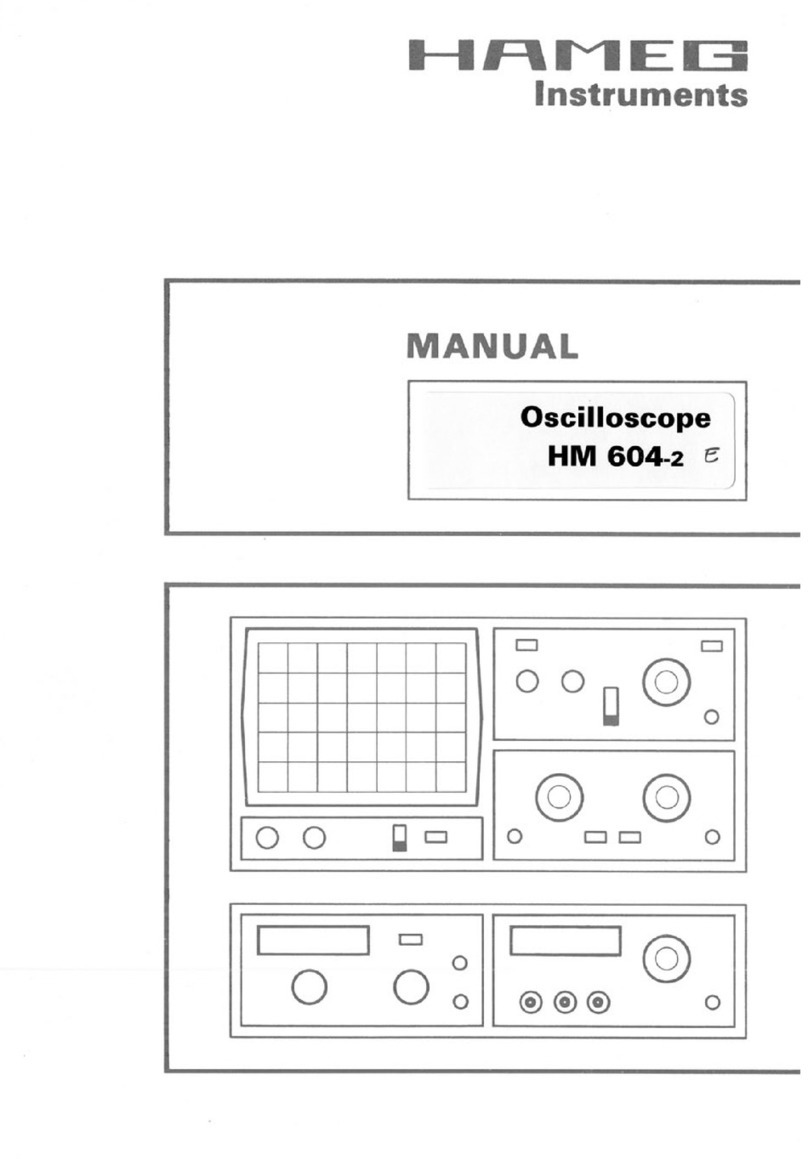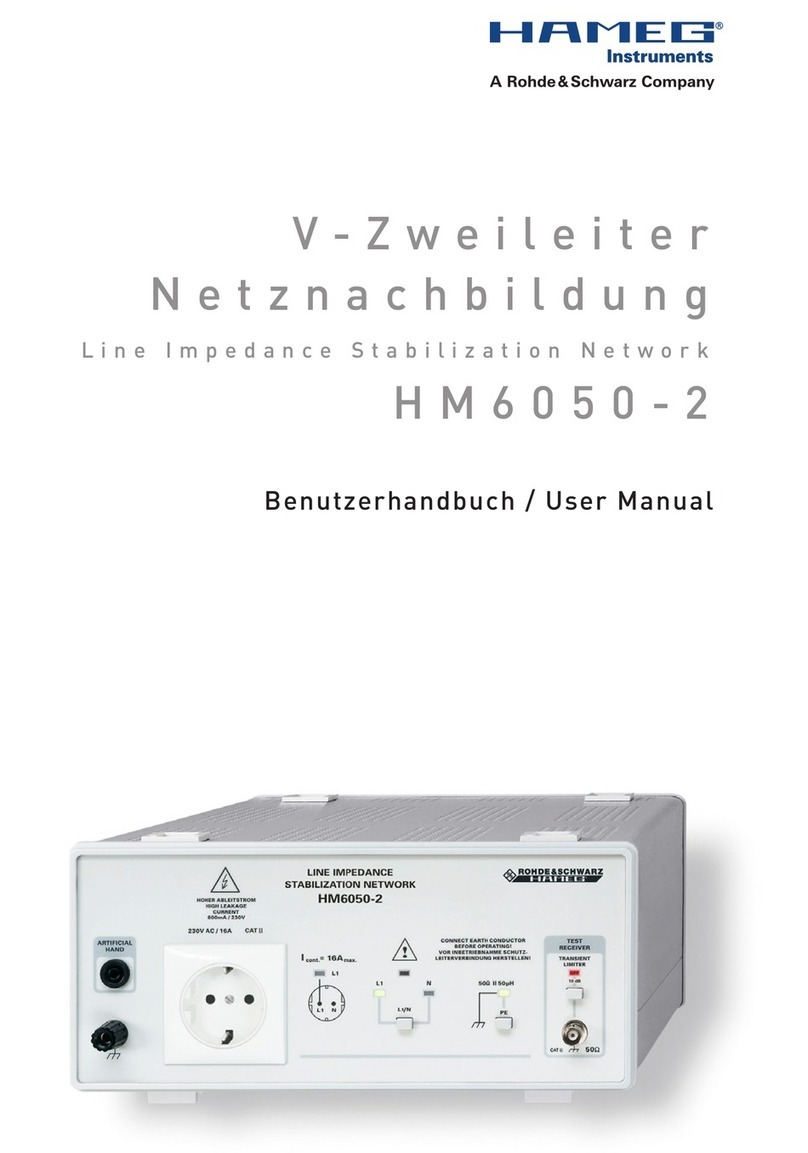200 MHz 2 [4] Channel Digital Oscilloscope
HMO2022 [HMO2024]
Firmware: ≥ 4.522
All data valid at 23 °C after 30 minutes warm-up.
Display
Display: 16.5 cm (6.5") VGA Color TFT
Resolution: 640 x 480 Pixel
Backlight: LED 400 cd/m2
Display area for traces:
without menu 400 x 600 Pixel (8 x 12 div.)
with menu 400 x 500 Pixel (8 x 10 div.)
Color depth: 256 colors
Intensity steps per trace: 0…31
Vertical System
Channels:
DSO mode CH 1, CH 2 [CH 1…CH 4]
MSO mode CH 1, CH 2, LCH 0…7 (Logic Channels)
[CH 1, CH 2, LCH 0…7, CH 4]
with Option HO3508
Auxiliary input: Frontside [Rear side]
Function Ext. Trigger
Impedance 1 MΩ || 14 pF ±2 pF
Coupling DC, AC
Max. input voltage 100 V (DC + peak AC)
XYZ-mode: All Analog Channels on individual choice
Invert: CH 1, CH 2 [CH 1…CH 4]
Y-bandwidth (-3 dB): 200 MHz (5 mV…10 V)/div.
100 MHz (1 mV, 2 mV)/div.
Lower AC bandwidth: 2 Hz
Bandwidth limiter
(switchable):
approx. 20 MHz
Rise time (calculated):<1.75 ns
DC gain accuracy: 2 %
Input sensitivity: 13 calibrated steps
CH 1, CH 2 [CH 1…CH 4] 1 mV/div.…10 V/div. (1–2–5 Sequence)
Variable Between calibrated steps
Inputs CH 1, CH 2 [CH 1…CH 4]:
Impedance 1 MΩ II 14 pF ±2 pF (50 Ω switchable)
Coupling DC, AC, GND
Max. input voltage 200 V (DC + peak AC), 50 Ω <5 Vrms
Measuring circuits: Measuring Category I (CAT I)
Position range: ±10 Divs
Offset control:
1 mV, 2 mV ±0,2 V - 10 div. x Sensitivity
5…50 mV ±1 V - 10 div. x Sensitivity
100 mV ±2,5 V - 10 div. x Sensitivity
200 mV…2 V ±40 V - 10 div. x Sensitivity
5 V…10 V ±100 V - 10 div. x Sensitivity
Logic Channels: With Option HO3508
Select. switching
thresholds
TTL, CMOS, ECL, User -2…+8 V
Impedance 100 kΩ || <4 pF
Coupling DC
Max. input voltage: 40 V (DC + peak AC)
Triggering
Analog Channels:
Automatic: Linking of peak detection and trigger level
Min. signal height 0.8 div.; 0.5 div. typ. (1.5 div. at ≤2 mV/div.)
Frequency range 5 Hz…250 MHz (5 Hz…120 MHz at ≤2 mV/div.)
Level control range From peak- to peak+
Normal (without peak):
Min. signal height 0.8 div.; 0.5 div. typ. (1.5 div. at ≤2 mV/div.)
Frequency range 0 Hz…250 MHz (0 Hz…120 MHz at ≤2 mV/div.)
Level control range -10…+10 div. from center of the screen
Operating modes: Slope/Video/Logic/Pulses/Buses optional
Slope: Rising, falling, both
Sources CH 1, CH 2, Line, Ext., LCH 0…7
[CH 1…CH 4, Line, Ext., LCH 0…7]
Coupling
(Analog Channel)
AC: 5 Hz…250 MHz
DC: 0…250 MHz
HF: 30 kHz…250 MHz
LF: 0…5 kHz
Noise rejection: selectable
Video:
Standards PAL, NTSC, SECAM, PAL-M, SDTV 576i,
HDTV 720p, HDTV 1080i, HDTV 1080p
Fields Field 1, field 2, both
Line All, selectable line number
Sync. Impulse Positive, negative
Sources CH 1, CH 2, Ext. [CH 1…CH 4]
Logic: AND, OR, TRUE, FALSE
Sources LCH 0…7, CH 1, CH 2 [CH 1...CH 4]
State LCH 0…7 X, H, L
Duration 8 ns…2.147 s, resolution 8 ns
Pulses: Positive, negative
Modes equal, unequal, less than, greater than,
within/without a range
Range Min. 32 ns, max. 17.179 s, resolution min. 1 ns
Sources CH 1, CH 2, Ext. [CH 1…CH 4]
Indicator for trigger action: LED
Ext. Trigger via: Auxiliary input 0.3 V…10 Vpp
2nd Trigger:
Slope Rising, falling, both
Min. signal height 0.8 div.; 0.5 div. typ. (1.5 div. at ≤2 mV/div.)
Frequency range 0 Hz…250 MHz (0 Hz…120 MHz at ≤2 mV/div.)
Level control range -10…+10 div.
Operating modes
after time 32 ns…17.179 s, resolution 8 ns
after incidence 1…216
Serial Buses:
Option HOO10 I2C/SPI/UART/RS-232 on Logic Channels
and Analog Channels
Option HOO11 I2C/SPI/UART/RS-232 on Analog Channels
Option HOO12 CAN/LIN on Logic Channels and Analog
Channels
Horizontal System
Domain representation: Time, Frequency (FFT), Voltage (XY)
Representation Time Base: Main-window, main- and zoom-window
Memory Zoom: Up to 50,000:1
Accuracy: 50 ppm
Time Base: 2 ns/div.…50 s/div.
Roll Mode 50 ms/div.…50 s/div.
Digital Storage
Sampling rate (real time):2 x 1 GSa/s, 1 x 2 GSa/s
[4 x 1 GSa/s, 2 x 2 GSa/s]
Logic Channels: 8 x 1 GSa/s
Memory: 2 x 1 MPts, 1 x 2 MPts
[4 x 1 MPts, 2 x 2 MPts]
Operation modes: Refresh, Average, Envelope, Peak-Detect
Roll: free run/triggered, Filter, HiRes
Resolution (vertical):8 Bit, (HiRes up to 10 Bit)
Resolution (horizontal):40 ps
Interpolation: Sinx/x, linear, Sample-hold
Persistence: Off, 50 ms…∞
Delay pretrigger: 0…8 Million x (1/samplerate)
posttrigger 0…2 Million x (1/samplerate)
Display refresh rate: Up to 2,000 waveforms/s
Display: Dots, vectors, ‘persistence’
Reference memories: typ. 10 Traces
Operation/Measuring/Interfaces
Operation: Menu-driven (multilingual), Autoset,
help functions (multilingual)
Save/Recall memories: typ. 10 complete instrument parameter
settings
Frequency counter:
0.5 Hz…250 MHz 6 Digit resolution
Accuracy 50 ppm
Auto measurements: Amplitude, standard deviation,
Vpp, Vp+, Vp-, Vrms, Vavg, Vtop, Vbase,
frequency, period, pulse count,
twidth+, twidth-, tdutycycle+, tdutycycle-,
tRise10_90, tFall10_90, tRise20_80, tFall20_80,
pos. edge count, neg. edge count,
pos. pulse count, neg. pulse count,
trigger frequency, trigger period,
phase, delay
Measurement statistic: Min., max., mean, standard deviation,
number of measurements for up to
6 Functions
Cursor measurements: ∆V, ∆t, 1/∆t (f), V to Gnd, Vt related to
Trigger point, ratio X and Y, pulse count,
peak to peak, peak+, peak-, mean value,
RMS value, standard deviation
Search functions: Search- and Navigation functions for
specfic signal parameter
Interface: Dual-Interface USB type B/RS-232 (HO720),
2 x USB type A (front- and rear side
each 1 x) max. 100 mA,
DVI-D for ext. Monitor
Optional: IEEE-488 (GPIB) (HO740),
Dual-Interface Ethernet/USB (HO730)