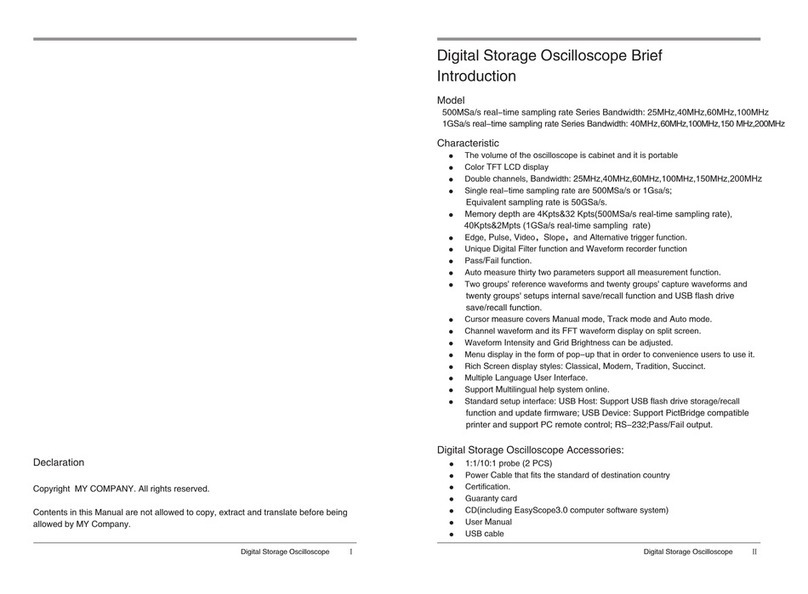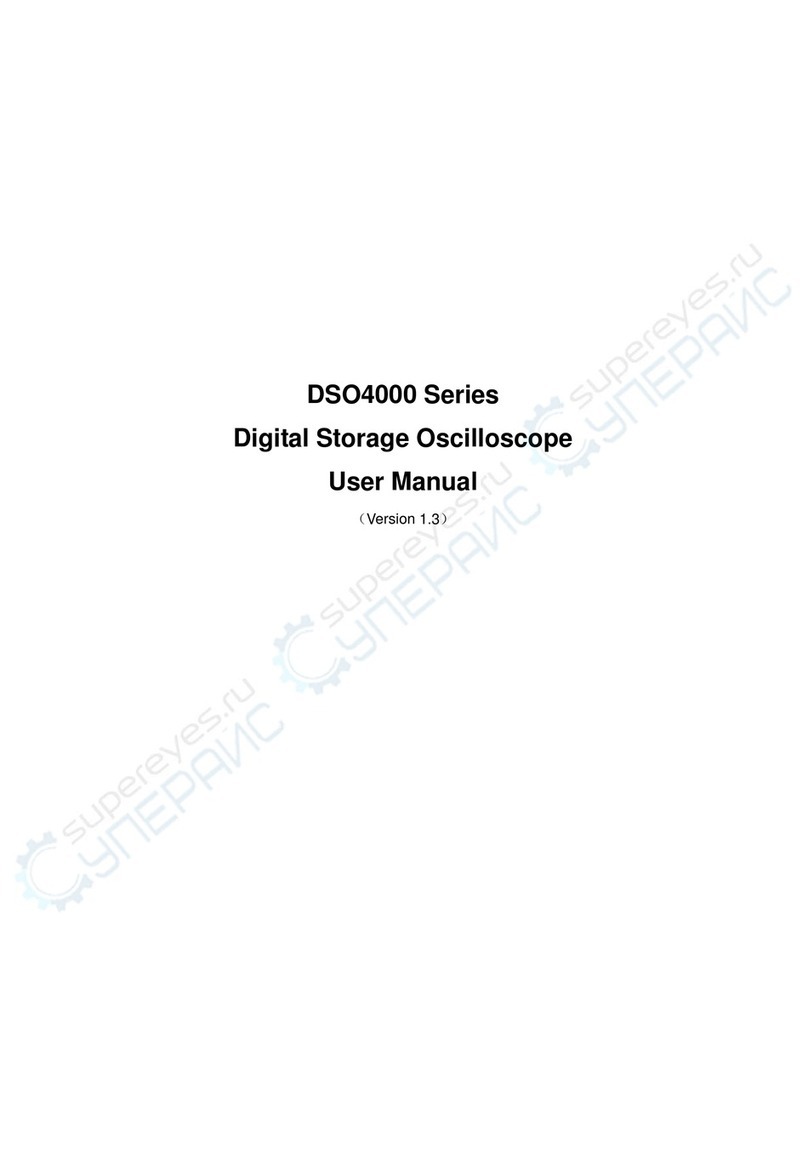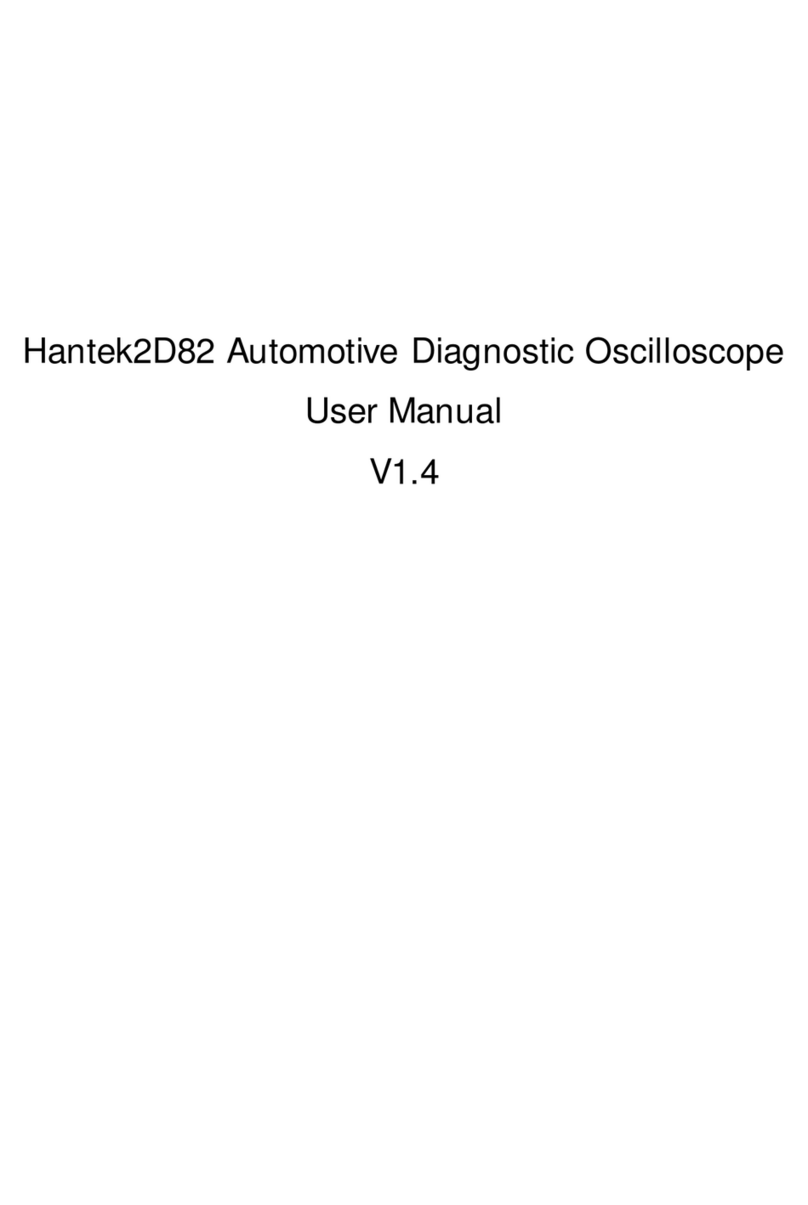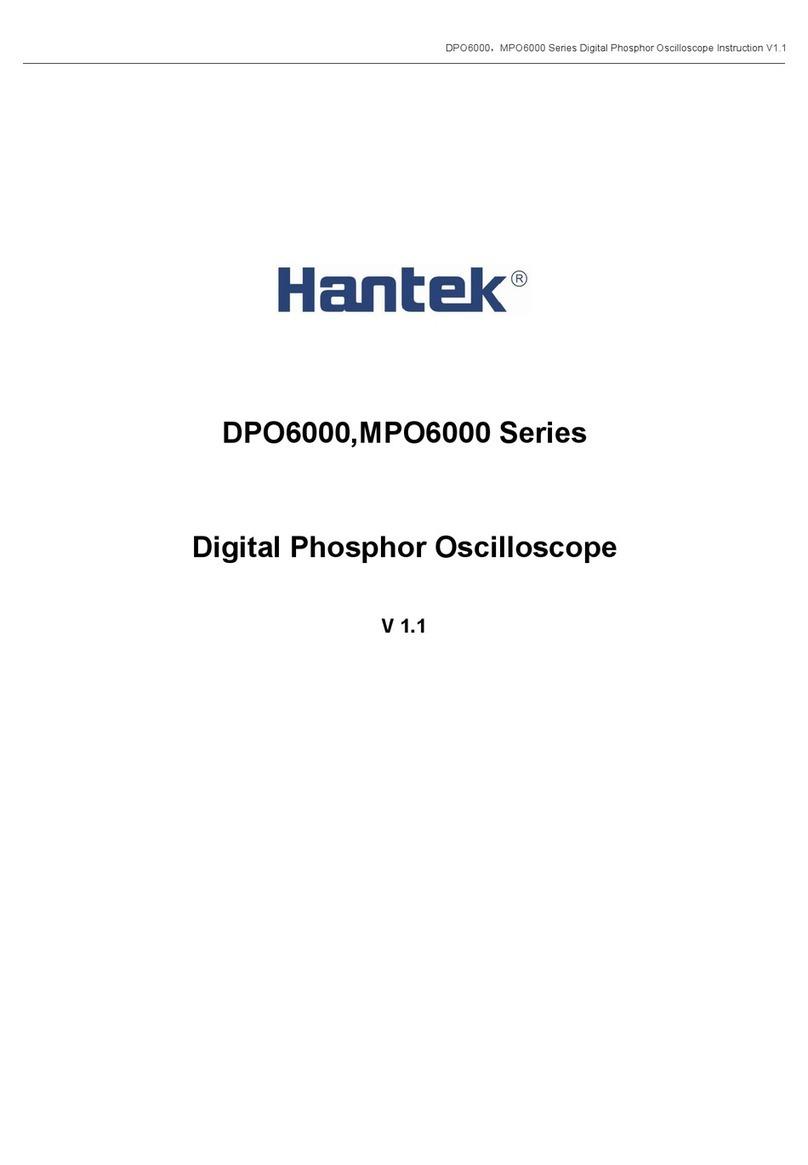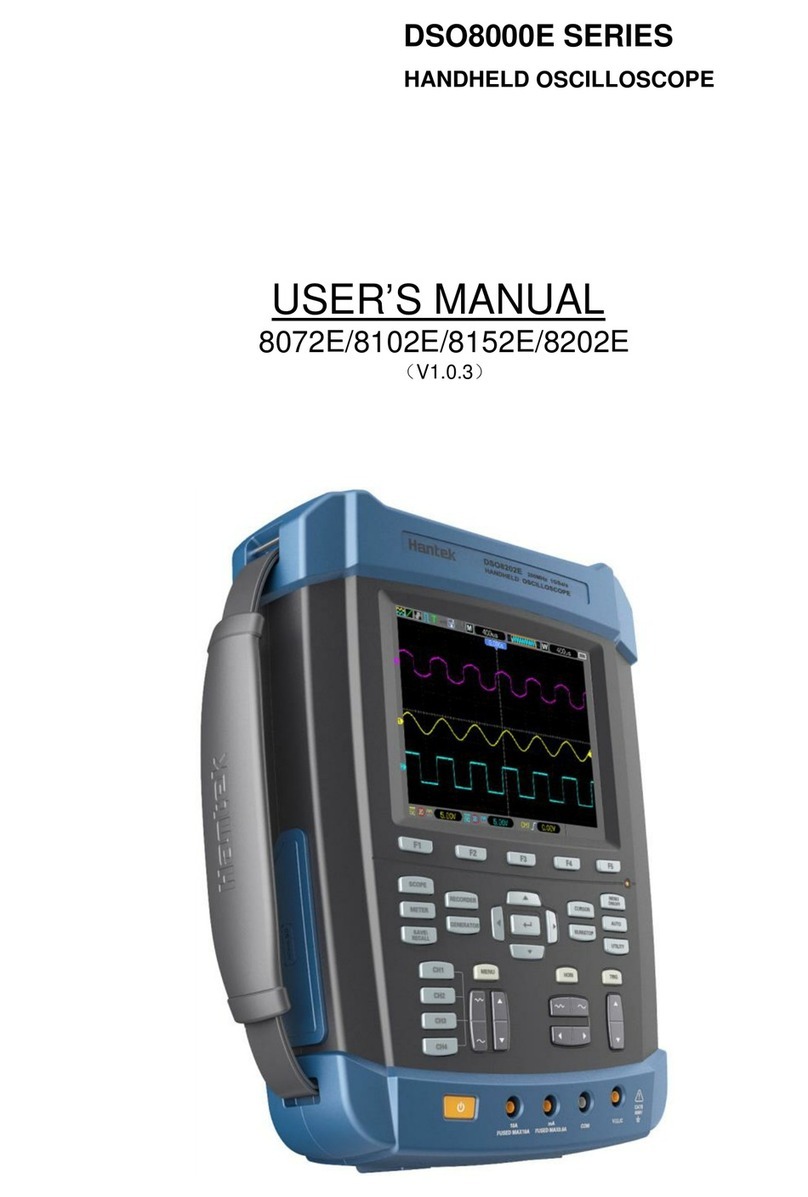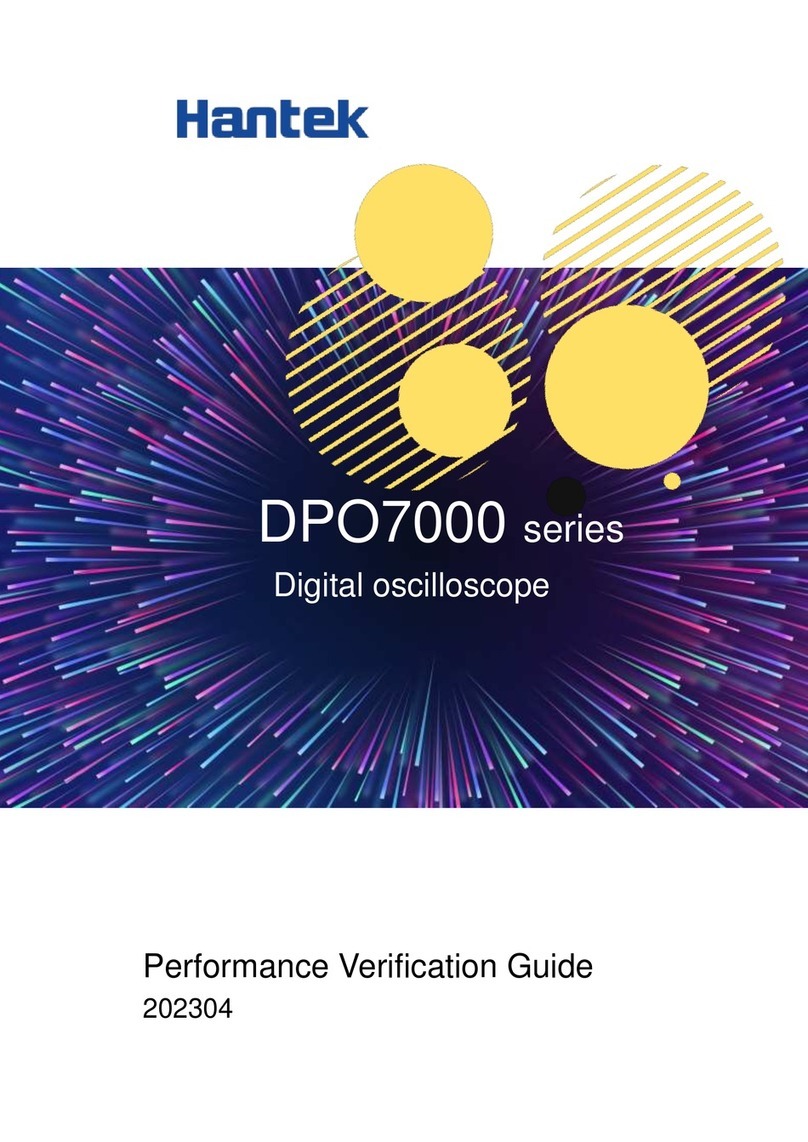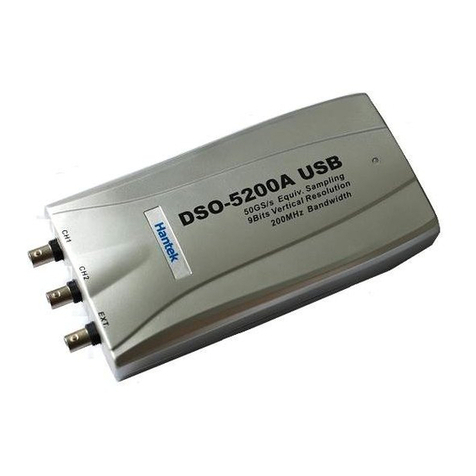V1.0b19 2014/12/21 OPEN6022BE User Manual Page: 3
b) Sweep......................................................................................................................... 26
c) Source......................................................................................................................... 26
d) Slope........................................................................................................................... 26
5) Horizontal....................................................................................................................... 26
a) Time/Div..................................................................................................................... 26
b) Format........................................................................................................................ 27
6) Cursor............................................................................................................................. 27
a) None........................................................................................................................... 27
b) Interactive .................................................................................................................. 27
c) Lines ........................................................................................................................... 27
7) Display............................................................................................................................ 28
a) Waveform................................................................................................................... 28
b) Grid............................................................................................................................. 28
8) Acquire ........................................................................................................................... 29
a) Start............................................................................................................................ 29
b) Stop ............................................................................................................................ 29
c) Zoom in ...................................................................................................................... 29
d) Zoom out.................................................................................................................... 29
e) Zoom reset ................................................................................................................. 29
f) Interpolation .............................................................................................................. 29
g) Demo mode................................................................................................................ 29
9) Utility.............................................................................................................................. 29
a) Zero offset Calibration ............................................................................................... 30
b) Auto Setup.................................................................................................................. 30
c) Default Settings.......................................................................................................... 30
10) Help ............................................................................................................................ 30
a) Contents..................................................................................................................... 30
b) About.......................................................................................................................... 30
20. Toolbar shortcut menu Icons ......................................................................... 30
1) Import from file.............................................................................................................. 30
2) Output to file.................................................................................................................. 30
3) Print................................................................................................................................ 30
4) Math Functions .............................................................................................................. 31
5) Reference Waveform ..................................................................................................... 31
6) Fast Fourier Transform................................................................................................... 31
7) Waveforms..................................................................................................................... 31
a) Line............................................................................................................................. 32
b) Dot.............................................................................................................................. 32
c) Render Normal........................................................................................................... 32
d) Render phosphor........................................................................................................ 32
e) Colors ......................................................................................................................... 32