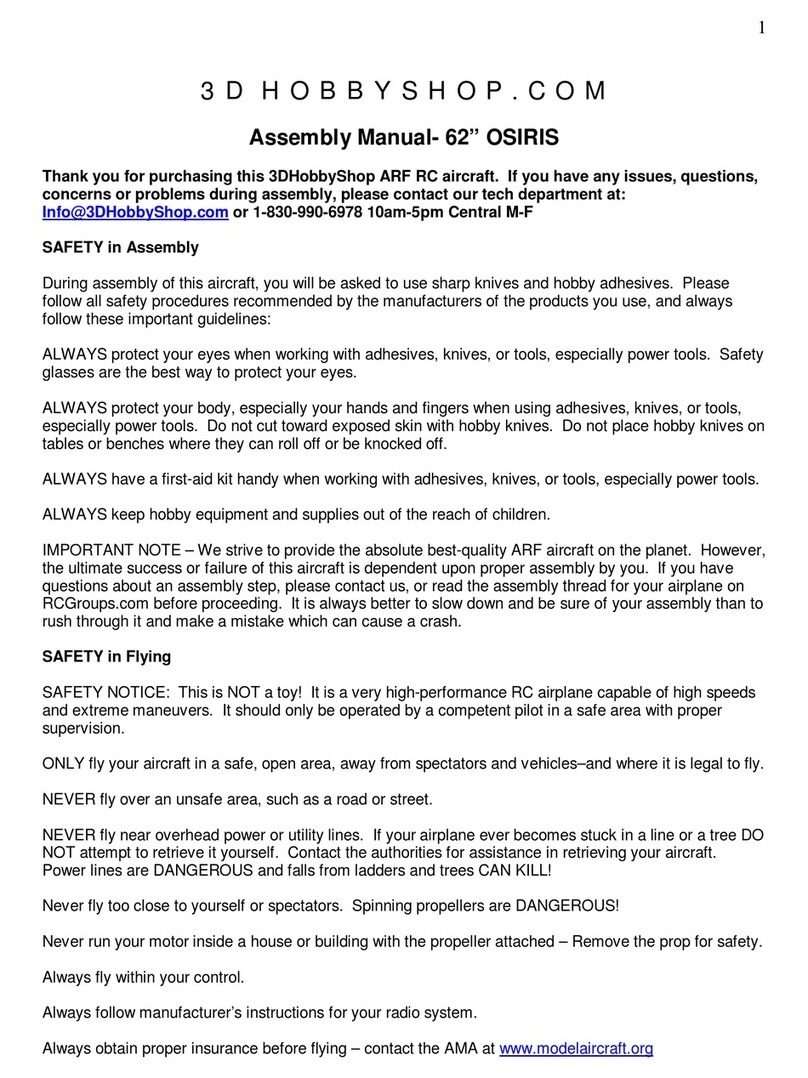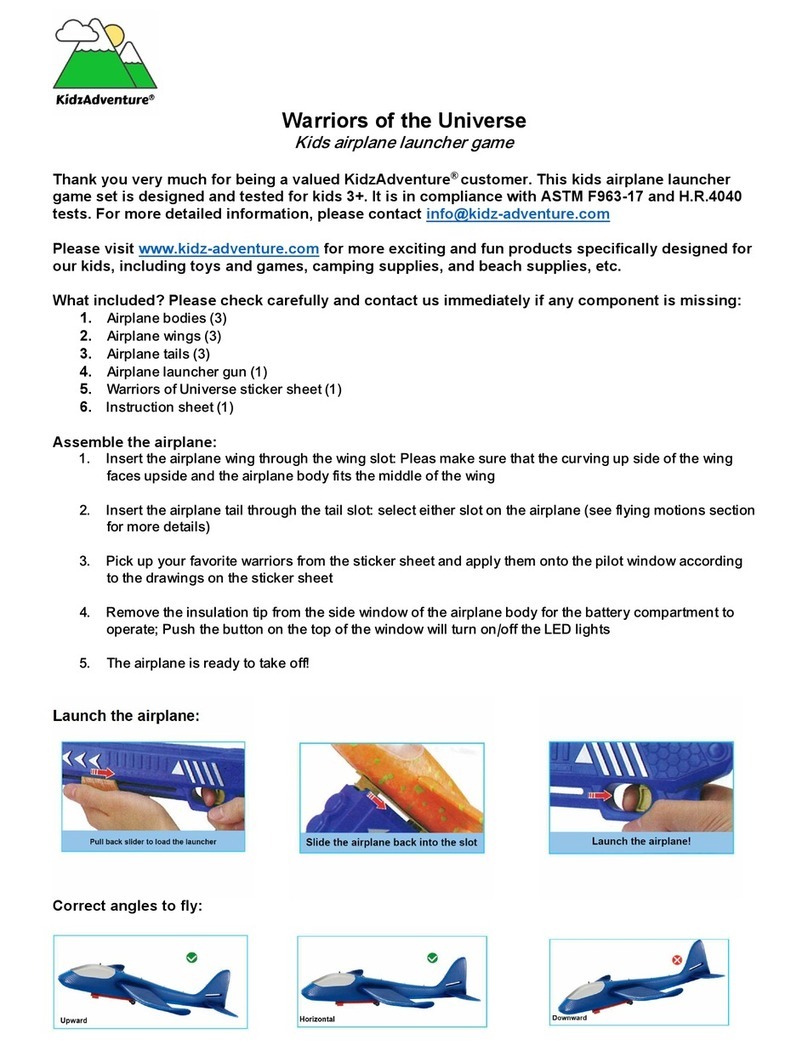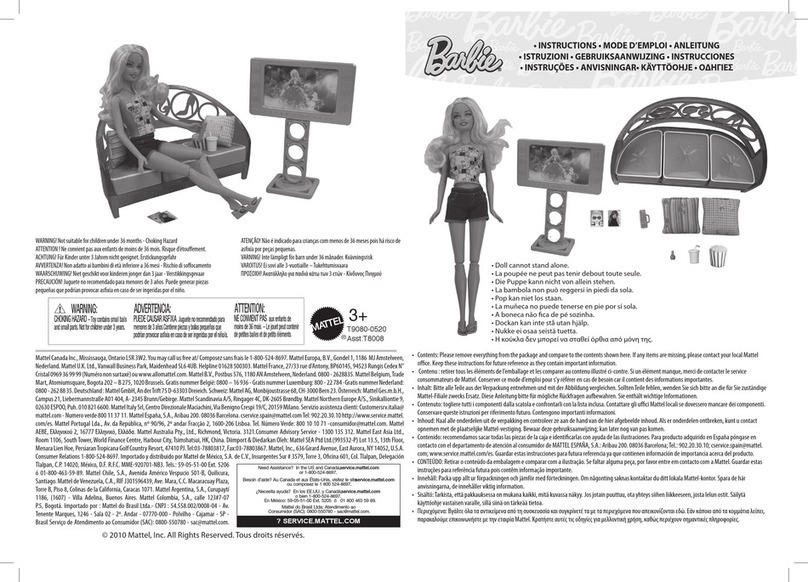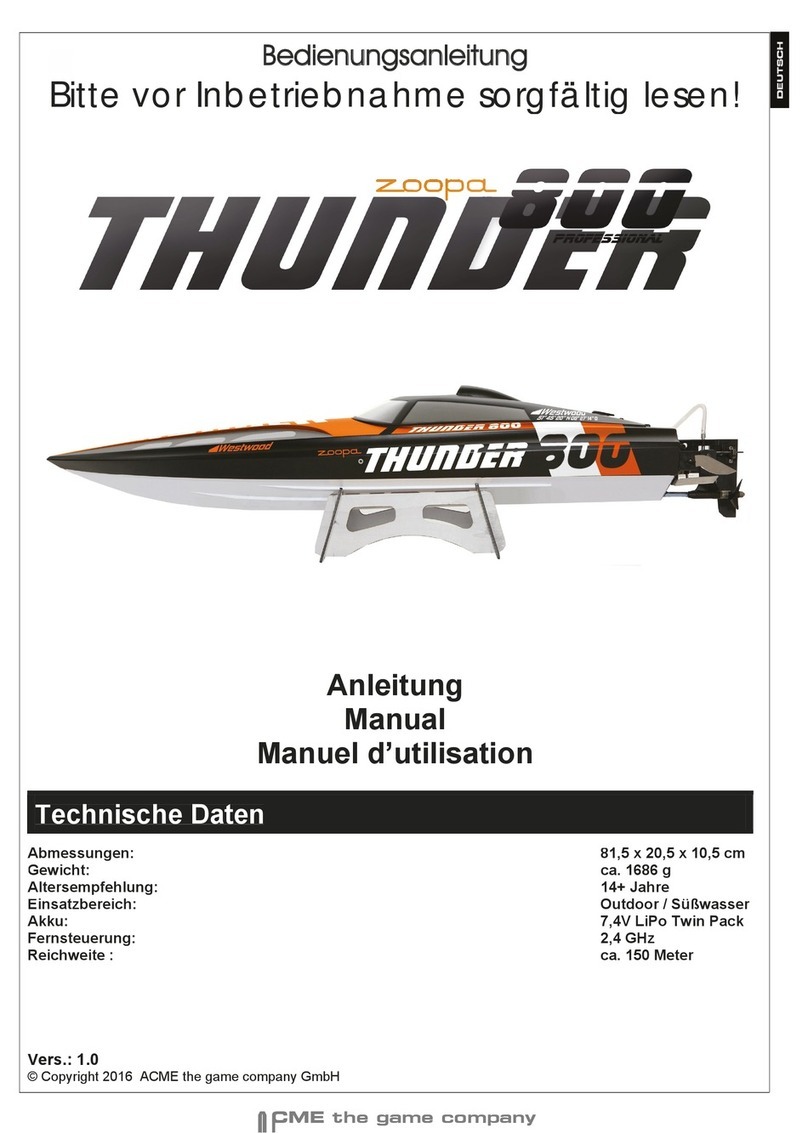Hasbro Gaming Ultimate Catch Phrase User manual
Other Hasbro Gaming Toy manuals

Hasbro Gaming
Hasbro Gaming Tiny Pong User manual
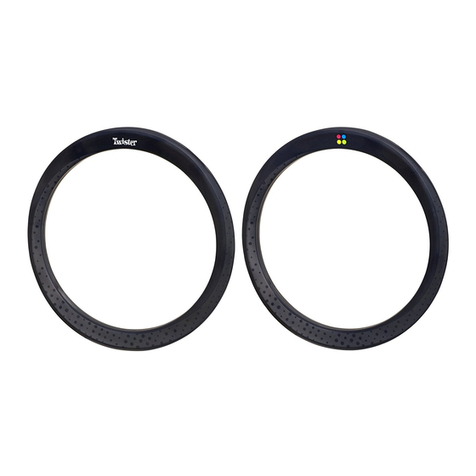
Hasbro Gaming
Hasbro Gaming TWISTER Rave Hoopz User manual

Hasbro Gaming
Hasbro Gaming Milton Bradley OPERATION X-RAY MATCH UP... User manual

Hasbro Gaming
Hasbro Gaming Blowfish Blowup User manual

Hasbro Gaming
Hasbro Gaming Fantastic Gymnastics Game User manual

Hasbro Gaming
Hasbro Gaming Peppa Pig F4262 User manual

Hasbro Gaming
Hasbro Gaming SIMON SWIPE User manual

Hasbro Gaming
Hasbro Gaming Hot Tub High Dive E1919 User manual

Hasbro Gaming
Hasbro Gaming CONNECT 4 BLAST User manual

Hasbro Gaming
Hasbro Gaming Jenga Quake User manual

Hasbro Gaming
Hasbro Gaming Disney Pixar Toy Story Space Ranger Buzz Lightyear... User manual
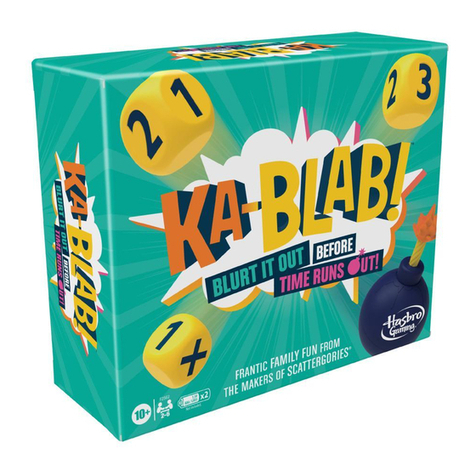
Hasbro Gaming
Hasbro Gaming Ka-Blab! F2562 User manual
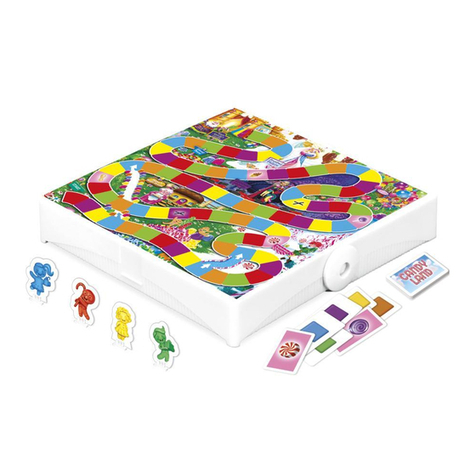
Hasbro Gaming
Hasbro Gaming CANDY LAND GRAB and GO E8140 User manual

Hasbro Gaming
Hasbro Gaming Hungry Hungry Hippos User manual

Hasbro Gaming
Hasbro Gaming FOOSKETBALL User manual

Hasbro Gaming
Hasbro Gaming Chow Crown User manual

Hasbro Gaming
Hasbro Gaming Elefun FLYERS User manual

Hasbro Gaming
Hasbro Gaming Hungry Hungry Hippos Launchers User manual

Hasbro Gaming
Hasbro Gaming Rocket Games PieFaceShowdown! User manual
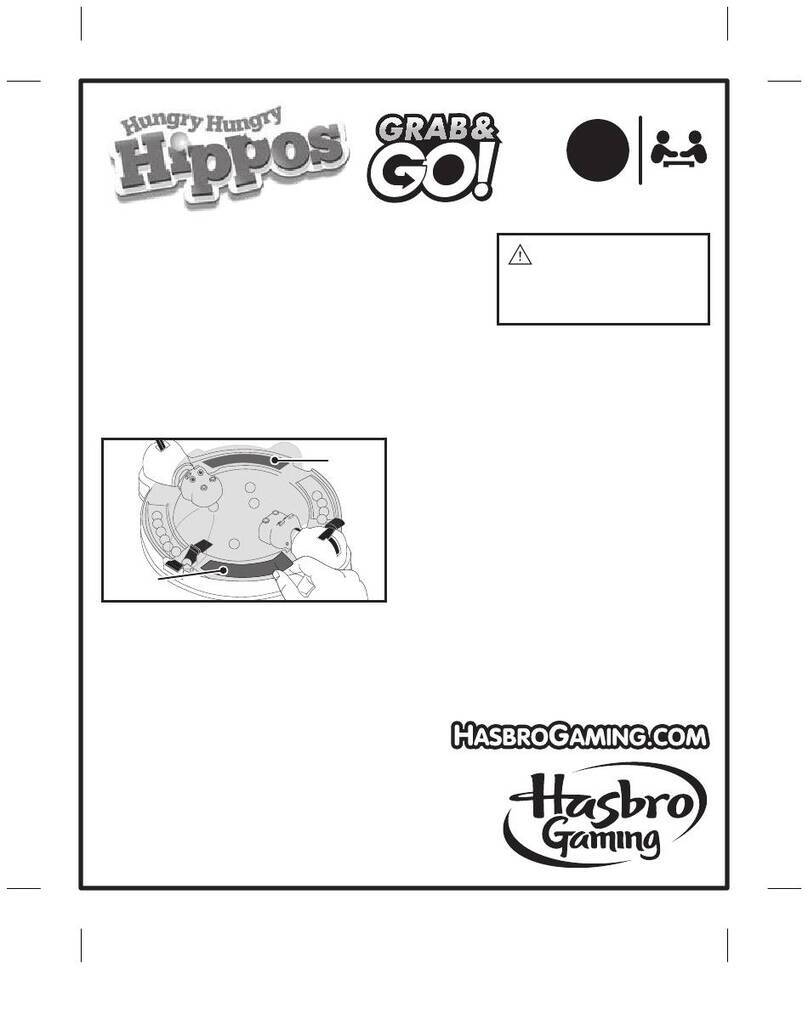
Hasbro Gaming
Hasbro Gaming Hungry Hungry Hippos Grab and Go User manual
Popular Toy manuals by other brands

Fisher-Price
Fisher-Price GeoTrax R9746 manual
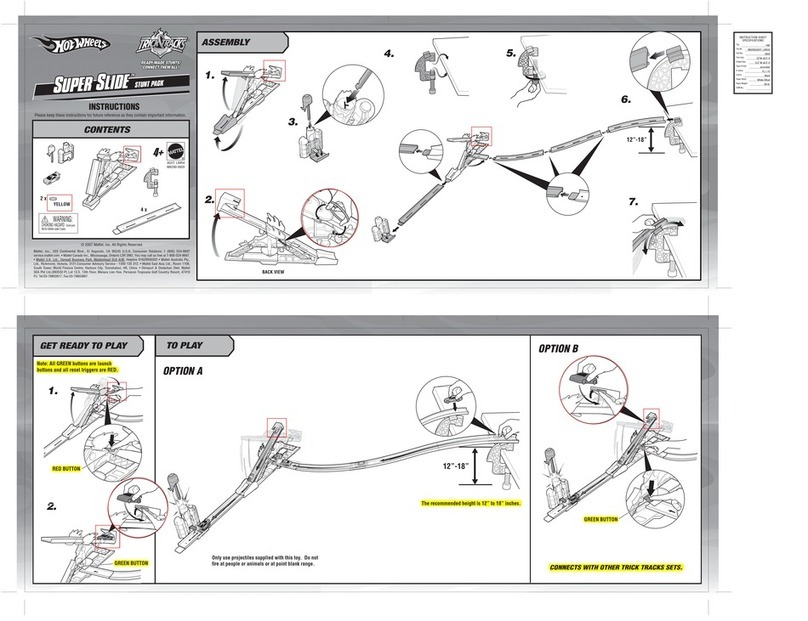
Mattel
Mattel Hot Wheels TRICK TRACKS SUPER SLIDE instructions
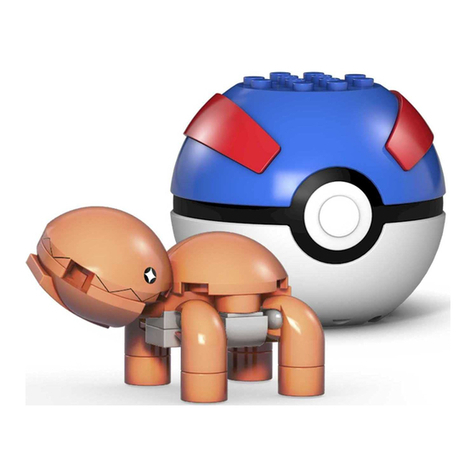
Mega Construx
Mega Construx POKEMON WONDER BUILDERS TRAPINCH GMD28 manual

Silverlit
Silverlit YCOO NEO ROBO DACKEL instructions
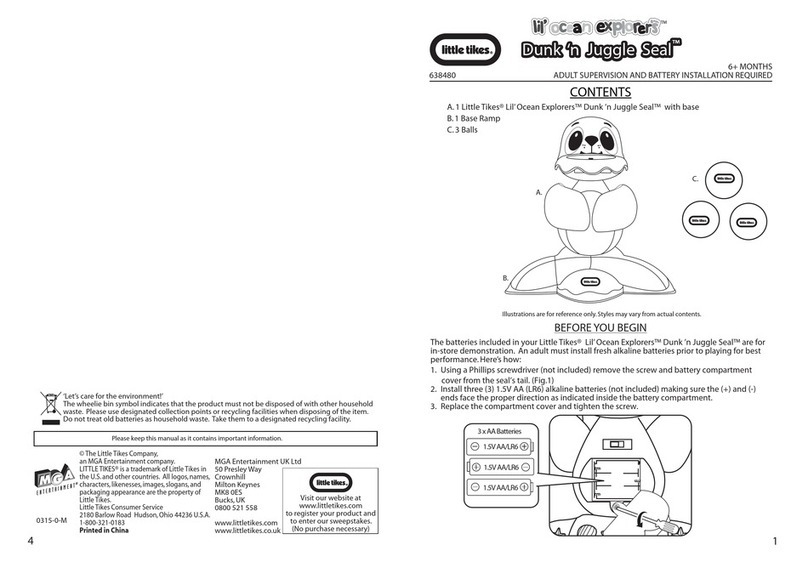
MGA Entertainment
MGA Entertainment Little Tikes Lil' Ocean Explorers Dunk'n Juggle... quick start guide

Fisher-Price
Fisher-Price B4251 instructions