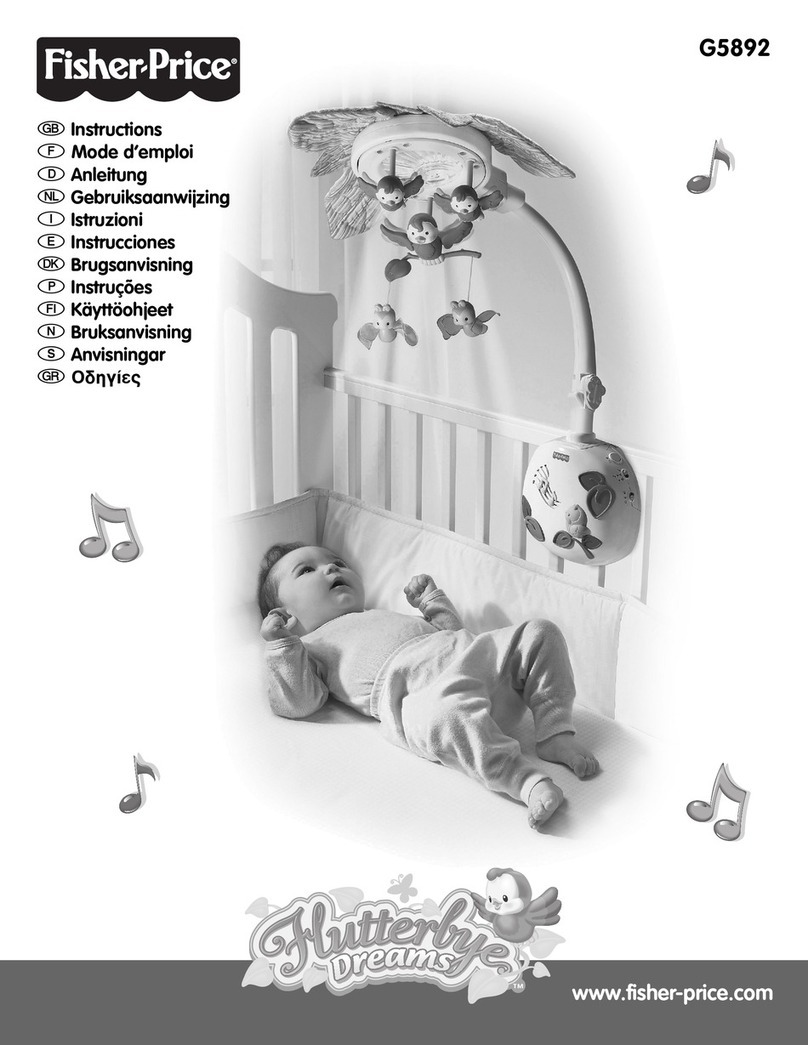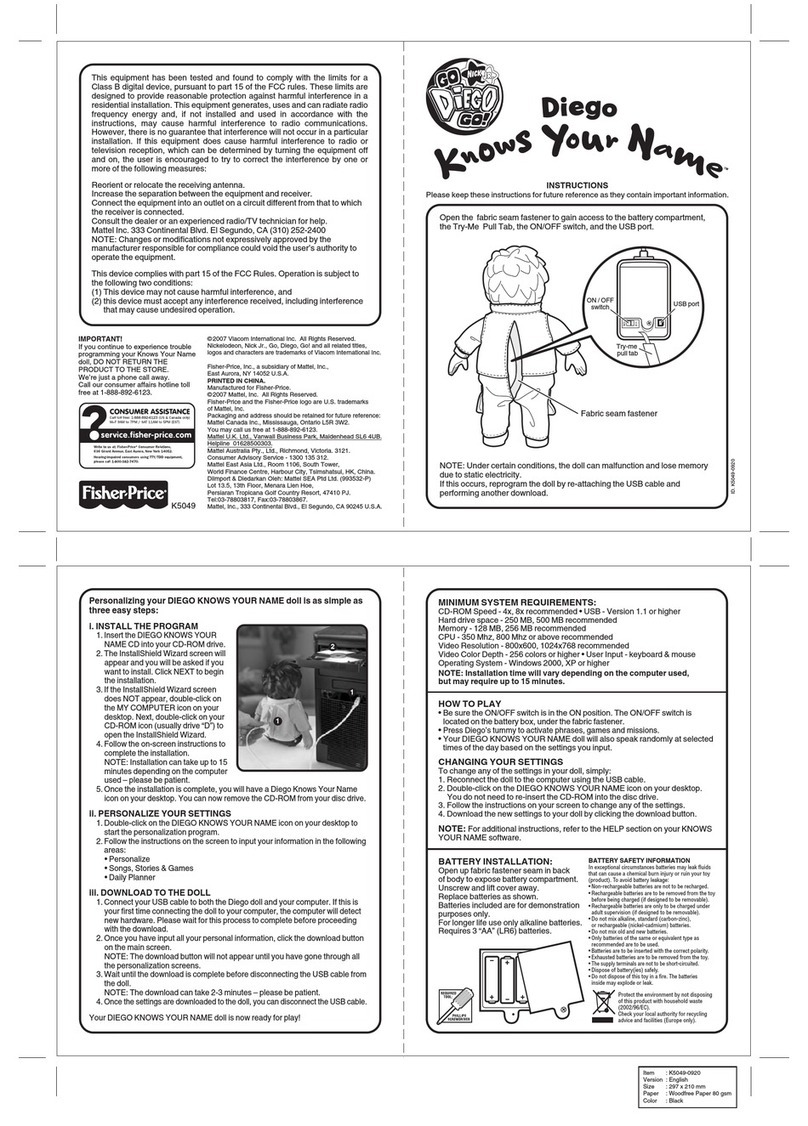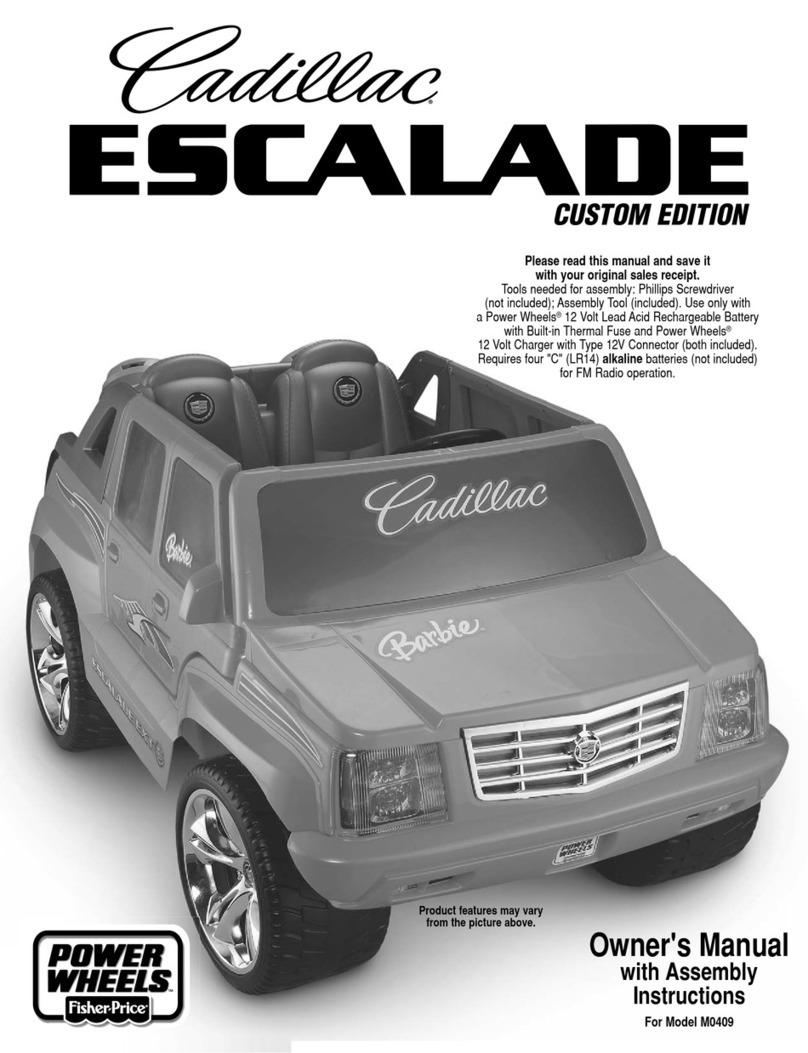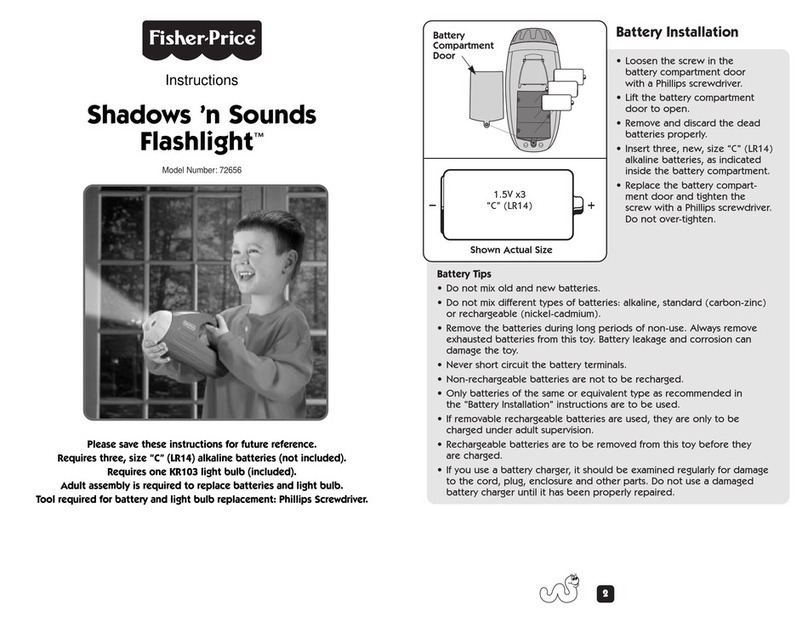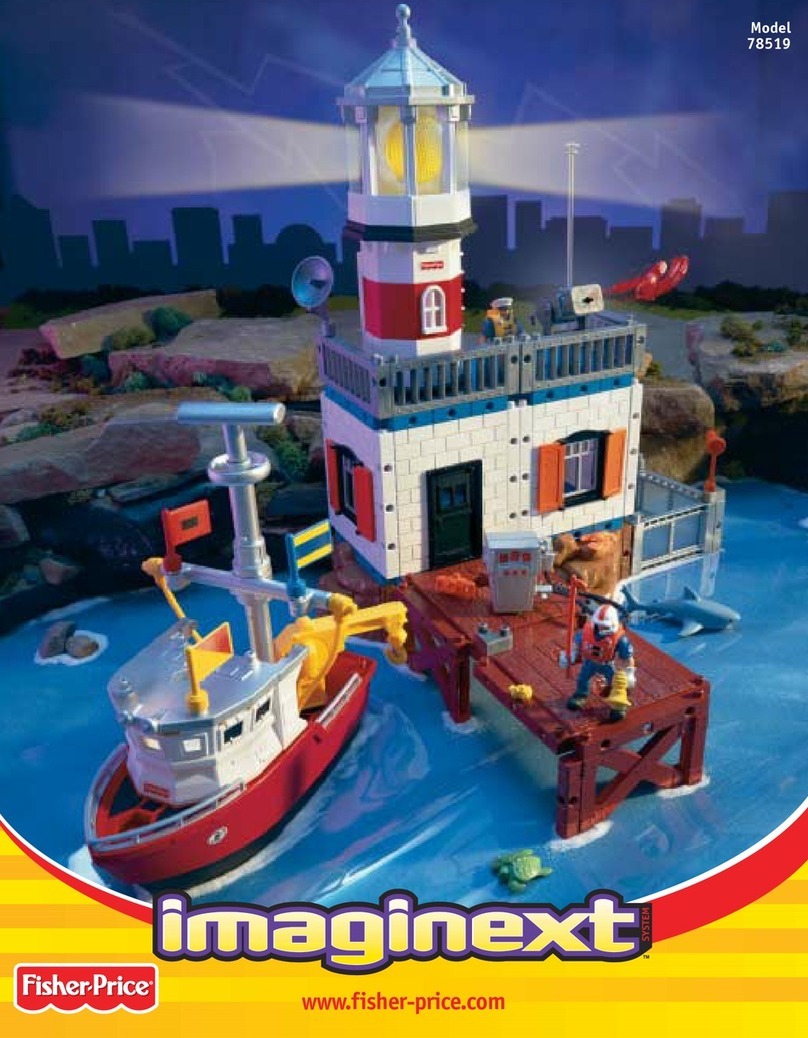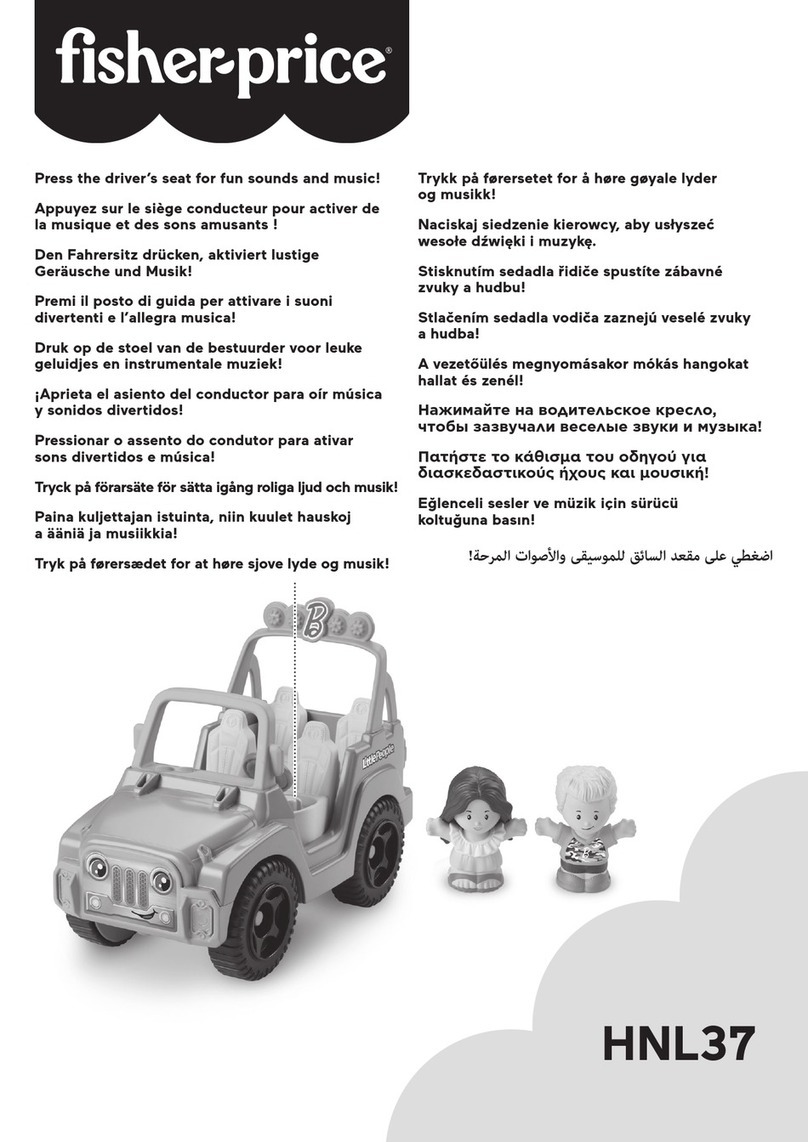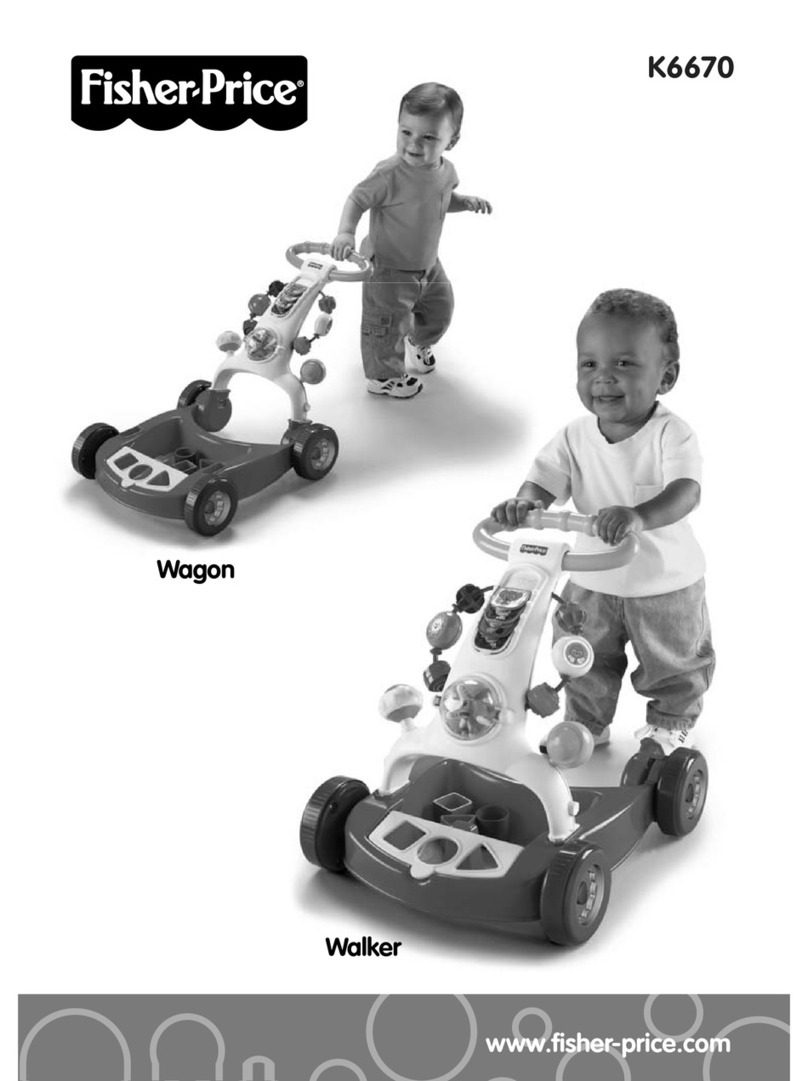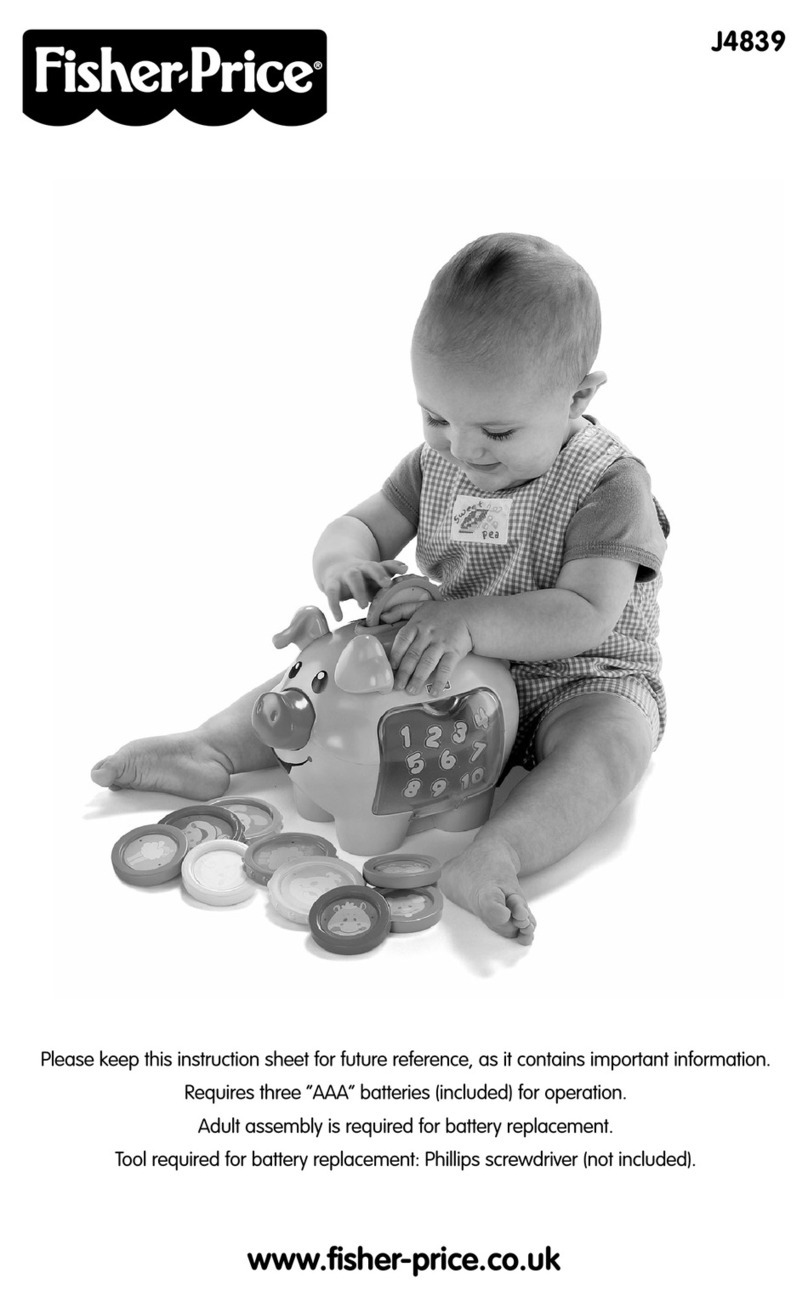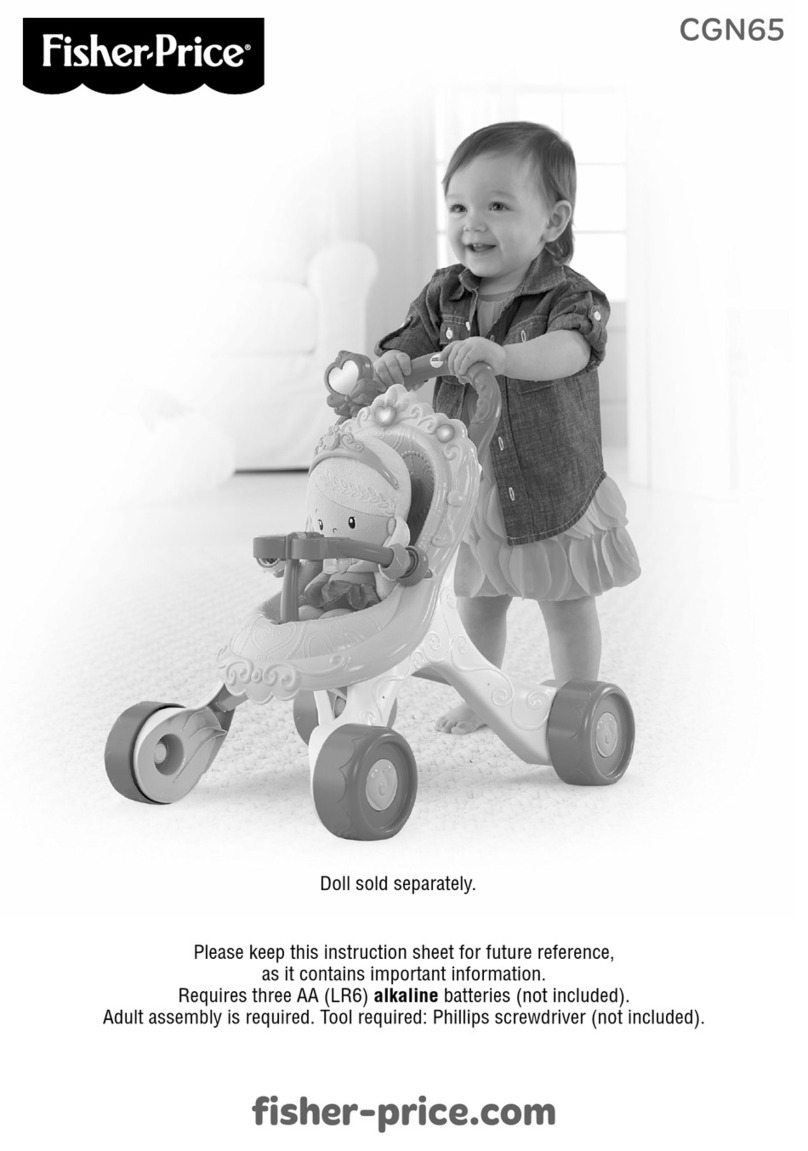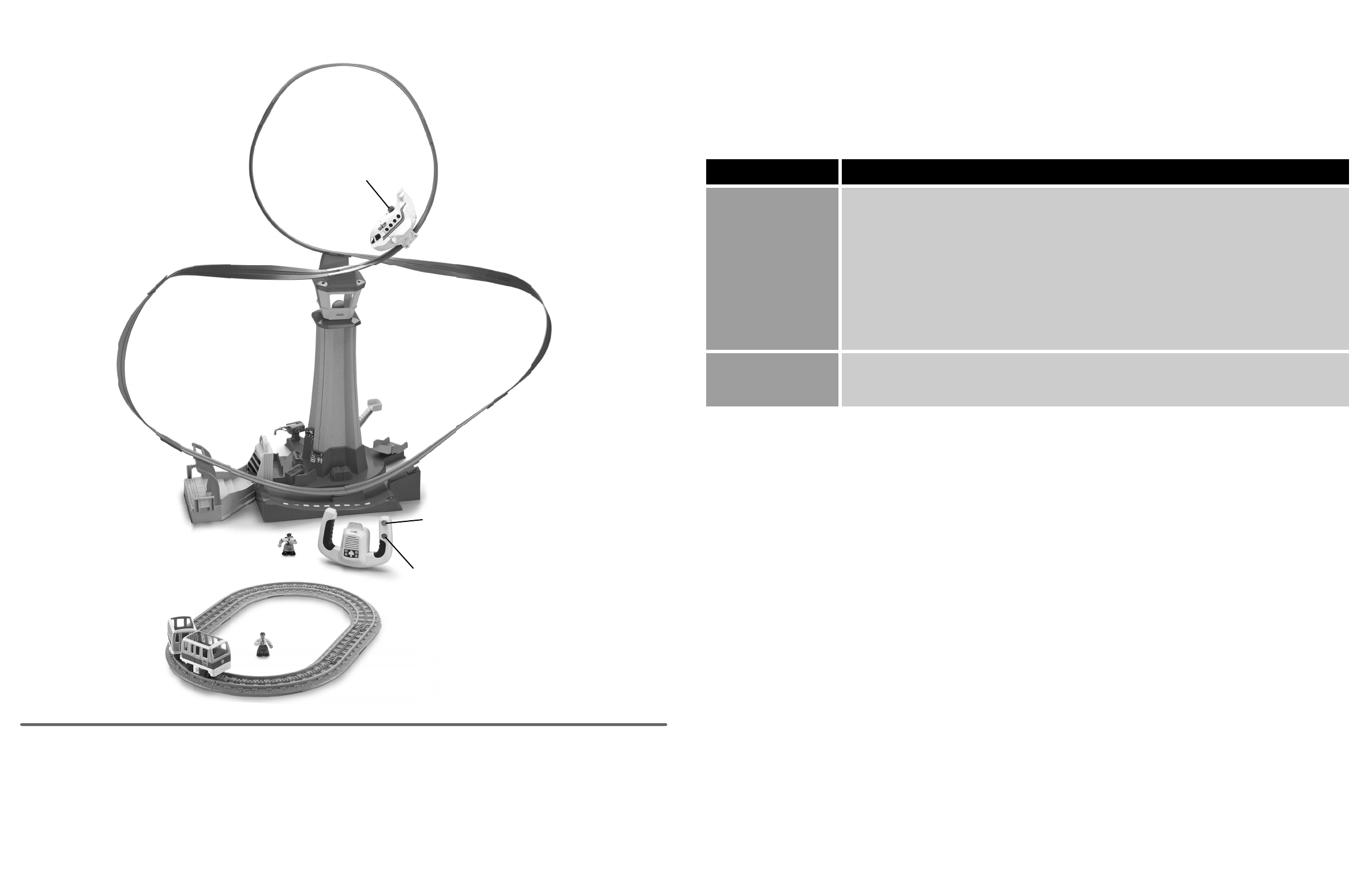Care
Wipe the toy with a clean, damp cloth. Do not immerse. Do not drop this toy on a hard surface.•
This toy has no consumer serviceable parts. Do not take this toy apart.•
Troubleshooting
FCC Statement
(United States Only)
This equipment has been tested and found to comply with the limits for a Class B digital device, pursuant to Part 15 of the FCC Rules.
These limits are designed to provide reasonable protection against harmful interference in a residential installation. This equipment
generates, uses and can radiate radio frequency energy and, if not installed and used in accordance with the instructions, may cause
harmful interference to radio communications. However, there is no guarantee that interference will not occur in a particular installation.
If this equipment does cause harmful interference to radio or television reception, which can be determined by turning the equipment off
and on, the user is encouraged to try to correct the interference by one or more of the following measures:
Reorient or relocate the receiving antenna.•
Increase the separation between the equipment and receiver.•
Consult the dealer or an experienced radio/TV technician for help.•
Note: Changes or modifications not expressly approved by the manufacturer responsible for compliance could void the user's authority to
operate the equipment.
This device complies with Part 15 of the FCC Rules.
Operation is subject to the following two conditions: (1) this device may not cause harmful interference and (2) this device must accept any
interference received, including interference that may cause undesired operation.
SYMPTOM SOLUTION
Airplane does not
respond to the
remote controller
Battery power in the remote controller may be weak. Replace all three batteries in the remote controller
with fresh, alkaline batteries.
You may be beyond the maximum range of the remote controller which is about 12 feet.
You may not have a clear path between the remote controller and the airplane. This toy works best
when there are no obstructions between the airplane and the remote controller.
Bright sunlight or fluorescent lights may affect the range of the remote controller. Try dimming the room
you are playing in.
The airplane may have shut off. If you do not operate the remote controller for a few minutes, the airplane
shuts off automatically and the ready light turns off. Press the ready button on the airplane, and operate
the remote controller to restart.
Airplane moves slowly Battery power in the airplane may be weak. Replace all three batteries in the vehicle with fresh,
alkaline batteries.
The wheels on the airplane may be dirty. Wipe them with a clean cloth.
Ready Button
Stop Button
Go Button
Up, up and away!
Fit the airplane onto the track.•
Press the ready button on top of the airplane to turn it on. It’s ready for take-off!•
Press the go button on the remote controller to start the airplane.•
Press the stop button on the remote controller to stop the airplane.•
Note: The airplane will go into sleep mode after five minutes of inactivity. Press the ready button on top of the airplane to wake it up.
Then press the go button on the remote controller to start the airplane.
This toy works best if you have a clear path between the remote controller and the vehicle. Point the remote controller at the airplane.•
The maximum range of the remote controller is about 12 feet.
ICES-003
This Class B digital apparatus complies with Canadian ICES-003.•
Operation is subject to the following two conditions: (1) this device may not cause harmful interference and (2) this device must accept•
any interference received, including interference that may cause undesired operation.
NMB-003
Cet appareil numérique de la classe B est conforme à la norme NMB-003 du Canada.
•
L’utilisation de ce dispositif est autorisée seulement aux conditions suivantes : (1) il ne doit pas produire de brouillage et (2) l’utilisateur•
du dispositif doit être prêt à accepter tout brouillage radioélectrique reçu, même si ce brouillage est susceptible de compromettre
le fonctionnement du dispositif.
7 8