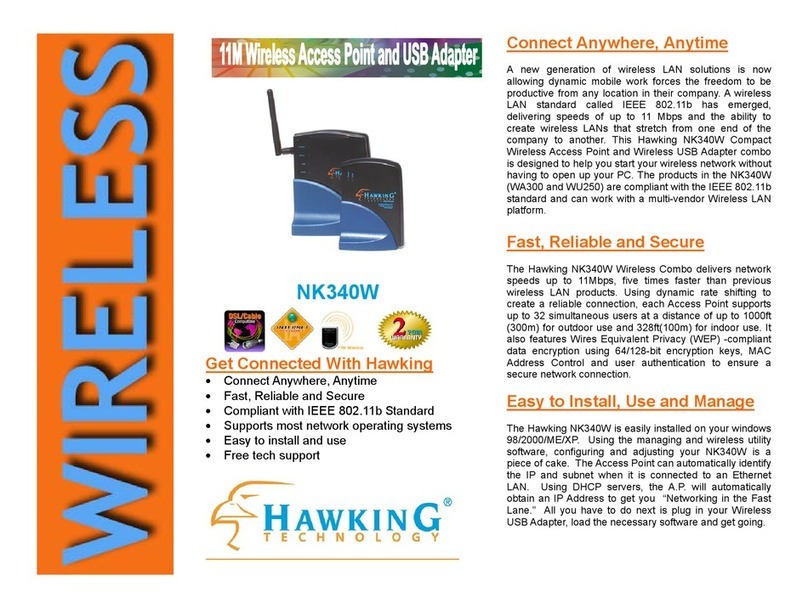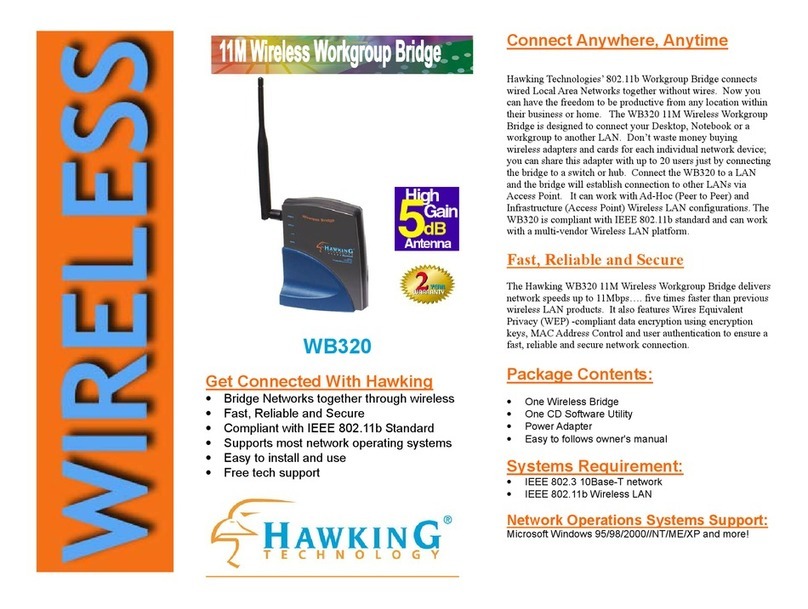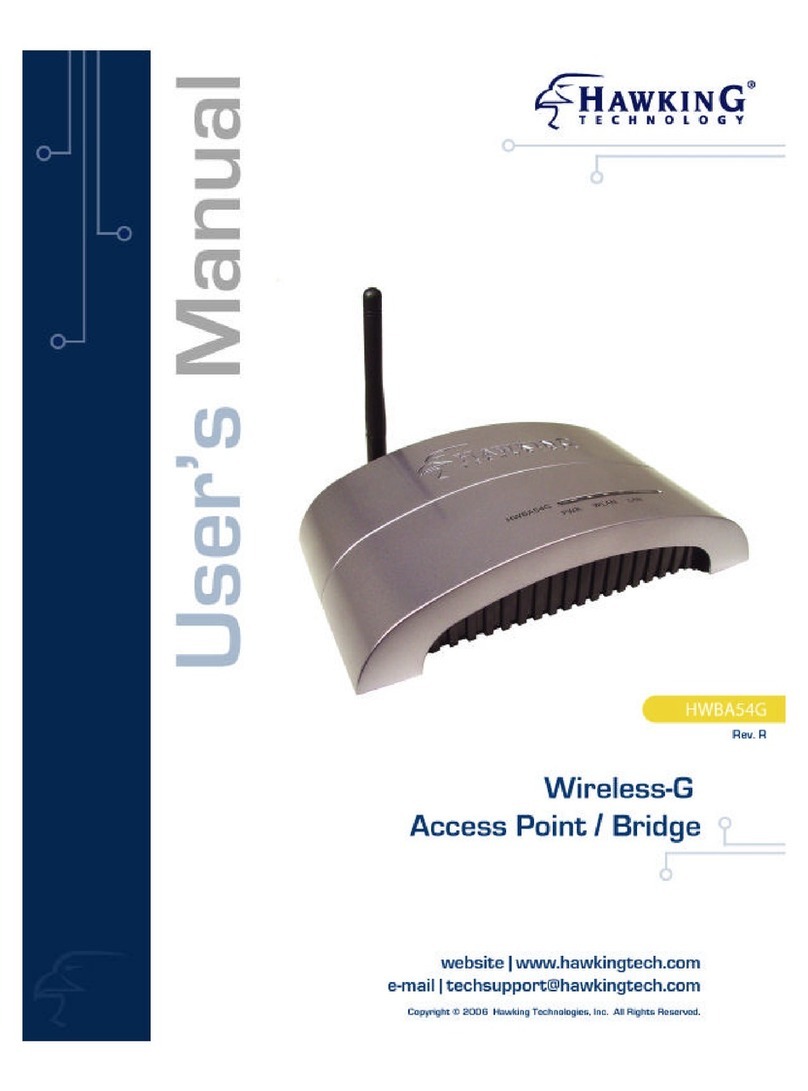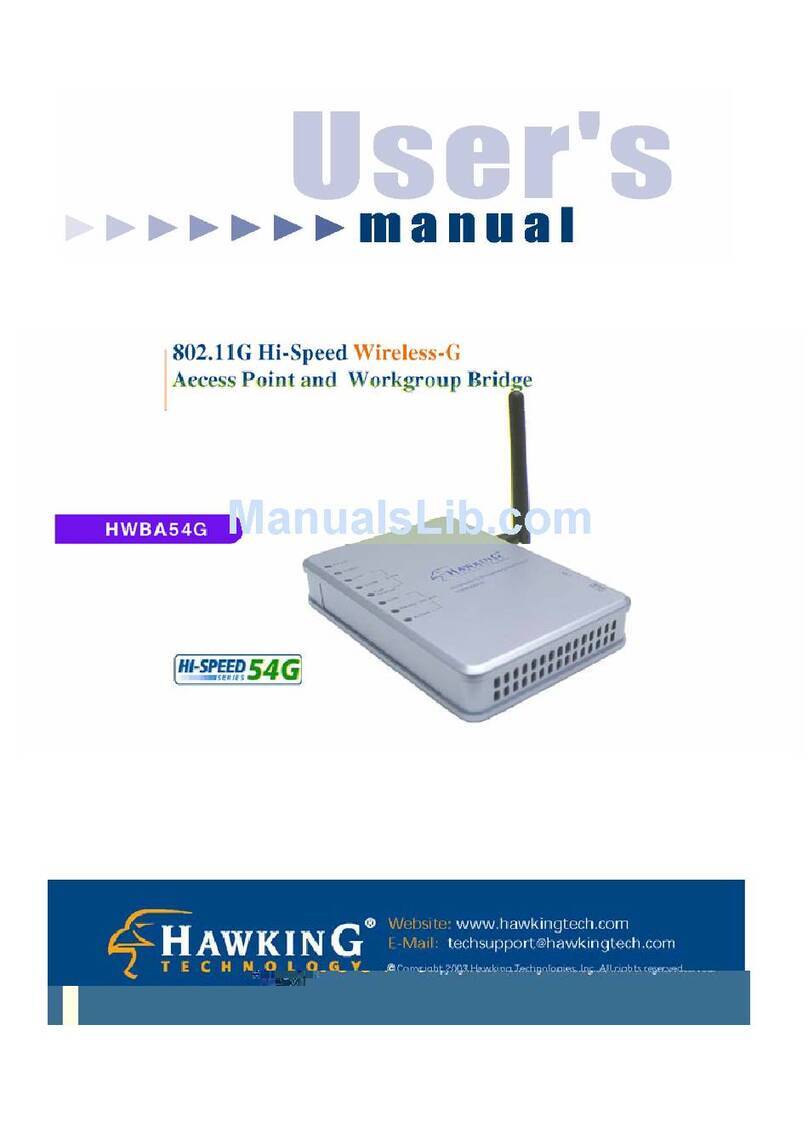5
Table of Contents
Chapter I: Product Information........................................................................................... 7
1-1 Introduction and Safety Information ........................................................................ 7
1-2 Safety Information.................................................................................................... 8
1-3 System Requirements............................................................................................... 9
1-4 Package Contents.................................................................................................... 10
1-5 Product Overview....................................................................................................11
Chapter II: System and Network Setup ............................................................................ 13
2-1 Build Network Connection..................................................................................... 13
2-2 Definitions of Dual Band and HOD45B Supported Modes................................... 14
2-3 Connecting to the HOD45B via Web Browser....................................................... 18
2-3-1 Windows 95/98/Me IP address setup .............................................................. 19
2-3-2 Windows 2000 IP address setup...................................................................... 20
2-3-3 Windows XP IP address setup......................................................................... 23
2-3-4 Windows Vista/7 IP address setup................................................................... 25
2-3-5 Mac OS X IPAddress Setup ........................................................................... 27
2-3-6 Tablet/Smartphone Setup ................................................................................ 28
2-3-7 Accessing the Web Page User Interface.......................................................... 30
2-4 ‘Quick Setup’.......................................................................................................... 33
2-4-1 Setup Procedure for ‘Access Point’ ................................................................ 35
2-4-2 Setup Procedure ‘Station-Infrastructure’ (Wireless Bridge) ........................... 38
2-4-3 Setup procedure for ‘AP Bridge-Point to Point’: ............................................ 40
2-4-4 Setup procedure for ‘AP Bridge-Point to Multi-Point’................................... 43
2-4-5 Setup Procedure for ‘AP-Bridge WDS’ .......................................................... 46
2-4-6 Setup Procedure for ‘Universal Repeater’ ...................................................... 49
Chapter III General Setup................................................................................................. 52
3-1 Time zone and time auto-synchronization.............................................................. 53
3-2 Change Management password.............................................................................. 55
3-3 Wired LAN Configuration...................................................................................... 58
3-3-1 Local Network................................................................................................. 59
3-3-2 DHCP Server:.................................................................................................. 60
3-3-3 Static DHCP Leases Table:.............................................................................. 61
3-4 Wireless Network ................................................................................................... 63
3-4-1 Basic Wireless Settings ................................................................................... 64