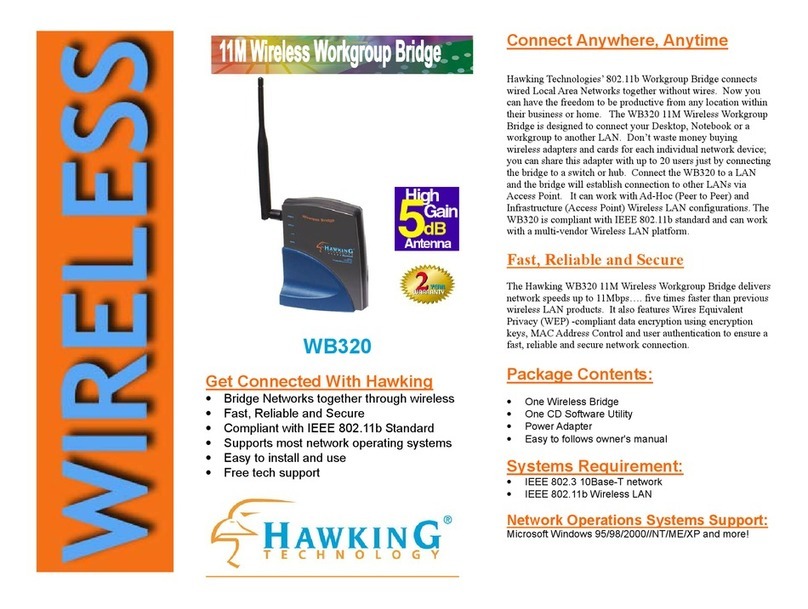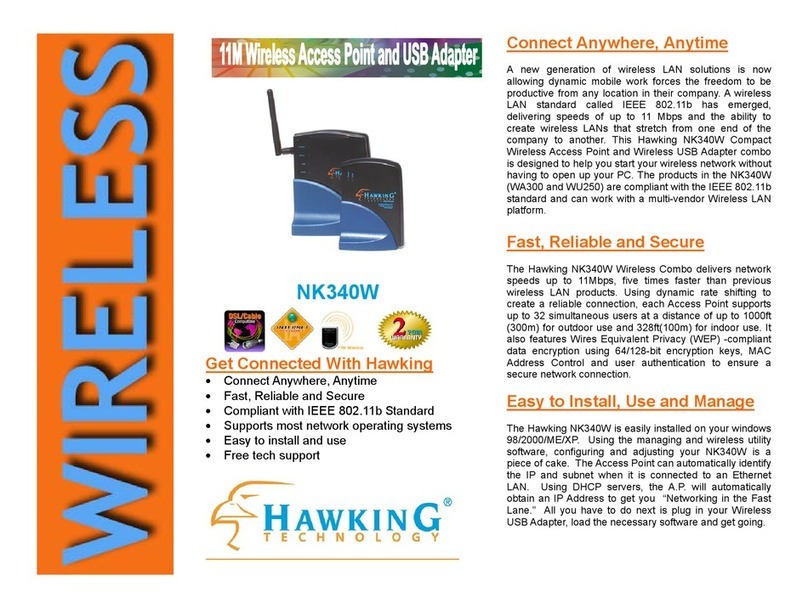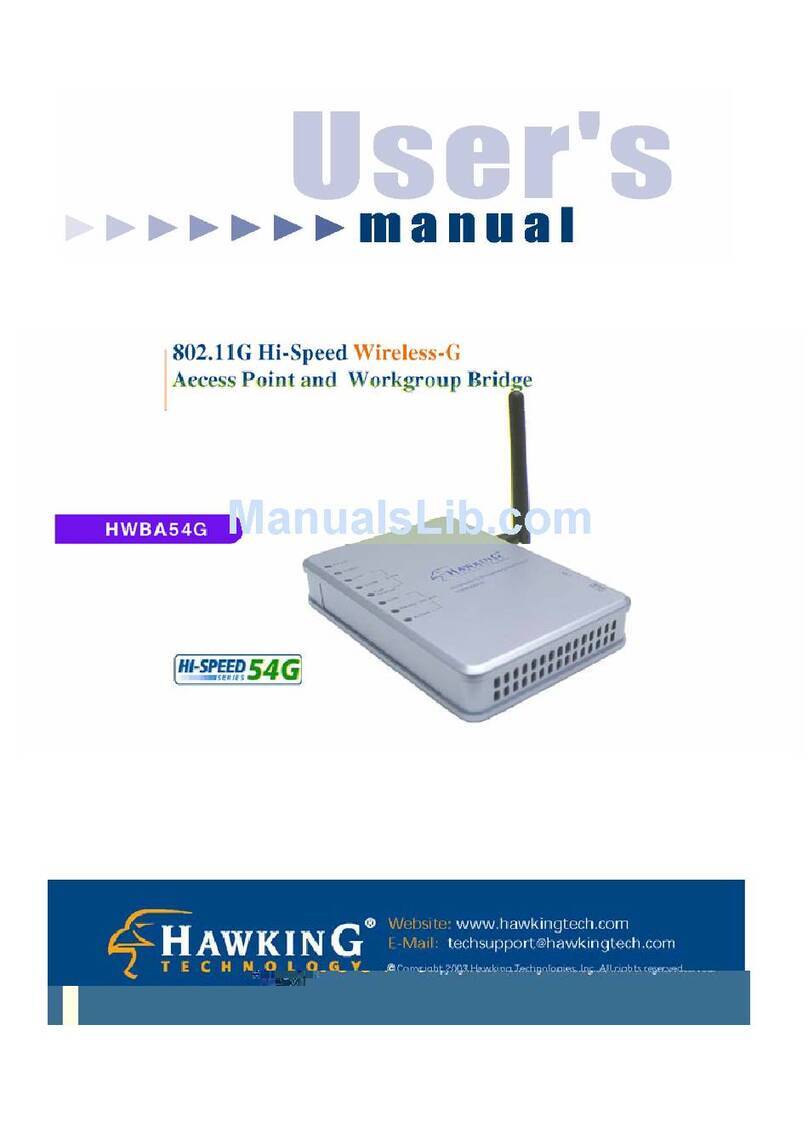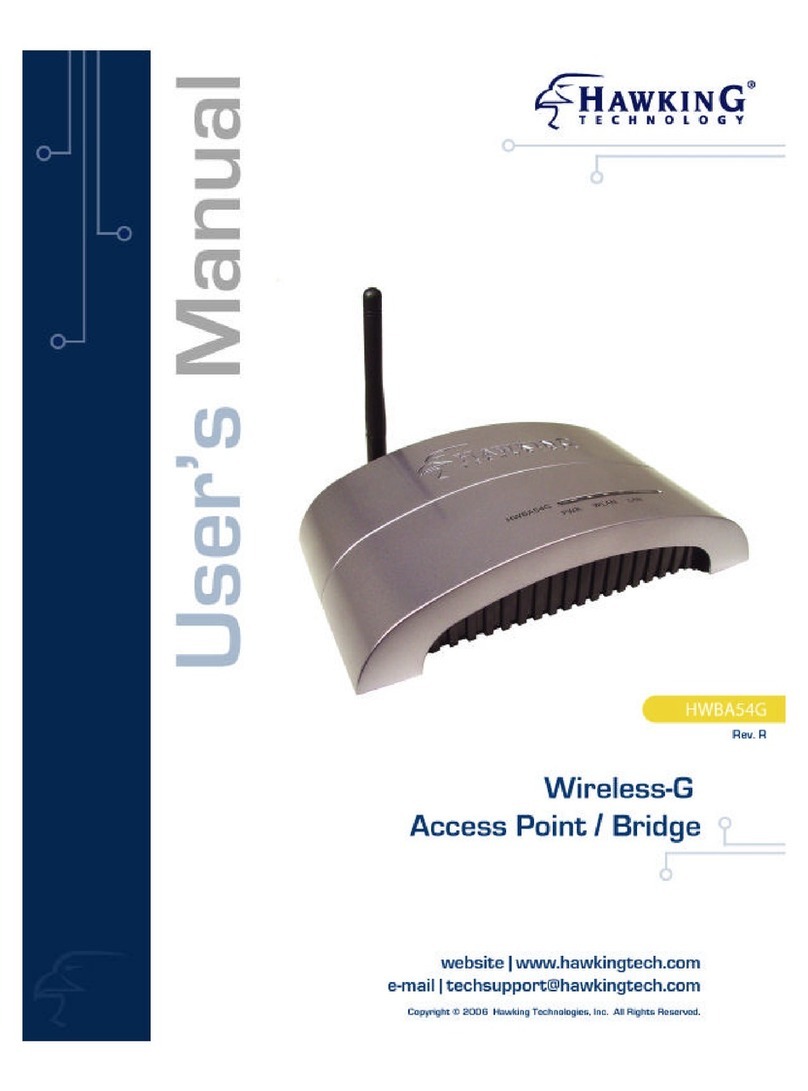MODEL: HOWABN1
Hi-Gain™ Outdoor
ir
-
Multifunction Access Point
POWER ON & CONNECT!
It’s easy to install, it’s easy to use! Everyone can do it.
SETUP UTILITY:
HAWKING TECHNOLOGIES, INC.
35 HAMMOND SUITE 150 xIRVINE, CA 92618
SALES: (888) 662-8828 FAX: (949) 206-9072
The included Windows based Setup
Utility is a powerful tool for
administrators to configure and
troubleshoot settings on the
HOWABN1. The Setup Utility allows
administrators to upgrade firmware,
reset devices to factory settings,
adjust IP settings, change operating
modes and view current system
settings. The Utility uses a proprietary communication protocol to connect
to the Outdoor Access Point without having to know the correct IP settings.
STEP 1: Power on the Access Point
Use the included Power over
Ethernet Injector to connect
the HOWABN1 to your
network and a power source.
STEP 2: Configure the Access Point
Insert the included CD and
open the Setup Utility.
Configure the operational
mode and settings of the
Access Point.
STEP 3: Mount the Access Point
Find a safe location to mount
the Hi-Gain Outdoor
Multifunction Access Point.
SPECIFICATIONS:
Modem Specifications:
Operating Modes:
xWireless-300N Access Point
xWireless-300N Ethernet Bridge
xWireless-300N Universal Repeater
xWireless-300N Point to Point Access Point
xWireless-300N Point to Multipoint Access Point
xWireless-300N WDS Repeater
Network Specifications:
IEEE 802.11n, 300Mbps, 2.4GHz
IEEE 802.3af PoE
2 x N-Type Antenna Connectors
2 x 5dBi N-Type Outdoor Antennas
Supports WEP, WPA, WPA2 Wi-Fi Security
Network Management
Setup Utility (Windows application)
Web Based Management Interface
Hardware Specifications:
Connectors/Ports/Switches
xTwo N-Type Connectors
xOne 10/100M Ethernet Ports (LAN)
Power:
x48V, 0.5 Switching Power Adapter (POE)
Dimension / Weight
xPOE Injector: 3 x 2¼ x ¾ in / app. 0.10 lb.
xRepeater: 7 x 5½ x 3 in / app. 1.10 lb (excludes
antennas)
Temperature
xOperating: -20~70˚C , Storage: -40~80˚C
Humidity
xOperating: 10~90% (Non-Condensing)
xStorage: 5~95% (Non-Condensing)
System Requirements
Computer (Mac or PC) with 200MHz or faster
processor with CD-Rom or DVD-Rom drive
Internet web browser (Internet Explorer 4.0
or better, Safari, Mozilla, etc.)
A wired or wireless network adapter
(ie. AirPort card, built-in Ethernet adapter, etc.)
A home or business network
Power over Ethernet (PoE) Adapter Included
Data/Power
Network
Power
PoE