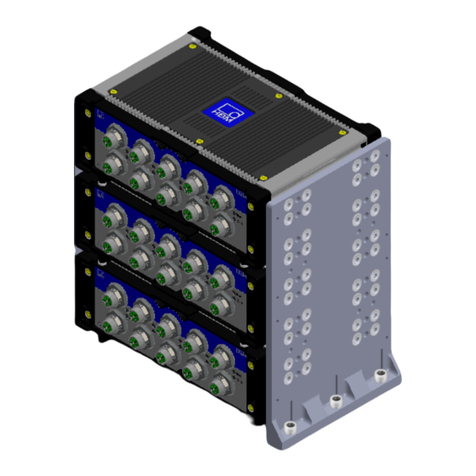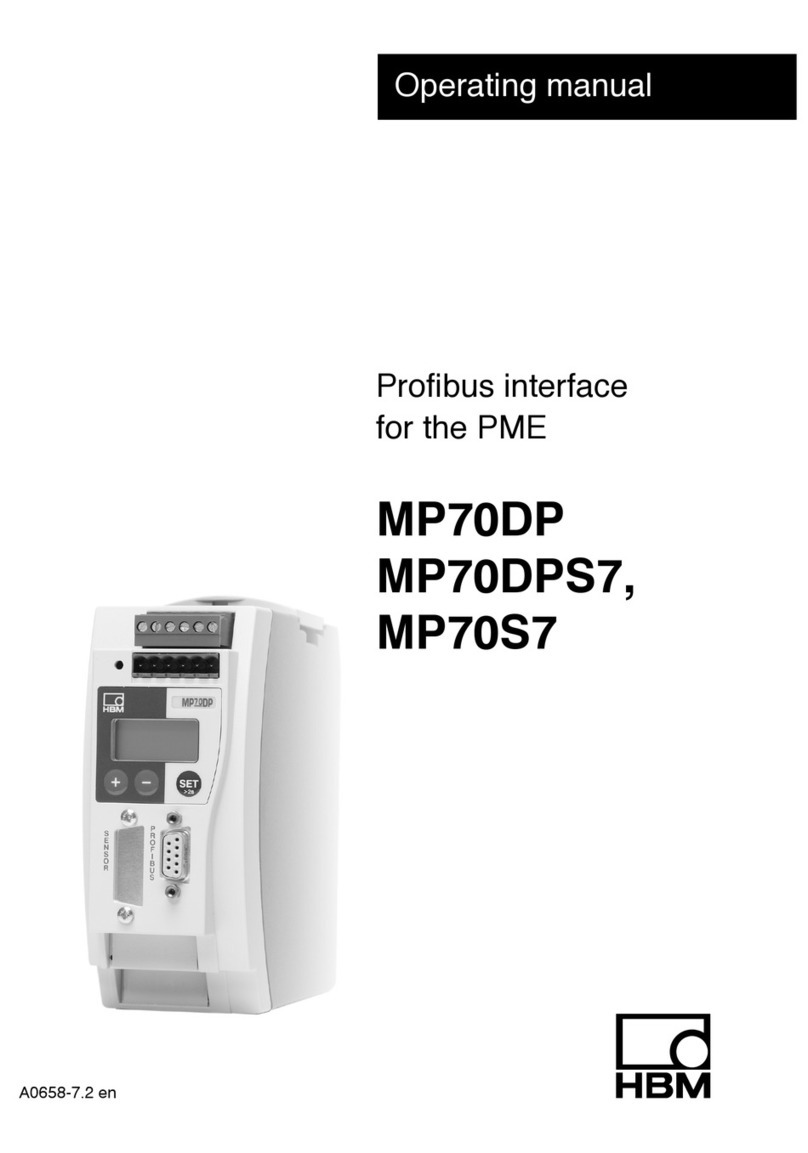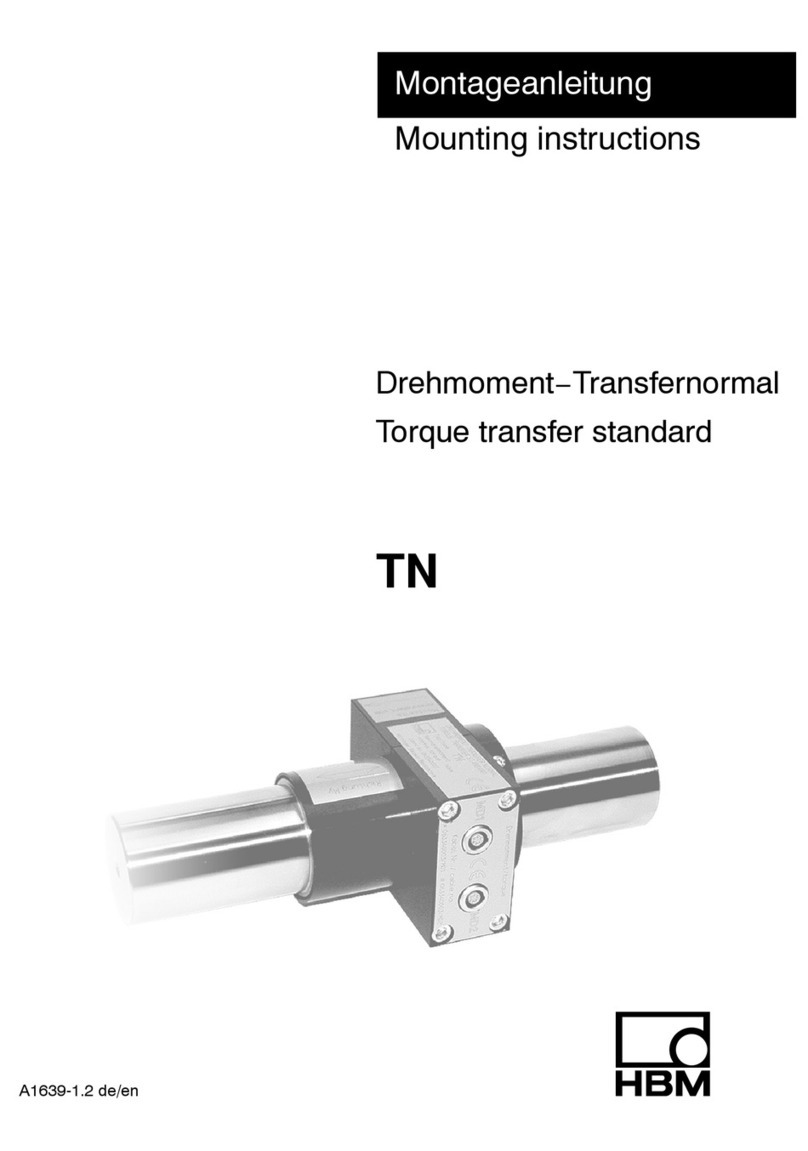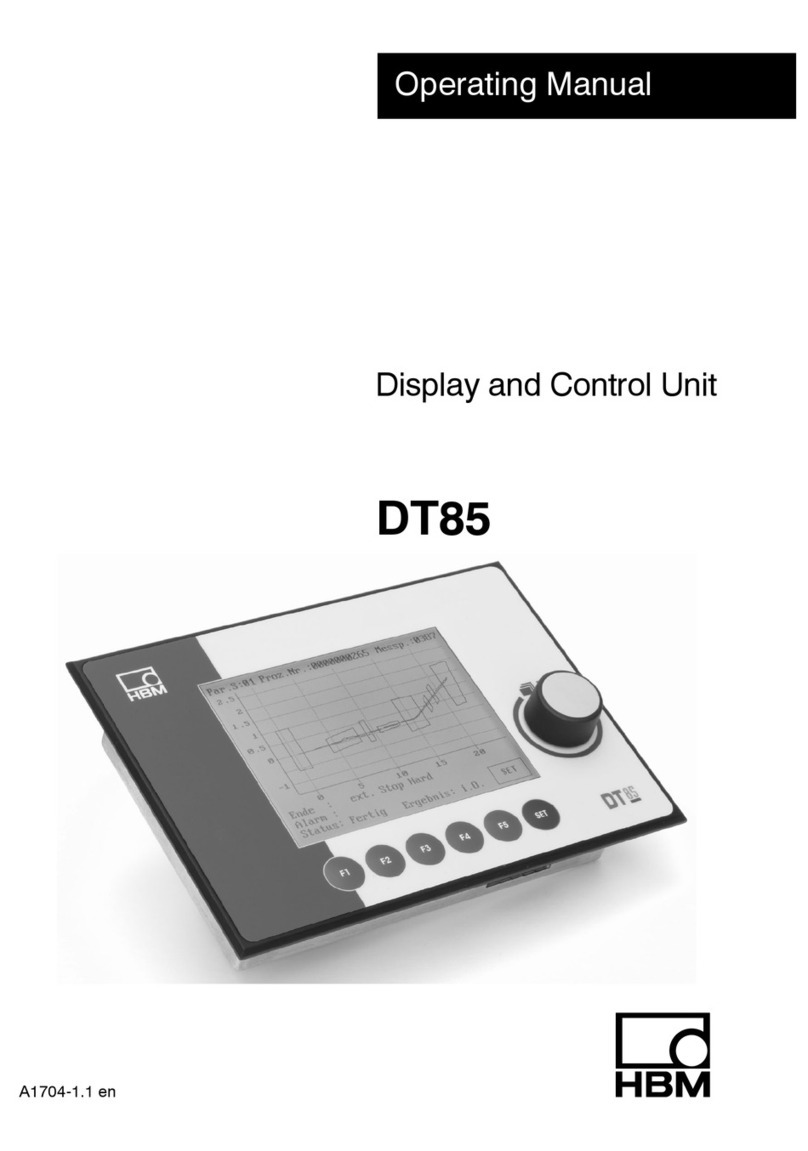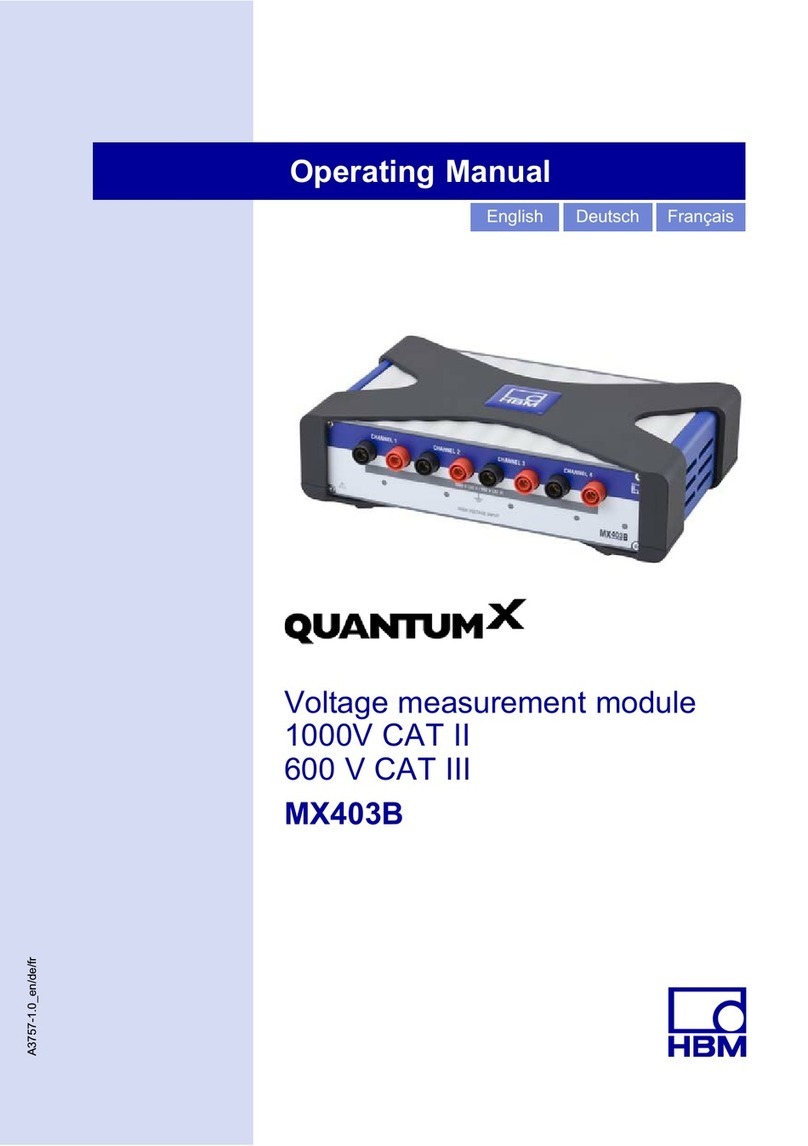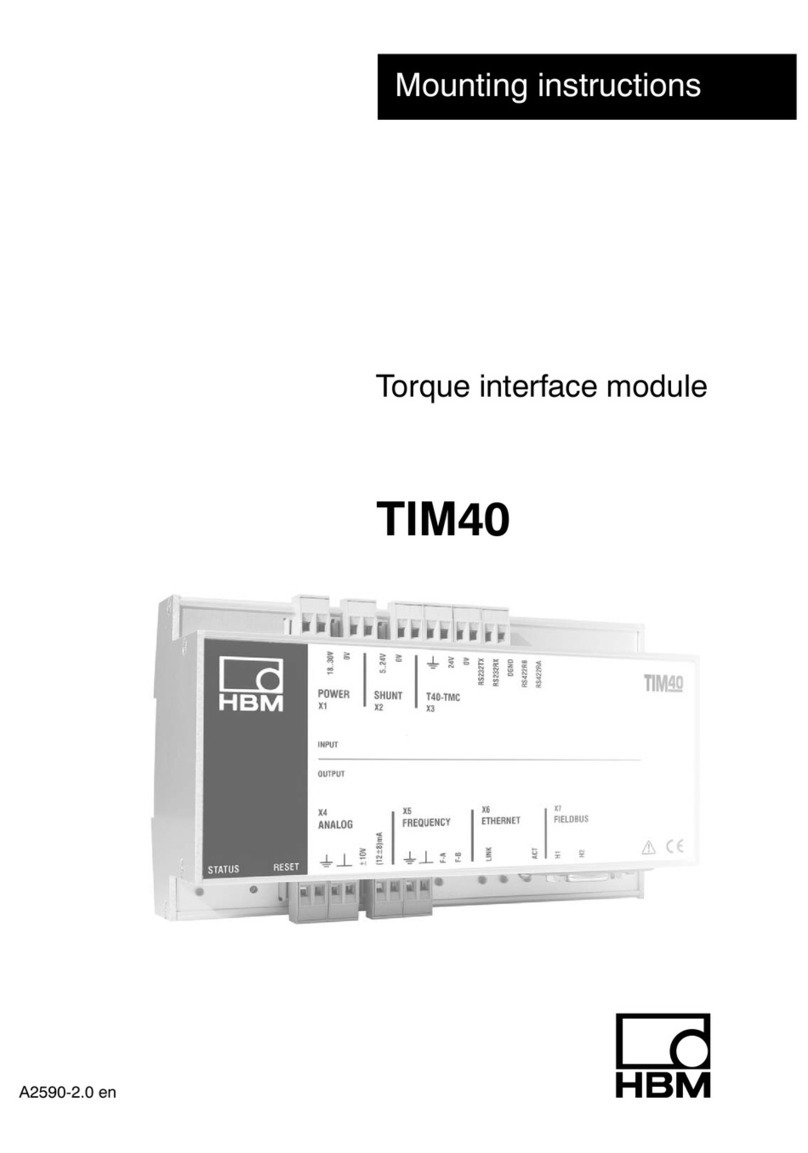Safety Instructions
4A05569_01_X00_00 HBM: public AD105D
Qualified personnel
Qualified persons are individuals entrusted with the installation, fitting, startup
and operation of the product and with the relevant qualifications for their work.
This includes people who meet at least one of the three following criteria:
SThey have knowledge of the safety equipment and procedures of measure
ment and automation systems, and are familiar with them as project per
sonnel.
SThey are operating personnel of measurement or automation systems and
have been instructed on how to handle the machinery. They are familiar
with the operation of the equipment and technologies described in this doc
ument.
SAs a commissioning or service engineer, they have successfully completed
training on the repair of automation plants. Moreover, they are authorized to
start up, ground and label circuits and equipment in accordance with safety
engineering standards.
Working safely
SThe device must not be directly connected to the power supply system. The
supply voltage must be between 7 and 30VDC.
SError messages should only be acknowledged once the cause of the error
has been eradicated and there is no further danger.
SAutomation equipment and devices must be designed to ensure adequate
protection or locking against inadvertent actuation (e.g. access control,
password protection, etc.).
SFor devices operating in networks, safety precautions must be taken in
terms of both hardware and software, so that an open circuit or other inter
ruptions to signal transmission do not result in undefined states or loss of
data in the automation device.
SFollowing work on settings or password-protected activities, make sure that
any controls that may be connected remain in a safe condition until the
switching behavior of the device has been tested.